Similar presentations:
The Object Model
1.
LECTURE 2: The Object Model2. Topics
• Objects and Method Calls• Interfaces
• UML Notation
• Object Relationships
• Process/Algorithm –Oriented vs. Object
Oriented Approaches
3. Objects, Calling & Answering Calls
Objects, Calling & Answering CallsPrime factorization:
elmer.areCoprimes(
905, 1988
)
905 = 5 181
1988 = 2 2 7 71
Result:
YES!
Stu
Elmer
Prime factorization of 905:
5 181 (2 distinct factors)
Prime factorization of 1988:
2 2 7 71 (4 factors, 3 distinct)
Two integers are said to be coprime or relatively prime if they have no common
factor other than 1 or, equivalently, if their greatest common divisor is 1.
4. Objects Don’t Accept Arbitrary Calls
Acceptable calls are defined by object “methods”(a.k.a. Operations, Procedures, Subroutines, Functions)
Object:
ATM machine
method-1:
Accept card
1234
5678
12345
7
4
1
0
2
5 3
8 6
9
method-2:
Read code
method-3:
Take selection
5. Object Interface
Interface defines method “signatures”Method signature: name, parameters, parameter types, return type
Interface
method-1
method-2
method-3
Object hides its
state (attributes).
The attributes
are accessible
only through the
interface.
6. Clients, Servers, Messages
ServerServer
Object
Object
Client
Client Object
Object
Message
• Objects send messages by calling methods
• Client object: sends message and asks for service
• Server object: provides service” and returns result
7. Interfaces
• An interface is a set of functional properties(services) that a software object provides or
requires.
• Methods define the “services” the server
object implementing the interface will offer
• The methods (services) should be created and
named based on the needs of client objects
that will use the services
• “On-demand” design—we “pull” interfaces and their
implementations into existence from the needs of the client, rather
than “pushing” out the features that we think a class should provide
8. Objects are Modules
Software ModuleInputs
(e.g., force)
State
(represented by
state variables,
e.g.,
momentum,
mass, size, …)
Outputs
(e.g., force)
9. Modules versus Objects
Modules are loose groupings of subprograms and data“Promiscuous”
access to data often
results in misuse
Subprograms
(behavior)
Data
(state)
Software Module 1
Software Module 2
Software Module 3
Objects encapsulate data
Attributes
/data
(state)
Methods
(behavior)
Software Object 1
Software Object 2
Software Object 3
10. UML Notation for Classes
Software Interface ImplementationSoftware Class
«interface»
BaseInterface
ClassName
Three compartments:
1.
Classifier name
2.
Attributes
3.
Operations
+ operation()
# attribute_1 : int
# attribute_2 : boolean
# attribute_3 : String
+ operation_1() : void
+ operation_2() : String
+ operation_3(arg1 : int)
Inheritance
relationship:
BaseInterface
is implemented
by two classes
Class1Implement
Class2Implement
+ operation()
+ operation()
11. Object Relationships (1)
• Composition: using instance variables that are references to other objects• Inheritance: inheriting common properties through class extension
Base Class A
+ operation()
Derived Class B
+ operation()
Base Class A
+ operation()
Composition
Derived Class B
+ operation()
Inheritance
B acts as “front-end” for A and uses services of A
(i.e., B may implement the same interface as A)
12. Object Relationships (2)
• Both inheritance and composition extend thebase functionality provided by another object
• INHERITANCE: Change in the “base” class
propagates to the derived class and its client
classes
– BUT, any code change has a risk of unintentional
introducing of bugs.
• COMPOSITION: More adaptive to change,
because change in the “base” class is easily
“contained” and hidden from the clients of the
front-end class
13. Object-Oriented versus Process-Oriented Approaches
System1
2
3
4
5
X
Y
(b)
Valid
key
?
(a)
Key
Key
Checker
Checker
unlock()
Lock
Lock
Ctrl
Ctrl
turnOn()
Light
Light
Ctrl
Ctrl
No
Yes
Unlock the
lock
unlock()
(c)
Key
Key
Checker
Checker
turnOn()
Lock
Lock
Ctrl
Ctrl
Turn the
light on
Process oriented
Object oriented
Light
Light
Ctrl
Ctrl
14. Object vs. Process-Oriented (1)
• Process-oriented is more intuitive because itis person-centric
– thinking what to do next, which way to go
• Object-oriented may be more confusing
because of labor-division
– Thinking how to break-up the problem into tasks,
assign responsibilities, and coordinate the work
– It’s a management problem…
15. Object vs. Process-Oriented (2)
• Process-oriented does not scale to complex,large-size problems
– Individual-centric, but…
• Large scale problems require organization of
people instead of individuals working alone
• Object-oriented is organization-centric
– But, hard to design well organizations…
16. How To Design Well OO Systems?
• That’s the key topic of this course!• Decisive Methodological Factors:
–
–
–
–
Traceability
Testing
Measurement
Security
(Section 2.1.2)
17. Traceability (1)
RequirementsUse Cases
Concepts/Objects
Source Code
UC-1
CO-1
Code-1
CO-2
Code-2
CO-3
Code-3
UC-M
CO-S
Code-W
UC-N
CO-T
Code-X
Use Cases
(Section 2.3)
OOA/OOD
(Sections 2.4 & 2.5)
Req-1
UC-2
Req-K
Requirements
Engineering
(Section 2.2)
Implementation
(Section (2.7)
It should be possible to trace the evolution of the system, step-by-step,
from individual requirements, through design objects, to code blocks.
18. Traceability (2)
Avoid inexplicable leaps!…where did this come from?!
“Deus ex machina”
19. Testing (1)
• Test-Driven Development (TDD)• Every step in the development process must
start with a plan of how to verify that the
result meets a goal
• The developer should not create a software
artifact (a system requirement, a UML diagram, or source
code) unless they know how it will be tested
But, testing is not enough…
20. Testing (2)
A Rube Goldberg machine followsTest-Driven Development (TDD)
—the test case is always described
Automatic alarm clock
…it’s fragile—
works correctly
for one scenario
Oversleeping cure
21. Measuring (1)
200400
600
1300
0
1200
1 : 10
1400
1500
• We need tools to monitor
the product quality
• And tools to monitor the
developers productivity
45
90
45
But, measuring is not enough…
22. Measuring (2)
Maurits Escher designs, work under all scenarios (incorrectly)—robust but impossible
Relativity
Waterfall
23. Security
Conflicting needsof computer security…
Microsoft Security Development Lifecycle (SDL)
http://www.microsoft.com/security/sdl/

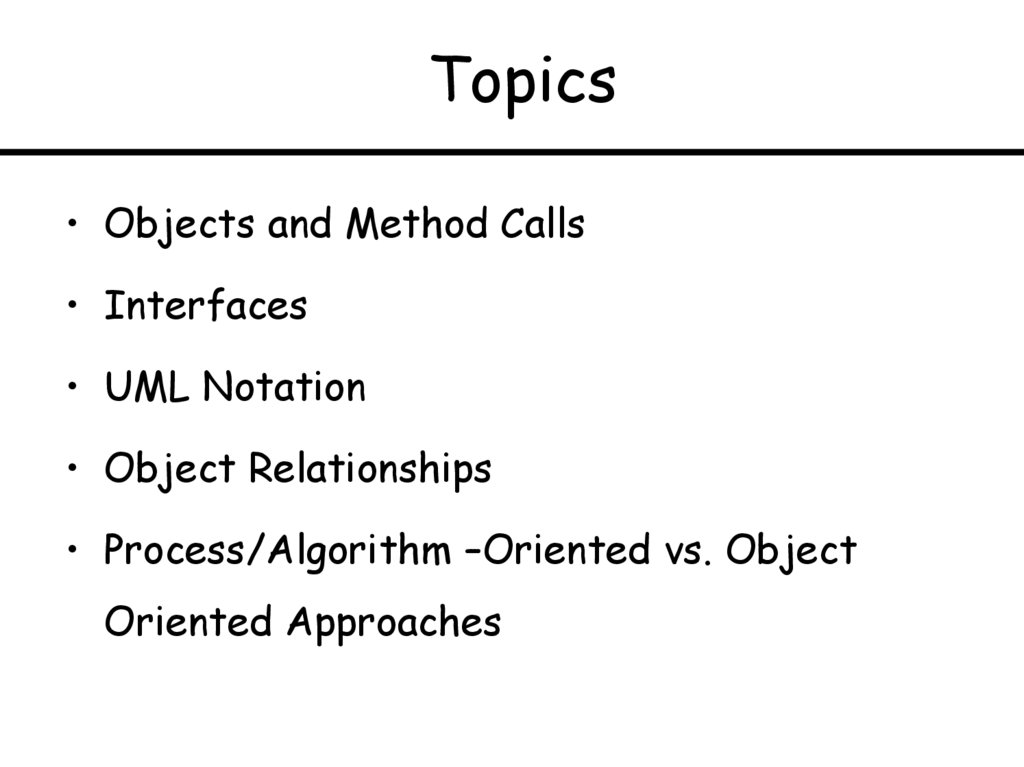
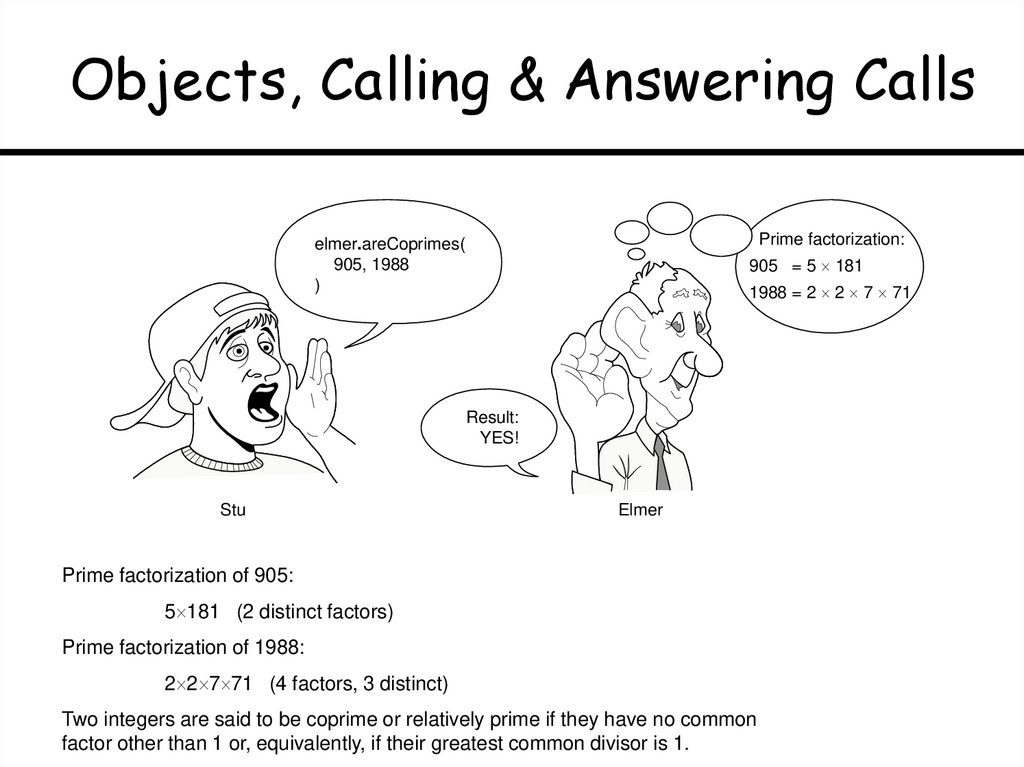
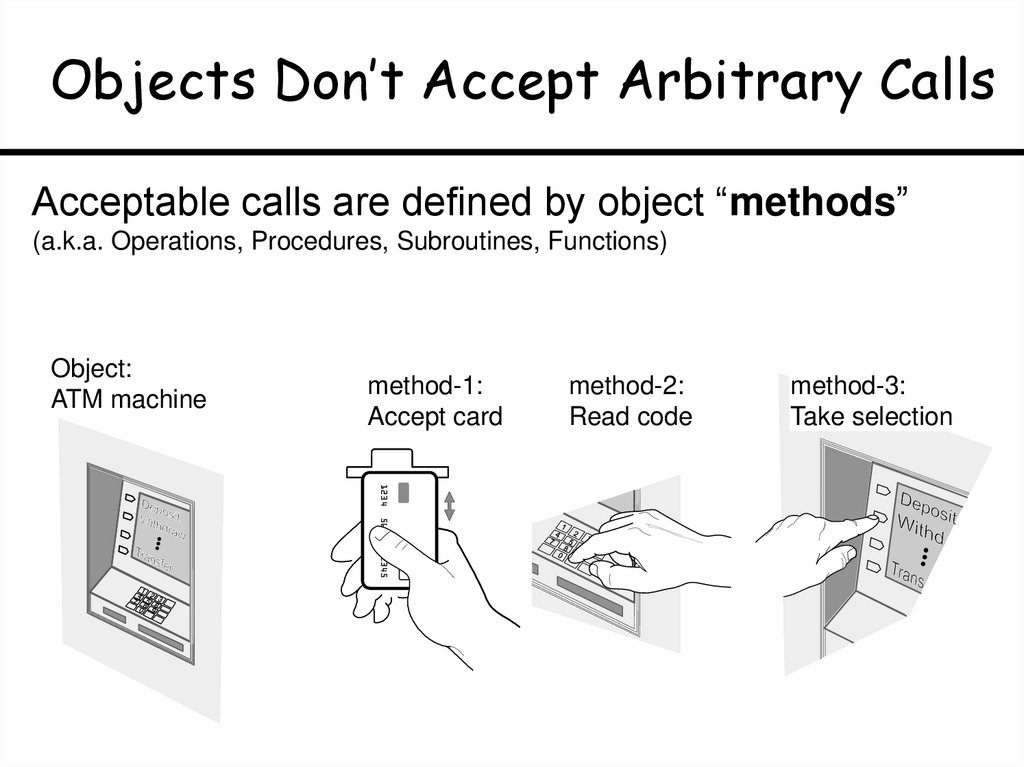
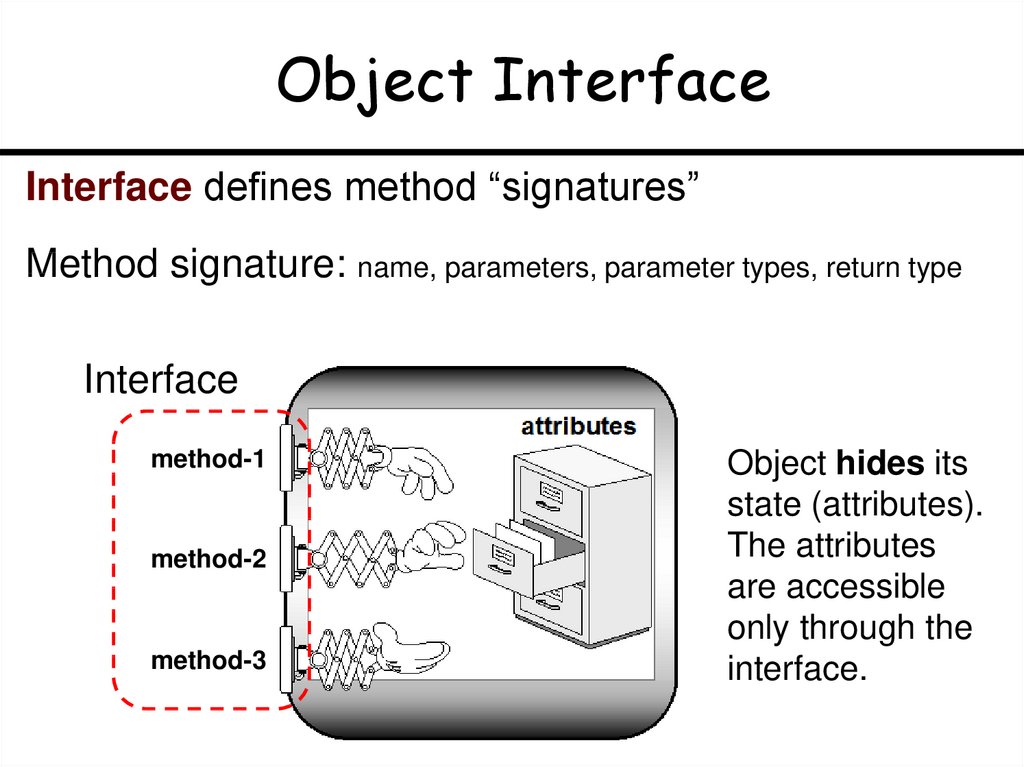
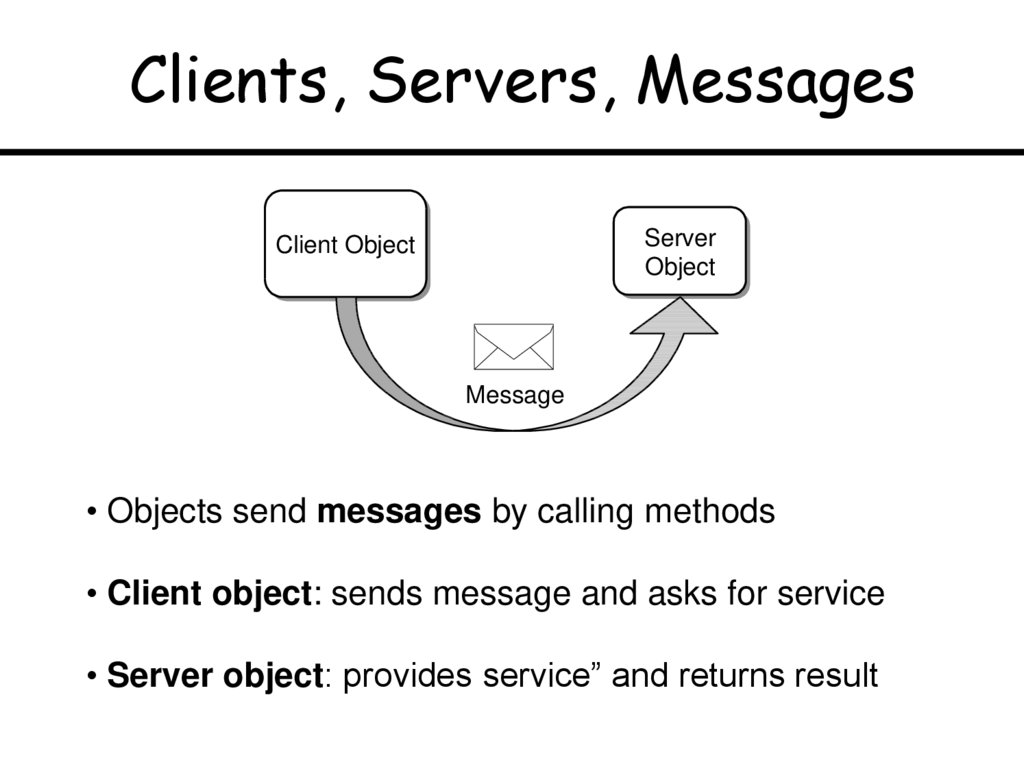
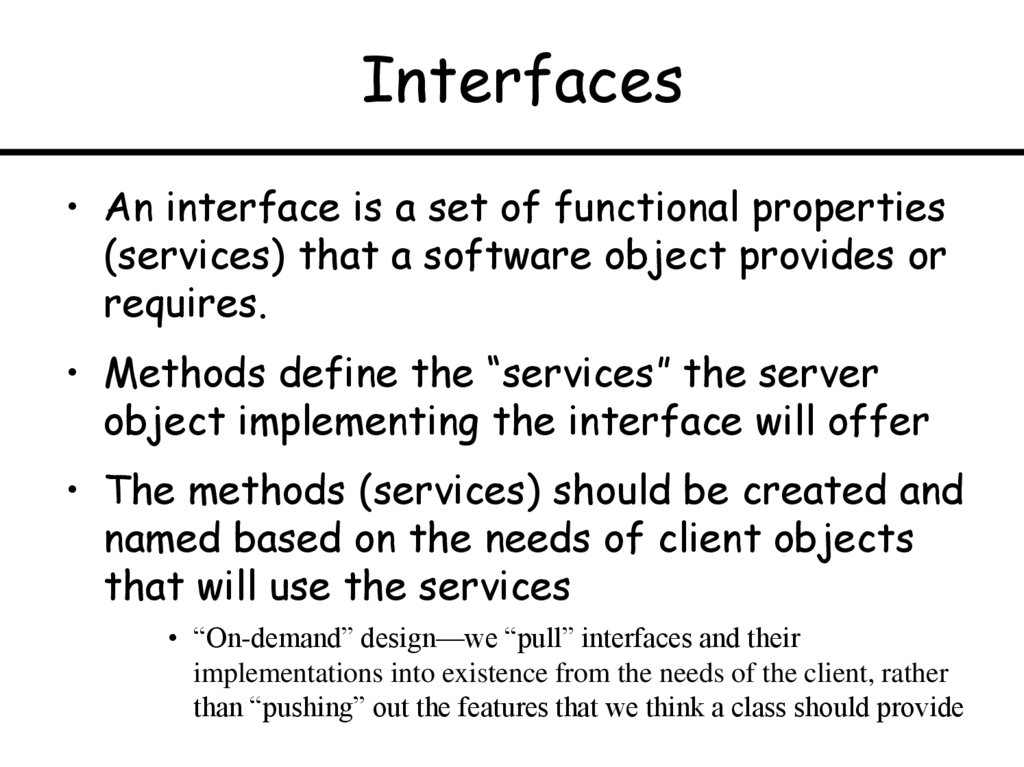
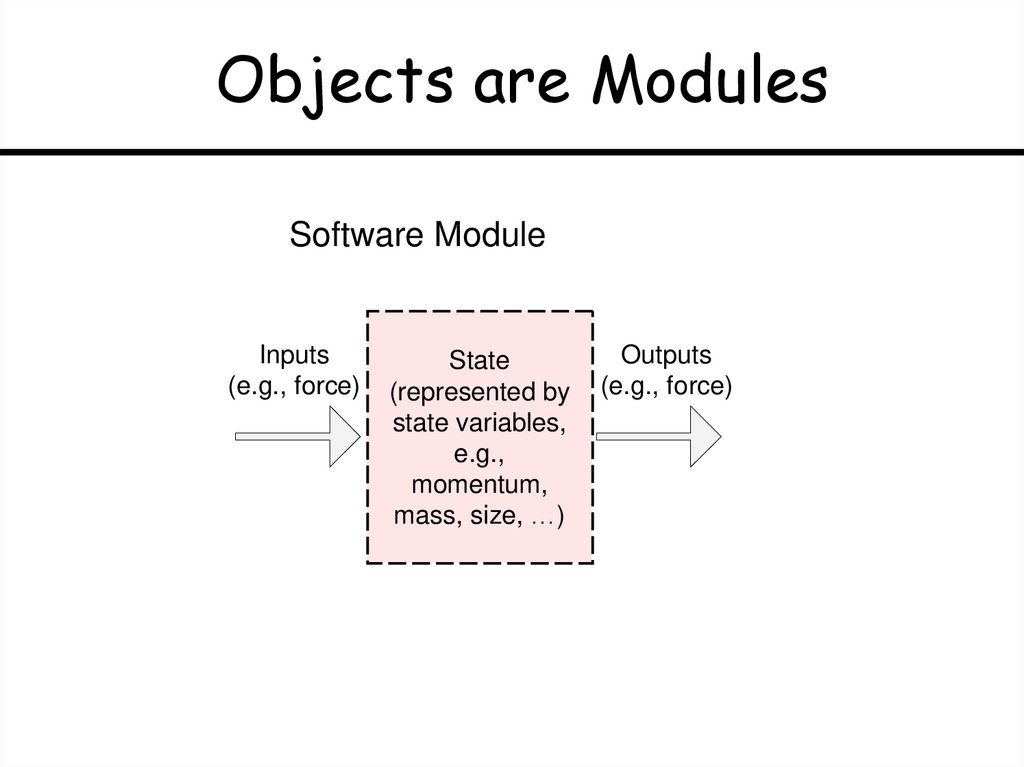
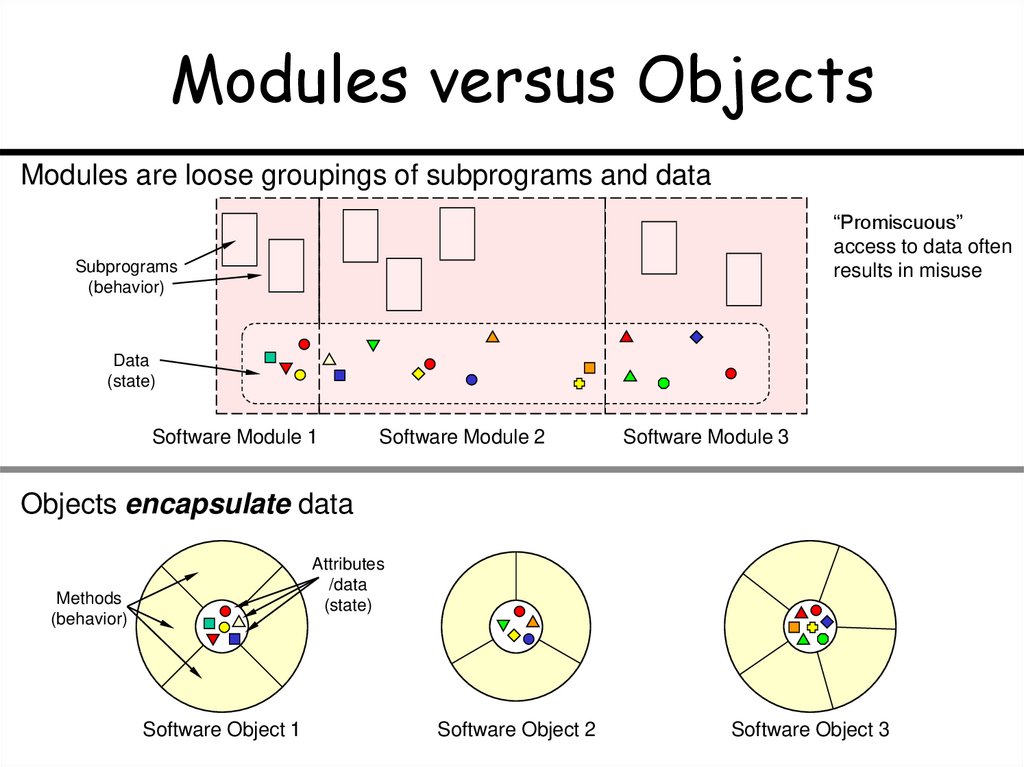
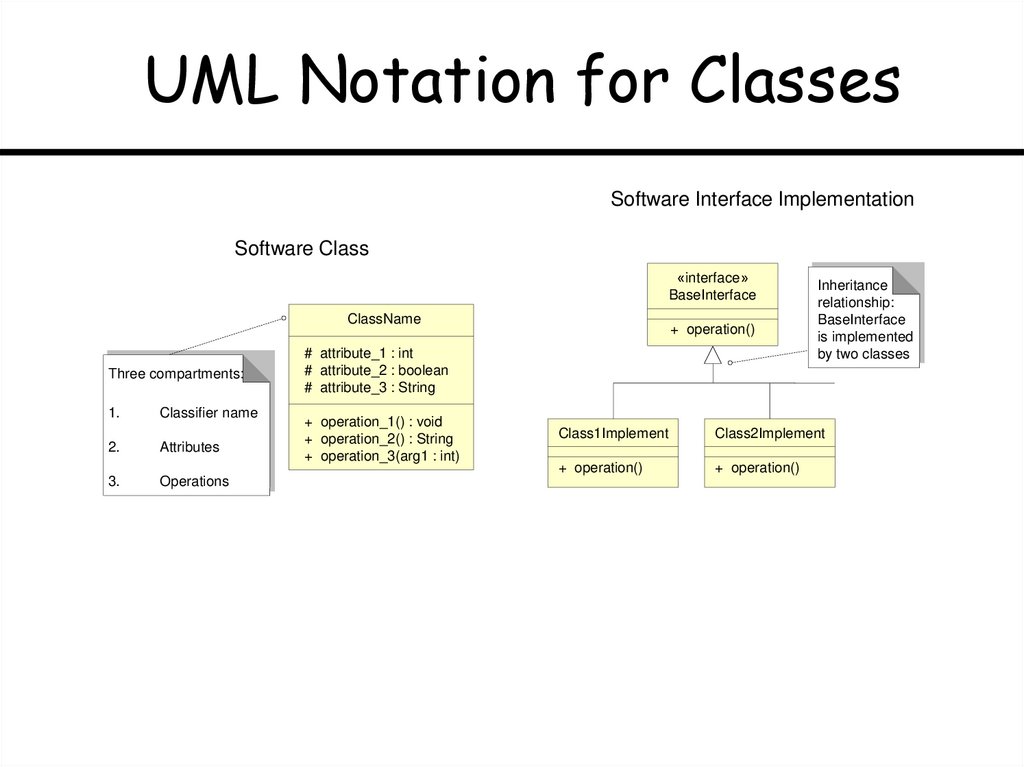
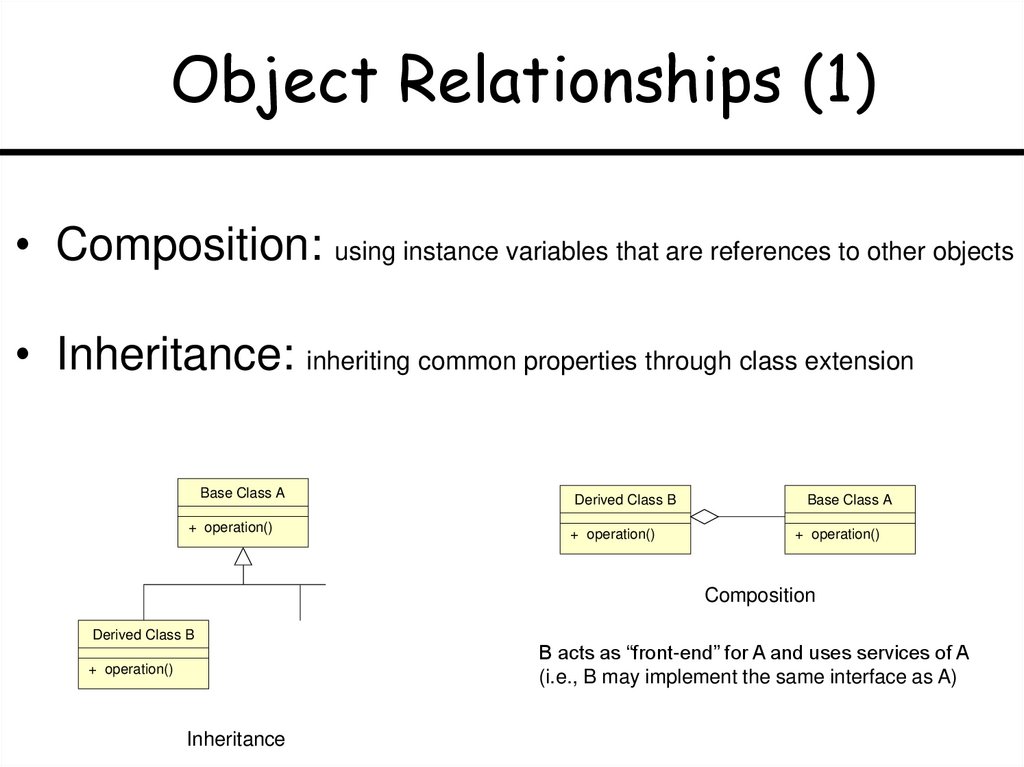
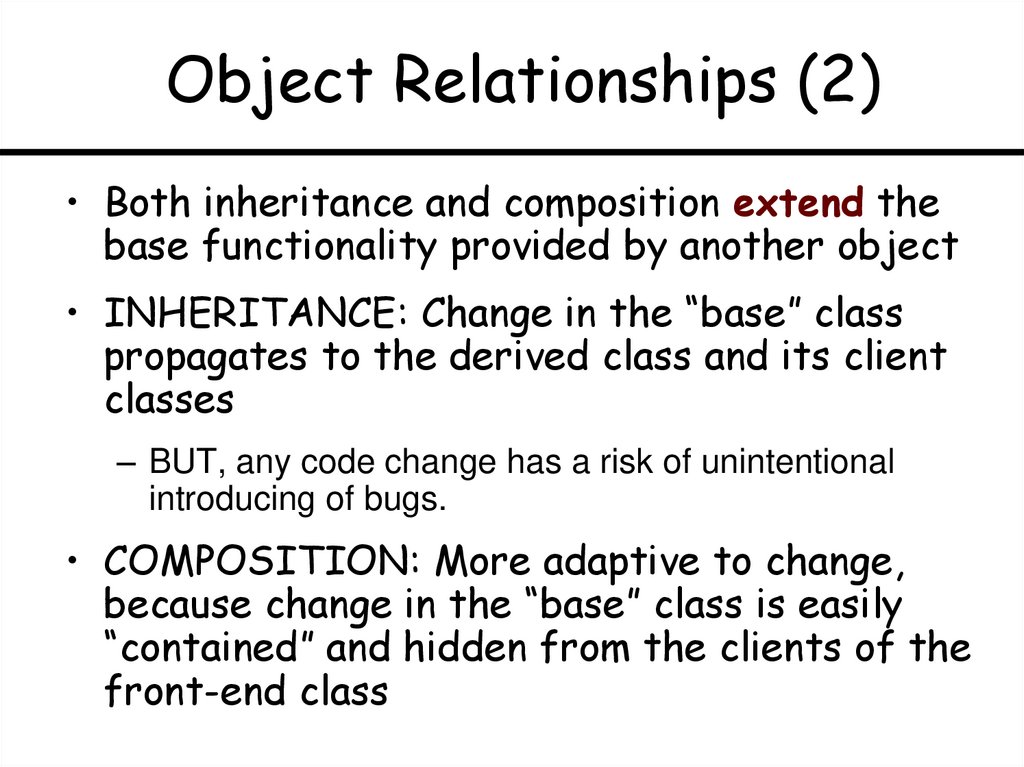
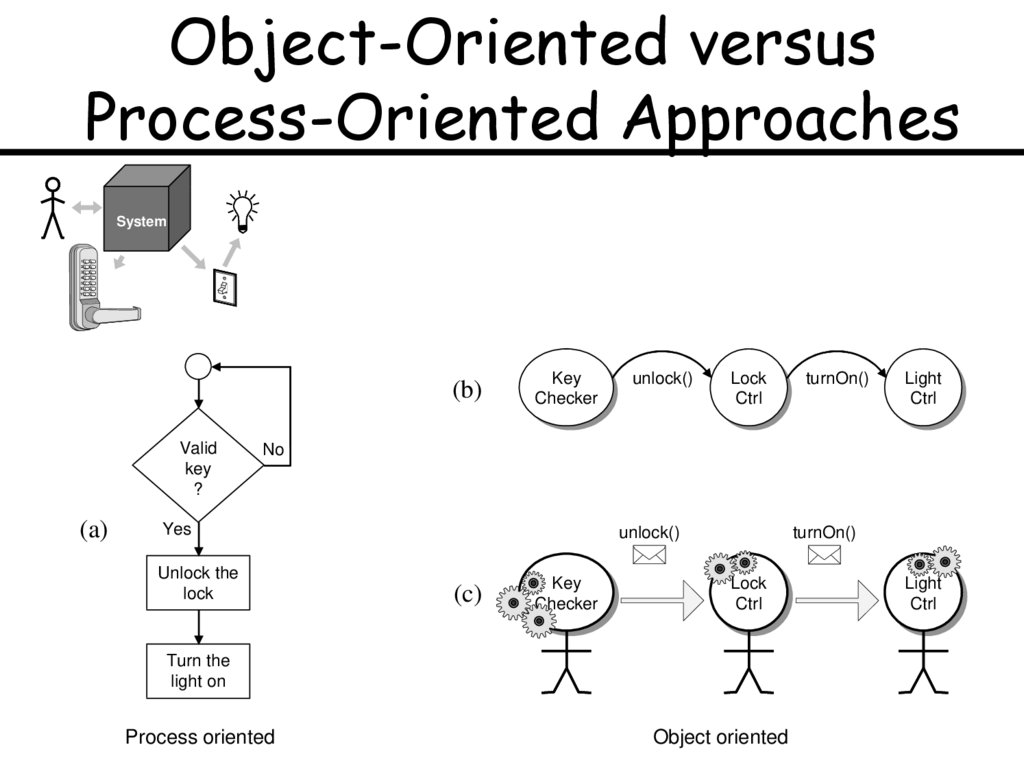
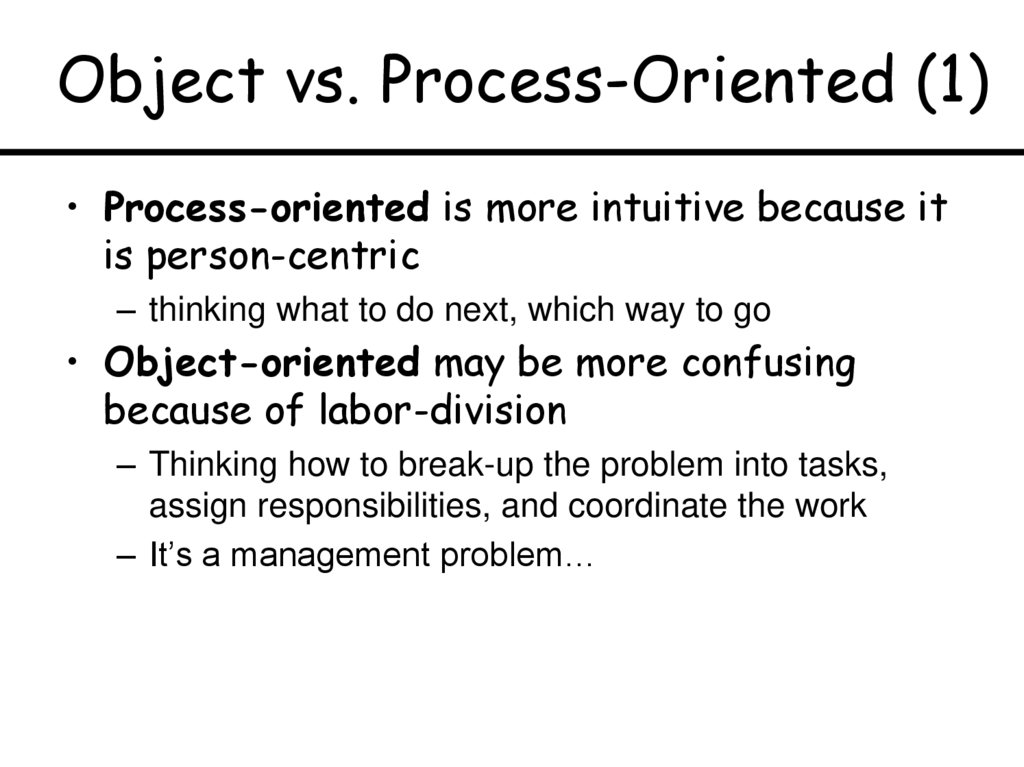
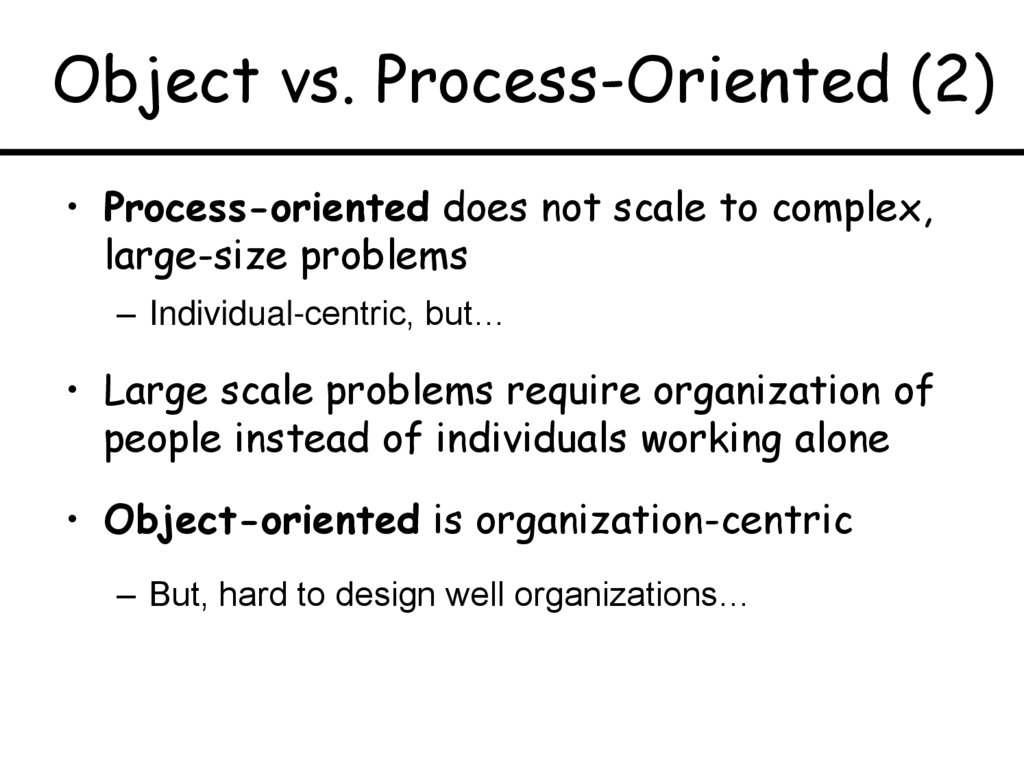
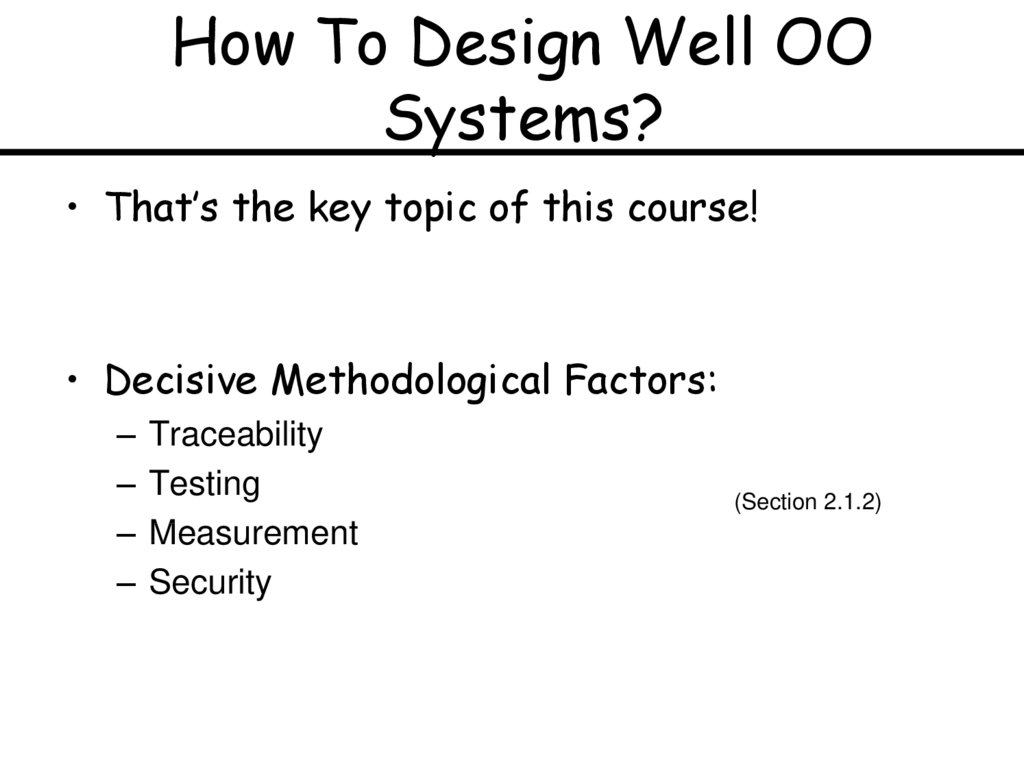
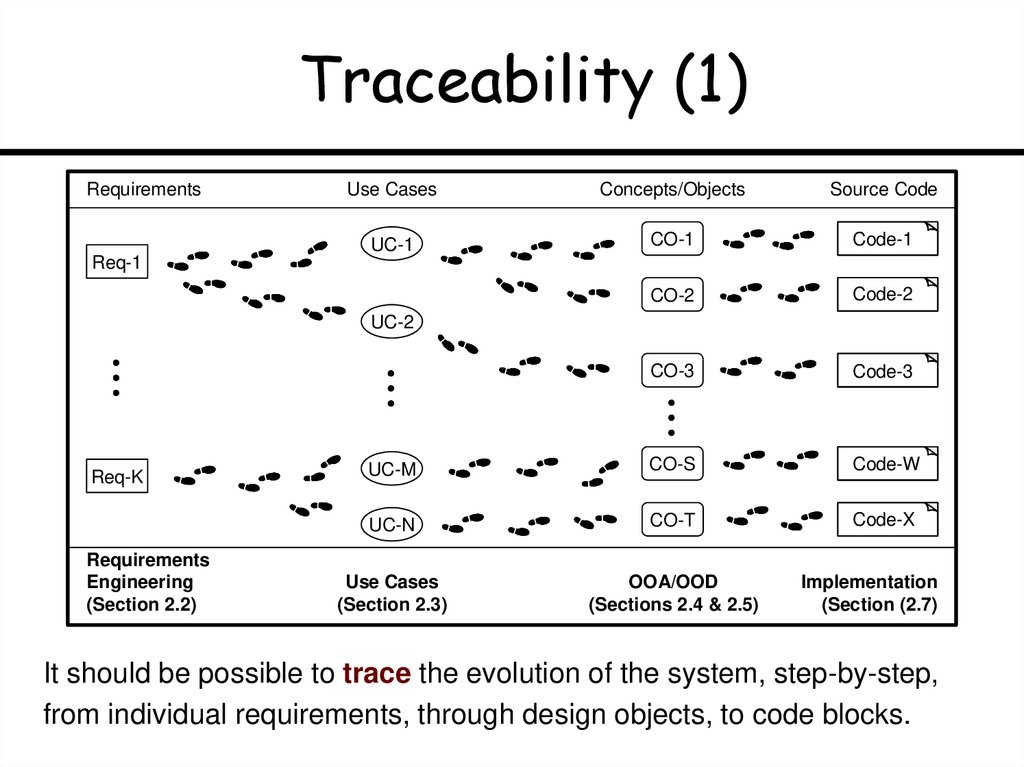
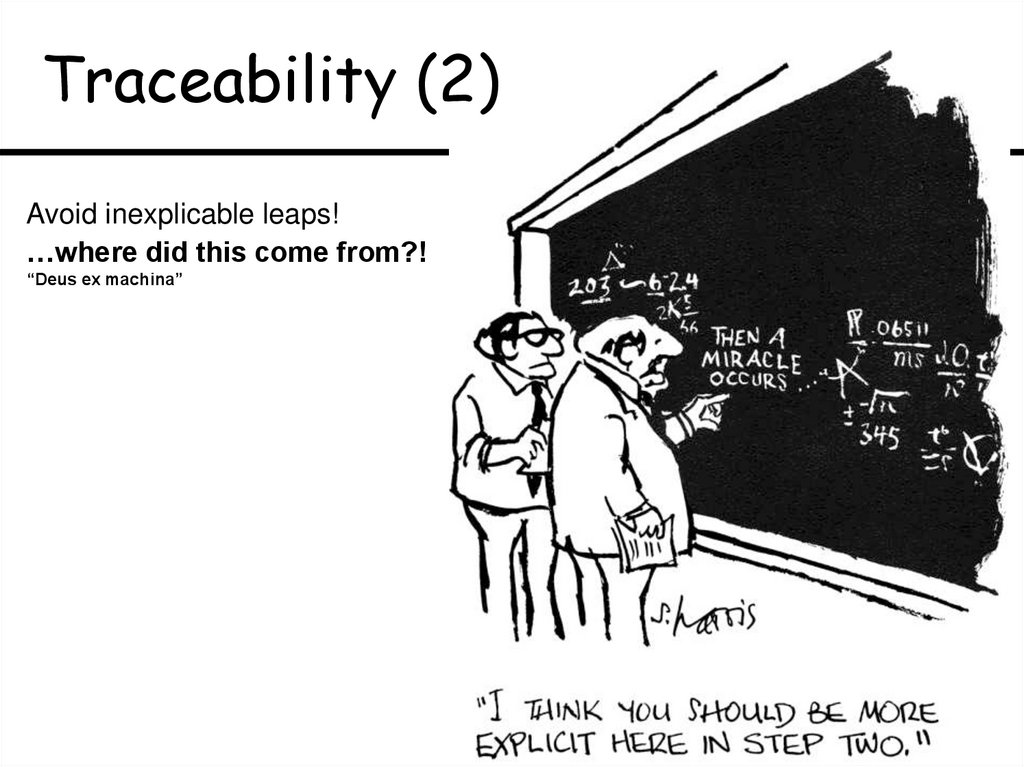
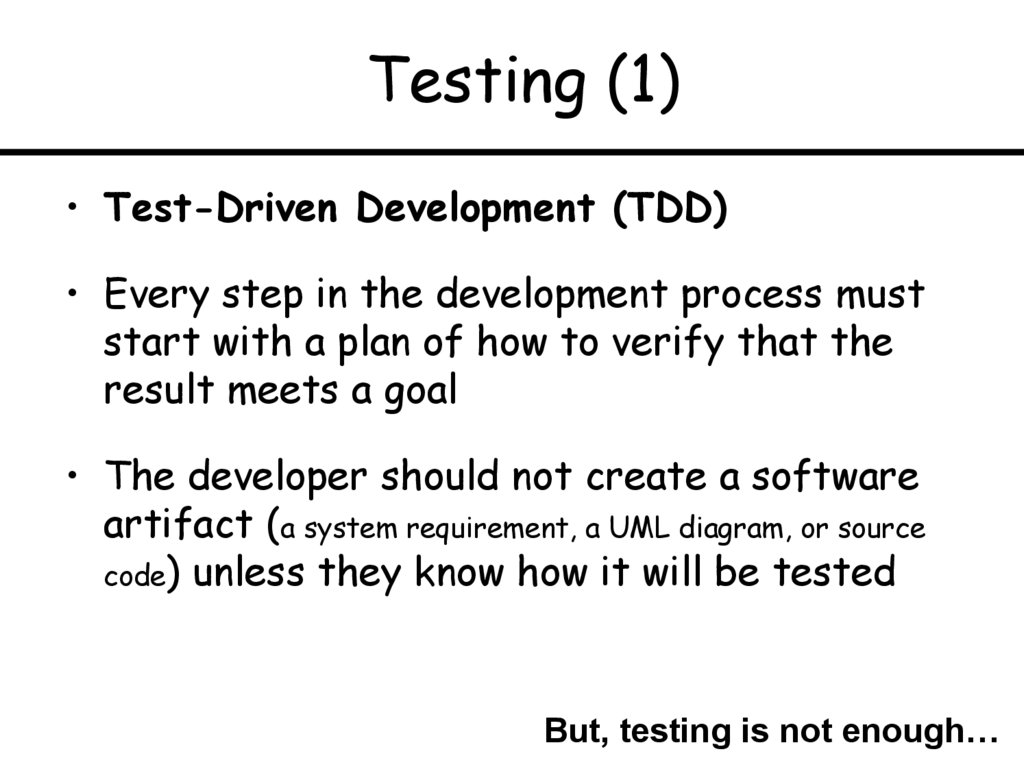
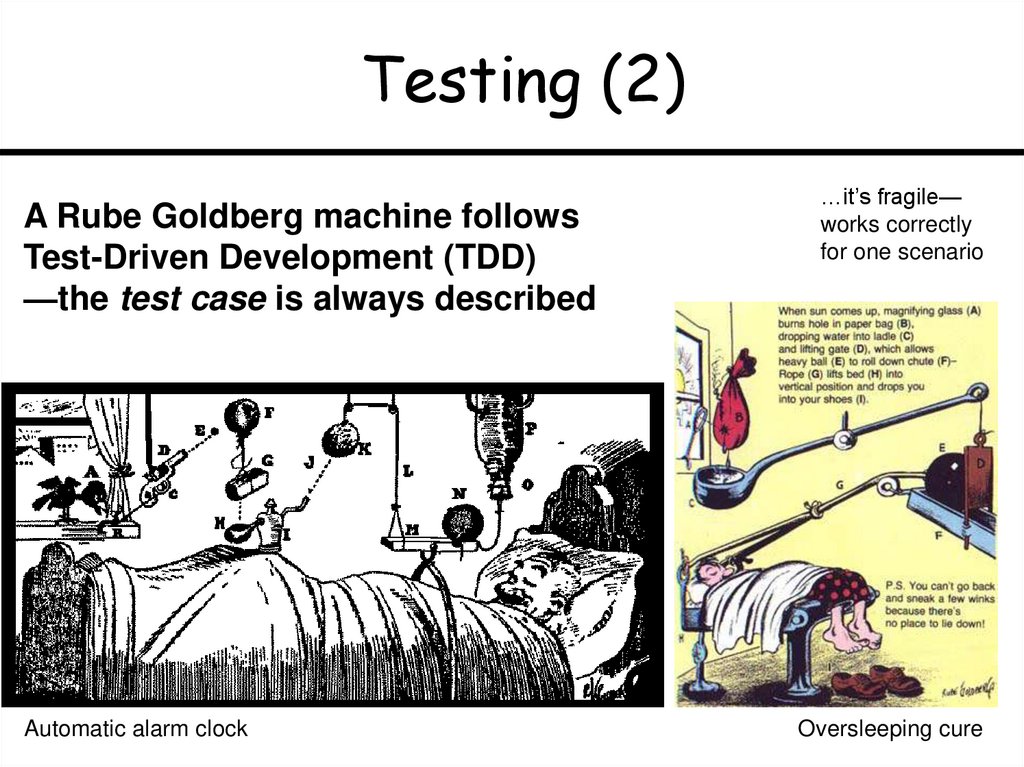
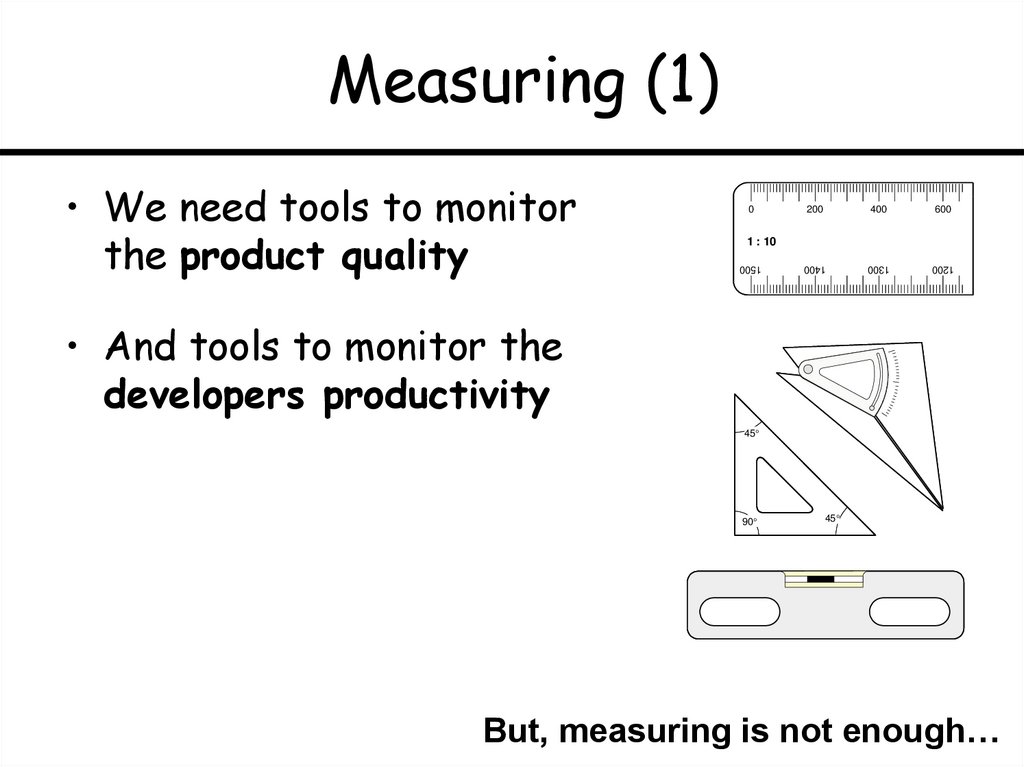
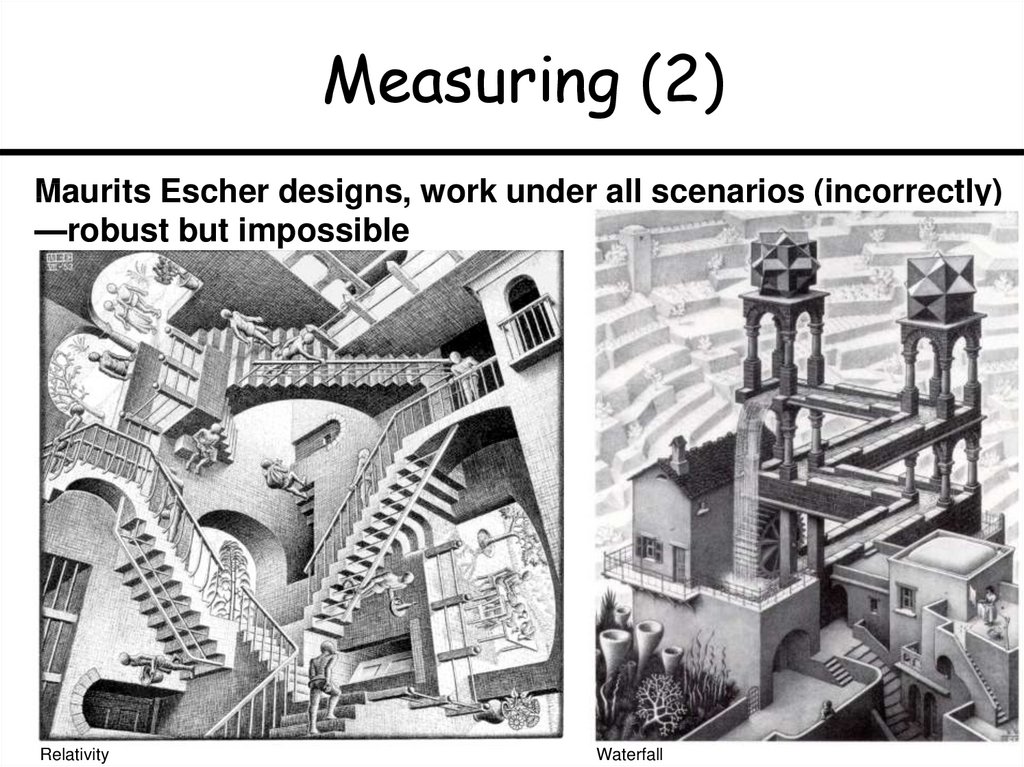
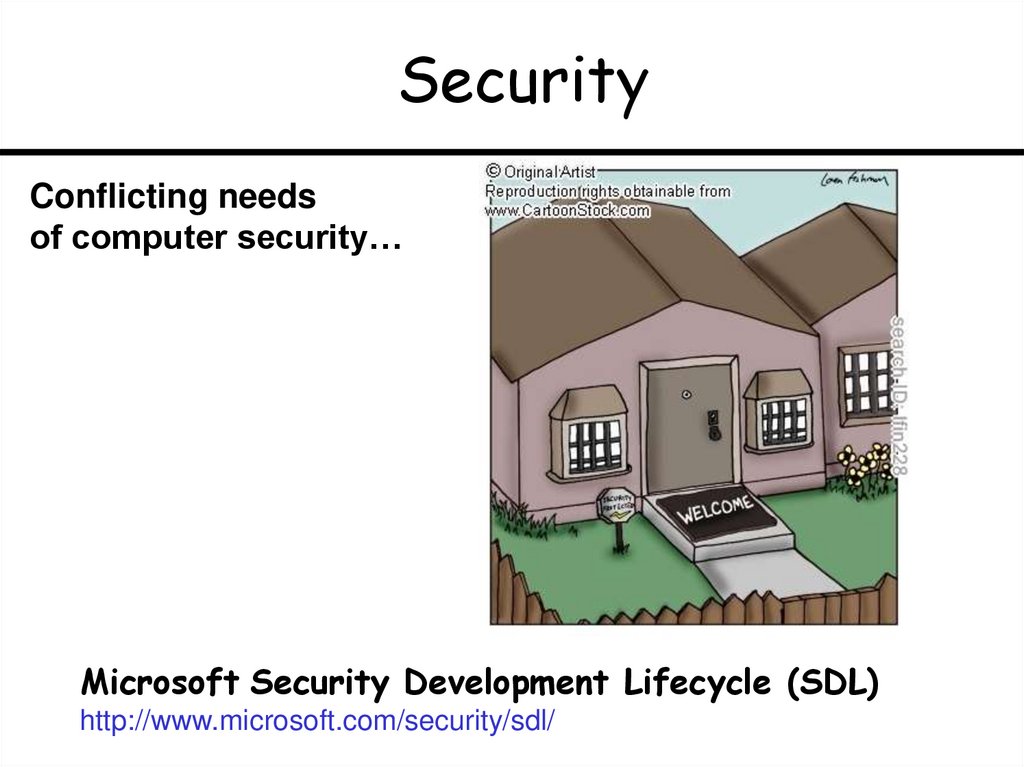
 english
english








