Similar presentations:
Printer, scanner
1.
PRINTER2.
Принтер - периферийное компьютерноеустройство, переносящее изображение из
цифрового формата на материальный носитель,
преимущественно бумагу, без создания печатной.
Printer - a computer peripheral device that transfers
an image from a digital format on a tangible medium,
mainly paper, without creating a print.
3.
4. SCANNER
Сканер – периферийное компьютерное устройство, копирующее изображение споверхности материального носителя в цифровой формат.
Scanner – computer peripheral device that copies the image from the surface of the material
media in a digital format.
5. How to connect the printer to the computer?
HOW TO CONNECTTHE PRINTER TO THE
COMPUTER?
If you bought the printer, then initially it is necessary to
remove the transport tape yellow or orange color to insert
into the printer cartridge and get it out of the box the power
cord. Manufacturers of printers do not always complement
the device with a special cable to connect to the computer.
You should take care of it in advance and to purchase this
cable at a computer store.
6.
Plug the power cord intoan electrical outlet and
another cable connect the
printer to the computer. In
the package with
instructions and warranty
card have to be the CD
driver for your printer. Get
it from the paper envelope
and insert it into the
computer optical drive
7. The difference between a printer and a scanner:
THEDIFFERENCE
BETWEEN A
PRINTER AND
A SCANNER:
/After connecting the printer to
the computer in the bottom right
corner you'll see the system
message that it has found new
hardware. Which opens the
window "add new hardware
Wizard", where it will be
automatically installed the driver
from the disk that came with the
printer.
8.
thanks for watchingThe End

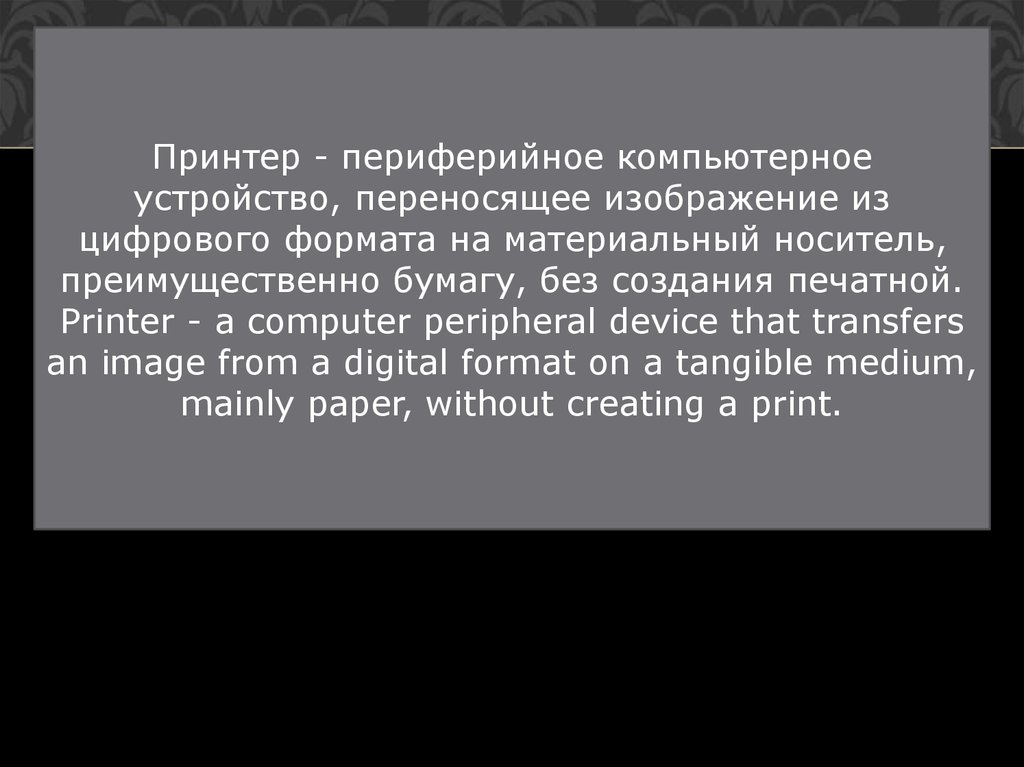

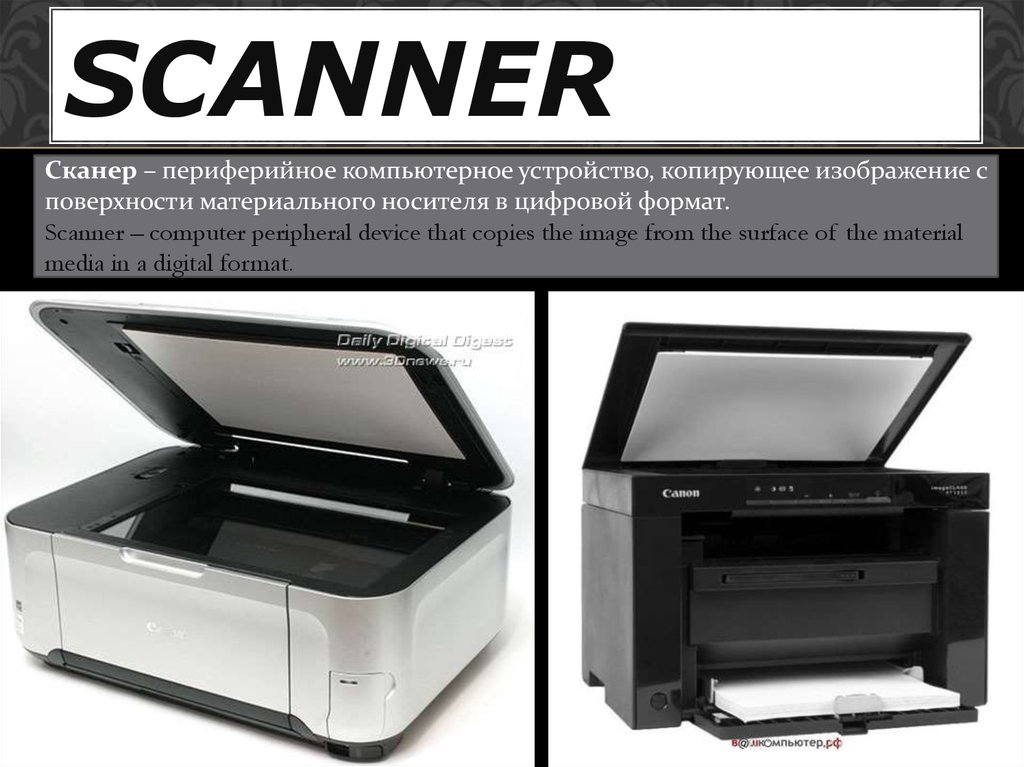
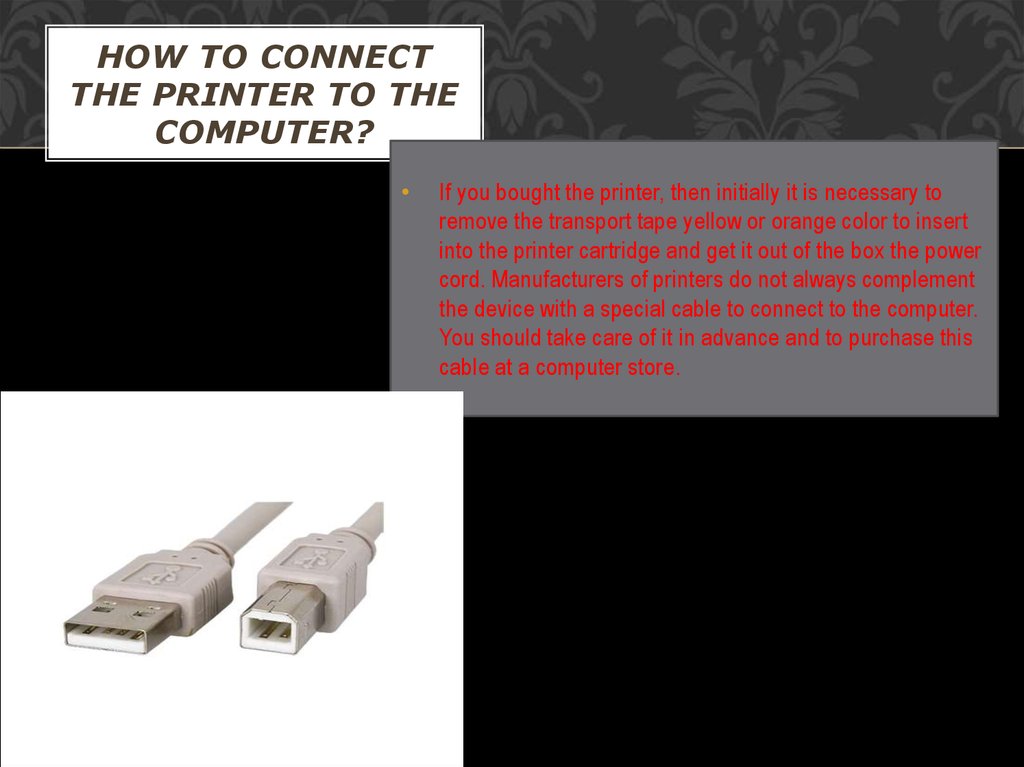

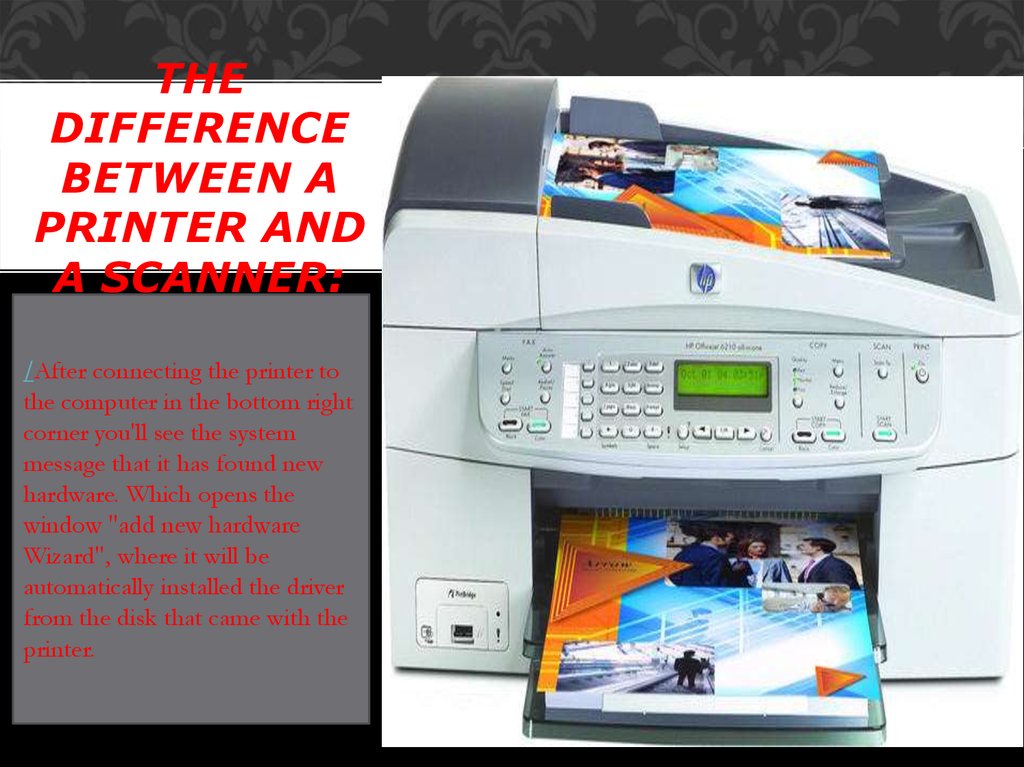

 electronics
electronics








