Django-фреймворк. Введение
1. Django
ВВЕДЕНИЕ2. Django - фреймворк
• Что такое фреймворк?3. Что такое фреймворк? Ответ
4. Фреймворк это
5. Фреймворк Django
1.2.
3.
4.
5.
6.
7.
8.
9.
Высокоуровневый Python-фреймворк для создания веб-приложений
OpenSource
Строится из одного или нескольких приложений
MVC’
DRY
Собственный ORM
Собственная система шаблонов
Кеширование
Батарейки включены
6. Сайт djangoproject.com
Основные разделы:• Документация (туториалы, api-гайды…)
• Страница загрузки фреймворка – карта релизов
• Гугл ищет лучше… :)
7. Основные понятия клиент-серверной работы в веб (ака Ресторан – Гость)
• Клиент – инициирует соединение• Клиент – формирует запрос
• Клиент – получает ответ
• Сервер – ожидает соединения клиентов
• Сервер – принимает соединение клиентов
• Сервер – принимает запрос
• Сервер – готовит ответ
• Сервер – отправляет ответ клиенту
8. Основные понятия клиент-серверной работы в веб – Реальный пример
ЗапросОтвет
9. Создание проекта
• Проект – совокупность приложений• Установка фреймворка
• pip install Django
• python -m django –version
• Создание проекта
• django-admin startproject mysite
10. Запуск сервера разработки
11. Создание приложения
• python manage.py startapp polls12. Концепция MVC’
• Django использует видоизмененный MVC шаблон при проектированииприложений – MVT
• Model -> Model
• View -> Template
• Controller – View
где:
Model – описывает и предоставляет данные и реагирует на команды
контроллера, изменяя своё состояние
View (Template) - отвечает за отображение данных модели
пользователю, реагируя на изменения модели
Controller(View) - интерпретирует действия пользователя, оповещая
модель о необходимости изменений
13. Назначение view и url файлов
• На примере простого“Hello World”
14. Как обрабатывается запрос?
How Django processes a request¶(https://docs.djangoproject.com/en/2.1/topics/http/urls/#how-django-processes-a-request)
When a user requests a page from your Django-powered site, this is the algorithm the system follows to determine which Python code to execute:
Django determines the root URLconf module to use. Ordinarily, this is the value of the ROOT_URLCONF setting, but if the incoming HttpRequest object
has a urlconf attribute (set by middleware), its value will be used in place of the ROOT_URLCONF setting.
Django loads that Python module and looks for the variable urlpatterns. This should be a Python list of django.urls.path() and/or django.urls.re_path()
instances.
Django runs through each URL pattern, in order, and stops at the first one that matches the requested URL.
Once one of the URL patterns matches, Django imports and calls the given view, which is a simple Python function (or a class-based view). The view gets
passed the following arguments:
An instance of HttpRequest.
If the matched URL pattern returned no named groups, then the matches from the regular expression are provided as positional arguments.
The keyword arguments are made up of any named parts matched by the path expression, overridden by any arguments specified in the optional kwargs
argument to django.urls.path() or django.urls.re_path().
If no URL pattern matches, or if an exception is raised during any point in this process, Django invokes an appropriate error-handling view. See Error
handling below.

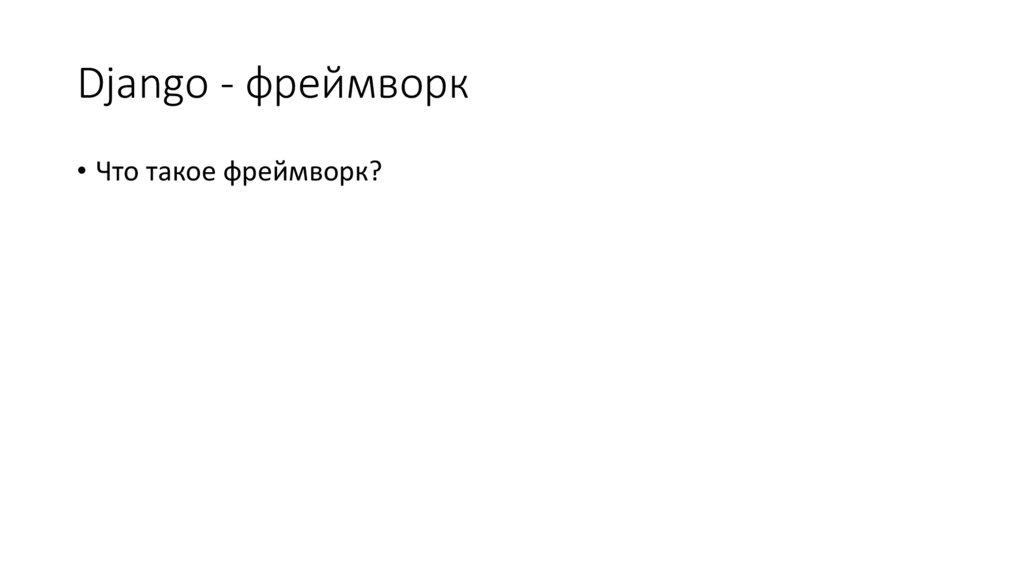
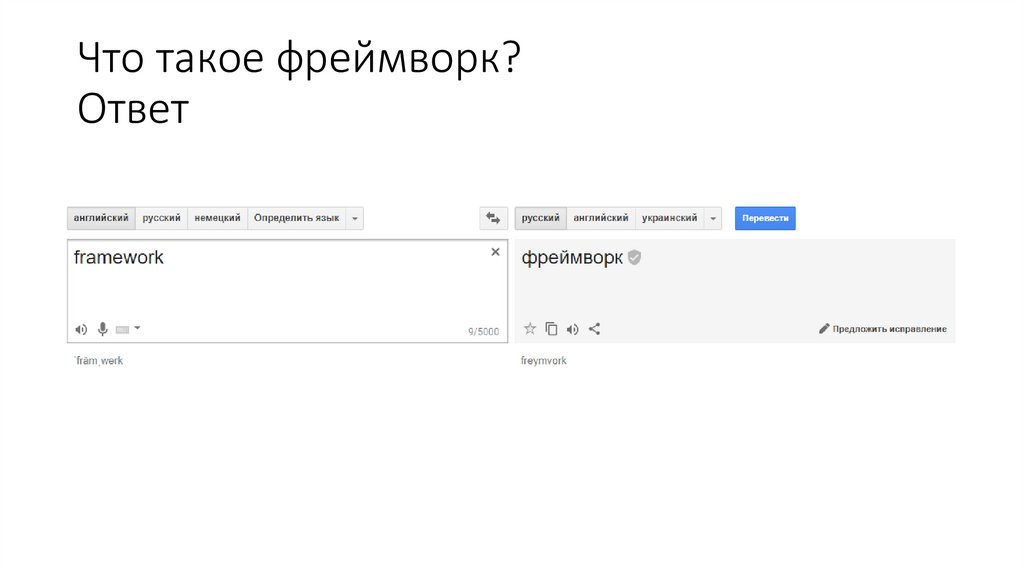


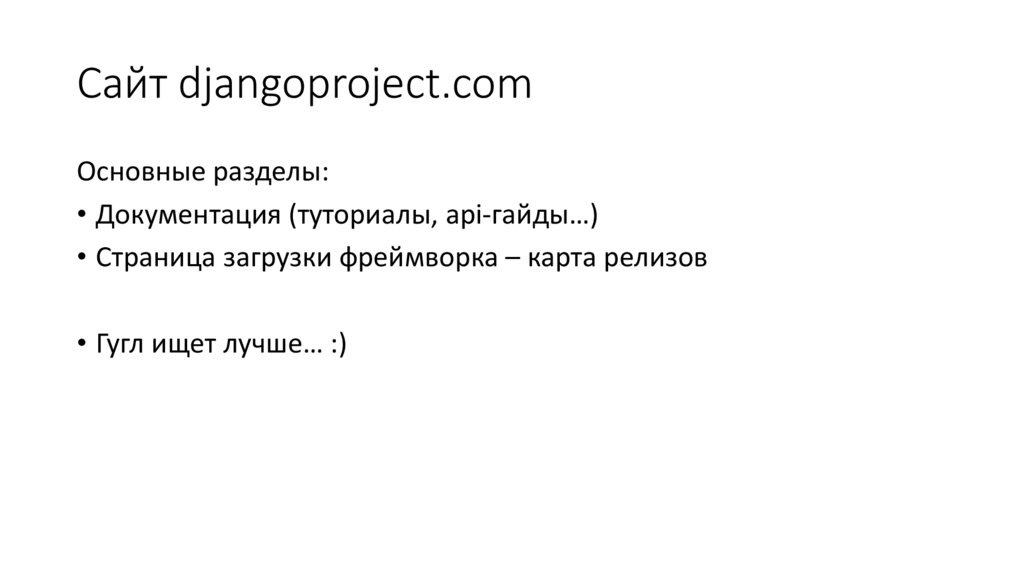
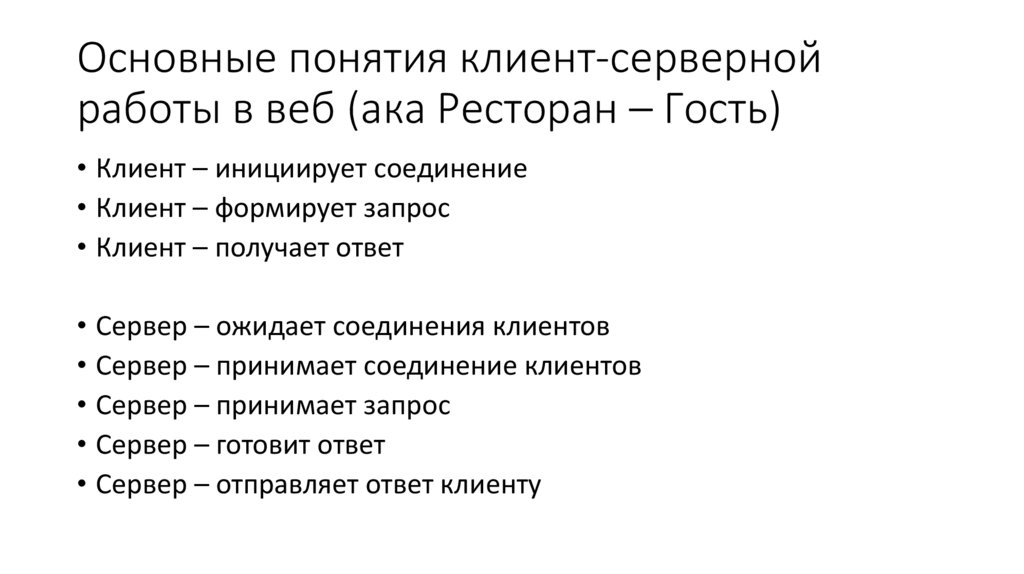
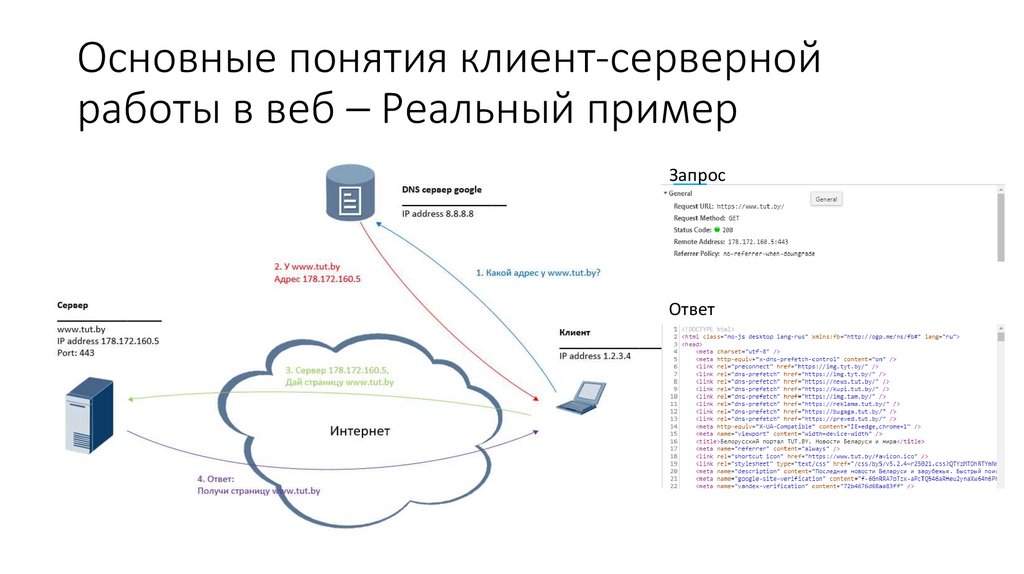
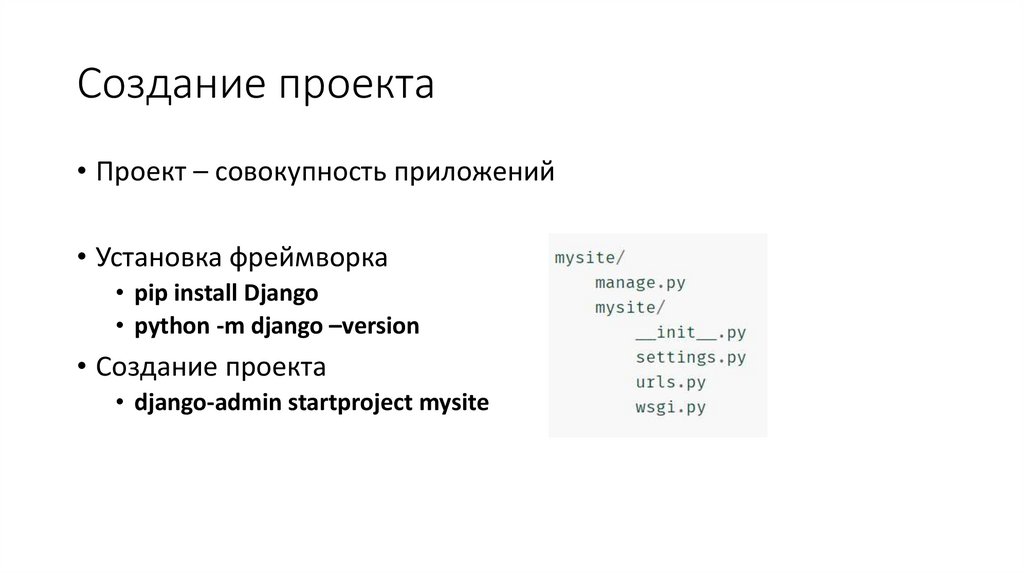

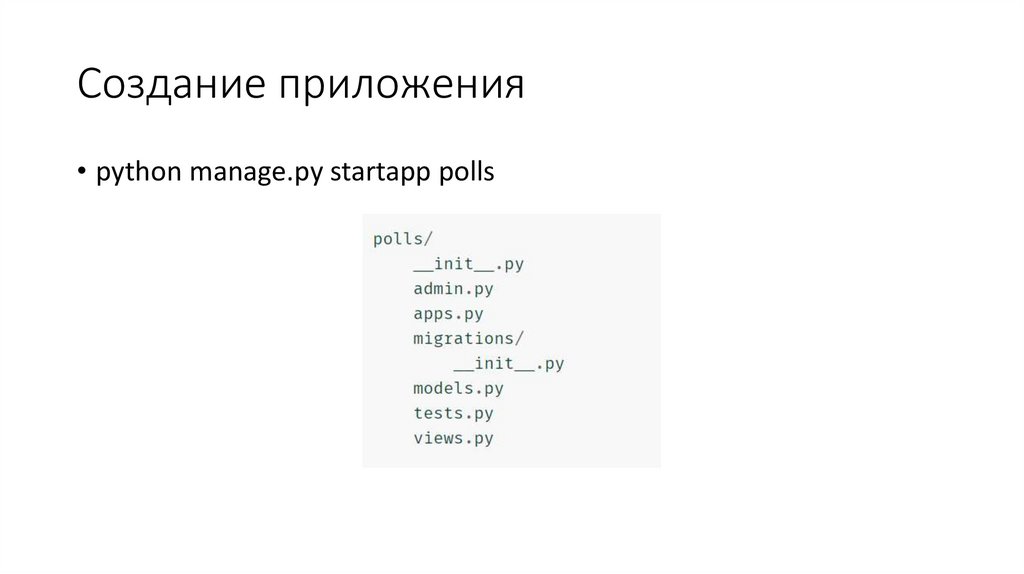
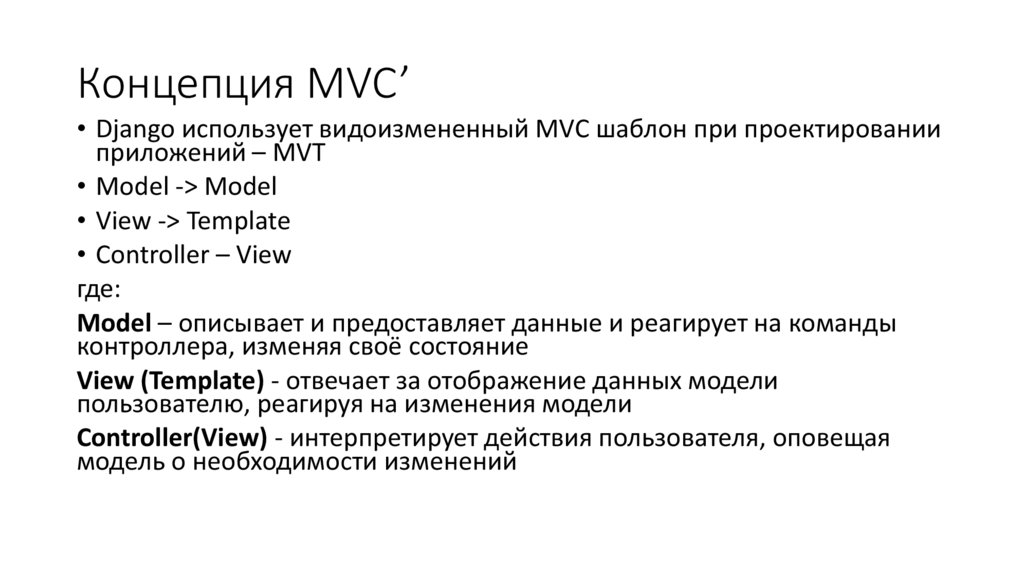

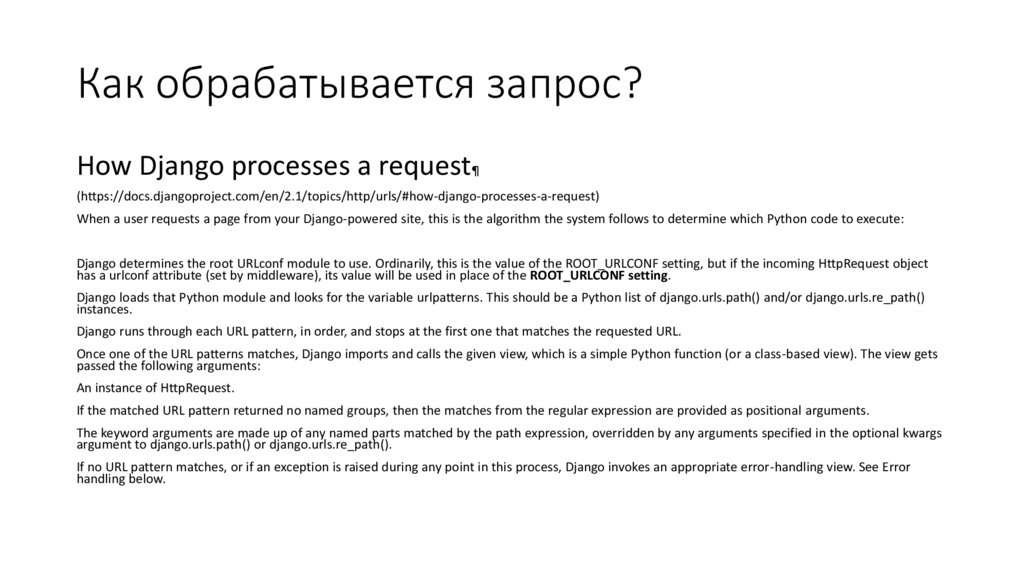
 internet
internet programming
programming