Similar presentations:
Scheme ACIS Interface Driver Extension (Scheme AIDE)
1. Scheme ACIS Interface Driver Extension (Scheme AIDE)
Scheme ACIS Interface DriverExtension (Scheme AIDE)
2.
Для чего используется?It provides a means of exercising ACIS functionality
without writing or compiling a standalone C++ application. This helps developers learn and
prototype functionality.
3.
4.
5.
6.
7.
8.
9.
10.
11.
12.
Expressionacis>
prefix notation
acis>(* 45 68)
3060
acis>(* 45 68 77)
235620
acis>(* (+ 40 5) (* 4 17))
3060
acis>(solid:block (position 0 0 0) (position 20 20 20))
#[entity 1 0]
13.
External Representation#[type_of_object <arguments>]
;creates a position object
acis>(position 20 20 20)
#[position 20 20 20]
;creates a solid block
acis>(solid:block (position 0 0 0) (position 20 20 20))
#[entity 1 0]
14.
Defining Variables(define <label> <expression>)
acis>(define prod (* 45 68))
prod
acis>prod
3060
acis>(define p1 (position 10 20 30))
p1
15.
Defining Functions;Ddefine the procedure “square”
acis>(define (square x) (* x x))
square
acis>(square 5)
25
16.
Conditional Statements(cond (<condition_1> <consequence_1> )
(<condition_2> <consequence_2> )
(<condition_3> <consequence_3> )
(else < consequence_3 >)
)
;Procedure for printing out an edge’s type
(define (tell_my_edge_type edge)
(cond
((edge:circular? edge) (print “Circular_edge”))
((edge:elliptical? edge) (print “Elliptical_edge”))
)
(else (print “Is this an edge?”))
)
17.
Conditional Statementsand or not
;Procedure for printing out an edge’s type
(define (tell_my_edge_type edge)
(cond
((and (edge? edge) (edge:circular? edge)) (print “Circular_edge”))
((and (edge? edge) (edge:elliptical? edge)) (print “Elliptical_edge”))
)
(else (print “Is this an edge?”))
)
18.
Conditional Statements(if (<condition> <consequence> <alternative> )
(define cube (solid:block (position -30 -30 -30) (position 0 0 0)))
(define ball (solid:sphere (position 100 100 100) 25))
(define intersection (bool:intersect cube ball))
(if (solid? Intersection)
(print “They overlap”)
(print “They don’t overlap”)
)
19.
Recursion and Lists; Create a cube and a sphere a unite them to form a body called union
(define cube (solid:block (position -30 -30 -30) (position 0 0 0)))
(define ball (solid:sphere (position 5 5 5) 25))
(define union (bool:unite cube ball))
; Create a list of the edges in union, find its lenght, start the recursion
; To run type (et union)
(define (et body)
(define eelist (entity:edges body))
(define list-length (length eelist))
(work-through eelist list-length) )
20.
Recursion and Lists; Definition of work-through
(define ( work-through alist index)
(define edge (list-ref alist (- index 1)))
(tell-me-edge-type edge)
(if (<= 0 (- index 1))
( work-through alist (- index 1))
(print "No more edges")
)
)
(et union) ;Run the program
21.
Recursion and ListsМногие функции ACIS Scheme возвращают тип list (список)
(define eelist (entity:edges body)
Здесь функция entity:edges возвращает list, который мы назвали eelist
С помощью функции length мы можем узнать длину списка, а с помощью
процедуры list-ref получить нумерованный элемент списка.
ACIS Scheme содержит еще две полезные функции для работы со списком:
car и cdr. Первая, возвращает головной элемент списка, а вторая – остаток
списка(без первого элемента.
Функции позволяют обрабатывать список без выяснения его длинны.
22.
Recursion and Listsacis>(define e-list ‘(e1 e2 e3 e4 ())
e-list
acis>(print (car e-list))
e1
acis>(print (cdr e-list))
(e2 e3 e4 ())
23.
Recursion and Lists(define ( work-through alist)
(define edge (car alist))
(tell-me-edge-type edge)
(if (null?(cdr alist))
(print "No more edges")
( work-through (cdr alist))
)
)
24.
For-each(for-each procedure list1)
(define (edge-types body)
(define elist (entity:edges body))
(for-each tell-me-edge-type elist))
25.
Set!Значение переменной меняется с помощью оператора set!
(define val 67)
;val=67
(set! val 77)
;val=77
Оператор также используется для расширения списка
(set! load-path (const “C:\tmp” load-path))
26.
Define Local VariablesФункция let позволяет использовать переменные локально.
(let ((variable-name-1)(expression-1)
(variable-name-2)(expression-2)
(variable-name-3)(expression-3))
body-expression)
(define ( work-through alist)
(let ((edge (car alist))
(tale (cdr alist)))
(tell-me-edge-type edge)
(if (null? tail)
(print "No more edges")
( work-through (tail))
)
)
27.
LambdaКлючевое слово позволяет использовать не именованную(локальную)
процедуру.
(lambda (function -arguments) (function-body))
(define c-face
(lambda (body)
(let* (
(face-list (entity:faces body))
(number (length face-list)))
(display "Nunber of faces=")
(display number)
(newline))
)
)
28.
DoКлючевое слово позволяет использовать не именованную(локальную)
процедуру.
(do (variable init-expression update-expression)
(test-expression exit-expression) continue-expression)
; Print out 10 different position round the base of a cone
; To run type (basepos)
(define basepos
(lambda ()
(let*
((cone (solid:cone (position 0 0 0)
(position 0 0 30) 15 0))
(edges (entity:edges cone))
(base (car edges)))
(do ((param 0 (+ param 0.1)))
((> param 1) 'finish)
(display (curve:eval-pos (curve:from-edge base) param))
(newline)))))
29.
viewacis>(view:set
(position 200 -400 200)
(position 0 0 0)
(gvector 0 0 1))
30.
CSG(define c1 (solid:cylinder (position 0 0 -50)(position 0 0 50) 20))
(define c2 (solid:cylinder (position 0 0 -50)(position 0 0 50) 20))
(define c3 (solid:cylinder (position 0 0 -50)(position 0 0 50) 20))
(define t1 (transform:rotation (position 0 0 0) (gvector 1 0 0) 90))
(define t2 (transform:rotation (position 0 0 0) (gvector 0 1 0) 90))
(entity:transform c1 t1) ;Rotate about the x-axis
(entity:transform c2 t2) ;Rotate about the y-axis
(define cross (solid:unite c1 c2 c3)) ;Unite c1 with c2 and c3
31.
CSG(define cone1 (solid:cone (position 40 0 0) (position 0 0 0) 25 0))
(define cone2 (solid:cone (position -40 0 0) (position 0 0 0) 25 0))
(define cone3 (solid:unite cone1 cone2))
(define plane (face:plane (position -100 100 5) 200 200 (gvector 0 0 -1)))
(define cut (sheet:face plane))
(bool:subtract cone3 cut )
32.
Mass Propeties; Make a cylinder called cyl1
( define cyl1 ( solid:cylinder ( position 0 0 -50) ( position 0 0 50) 20))
; Make a cylinder called cyl2
( define cyl2 ( solid:cylinder ( position 0 -50 0) ( position 0 50 0) 20))
; Make a cylinder called cyl3
( define cyl3 ( solid:cylinder ( position -50 0 0) ( position 50 0 0) 20))
; Intersect cyl1 and cyl2 and cyl3
( solid:intersect cyl1 cyl2 cyl3)
; Find out its mass
( solid:massprop cyl1)
; (("volume" . 37490.3513788031) ("accuracy achieved" . 1.59770766448665e-005))
33.
Model Modification in ACISBlending
The sharp edges and vertices in models must often be replaced by faces in order to
improve the model. This operation is called blending. Blending is used to soften
sharp edges and corners and to create smooth transitions from one surface to
another. These changes may be needed to make a model more photorealistic, more
aesthetically pleasing, safer, stronger (fewer stress points), or physically realizable
(easier--or even possible--to manufacture).
34.
Model Modification in ACISBooleans
Boolean operations (Booleans) perform the set operations unite, intersect, and
subtract on bodies. Booleans operate on model topology. Booleans use intersectors
to find intersections between bodies and then decide which pieces to group together
and which to discard. A body may be composed of solid, sheet or wire components.
35.
Model Modification in ACISCovering
Covering fits a surface over a closed loop of curves (wires); i.e., all the boundaries
must be specified. For each wire in the wire body, an attempt is made to calculate a
surface which contains all of the edges of the wire. A face is created and the
coedges of the wire are made into loops in the face. If a surface can be calculated,
it is used for the geometry of the face.
36.
Model Modification in ACISOffsetting
New wires or faces can be created by offsetting from a reference wire body or face.
Laws may be used for offsetting.
37.
Model Modification in ACISSkinning and Lofting
Skinning fits a surface through a series of curves (wire bodies). Lofting starts with a
surface and fits another surface through a coedge of the original surface and a
series of curves (coedges). Lofting takes into consideration the tangents from the
original surface at the first coedge and last curve. Laws may be used for lofting.
38.
Model Modification in ACISStitching
Stitching joins two bodies along edges or vertices that are identical. A stitch is
simpler than a Boolean operation because stitching avoids face-face intersections
and the evaluation of lump and shell containments. Most of the overhead in a
stitching operation is associated with comparing edges to determine if they are
entirely identical (coincident) or share some coincident subregion.
39.
Model Modification in ACISSweeping
Sweeping creates either a solid body or a sheet body by sweeping the profile, or
shape, along a path or along an axis. The profile can be a face, a wire body, a
closed group of edges, or an open group of edges. Whereas an open group of
edges always results in a sheet body when swept, all other profile instances can
result in either a solid or a sheet body. Laws may be used for sweeping.
40.
Model Modification in ACISSweeping
;; create an equilateral triangular prism
(define wedge
(solid:sweep-wire
(wire-body
(list
(edge:linear (position 0 0 -20) (position 30 0 -20))
(edge:linear (position 30 0 -20) (position 30 60 -20 "polar"))
(edge:linear (position 30 60 -20 "polar") (position 0 0 -20))))
40))
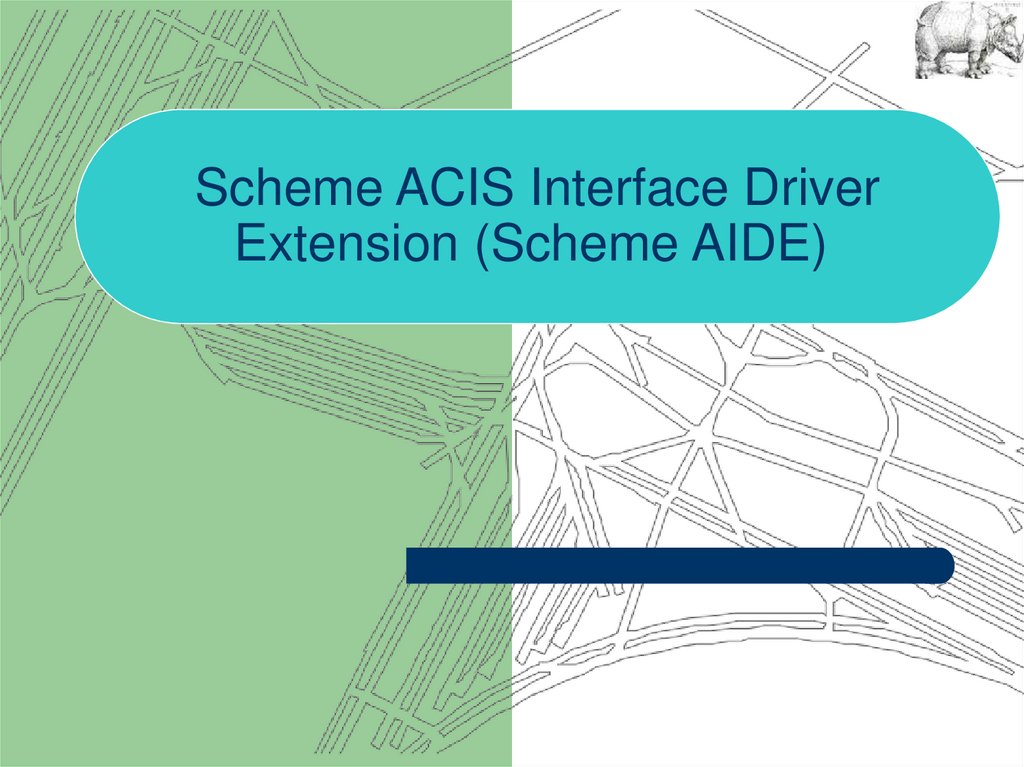

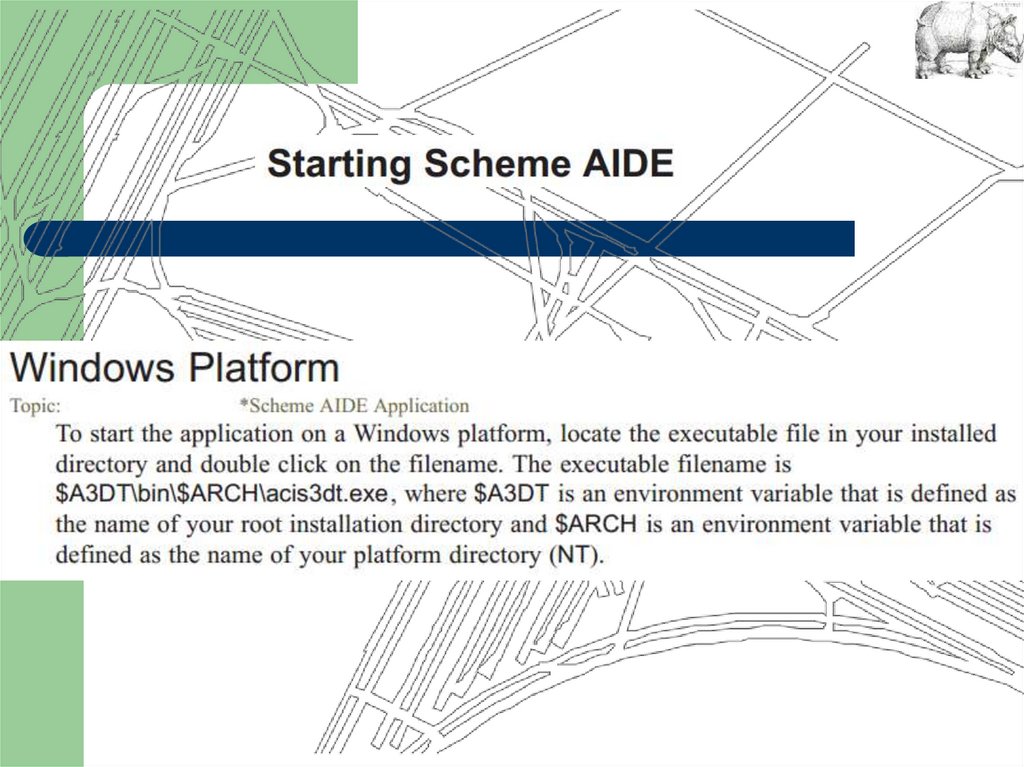
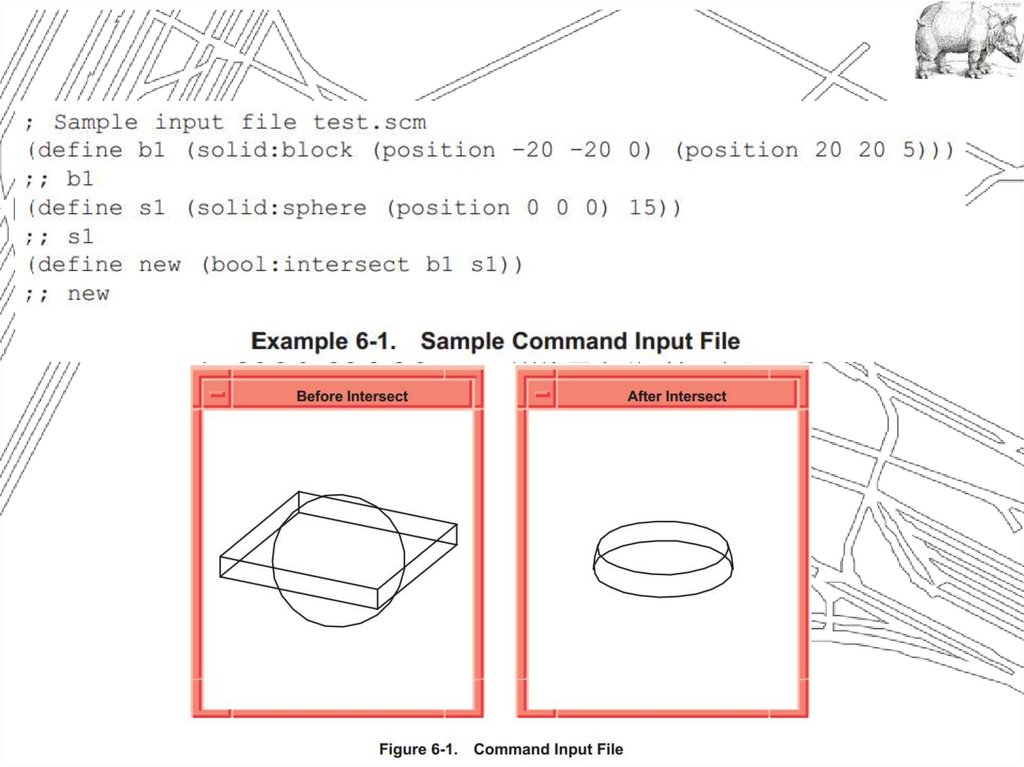
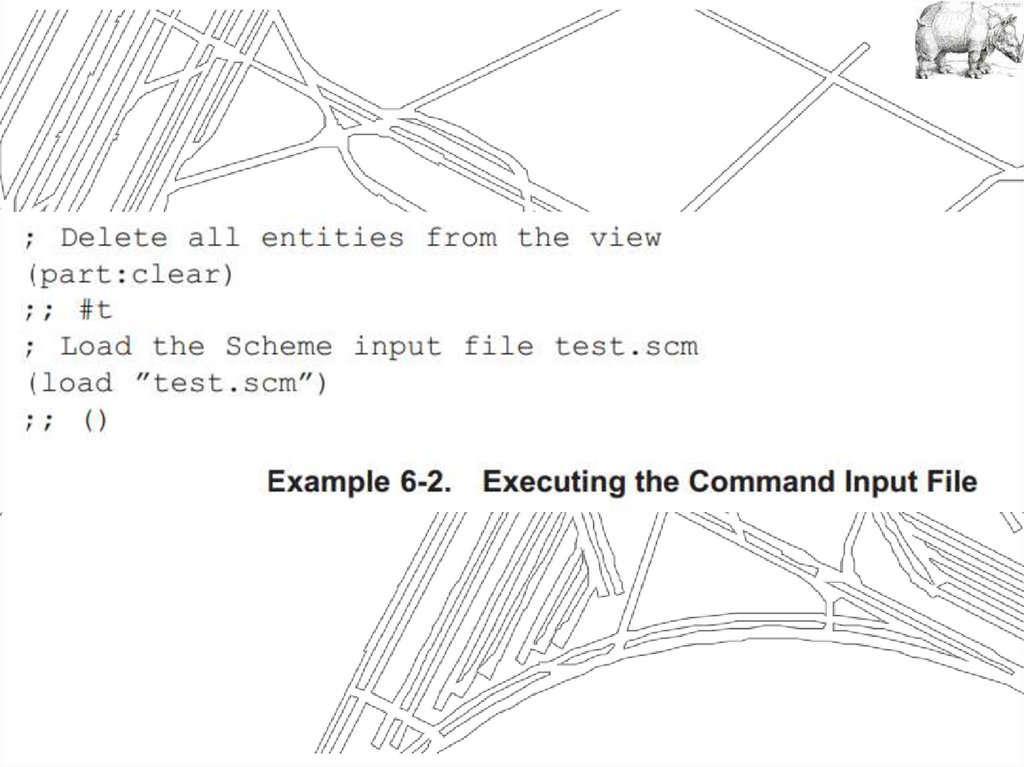
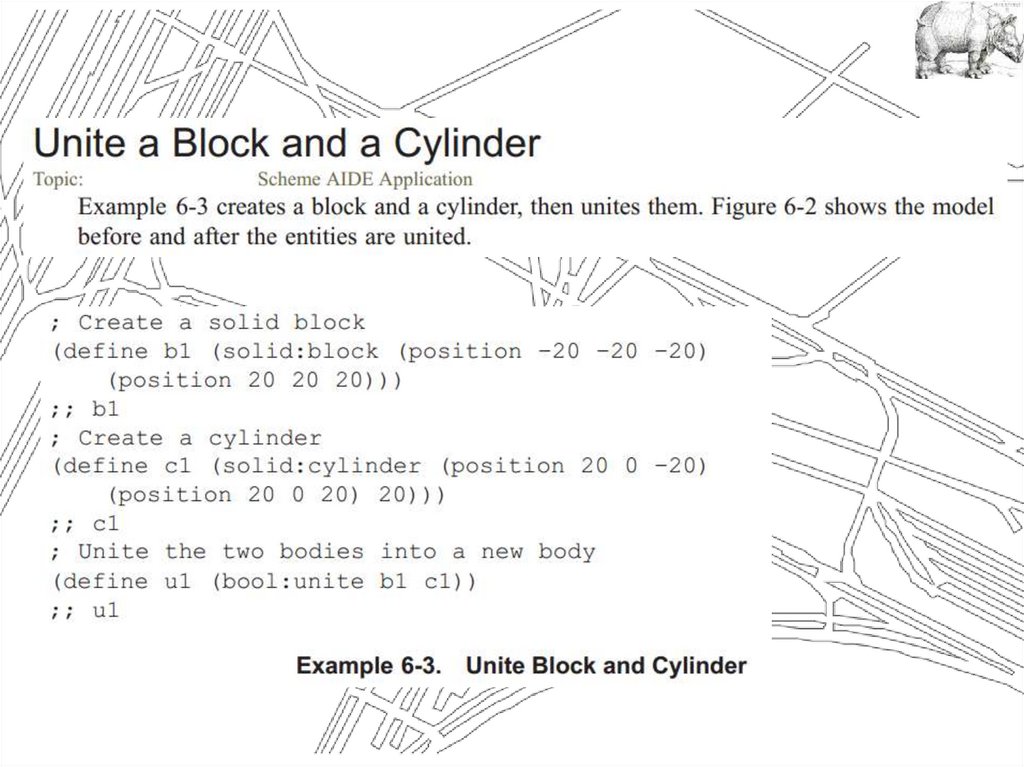
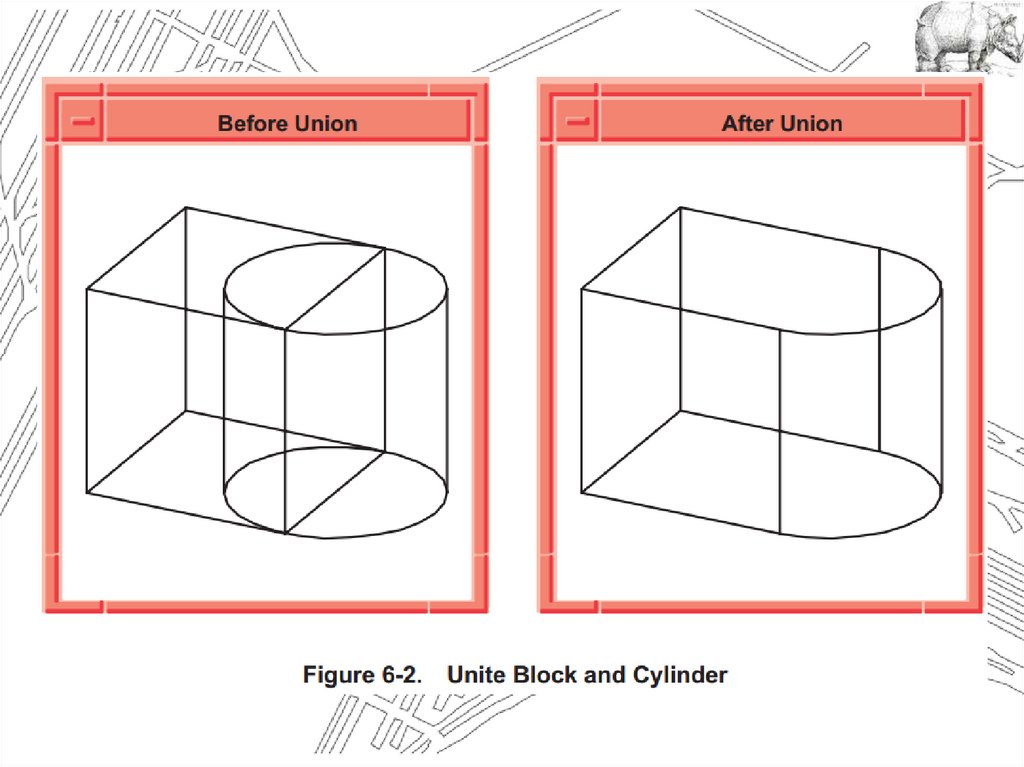

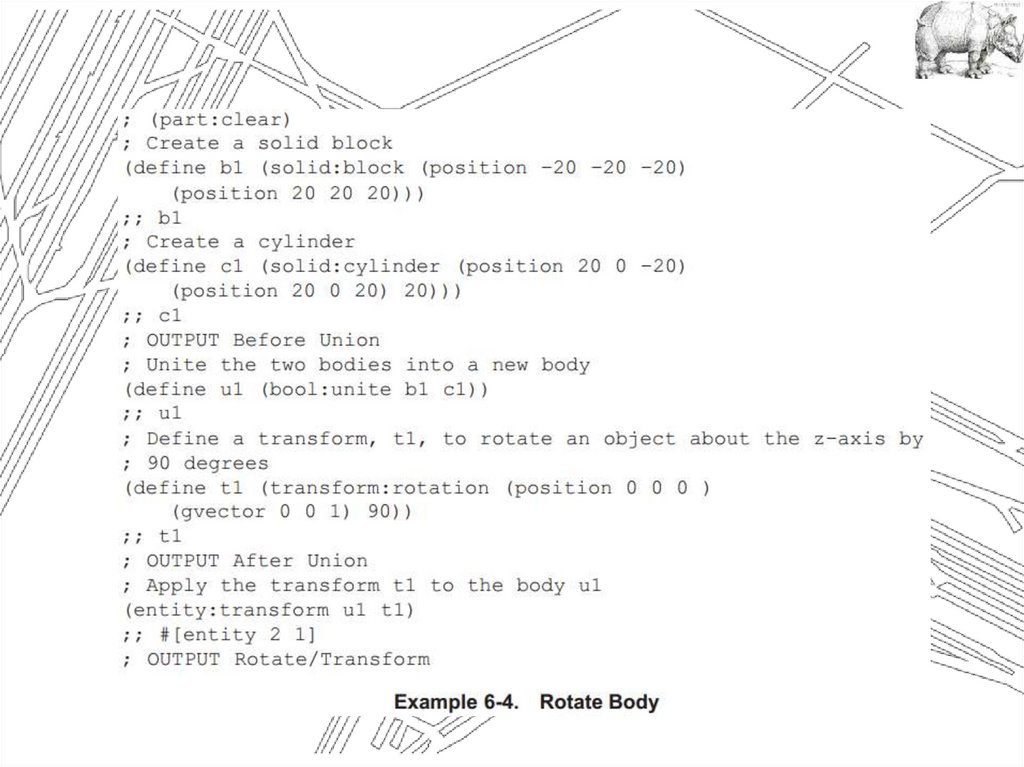

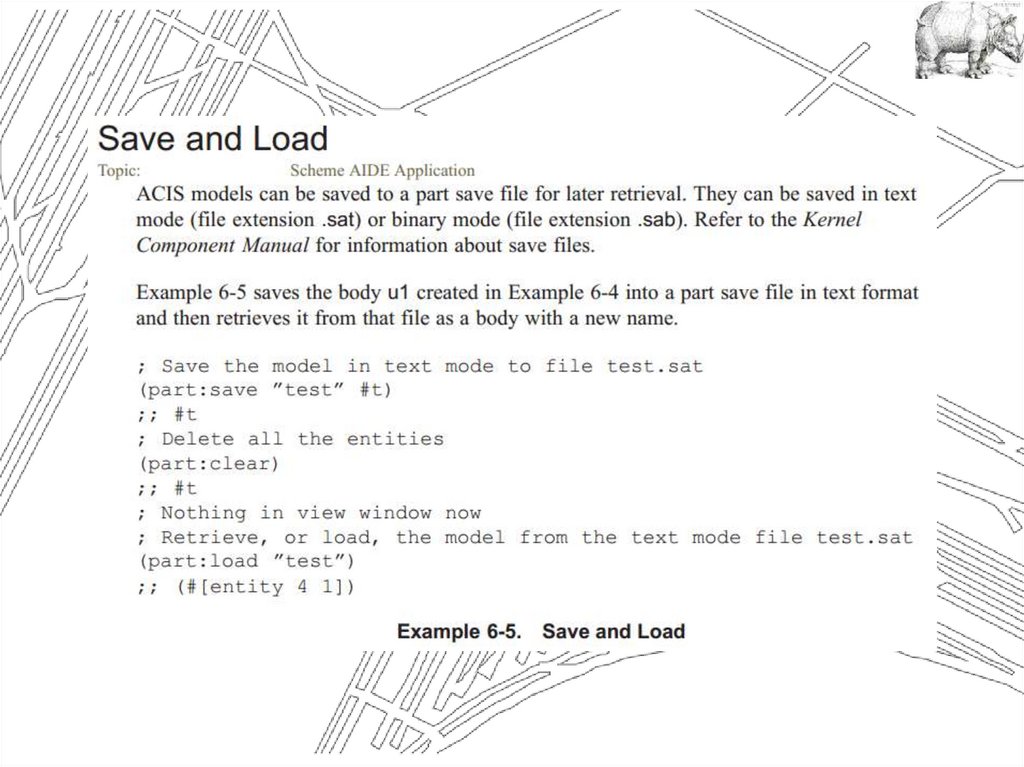


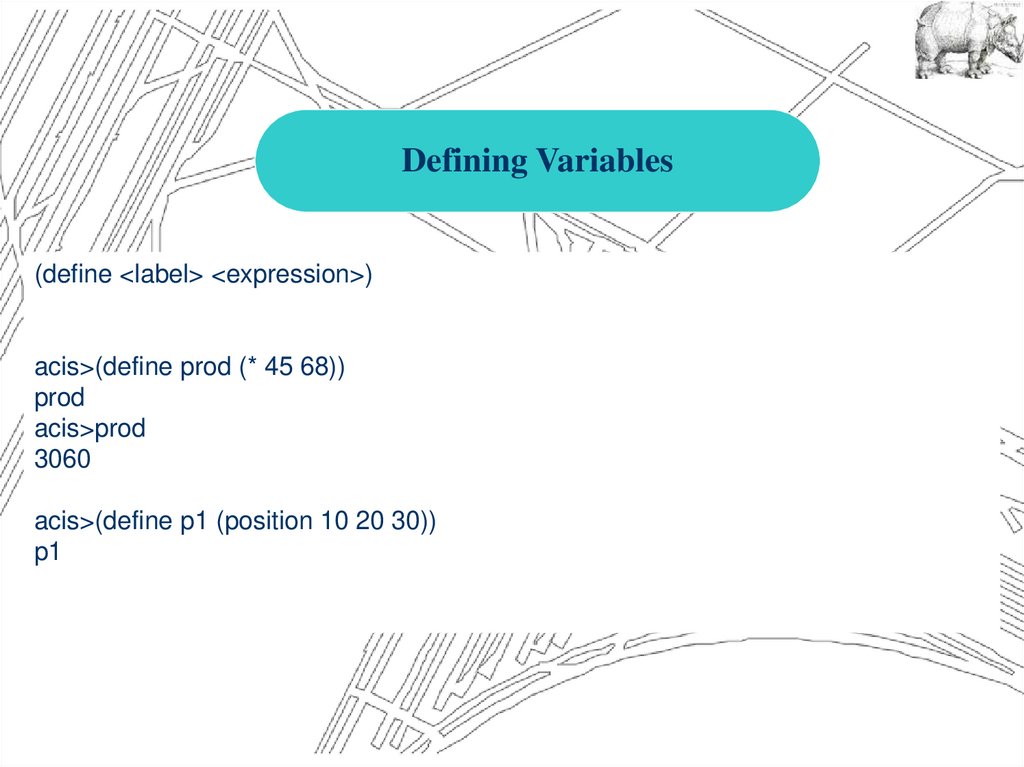

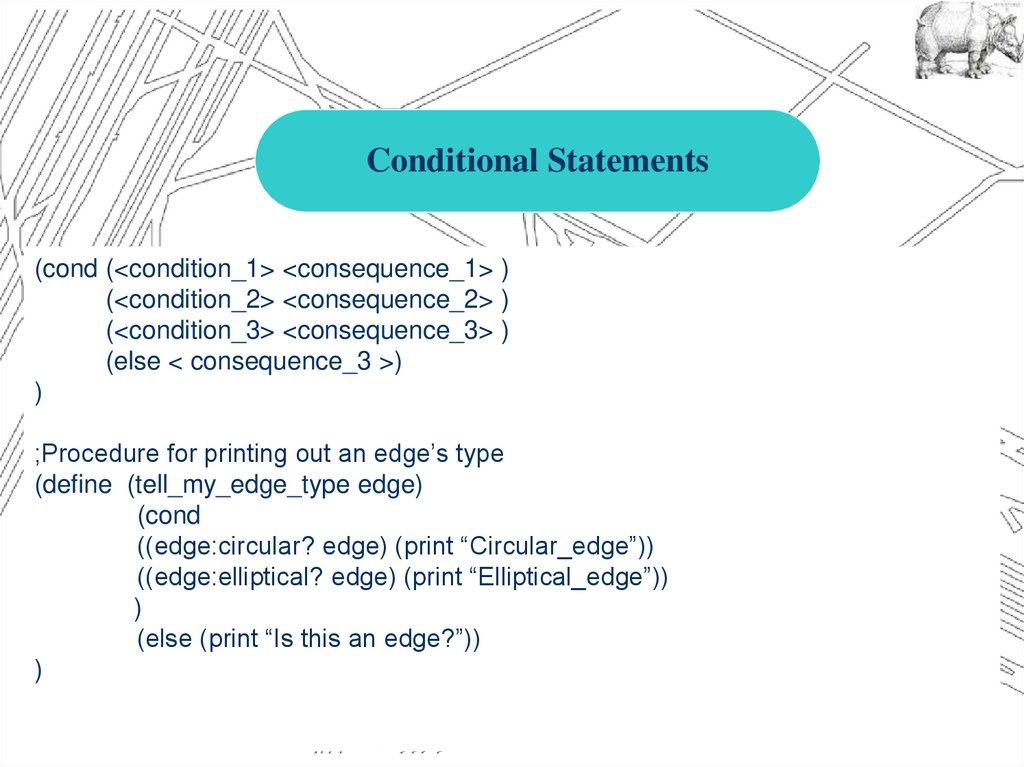

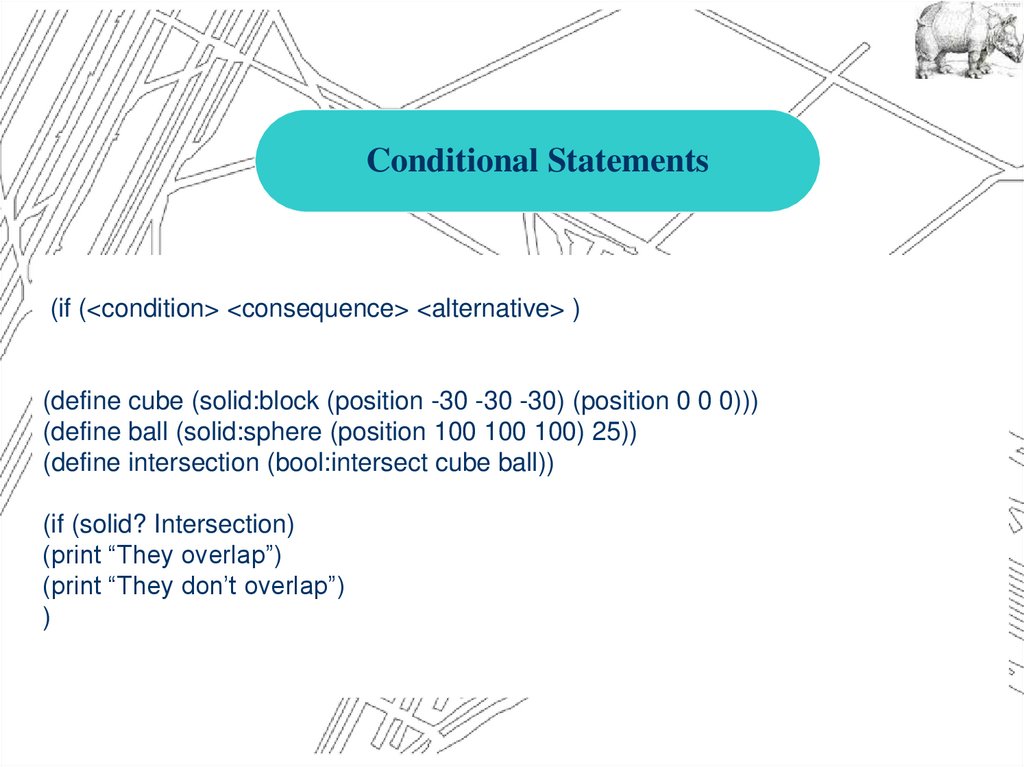
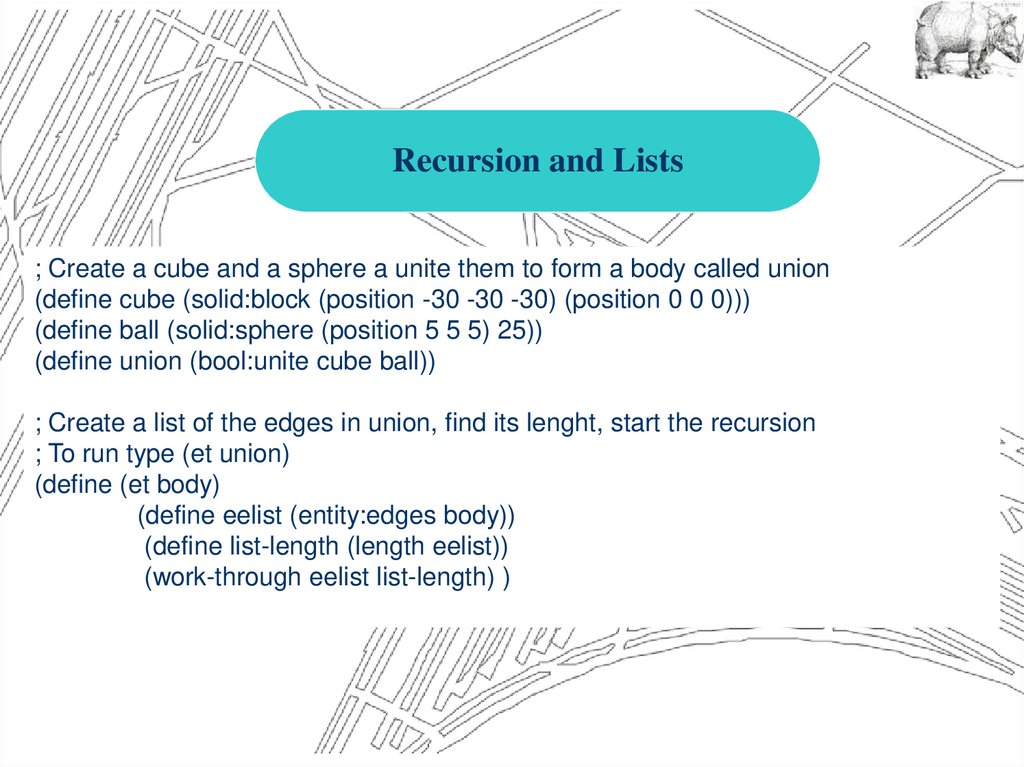



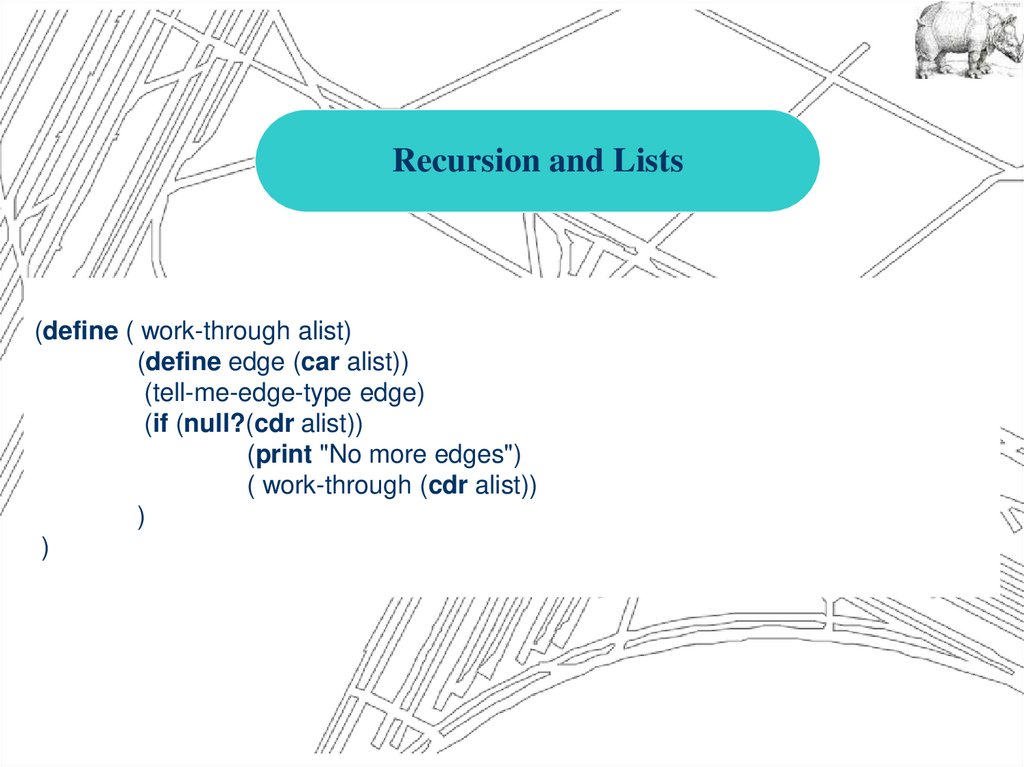
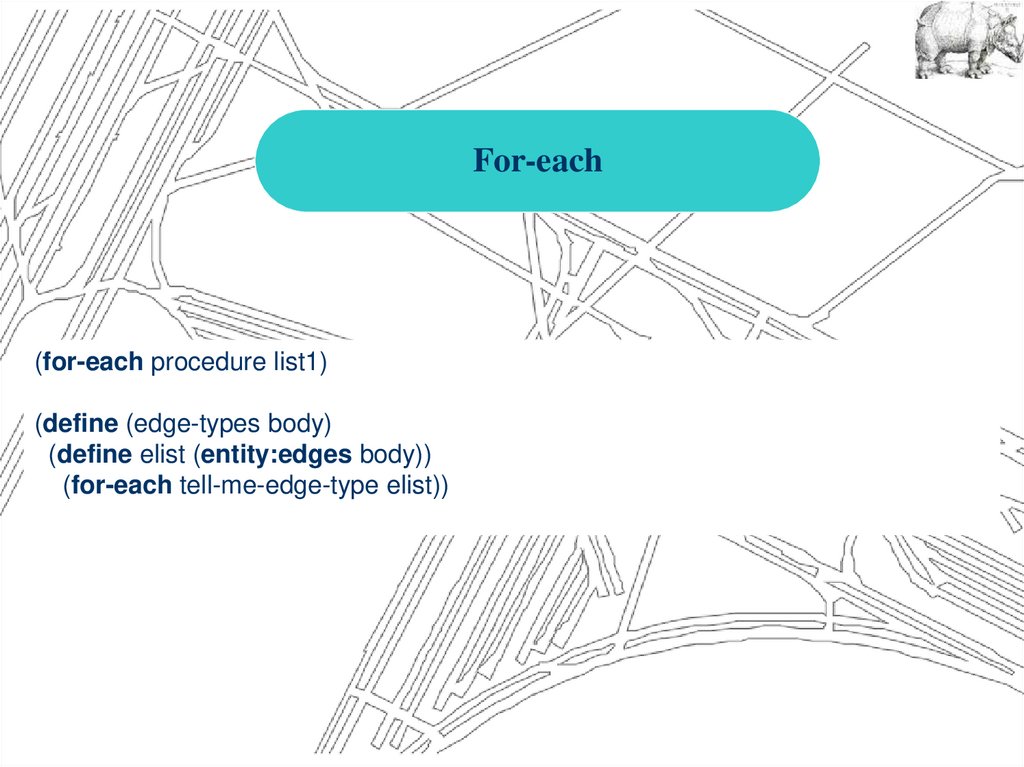

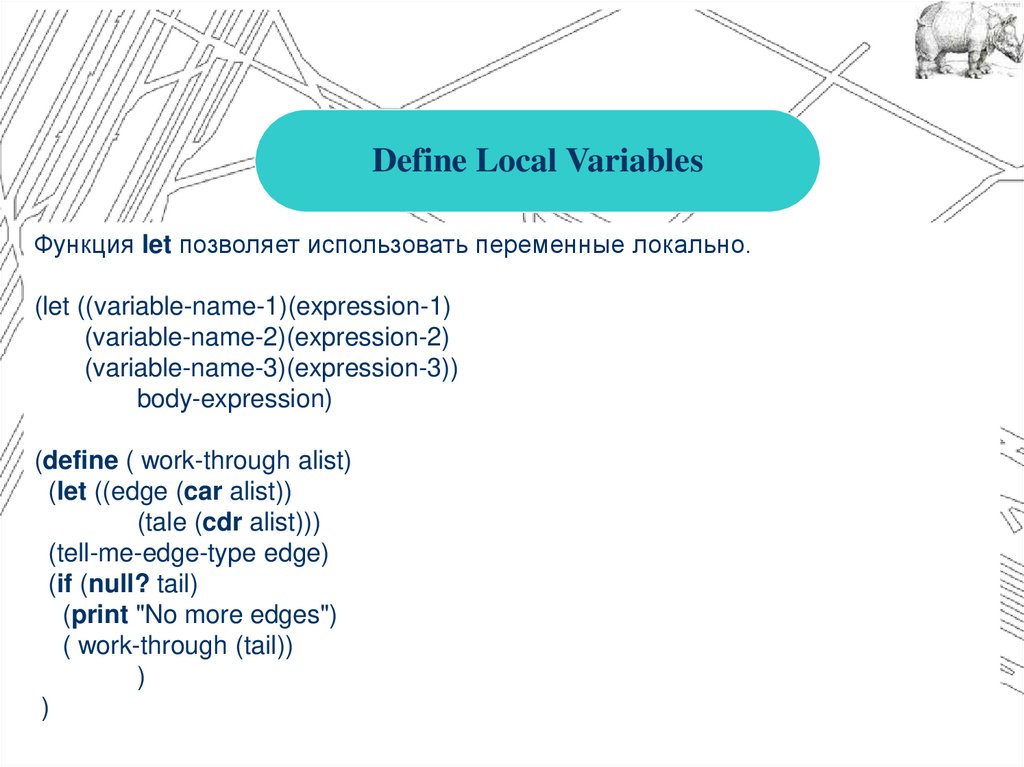



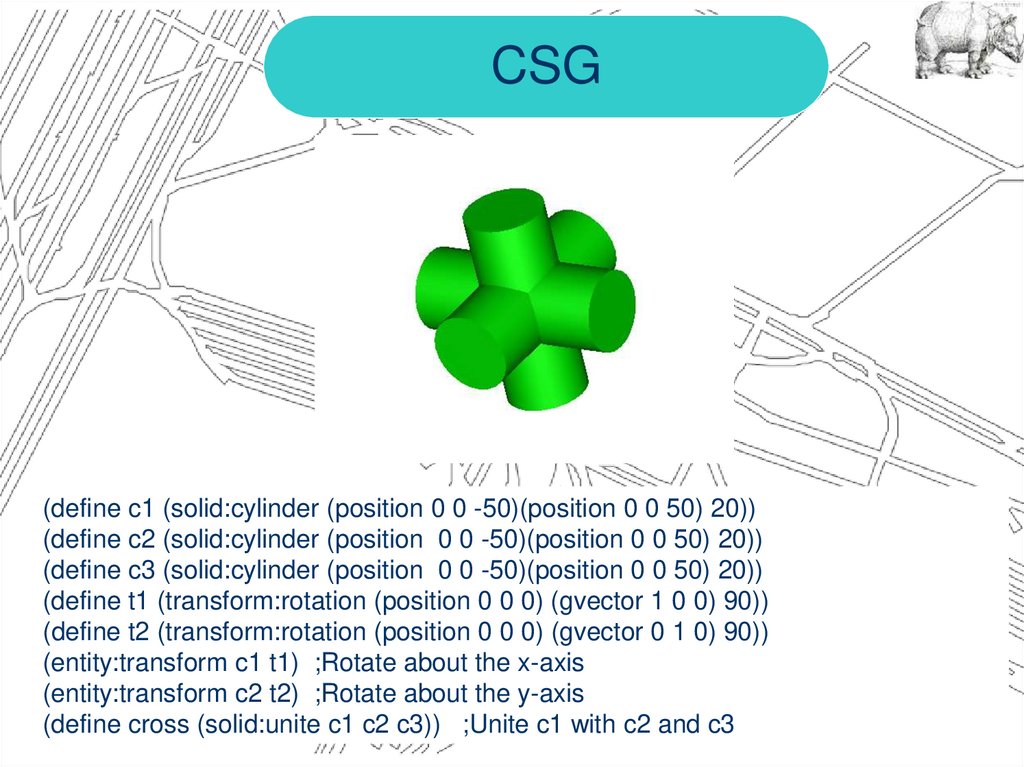
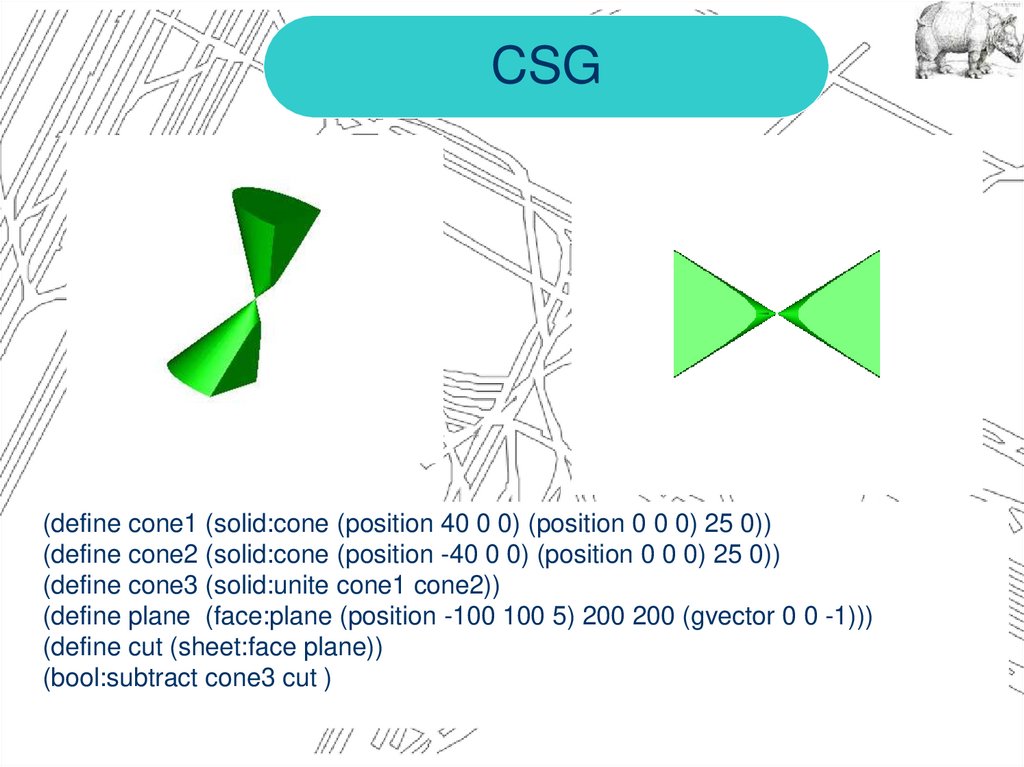
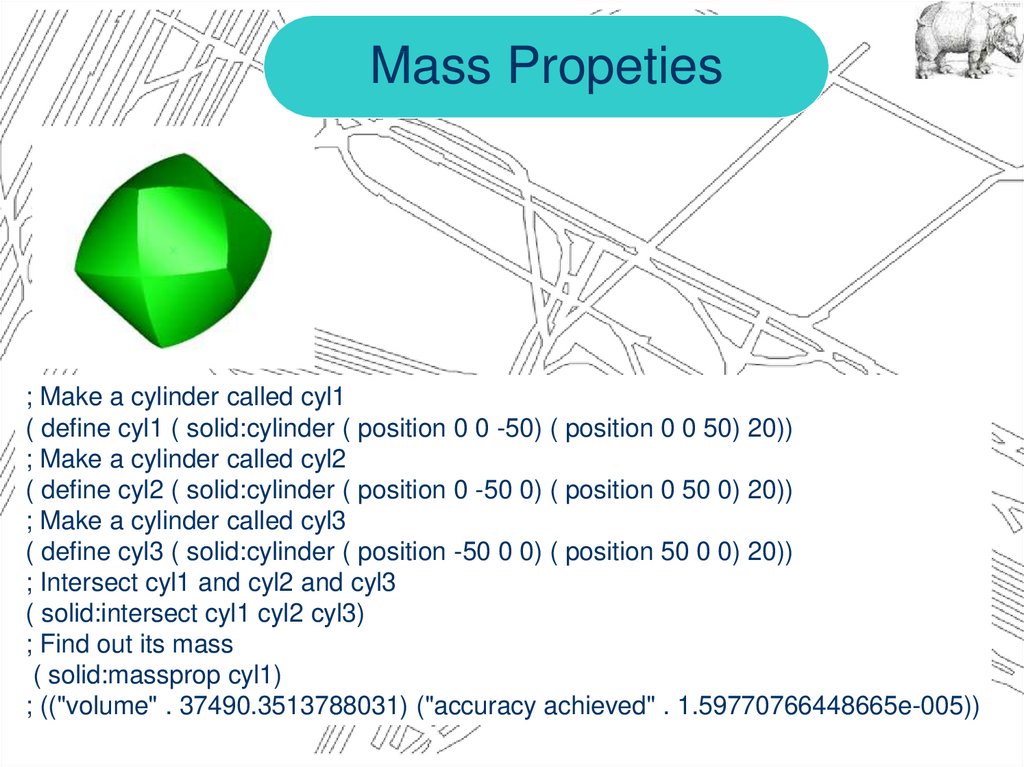
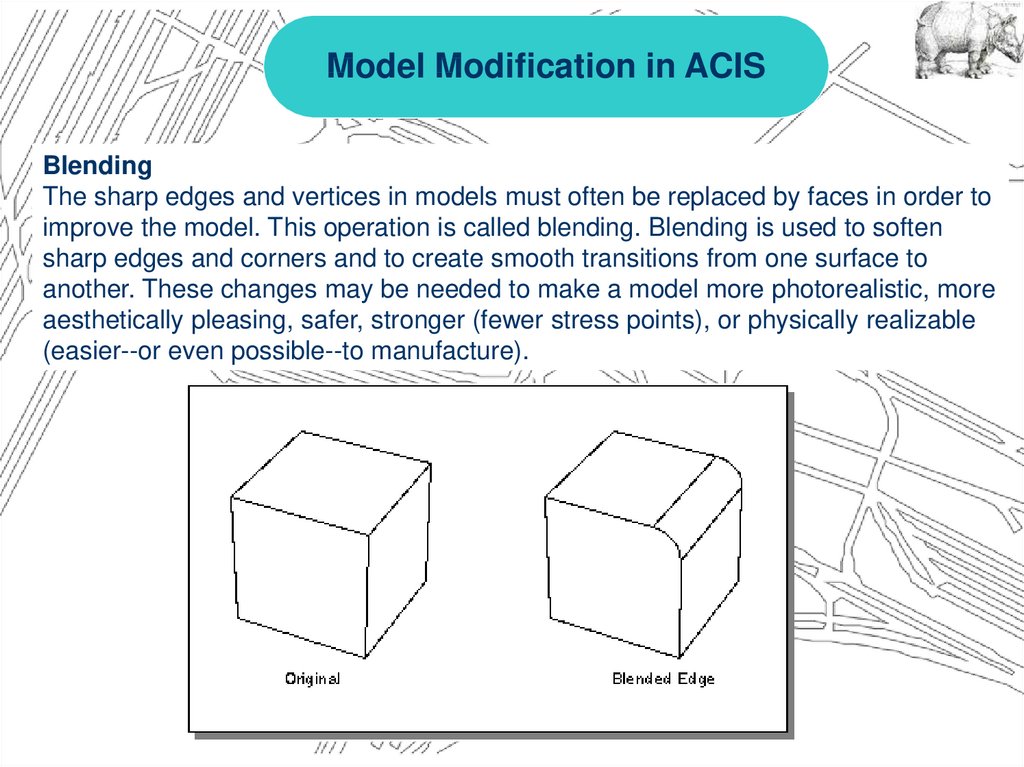


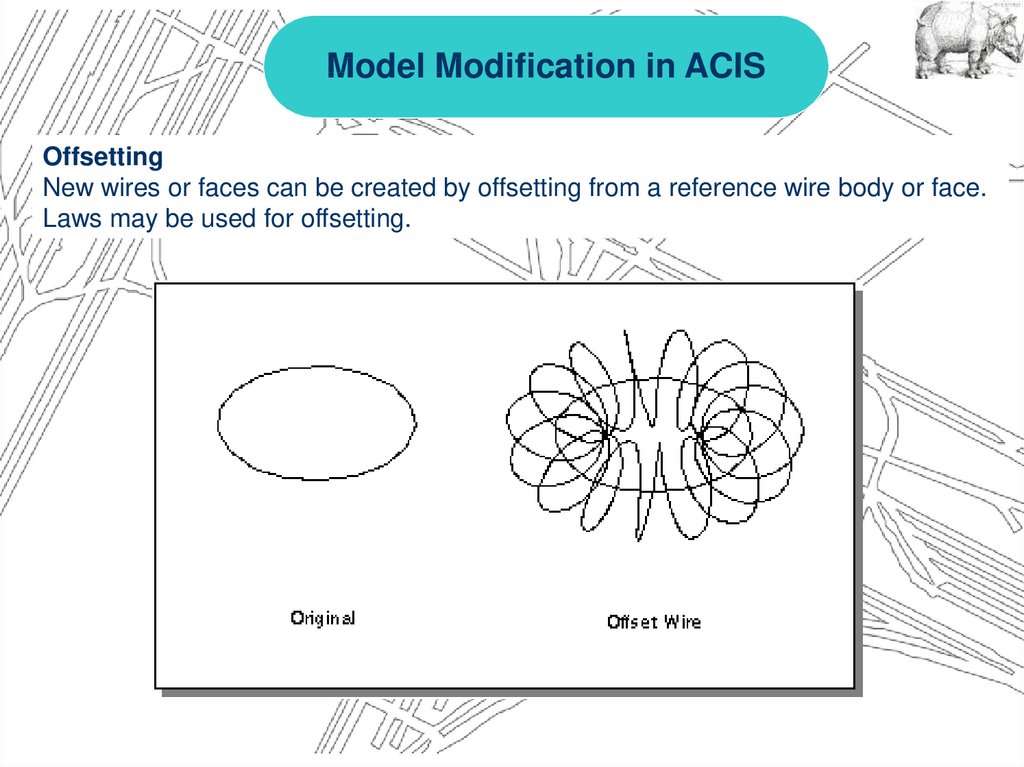




 informatics
informatics








