Similar presentations:
Onboarding SMB-5
1.
Premier Supportfor ClickPoint Software
2.
Premier Support for ClickPoint SoftwareIntroductions
Your Agreement and Beyond
ClickPoint Software Confidential
How We Can Help
What If Something Fails?
Resources & Next Steps
3.
TeamSteven Julian
Support Team Project Manager
Brandon Menard
Operation Support Specialist
1-866-372-9431
602-753-4409
steven.julian@clickpointsoftware.com
brandon.menard@clickpointsoftware.com
Hours 8–5pm MST
Hours 8–5pm MST
Proactive Services
Invoicing
User Counts or Questions
Proactive Services
Conduct Weekly Webinar Training
Account Configuration
Email Nurture
Grace Pittman
Customer Onboard Specialist
Nathan Watkins
Customer Success Specialist
Distribution
Phone Solutions and Integrations
Sales Workflow
Carla Buck
Billing
602-753-4412
602-753-4441
grace.pittman@clickpointsoftware.com
nathan.watkins@clicckpointsoftware.com
Hours 8–5pm MST
Hours 8–5pm MST
Troubleshooting
602-753-4409
carla.buck@clickpointsoftware.com
Hours 8–5pm MST
ClickPoint Software Confidential
4.
Deployment ProcessConfiguration
Training
Testing
Record Type
Webinar
Delivery
Workflow
GoTo Meeting
Nurture
Add Agents
Documentation
Reporting
Delivery Settings
Specific or KB
Lead Sources
Videos
Email & Notifications
Phones
ClickPoint Software Confidential
5.
Immediate assistance with SalesExecIntercom provides a personal chat experience with a
support team member to answer your questions while
working in SalesExec.
Knowledge Base is located on SupportHero and contains a
library of instructional articles and videos. A client can also
submit a support ticket should further assistance outside
of Intercom and Knowledge Base be required.
ClickPoint Software Confidential
6.
Reactive ServicesWhat if Something
Fails?
Reactive Services
ClickPoint Software Confidential
7.
Where Do You Track a Ticket?What is a ticket?
A ticket is a log or receipt of a reported concern.
When to create a ticket?
If you are experiencing a concern with functionality or a feature
is not working properly.
Need to check on the status of a ticket?
Even when you aren’t logged in to SalesExec or LeadExec you can
check on your tickets. Go to.
ClickPoint Software Confidential
8.
Rapid Response for Tickets and SLA’sAll Requests Receive
Initial Response/Review
1 hour
*All hours are based off of business hours unless otherwise noted. Resolution times may vary based
on request. All requests are escalated internally after review and are subject to change.
ClickPoint Software Confidential
9.
Unplanned IncidentService Incident
Service Level Agreement
ClickPoint Software Confidential
Unplanned Downtime
Communicate
Post Incident Review
10.
What to Do if There is an Outage?ClickPoint Software Confidential
Call After Hour for Emergency 1-866-372-9431
Go to www.ClickPointSoftware.com
Go to Support for Live Twitter Updates
http://www.clickpointsoftware.com/server-status.html
Submit a Ticket, Email, or Call






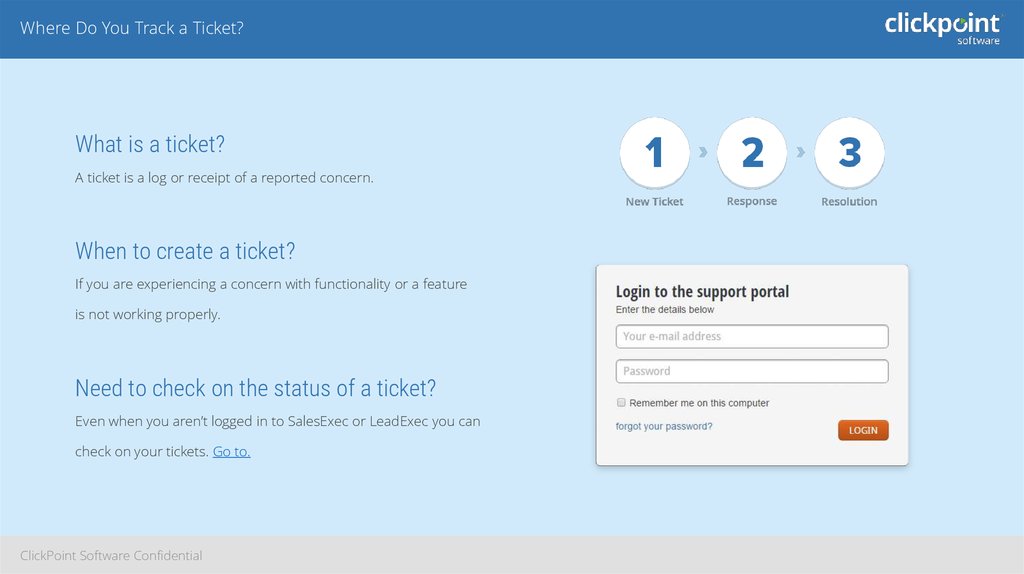


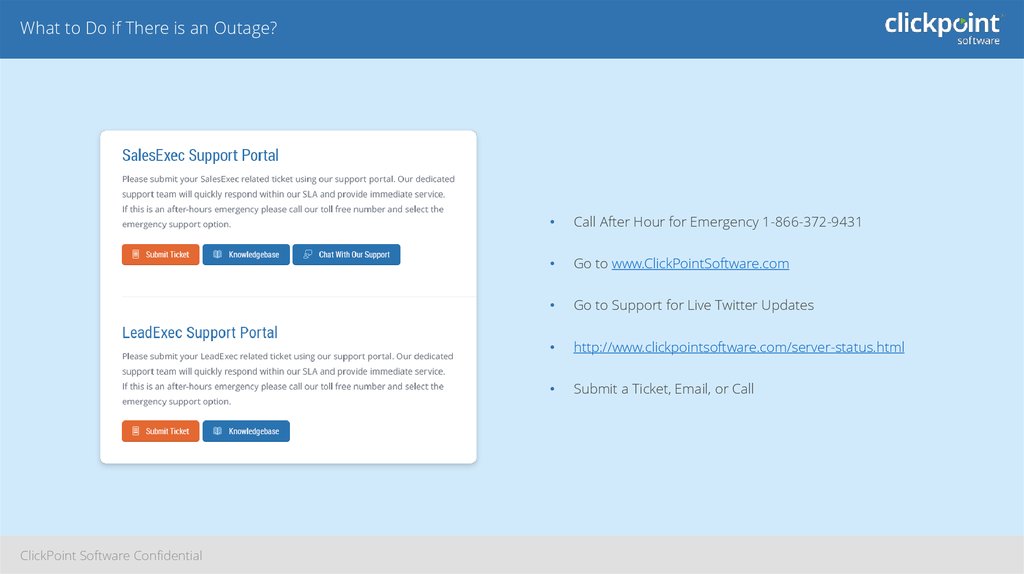
 software
software english
english








