Similar presentations:
RAM, ROM and Virtual memory
1. RAM, ROM and Virtual memory
2. What are the differences between ROM and RAM?
RAM (Random Access Memory)and ROM (Read Only Memory) are both types of solid state
memory, allowing quick access to data and not being
sensitive to being moved around while in use.
In both types of memory, individual electronic switches are
arranged in blocks (usually of 8, making 1 byte of memory)
and binary numbers are stored as a pattern of switch
positions.
3.
The differences between Random Access memory (RAM) and ReadOnly Memory (ROM) are summarised below:
RAM
The contents of RAM can be altered so a computer can both read from
and write to memory addresses in RAM.
RAM is described as volatile meaning that if the power is switched off
or the battery removed then the contents will be lost.
ROM
The contents of ROM cannot be altered so a computer can
only read from memory addresses in ROM.
ROM is described as non-volatile meaning that if the power is switched
off or the battery removed then the contents are not lost.
4. Why is ROM needed in a computer system?
ROM is needed for devices where programs or data must not be lostwhen the power is turned off or batteries are removed etc.
• Embedded computers such as those in microprocessor
• controlled devices use ROM to store the software to
• control the hardware, as well as data such as
• cooking/washing
The embedded
computer in a
timings etc.
modern
microwave oven
would have the
program settings
stored on a ROM
chip
5.
A typical computer uses special ROM calledthe BIOS (Basic Input/OutputSystem) which
permanently stores the software needed to boot
up the computer (access computer hardware such as
the hard drive and then load the operating system
into RAM).
6. Why is RAM needed in a computer system?
When a personal computer is in use the following are loaded into RAMfrom the backing storage:
• The Operating System (OS)
• All the other programs that are running
• Any data files that are in use.
RAM is needed for this task because it would be far too slow for the
CPU to directly access this data from the secondary storage.
New files that are created, or changes made to files while the computer
system is in use, need to be saved before the computer is switched off.
This is done by copying the data from RAM to the secondary storage.
7. How does the amount of RAM in a personal computer affect its performance?
A modern computer might have between 1GB and 4GB or more ofRAM installed and this is easily upgraded by adding more. If the
amount of RAM is increased then a computer can run more programs
simultaneously, or process larger files, without being slowed down by
having to use virtual memory.
SUMMARY: The more RAM installed in a personal computer, the
higher the performance.
8. What is virtual memory and why is it needed?
If a computer system does not have enough RAM then there will be alimitation on the number of programs that can be running at one time,
or the number of files that can be loaded and processed.
However, it is possible for the OS to copy blocks of data that are not
being used by the CPU from RAM to secondary storage (typically the
hard drive) and copy blocks of data that are needed by the CPU into the
spare RAM that is then available.
9. What is virtual memory and why is it needed?
If this swapping of active and inactive blocks of data between RAM andsecondary storage is managed well then it will appear to the CPU that
all the programs in use are running as if there was unlimited RAM
available to them, hence the term virtual memory.
This solution is a very cheap but does have its limitations. Because the
read/write speed of a hard drive is so much slower than RAM,
continual swapping of inactive and active data blocks will cause a delay
to the execution of programs. If a computer is very low on RAM and
switching between many programs then it will slow down dramatically
because too much time will be spent swapping blocks of data between
real and virtual memory.
10. What is virtual memory and why is it needed?
The area of the hard disk that acts as the virtual memory is calleda page fileand the size can set using the OS. It is usually set to be
around twice the size of the RAM.
SUMMARY: Virtual memory is memory that uses secondary storage to
supplement RAM, but to the CPU it appears as if the whole program
is loaded and running from RAM.
11. What is cache memory?
A simplified diagramshowing L2 cache
memory buffering data
transfer between CPU
and ROM
12. What is cache memory?
• Cache memory is a small amount of very fast memory that is builtinto the CPU. It acts like a buffer (a temporary store) between the
CPU and RAM.
• Rather than access instructions and data from RAM one at a
time, whole blocks of instructions and data that are in use by the CPU
are copied into the cache memory, along with the associated
memory addresses.
13. What is cache memory?
• If the CPU needs to access a memory address it first checks the cachememory to see if there is a match. If there is then it access the contents of
the cache version rather than the version stored in RAM.
• When a block of data or instructions in cache memory is no longer being
used by the CPU it is either deleted, or copied back to RAM if any changes
have been made.
• Many CPU designs have two levels of cache memory, the fastest (L1) is
divided into a data cache and an instruction cache. The second (L2) cache is
slightly slower and sits between the L1 cache and RAM. The L1 cache and
L2 cache can be clearly seen on this enlarged labelled image of a CPU.
14. What is cache memory?
• Without cache memory the CPU would waste clock cycleswaiting while data and instructions were exchanged with the
much slower RAM.
• Typical cache memory sizes range from 256KB to 4MB.
SUMMARY: Cache memory is very fast memory that is built
into the CPU. The larger the cache size the less time the CPU
has to spend accessing RAM so programs will execute faster.
15. What is flash memory?
Flash memory is a special type of RAM that, unlikenormal RAM, is non-volatile (it does not need a power
supply to preserve the memory contents). Flash memory
cannot however replace RAM in a computer as the read/write speeds
are too slow. Typical storage sizes range from 1GB to 16GB and higher.
16. What is flash memory?
Examples of flash memory in use:• Compact Flash™ and Secure Digital™ (SD) memory cards in digital cameras.
• Mini and Micro SD cards in Smartphones.
• Memory cards in MP3 music players.
• Memory cards for video game consoles.
• USB memory sticks.
• Solid state drives
SUMMARY: Flash memory combines the permanence of ROM with the
flexibility of RAM, but not the speed.
17. What are registers?
Registers are tiny but extremely fast memory locations built into theCPU which are used as temporary stores for instructions and data while
instructions are being processed.
18. Examples of registers:
• The Accumulator, a register in which intermediate arithmetic and logicresults are stored as calculations (addition, multiplication, shift, etc.) are
carried out.
• The Program Counter, a register that stores the address of the next
instruction to be executed. After the instruction is completed it is either
• incremented by the number of bits that make up an instruction, so the next
sequential instruction can be accessed.
• set to the memory location of a non-sequential instruction to allow programs to
carry out iteration loops and conditional program execution rather than just stepping
through the instructions in sequence.
• The Current Instruction register which stores the instruction currently
being executed.
19. Purpose
Without such registers it would be necessary to use cache memory oreven RAM to store such temporary data which would be impractically
slow. A typical register size might be 32 or 64 bits.
Special single bit registers called flags are set to 0/1 to record true/false
data, for example; if the result of a calculation is negative.
20. SUMMARY
A comparison of the characteristics of different memory types21. How do changes in memory technologies lead to changes in computer designs?
SUMMARY: Memory technology has developed significantly over theyears. Changes include:
• Greater storage density; (the number of bits per chip has increased
from almost 1 kilobit (Kb) to 2 gigabit (GB) per chip) meaning
computer systems, in particular portable ones, can be much smaller.
• Faster read/write times; allowing increases in the performance of
computer systems, although these speed increases still lag behind the
advances in processor speeds.
22.
• Lower costs per gigabit; making it affordable to install significantamounts of RAM in quite basic computer systems.
• Flash memory capacity has risen to the point where solid state
storage becomes a realistic alternative to the hard drive in smaller
systems. This means that a computer can start operating far more
quickly when it is started up as the data can be copied into RAM so
much faster.
• Cache memory built into the CPU has made data transfer between
the processor and RAM far more efficient, allowing significant
increases in performance at a reasonable cost.
• Less power consumption; allowing mains computers to consume less
electricity and portable computing devices to last longer on battery
power or use smaller batteries and be even more portable.

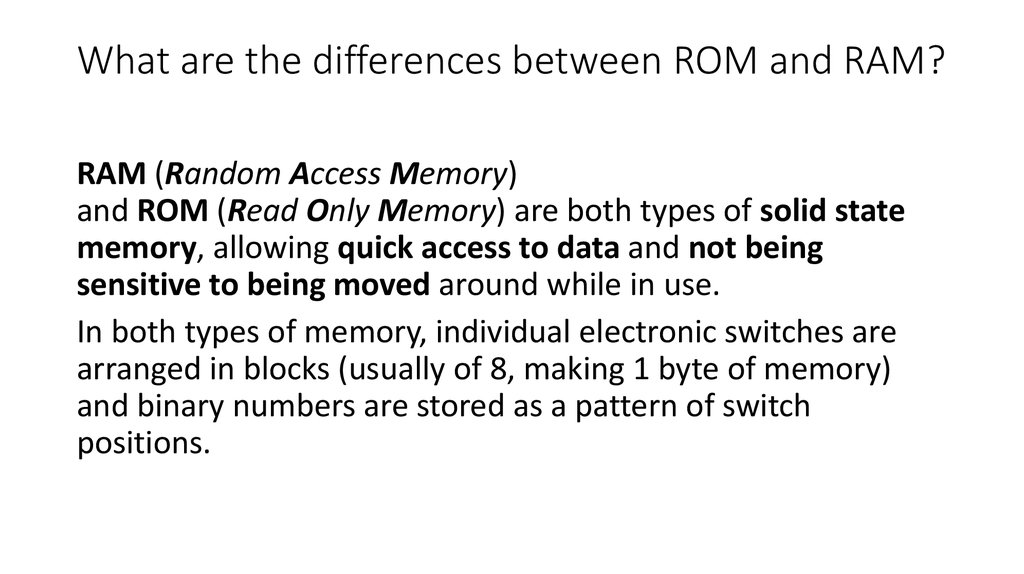
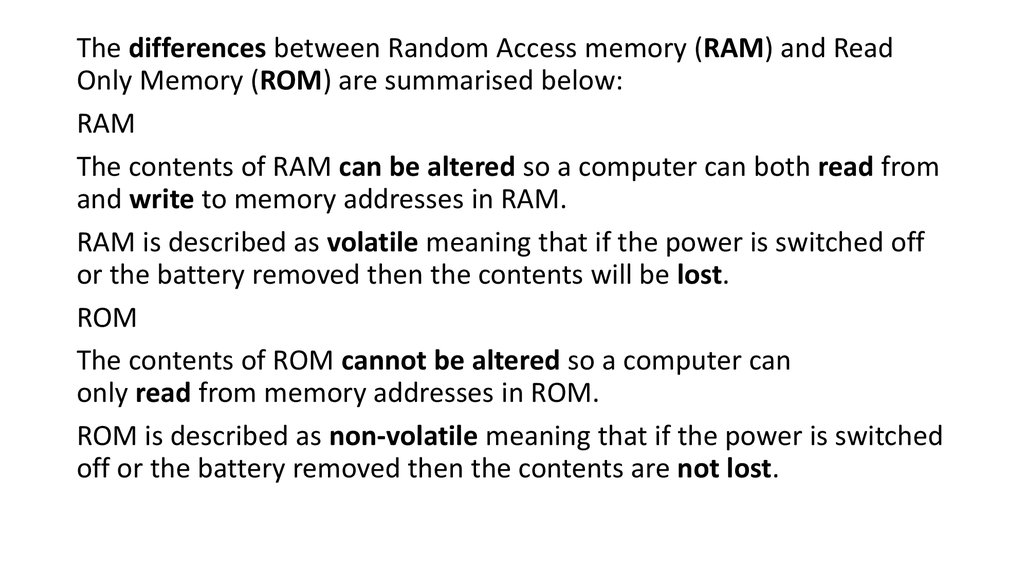
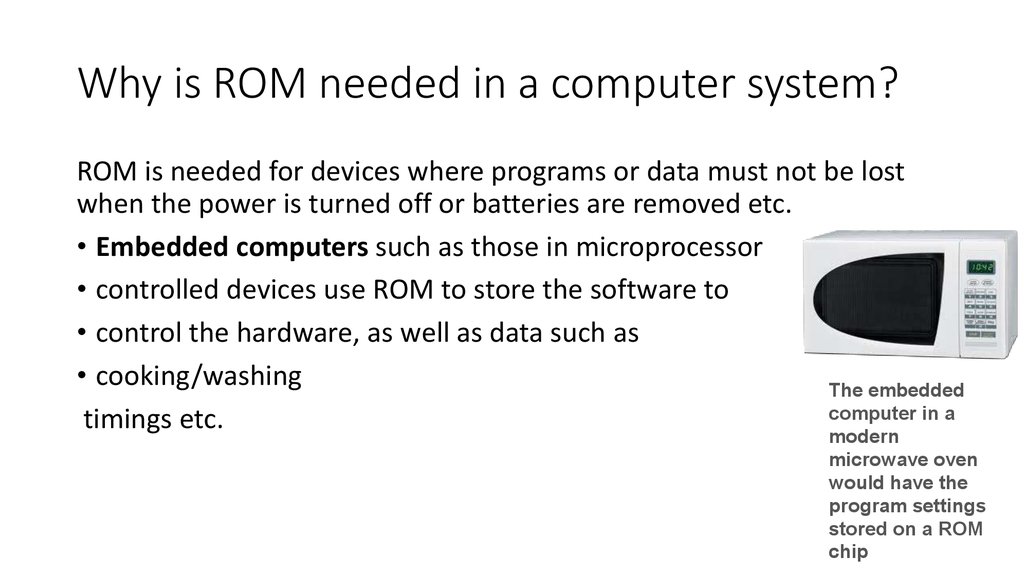
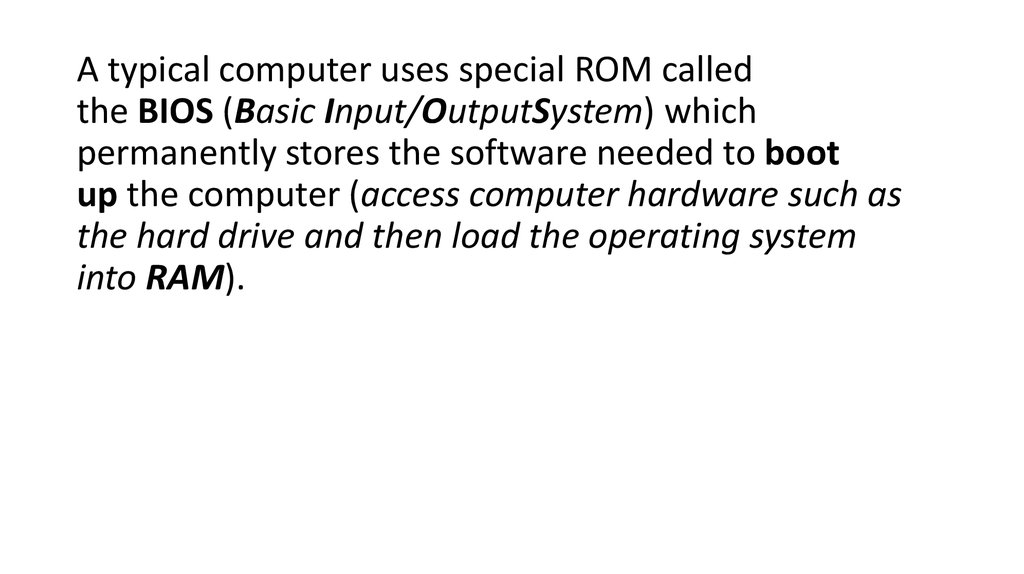

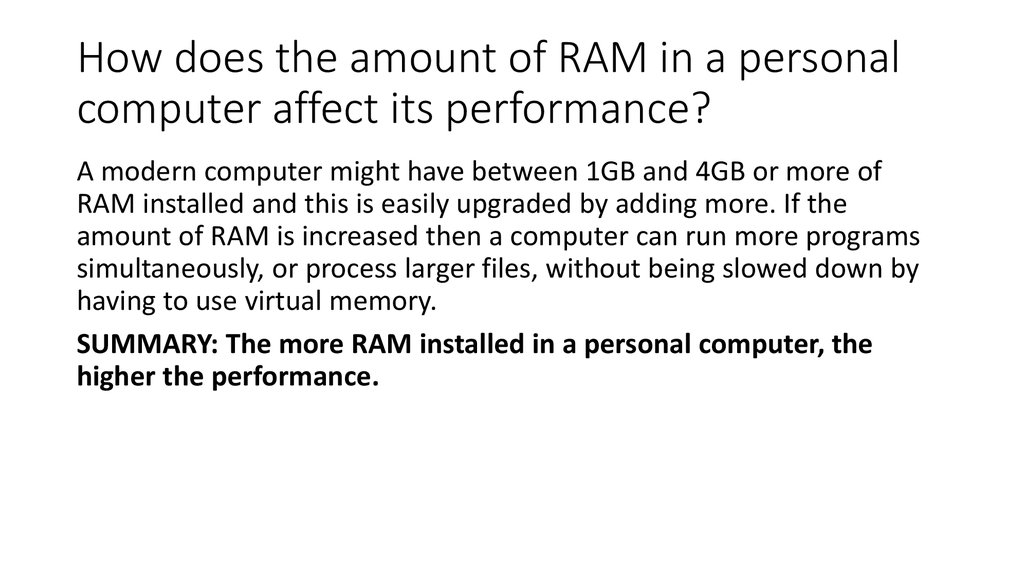




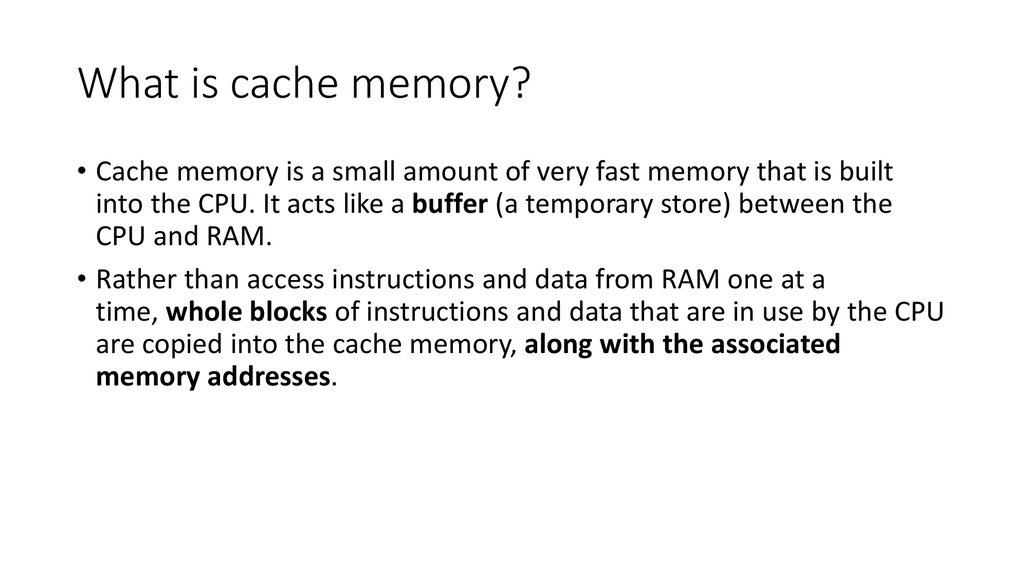

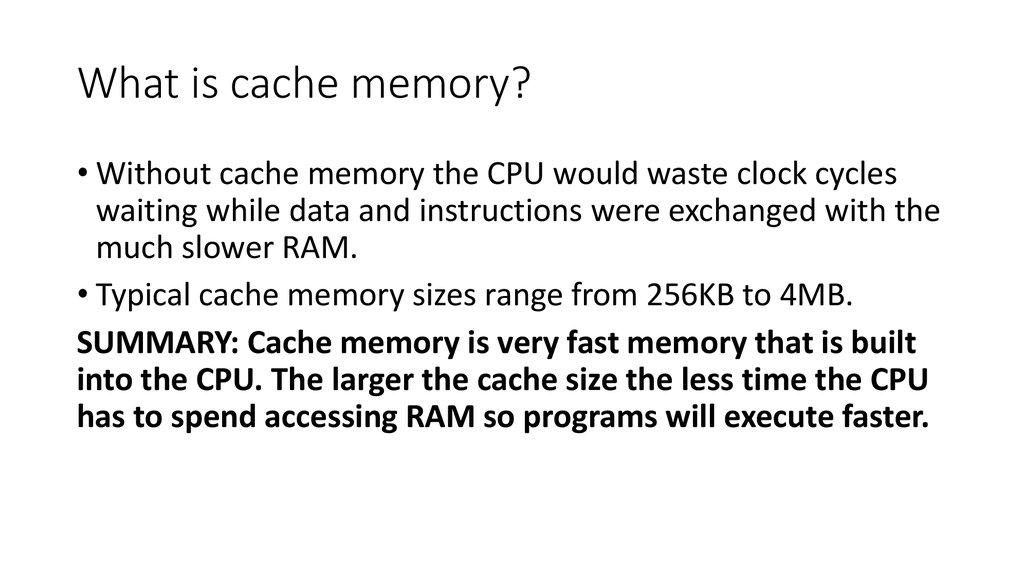
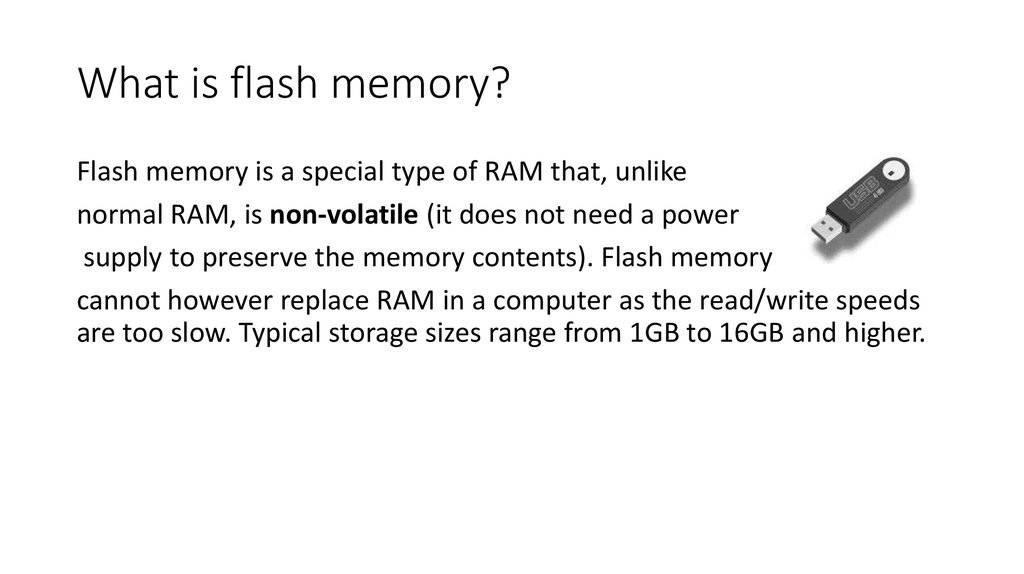
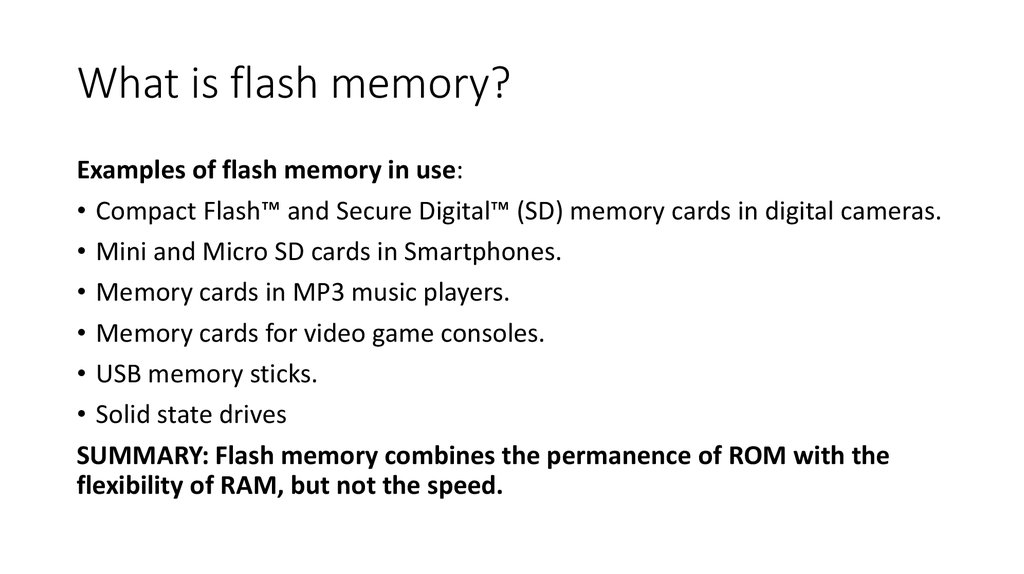

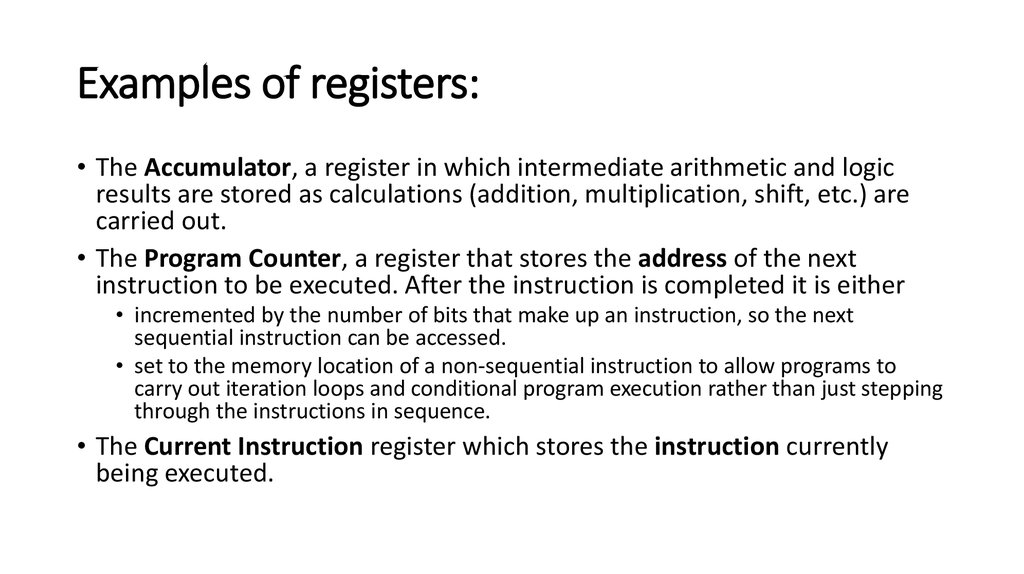
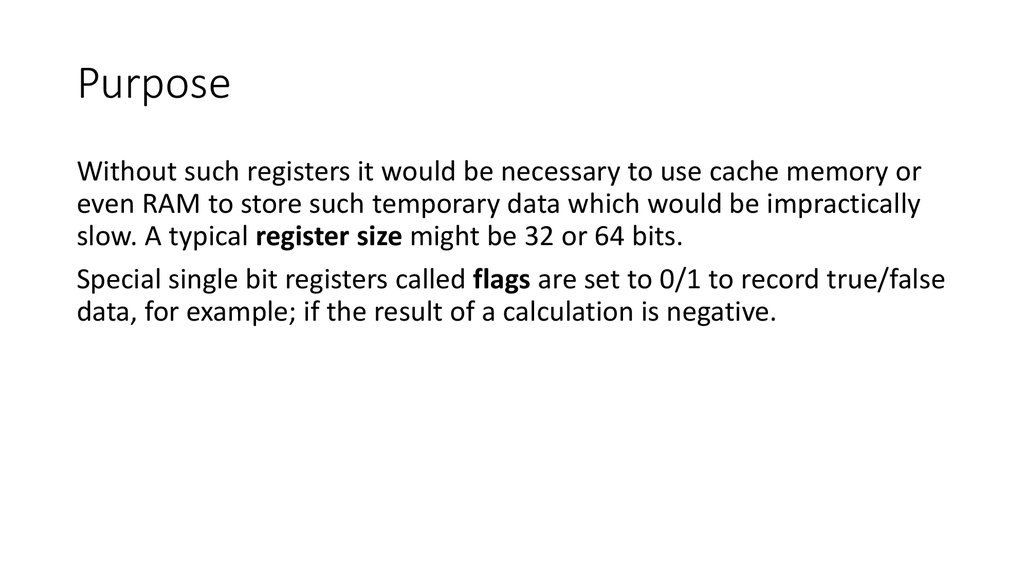

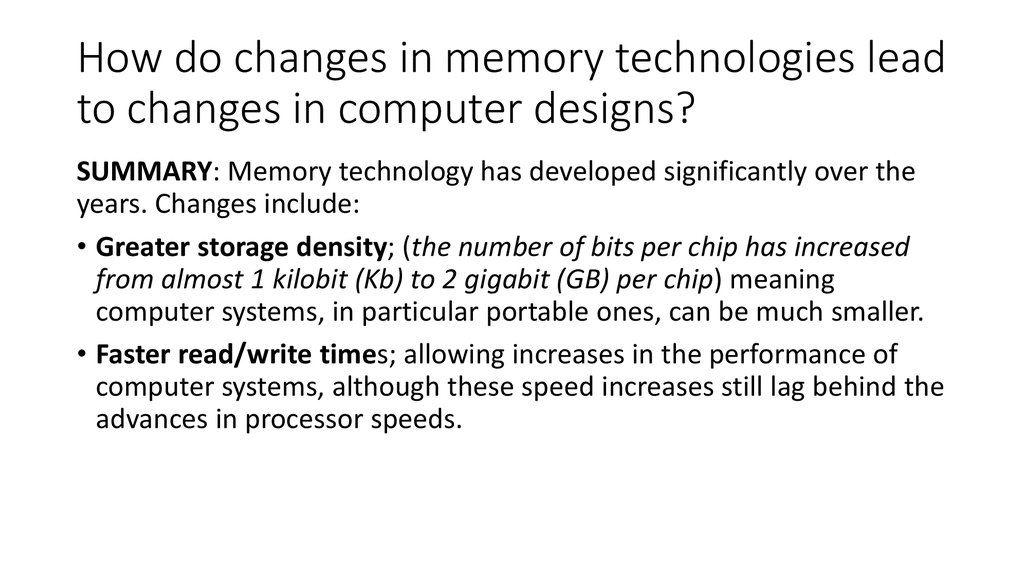
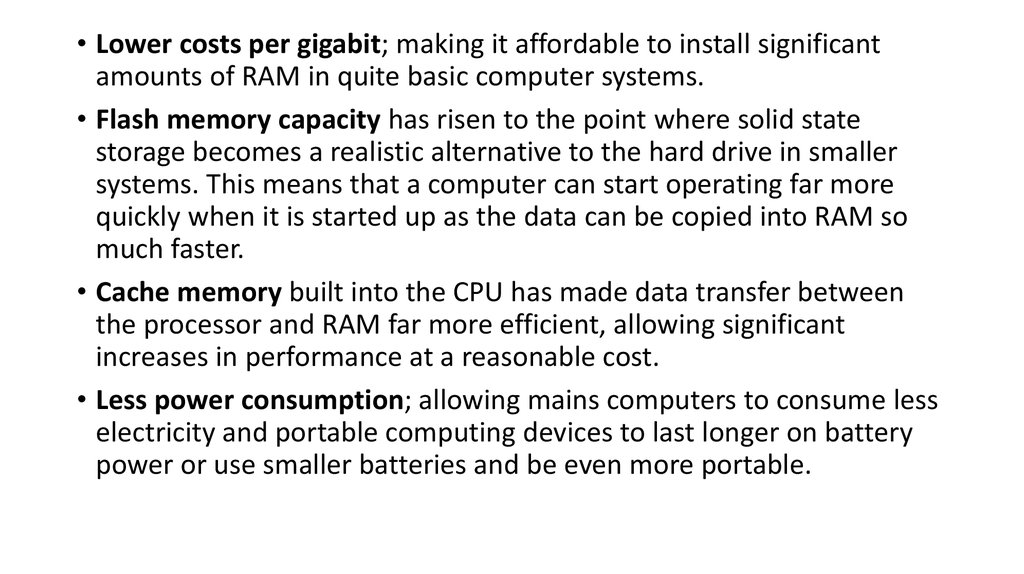
 software
software








