Similar presentations:
Basic programming
1. Tirgul 2
Basic programming2. Overview
Variables
Types : int, float, string
User input
Functions with input and output
The Boolean type and Boolean operations
Conditional operation (if…else…)
3. Variables - Motivation
• Write a program which calculates thedifference in the areas of a square with side =
1.5 and the circle enclosed within it.
1.5
?
4. Variables - Motivation
1.5*1.5 –3.14*(1.5/2 )**21.5
Area = 1.5*15
r = 1.5/2
Area =
pi*r2
?
5. Variables - Motivation
• Two problems :– The expression 1.5*1.5 –3.14*(1.5/2 )**2
– is really difficult to understand :
• When you get back to it after one week
• When debugging
– When the side of the square changes. Should you
have an expression per side-length?
• Side=1.5 : 1.5*1.5 – 3.14*(1.5/2 )**2
• Side=3.7 : 3.7*3.7 – 3.14*(3.7/2 )**2
• Side=9 : 9*9 – 3.14*(9/2) )**2
6. Variables - Motivation
• Wouldn’t it be much more readable, modular,easy to modify in this format :
– side = 1.5, PI = 3.14
– square_area = side*side
– radius = side/2
– circle_area = PI*r2
– answer = square_area – circle_area
7. Variables
• Variables let us define “memory units” whichcan “remember” values.
• Variables have 2 main components :
– name
– value
Name :
number_of_apples
This is a variable
Value :
3
8. Variables
• Variables have 2 main functionalities :– Set their value
number_of_apples = 3
– Get their values
tomorrow_apples = number_of_apples + 1
tomorrow apples
number_of_apples
Set
Set
3
+ 1
Get
9. Variables – Naming conventions
• Use lower case letter– number,apples
• Separate multiple words with underscore
– word_and_more_words
• Use meaningful names for names (don’t be shy to open
a dictionary)
– z = x/y ???
– words_per_page =
words_in_book/number_of_pages
• Use capitals for constants (variables which do not
change their value after first initialization)
– PI = 3.14, ERROR_MESSAGE = ‘You had an error’
10. Types
• Can we perform the following command ?–x = 3 + 5
• And this one ?
– x = 3 + “hello”
• Why not? 3 and ‘hello’ are not of the same
category. The name Python gives to the
categories which differentiate between
objects such as 3 and ‘hello’ are called type.
11. Types
(Integer) : represent an Integer number()מספר שלם.
• int
– E.g. 1024, 13, 92,0
• float :
represent a fractional number.
– E.g. : 0.0, 15.62545, 3.14
(String) : represent text, a list of
characters. Defined between a couple of
apostrophe or quotes (equivalent).
• str
– E.g. ‘hello’, “hello”, ‘13’
12. Types
• The type() function receives a value andreturn its type.
– type(3) int
– type(3.0) float
– type('3.0') str
• What happens when we mix types?
– type(1 + 0.5) float
– type(1 + 'some string') ?
13. Types
• What happens when we mix types?type(1 + 'some string')
TypeError: unsupported operand
type(s) for +: 'int' and 'str'
This is an error message which tells us we
have tried to execute a command not
supported by the language.
14. Error message
• Error messages are our friends, they help usdetect bugs in our program and point out how
to fix them.
• When you get an error “keep calm and read
the error message”.
15. Error message - Example
>>> x = 49>>> x/(49**0.5 - 7)
Traceback (most recent call last):
File "C:/my_python/test.py", line 9, in
<module>
x/(49**0.5 - 7)
ZeroDivisionError: float division by zero
Remember - “keep calm and read the error message”
16. Error message - Example
Traceback (most recentcall last):
File
"C:/my_python/test.py",
line 2, in <module>
x/(49**0.5 - 7)
ZeroDivisionError: float
division by zero
The error occurred when
we ran the program saved
at this file.
17. Error message - Example
Traceback (most recentcall last):
File
"C:/my_python/test.py",
line 2, in <module>
x/(49**0.5 - 7)
ZeroDivisionError: float
division by zero
The error is located in this
line in the file.
18. Error message - Example
Traceback (most recentcall last):
File
"C:/my_python/test.py",
line 2, in <module>
x/(49**0.5 - 7)
ZeroDivisionError: float
division by zero
The command which caused
the trouble was this.
19. Error message - Example
Traceback (most recentcall last):
File
"C:/my_python/test.py",
line 2, in <module>
x/(49**0.5 - 7)
ZeroDivisionError: float
division by zero
The error itself is of type
Zero division
20. Error message - Example
Traceback (most recentcall last):
File
"C:/my_python/test.py",
line 2, in <module>
x/(49**0.5 - 7)
ZeroDivisionError: float
division by zero
And it happened because
we have tried to divide a
float by 0
21. Error message - Example
Traceback (most recent call last):File "C:/my_python/test.py", line 2, in
<module>
x/(49**0.5 - 7)
ZeroDivisionError: float division by zero
No matter what, you are going to have bugs. Error messages
make the debugging process much more productive.
With time, you’ll meet more types of errors and you’ll get better
in understanding their meaning, locating your bugs and fixing
them.
22. But what if we do want to mix types?
my_apples = 3print('I have ' + my_apples + ' apples')
TypeError: Can't convert 'int' object to str
implicitly
• The error message tells us we have tried to
convert an int to a str but we cannot do
this implicitly.
• So let’s do it explicitly.
23. Converting types (casting)
and str are not only names oftypes but also names of functions which
convert between types.
• Example :
• int, float
• str(5) '5'
• float(5) 5.0
• int('5') 5
24. Converting types – int(),float()
• Converts string representing numbers to the represented numbers– int('5') 5
• Cannot convert strings not representing an int :
– int('5.5'), int('Hello')
• Converts float to int by rounding the number down.
– int(5.9) 5
• Converts string representing numbers to the represented numbers
– float('5.5') 5.5
• Cannot convert strings not representing a float:
– float('Hello')
• Converts int to float by treating it as a round number.
– float(5) 5.0
25. User input
• To make a program interactive we can ask theuser for some inputs and act upon them.
• The function input(s) :
– Prints to the screen s
– Halts the program execution and waits for
the user to insert some input and press
enter
– Return a string representing the user’s input
26. User input - Example
square_side = input('Insert side length: ')# Wait for user …
3
- The value of square_side is 3
area = square_side * square_side
Will this work?
27. User input - Example
area = square_side * square_side'3'*'3'
TypeError: can't multiply sequence by nonint of type 'str'
Input returns a string, and we can’t multiply
string by string. So what do we do? Convert
types
28. User input - Example
square_side = float(input('Insert side length: '))# Wait for user …
3
area = square_side * square_side
The value of area is 9.0
29. Functions with input
def function_name(param1, param2,…,paramN):#indented code is here
#as usual
The name of the parameters that shall be
used in the functions, are listed within the
parentheses.
30. Functions with input
• When we call a function with inputparameters, we can use the parameters’ value
inside the function using their name.
31. Functions with input
def print_hello_user(user_name):print('hello ' + user_name)
Function definition
Function body
(implementation)
print_hello_user('John')
Function call
32. Functions with input
def print_hello_user(user_name):2)
The
function
parameter
print('hello ' + user_name) (user_name) is assigned the value
3) We can use user_name inside
the function and it will have the
value with which the function was
called
1) When we call the function
print_hello_user('John')
with which the function was called
('John')
33. Functions with input
def print_hello_user(user_name):print('hello ' + user_name)
print_hello_user('John')
>>> hello John
print_hello_user('Doe')
>>> hello Doe
34. A word about scopes
def print_hello_user(user_name):print('hello ' + user_name)
print_hello_user('John')
print('Good bye ' + user_name)
What do you think will happen?
35. A word about scopes
def print_hello_user(user_name):print('hello ' + user_name)
print_hello_user('John')
print('Good bye ' + user_name)
NameError: name ‘user_name' is
not defined
The parameter user_name is defined at the function
print_hello_user and hence it is not known outside
the scope of the function.
36. A word about scopes
ROOT = 2def square_root(number):
print(number**(1/ROOT))
square_root(4)
>>> 2.0
A new scope still knows the variables of the scope
in which it is contained.
Here, ROOT is defined in the general scope hence
the function which opens a new scope, still knows
the value of ROOT.
37. A word about scopes
x = 2def example():
x = 5
print(x)
example()
print(x)
>>> 5 # When in the function, a new scope is defined, and
the new variable x shadows the definition of the x from
upper scope.
>>> 2 # When exiting the function’s scope, the scope of the
function is not regarded any more hence the x of the outer
scope kicks in.
However, this is confusing and considered bad
style. To avoid confusions of the sort, pick unique
variable names across scopes.
38. A function with more than 1 input
def get_details(name, password):print('Name is :' + name + ', Password
is:' + password )
get_details('John', '1234')
Q: How does the function knows which value goes
where (that name is John and password is 1234
and not the other way around).
A: According to variables order.
39. Functions’ parameters default value
• Sometimes ….– A function has an obvious use case that will be
utilized most of the time
– You have prepared a good option for the user but
don’t want to force her to use it
• In such cases, you can define a default value
to the function’s parameters. A value that will
be used if no other value is specified.
40. Functions’ parameters default value
def shoresh(number, root=2):print(number ** (1/root))
• The first parameter, number, has no default
value. Hence every call to the function must
indicate its value.
• The second parameter, root, has a default
value. Hence if we don’t indicate its value it
will get the default declared value, 2.
41. Functions’ parameters default value
def shoresh(number, root=2):print(number ** (1/root))
shoresh(64) # Here we didn’t indicate the
second variable, hence the default value was
used
>> 8
shoresh(64, 3) # Here we indicated the
second variable, hence its value was used
and not the default
>> 4
42. Function’s return value
• Many times we want functions to not onlyperform some functionality, but also to return
a result.
• Using the return keyword, a function is able
to return a value.
43. Function’s return value
def always_return_5(): return means we terminatereturn 5
the function’s run and return the
value 5
print('hi')
This line is never executed
44. Function’s return value
def always_return_5():return 5
print('hi')
The function returns the value 5,
which is considered as a regular
int by the + operator.
print(3 + always_return_5())
>>> 8
45. Function calling a function
• We can use the return value of one functionas another function’s input.
def per_week(per_day=1):
return per_day * 7
def per_year(how_many_per_week):
return how_many_per_week * 52
print('Apples per year : ' + str(per_year(per_week())))
What happens here?
46. Function calling a function
def per_week(per_day=1):return per_day * 7 # return 7
def per_year(how_many_per_week):
return how_many_per_week * 52
print('Apples per year : ' + str(per_year(per_week())))
per_week()is called with no value and so gets
the default value, 1, hence its return value is 7.
47. Function calling a function
def per_week(per_day=1):return per_day * 7 # return 7
def per_year(how_many_per_week):
return how_many_per_week * 52 # return 364
print('Apples per year : ' + str(per_year(7)))
per_year()is called with the value 7 and so
returns the value 364
48. Function calling a function
• We can use the return value of one functionas another function’s input.
def per_week(per_day =1):
return per_day * 7 # return 7
def per_year(how_many_per_week):
return how_many_per_week * 52 # return 364
print('Apples per year : ' + str(per_year(7)))
>>> Apples per year : 364
49. Multiple outputs functions
• To return more than one value, separatereturn values by comma
def diff_and_ratio(num1, num2):
return num1-num2, num1/num2
diff, ratio = diff_and_ratio(1, 5)
print(diff)
print(ratio)
50. None
• None is a special value which is used torepresent absence of value.
• Every function which does not return value
explicitly, return None implicitly.
51. None - example
def print_hi():print('hi')
x = print_hi() # x is assigned
the value None
print(x)
>>>hi
>>>None
52. The Boolean type
• Like int, str and float , Boolean isanother Python type.
• Boolean can get only one of two values :
– True
– False
type(True)
>>> <class 'bool'>
53. Boolean expressions
• Boolean expressions are expressions whichuse Boolean operators to evaluate a value of
True or False.
• For example > is a Boolean operator. Its
Boolean evaluation is “Is the object on the
right larger than the object on the left?”
• 5 > 7 is a Boolean expression because it uses
a Boolean operator. Its value is False.
54. Boolean operators
Symbol in PythonName
Example
>
Greater than
7 > 6 (True)
>=
Greater than or equal to
7 >= 7 (True)
<
Smaller than
7 < 6 (False)
<=
Smaller than or equal to
7 <= 6 (False)
==
Equals to
7 == 6 (False)
!=
Not equal to (different than)
7 != 6 (True)
type(5 > 7)
>>> <class 'bool'>
55. Boolean expressions
• 7 == 4 ?• (7 != 2) == (5 > 4) ?
• type(5 > 7) == type(8 < 3) ?
56. Boolean expressions
• 7 == 4 False• (7 != 2) == (5 > 4) True
• type(5 > 7) == type(8 < 3) True
57. Complex Boolean operators
• Take few Boolean operators and evaluate a newBoolean value from them.
– and and or evaluate 2 Boolean expressions
– not evaluates 1 Boolean expression
• The return value of complex Boolean
operators could be represented in a Truth
table – a table that lists al the combination of
truth value of input variables and their
evaluated output
58. Complex Boolean operators Truth table
exp2exp1
exp1 and exp2
T
T
T
F
T
F
T
F
F
F
F
F
exp2
exp1
exp1 or exp2
T
T
T
F
T
T
T
F
T
F
F
F
exp1
not(exp1)
T
F
F
T
59. Conditional operation
• We do not always want to execute all the linesin our code. Sometimes we want to execute
some lines only if a certain condition is
maintained.
• For example : Divide 9 by user’s input.
– We get the number from the user.
– Only if the number is different than 0, we can
divide 9 by it.
60. Conditional operation - if
• How do we implement this notion in Python?if boolean_expression:
#Code to perform if the
#boolean_expression is True
#(Note the indentation under the if
#block).
61. Conditional operation - if
• For example :num = float(input('Insert a number‘))
if num != 0 :
print(9/num)
• But what if the number does equal 0? We still
want to let the user know.
62. Conditional operation - if
num = float(input('Insert a number'))if num != 0 :
print(9/num)
if num == 0 :
print('Cannot divide by 0')
This is not a natural way to present our intention. What we
would usually say is : if the number is different than 0 divide,
else print some message to the user.
Python lets us use such structure using the else keyword.
63. Conditional operation - else
num = float(input('Insert a number'))if num != 0 :
print(9/num)
else:
print('Cannot divide by 0')
else should appear directly under an if block with the same
indention.
64. Conditional operation - elif
And what if we had some more options to choose from?If condition1 then result1,
if not, than if condition2 then result2
…
if not, than if conditionN then resultN
If none of the above then result_Final
Use elif! (=else if)
65. Conditional operation - elif
if now == 'Morning':print('Good morning!')
elif now == 'Noon':
print('Good noon')
else:
print('It must be evening')
1. The first elif should appear directly under an if block with the
same indention.
2. As many elif’s as you wish can follow.
3. elif can be terminated by a single else, or not at all.
66. Nested if
• What operations could be included inside an ifblock? Any operations we like :
– input
– … and – another if!
• An if inside another if is called nested if – it
opens a new block with its own indentation.
67. Nested if - example
if now == 'morning':if 'y' == input('Are you hungry?'):
print('Bon appetit!')
else:
print('Some other time than')
elif now == 'Noon':
print('Good noon')
else:
print('Good night')
68. Nested if - example
if now == 'morning':if 'y' == input('Are you hungry?'):
print('Bon appetit!')
else:
print('Some other time than')
elif now == 'Noon':
print('Good noon')
This if is nested
else:
inside this
print('Good night')
one
69. split()
The method split() returns a list of all the words inthe string, using a given string as the separator
(default is whitespace)
# a = 'hello'; b = 'world'
>>> a,b = 'hello world'.split()
# a = 'hell'; b = 'w'; c = 'rld'
>>> a,b,c = 'hello world'.split('o')
70. Example
• Calculate the circumference ( )היקףof a circle orsquare according to user request.
• Let’s break the problem into parts :
1. Get user input
2. Validate if is it either a circle or a rectangle
• If it is not print an error message and do not continue
3(a). If it is a circle
• Ask for the radius, calculate circumference
3 (b). If it is a square
• Ask for the side’s length, calculate circumference
4. Report to user the calculated result
71. Example – break it up into functions
calculate_circle_ circumference()
calculate_rectangle_ circumference()
is_valid_shape_choice(choice)
get_user_input()
calculater_user_choice_circumference()
error_safe_circumference()
Then call the function to run the program:
error_safe_circumference()
72.
PI = 3.14CHOICE_CIRCLE = 'C'
CHOICE_RECTANGLE = 'R'
MESSAGE_INPUT_REQUEST = 'Choose shape(C,R): '
MESSAGE_OUTPUT_REPORT = 'The circumference of the shape is: '
MESSGAE_INSTRUCTIONS = 'This program calculate the
circumference of either a circle or a square'
MESSGAE_RADIUS_REQUEST = 'Insert circle radius: '
MESSGAE_SIDE_REQUEST = 'Insert length of side: '
ERROR_NO_SUCH_SHAPE = 'No such shape'
def calculate_circle_circumference(): # runs 6’th (opt. 1)
return 2*PI*float(input(MESSGAE_RADIUS_REQUEST))
def calculate_rectangle_circumference(): # runs 6’th (opt. 2)
return 4*float(input(MESSGAE_SIDE_REQUEST))
def get_user_input(): # runs 3’rd
print(MESSGAE_INSTRUCTIONS)
return input(MESSAGE_INPUT_REQUEST)
73.
def calculate_circumference(shape): # runs 5’thif shape == CHOICE_CIRCLE :
return calculate_circle_circumference()
elif shape == CHOICE_RECTANGLE:
return calculate_rectangle_circumference()
def is_valid_shape_choice(choice): # runs 4’th
return (choice == CHOICE_CIRCLE) or (choice ==
CHOICE_RECTANGLE)
def calculater_user_choice_circumference(): # runs 2’nd
user_choice = get_user_input()
if not is_valid_shape_choice(user_choice):
return None
else:
circumference = calculate_circumference(user_choice)
return circumference
def error_safe_circumference(): # this function runs 1’st
circumference = calculater_user_choice_circumference()
if circumference == None:
print(ERROR_NO_SUCH_SHAPE)
else:
print(MESSAGE_OUTPUT_REPORT + str(circumference))
74. Summary
• Today we have learned :– How to use variable
– What are types and how to convert between
them
– How to receive an input from a user
– How to use functions which get input and return
output
– Conditional operation : if, elif, else
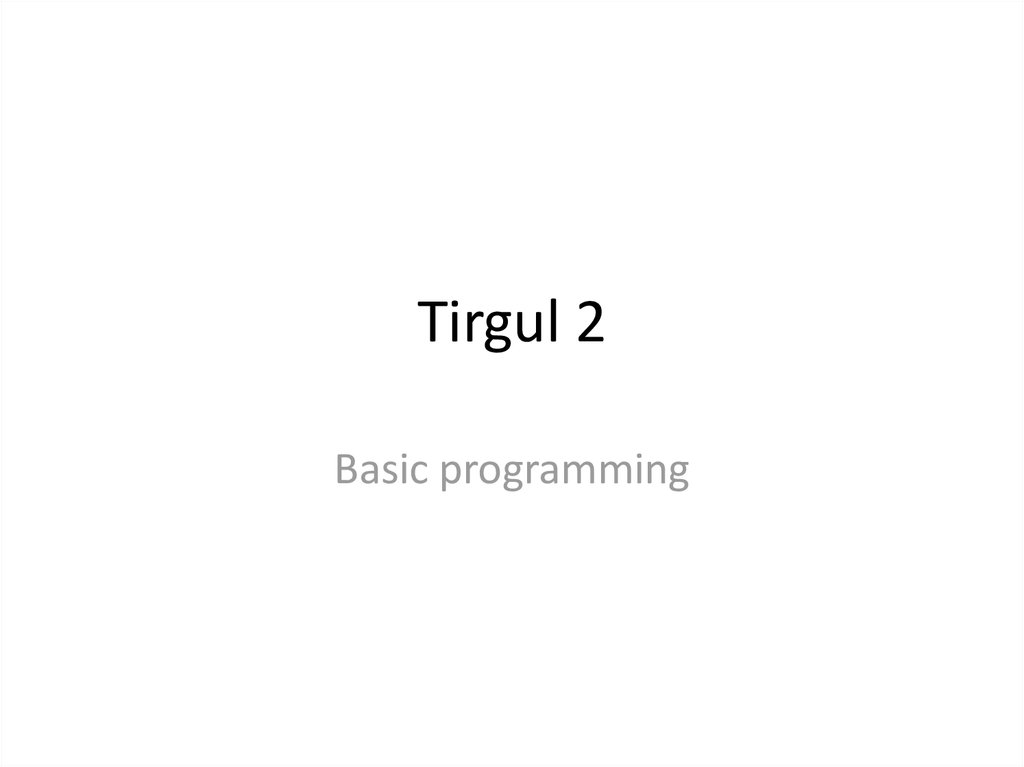
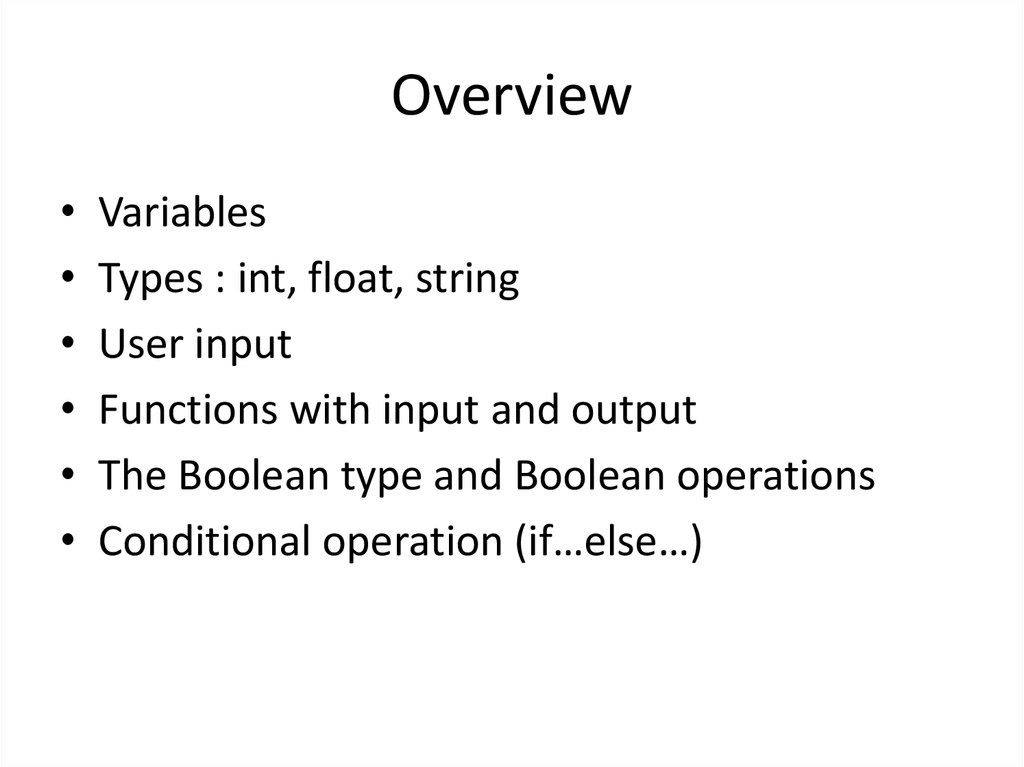
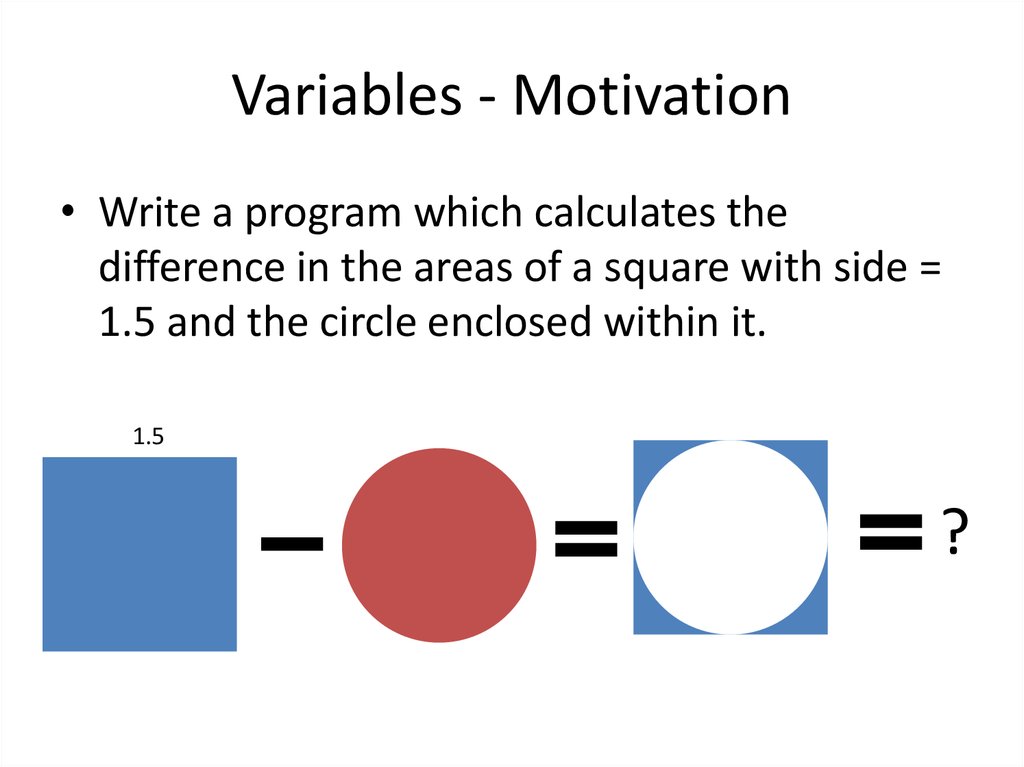
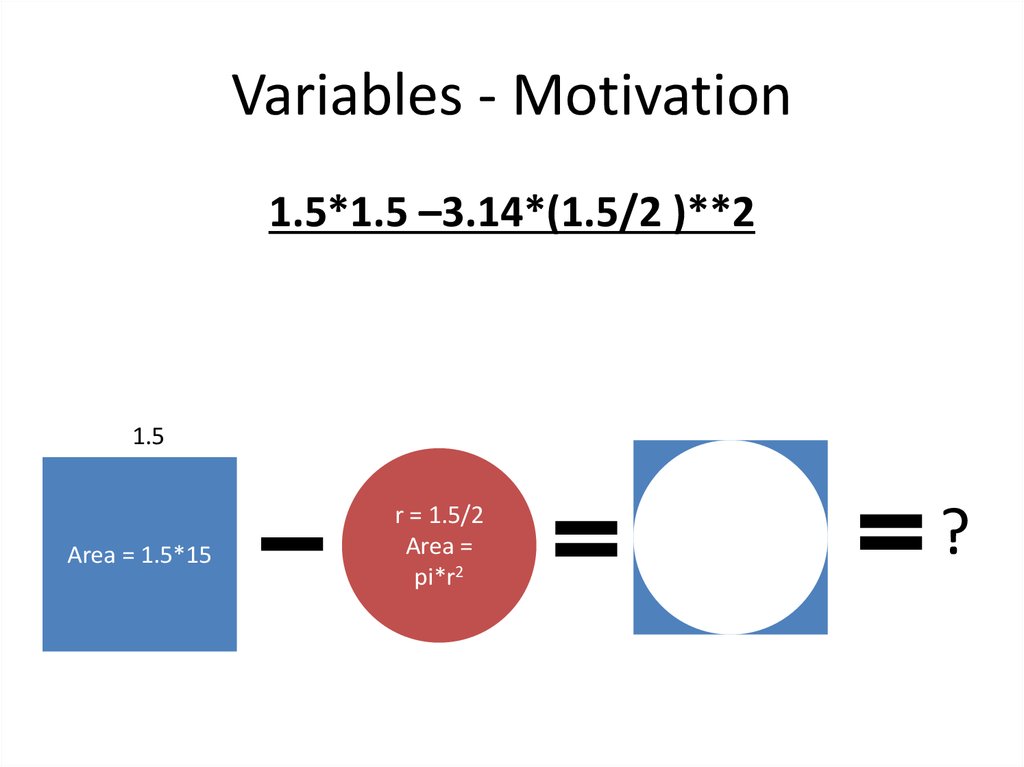
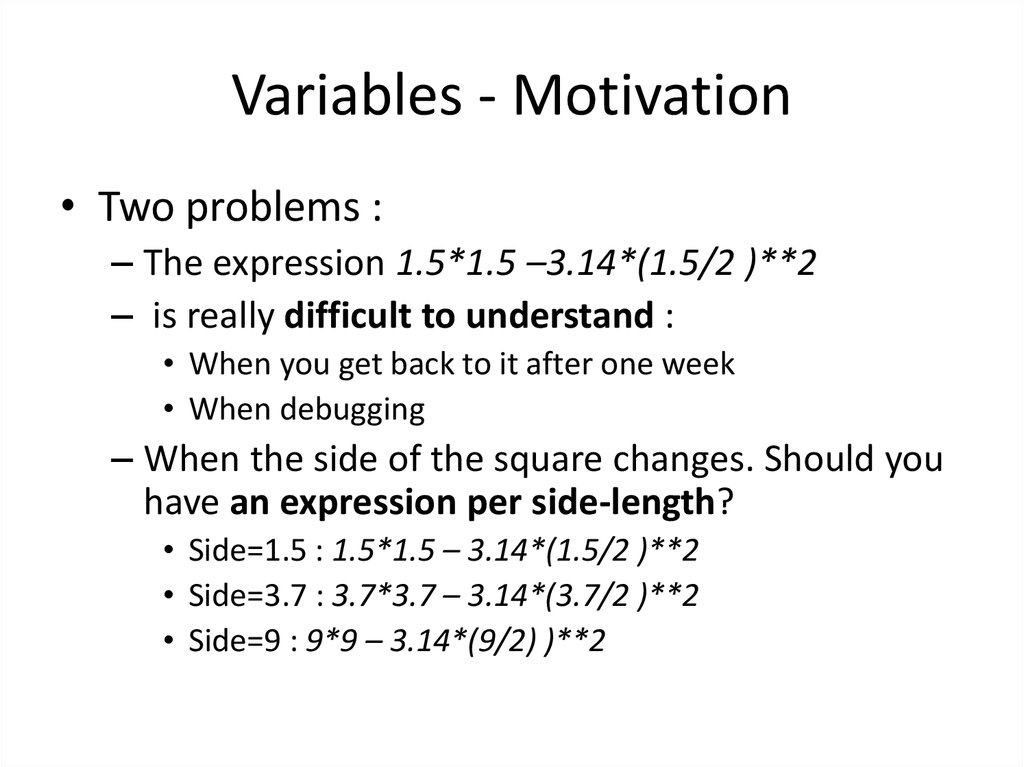
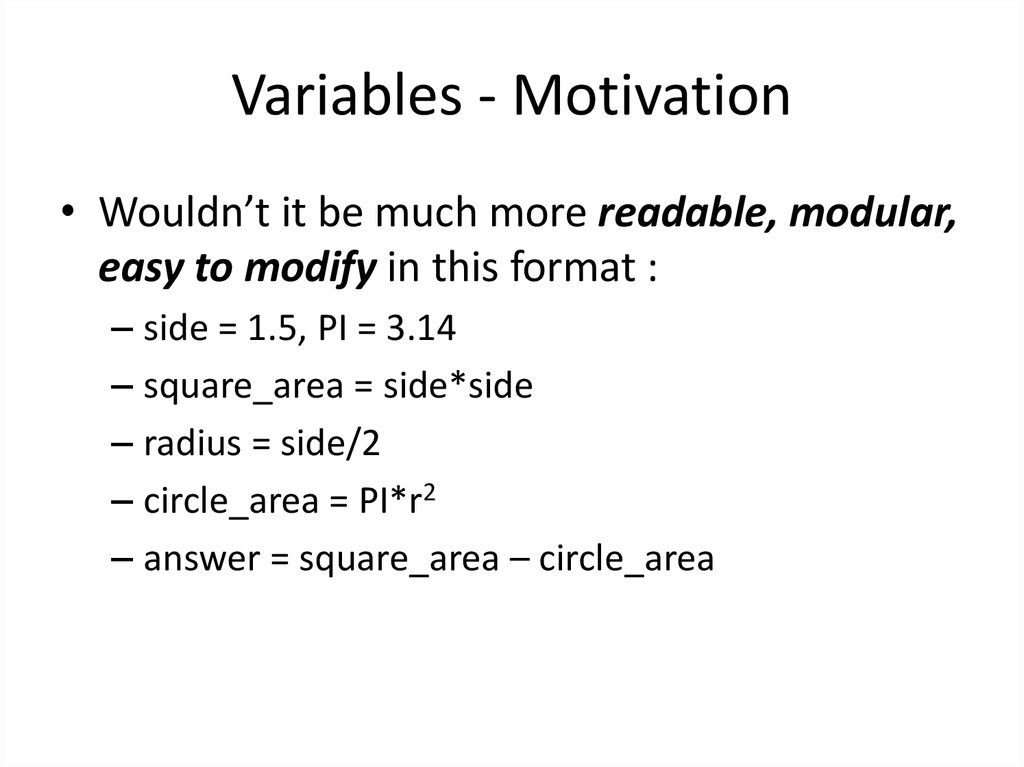
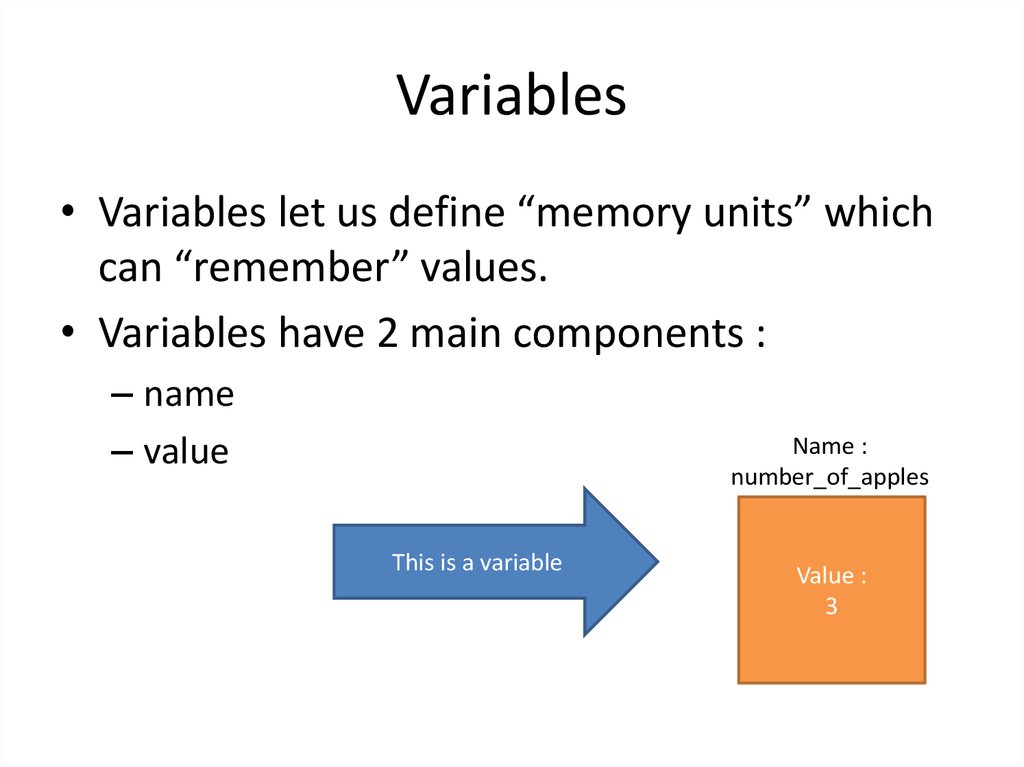
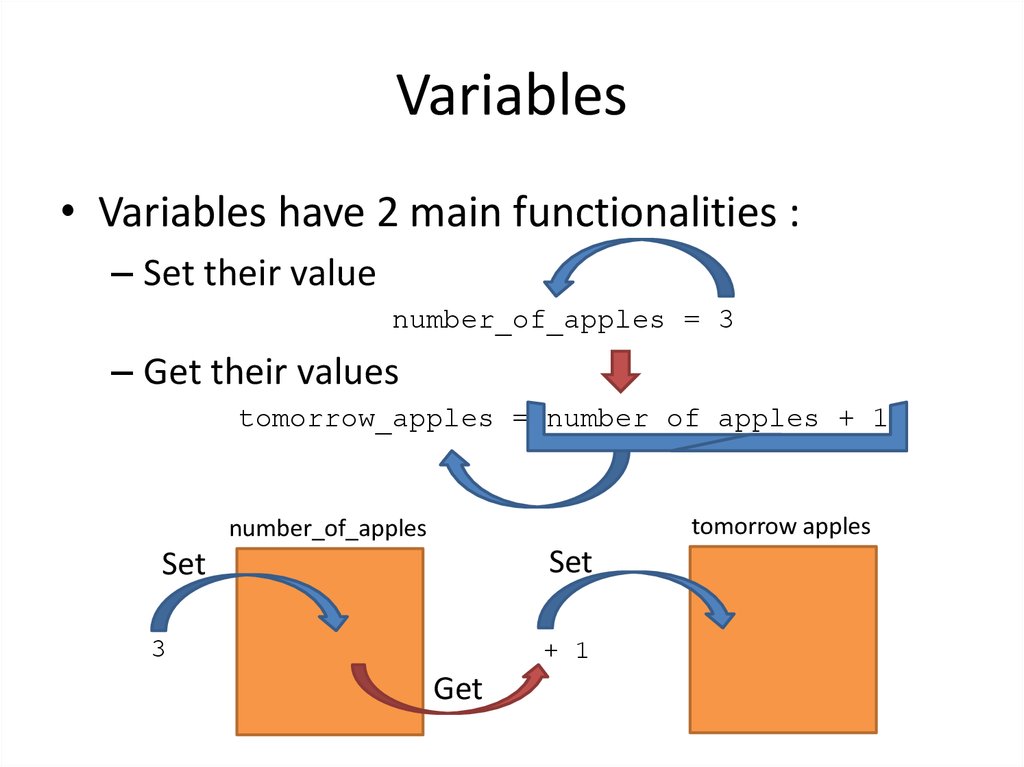
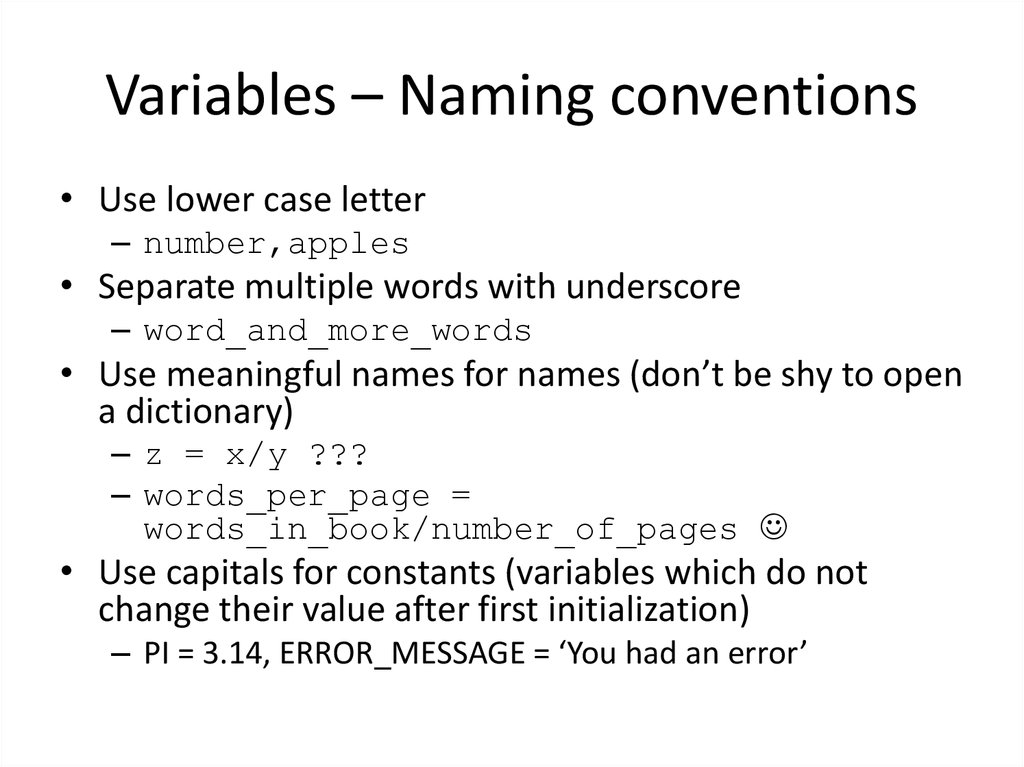
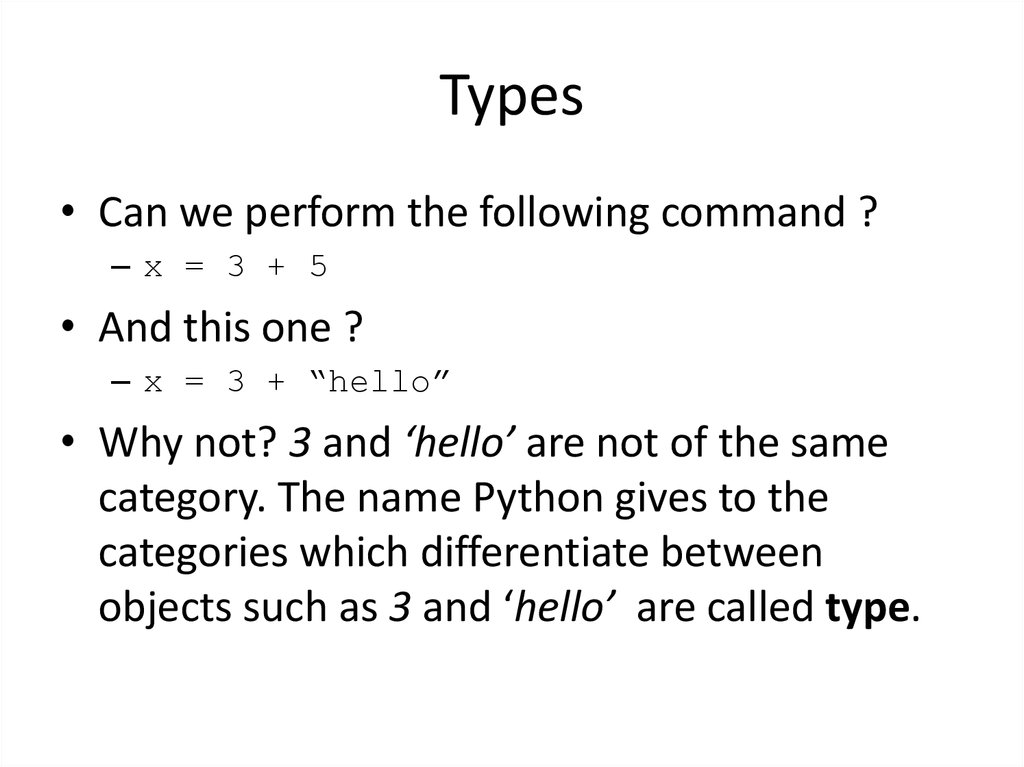
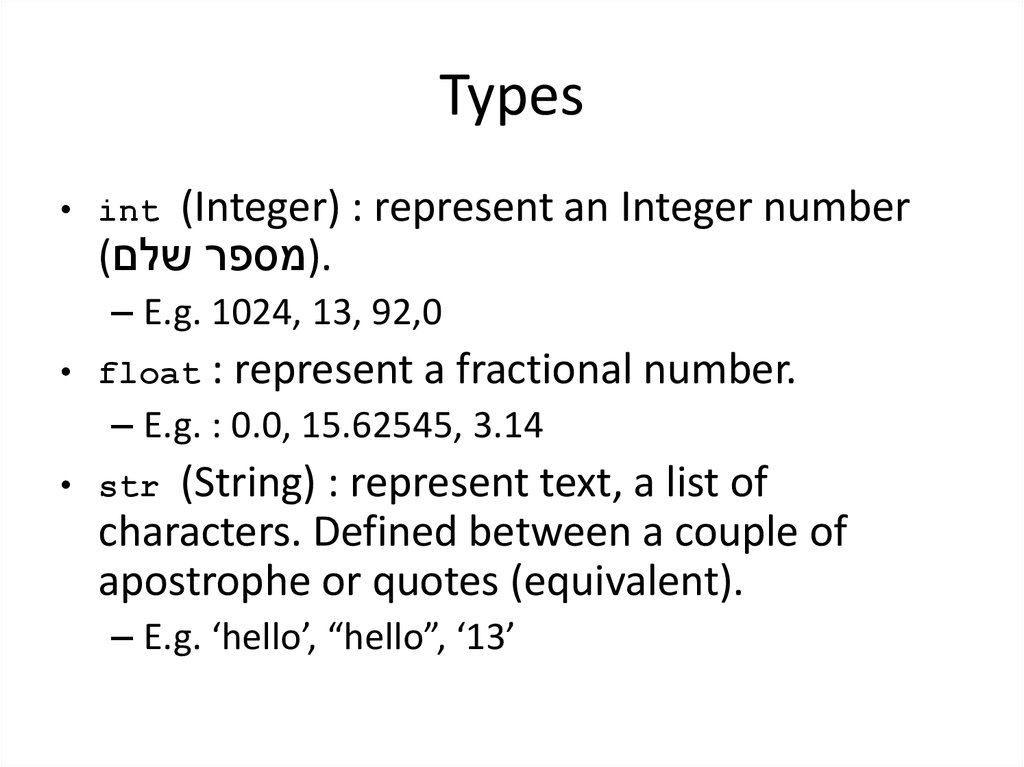
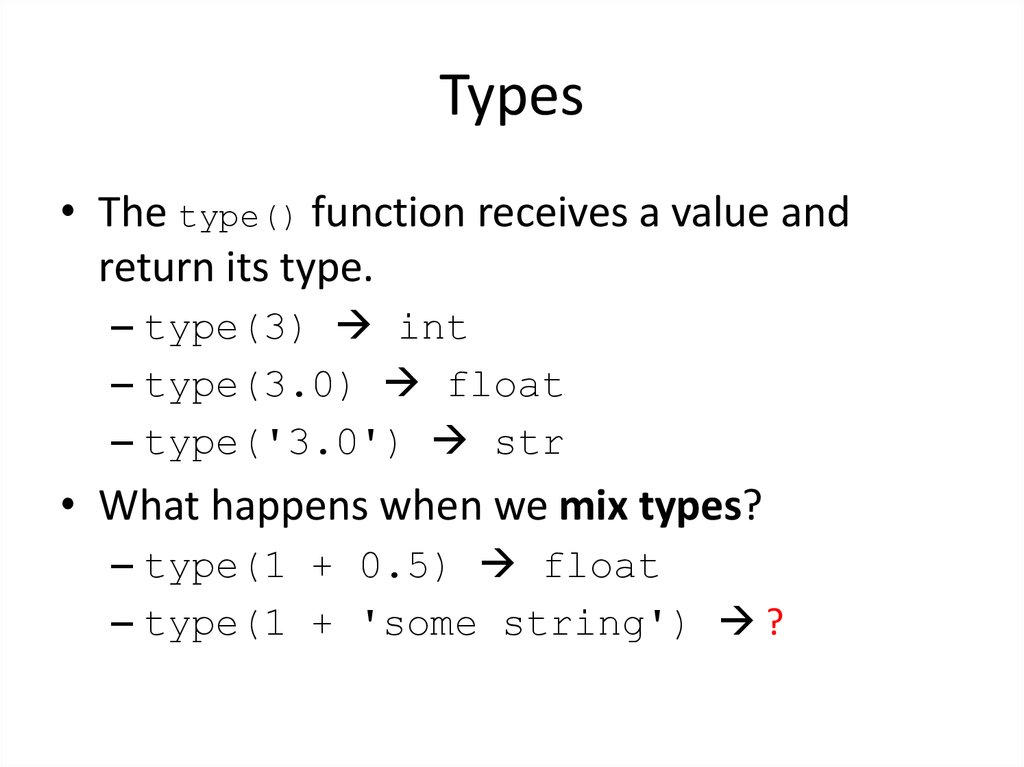
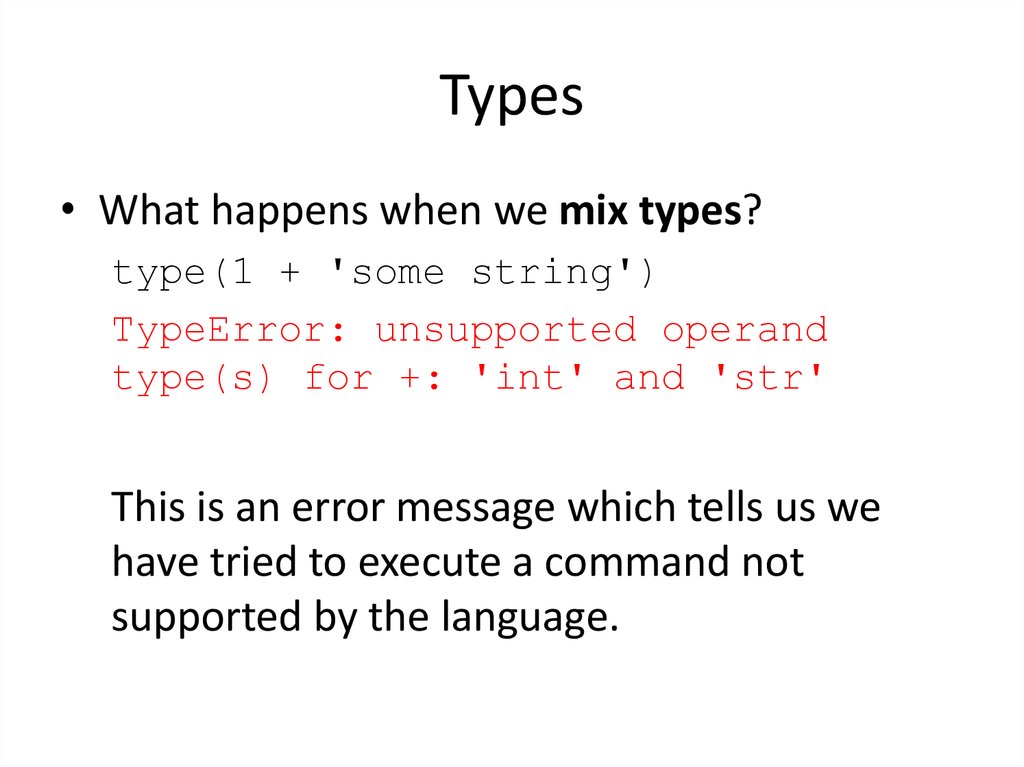
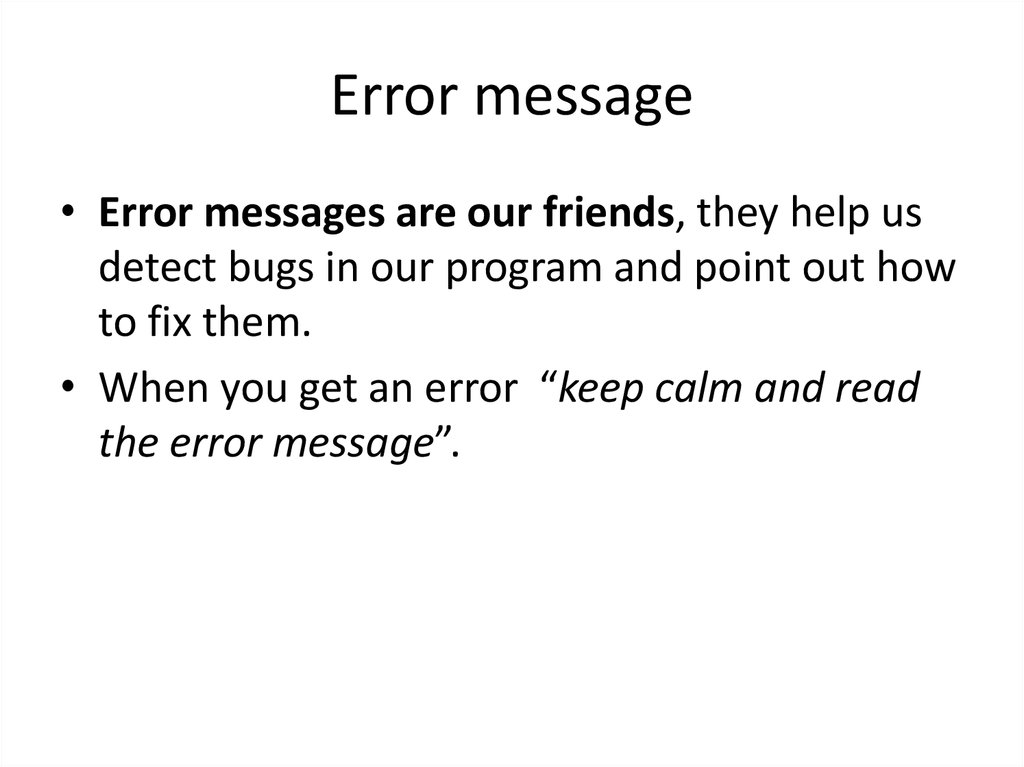
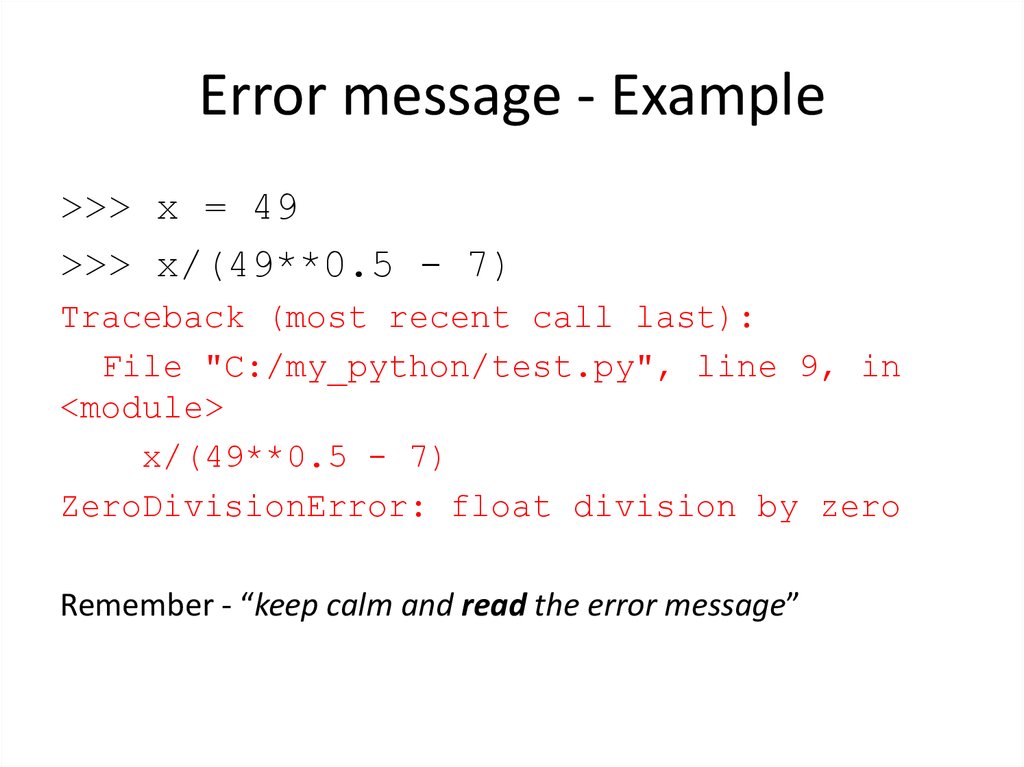
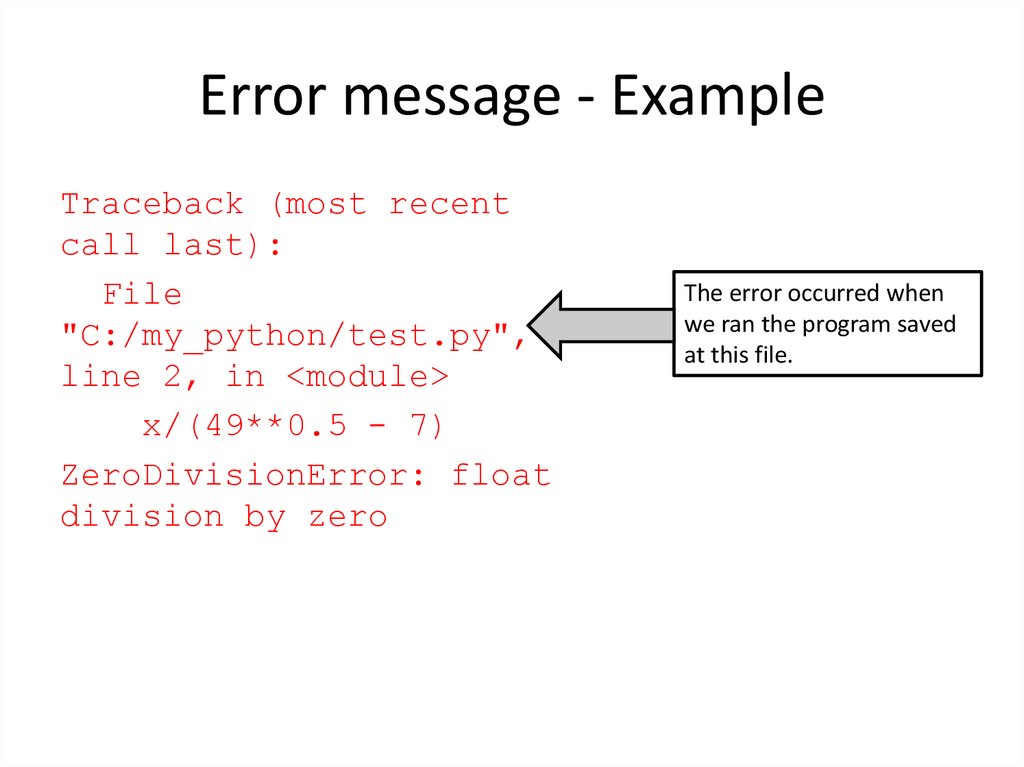
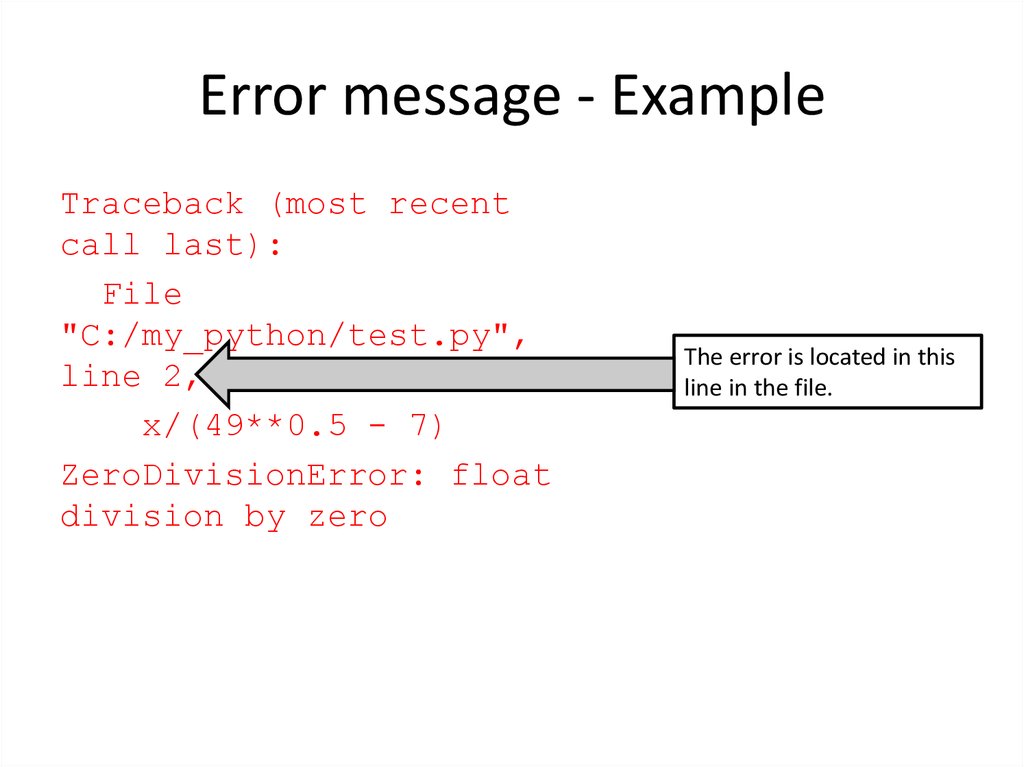
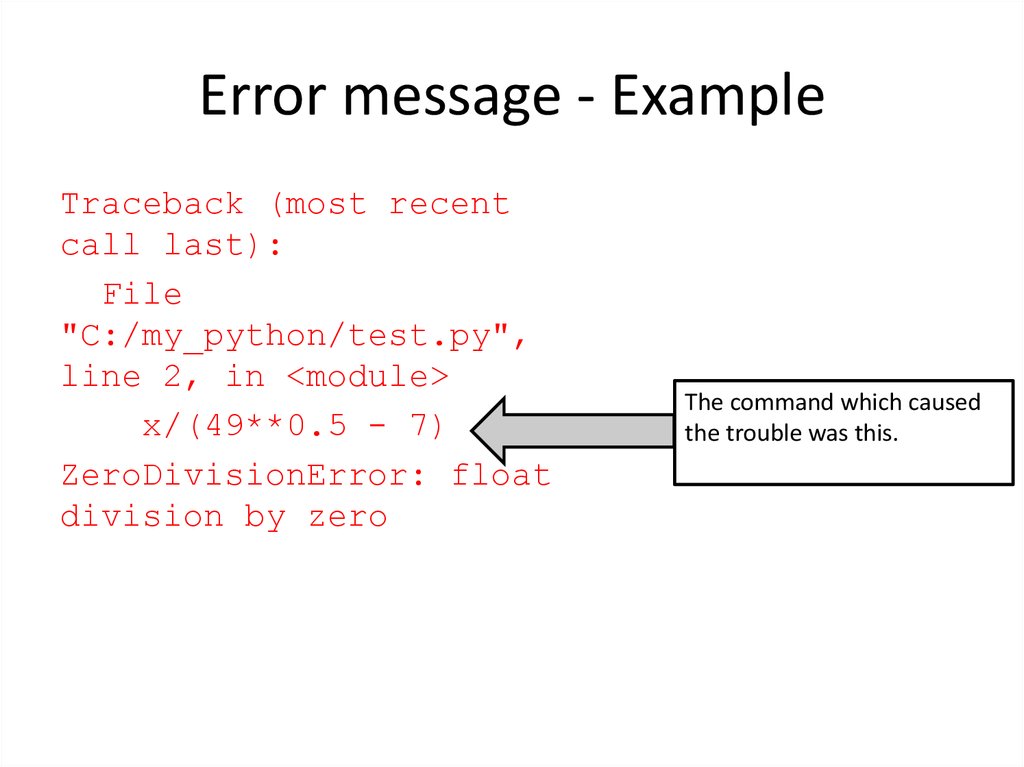
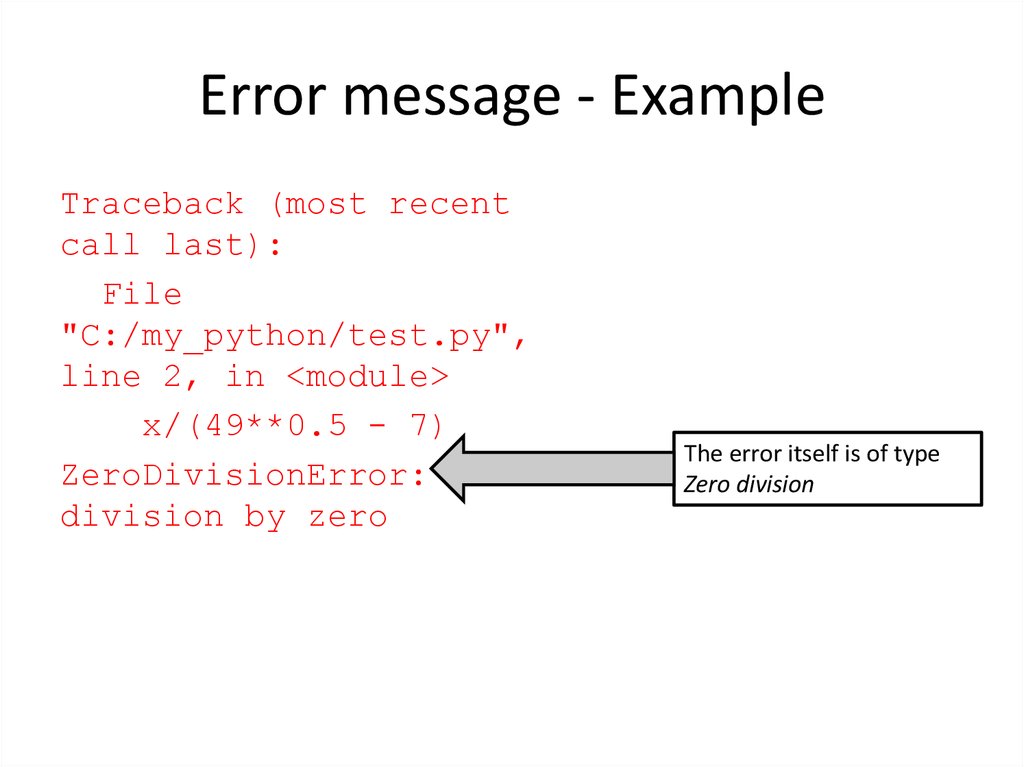
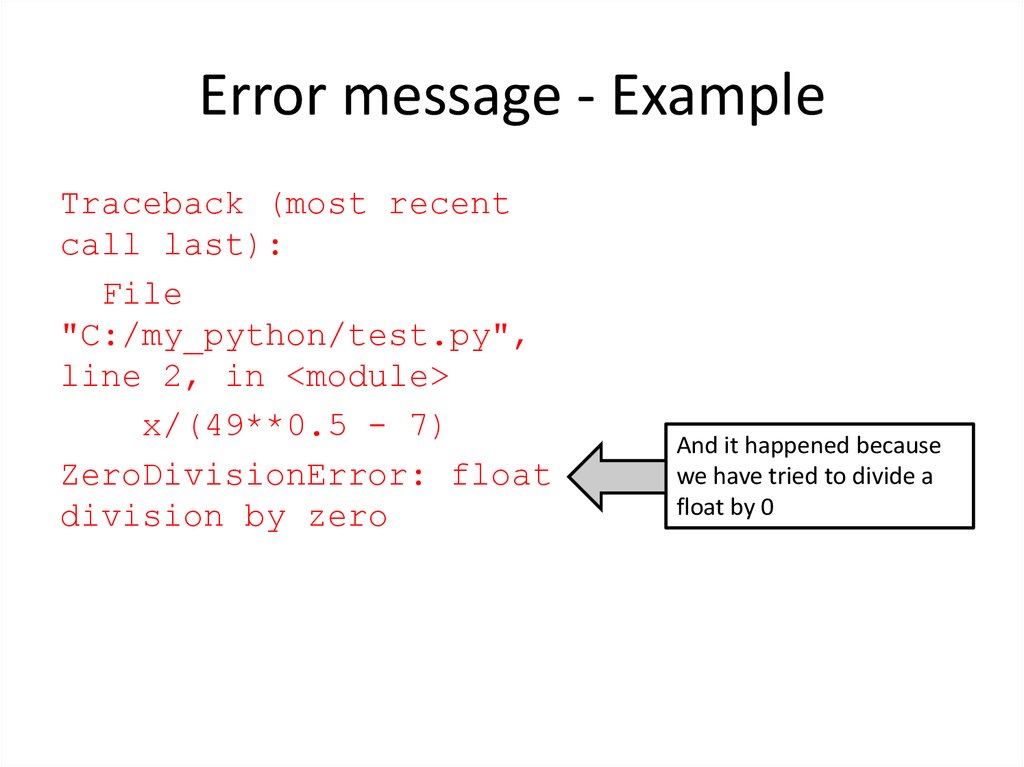
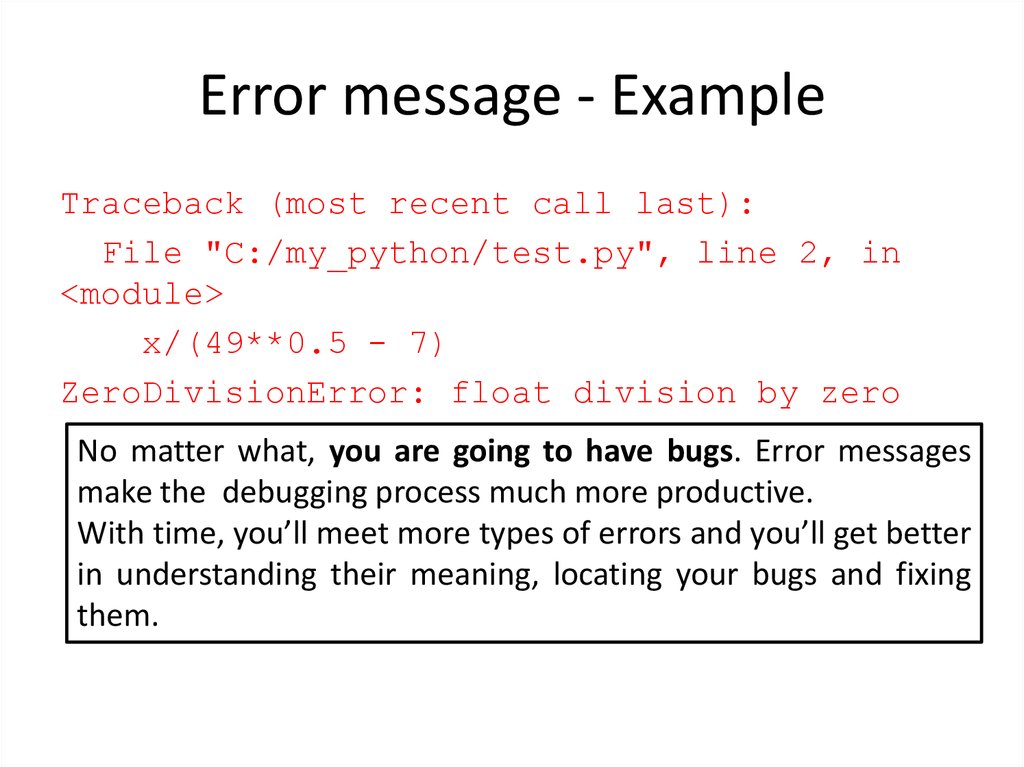
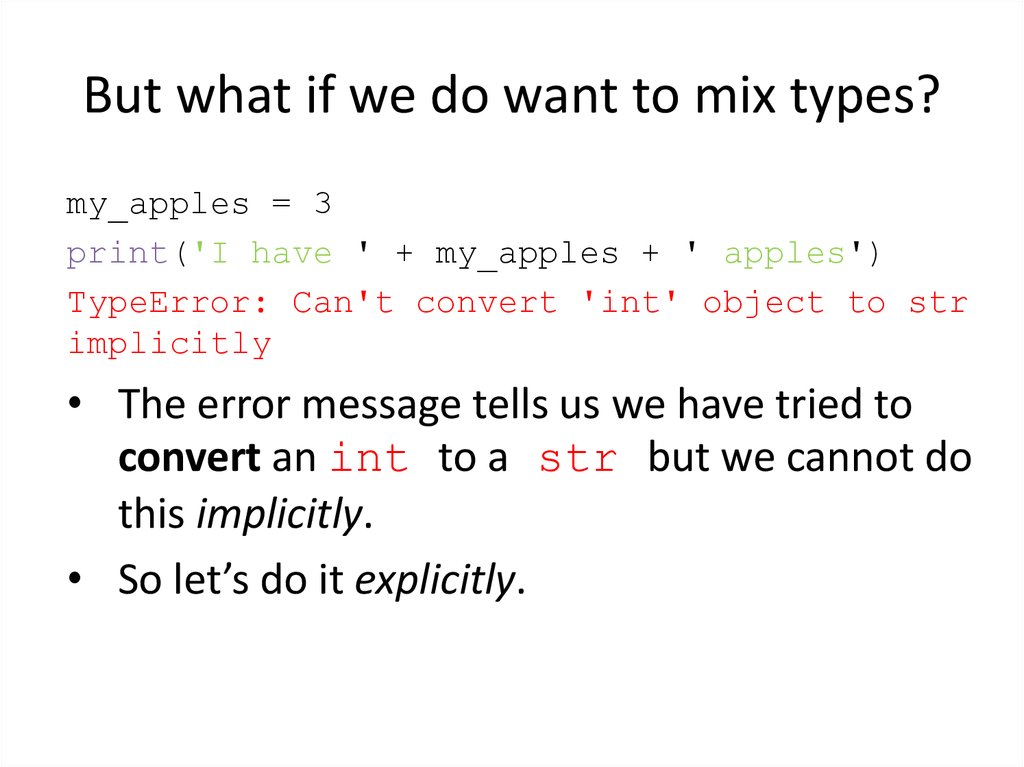
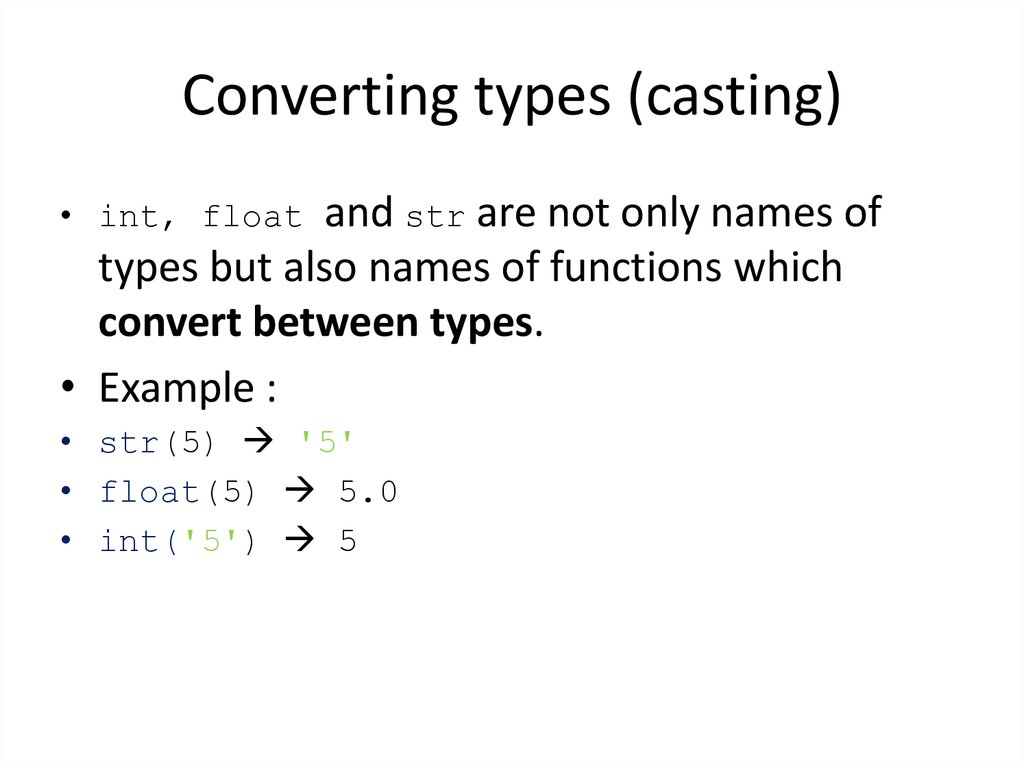
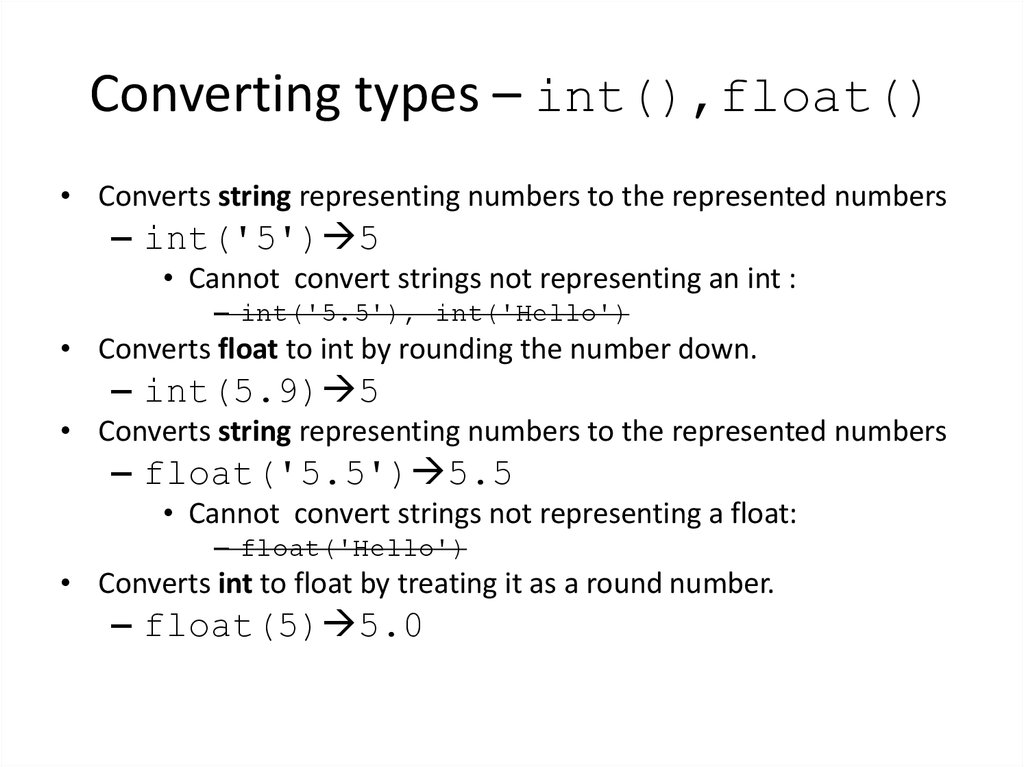
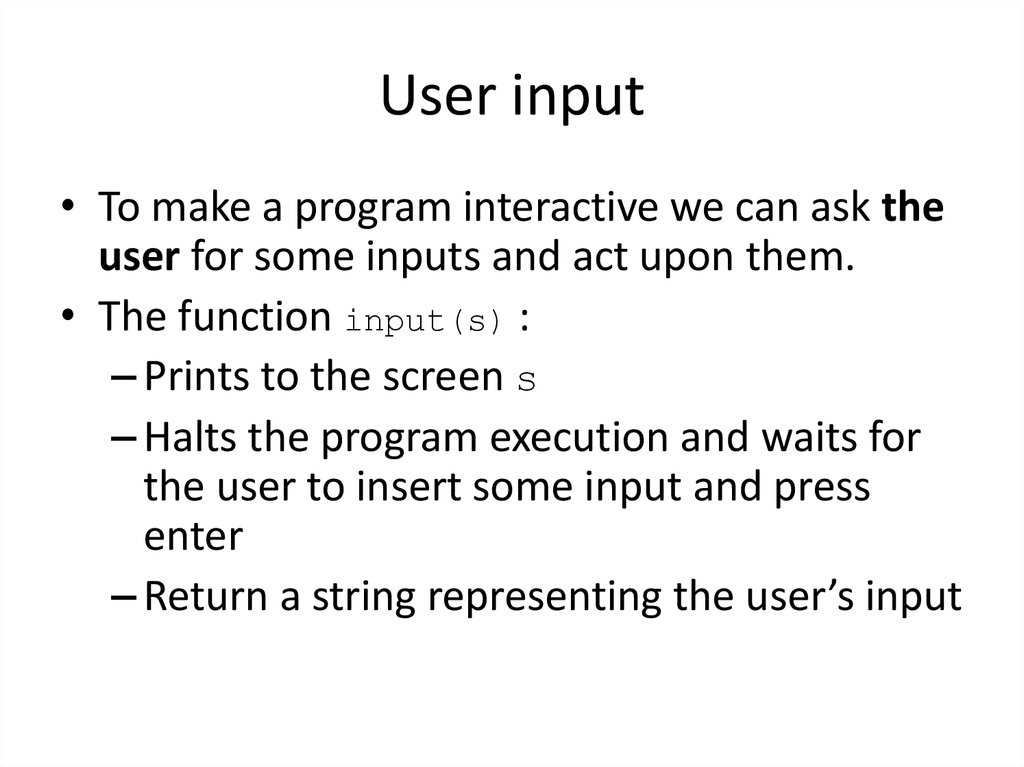
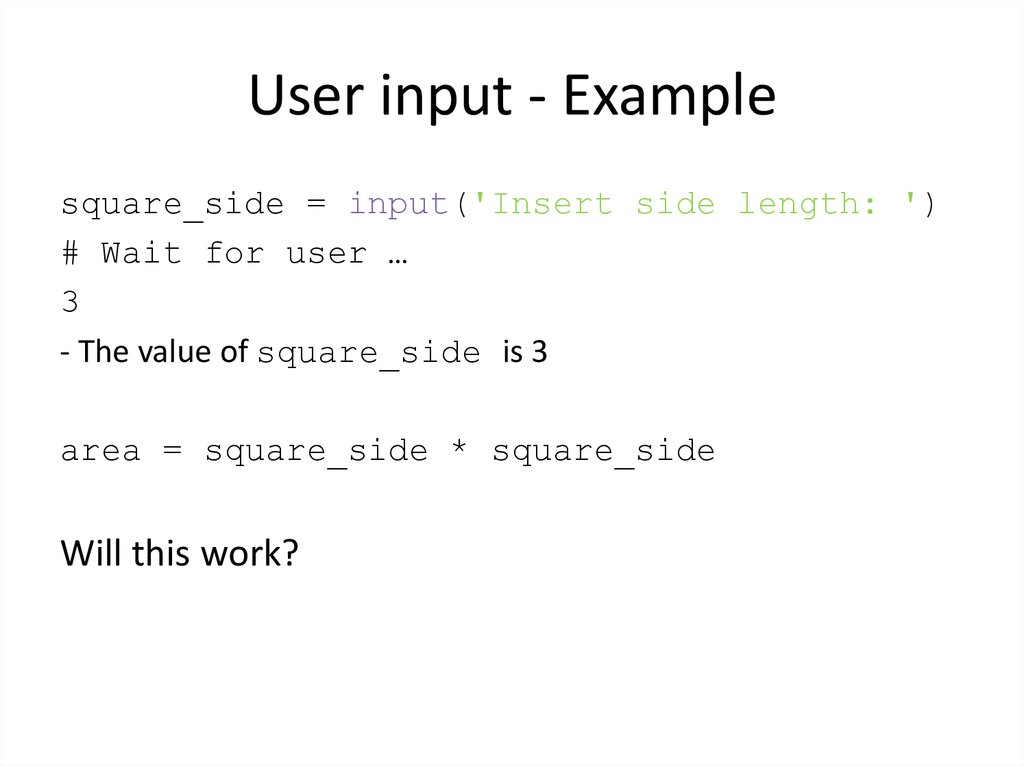
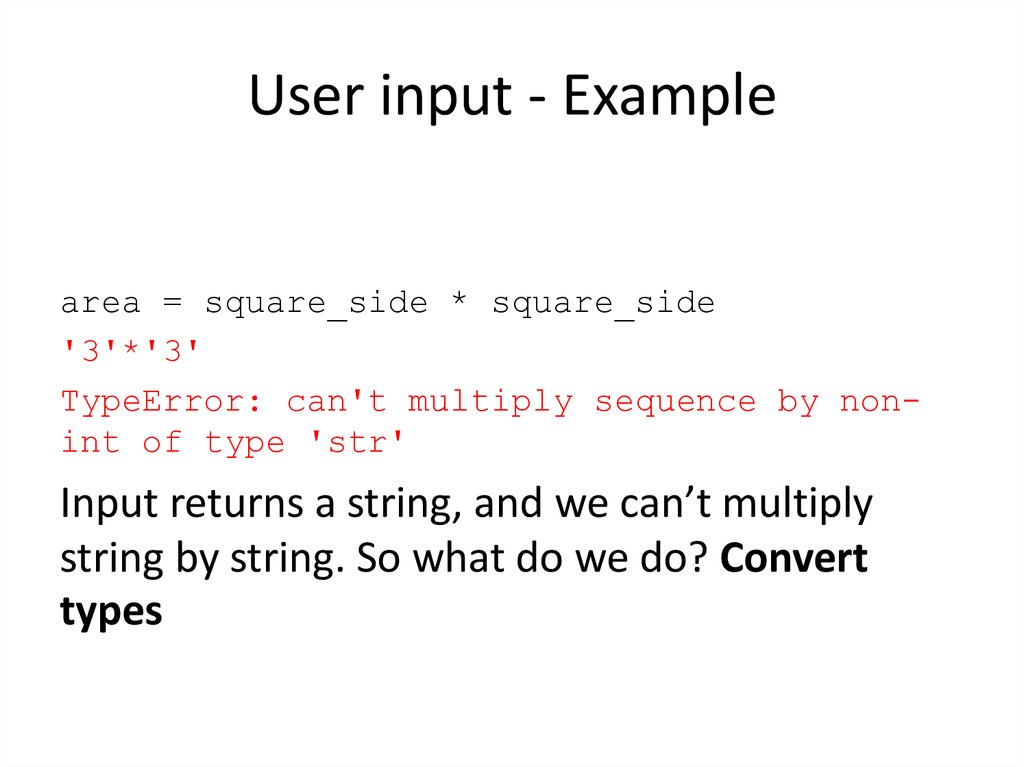
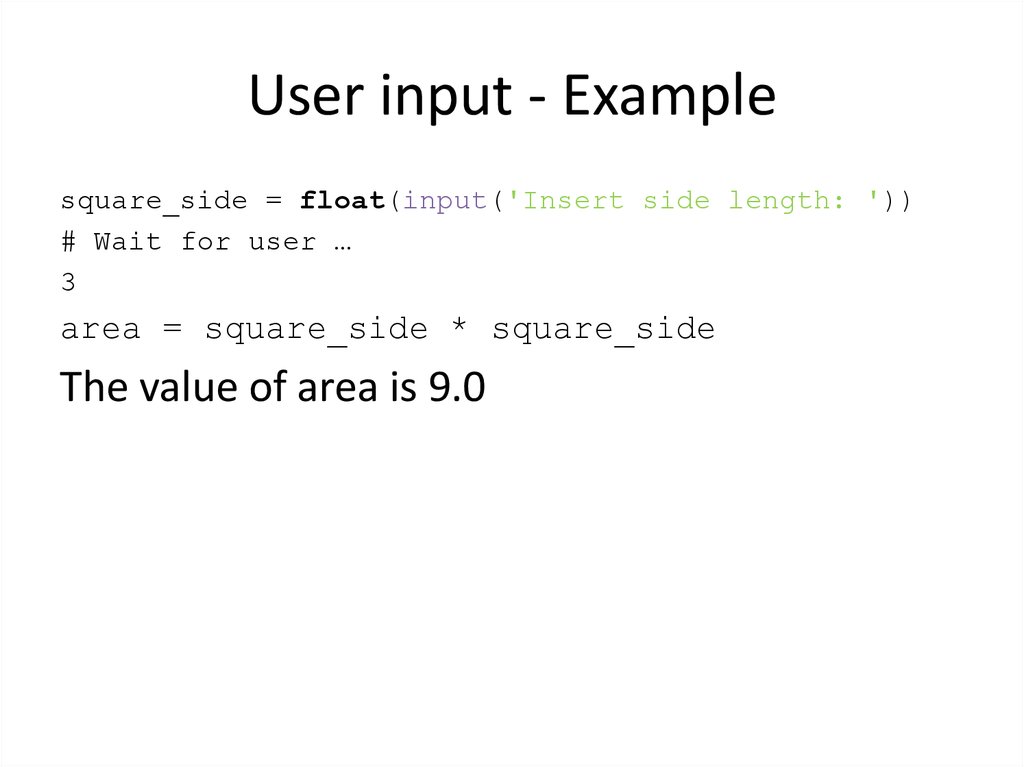
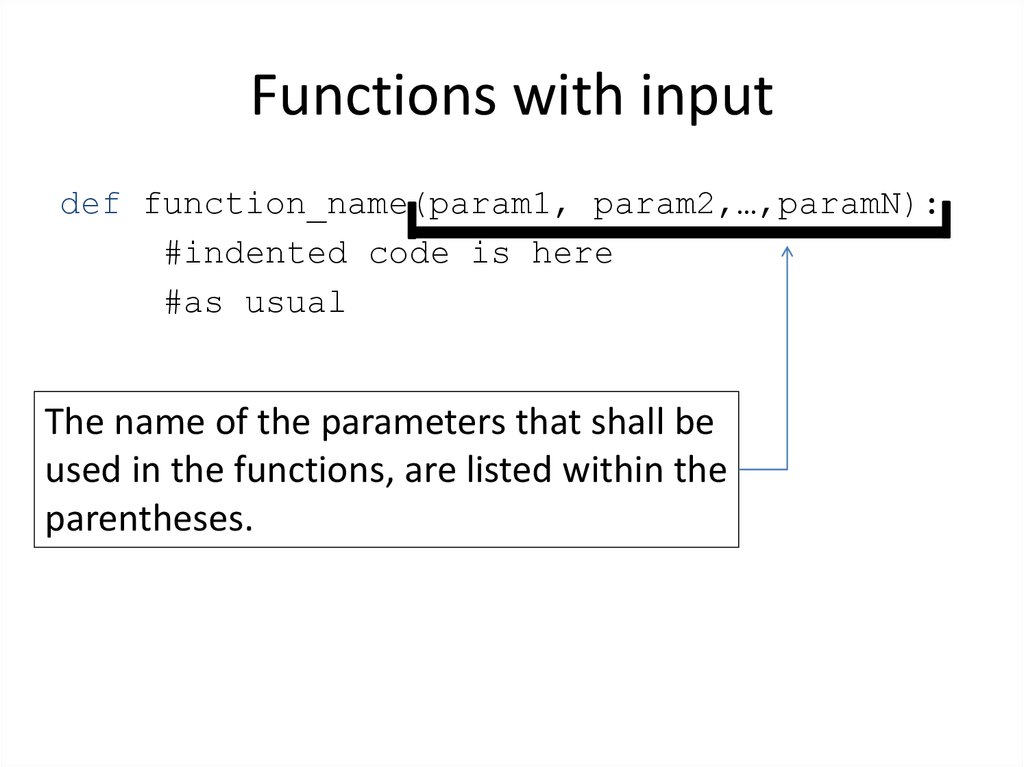
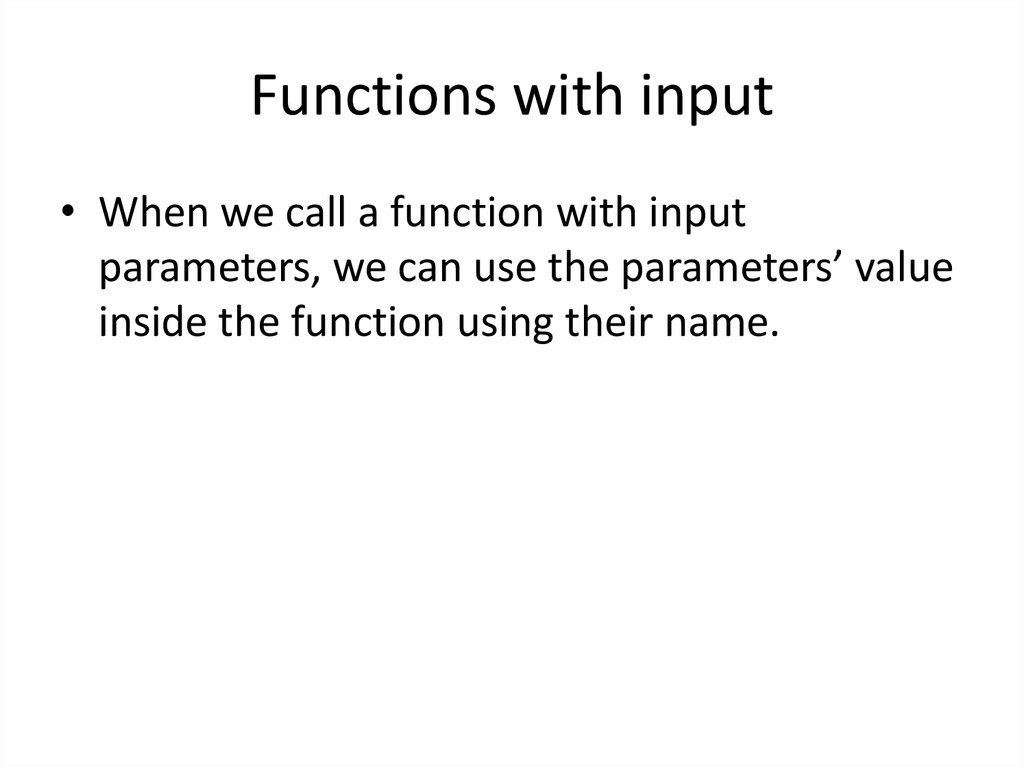
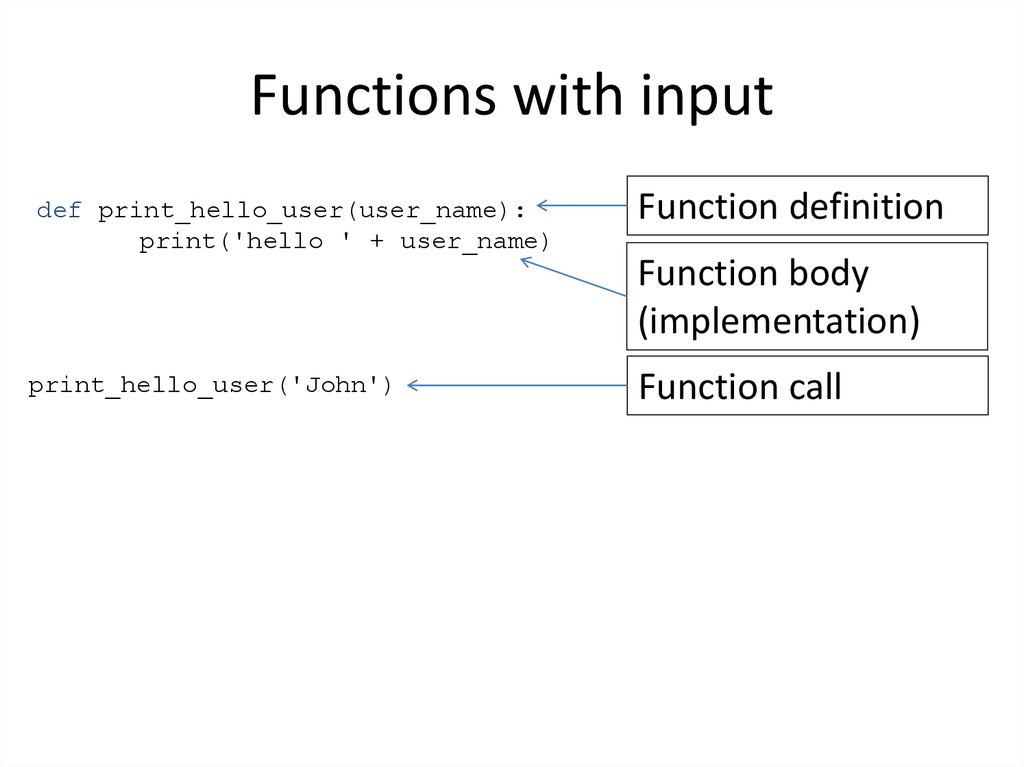
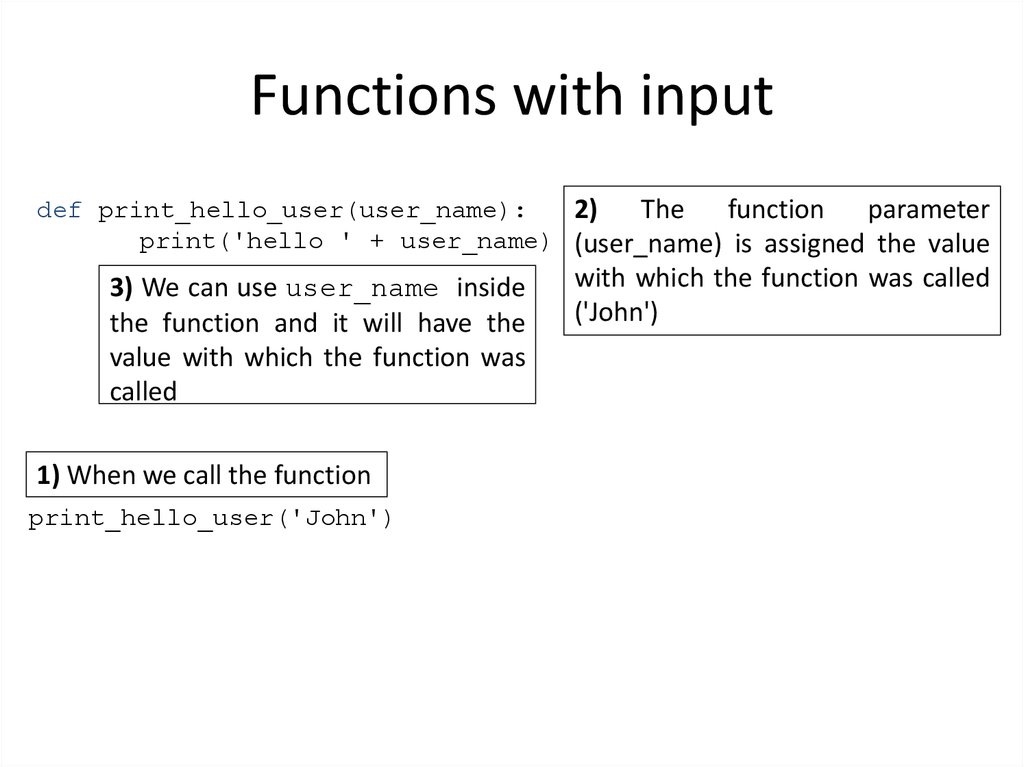
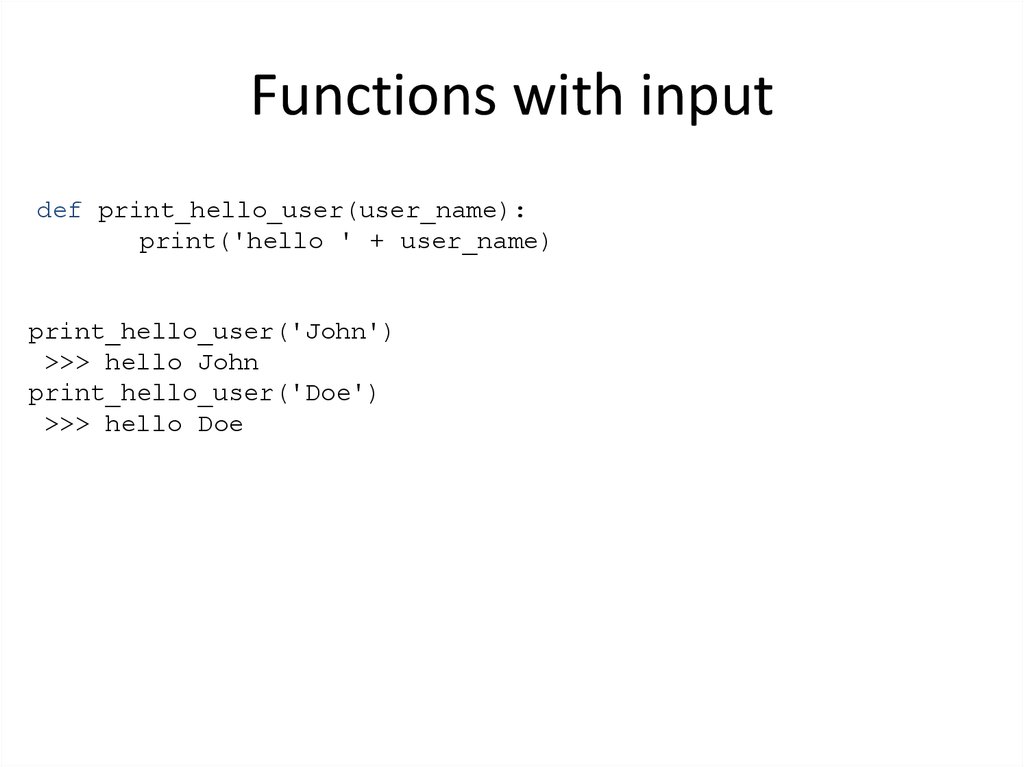
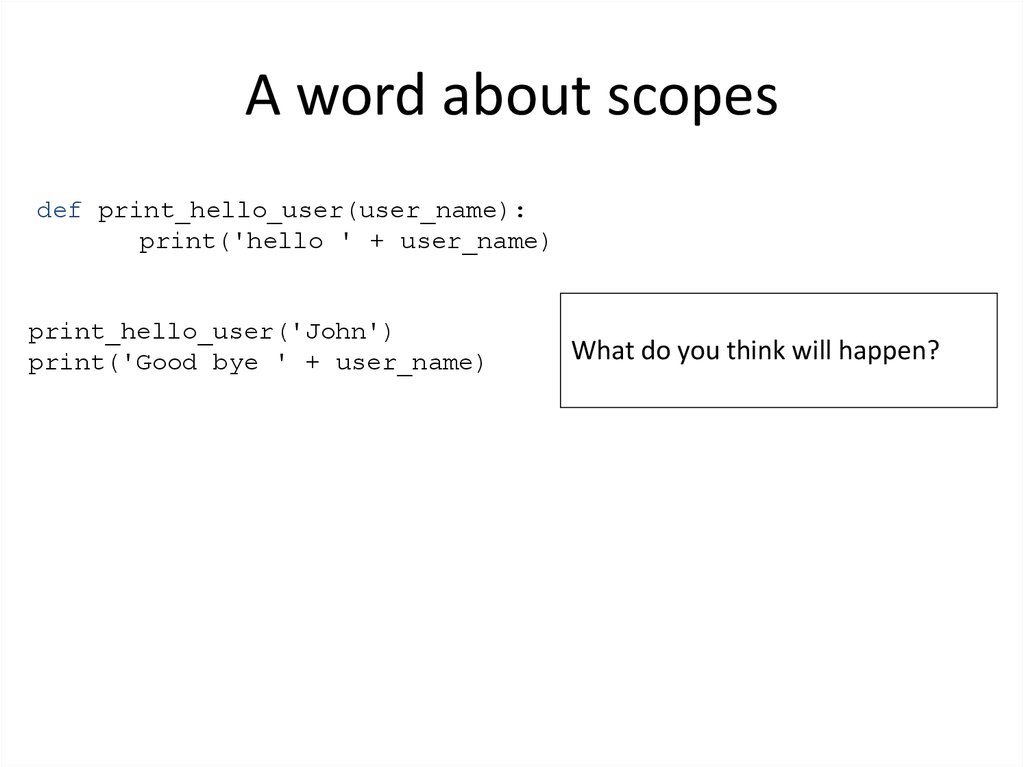
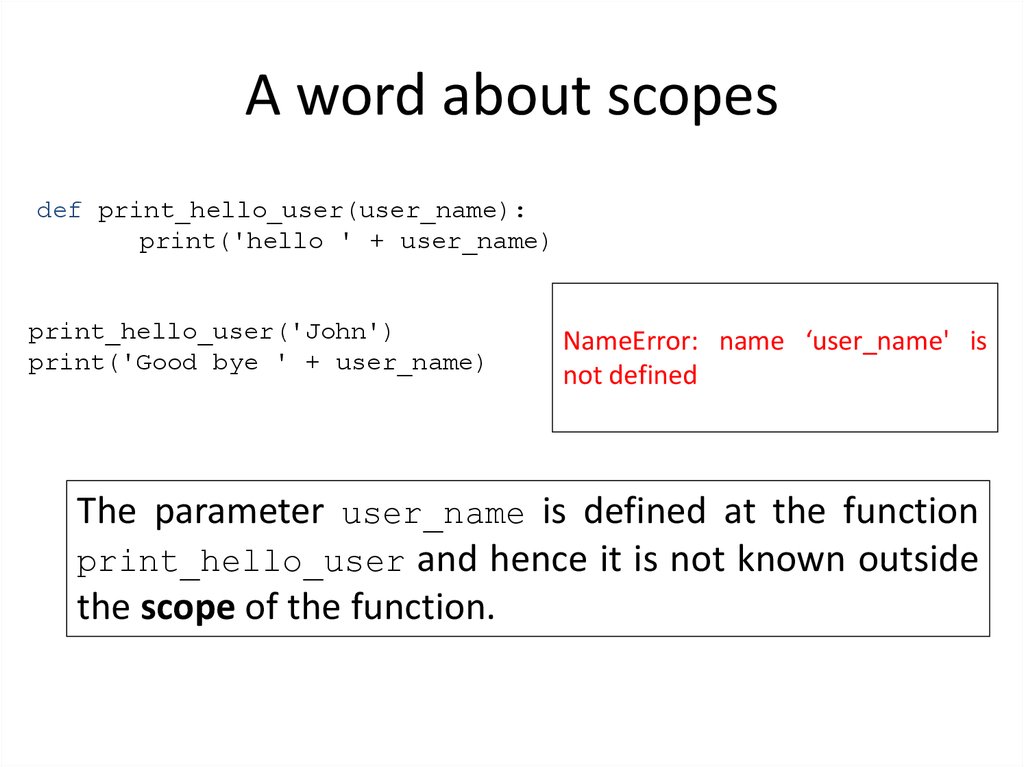
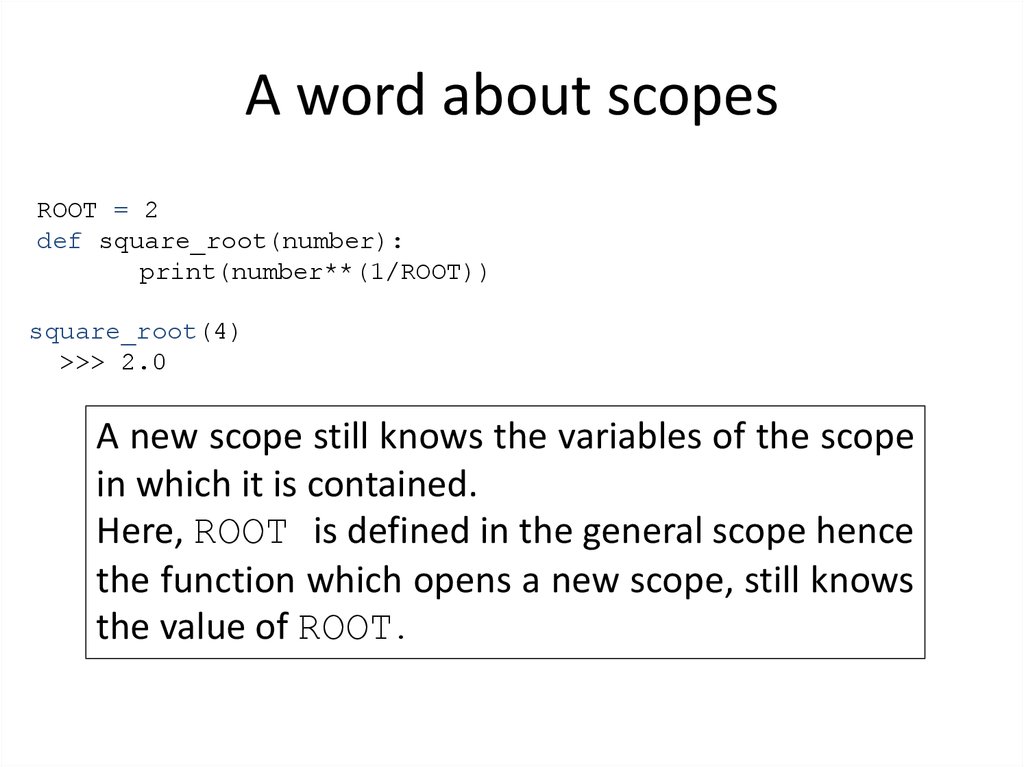

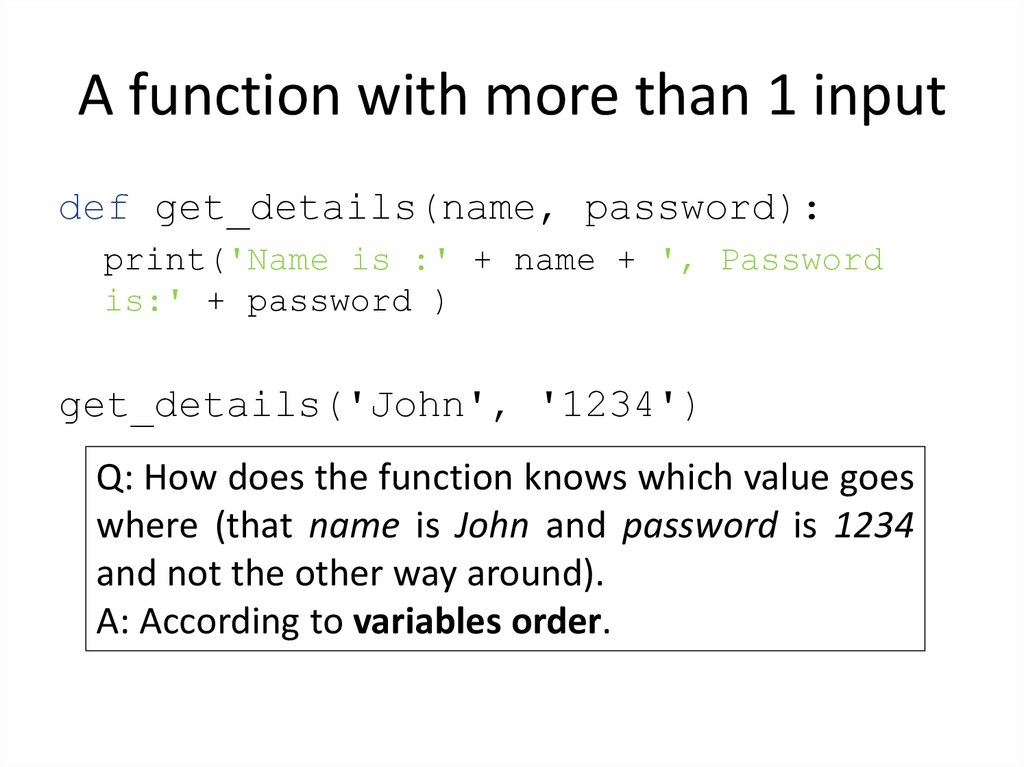
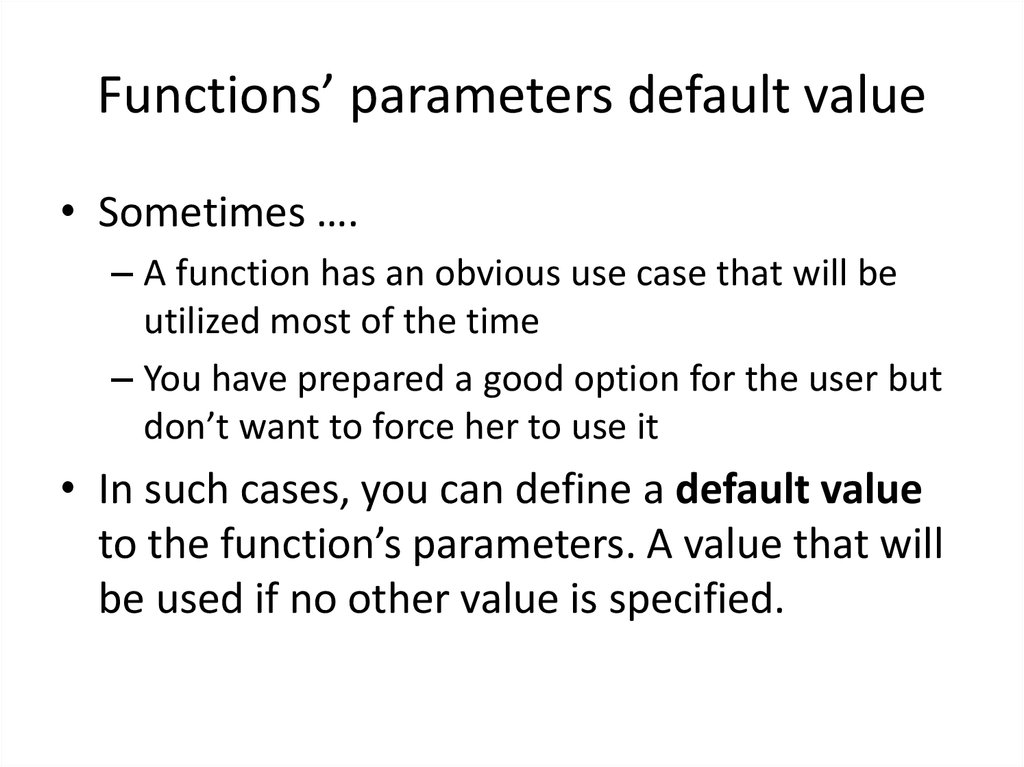
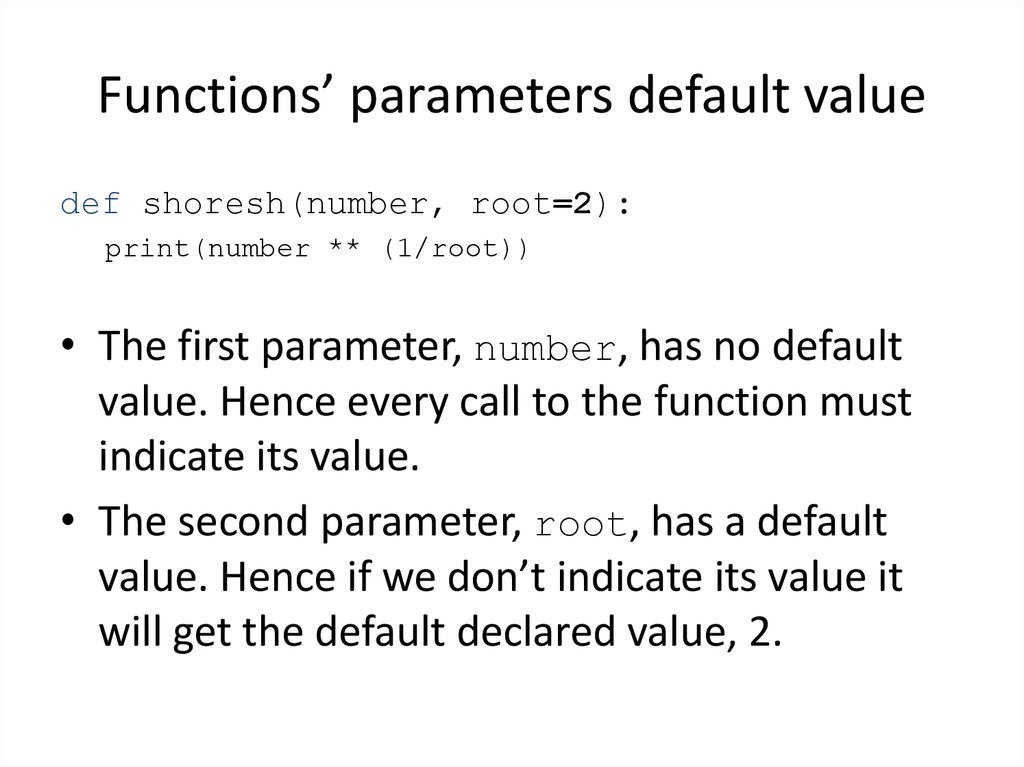
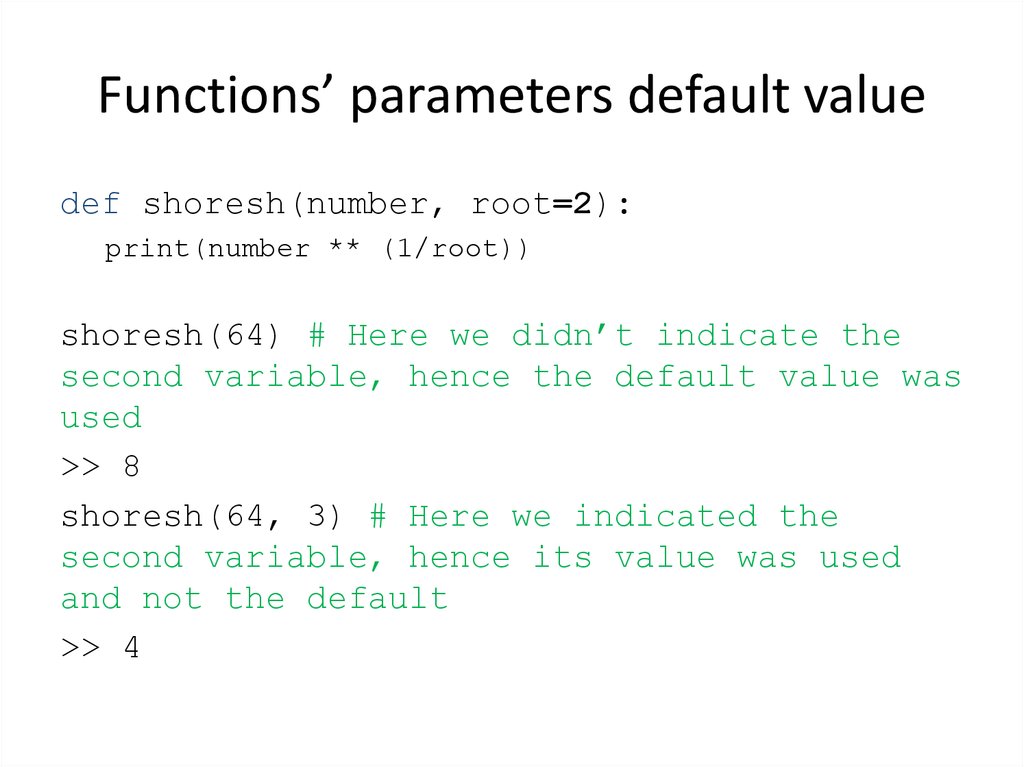
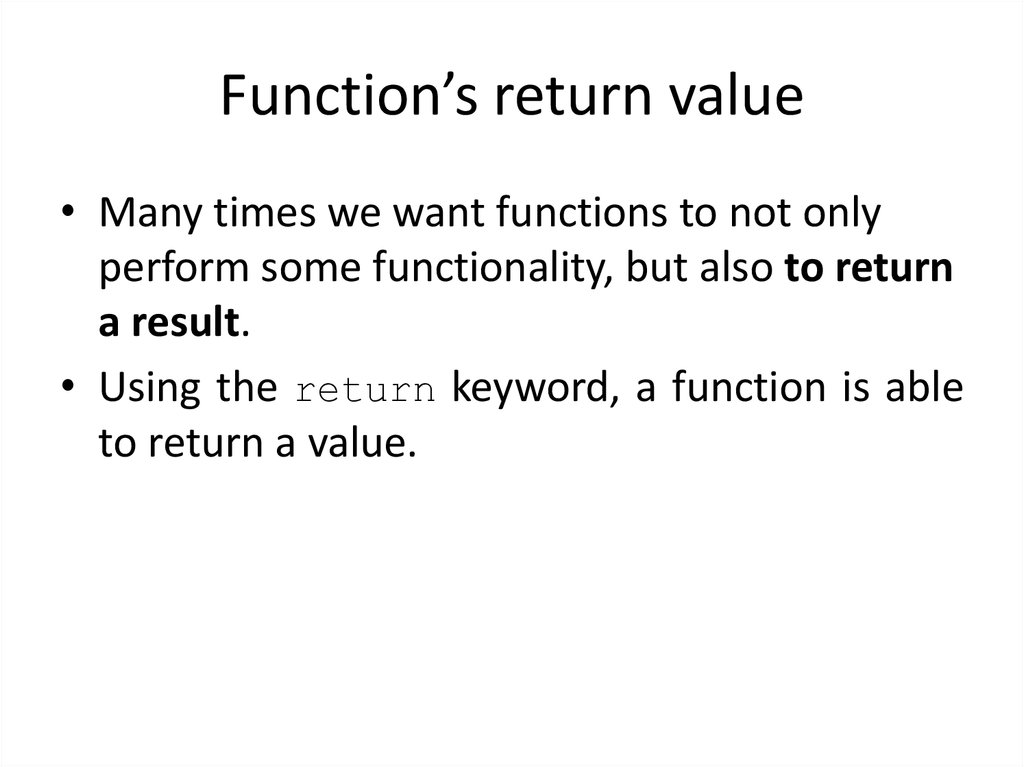
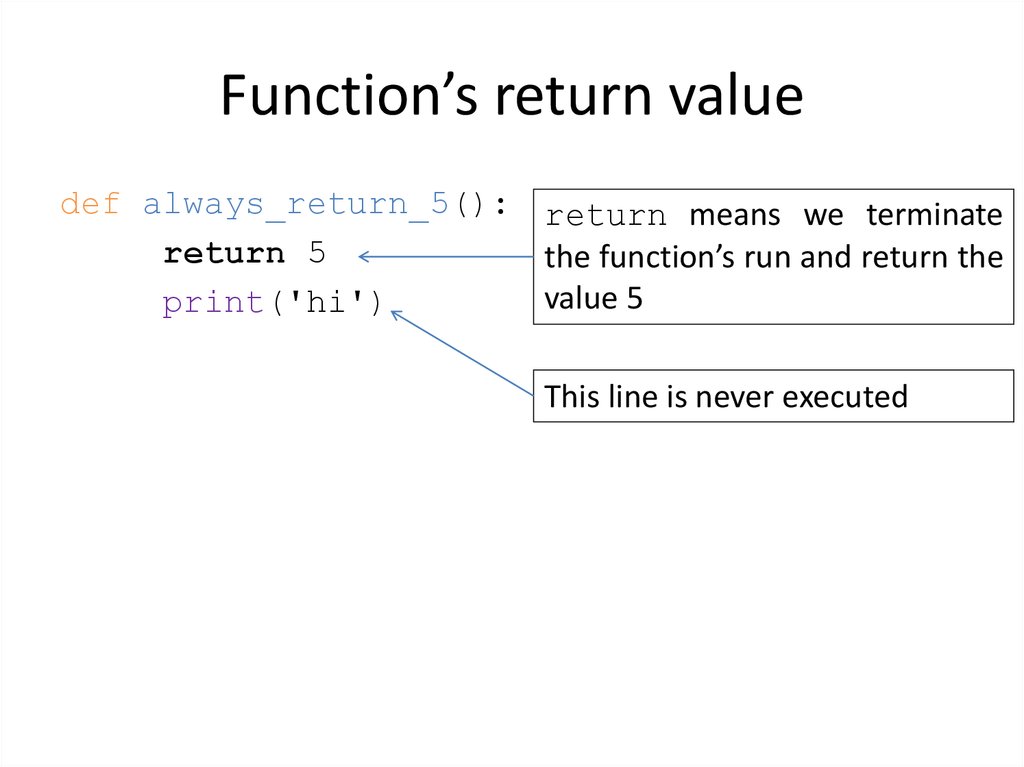
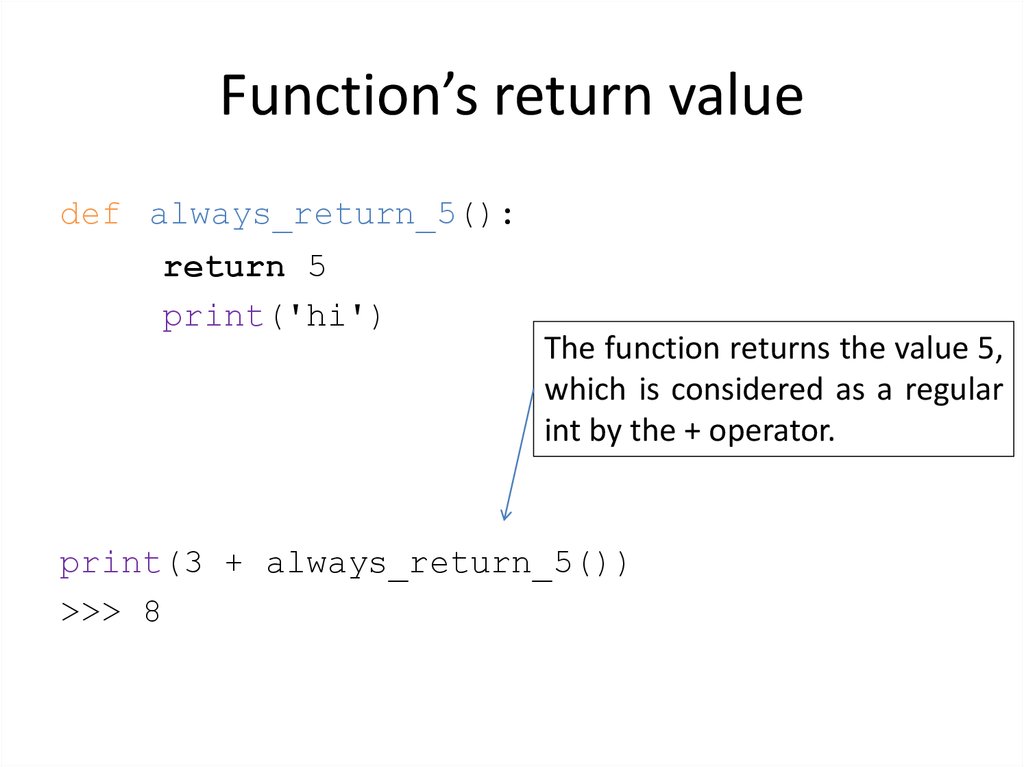
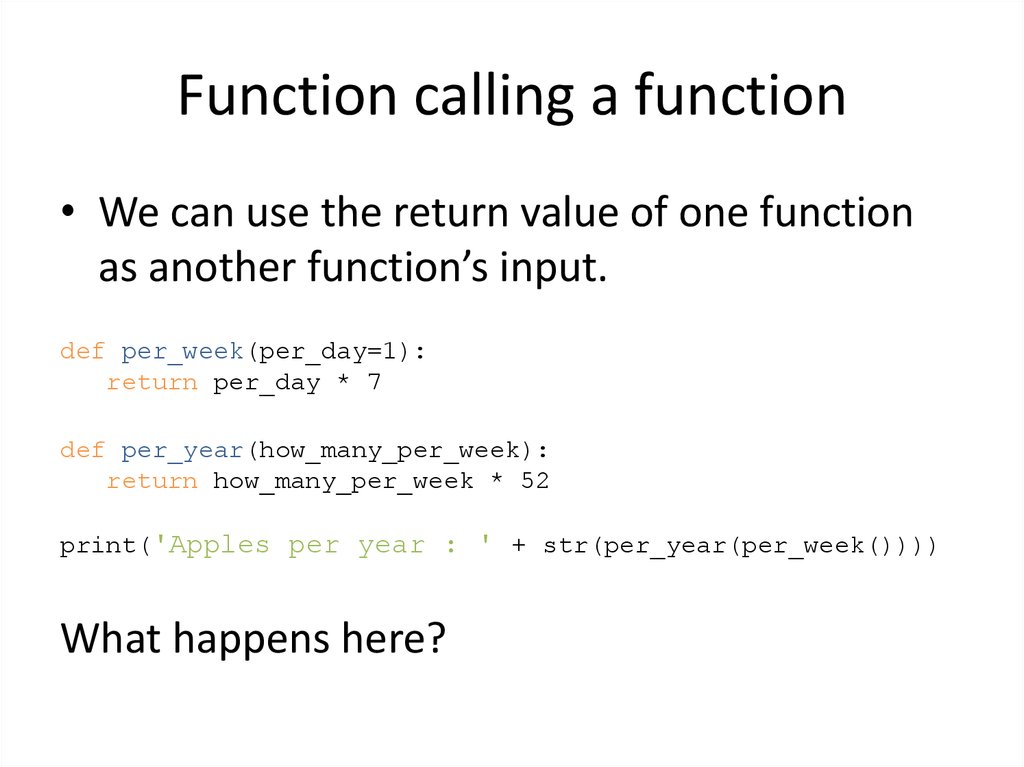
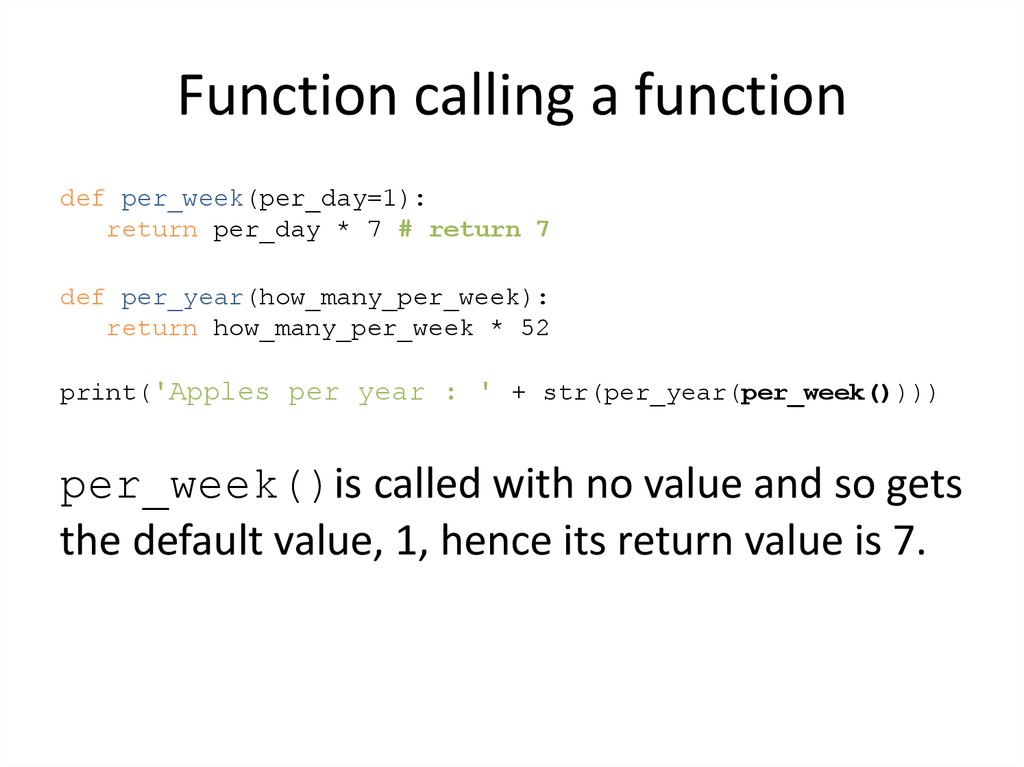
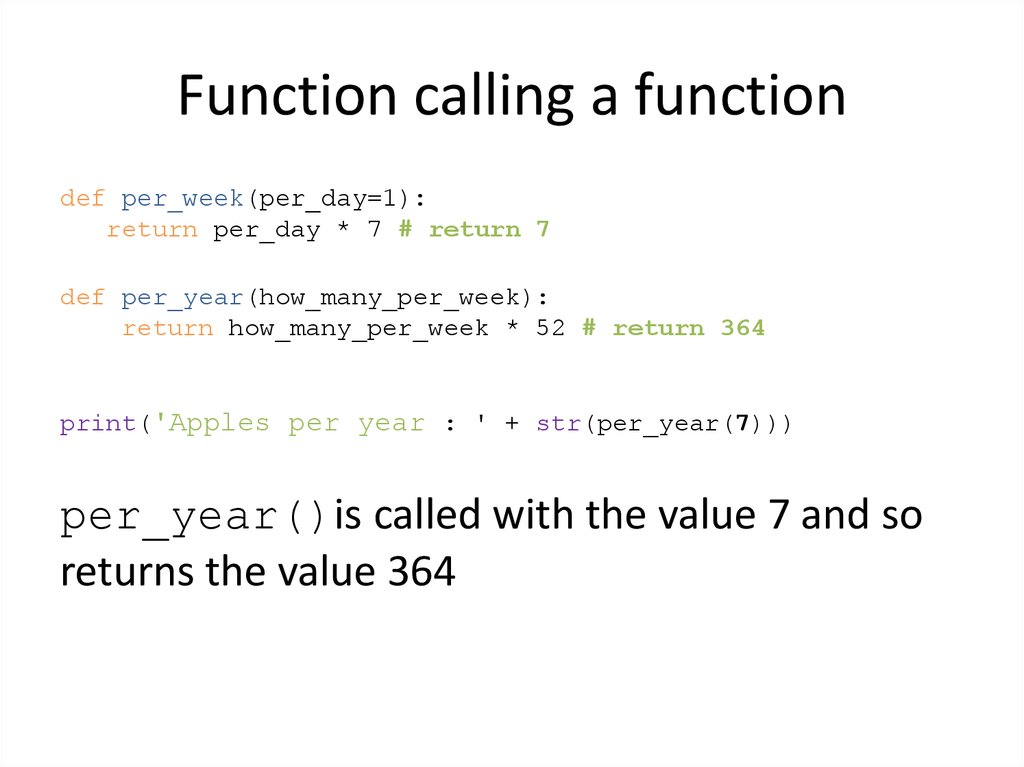
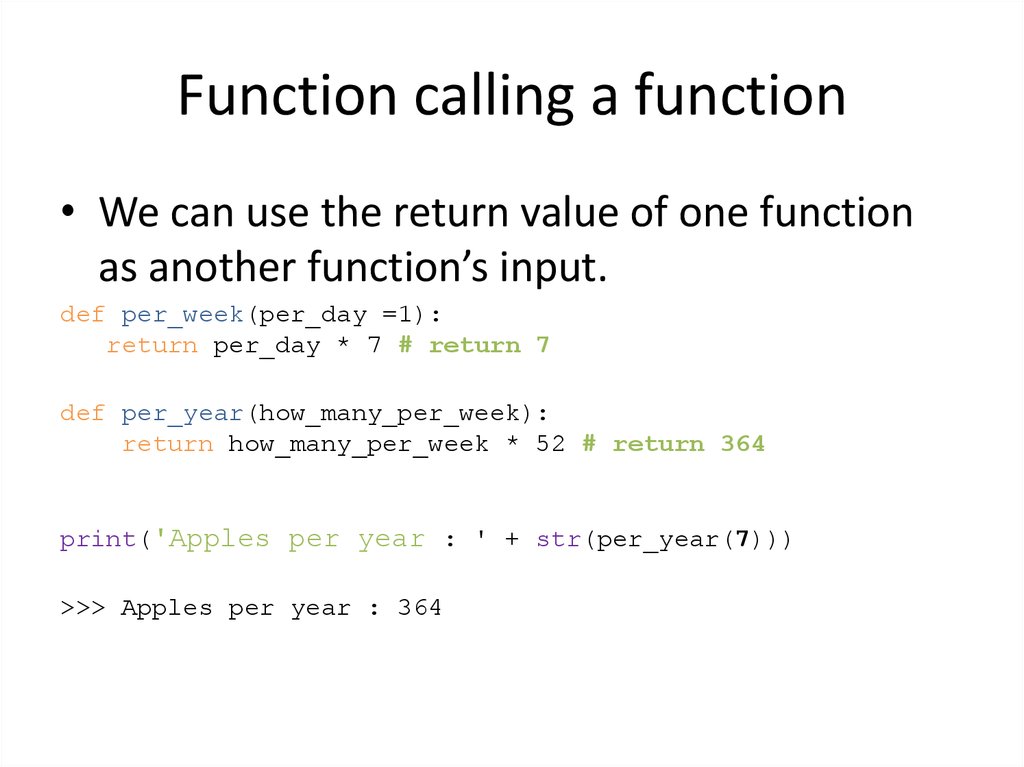
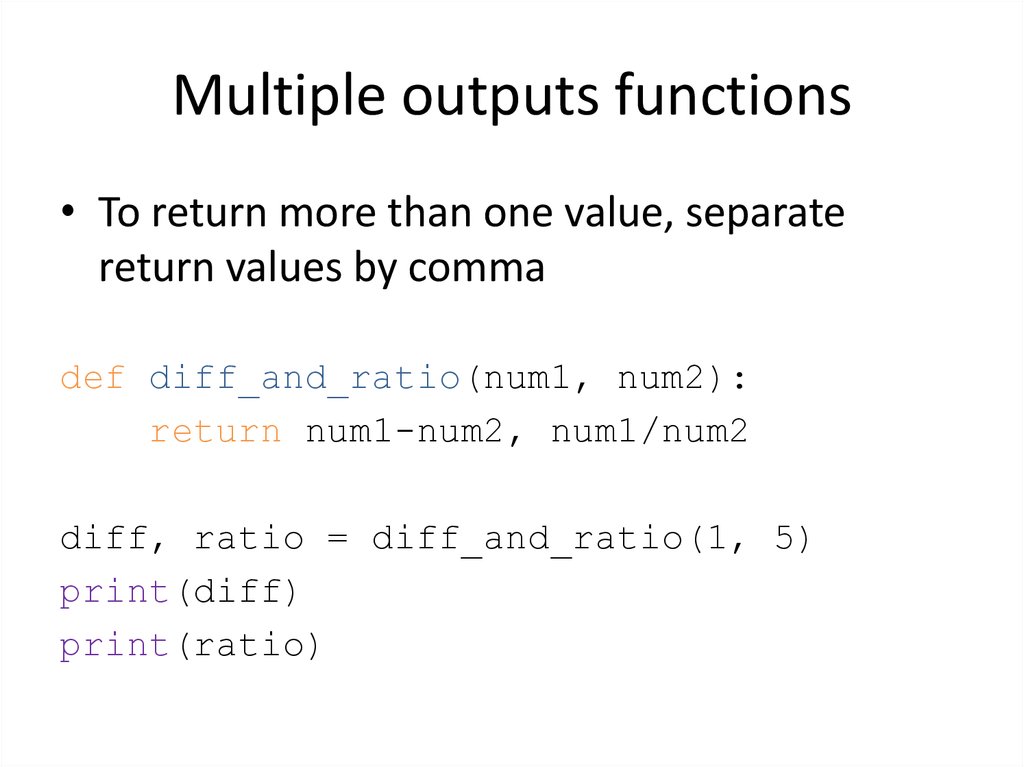
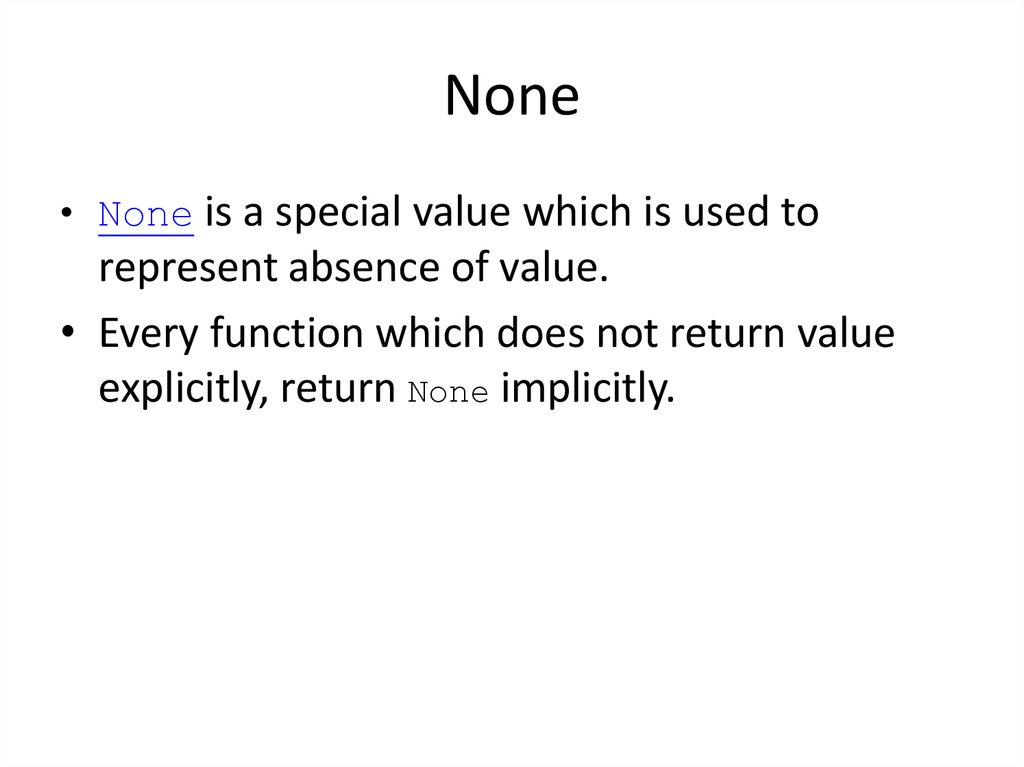
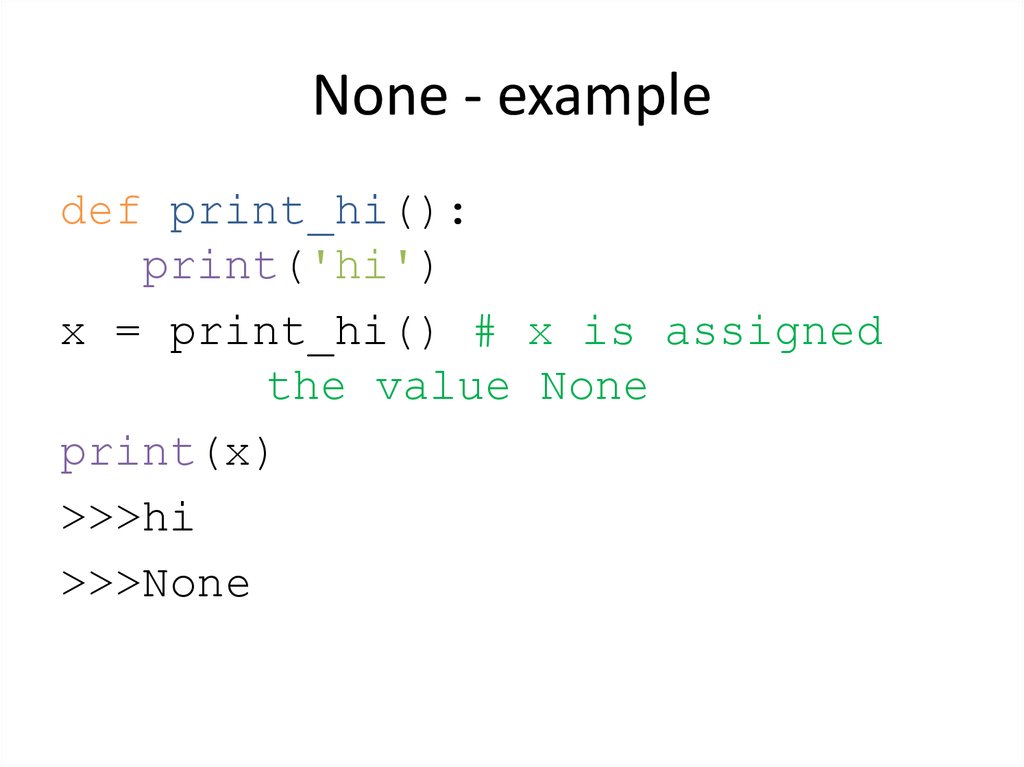
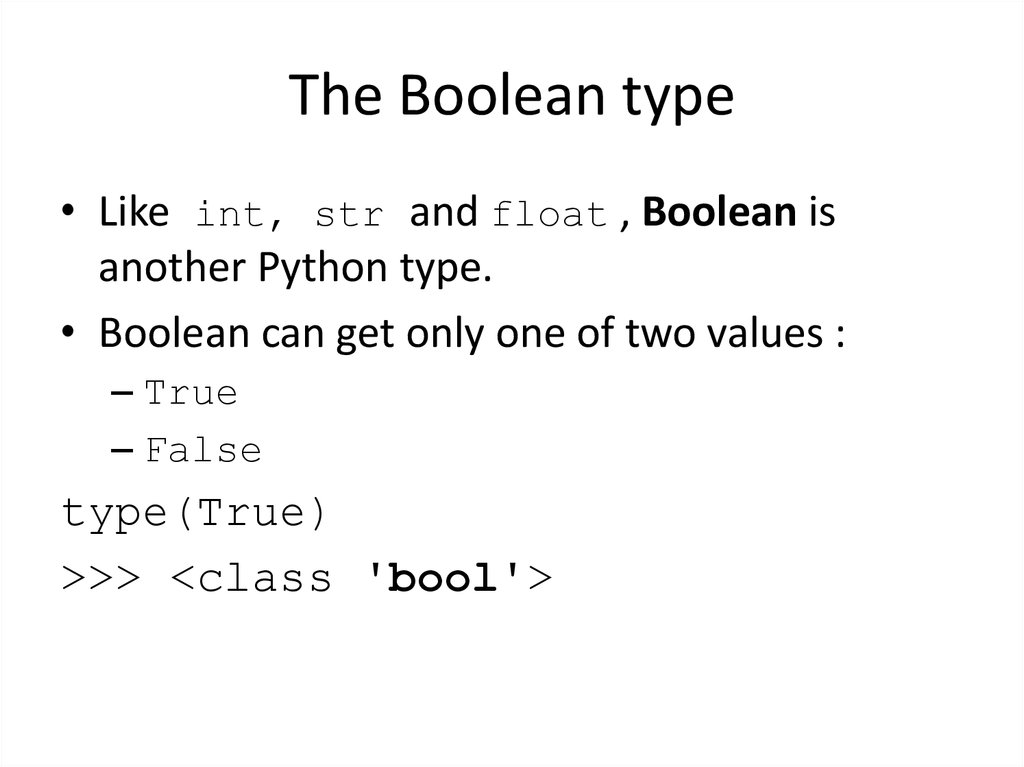
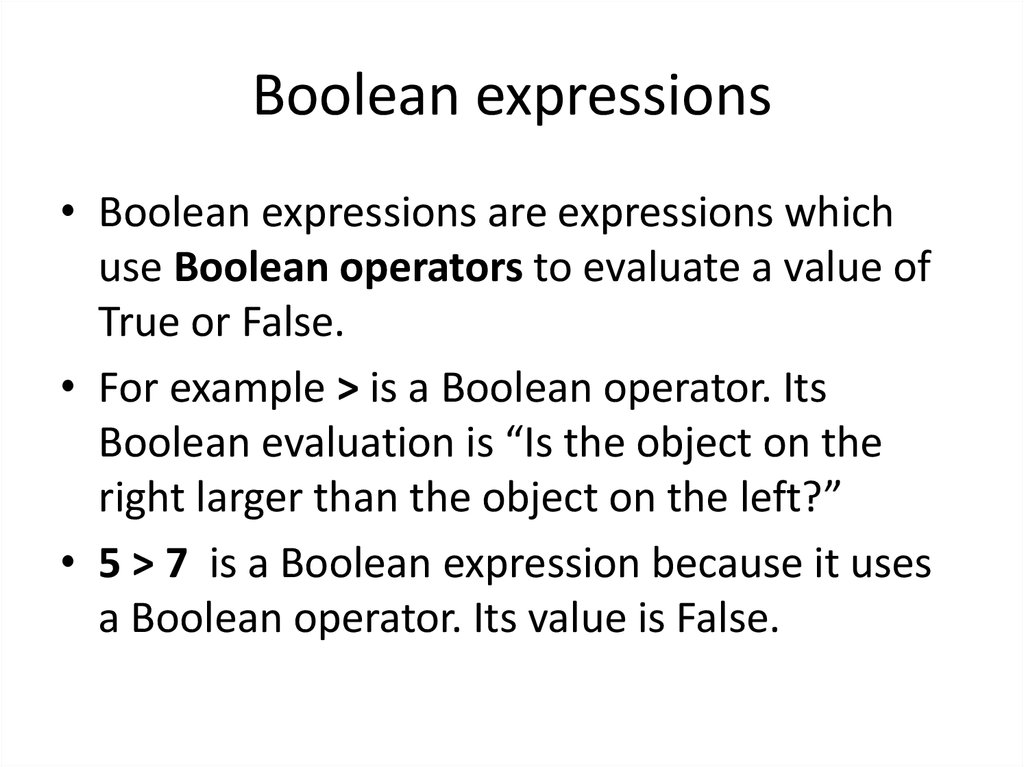
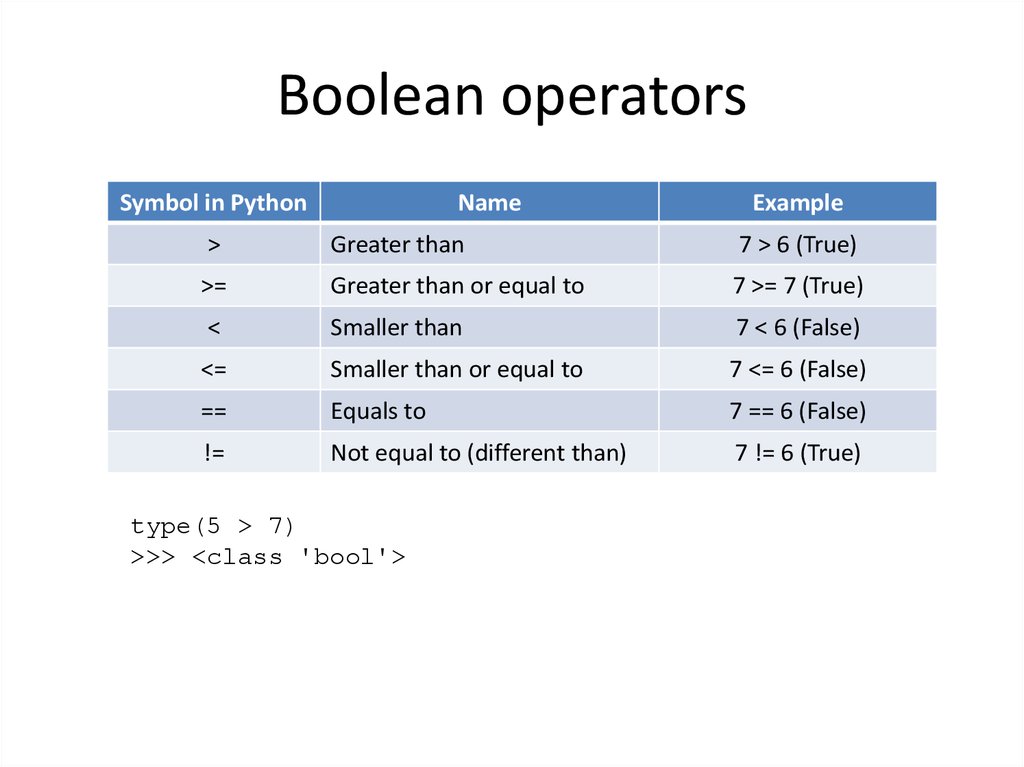
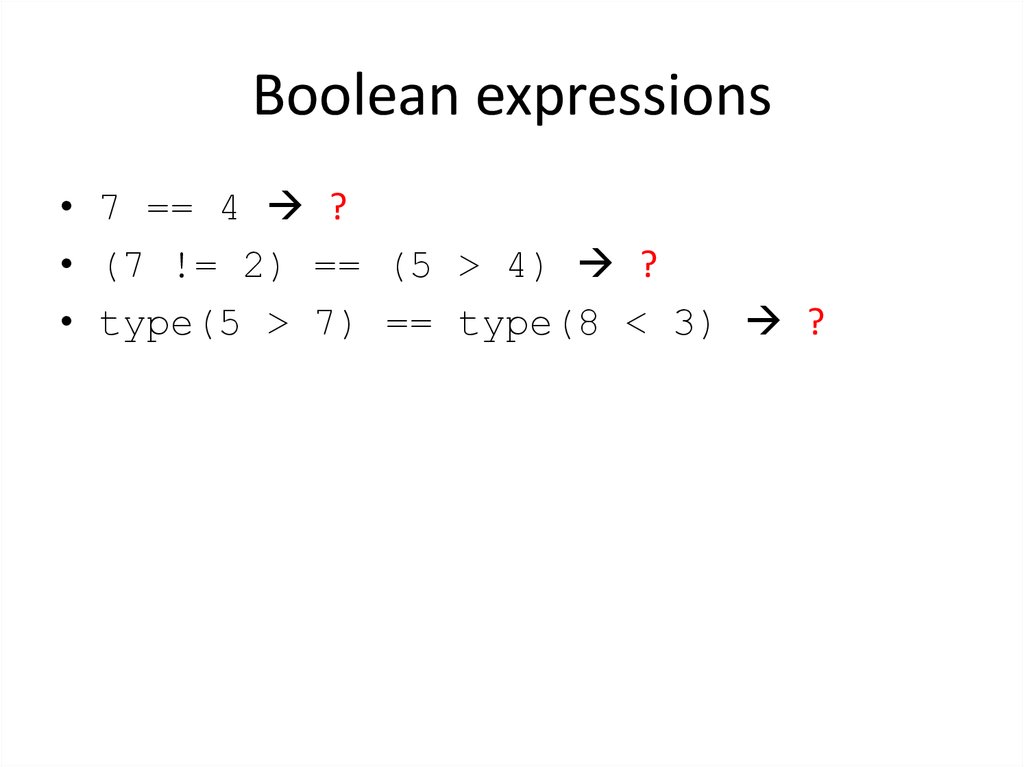
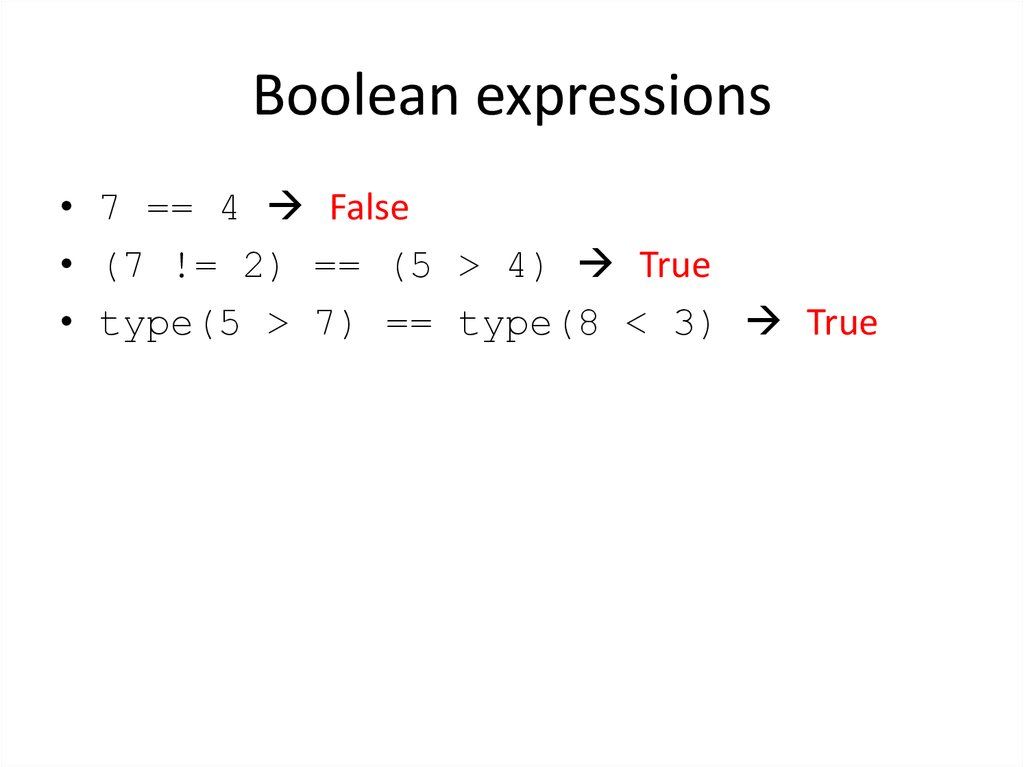
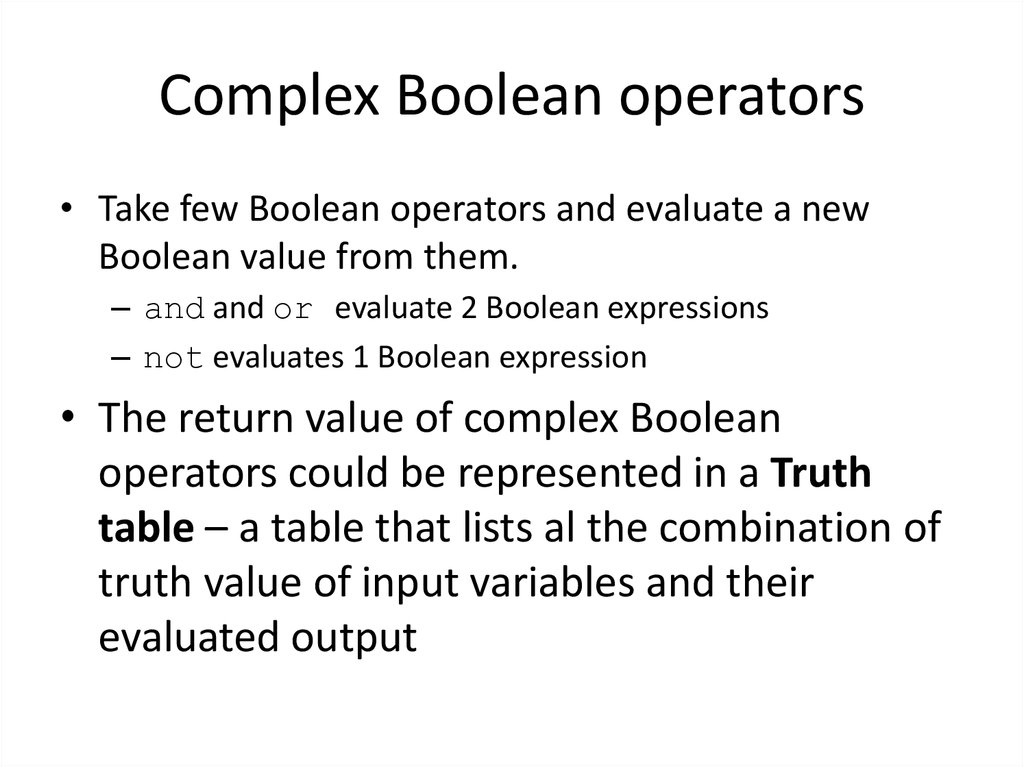
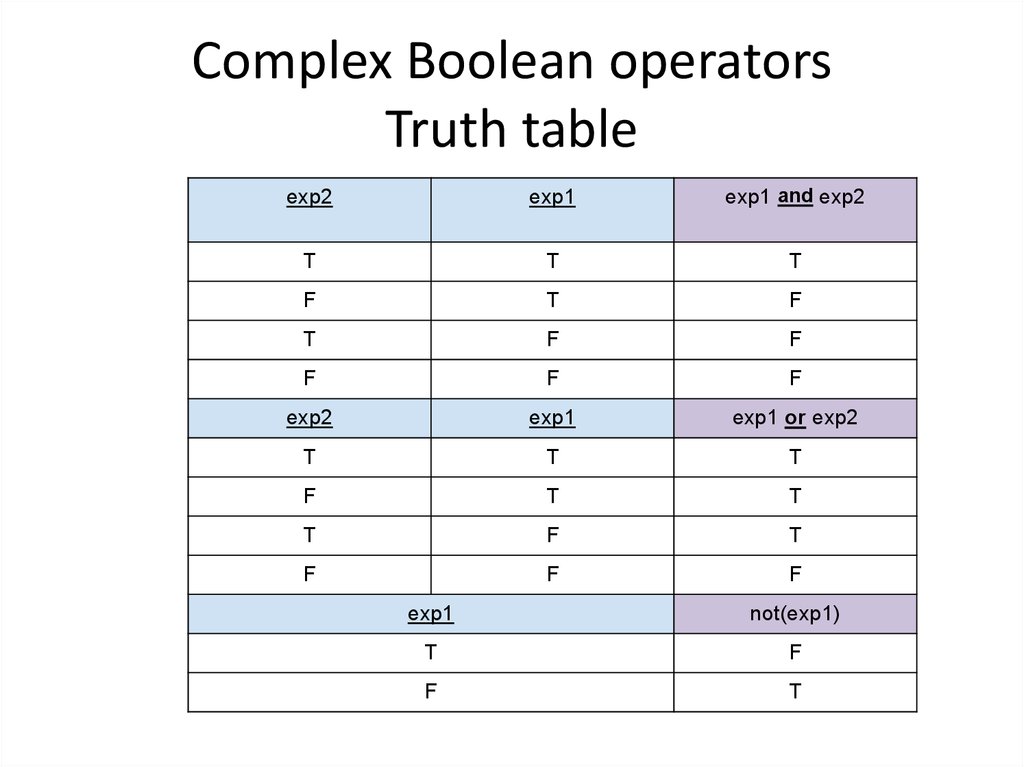
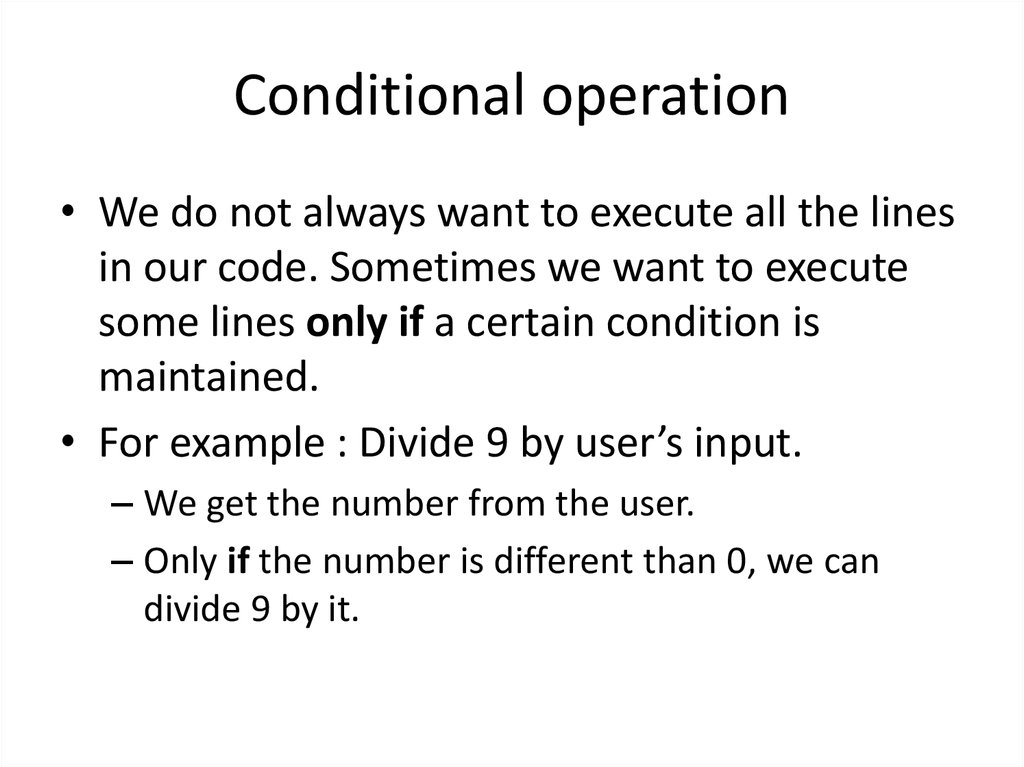
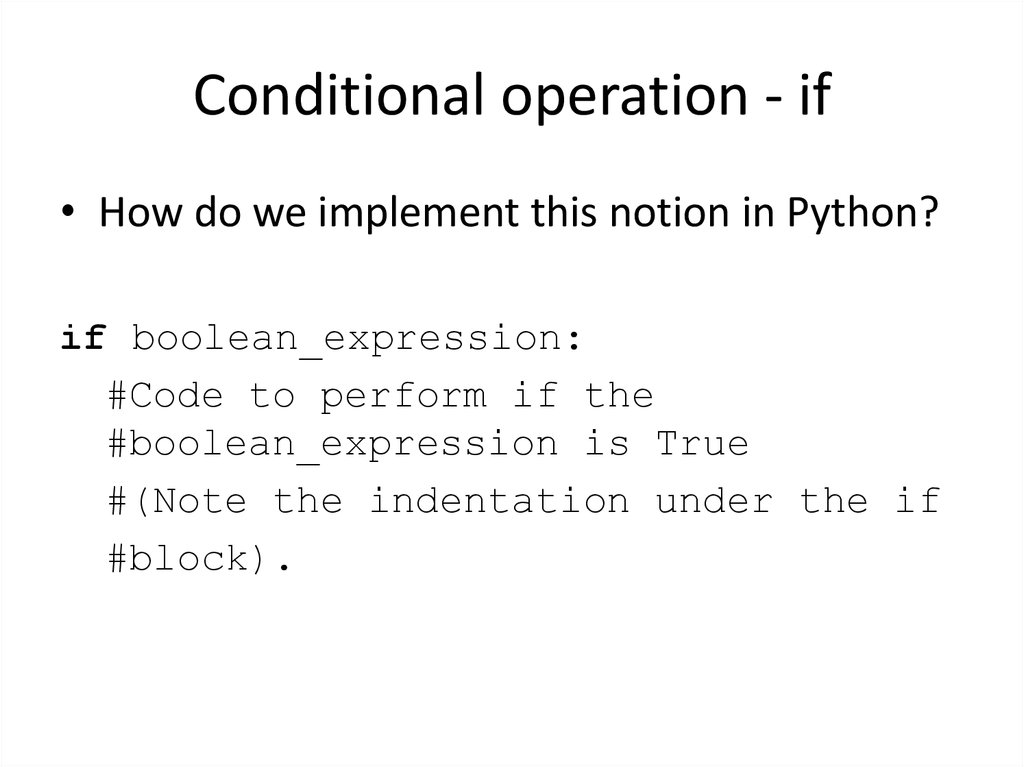

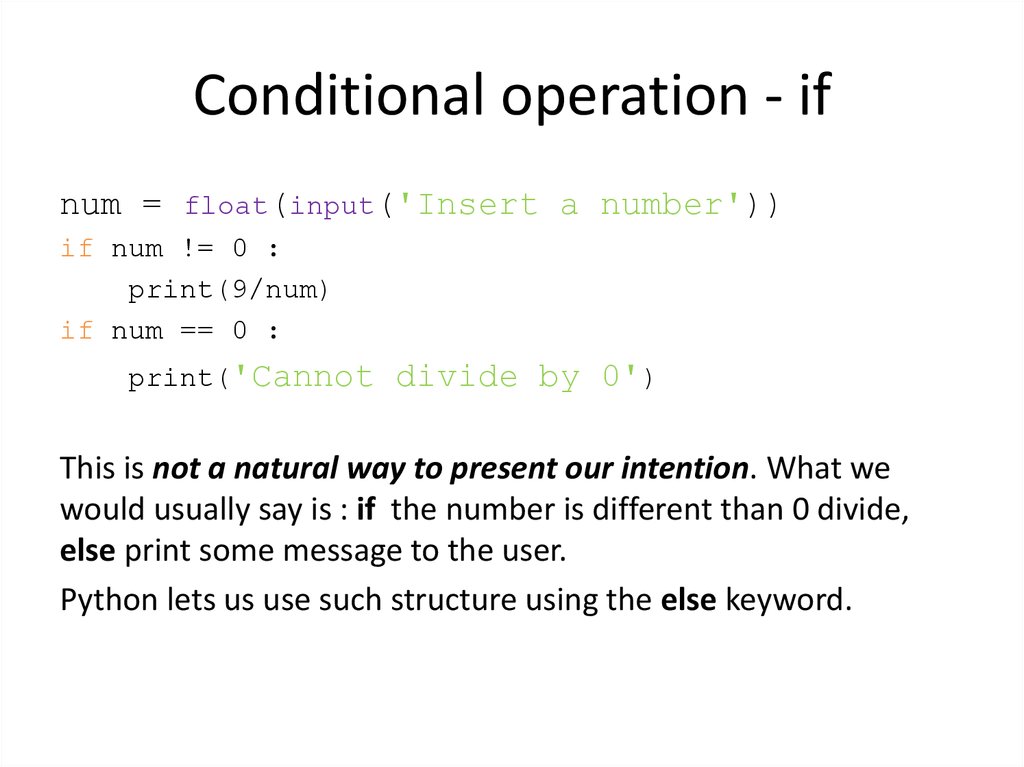

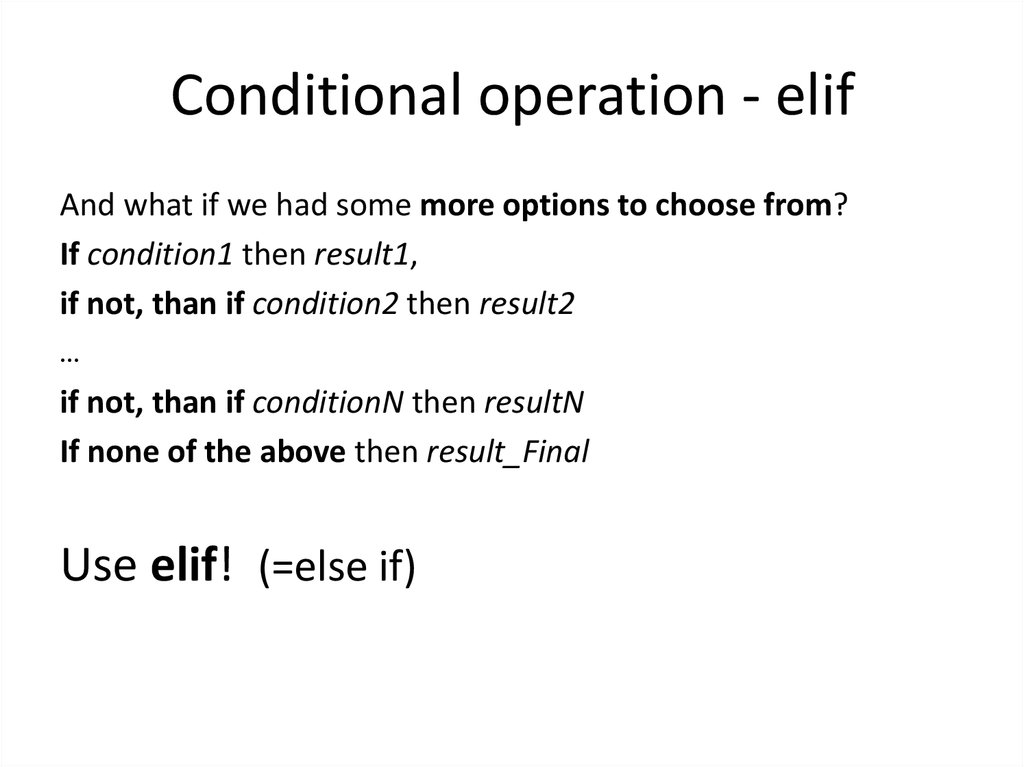
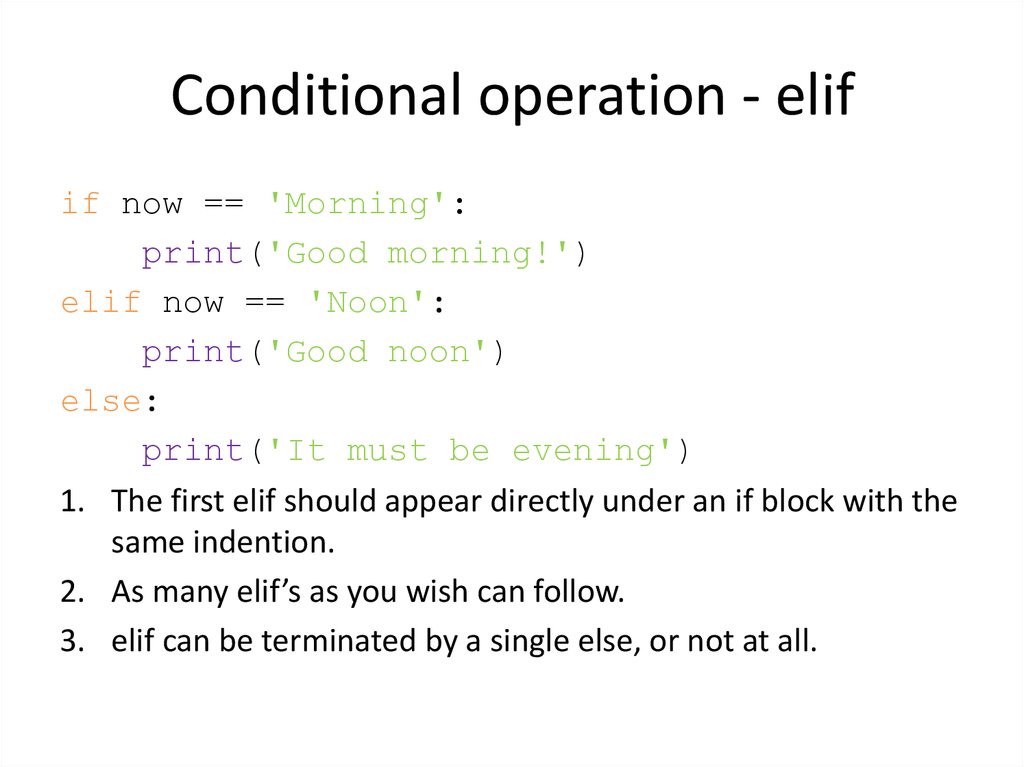
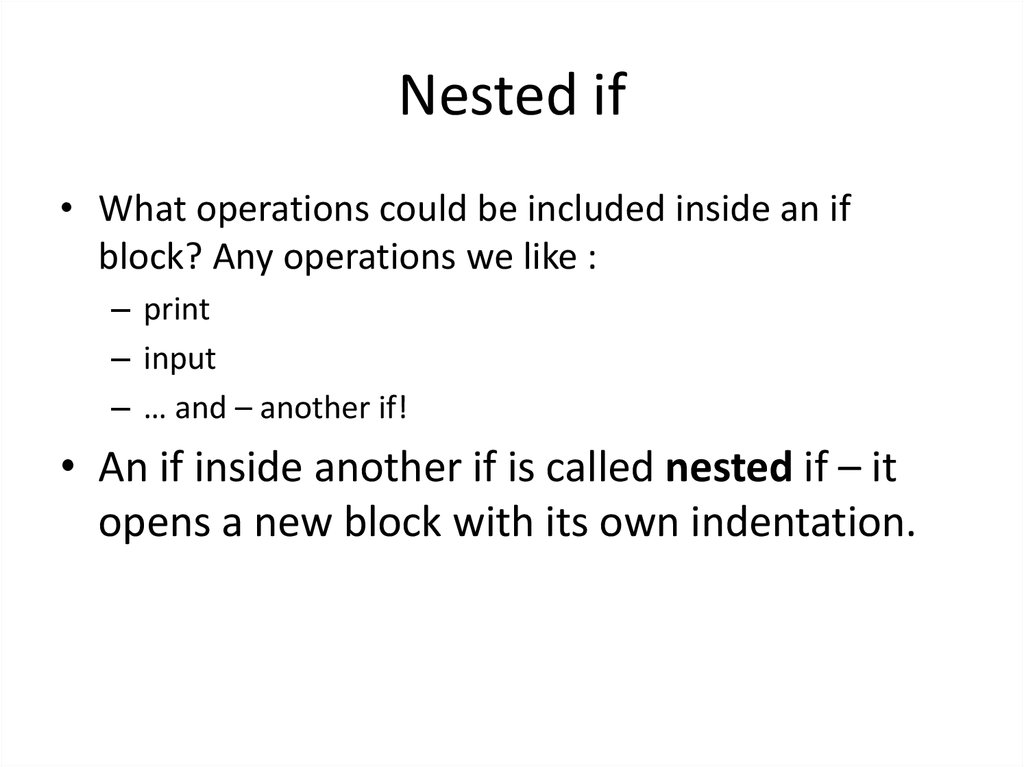

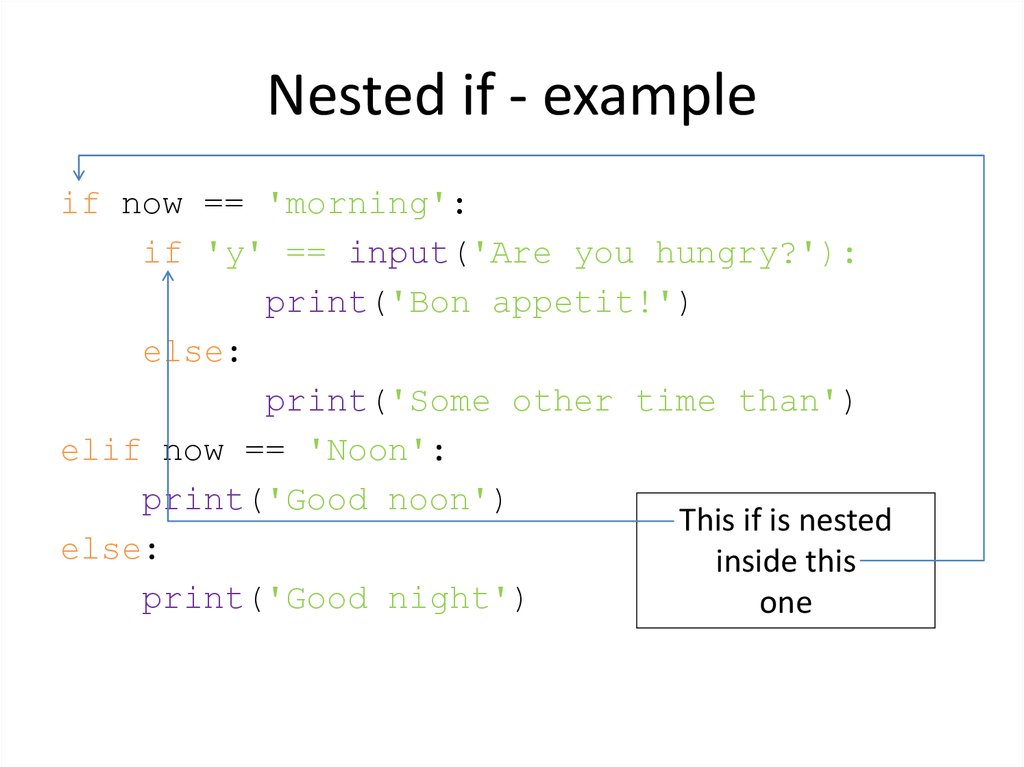
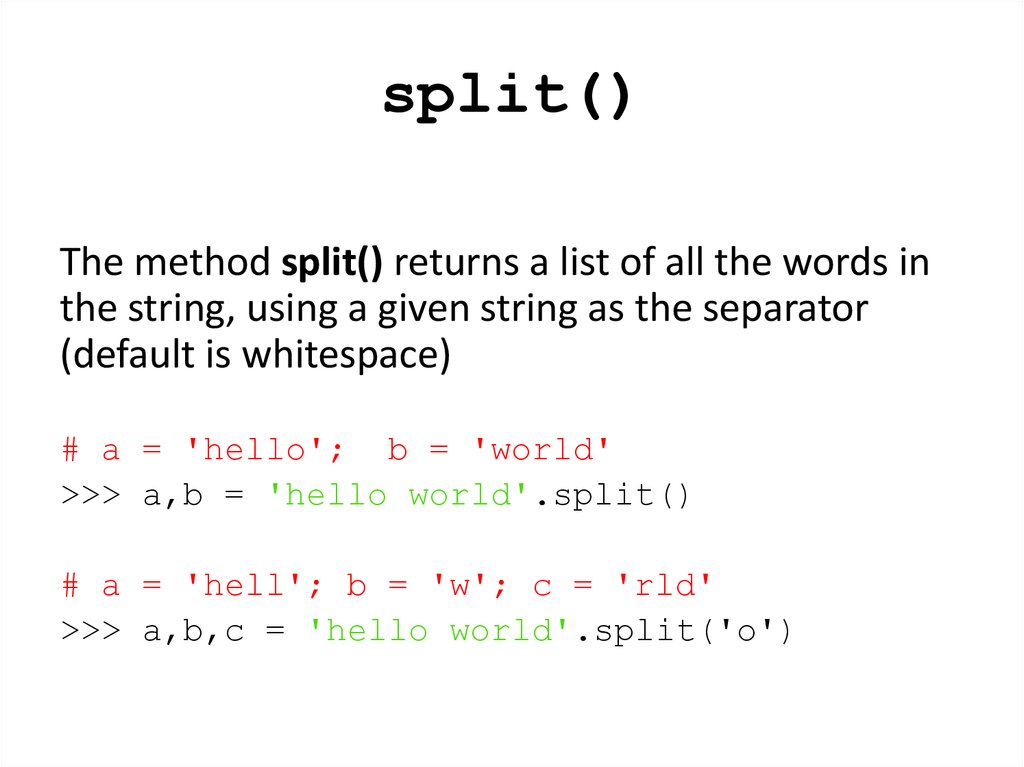
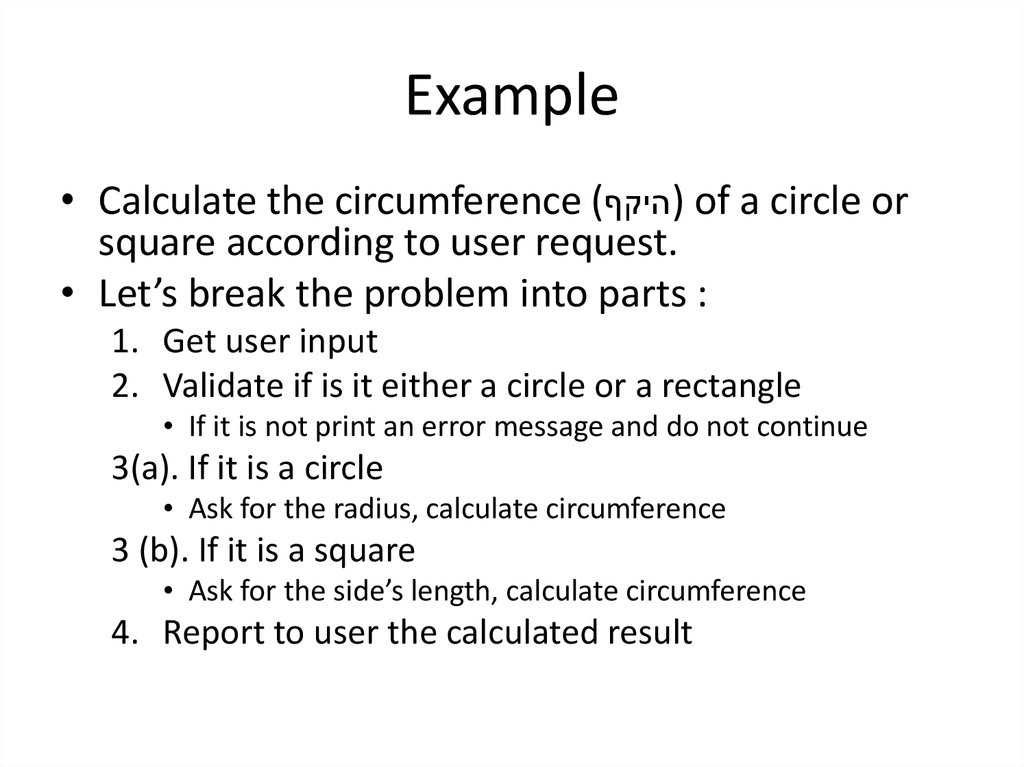
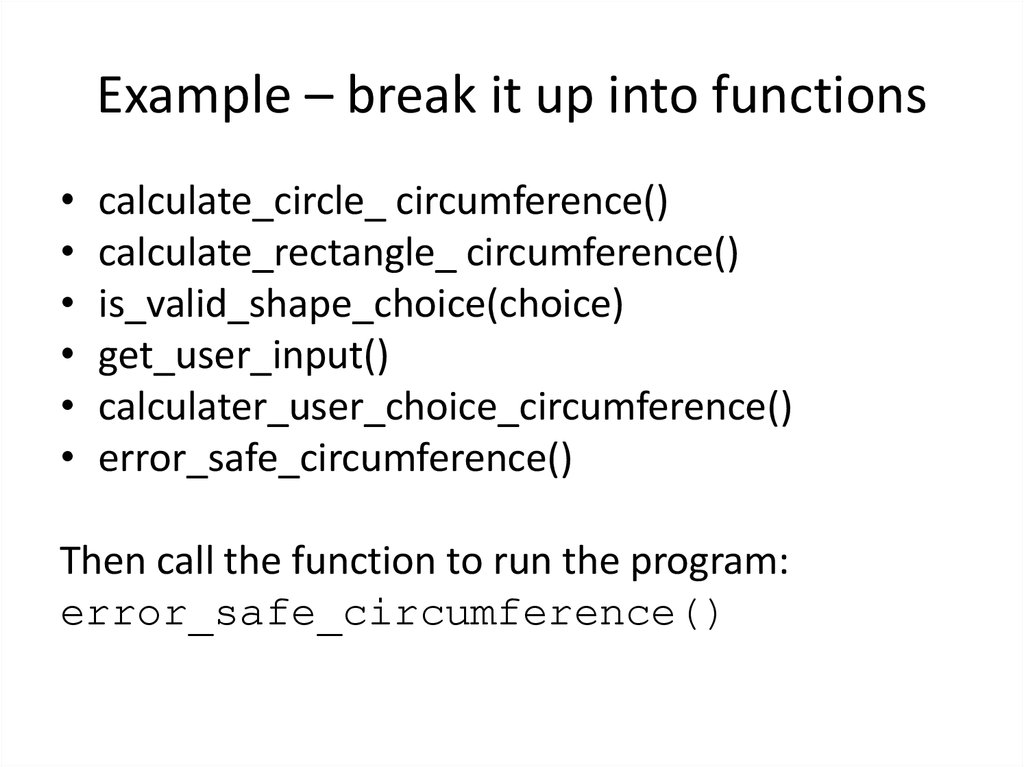
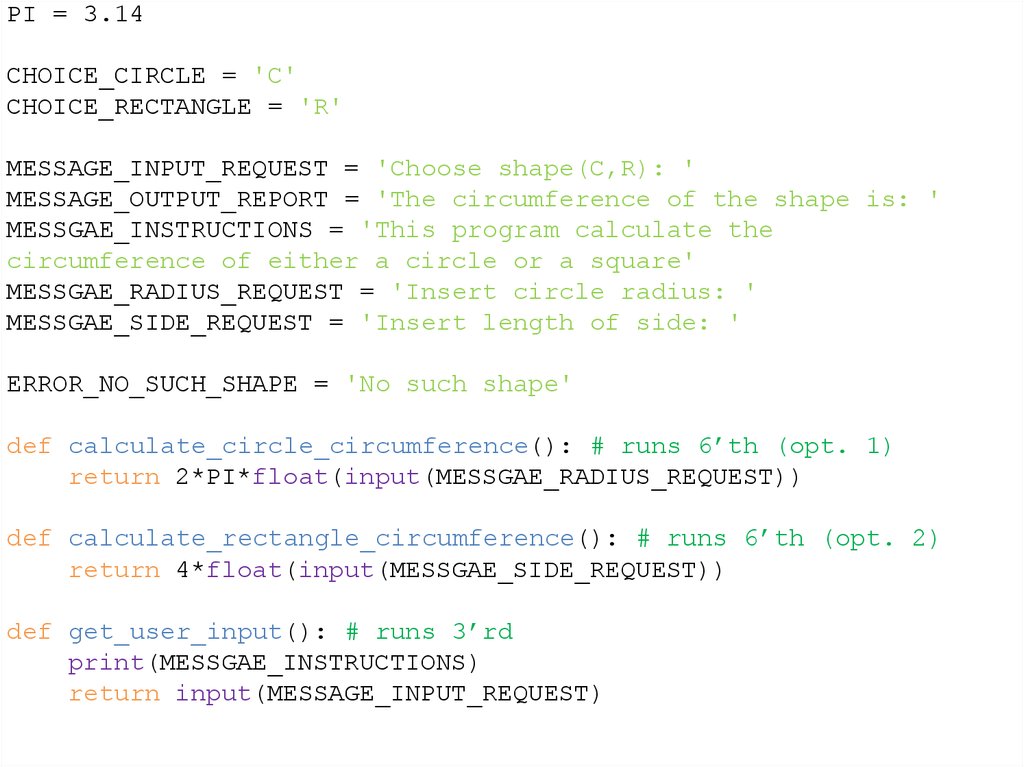
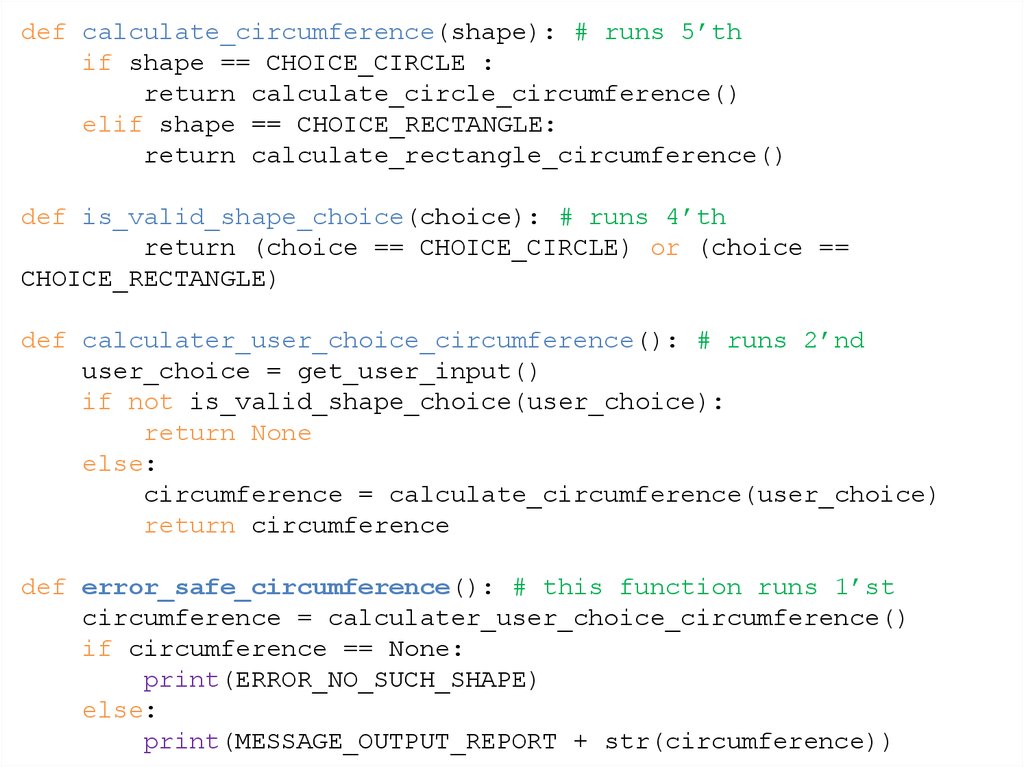
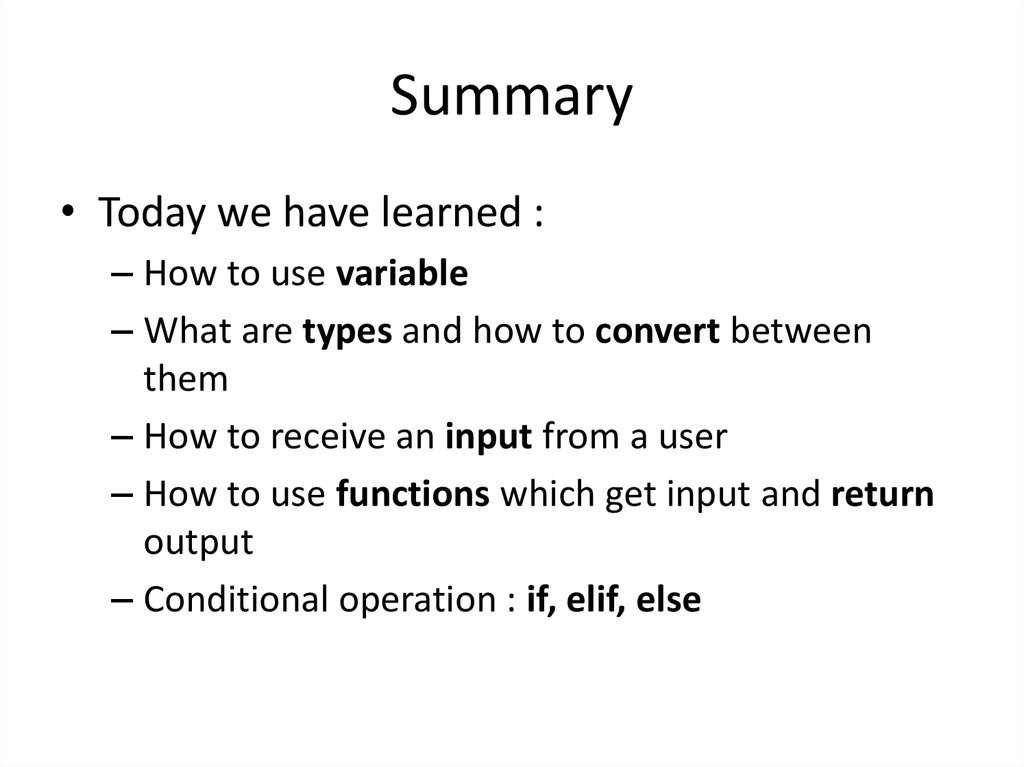
 programming
programming








