Similar presentations:
Advanced Concepts and Long Term Vision
1. XML: Advanced Concepts and Long Term Vision
Technical Track SessionXML: Advanced Concepts and
Long Term Vision
Tim Bornholtz
Holly Hyland
2. FSA XML Overview
• Discuss the background of FSA’s XMLInitiative.
• Present a brief Overview of the XML
Registry and Repository for the
Education Community.
• Outline next steps for bridging the gap
for Systems Developers and Data Base
Designers.
2
3. FSA XML Framework Business Drivers
• Simplify and standardize dataexchange with internal and
external trading partners.
• Deliver consistent and accurate
data across the enterprise-level
systems at FSA.
3
4. FSA XML Framework Business Drivers
• Achieve enterprise-wide efficienciesrelated to better data exchange
standards and policies.
• Strengthen FSA’s relationship with the
government and financial aid
community data standards bodies, to
support industry-wide data exchange
standards.
4
5. FSA XML Vision
• FSA will use XML, via a single setof enterprise and community
standards, to simplify and
streamline data exchange across
postsecondary education.
5
6. FSA XML Goals
• Data Exchange Standard – StandardizeFSA’s data exchange using XML as the
data exchange technology standard.
• Consistent and Accurate Data – Achieve
consistent and accurate data. The
framework will define data standards, as
XML entities, for data exchange to
achieve consistent and accurate data.
6
7. FSA XML Goals
• Data Cleanup and Maintenance – Enabledata cleanup and maintenance activities.
The framework will utilize commonlydefined XML Core Components and
XML-based tools to enable the data
cleanup and data maintenance activities, as
part of the larger Data Strategy EnterpriseWide initiative.
7
8. FSA XML Goals
• Standard Data Tools and Processes –Establish standard data tools and
processes, to support consistently
performed data/XML modeling through
standard tools and processes. These
standards will be aligned with community
and government standards initiatives.
8
9. FSA XML Goals
• System Flexibility – Provide system flexibilityto simplify future interface changes and support
new application and data exchange
requirements, through XML-based data
modeling for system interfaces.
• Data Modeling Best Practices – Use XML and
Data Modeling best practices in order to model
key business data for exchange and storage.
9
10. FSA XML Goals
• Governance – Establish an XML governanceprocess to maintain and refresh FSA’s XML
capabilities.
• Communication – Define processes to ensure
timely and accurate communications with
FSA’s business partners (e.g., Schools,
Guaranty Agencies, Third Party Servicers,
Software Providers, etc.) regarding XML
implementations and changes.
10
11. FSA XML Goals
• Service-Oriented Architectures –Develop an XML infrastructure
that supports usage of advanced
capability, such as Service
Oriented Architectures (SOA) and
real-time transactions.
11
12. FSA XML Approach
• FSA’s Enterprise XML Framework approachis called the XML Maturity Model.
• The XML Maturity Model is based on
previous XML development at FSA, XML
case studies, general industry trends, and
key principles from Carnegie Melon’s
Software Engineering Institute (SEI)
Capability Maturity Model (CMM).
12
13. XML Maturity Model for FSA
XML Maturity Model for FSAInitial
- Ad-hoc development.
- Occasionally chaotic.
- Few defined processes.
- Rely on individual efforts.
Repeatable
- Some defined processes.
- Tracking of cost, schedule,
and functionality.
- Application of lessons
learned.
Defined
Managed/
Optimizing
- Processes are well defined
and documented.
- Both functional and
technical processes are
addressed.
- Standards are set and
followed.
- There is a cycle of
continuous improvement to
the processes.
- Innovative ideas and
technologies are introduced
and integrated with the
processes.
Basic Schema
Development
(COD)
Intermediate Schema
Development
(ISIR)
XML Vision
Maintain/Update
XML Core Components
Basic Internal XML
Message Exchange
Capability
Initial Component-based
Schema Development
XML Core Components
Analysis and
Definition Standards
Data Reconciliation
and Cleanup
Basic External XML
Message Exchange
Capability
Analysis of ISIR and COD
Schema modeling concepts
XML Messaging Document
Assembly Standards
XML-based Web Services
Discussion and analysis of
Schema approaches to
determine best practices
XML Toolset Standards
XML-integrated
Presentation Capability
(Portals)
Registry and Repository
XML-based Messaging
Business Rules
and Edits Standards
Initial Governance
Standards
Centralized Parsing /
Processing Facilities
and Standards
Coordinate With
Other XML Initiatives
Message Validation
Standards
13
XML Technical Knowledge
* Each level builds upon the principles of the previous levels.
Last Updated: June 25, 2003
14. FSA XML Background
• The COD implementation has ledFSA into the XML world.
• The successful implementation of
XML in COD has made XML well
positioned to become an enterprise
data exchange standard at FSA.
14
15. FSA XML Background
• COD chose XML for the CommonRecord, which consolidates sixteen flat
files into one new file. The use of
XML in COD has provided the
following benefits:
– Simplified files and documentation.
– Simplified processes.
– Increased business capabilities.
15
16. FSA ebXML Compliant
• The Registry FSA implemention iscompliant with the ebXML Registry
and Repository specification v2.5.
• The Registry/Repository stores XML
schema and documents approximately
1,000 XML Core Components.
16
17. XML Registry and Repository for the Education Communtiy
• This section provides an overview ofthe XML Registry and Repository for
the Education Community:
• http://www.fsaxmlregistry.ed.gov
• Additional documentation located at:
• http://www.PESC.org
17
18. Governance Steps
• Review to ensure compatible elements.• Identify new elements.
• Submit to PESC Submission Advisory
Board for review.
• Develop schema according to business
rules and XML Technical Specification.
• Submit to PESC Change Control Board
for final review.
18
19.
1920.
2021.
2122.
2223.
2324.
2425.
2526.
2627.
2728.
2829.
2930.
3031.
3132.
3233.
3334.
3435.
3536. Creating a Schema from the Registry
• Create an empty schema.• Search for the core components.
• Paste the core components into the
schema.
36
37. XML Schema
<?xml version="1.0" encoding="UTF-8"?><xs:schema
targetNamespace="urn:edu:myschool:myschema:v1.0.0"
xmlns="urn:edu:myschool:myschema:v1.0.0"
xmlns:xs="http://www.w3.org/2001/XMLSchema"
elementFormDefault="qualified"
attributeFormDefault="unqualified">
<xs:element name=“RootElement">
</xs:element>
</xs:schema>
37
38.
3839.
3940.
4041.
<?xml version="1.0" encoding="UTF-8"?><xs:schema>
<xs:element name=“RootElement">
<xs:complexType>
<xs:sequence>
<xs:element name="LastName" type="LastNameType"/>
</xs:sequence>
</xs:complexType>
</xs:element>
<!-- ===== CORE COMPONENT: LastNameType ===== -->
<xs:simpleType name="LastNameContent">
<xs:restriction base="xs:string">
<xs:minLength value="1"/>
<xs:maxLength value="35"/>
</xs:restriction>
</xs:simpleType>
<xs:complexType name="LastNameType">
<xs:annotation>
<xs:documentation>This basic component specifies the last name or surname by which
a person is legally known. </xs:documentation>
</xs:annotation>
<xs:complexContent>
<xs:extension base="LastNameContent">
</xs:extension>
</xs:complexContent>
</xs:complexType>
</xs:schema>
41
42.
4243.
4344.
4445. Bridging the Gap
• The XML Community and theData Modeling Community have
different vernaculars and
taxonomies for dealing with Data
Standardization.
• Both should adhere to naming
standards (e.g. ISO 11179).
45
46. FSA XML Goals
• Standard Data Tools and Processes – Establishstandard data tools and processes, to support
consistently performed data/XML modeling
through standard tools and processes. These
standards will be aligned with community and
government standards initiatives.
• Data Modeling Best Practices – Use XML and
Data Modeling best practices in order to model
key business data for exchange and storage.
46
47. Compare and Contrast
• Both deal with Data Standardization.• Data Types are Different DBA and Data Modeling
tools can not deal with Tokens, etc.
• XML: While addressing Logical Groupings
similar to Data Modeling, XML does not account
for Relationships between Groupings ( Foreign
Keys).
• Registries and Data modeling: Tools should
adhere to the same standards to ensure
47
interoperability.
48. FSA Benefits in real numbers
• 950 Attributes at 20 hours perattribute represents nine man
years worth of effort.
• Reduces Risk
• Promotes Reuse
• Saves Time
FSA treats Data as an Asset
48
49. Extract from FSA Metadata Landscape
Data Model MetadataLegacy System
Data
Meta Integration
Tool
EA
Repository
Popkin
Mappings
Repository
EDW
ETL
49
50. FSA has Developed Process to Bridge the Gap
• Through the Adoption of Standards– FSA has been able to design and develop an
XML Registry and Repository.
– Develop a bridge between the XML Registry
and Repository and data modeling tools to:
• Share Tags with their Definitions, Data Types and
Related Schemas.
• Develop Data Models from Logical to Physical to
include related scripts to build Table Structures. 50
51. XML Tags as Data Attributes
• Over 950 TagsConverted to
Data
Attributes and
Loaded into
Modeling Tool
51
52. Centrally Managed Data Element Dictionary and Reference Values in Sync with XML Repository
• 664 Reference Values ranging from CountryCodes to Academic Calendar Codes available
to FSA developers
52
53. Institutional Student Information Record (ISIR) XML Schema
5354. ISIR Data Model
5455. Create Physical Table Scripts
5556. Export to XSD W3C Schema Format
5657. Schema is All About Data
Data ConceptEntity Relationship
Diagram
Data Model
Entity
(Type)
ISO 11179
Data Element
Classification Structure
Object
Class
Data
Element
Concept
Data
Element
(Type)
Property
Attribute
(Type)
Generic
Data
Element
Representation
Source: ISO 11179
57
Source: ISO 11179
58. Transforming Data to XML
Simple XSD TransformationEntity Relationship
Diagram
Data Model
Entity
(Type)
ISO 11179
Data Element
Classification Structure
Object
Class
Property
Global Element/
xsd:complexType
Global Element/
xsd:complexType
Attribute
(Type)
Representation
xsd:complexType
or
xsd:simpleType
58
59. Process Review
• Started with:– Tags Registered in XML Repository and
Repository (ebXML 2.5 Standard).
– ISIR XML Schema.
• Transitioned to:
– Data Modeling tool which
• Created Data Model & Preserved definitions,
naming conventions,
• Created Script for DBA, and
• Exported to XML (W3C Schema Standard).
59
60. Handling Class Associations
Person Complex Data Element-Person. First Name. Text
-Person. Middle Name. Text
-Person. Last Name. Text
-Person. Birth Date. Date
-Person. Mailing. Address
Address Complex Data Element
-Address. Number. Text
-Address. Street Name. Text
-Address. City. Text
-Address. State. Text
-Address. Country Identification. Identiifier
-Address. Postal Code. Code
• An associated class is treated as a
simple data element with a global
element declaration and complex
type definition.
60
61. Contact Information
• We appreciate your feedback andcomments. We can be reached at:
Tim Bornholtz
Phone: 202.377.3465
Email: Tim.Bornholtz@ed.gov
Holly Hyland
Phone: 202.377.3710
Email: Holly.Hyland@ed.gov
61

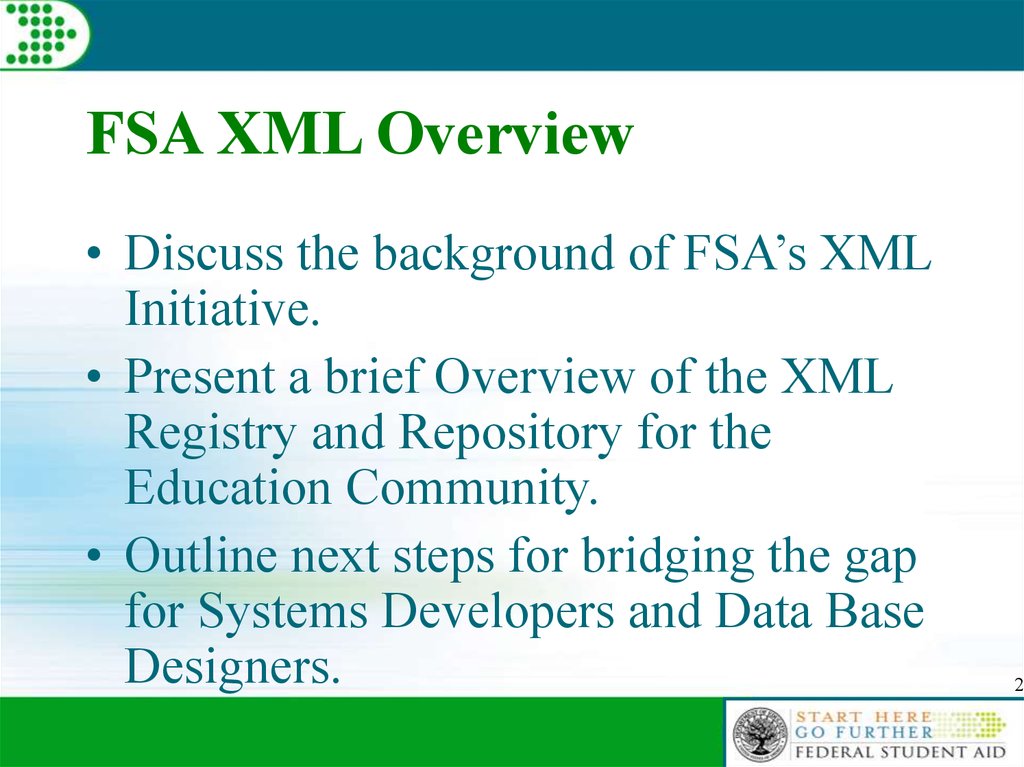
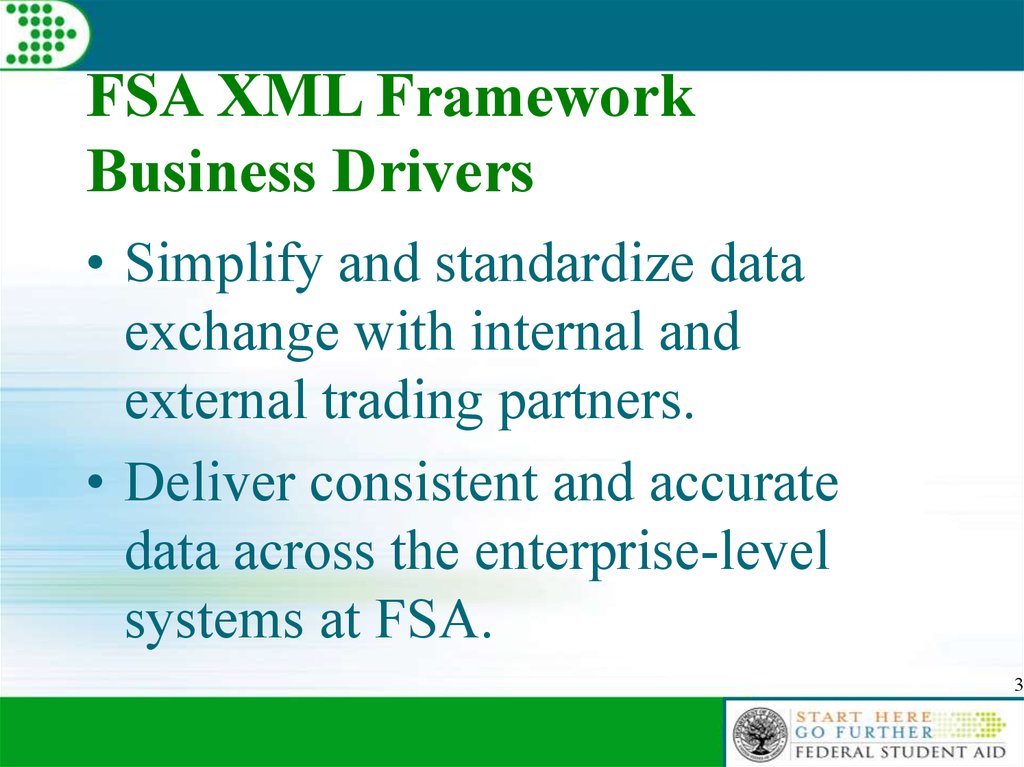

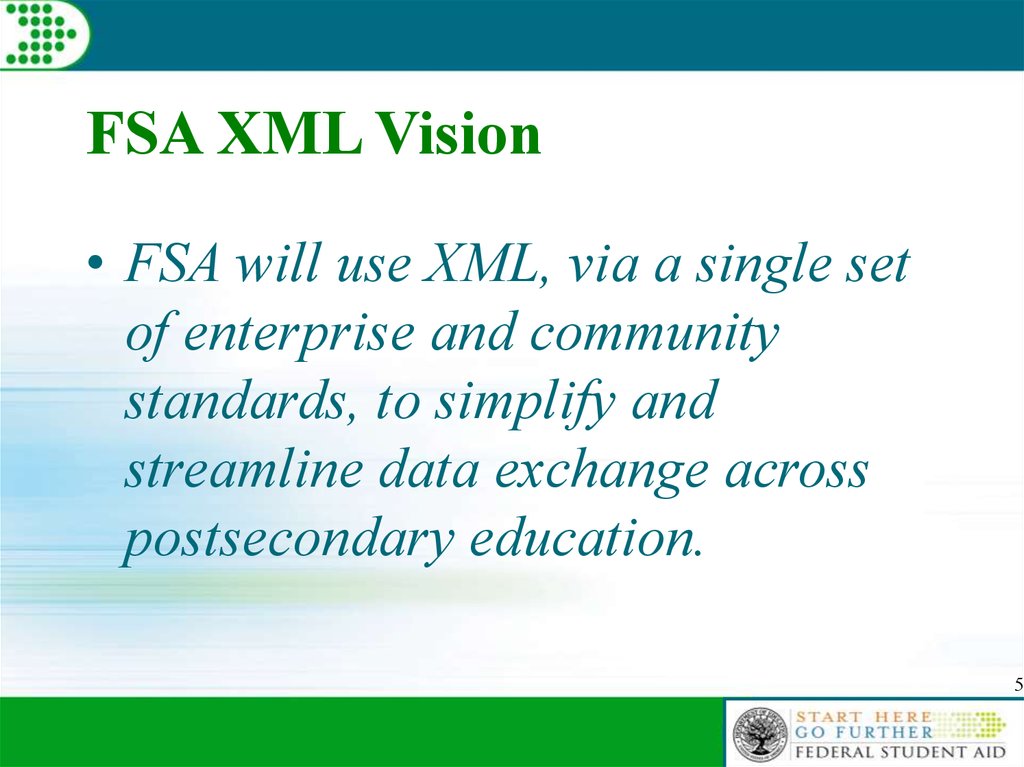
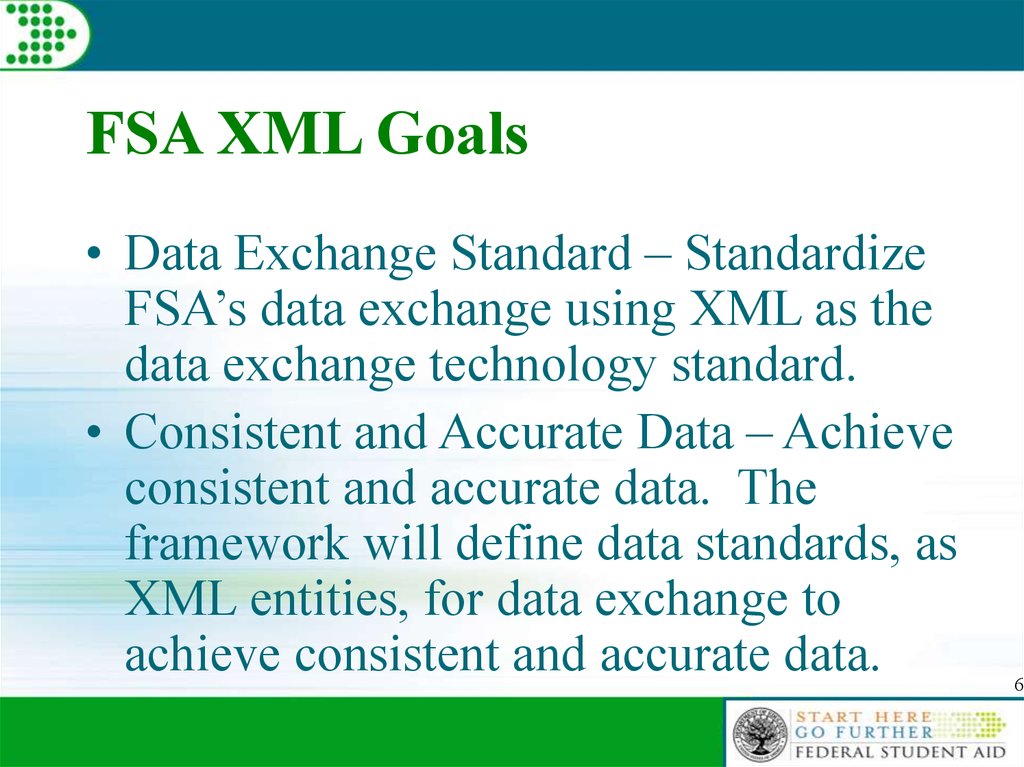
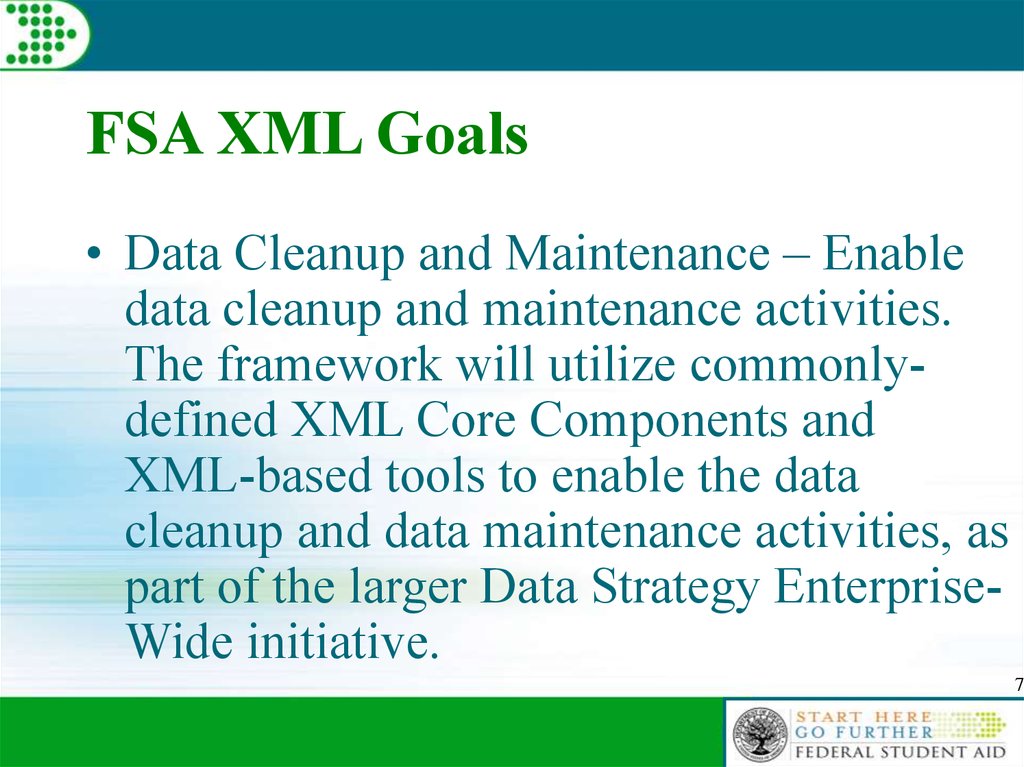
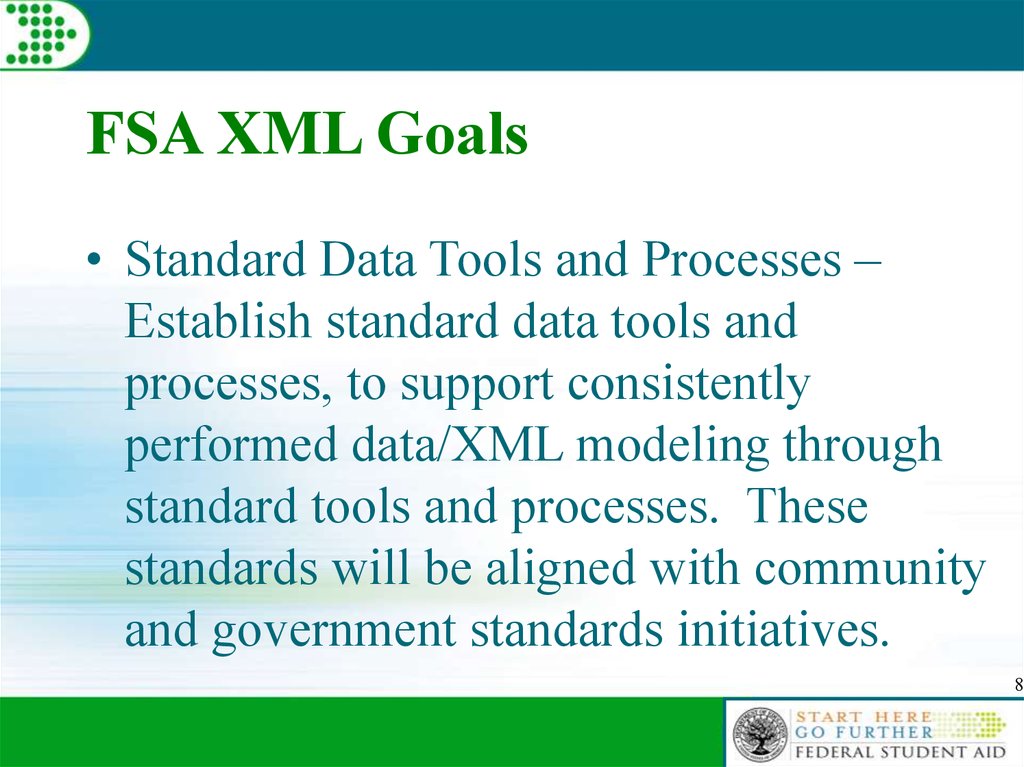
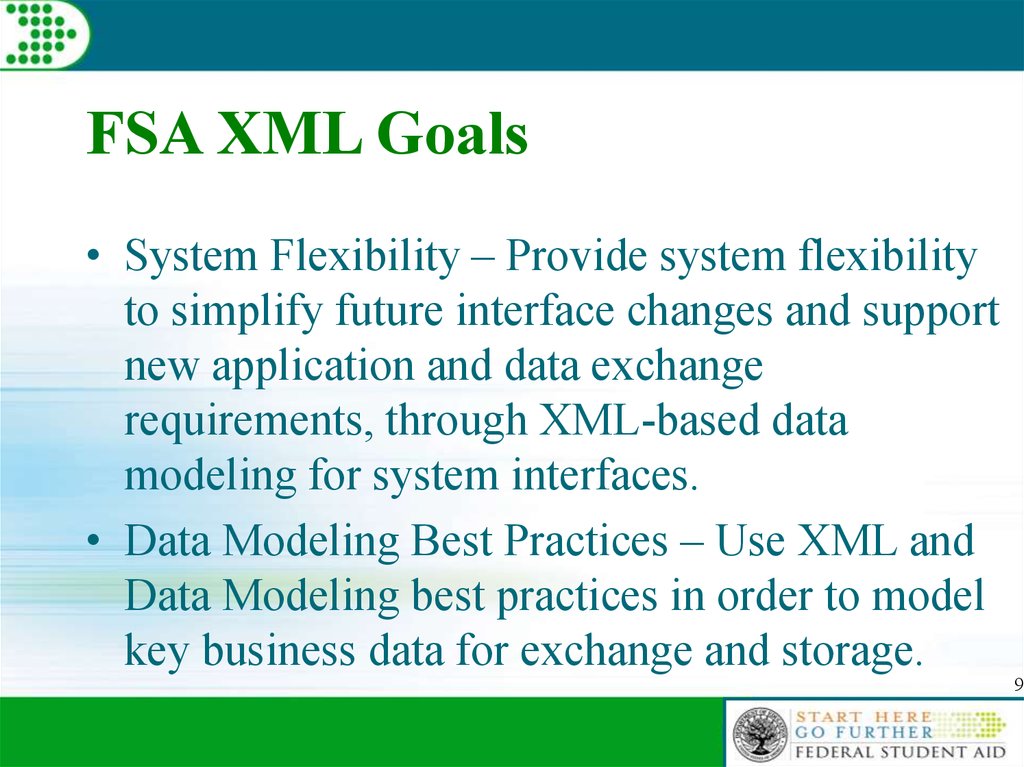
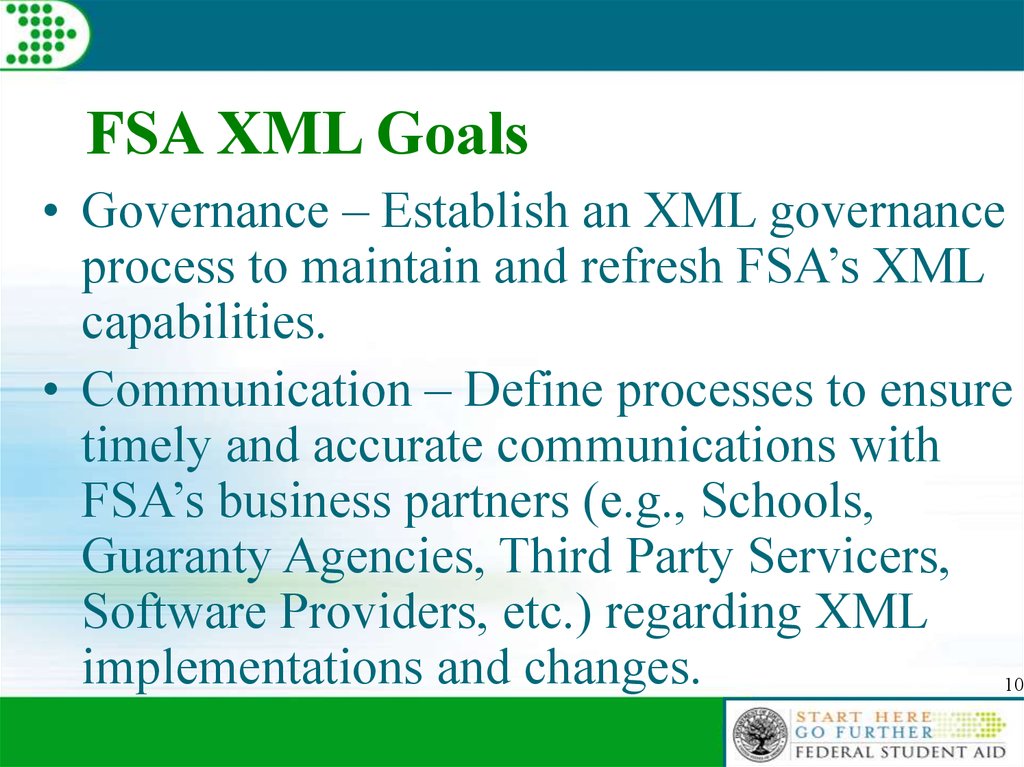
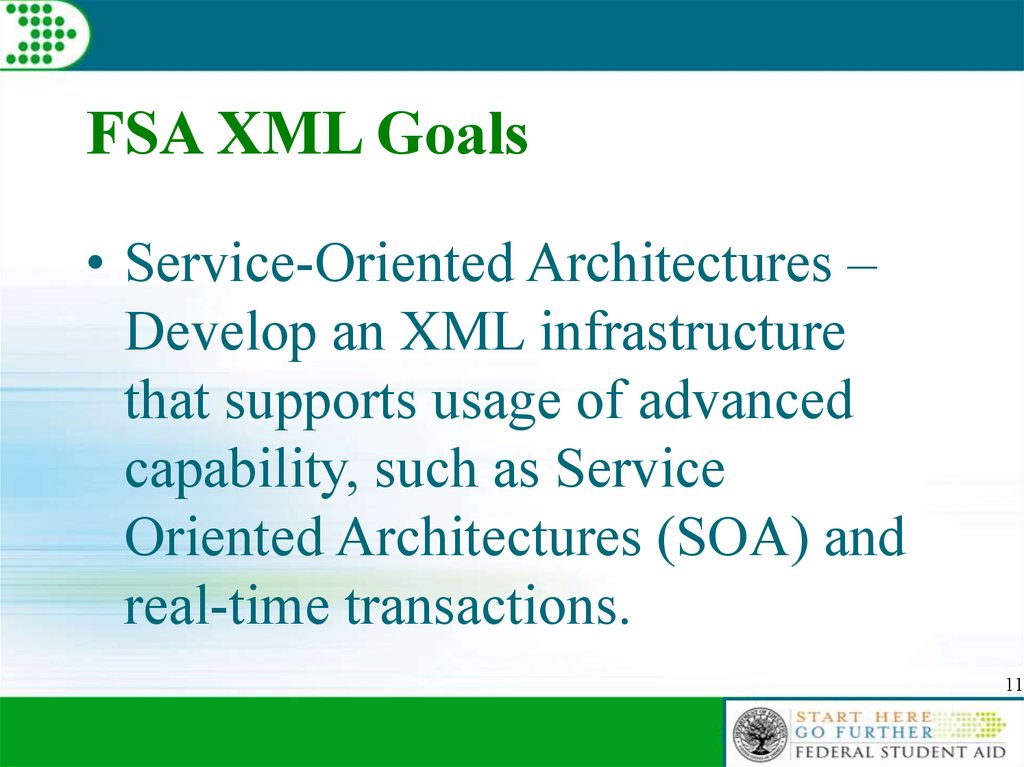
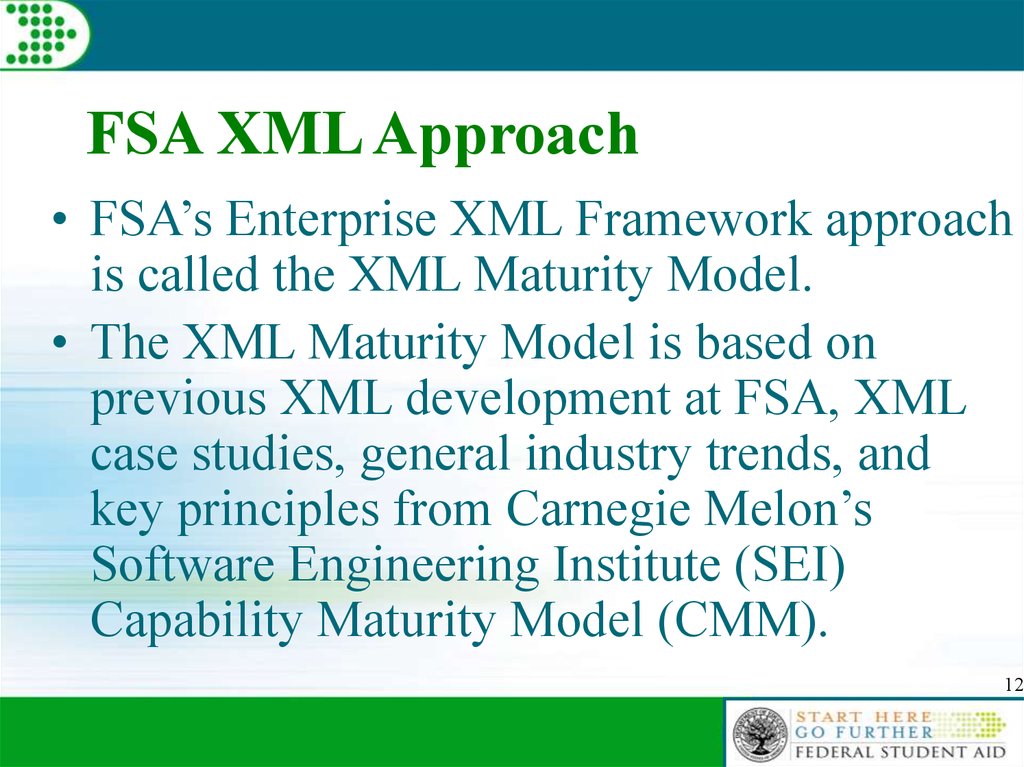
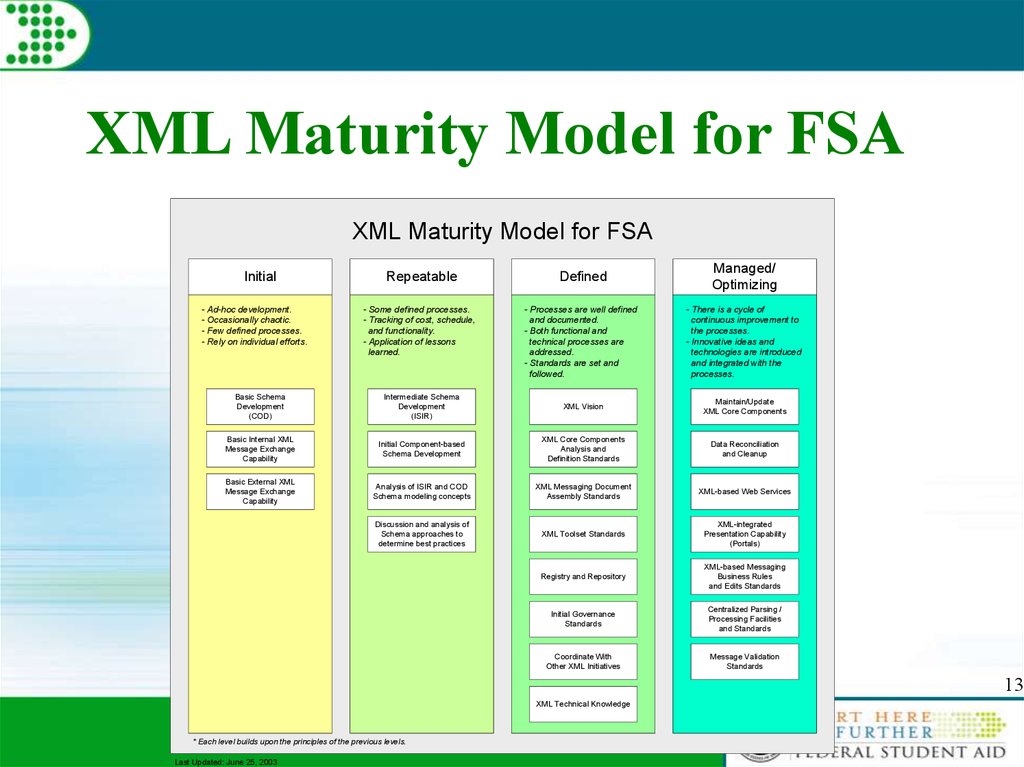
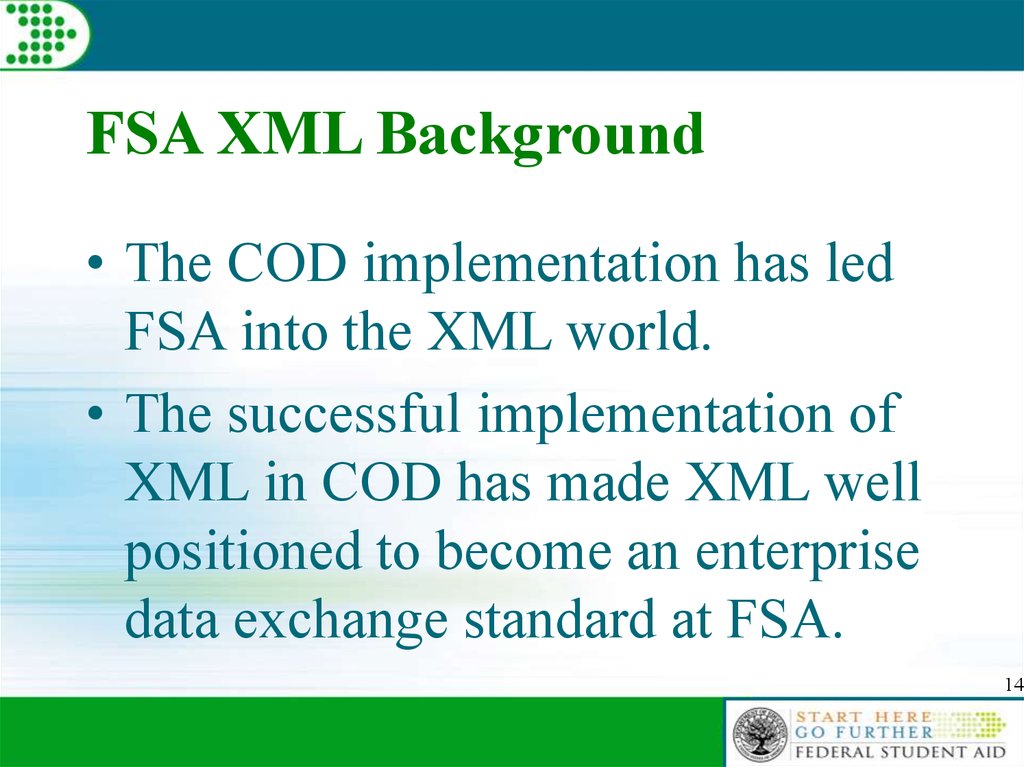
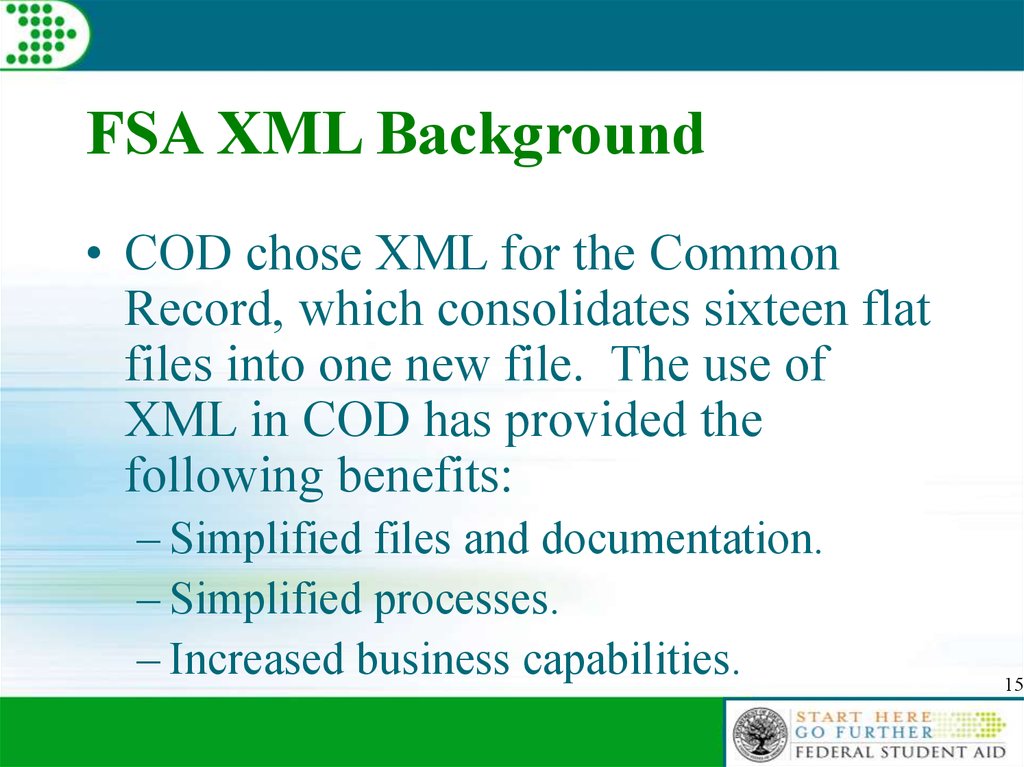
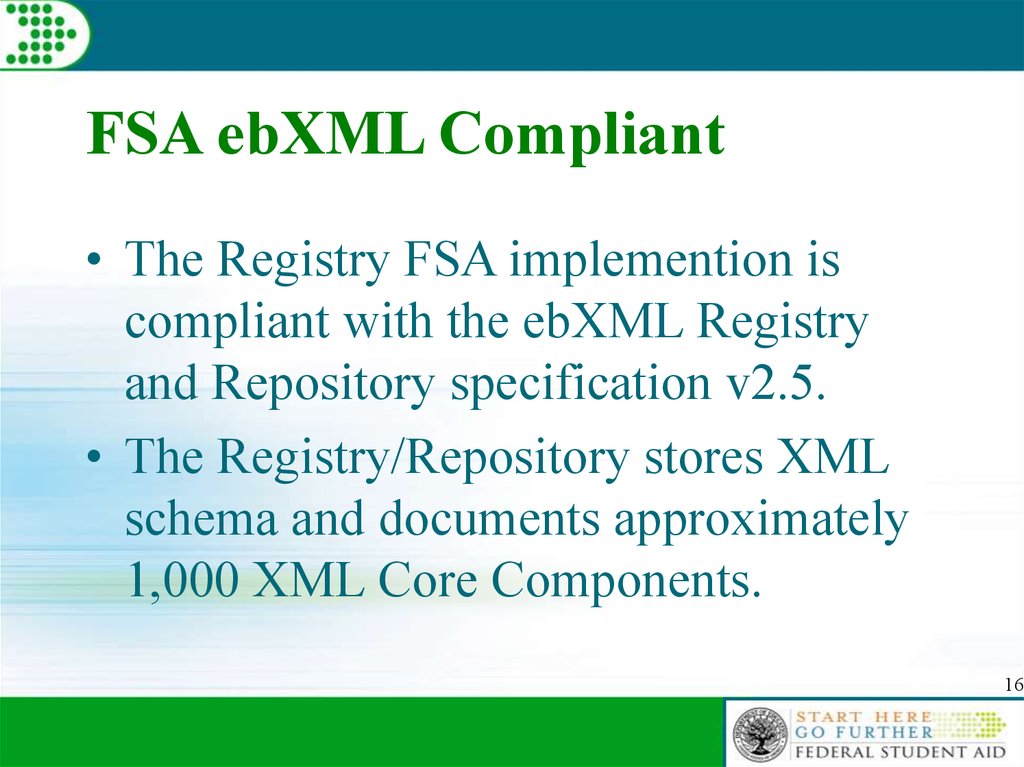
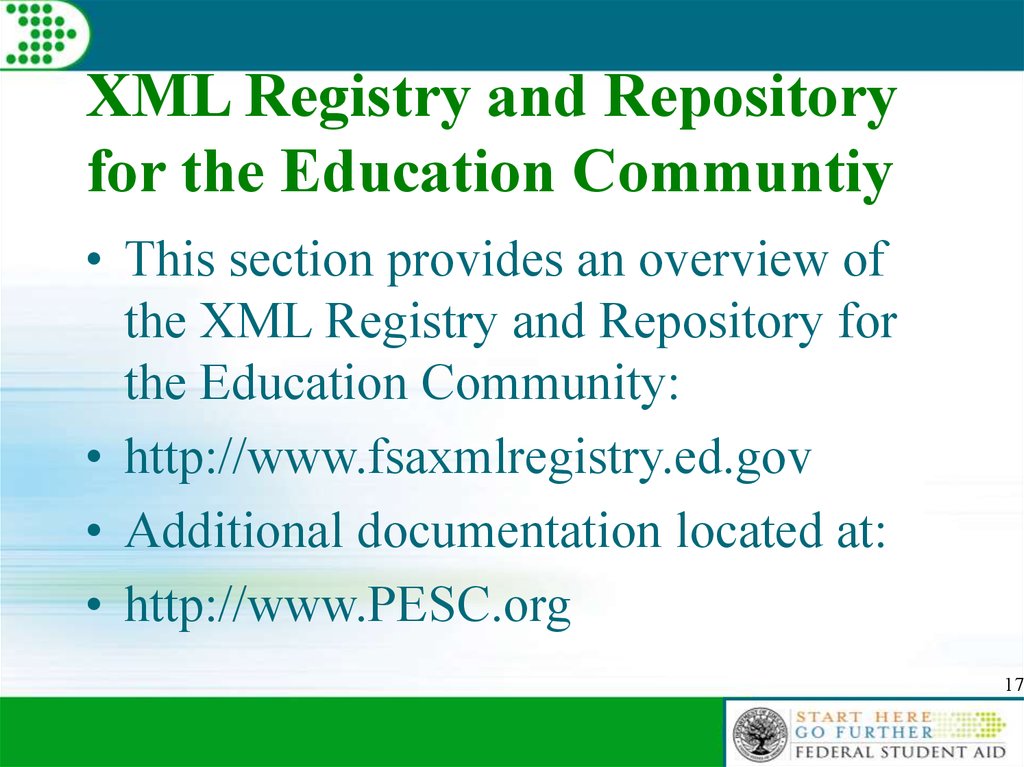
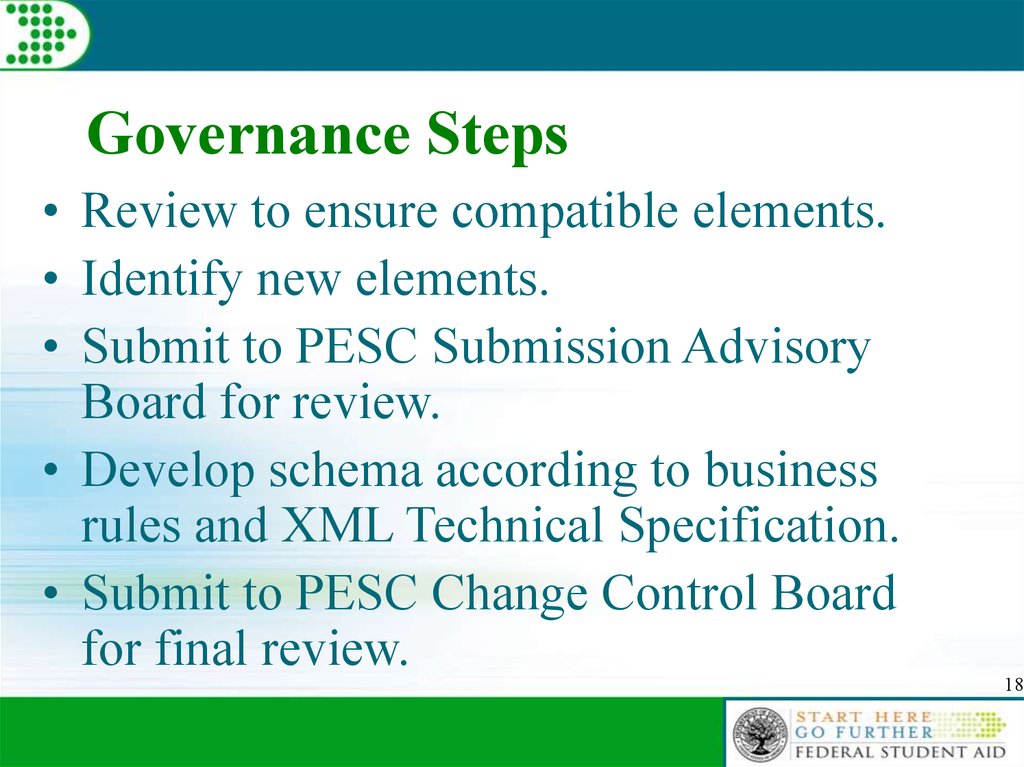
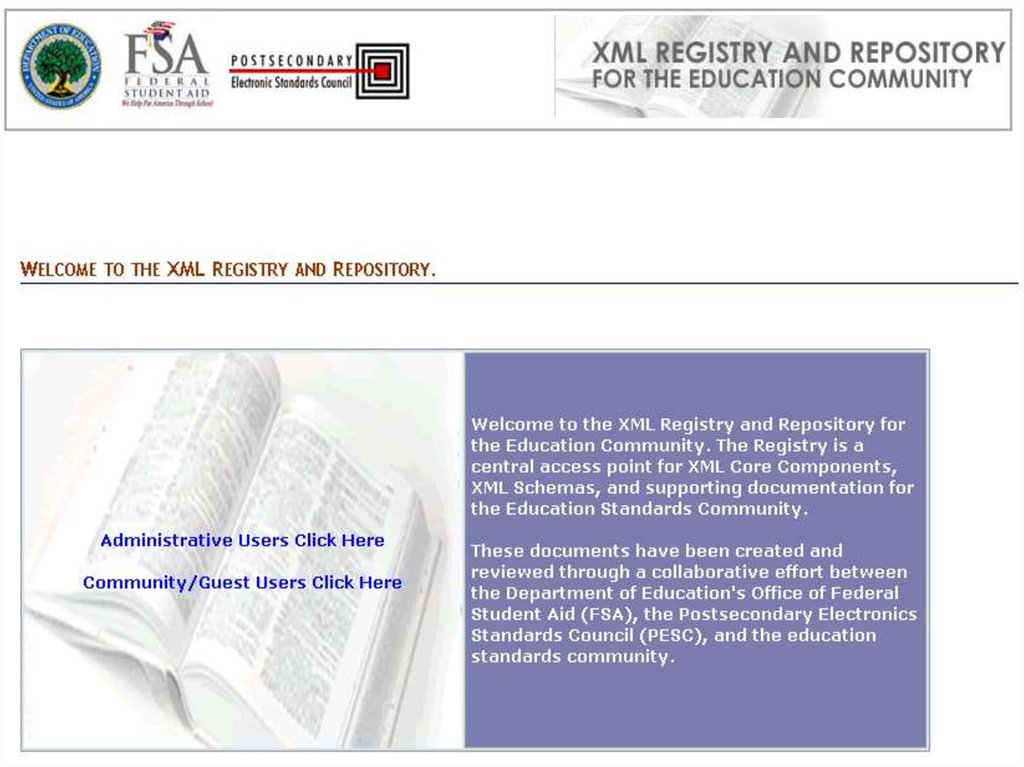
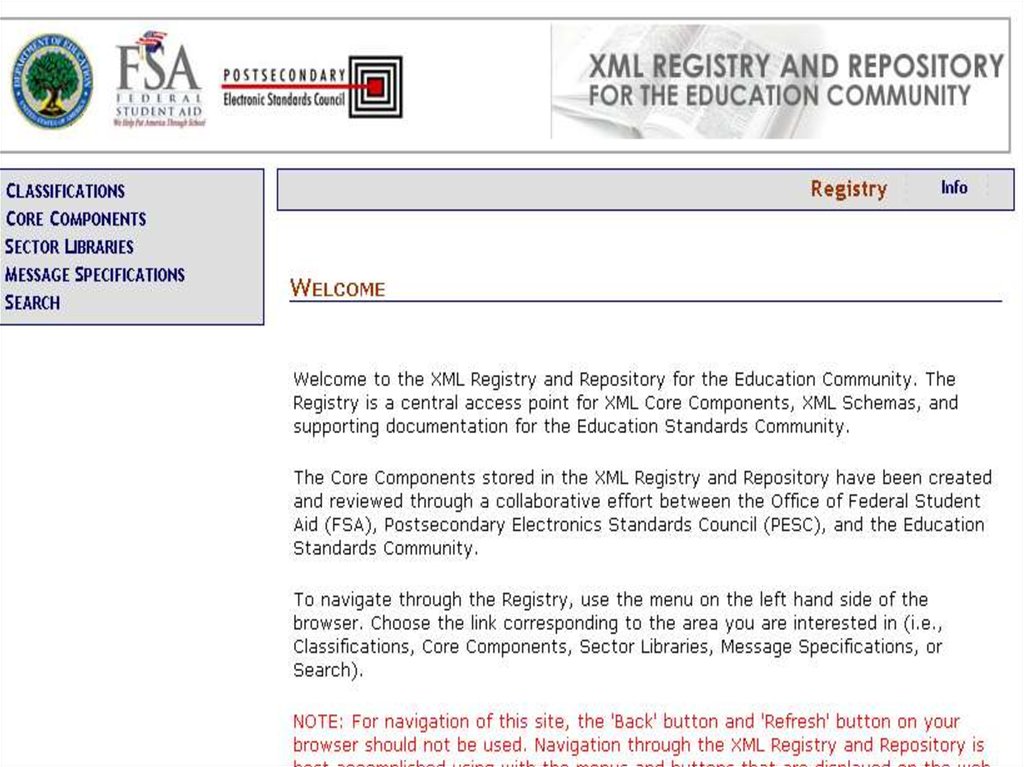
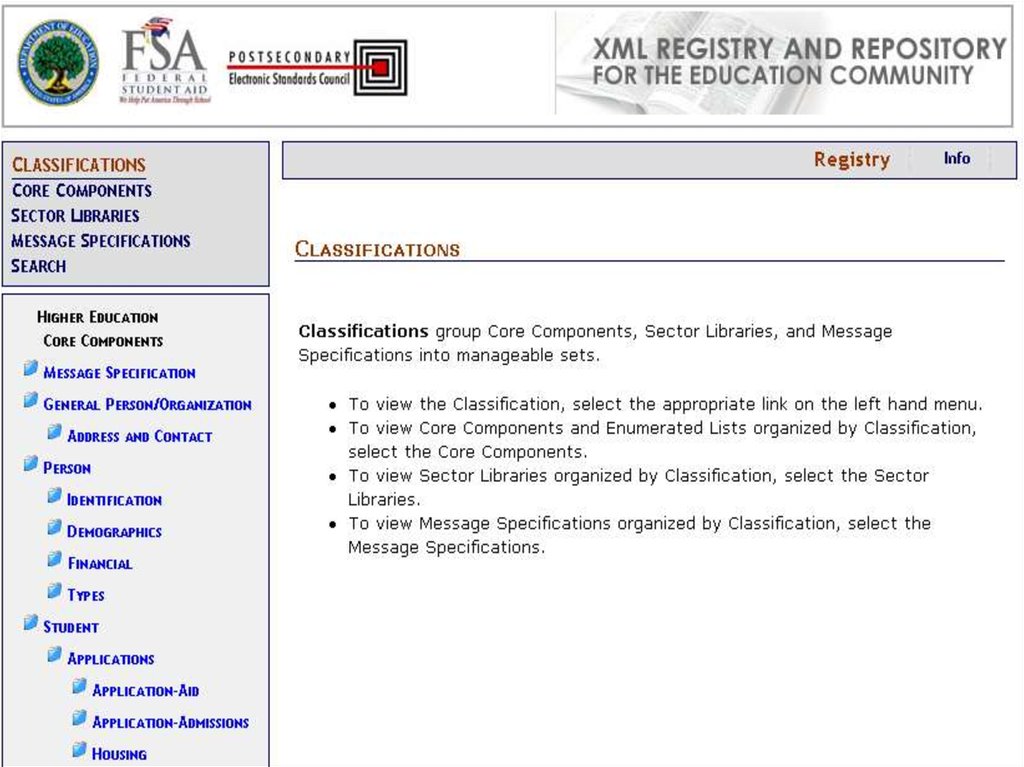
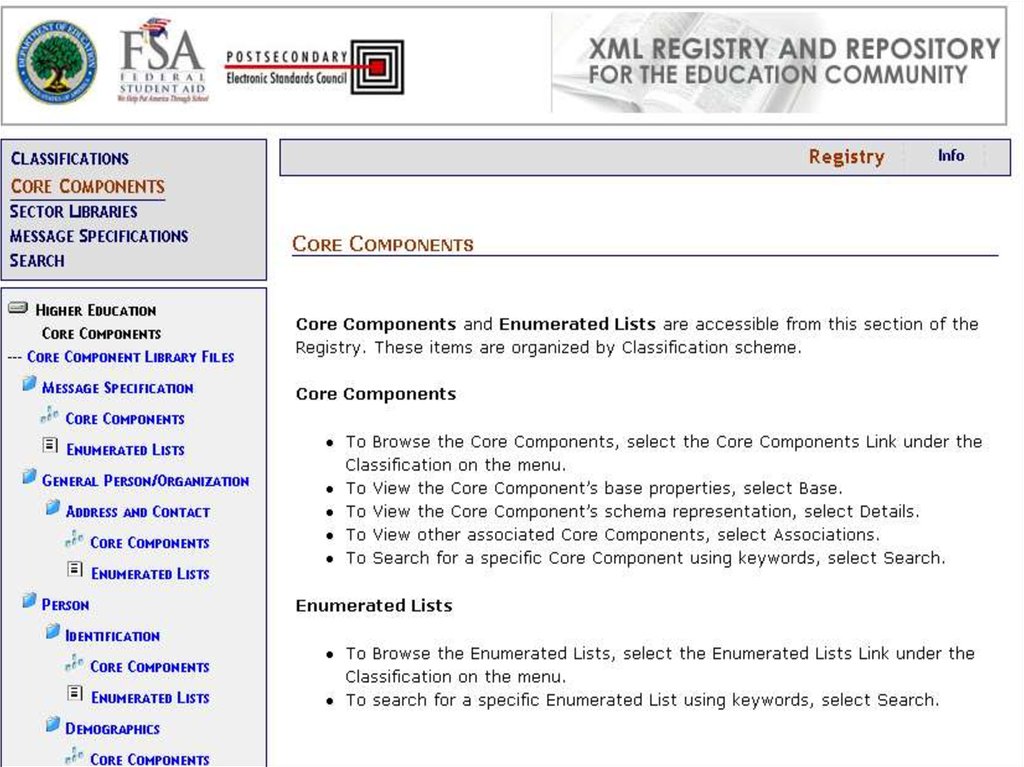
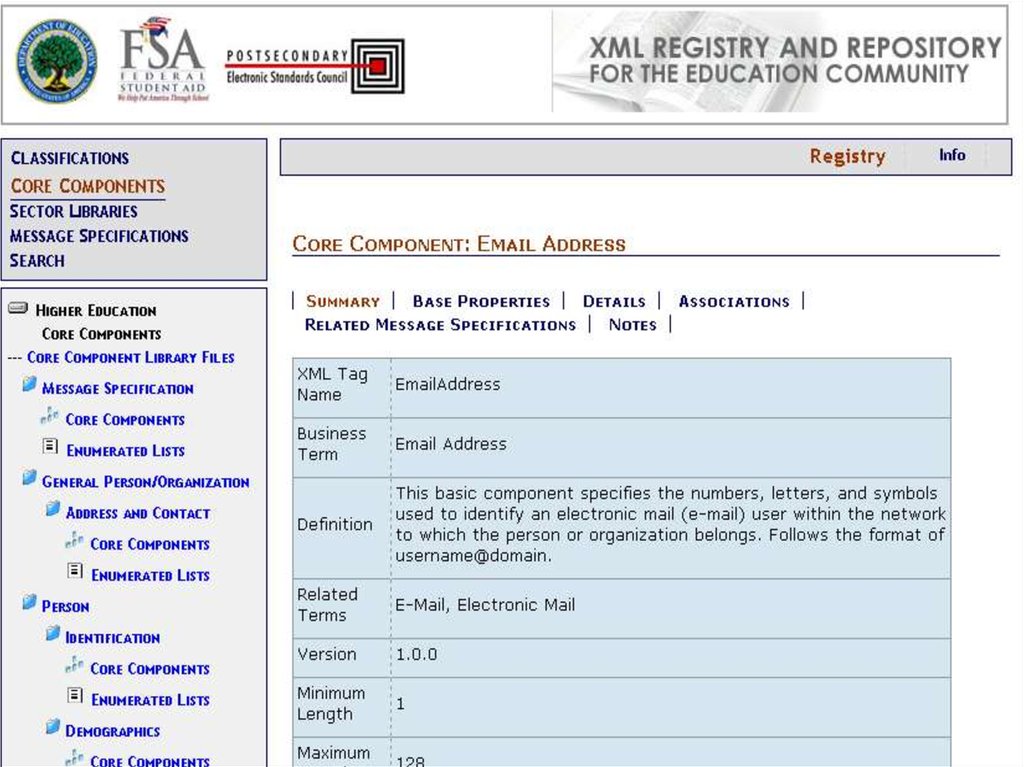

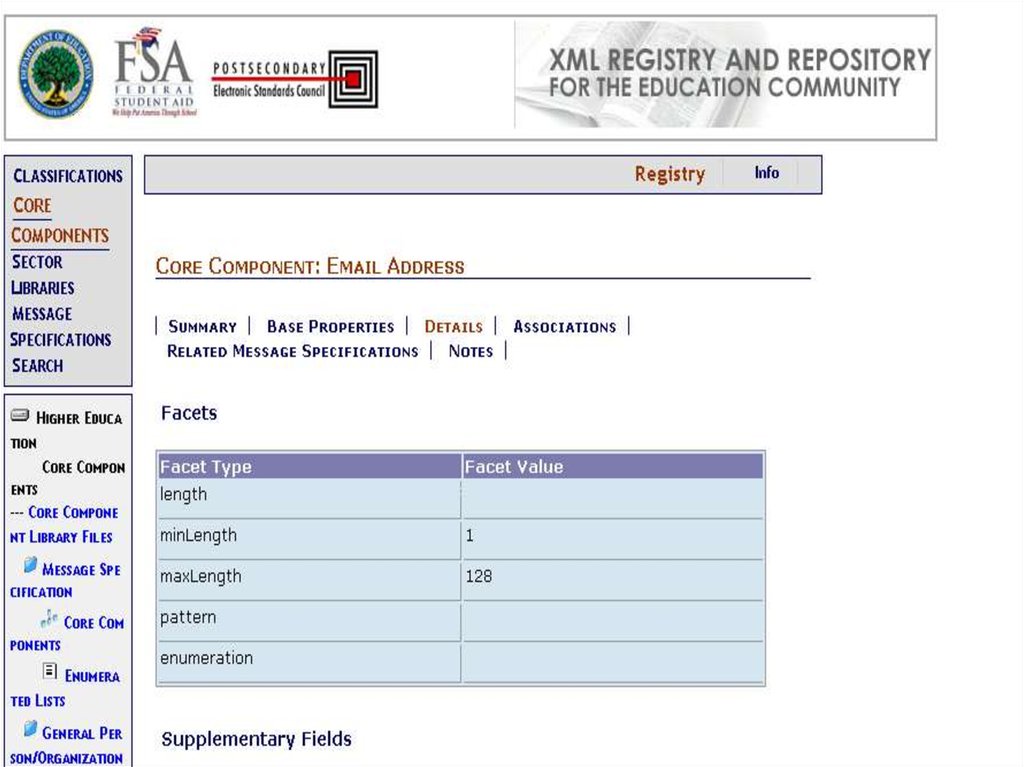
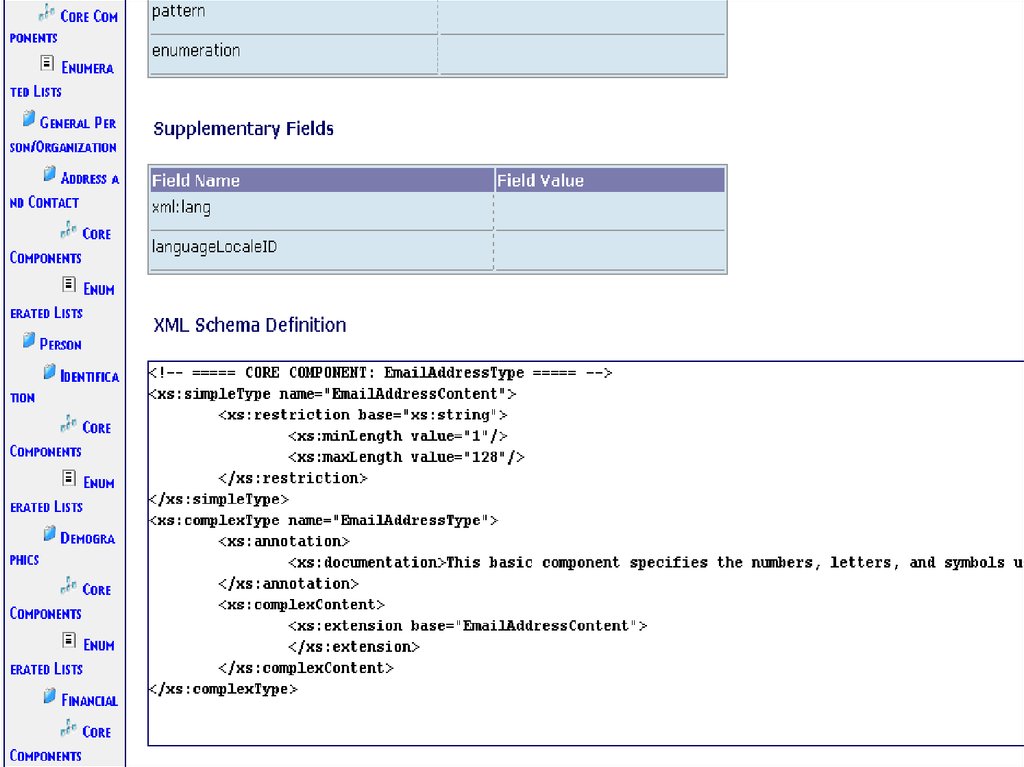
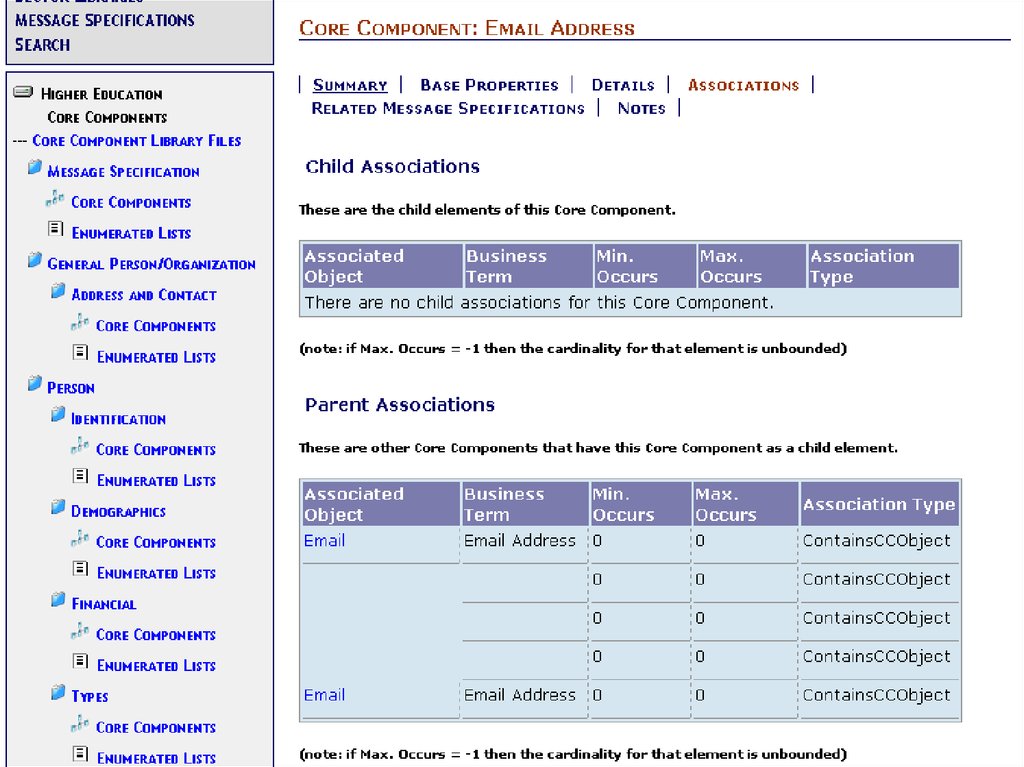


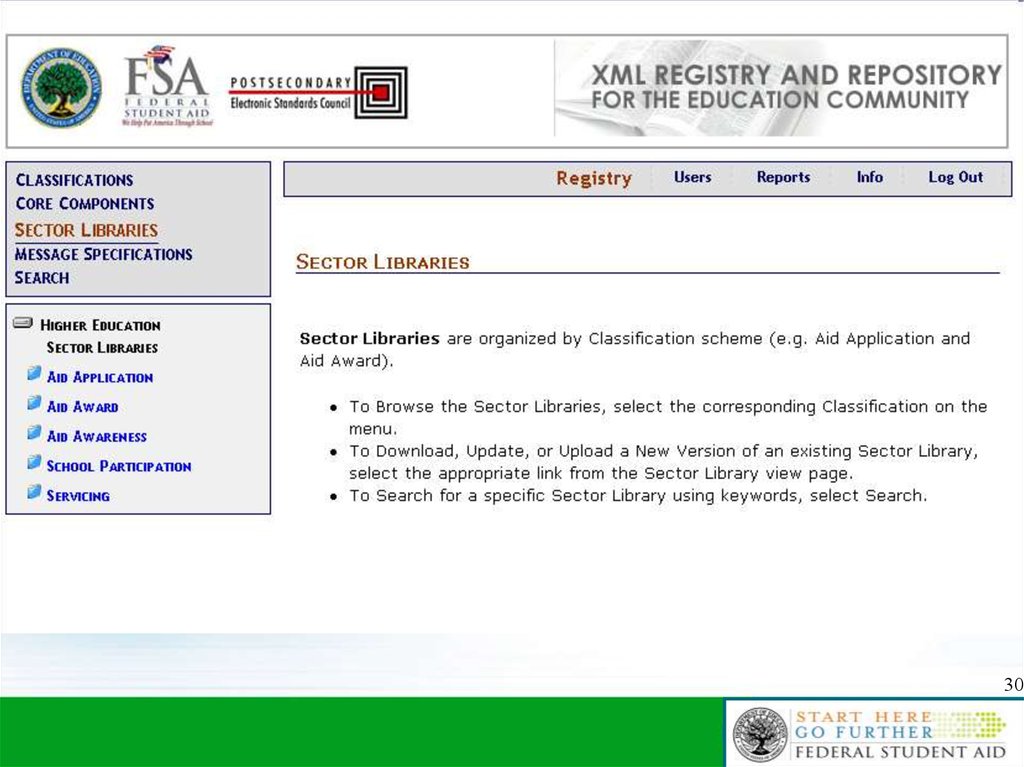

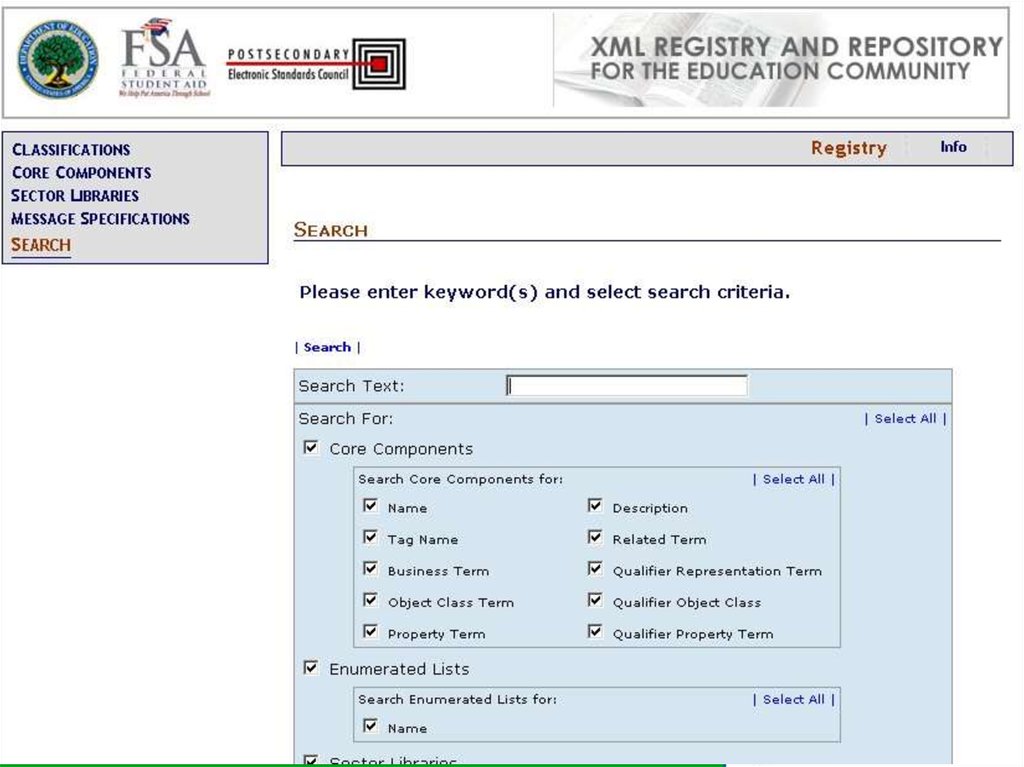

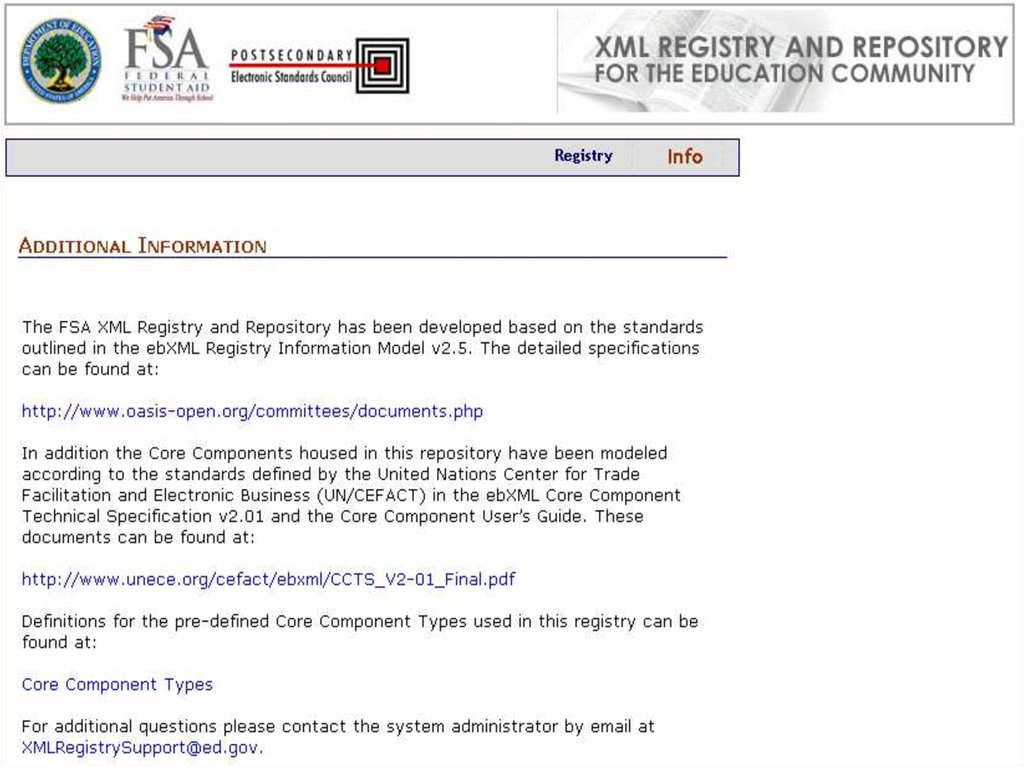
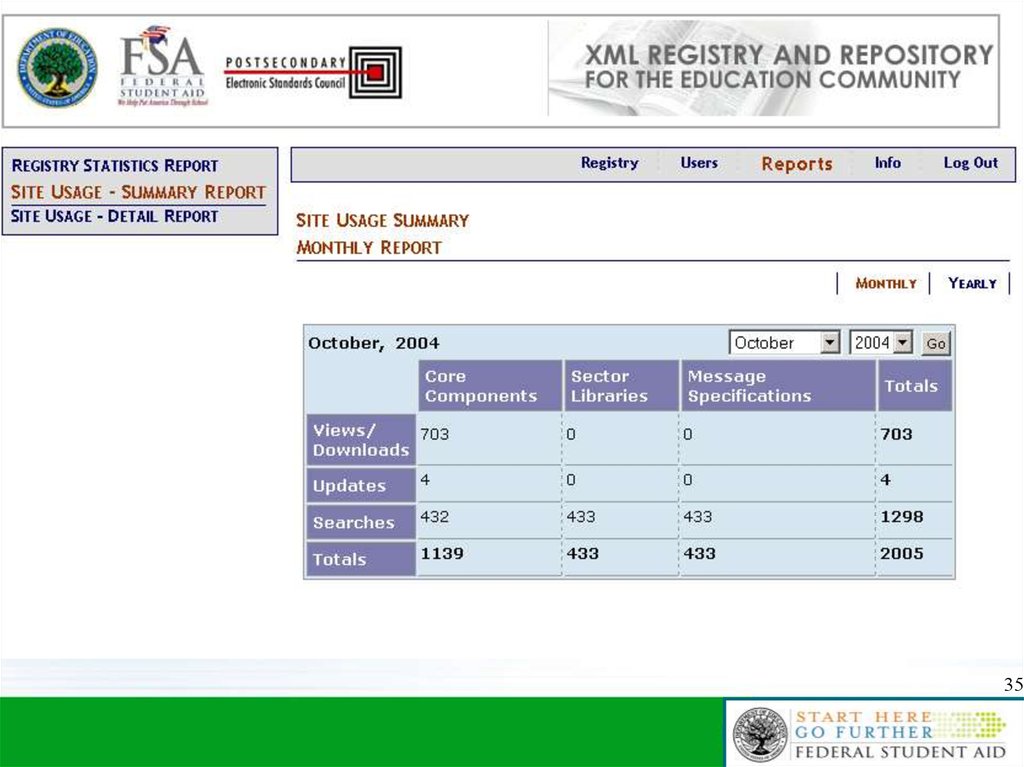
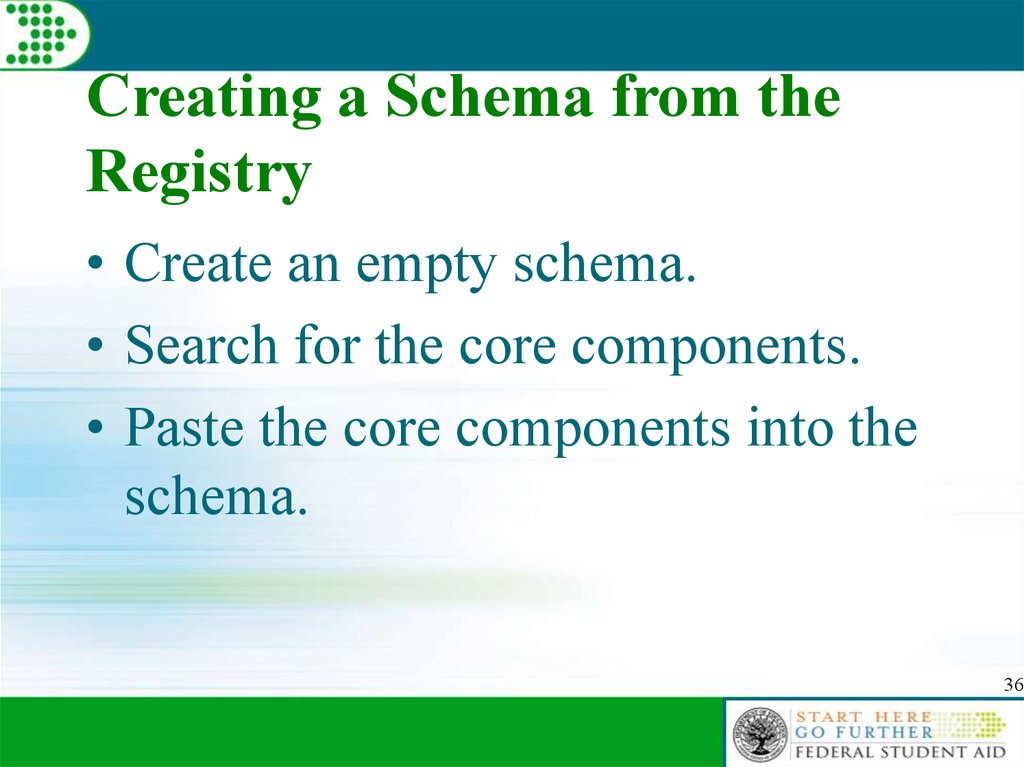
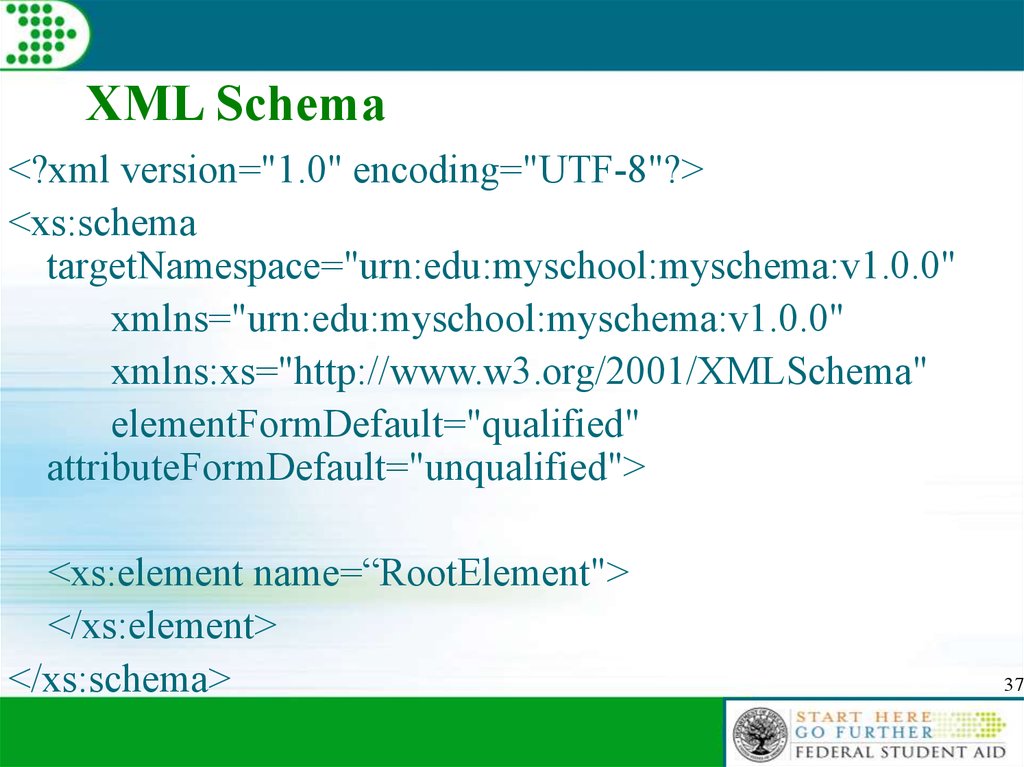

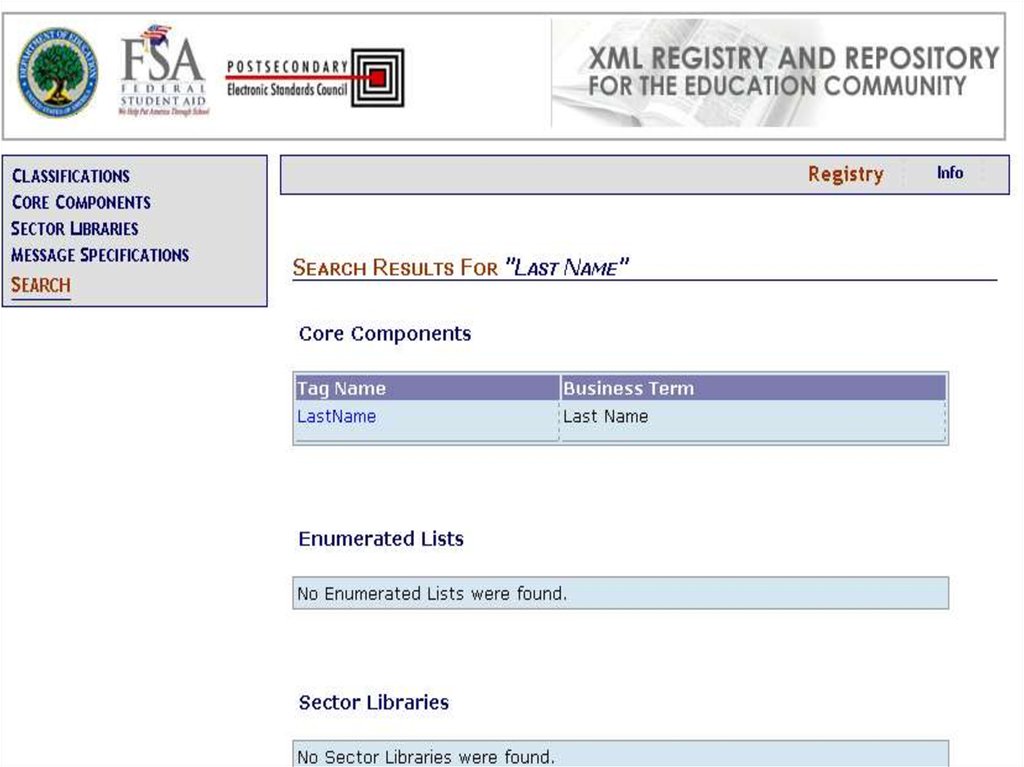
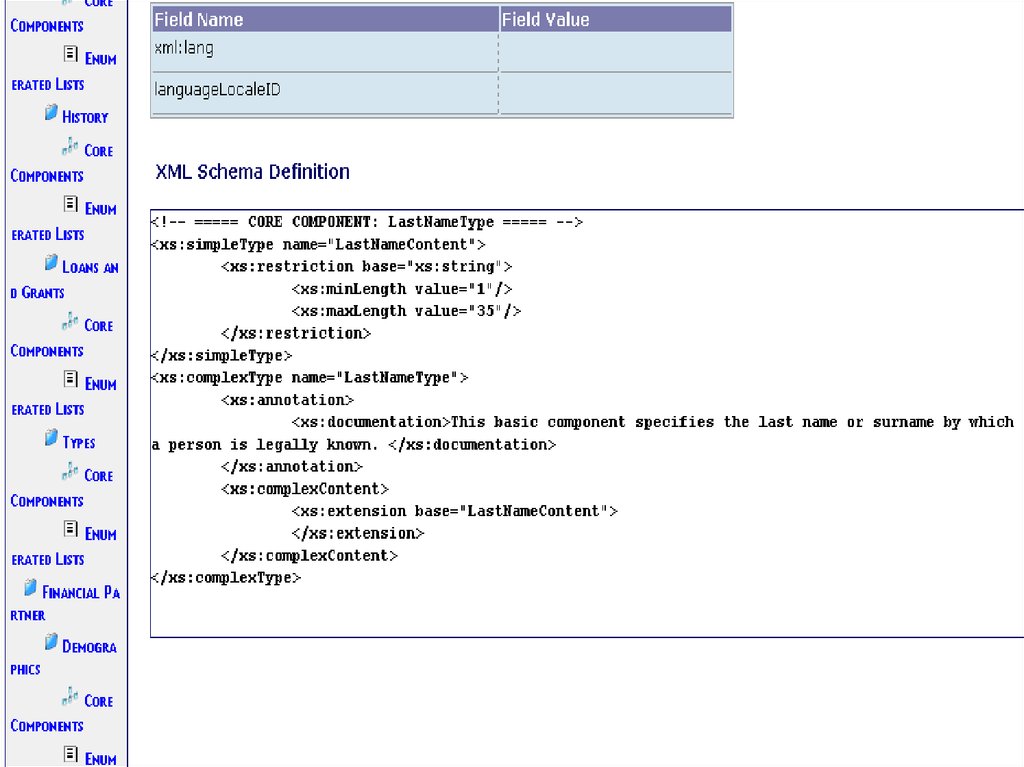
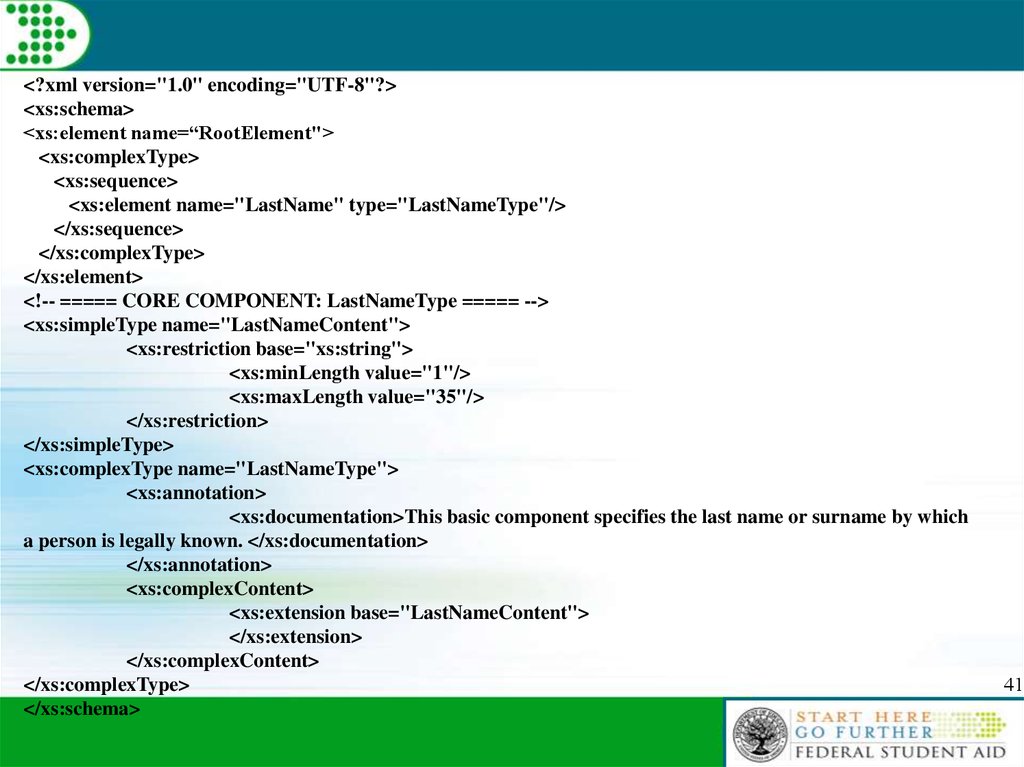


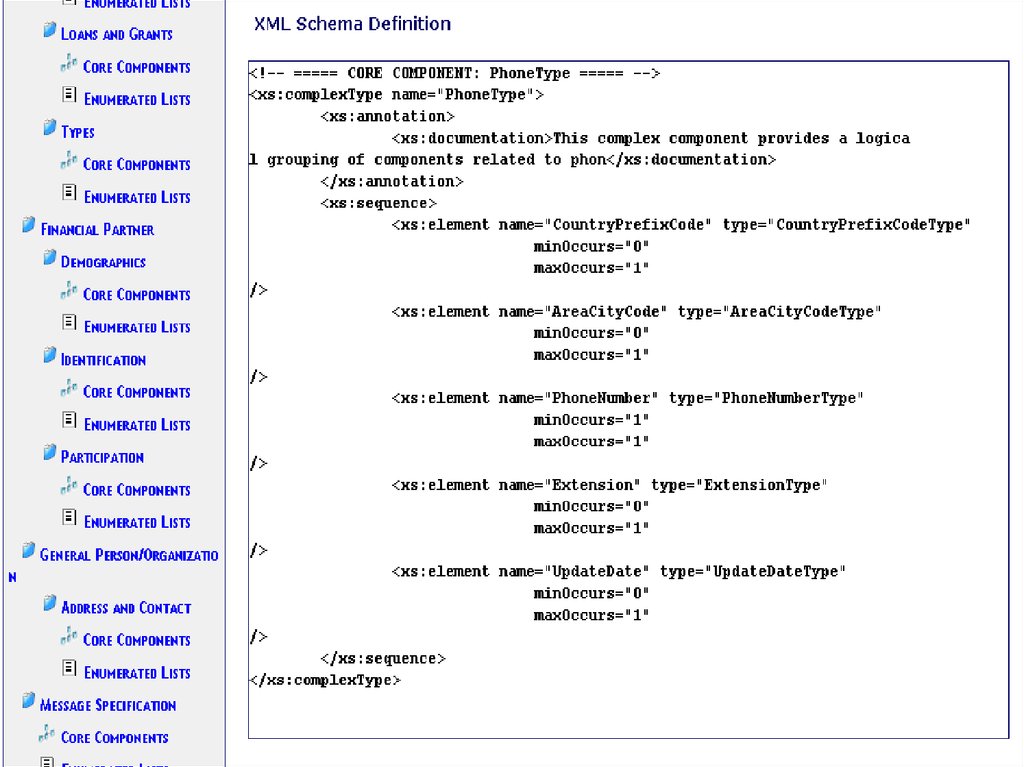
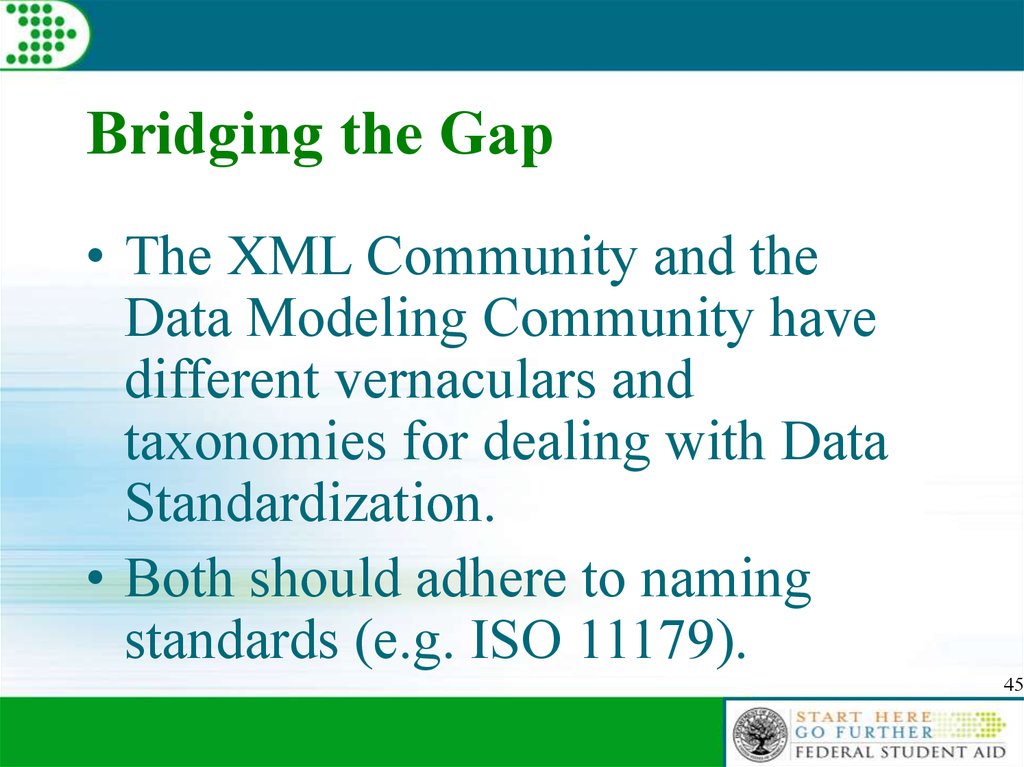
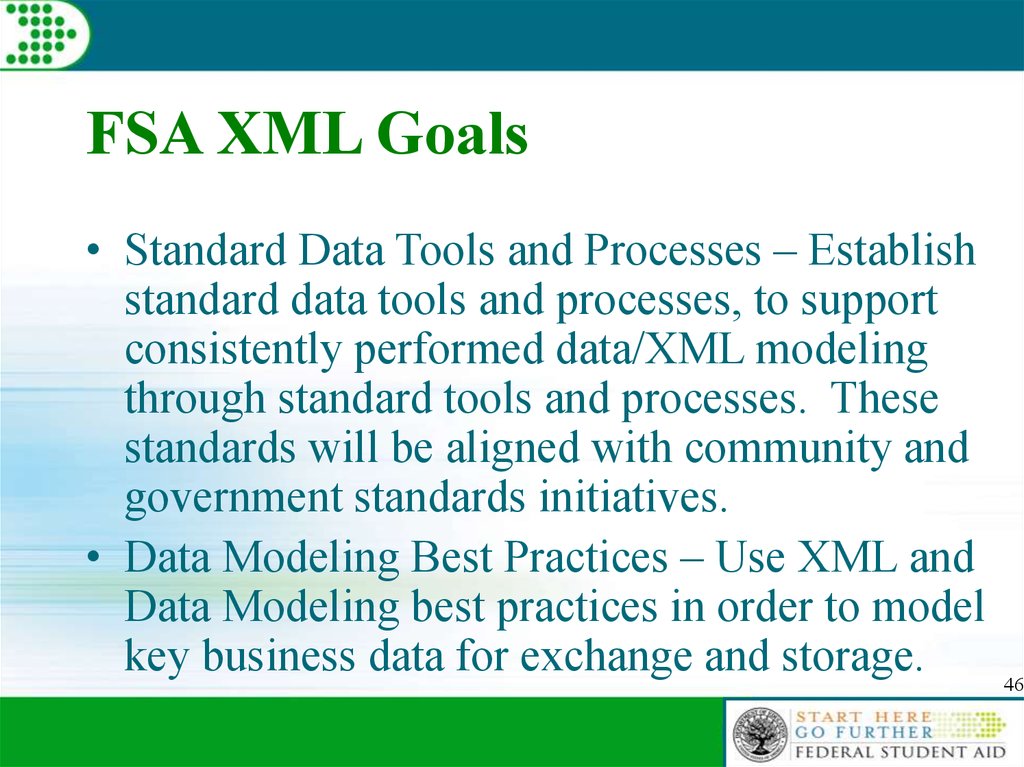
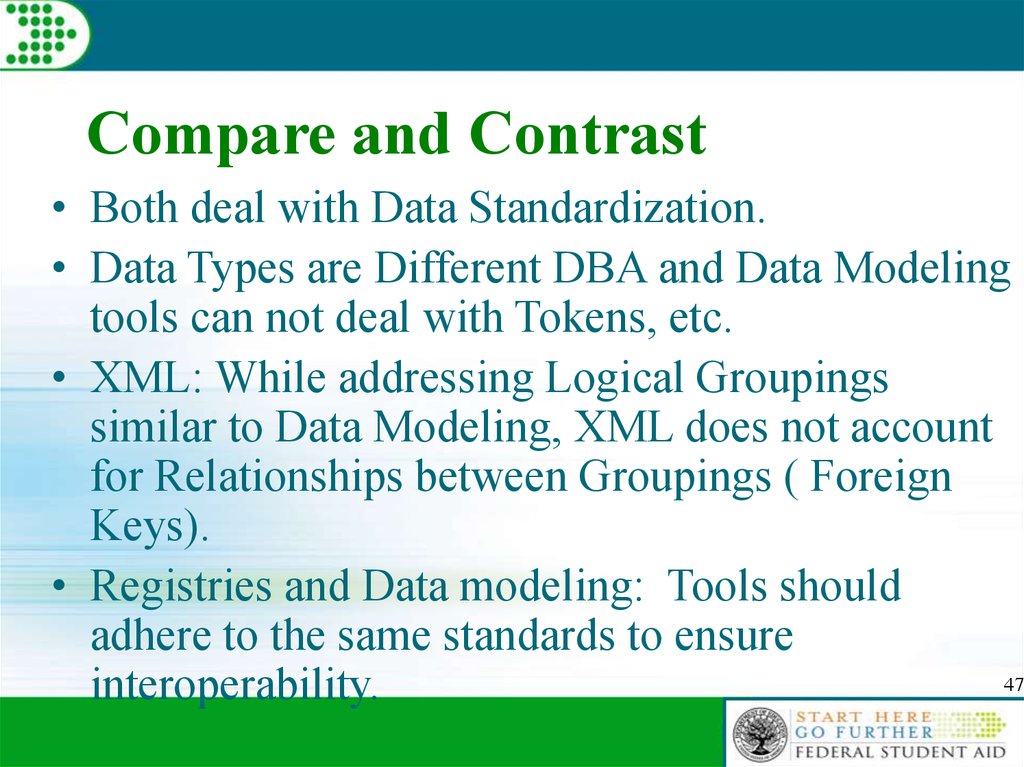

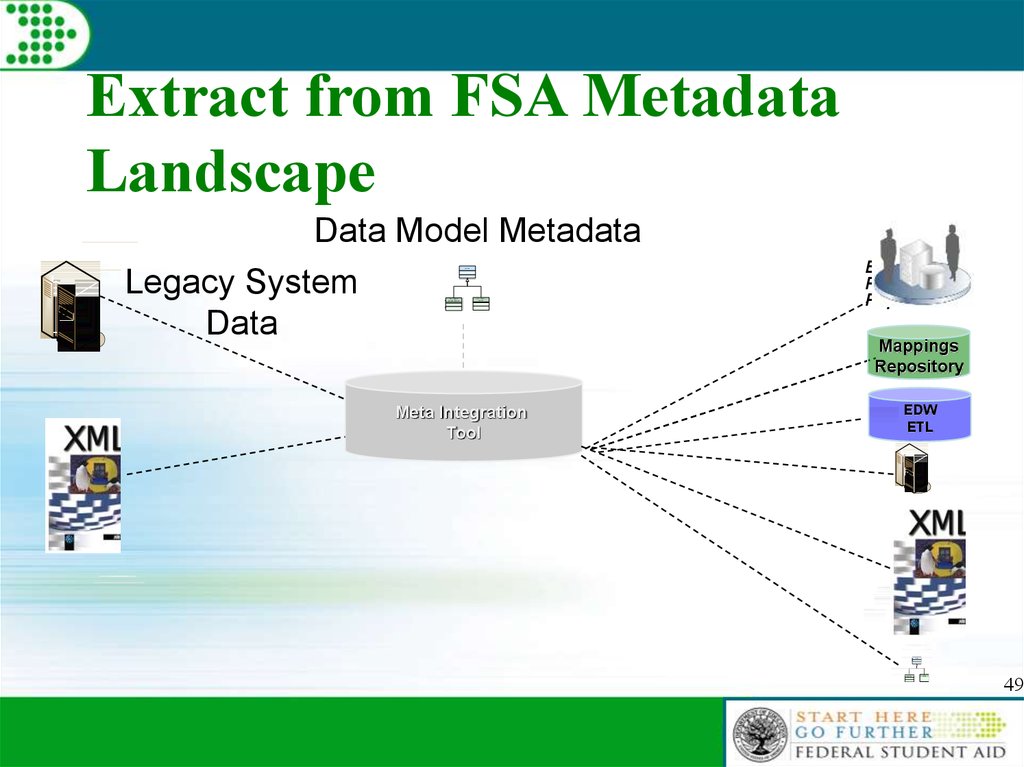
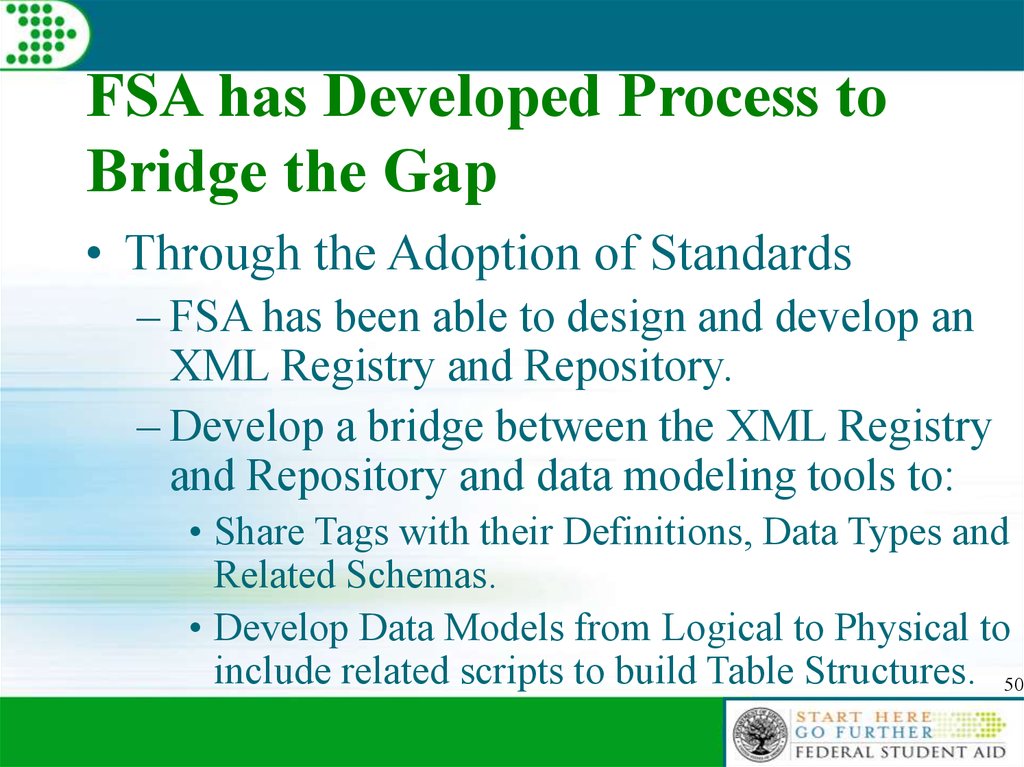
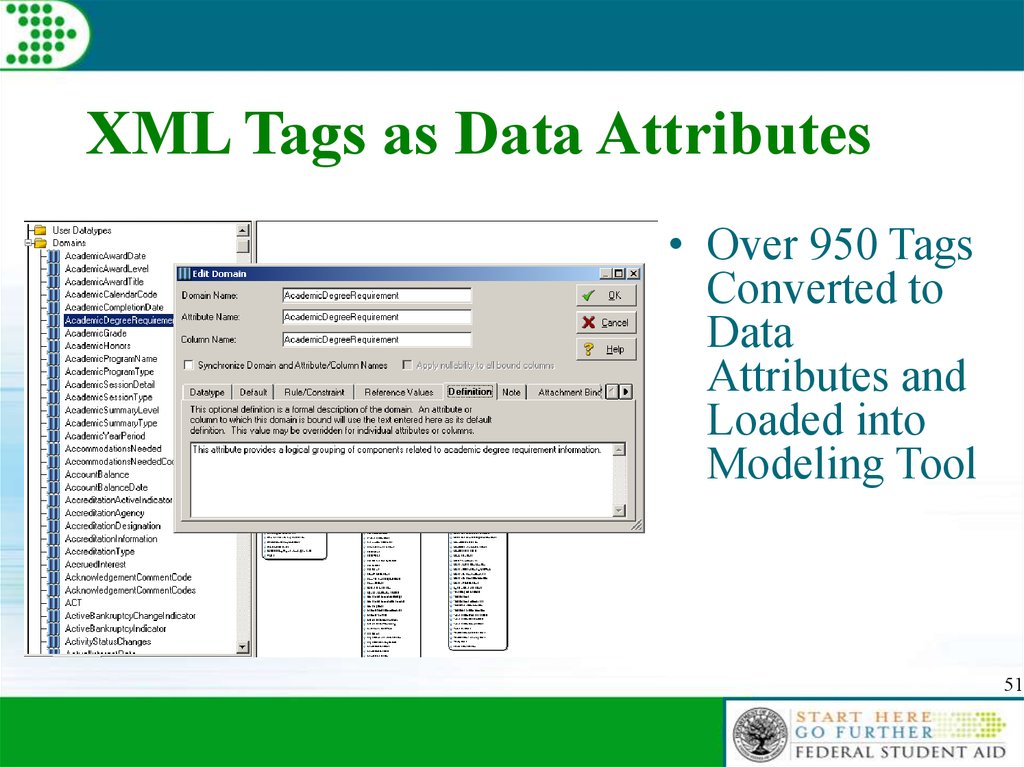
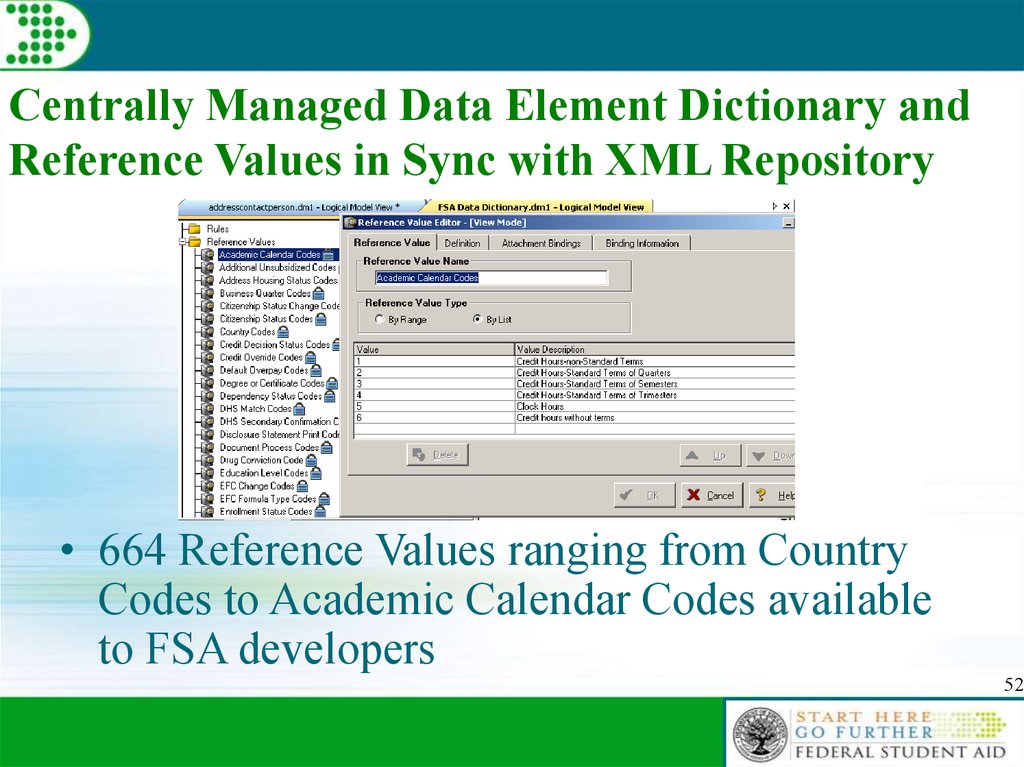
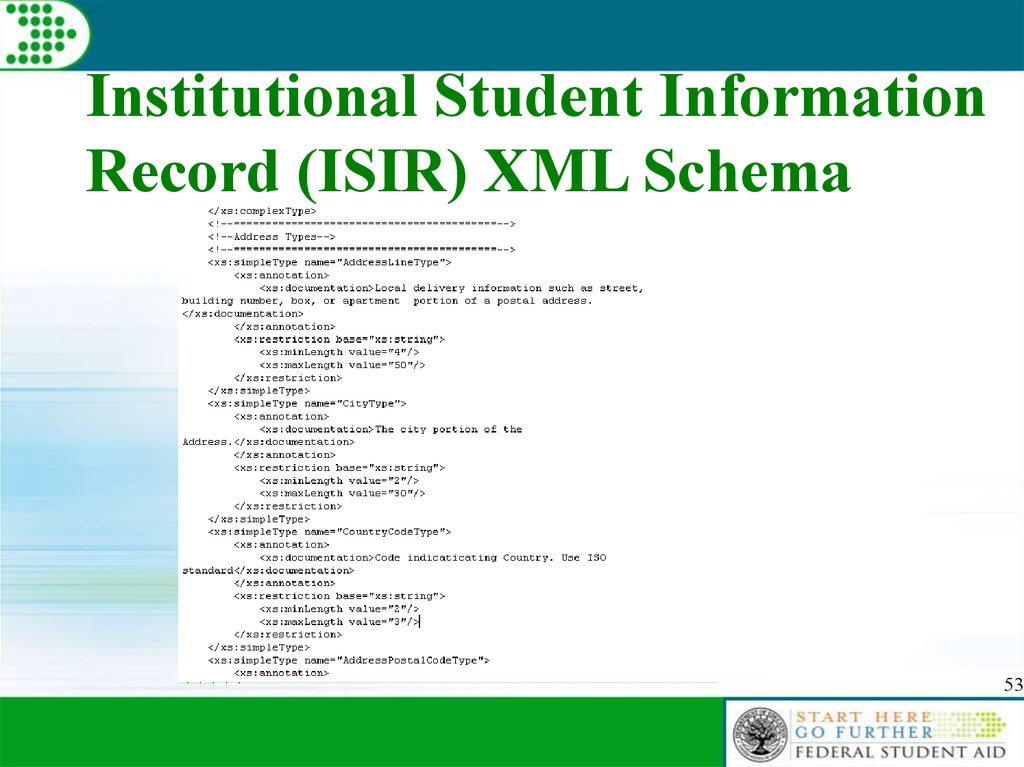
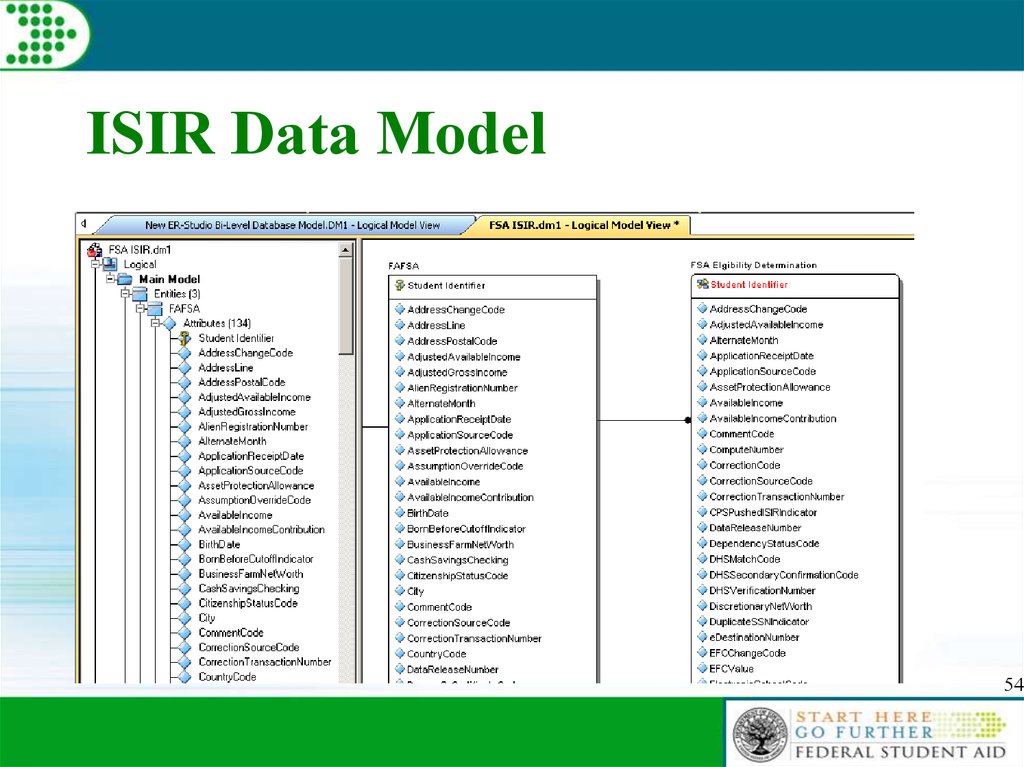
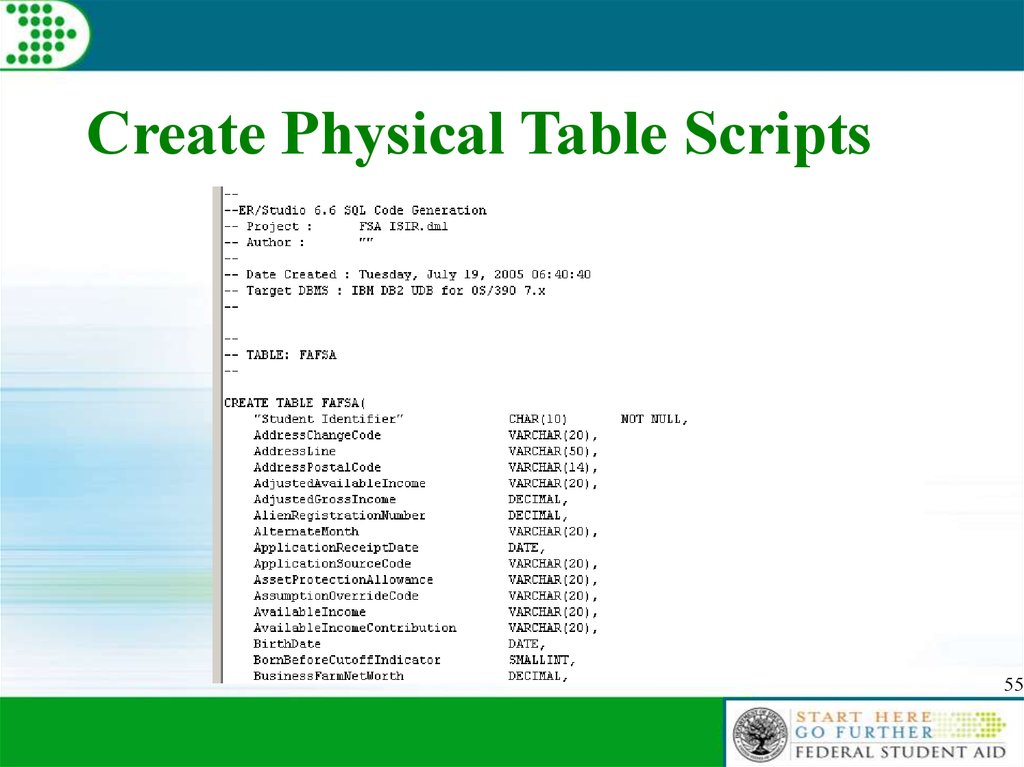
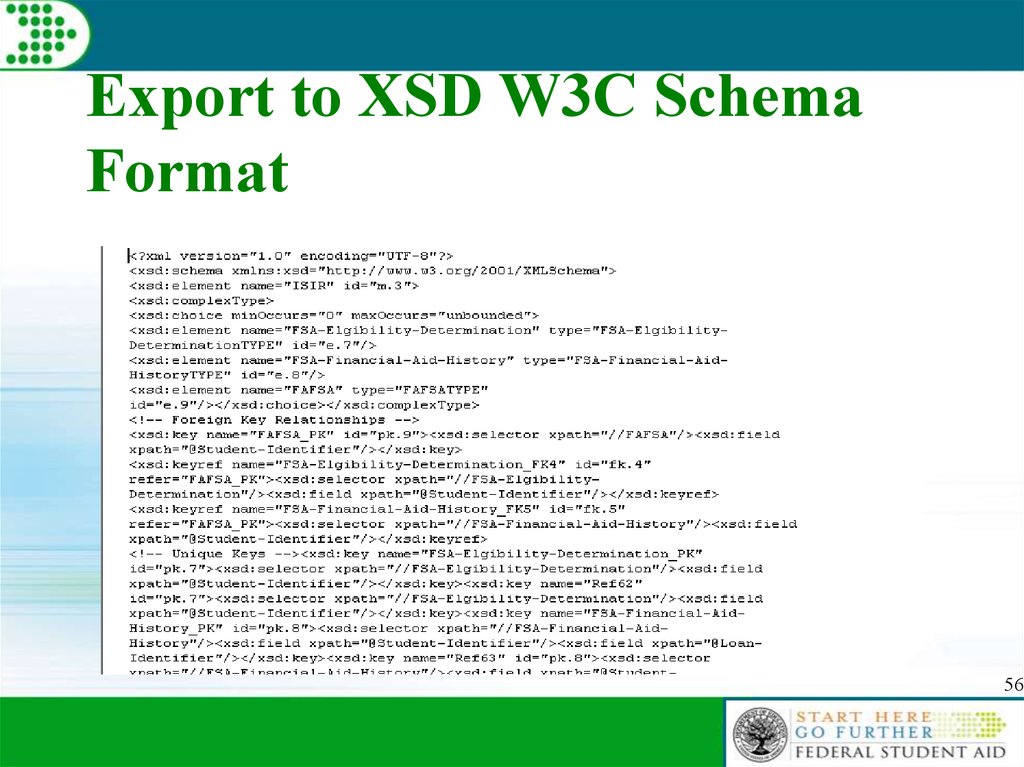
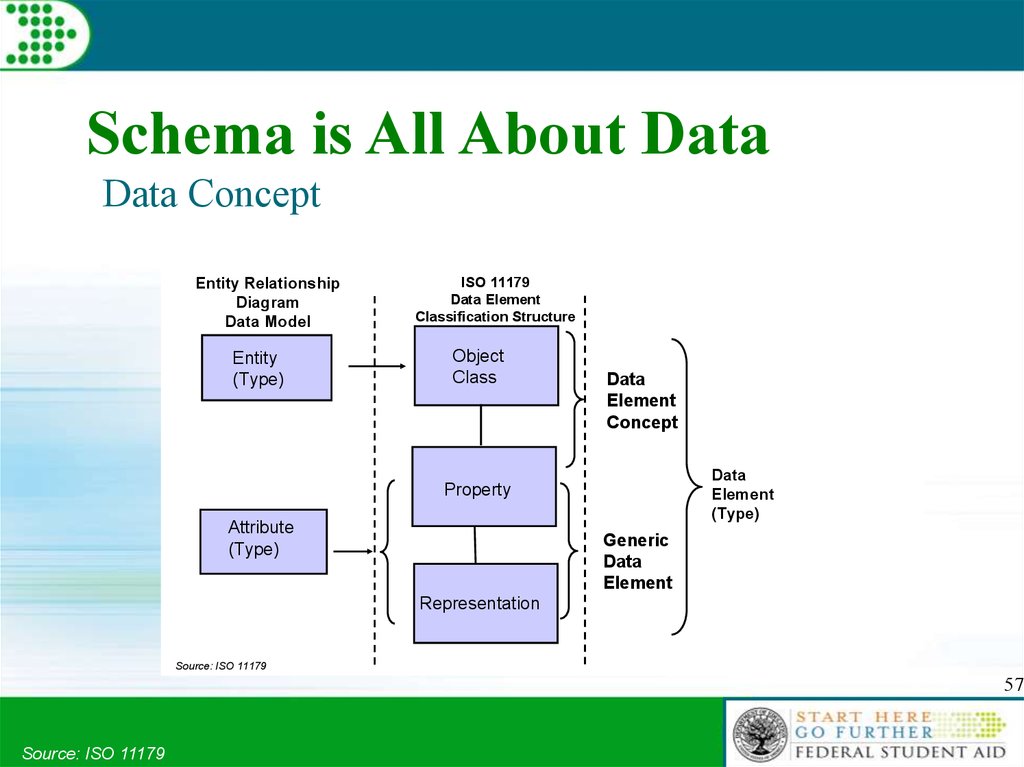
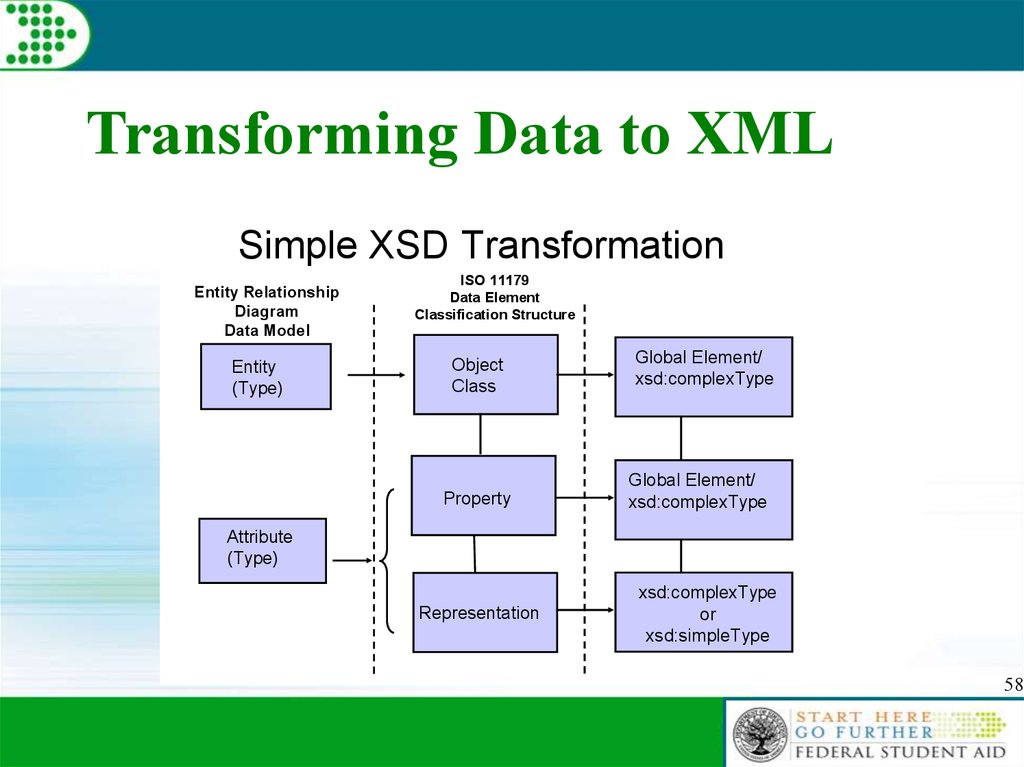
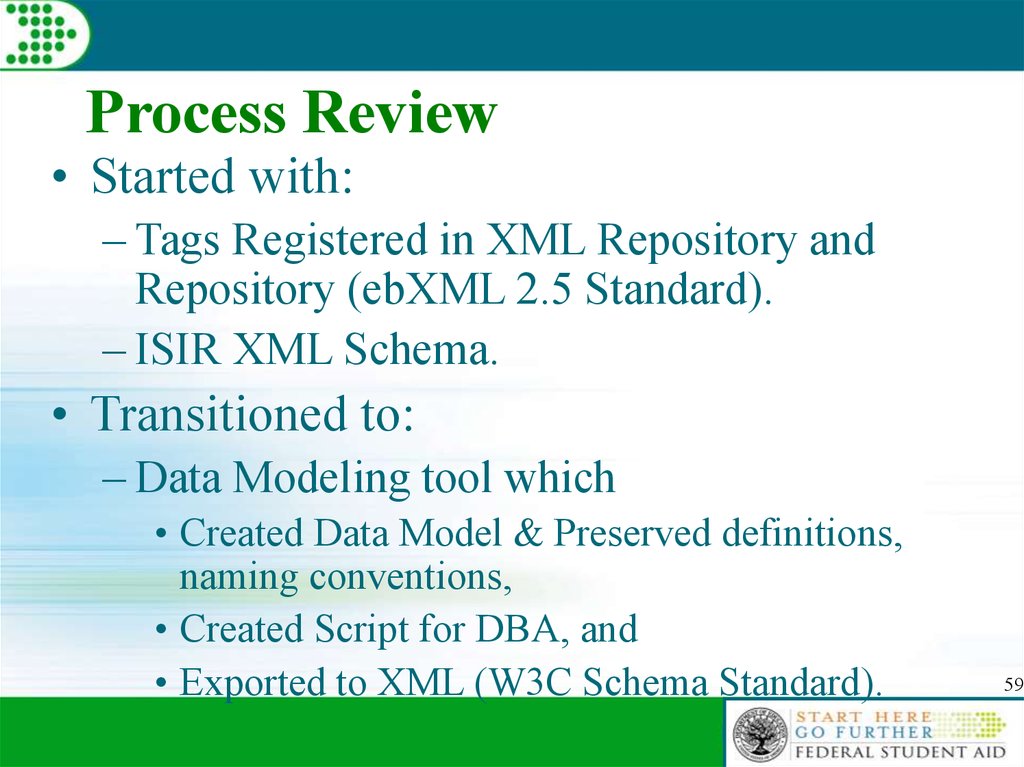
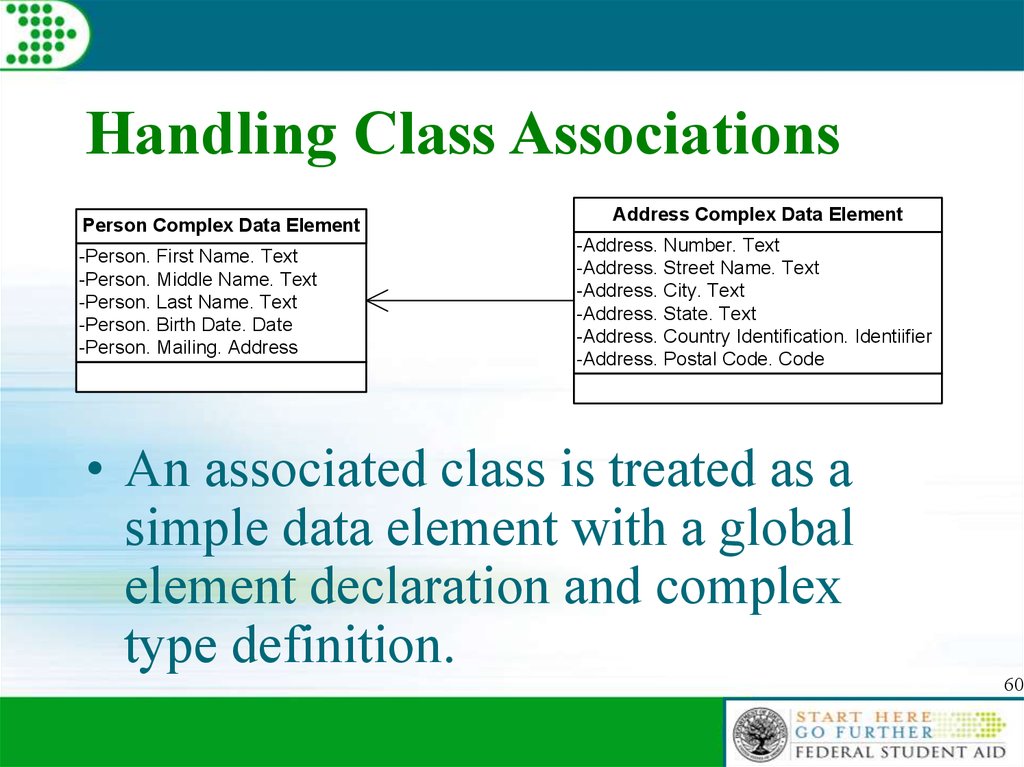
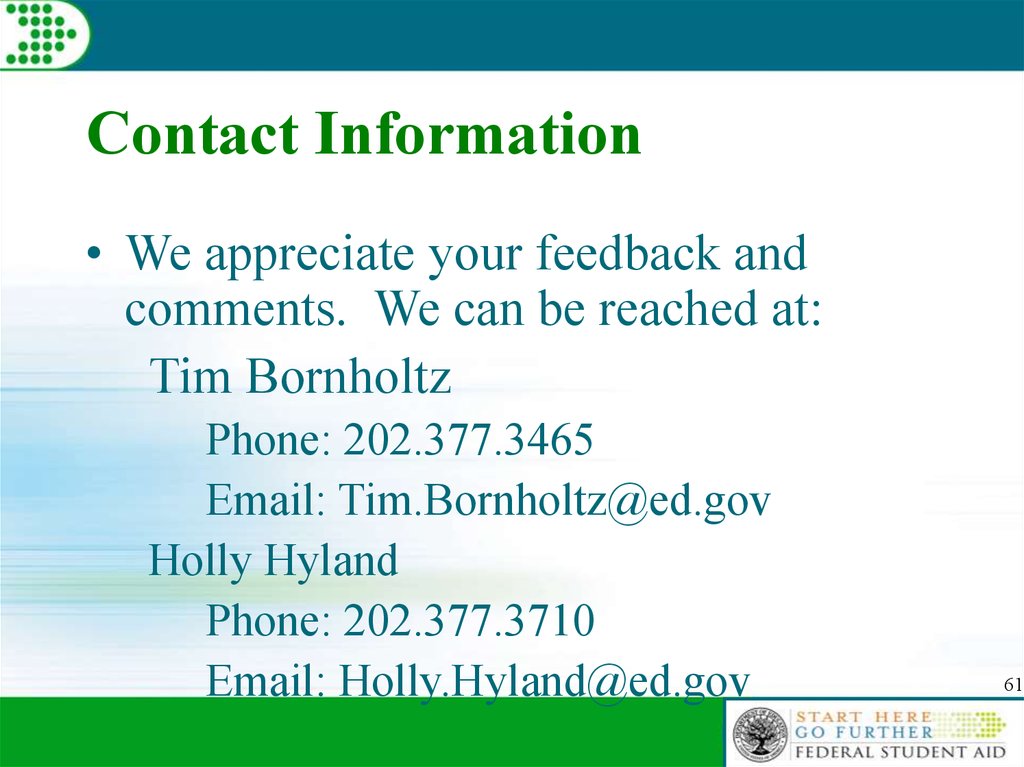
 database
database








