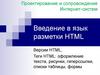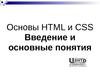Similar presentations:
Введение HTML / CSS
1.
ВведениеHTML / CSS
2.
HTMLHyperText Markup
Language
(Язык гипертекстовой разметки)
3.
HTMLЛюбой документ на HTML представляет собой набор
элементов. Начало и конец каждого элемента
задаются, открывающим и закрывающим тегом.
4.
HTMLЛюбой документ на HTML представляет собой набор
элементов. Начало и конец каждого элемента
задаются, открывающим и закрывающим тегом.
<h1></h1> - стандартные тег
<img /> - пустой тег
5.
Meta Information tags<!DOCTYPE>
<title>...</title>
<link media="..." type="text/css"
rel="stylesheet" href="#"/>
<meta name="..." content="..."/>
<style media="..."
type="text/css">...</style>
specifies a type of document
page title
to include external CSS
meta information
internal CSS
6.
Structure tags<html>...</html>
defines the XML namespace
<head>...</head>
contains information about the document
<body>...</body>
body of the document
<div>...</div>
block wrapper. block type
<span>...</span>
text fragment. inline type
7.
Text tags<p>...</p>
<h1>...</h1> ... <h6>...</h6>
<strong>...</strong>
<em>...</em>
<a href="#">...</a>
<address>...</address>
<blockquote>...</blockquote>
<cite>...</cite>
<q>...</q>
<code>...</code>
<br/>
paragraph of text (paragraph). block type
the headings of the first to sixth level. block
type
bold. inline type
italic. inline type
link. inline type
contact information. block type
citation block. block type
citation text. inline type
a short quotation. inline type
a piece of computer code. inline type
forced line break
8.
Lists tags<ul>...</ul>
unordered list. block type
<ol>...</ol>
ordered list. block type
<li>...</li>
list item. block type
<dl>...</dl>
list of definitions. block type
<dt>...</dt>
definition title. block type
<dd>...</dd>
definition description. block type
9.
Tables tags<table>...</table>
table
<tr>...</tr>
table row
<td>...</td>
table cell
<th>...</th>
a header cell in an HTML table
<thead>...</thead>
<tfoot>...</tfoot>
<tbody>...</tbody>
groups header content in an HTML table
groups footer content in an HTML table
groups the body content in an HTML table
10.
Forms tags<form action="#">...</form>
<fieldset>...</fieldset>
<legend>...</legend>
<label for="...">...</label>
<input type="..." value="..."/>
creates an HTML form for user input
groups related elements in a form
defines a caption for the <fieldset>
element
defines a label for an <input> element
specifies a field where the user can enter
data
<textarea cols="" rows="">...</textarea>
defines a multi-line text input control
<select multiple="multiple">...</select>
used to create a drop-down list
<option selected="selected">...</option>
defines an option in a select list
11.
CSSCascading Style
Sheets
(Каскадная таблица стилей)
12.
SeparationLayout
Content
CSS
HTML
CSS
CSS
Colors
Fonts
13.
Box model (box-sizing)14.
Box model (box-sizing)15.
Box model (box-sizing)16.
Box model (box-sizing)width
content-box
17.
Box model (box-sizing)width
border-box
18.
Box model (box-sizing)width
width
content-box
border-box
19.
Style by defaulth1-h6
Margin, font-size, fontweight
q
address
dl
cite
padding, margin, list-style
border-style
table
blockquote
margin, padding, border
margin
ul
img
margin, padding
margin
fieldset
p
font-style, padding
margin
form
dd
quotes
border-collapse
margin
table th
text-align, font-weight
table td
padding, vertical-align
font-style
20.
Block vs inline21.
Block vs inline<p>, <div>, <form>, <header>, <nav>,
<ul>, <li>, and <h1>
22.
Block vs inline<p>, <div>, <form>, <header>, <nav>,
<ul>, <li>, and <h1>
<a>, <span>, <b>, <em>, <i>,
<cite>, <mark>, and <code>
23.
Project: Folders Structure+
design
-
markup
+
css
+
images
+
js
index.html
24.
HTML Structure<!DOCTYPE html PUBLIC "-//W3C//DTD XHTML 1.0 Strict//EN"
"http://www.w3.org/TR/xhtml1/DTD/xhtml1-strict.dtd">
<html xmlns="http://www.w3.org/1999/xhtml">
<head>
<meta charset="utf-8">
<title>Title of the document</title>
<link media="all" rel="stylesheet" href="css/all.css">
<script type="text/javascript" src="js/main.js"></script>
</head>
<body>
The content of the document......
</body>
</html>
25.
<!DOCTYPE><!-- Transitional -->
<!DOCTYPE html PUBLIC "-//W3C//DTD XHTML 1.0 Transitional//EN"
"http://www.w3.org/TR/xhtml1/DTD/xhtml1-transitional.dtd">
26.
<!DOCTYPE><!-- Transitional -->
<!DOCTYPE html PUBLIC "-//W3C//DTD XHTML 1.0 Transitional//EN"
"http://www.w3.org/TR/xhtml1/DTD/xhtml1-transitional.dtd">
<!-- Strict -->
<!DOCTYPE html PUBLIC "-//W3C//DTD XHTML 1.0 Strict//EN"
"http://www.w3.org/TR/xhtml1/DTD/xhtml1-strict.dtd">
27.
<!DOCTYPE><!-- Transitional -->
<!DOCTYPE html PUBLIC "-//W3C//DTD XHTML 1.0 Transitional//EN"
"http://www.w3.org/TR/xhtml1/DTD/xhtml1-transitional.dtd">
<!-- Strict -->
<!DOCTYPE html PUBLIC "-//W3C//DTD XHTML 1.0 Strict//EN"
"http://www.w3.org/TR/xhtml1/DTD/xhtml1-strict.dtd">
<!-- Frameset -->
<!DOCTYPE html PUBLIC "-//W3C//DTD XHTML 1.0 Frameset//EN"
"http://www.w3.org/TR/xhtml1/DTD/xhtml1-frameset.dtd">
28.
Differences Between HTML and XHTMLHTML + XML = XHTML
xmlns attribute in <html>
DOCTYPE
<html>, <head>, <title>, <body>
XHTML
Document Structure
29.
Differences Between HTML and XHTMLXHTML Elements:
must be properly nested
<b><i>This text is bold and italic</b></i>
<b><i>This text is bold and italic</i></b>
must always be closed
A break: <br>
A break: <br />
must be in lowercase
<P>This is a paragraph</P>
<p>This is a paragraph</p>
documents must have one root element
<html
xmlns="http://www.w3.org/1999/xhtml">
30.
Differences Between HTML and XHTMLXHTML Attributes:
names must be in lower case
<table WIDTH="100%">
<table width="100%">
values must be quoted
<table width=100%>
<table width="100%">
minimization is forbidden
<input checked>
<input checked="checked">
31.
<!DOCTYPE><!-- Transitional -->
<!DOCTYPE html PUBLIC "-//W3C//DTD XHTML 1.0 Transitional//EN"
"http://www.w3.org/TR/xhtml1/DTD/xhtml1-transitional.dtd">
<!-- Strict -->
<!DOCTYPE html PUBLIC "-//W3C//DTD XHTML 1.0 Strict//EN"
"http://www.w3.org/TR/xhtml1/DTD/xhtml1-strict.dtd">
<!-- Frameset -->
<!DOCTYPE html PUBLIC "-//W3C//DTD XHTML 1.0 Frameset//EN"
"http://www.w3.org/TR/xhtml1/DTD/xhtml1-frameset.dtd">
<!-- HTML5 -->
<!DOCTYPE html>
32.
HTML Structure<!DOCTYPE html PUBLIC "-//W3C//DTD XHTML 1.0 Strict//EN"
"http://www.w3.org/TR/xhtml1/DTD/xhtml1-strict.dtd">
<html xmlns="http://www.w3.org/1999/xhtml">
<head>
<meta charset="utf-8">
<title>Title of the document</title>
<link media="all" rel="stylesheet" href="css/all.css">
<script type="text/javascript" src="js/main.js"></script>
</head>
<body>
The content of the document......
</body>
</html>
33.
Page Structure34.
Page Structureheader
main
footer
35.
Page Structure36.
HTML Structure<body>
<div id="wrapper">
<div id="header">
<strong class="logo"><a href="#"></a></strong>
<ul id="nav">
<li><a href="#">Portfolio</a></li>
<li><a href="#">Blog</a></li>
</ul>
</div>
<div id="main">
<div id="content"></div>
<div id="sidebar"></div>
</div>
<div id="footer"></div>
</div>
</body>
37.
38.
Semantic Markup39.
Semantic MarkupWEB for people, not for robots!
40.
Semantic Markup1. Using of HTML-elements
41.
Semantic Markup1. Using of HTML-elements
2. Naming elements
42.
Semantic Markup1. Using of HTML-elements
2. Naming elements
3. The combination of named elements
(Microformats)
43.
Semantic Markup<div id="links">
<a href="#"><span>Cat</span></a>
<a href="#"><span>Dog</span></a>
<a href="#"><span>Unicorn</span></a>
</div>
44.
Semantic Markup<div id="links">
<a href="#"><span>Cat</span></a>
<a href="#"><span>Dog</span></a>
<a href="#"><span>Unicorn</span></a>
</div>
45.
Semantic Markup<div id="links">
</div>
<ul class="menu">
<a href="#"><span>Cat</span></a>
<li><a href="#">Cat</a></li>
<a href="#"><span>Dog</span></a>
<li><a href="#">Dog</a></li>
<a href="#"><span>Unicorn</span></a>
<li><a href="#">Unicorn</a></li>
</ul>
46.
Semantic Markup<div id="links">
</div>
<ul class="menu">
<a href="#"><span>Cat</span></a>
<li><a href="#">Cat</a></li>
<a href="#"><span>Dog</span></a>
<li><a href="#">Dog</a></li>
<a href="#"><span>Unicorn</span></a>
<li><a href="#">Unicorn</a></li>
</ul>
47.
Semantic Content Markup<h1>This is the most important headline</h1>
<p>This is ordinary paragraph text within the body of the document, where certain words and
phrases may be <em>emphasized</em> to mark them as <strong>particularly
important</strong>.</p>
<h2>This is a headline of secondary importance to the headline above</h2>
<p>Any time you list related things, the items should be marked up in the form of a list:</p>
<ul>
<li>A list signals that a group of items are conceptually related to each other</li>
<li>Lists may be ordered (numbered or alphabetic) or unordered (bulleted items)</li>
<li>Lists may also be menus or lists of links for navigation </li>
<li>Cascading Style Sheets can make lists look many different ways</li>
</ul>
48.
We've gotten semantic markup!What else do we need?!
49.
50.
MoreSemantics!!!
51.
TagDescription
<article>
Defines an article
<aside>
Defines content aside from the page content
<details>
<figcaption>
Defines additional details that the user can view or
hide
Defines a caption for a <figure> element
<figure>
Specifies self-contained content, like illustrations,
diagrams, photos, code listings, etc.
<footer>
Defines a footer for a document or section
<header>
Specifies a header for a document or section
<main>
Specifies the main content of a document
<mark>
Defines marked/highlighted text
<nav>
<section>
<summary>
<time>
Defines navigation links
Defines a section in a document
Defines a visible heading for a <details> element
Defines a date/time
New
Semantic
Elements in
HTML5
52.
TagDescription
<article>
Defines an article
<aside>
Defines content aside from the page content
<details>
<figcaption>
Defines additional details that the user can view or
hide
Defines a caption for a <figure> element
<figure>
Specifies self-contained content, like illustrations,
diagrams, photos, code listings, etc.
<footer>
Defines a footer for a document or section
<header>
Specifies a header for a document or section
<main>
Specifies the main content of a document
<mark>
Defines marked/highlighted text
<nav>
<section>
<summary>
<time>
Defines navigation links
Defines a section in a document
Defines a visible heading for a <details> element
Defines a date/time
New
Semantic
Elements in
HTML5

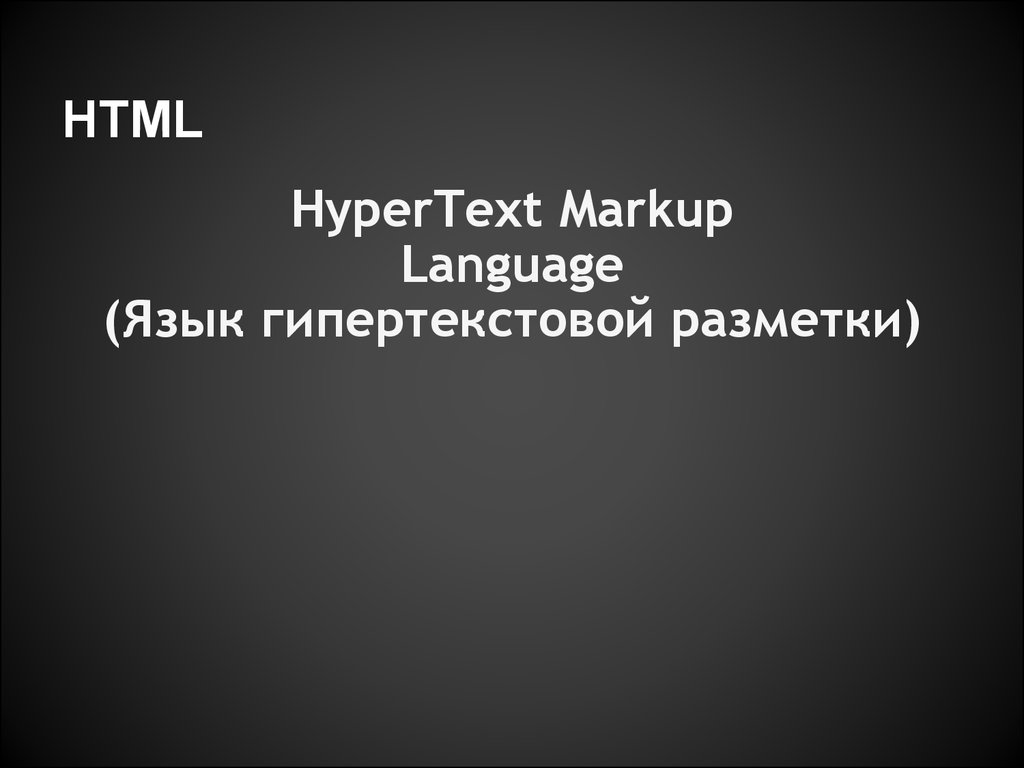
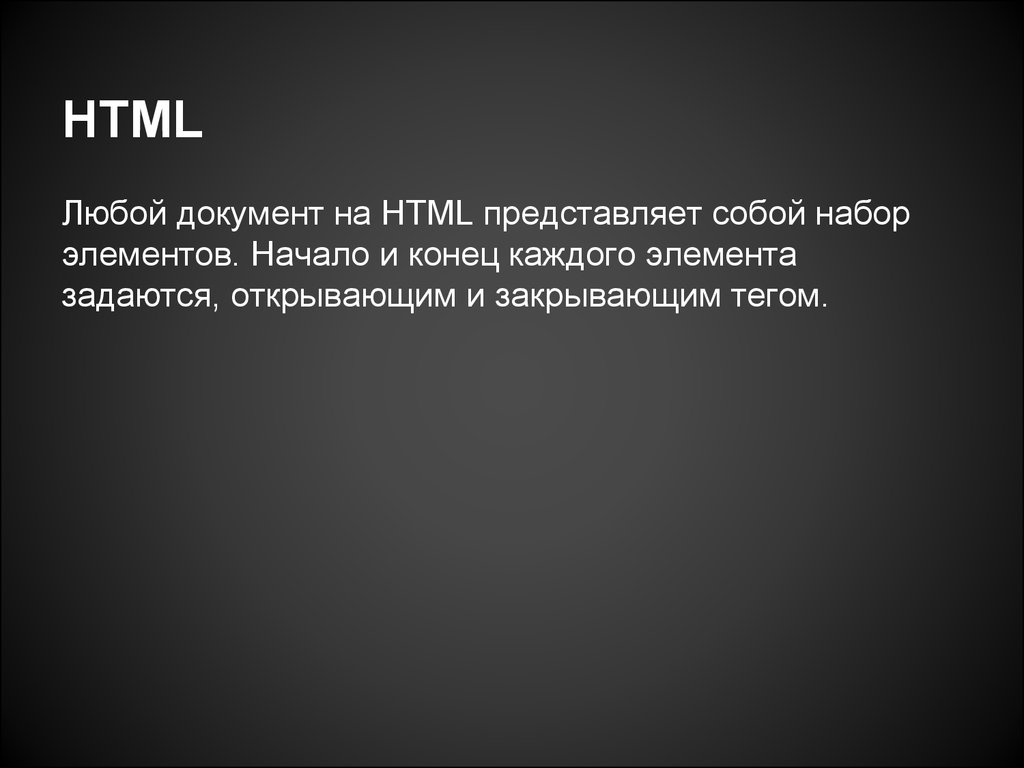
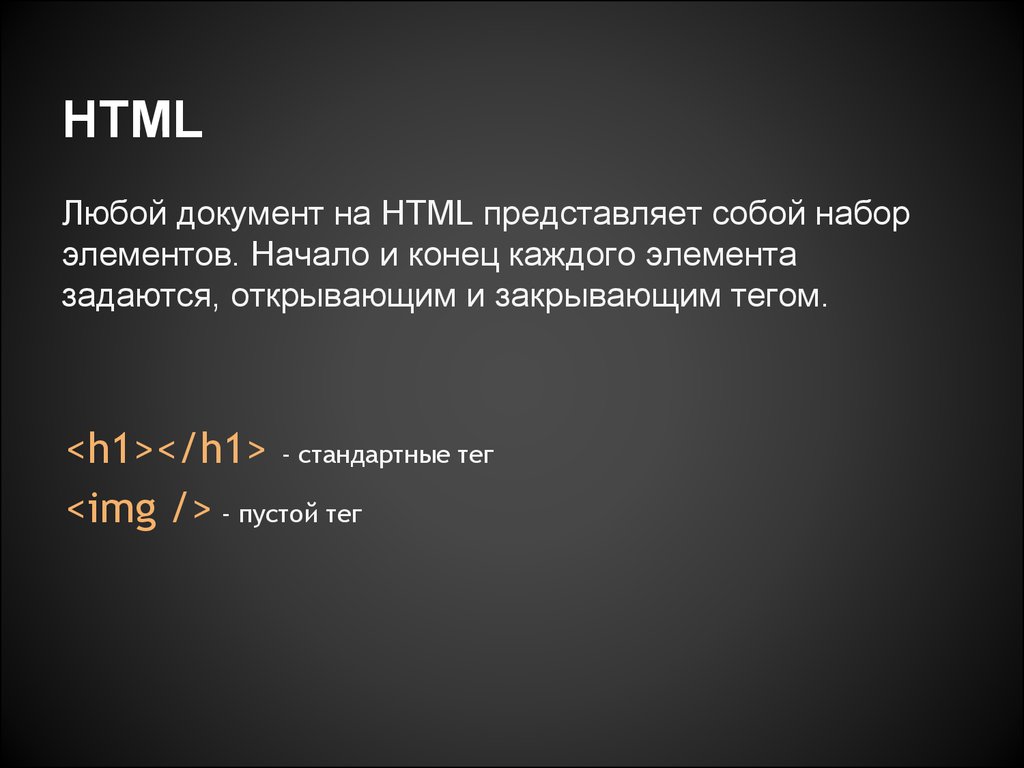
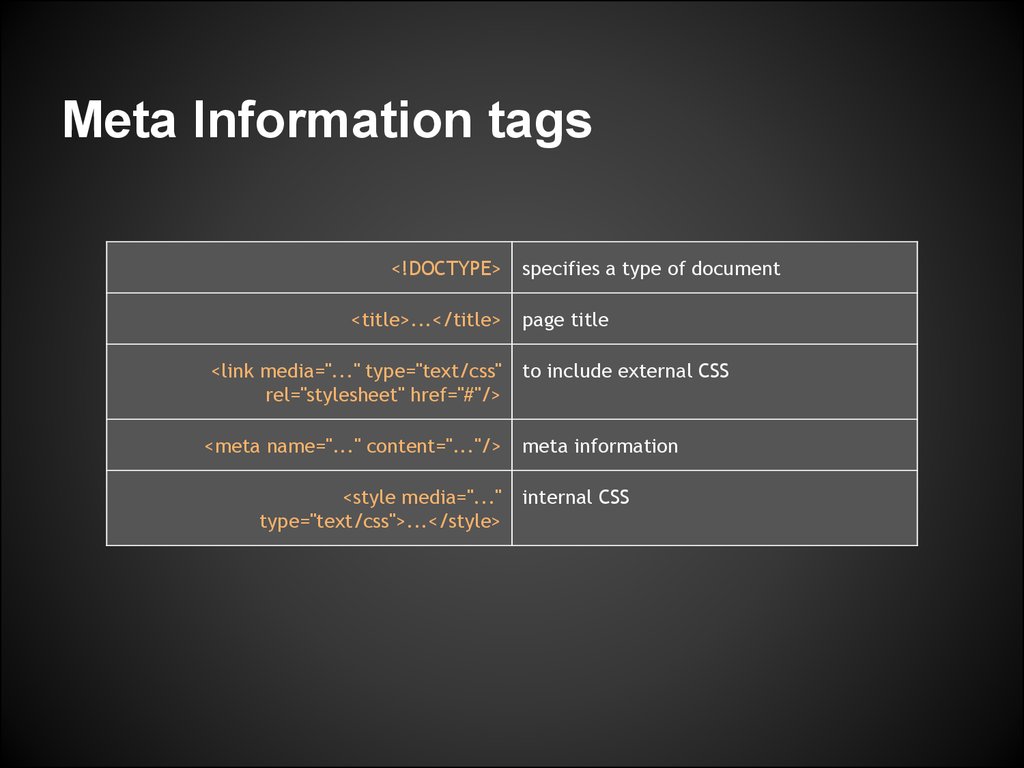
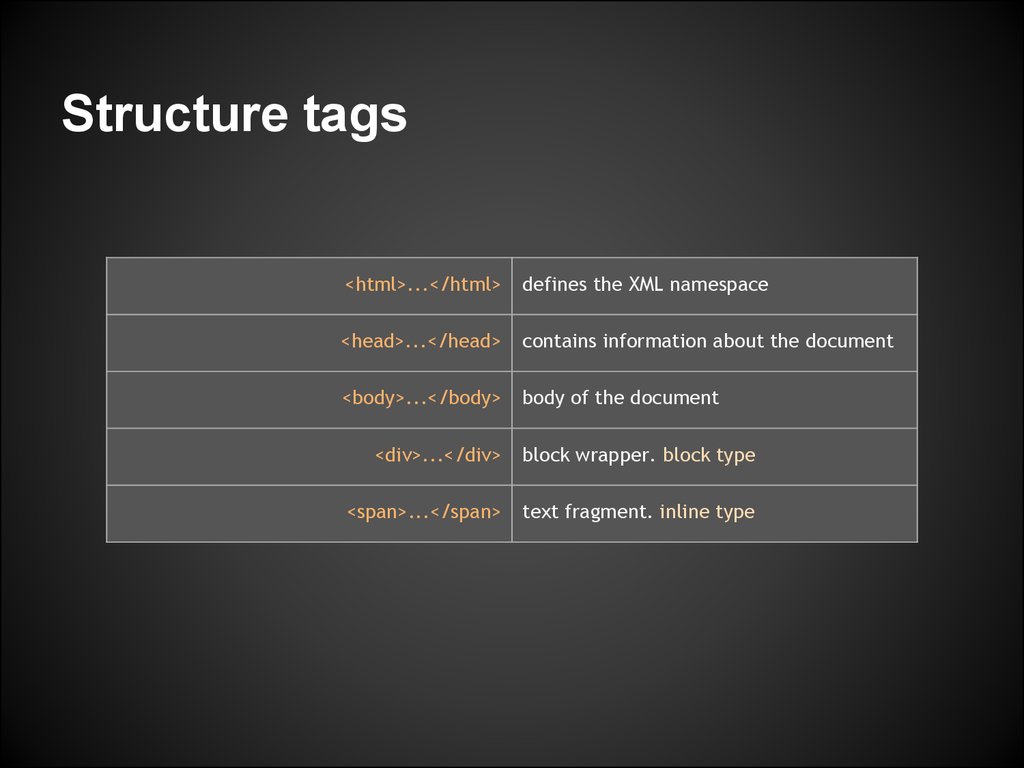
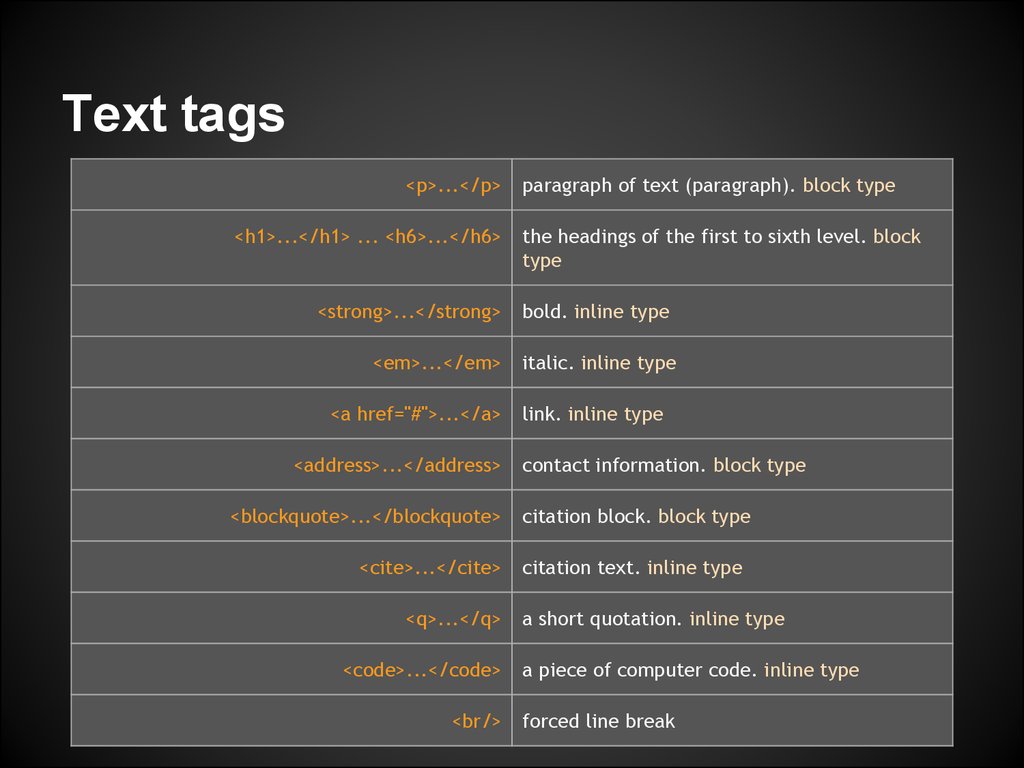
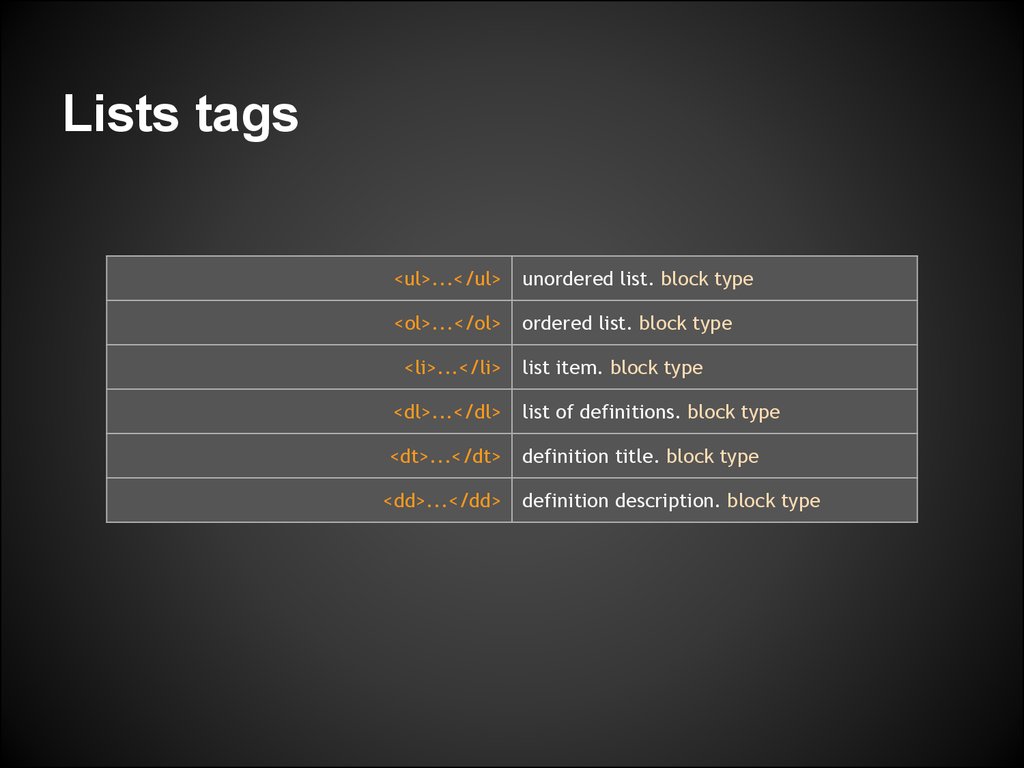
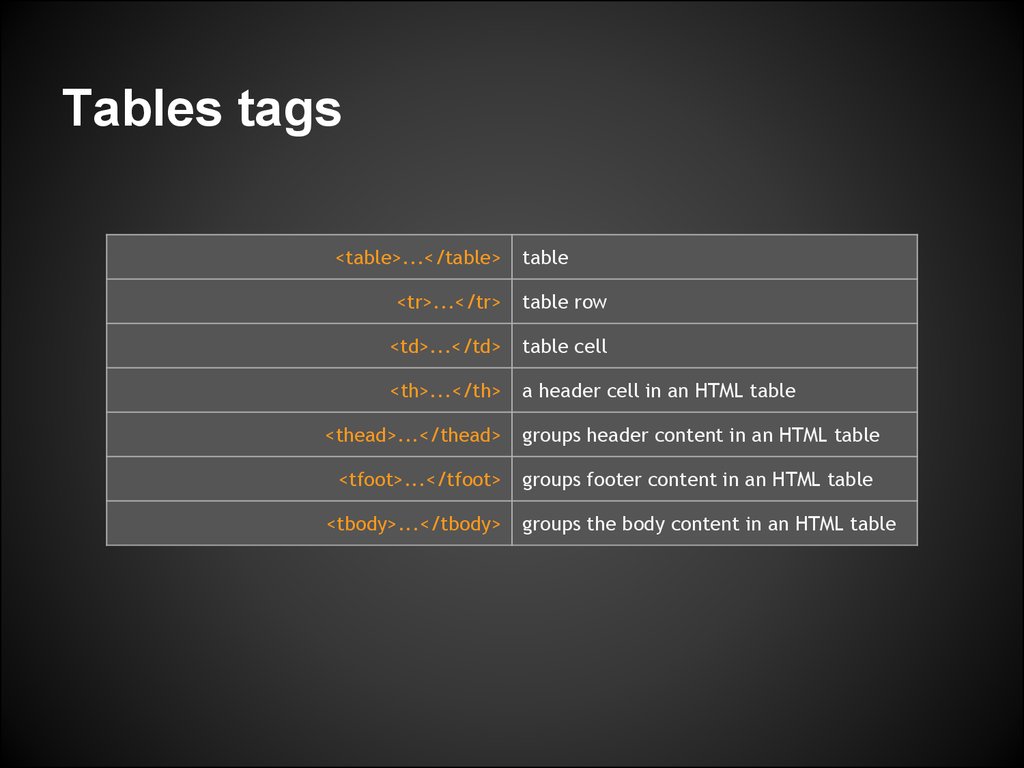
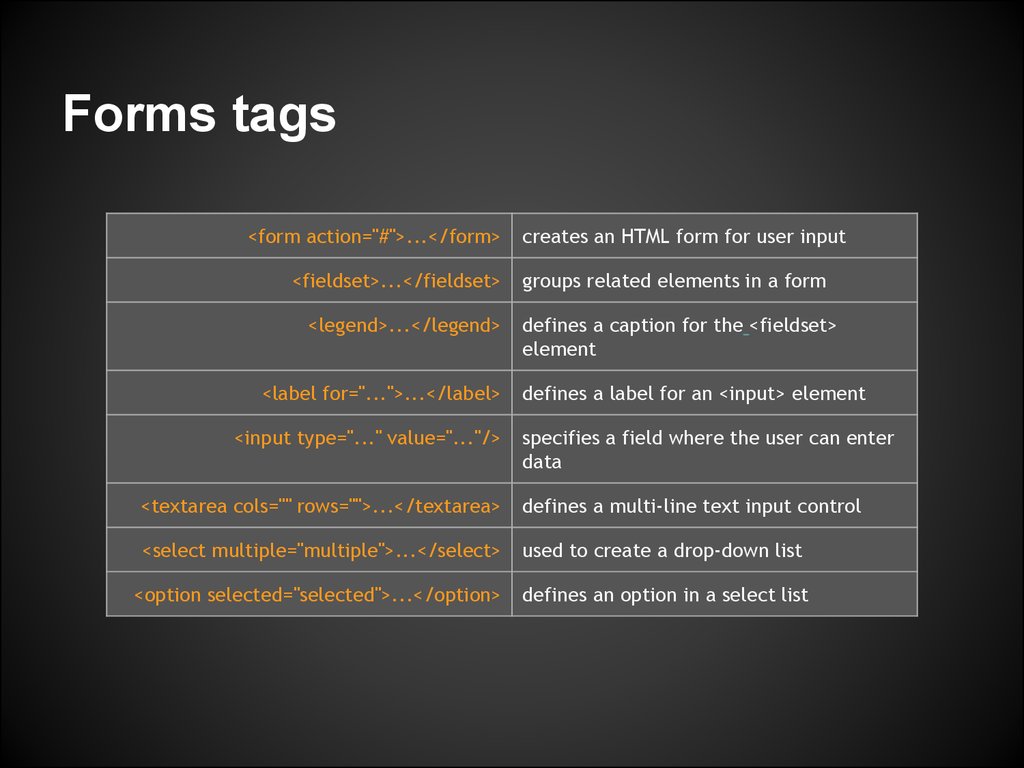
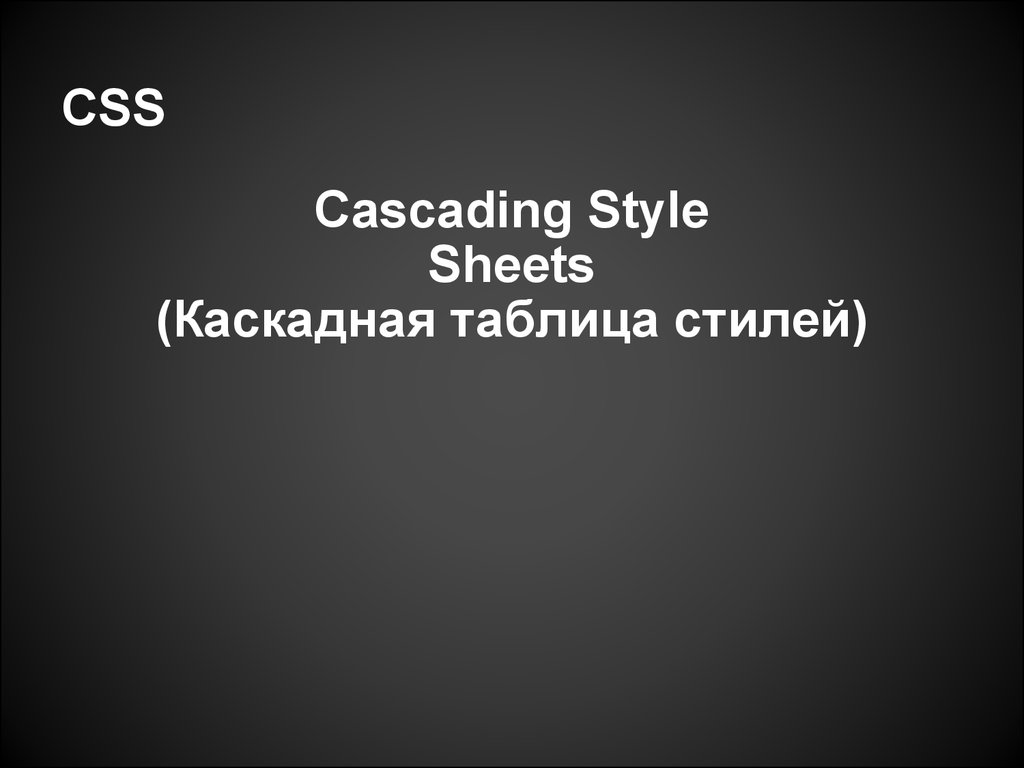
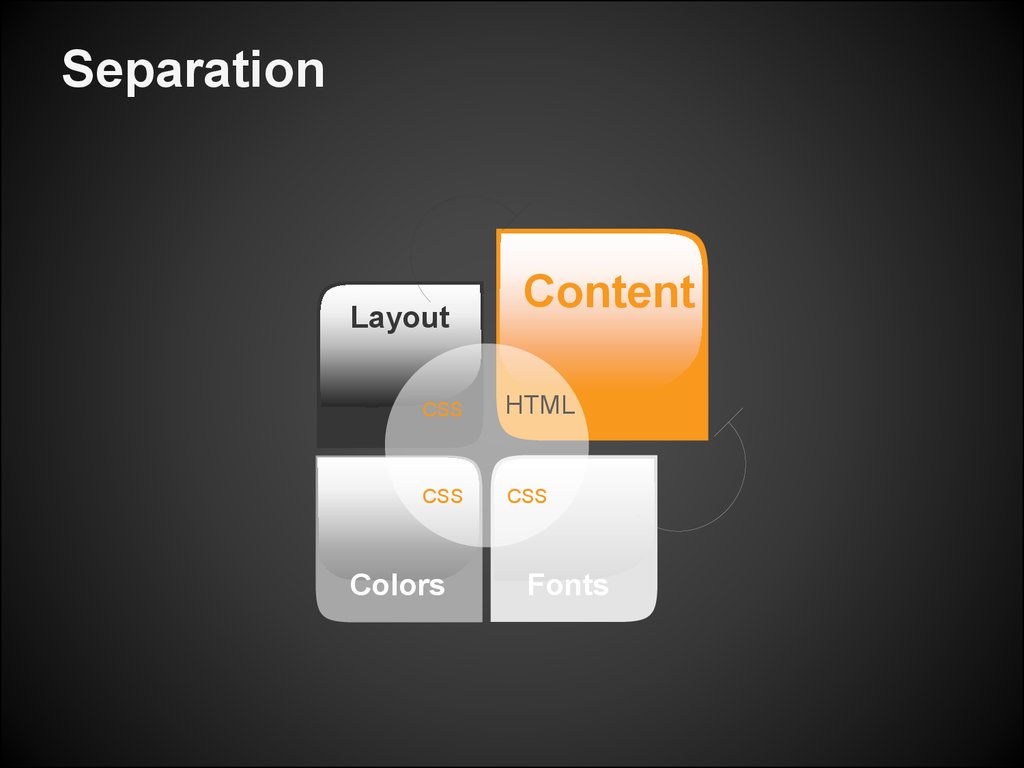
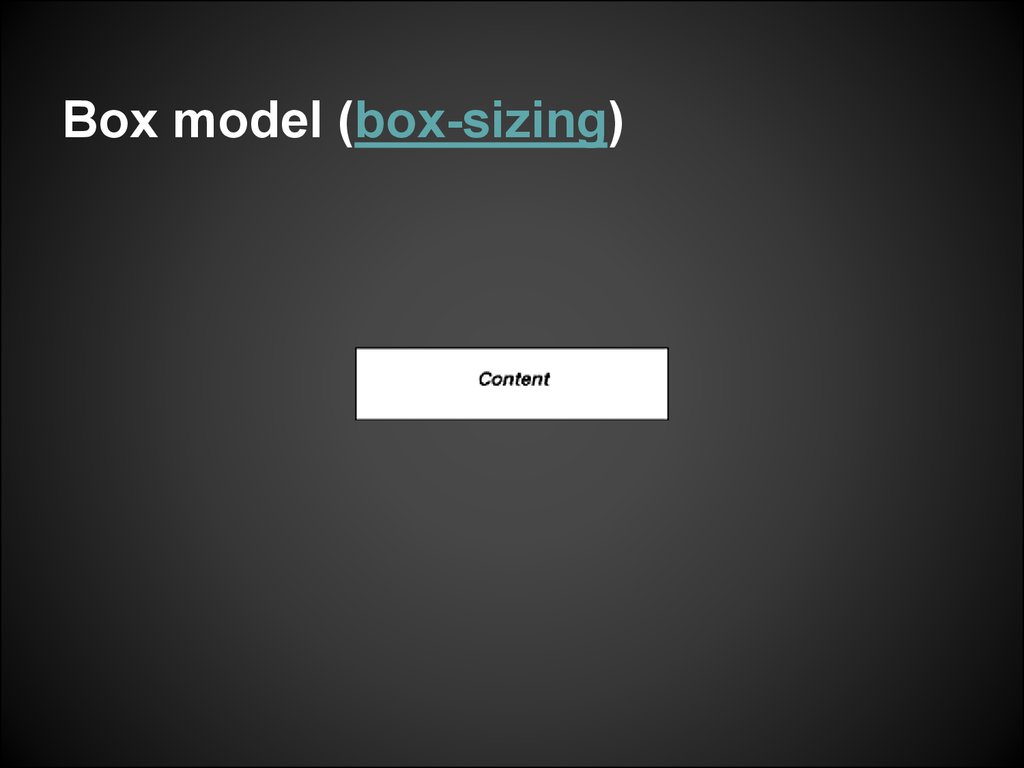
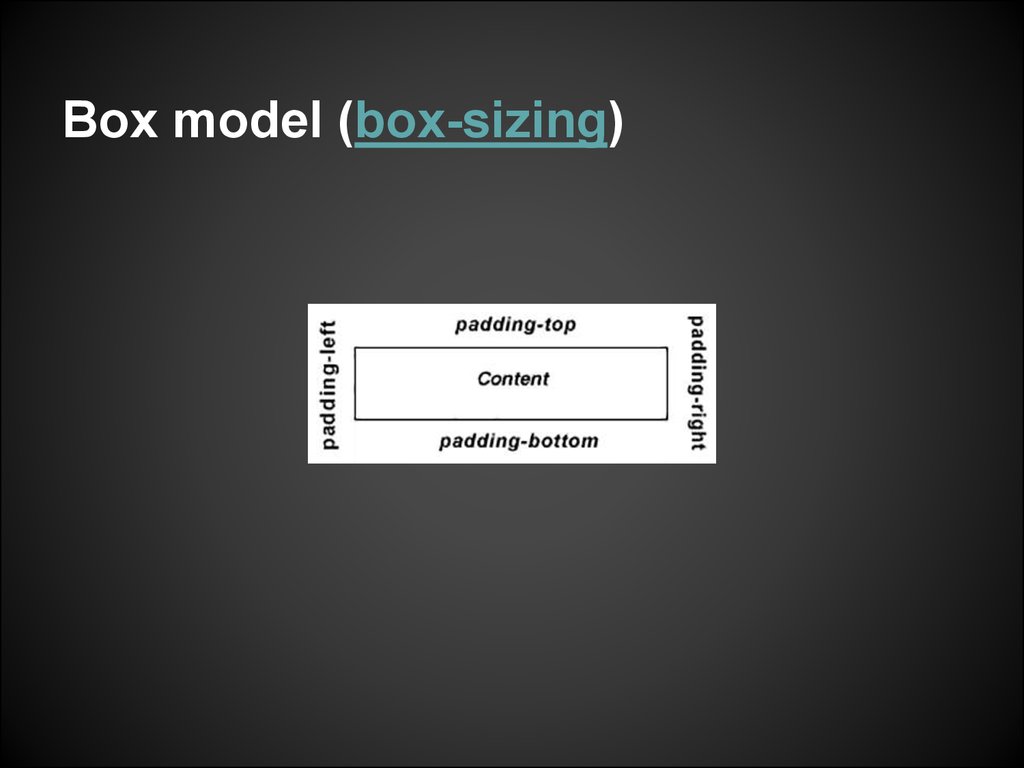

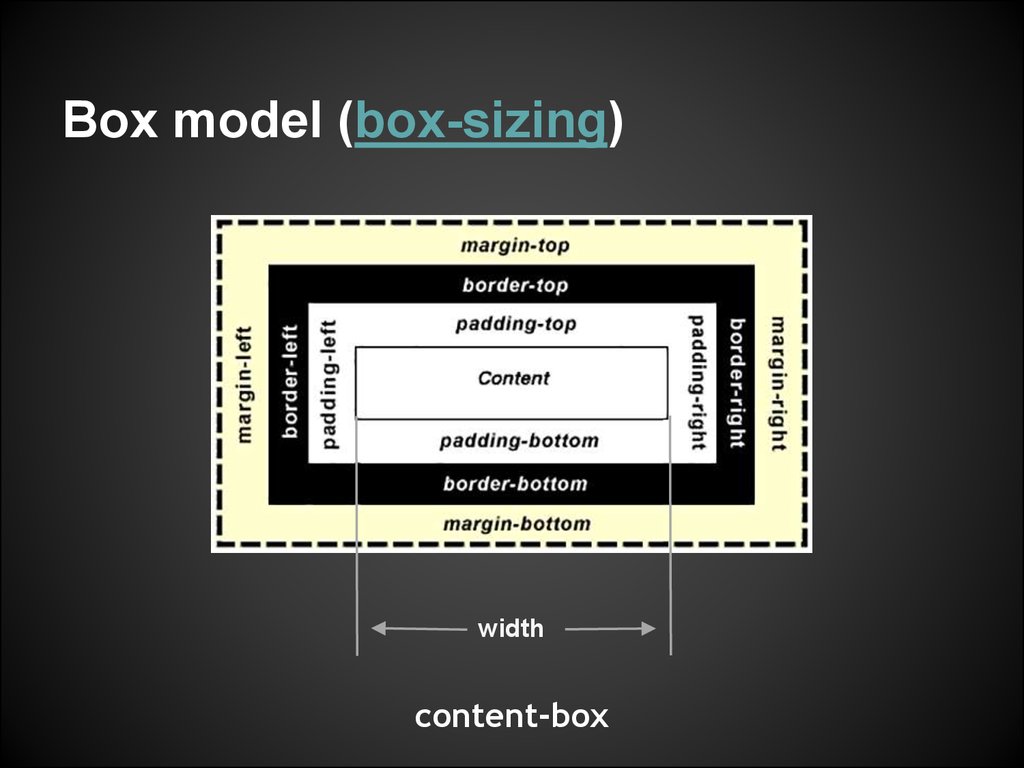
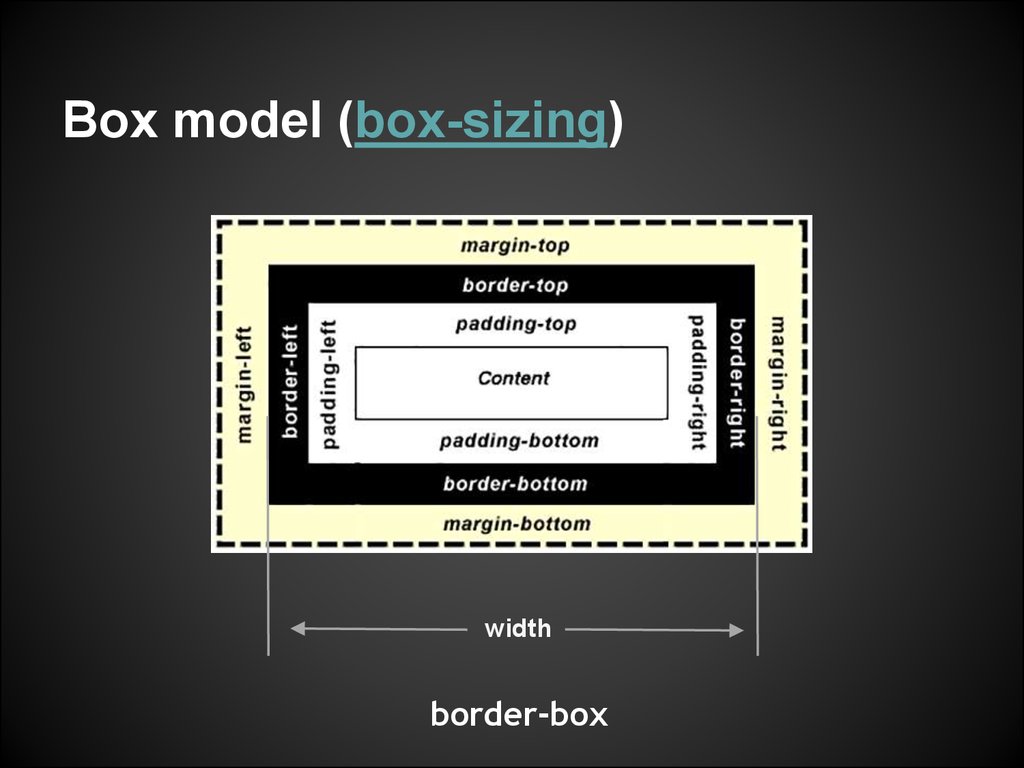
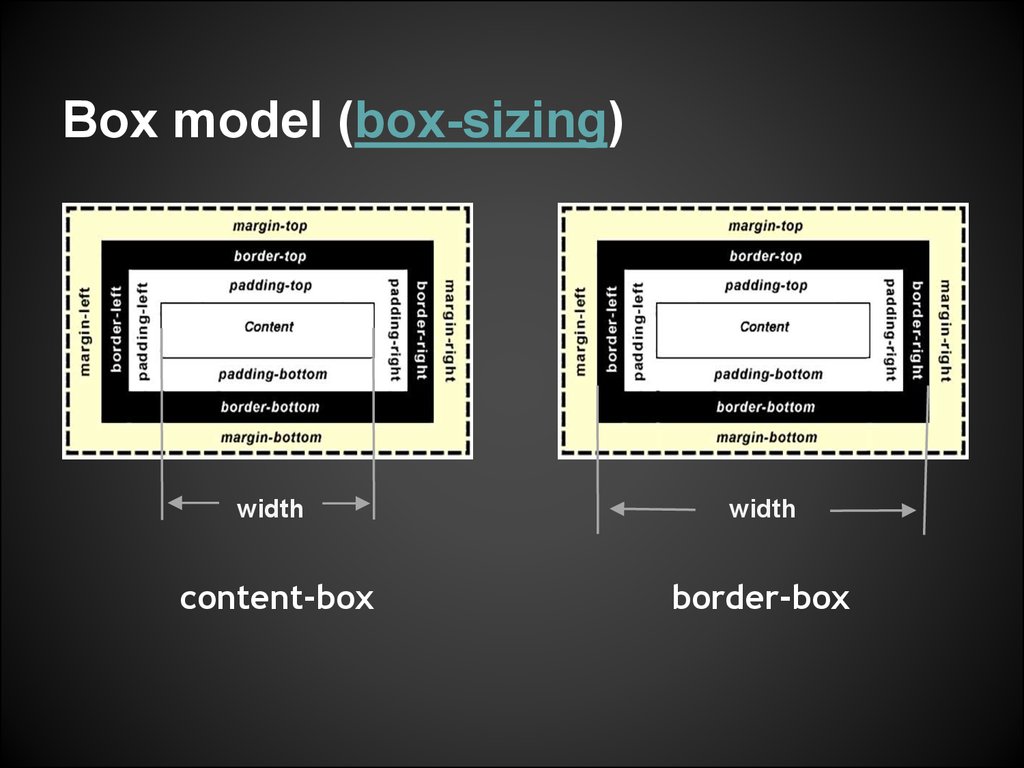
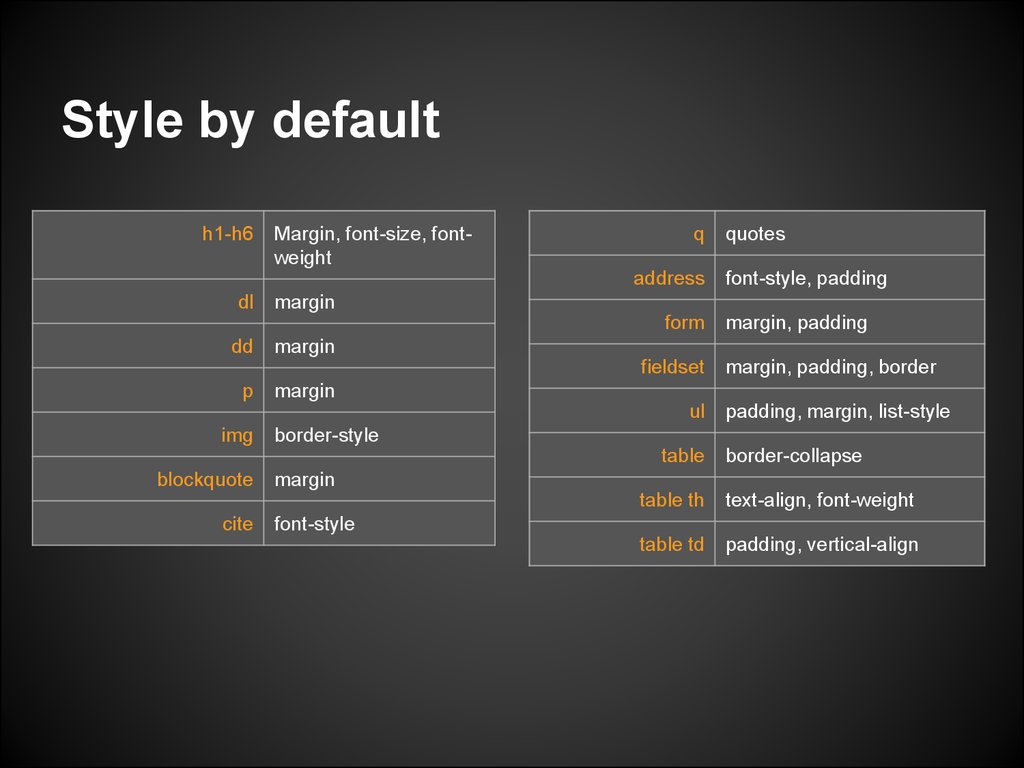

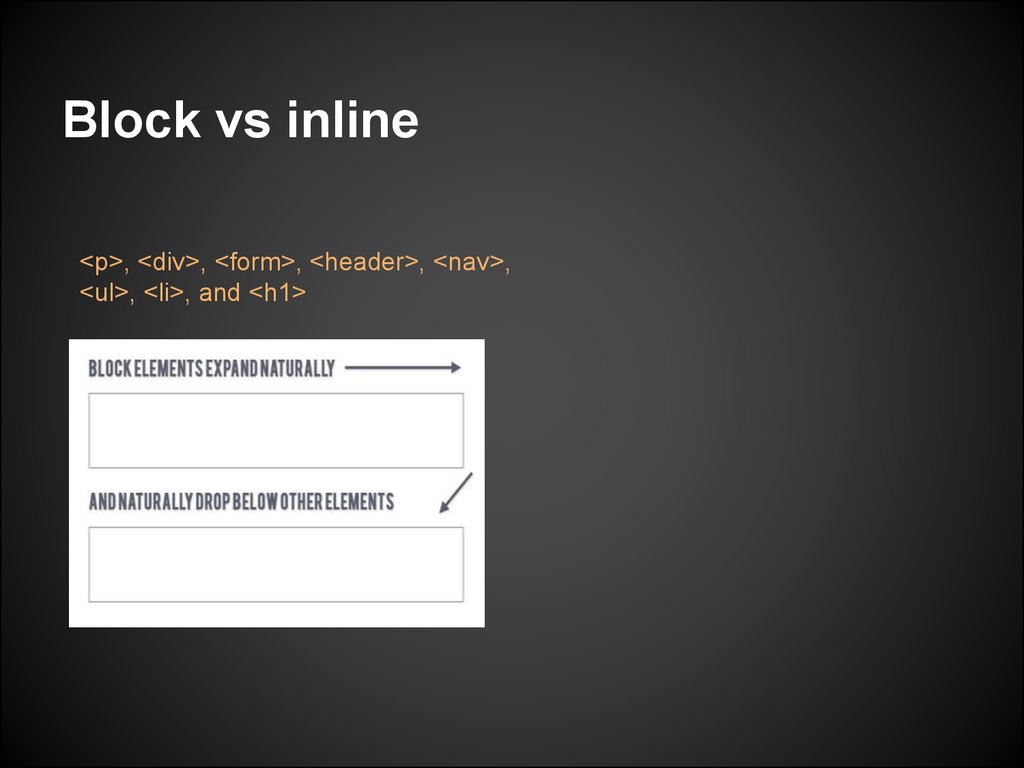
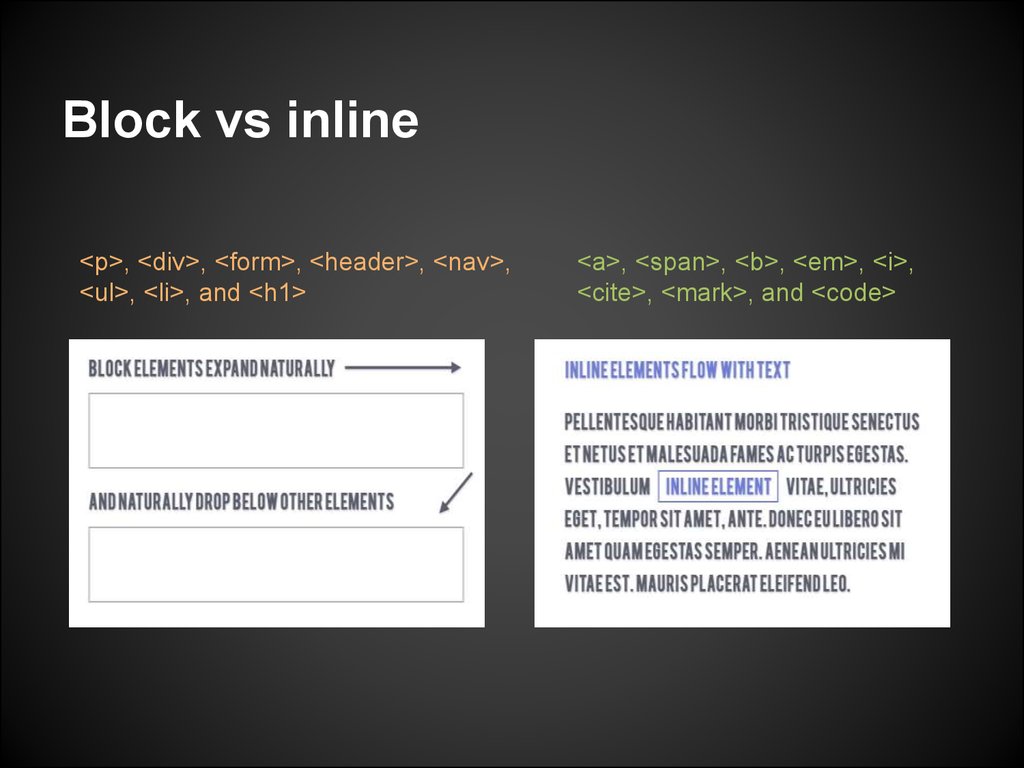
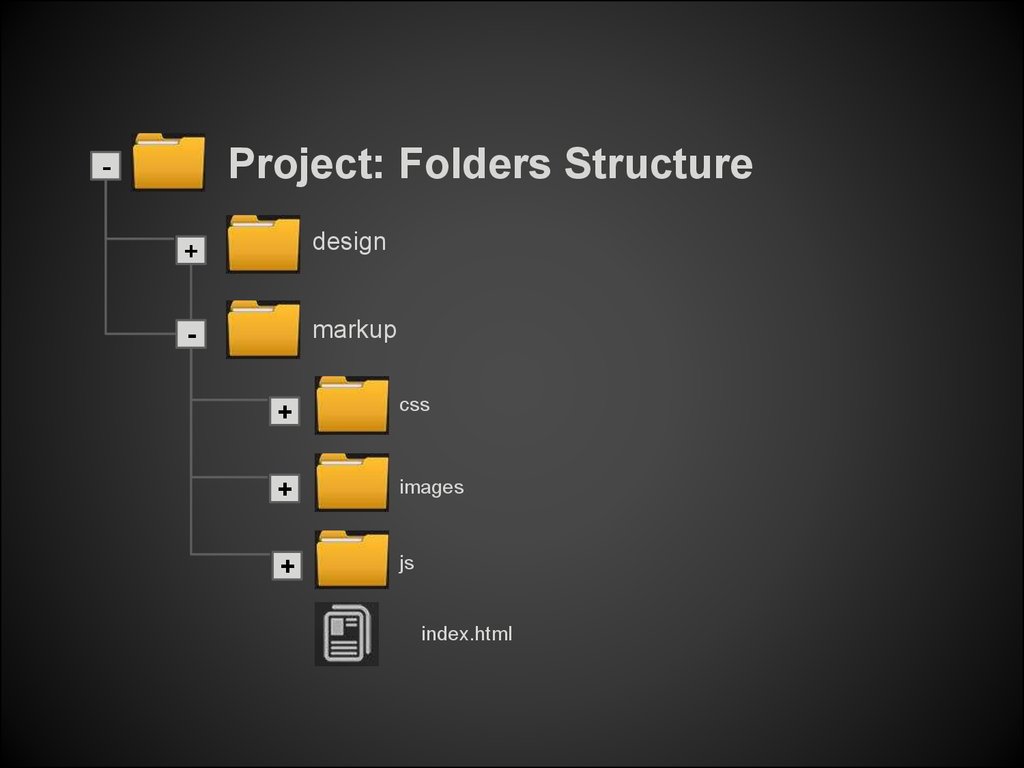

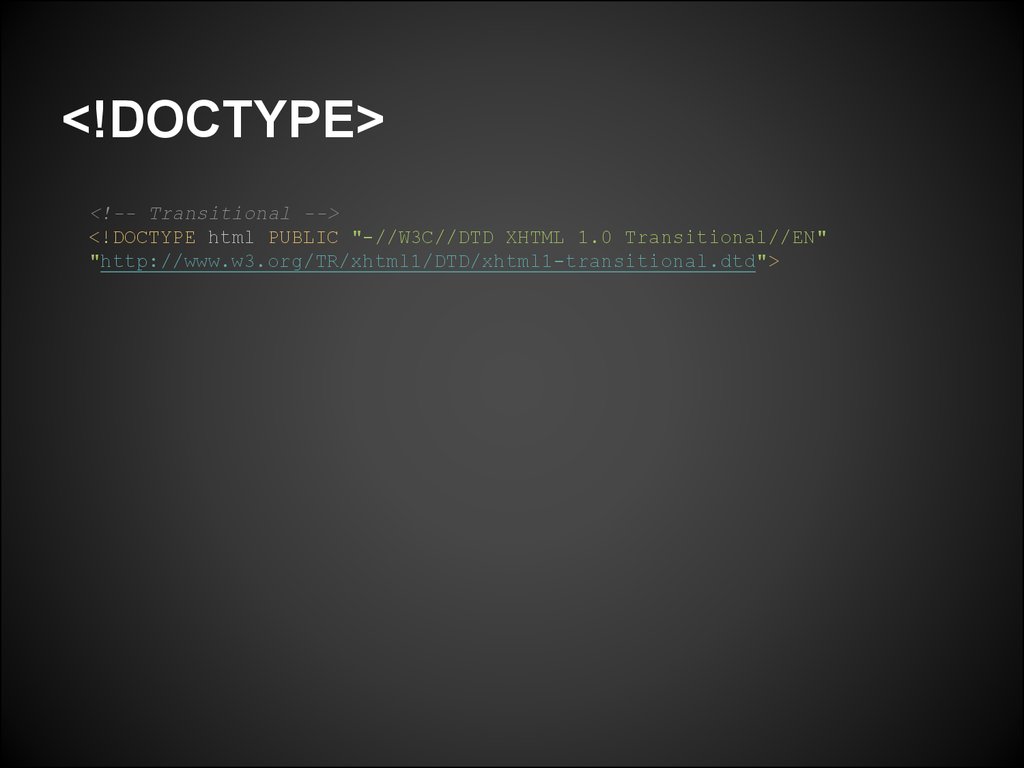
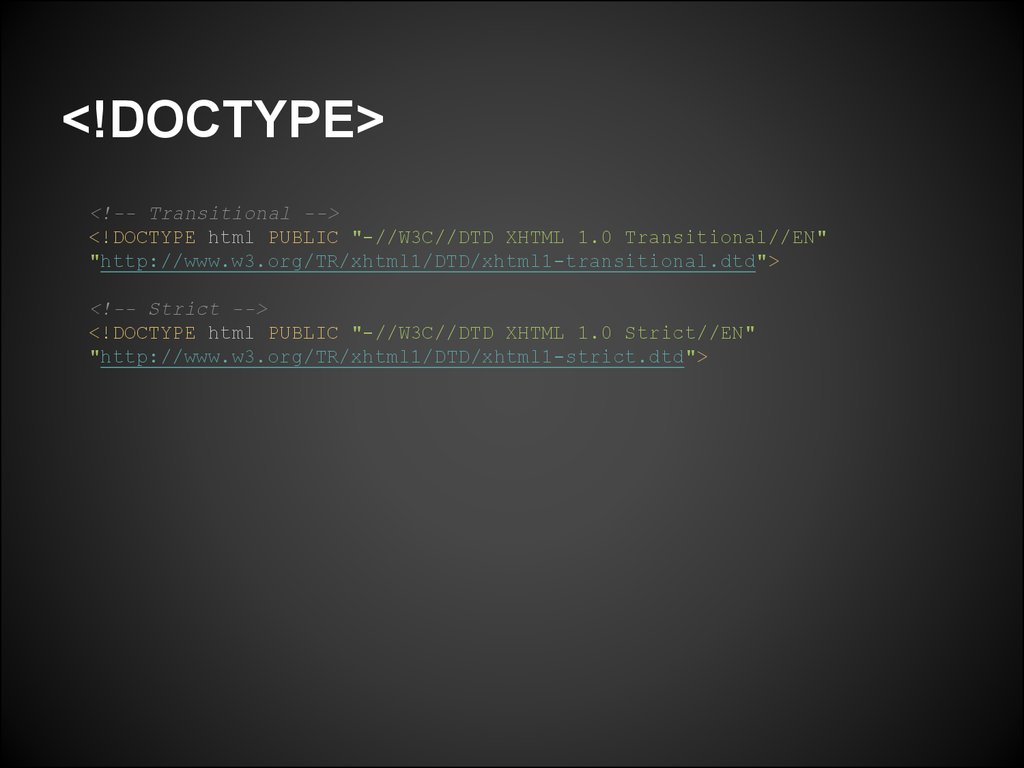
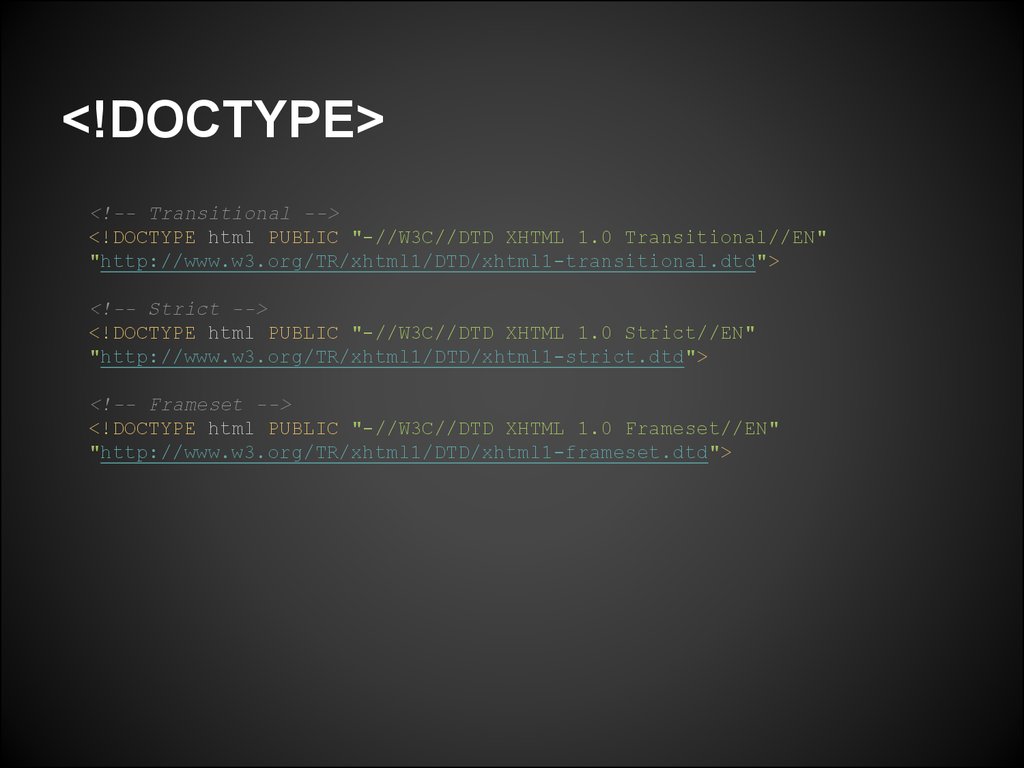
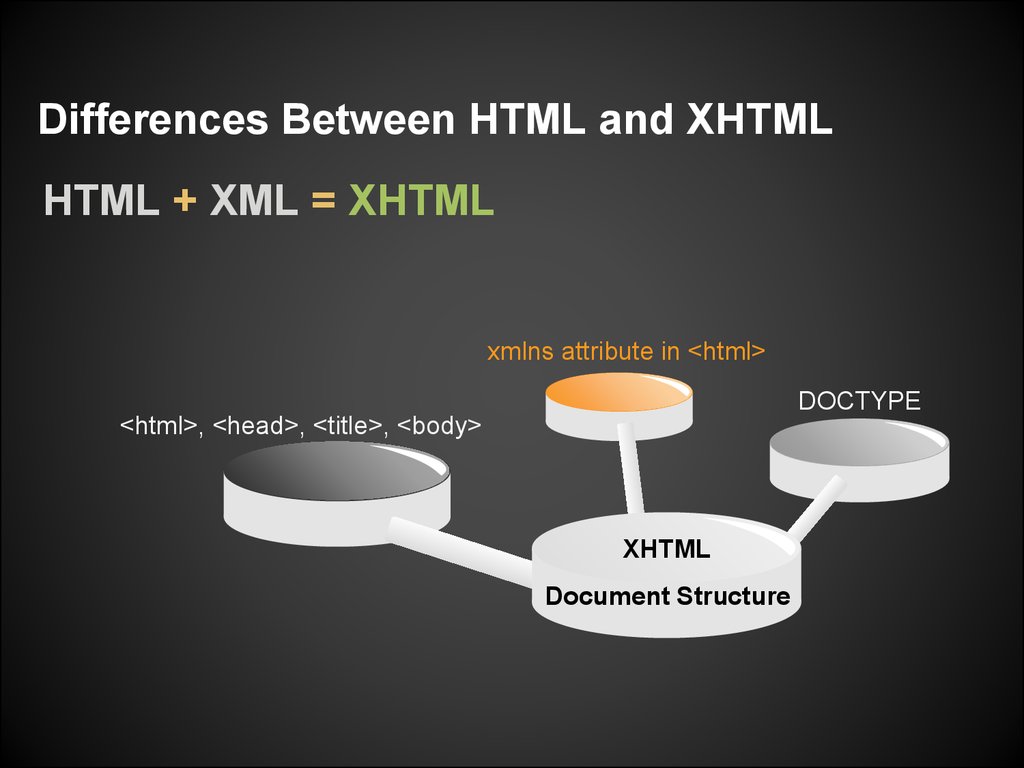
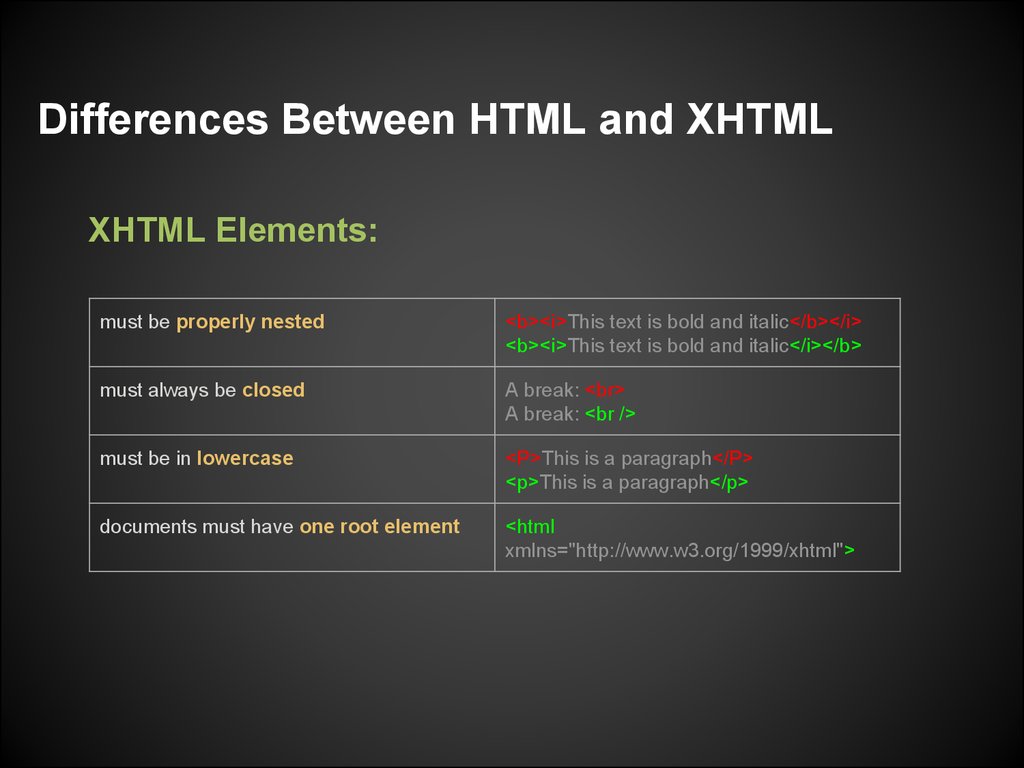

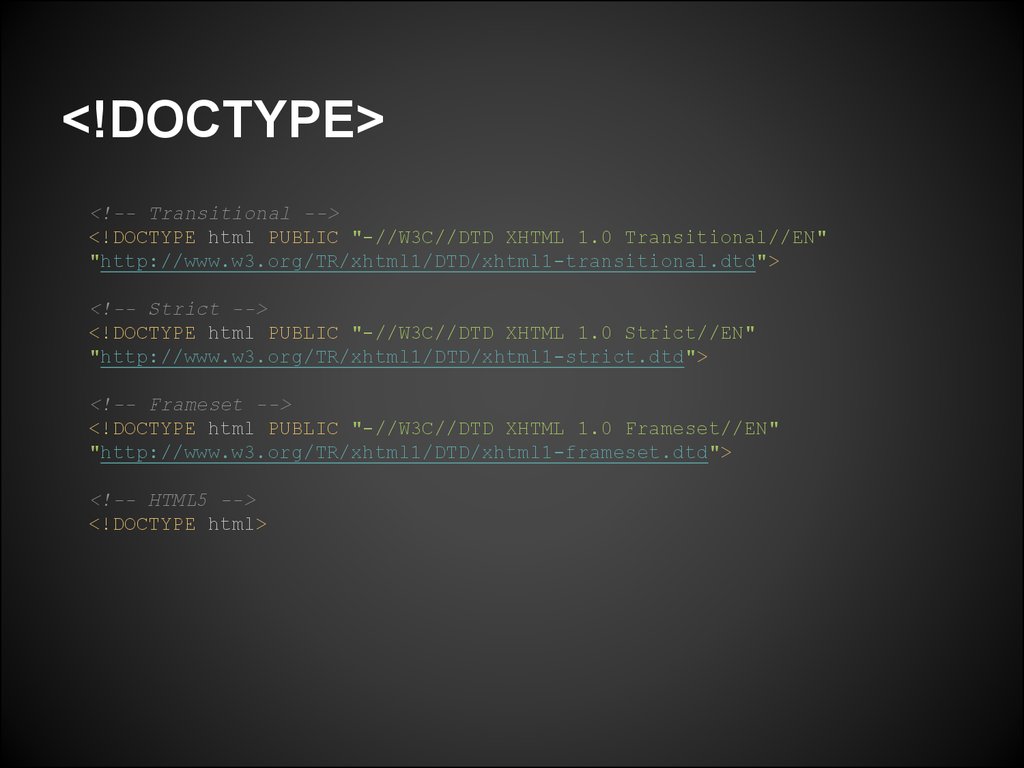
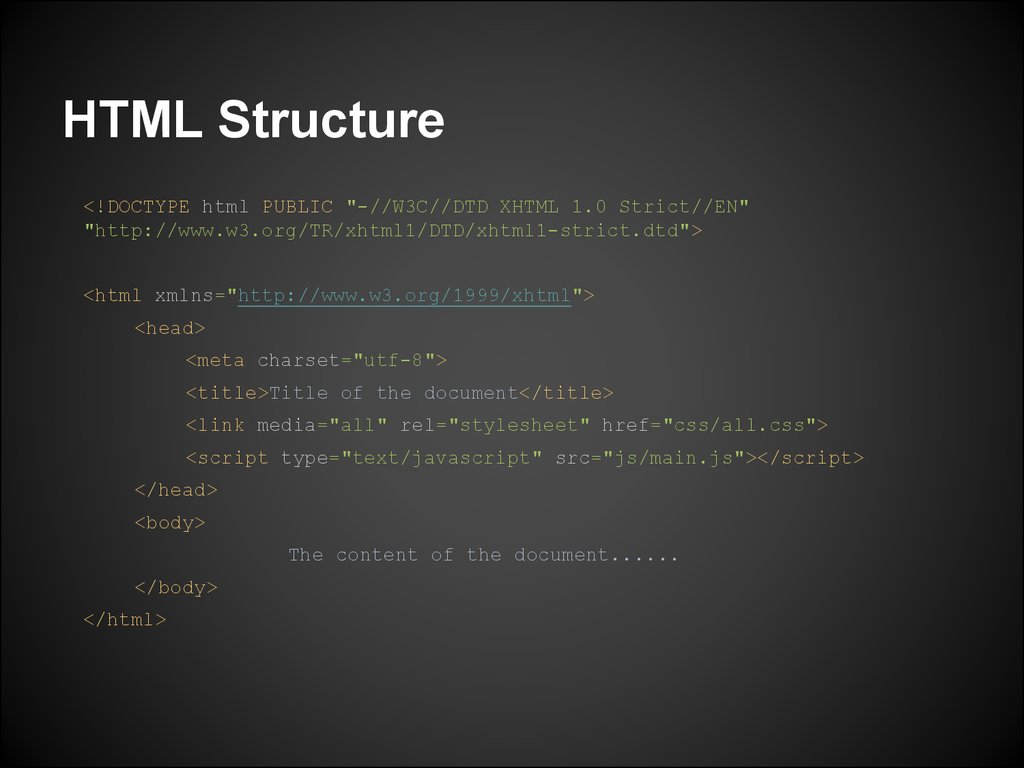
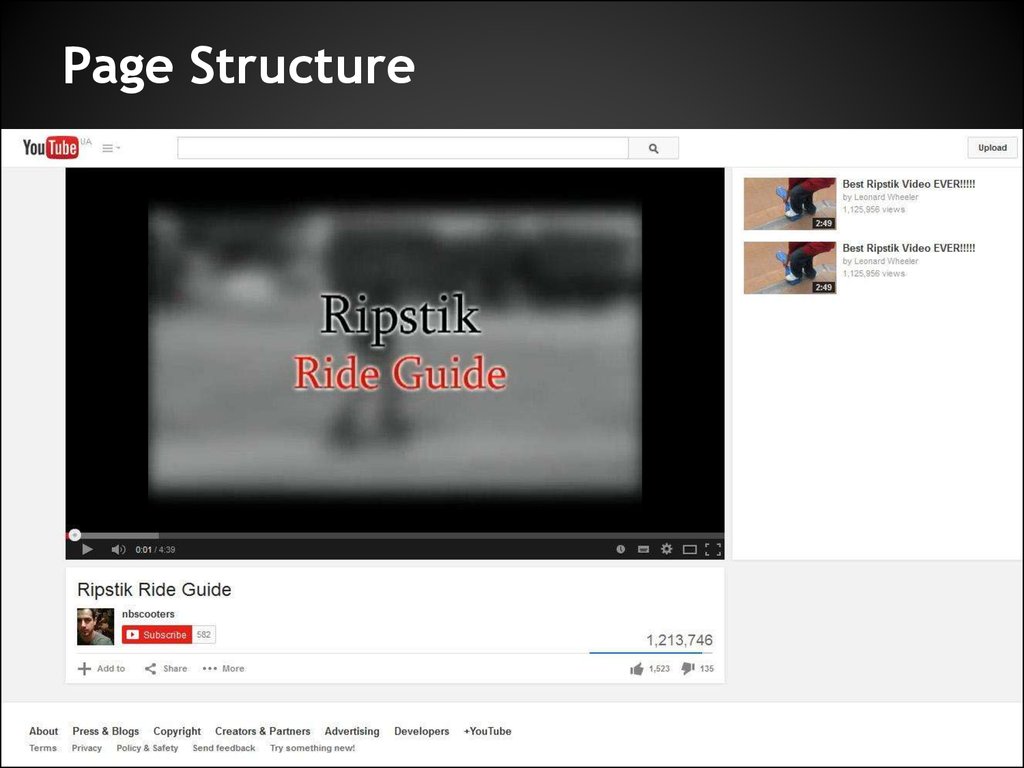

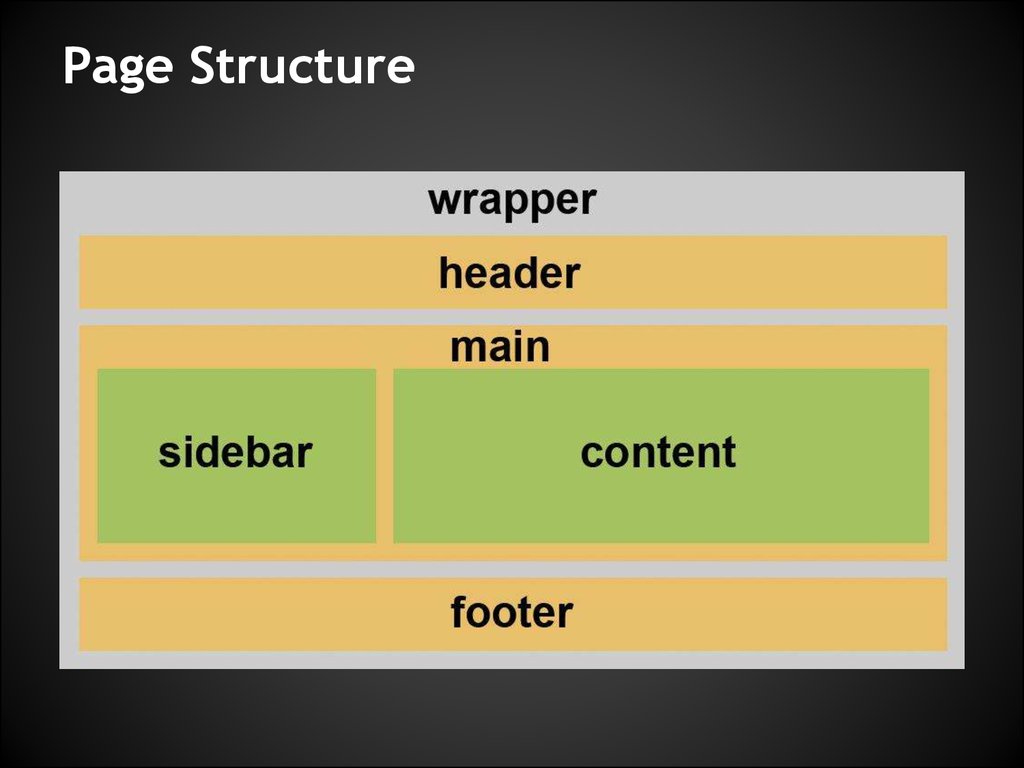
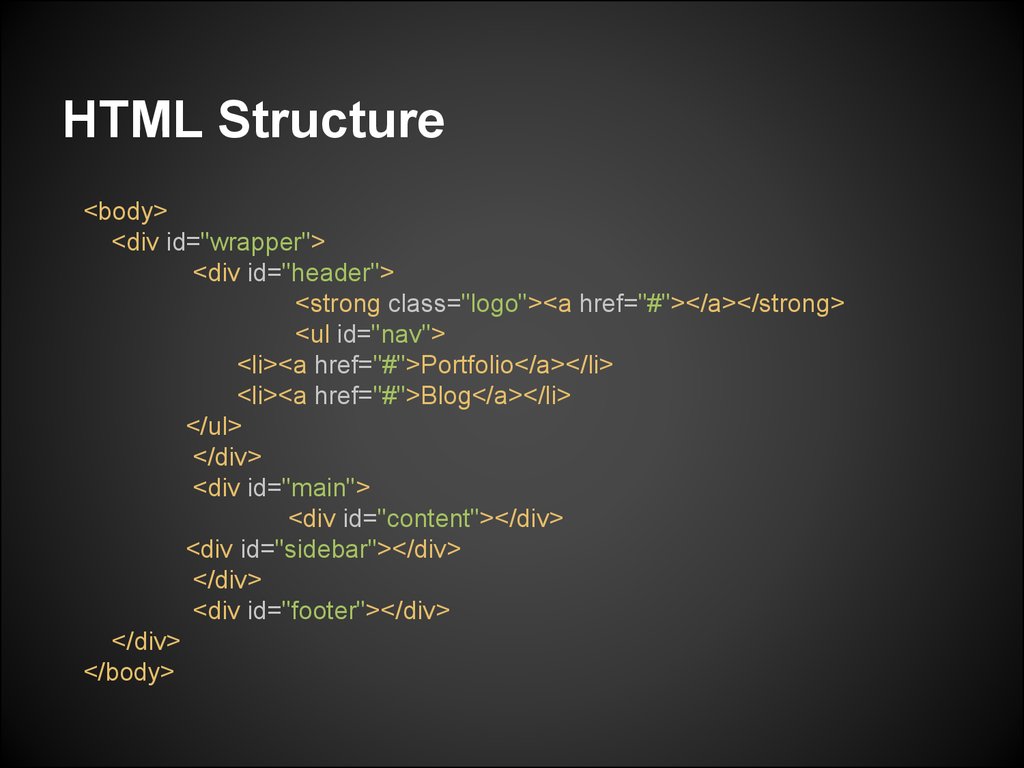
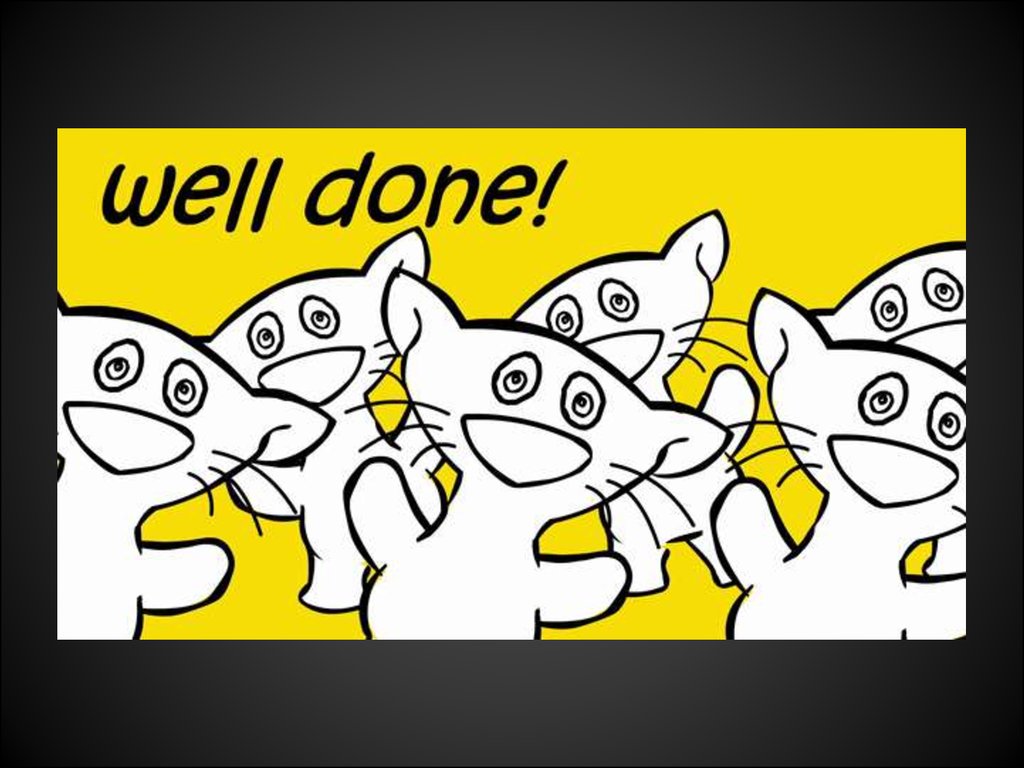

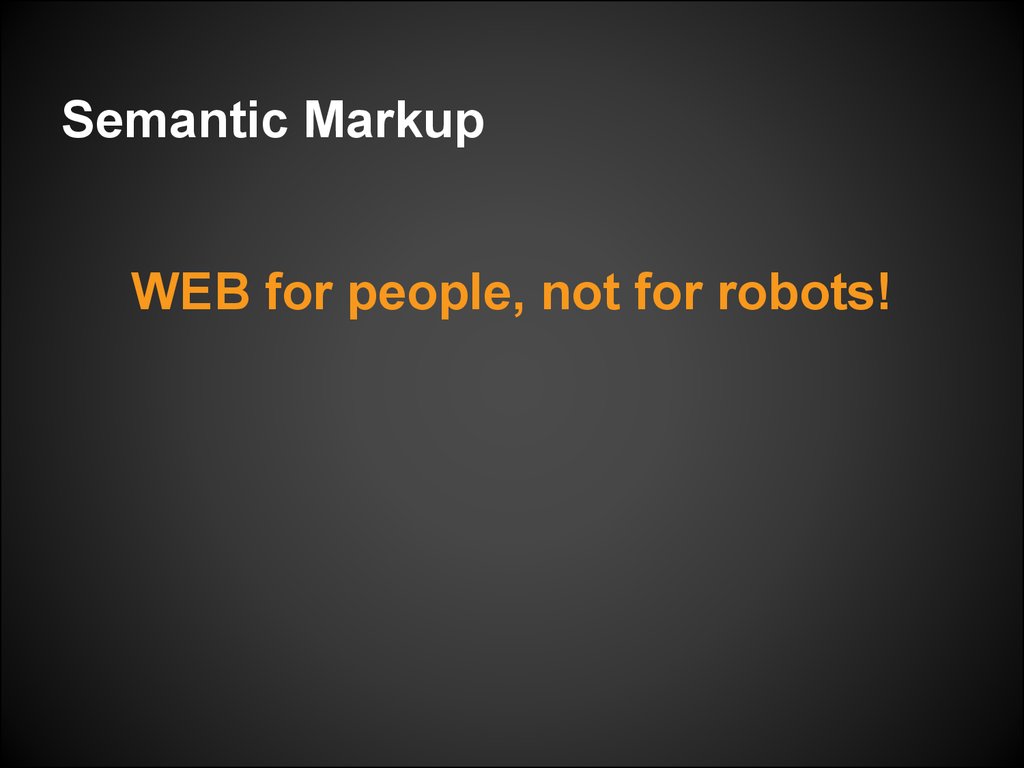


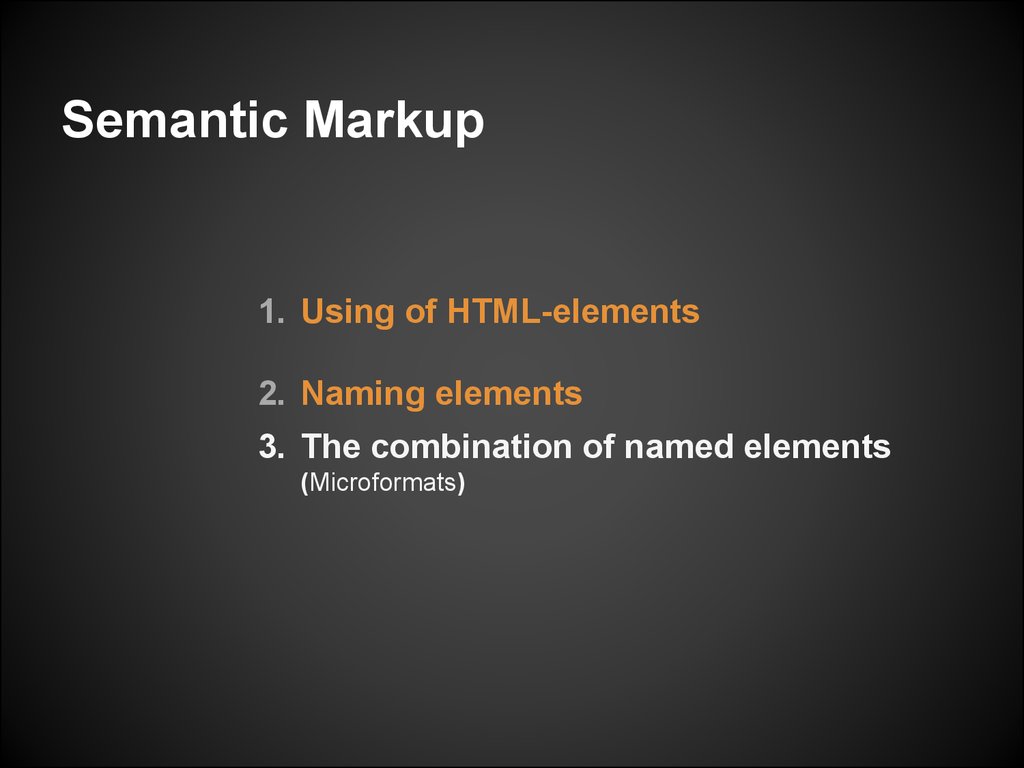
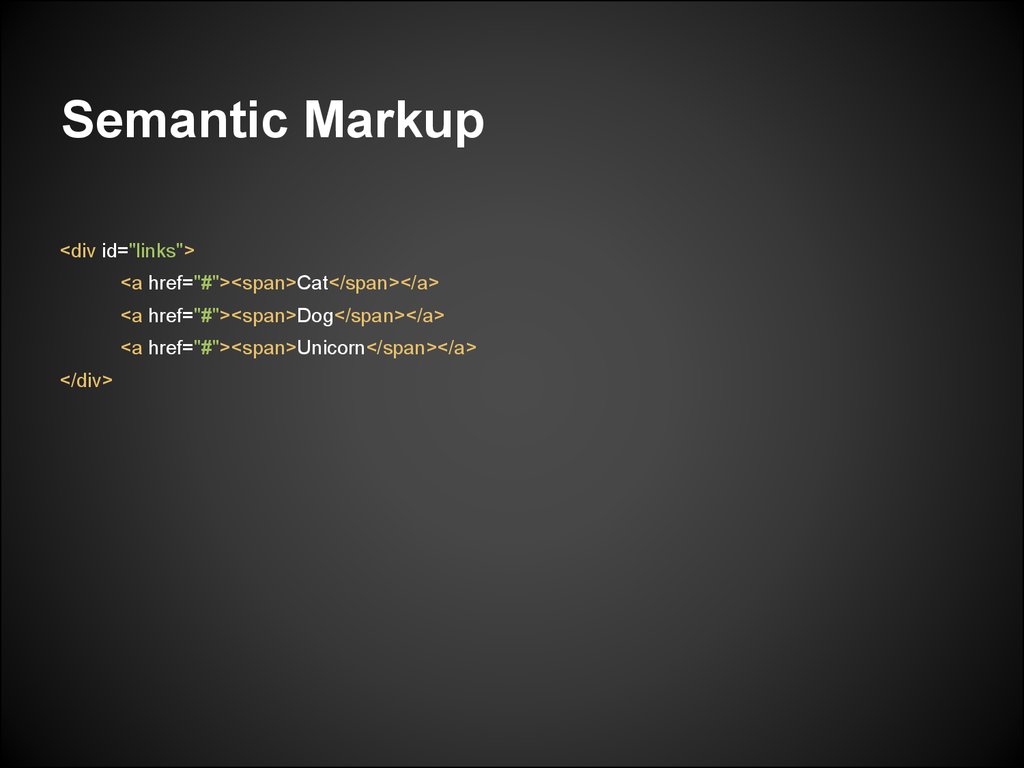


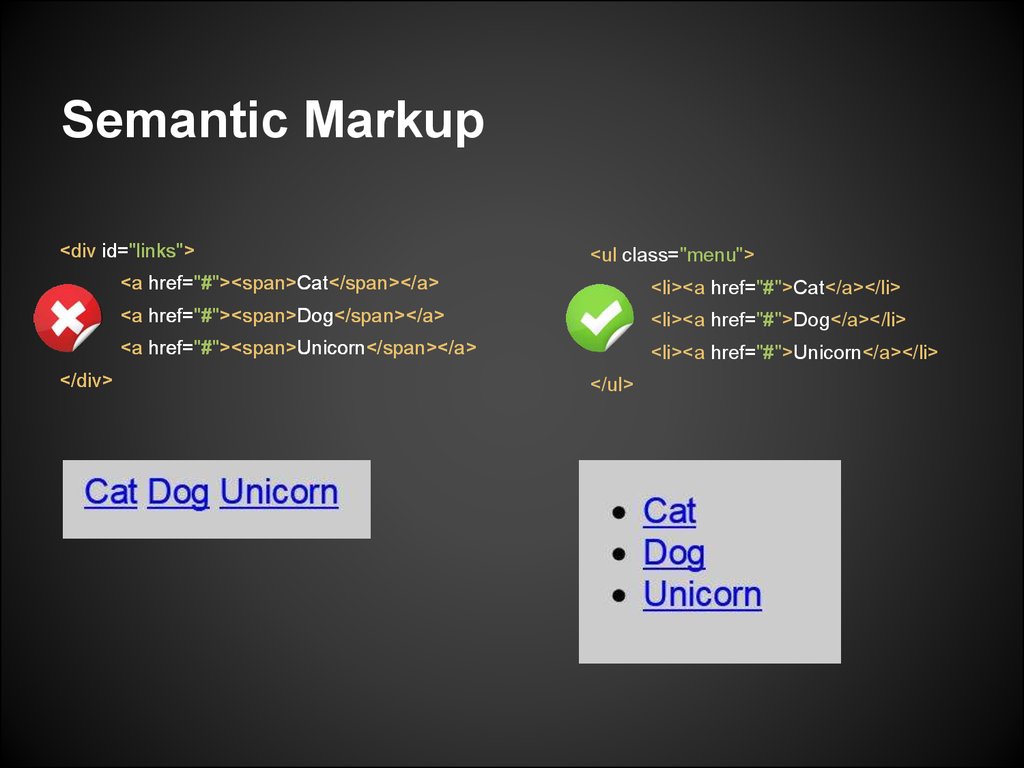

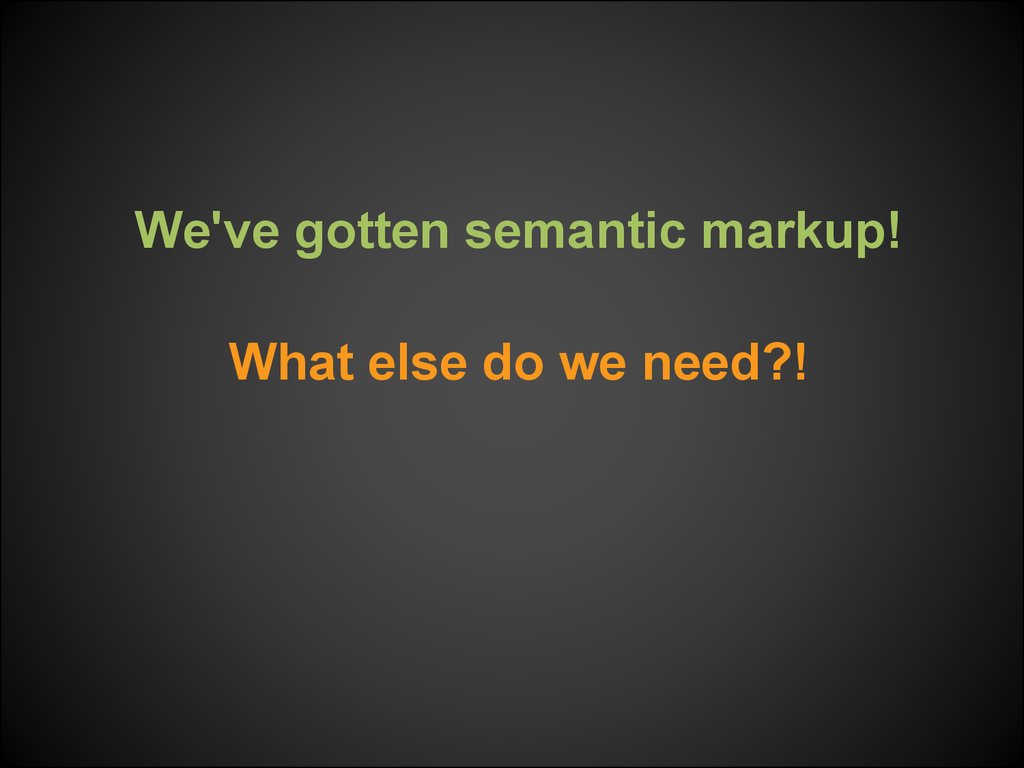


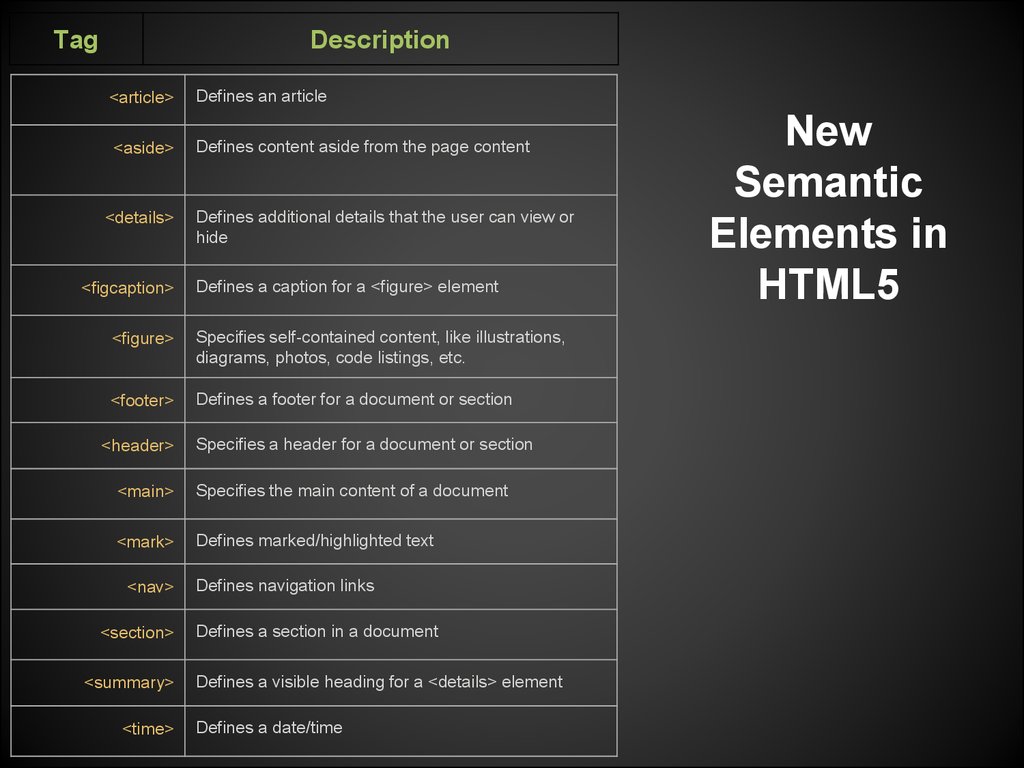
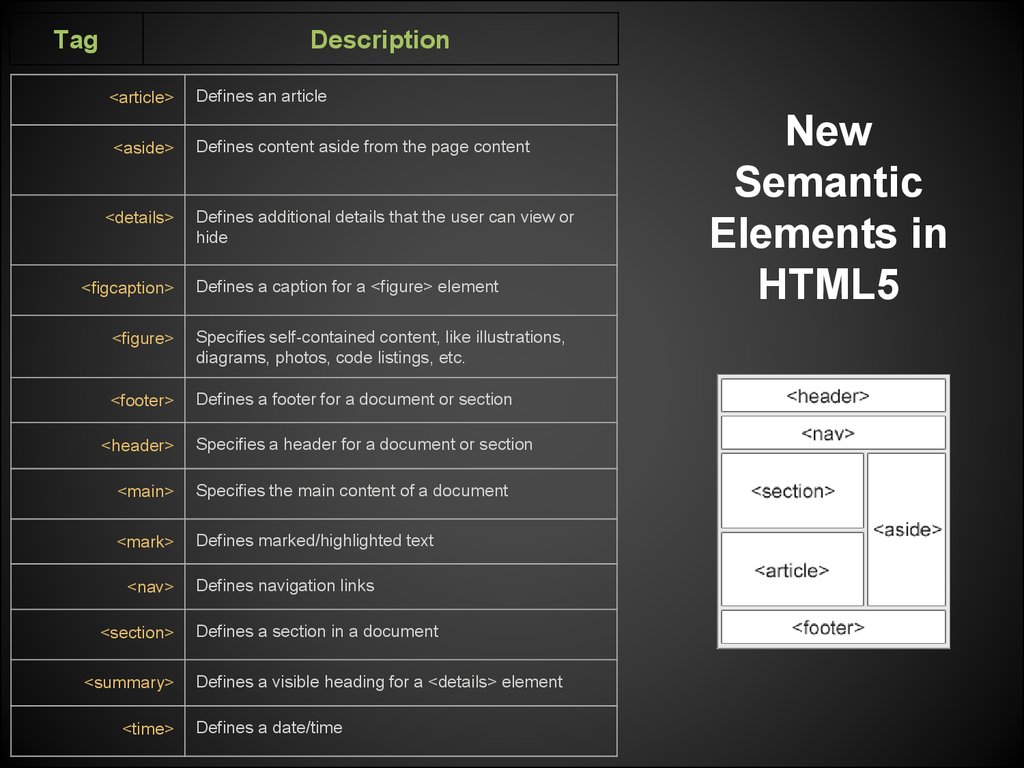

 internet
internet