Similar presentations:
Report Font
1.
Report FontThis presentation uses Adobe's Report font. Present in read-only
format to ensure the font displays correctly. If you have an Adobe
account and wish to edit this resource using Report font, you can
activate the font on your computer here:
https://fonts.adobe.com/fonts/report. If you do not have an Adobe
account, you can download the resource and edit using your preferred
font.
2.
Animations DisclaimerWe hope you find the information on our website and resources useful.
PowerPoint
This resource has been designed with animations to make it as fun and engaging as
possible. To view the content in the correct formatting, please view the PowerPoint in “slide
show mode.” This takes you from desktop to presentation mode. If you view the slides out of
“slide show mode,” you may find that some of the text and images overlap each other and/or
are difficult to read.
To enter slide show mode, go to the slide show menu tab and select either from beginning or
from current slide.
Slides
This resource has been designed with animations to make it fun and engaging for children.
To ensure the content has the correct formatting, please view the presentation in “present
mode.” This takes you from edit mode to presentation mode. If you view the slides out of
“present mode,” you may find that some of the text and images overlap each other and/or are
difficult to read.
To enter present mode, go to the “Present” tab and select “Present from beginning” or simply
click “Present” to play from the current slide.
You may wish to delete this slide before beginning the presentation.
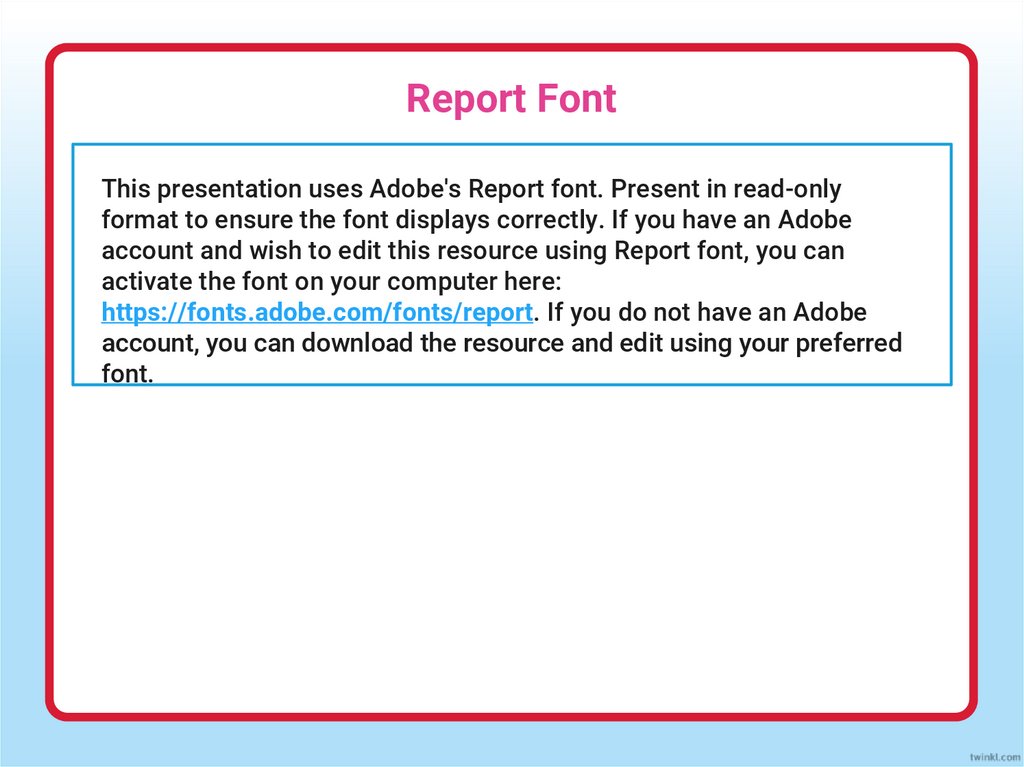
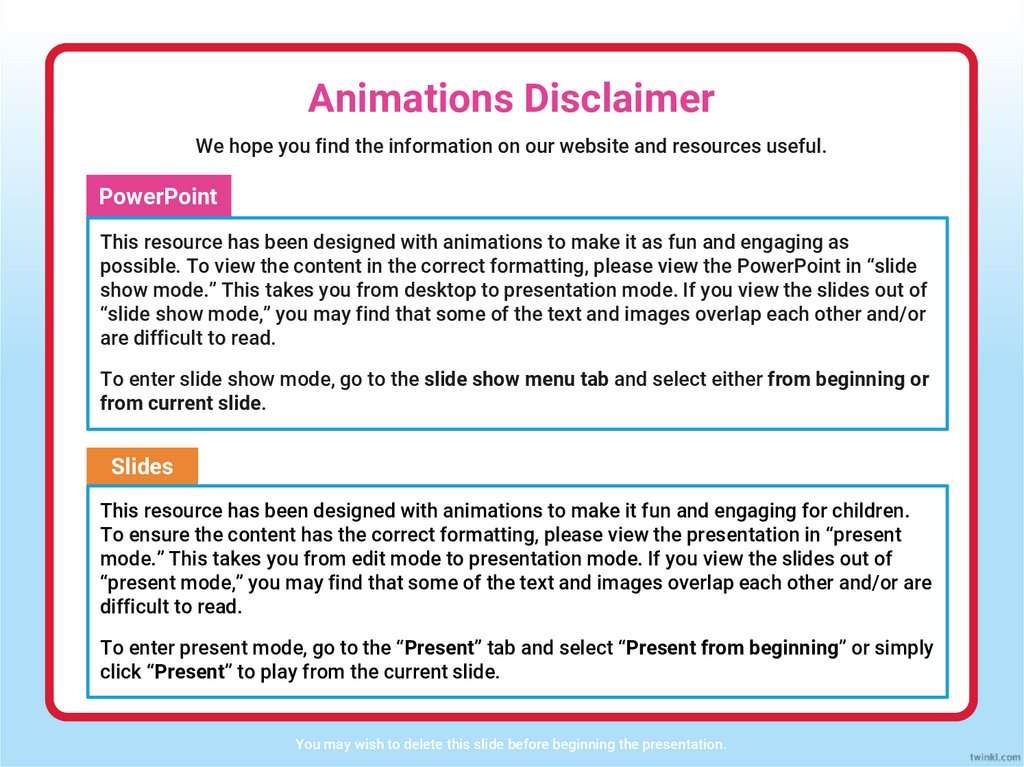
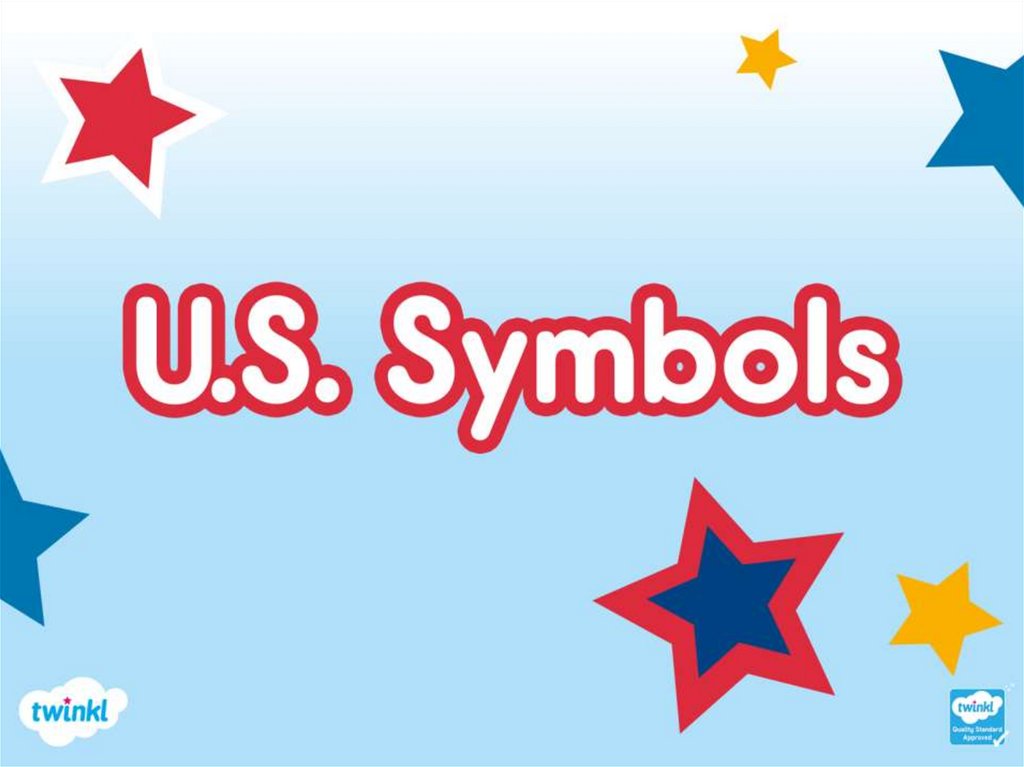
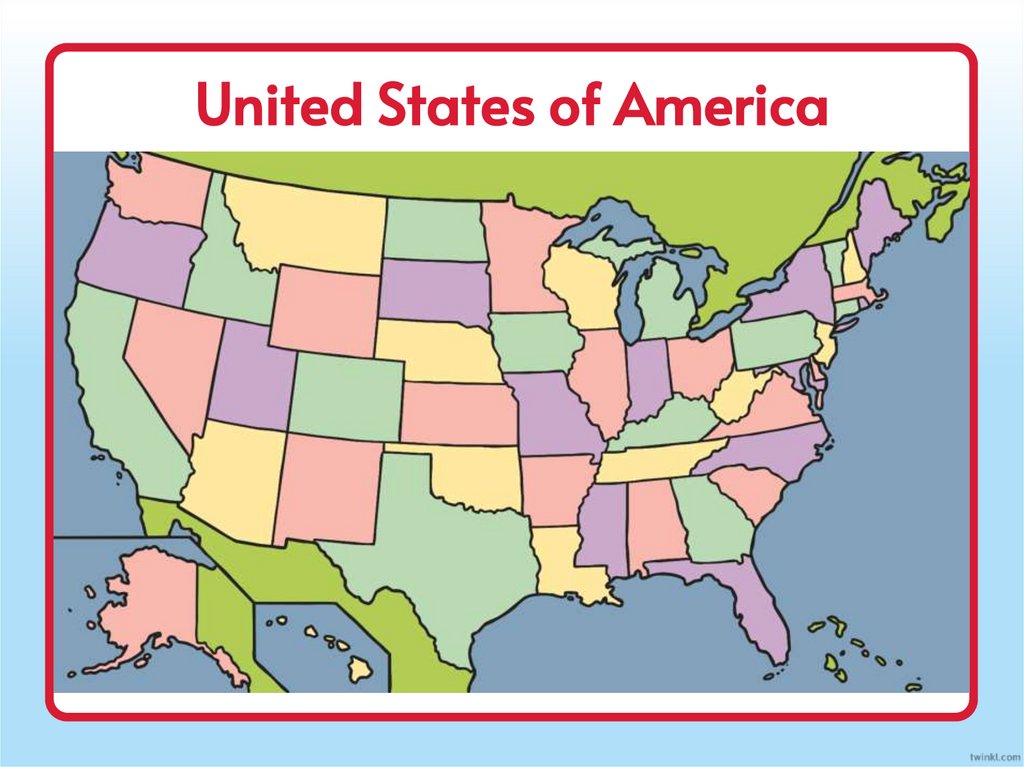

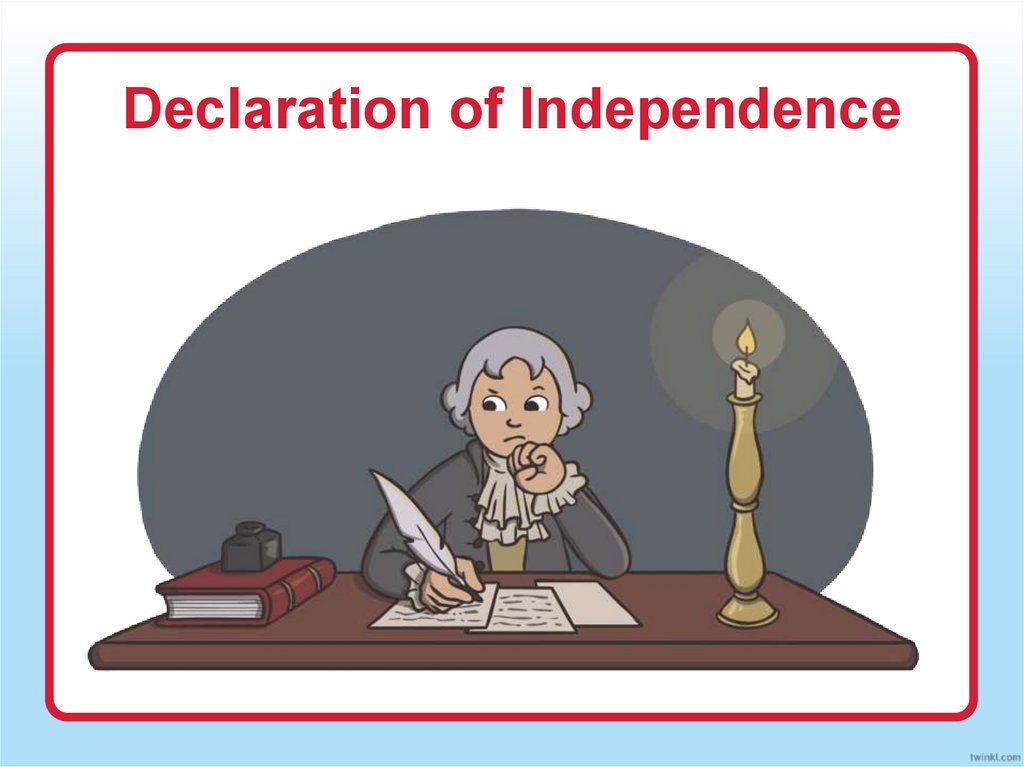
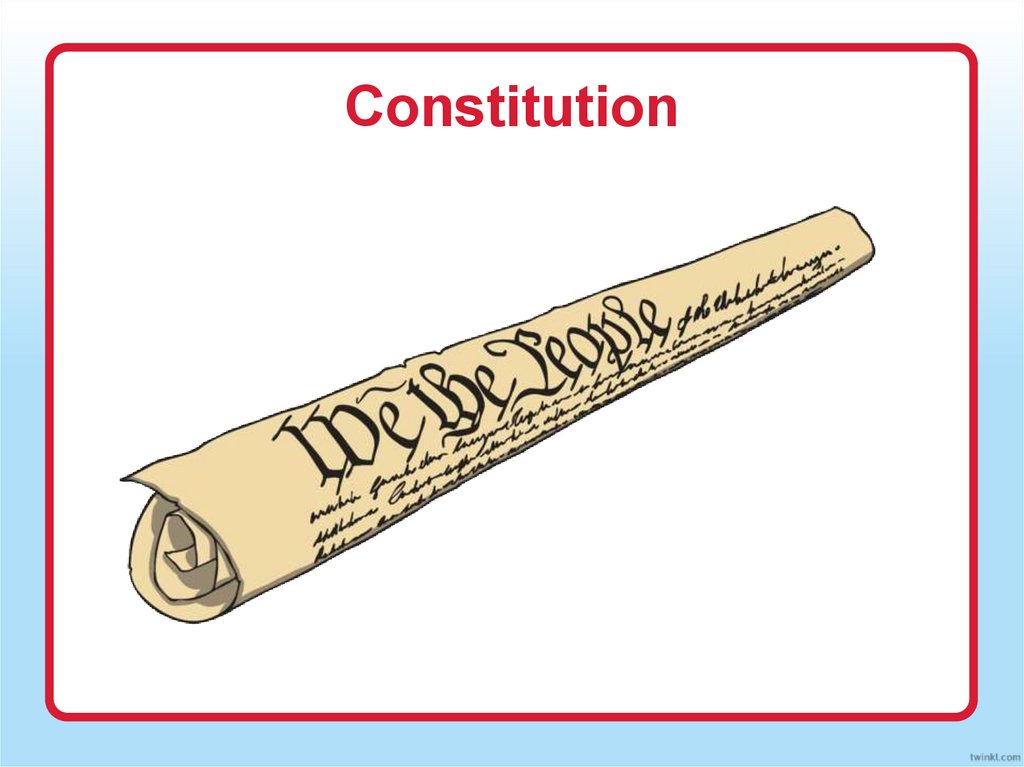
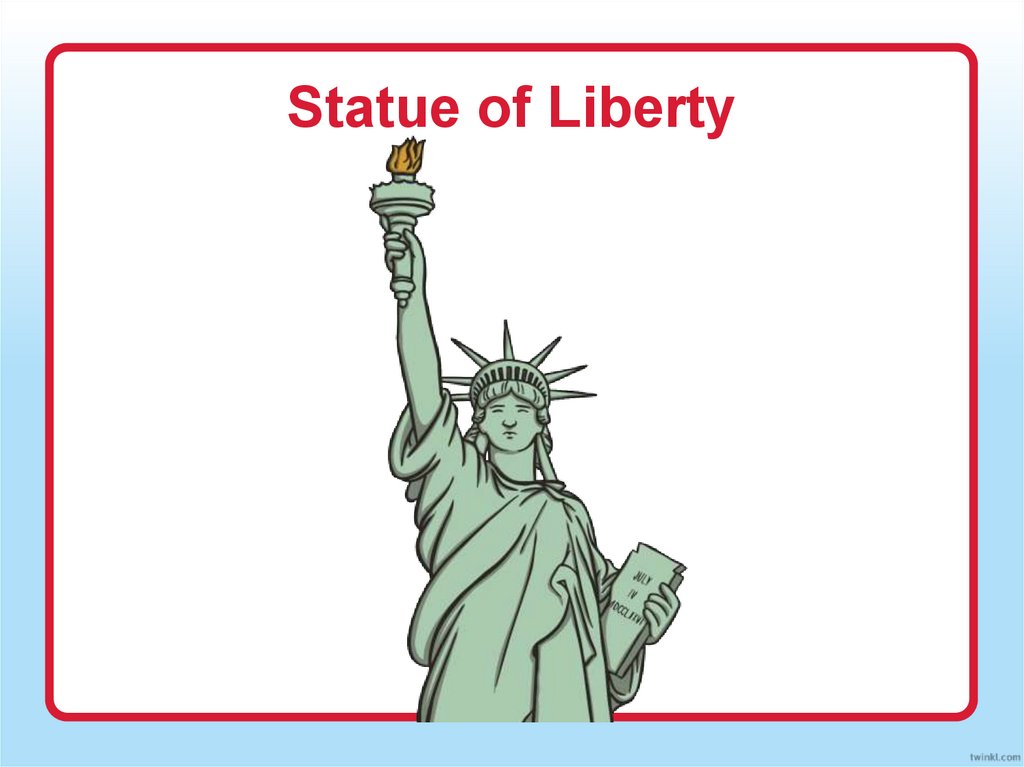
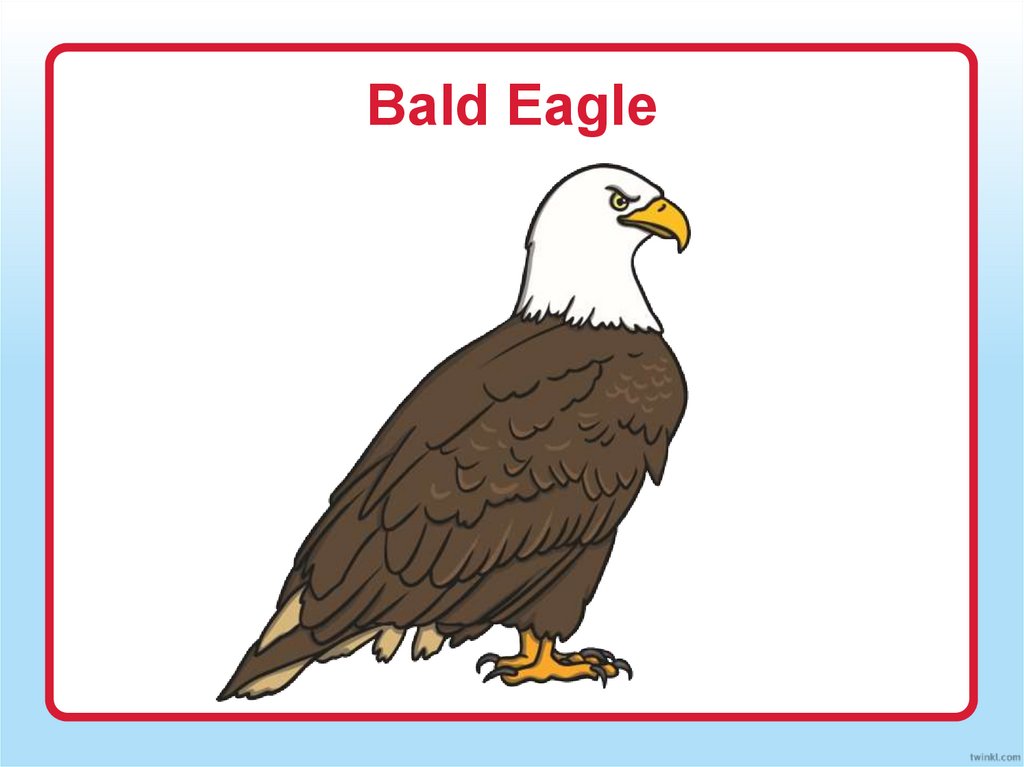
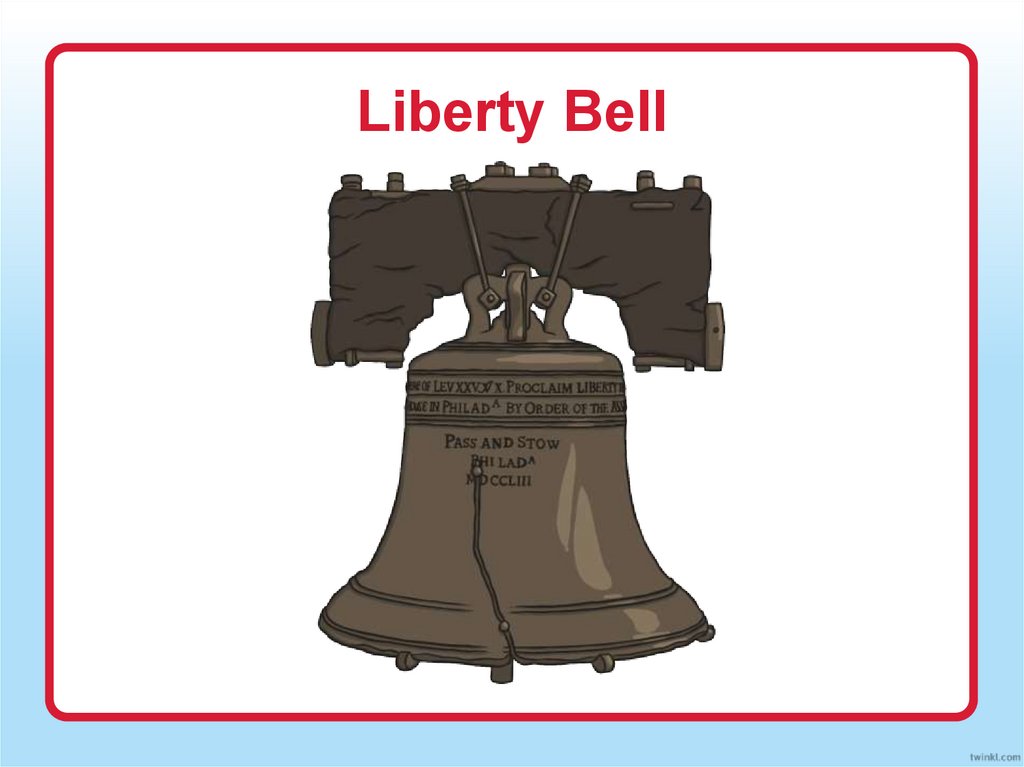
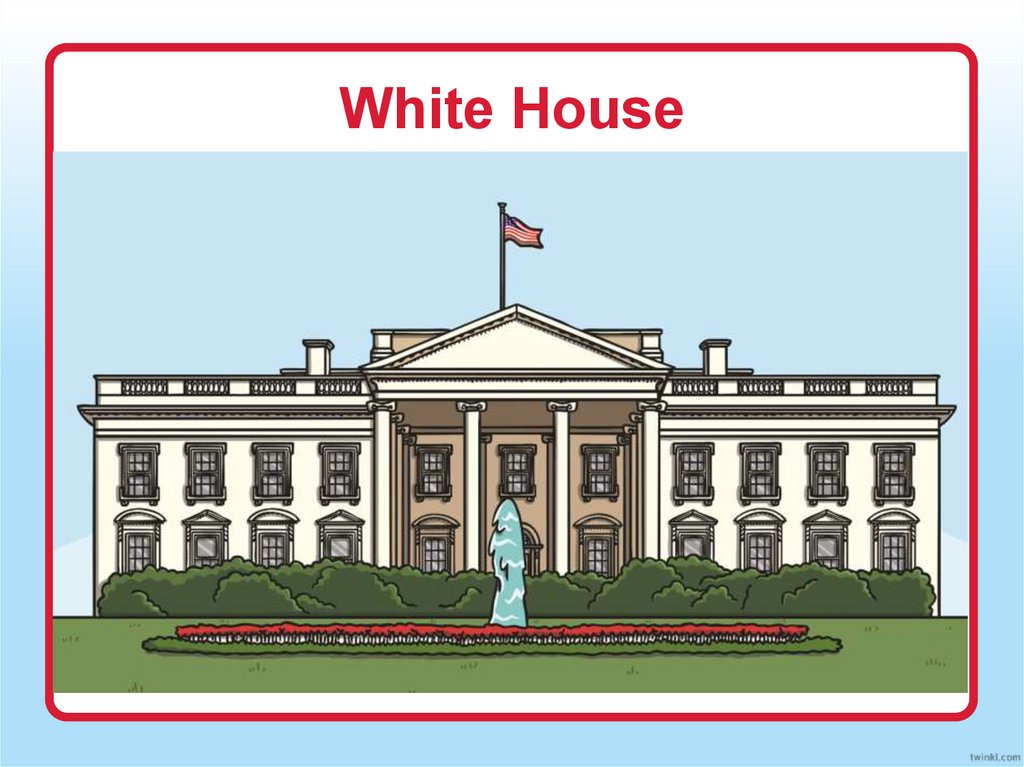
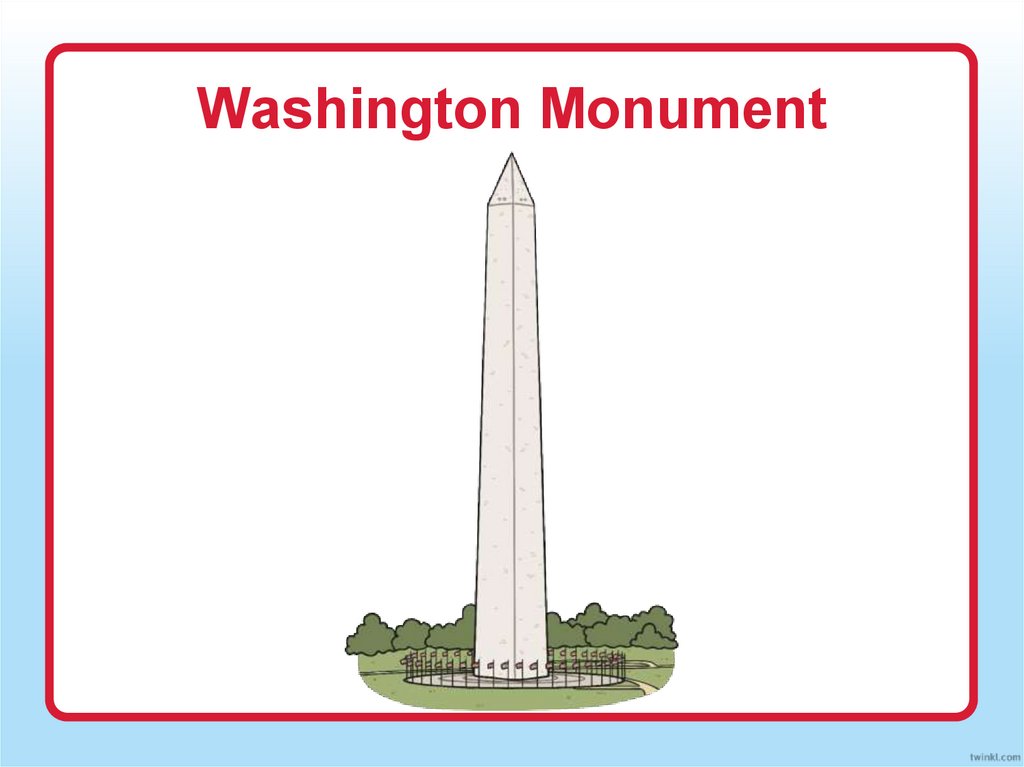
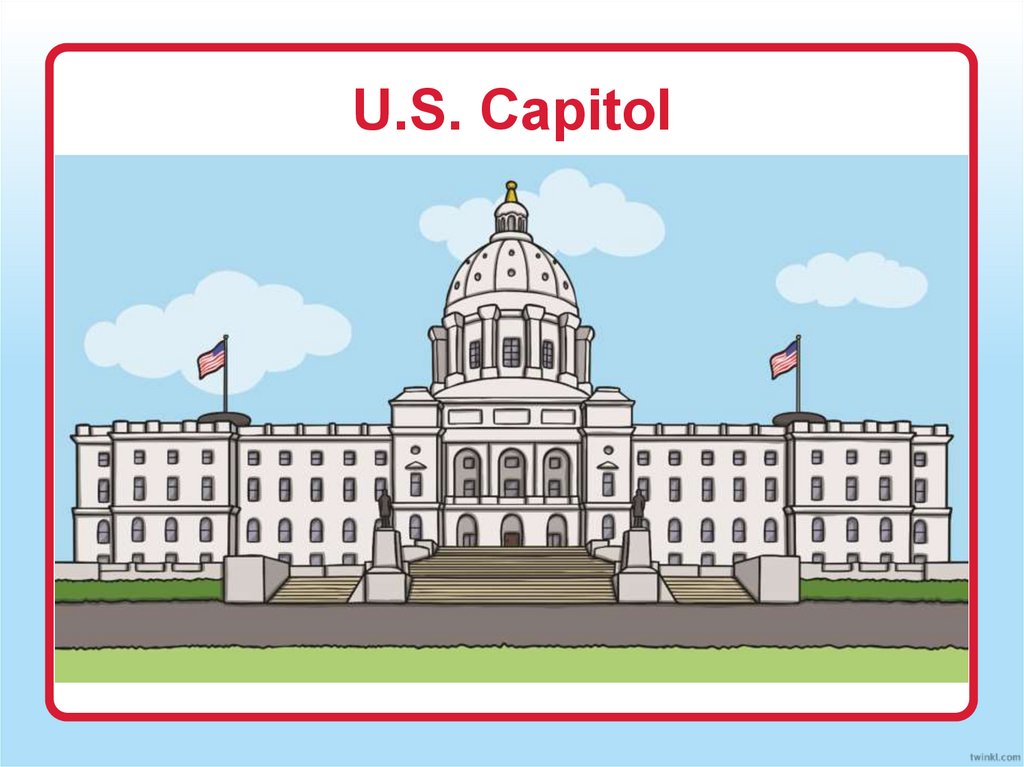
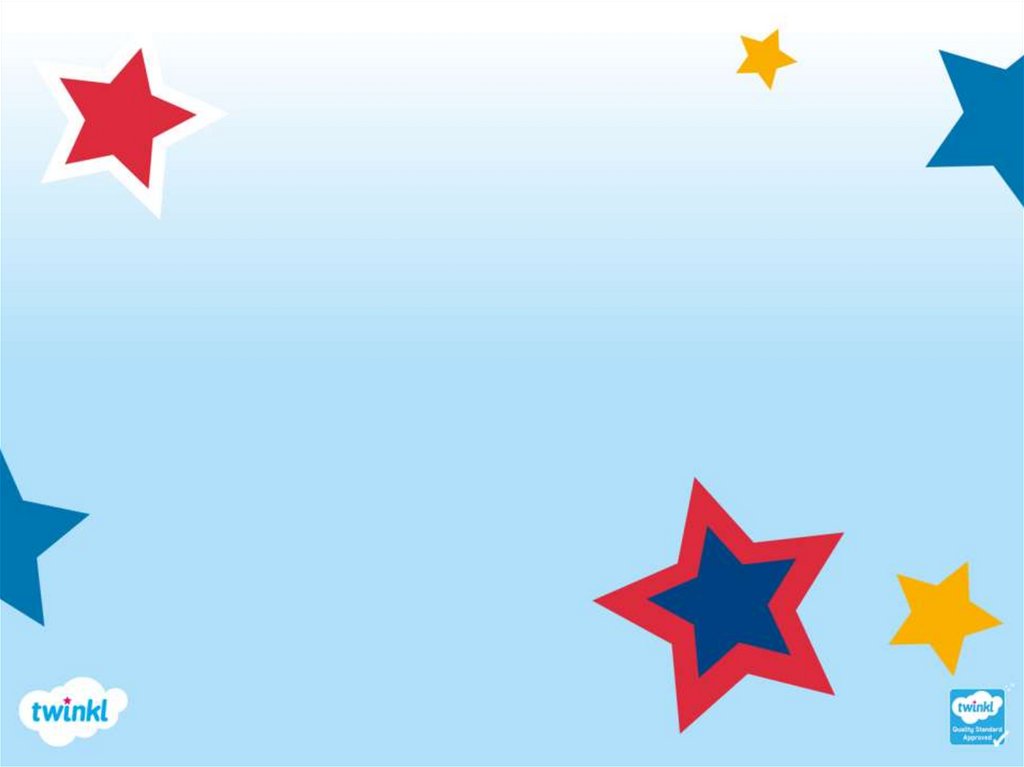
 english
english








