Similar presentations:
Guidance for video/audio in PowerPoints
1.
Guidance for Video/Audio in PowerPoints1
Open the downloaded
folder and copy all the
files.
2
Paste the copied files
into a new folder.
3
To use the PowerPoint,
enable editing and put
into slide show mode.
Please note the embedded audio may not be compatible with earlier versions of PowerPoint.
You may wish to delete this slide before beginning the presentation.
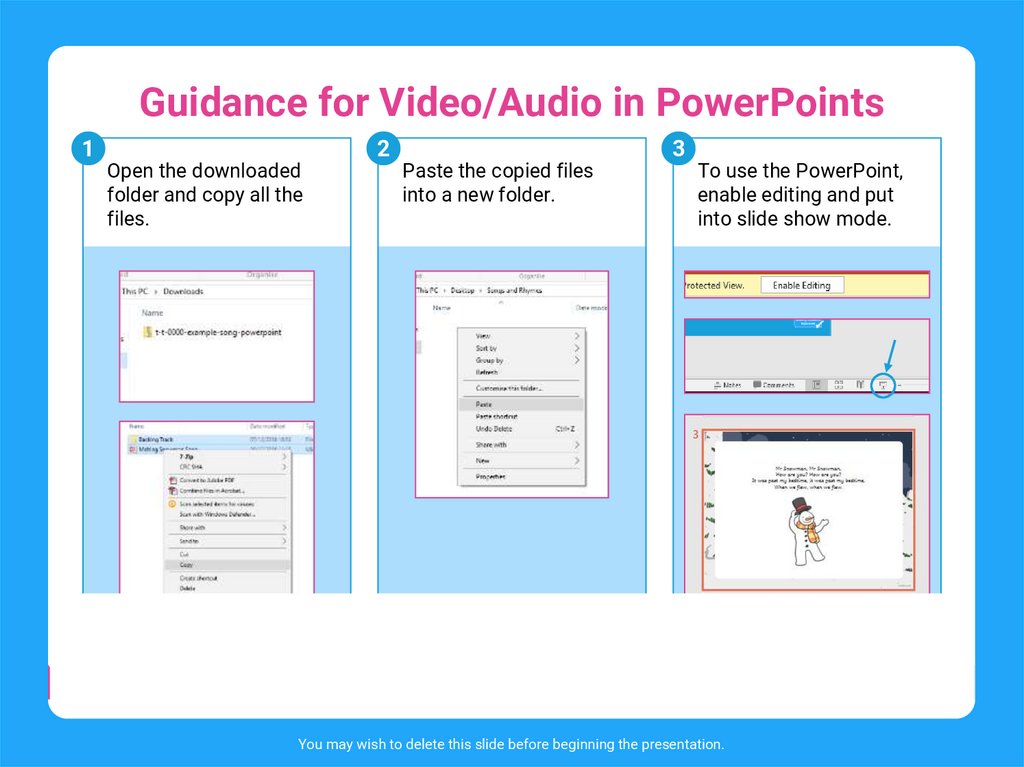
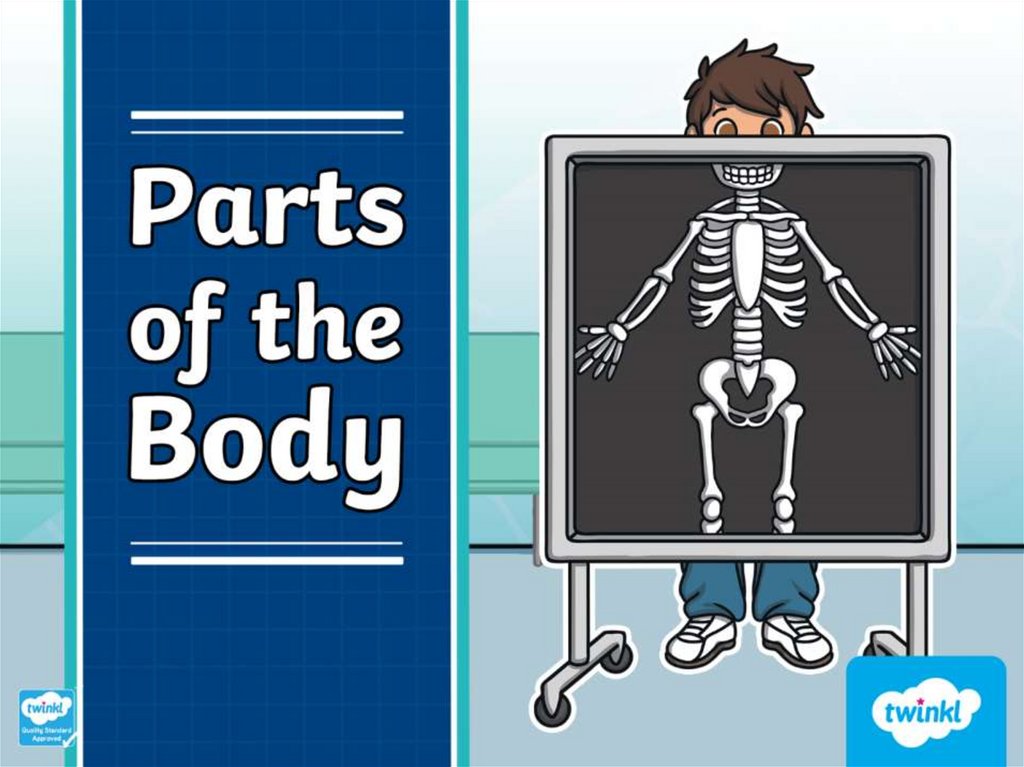

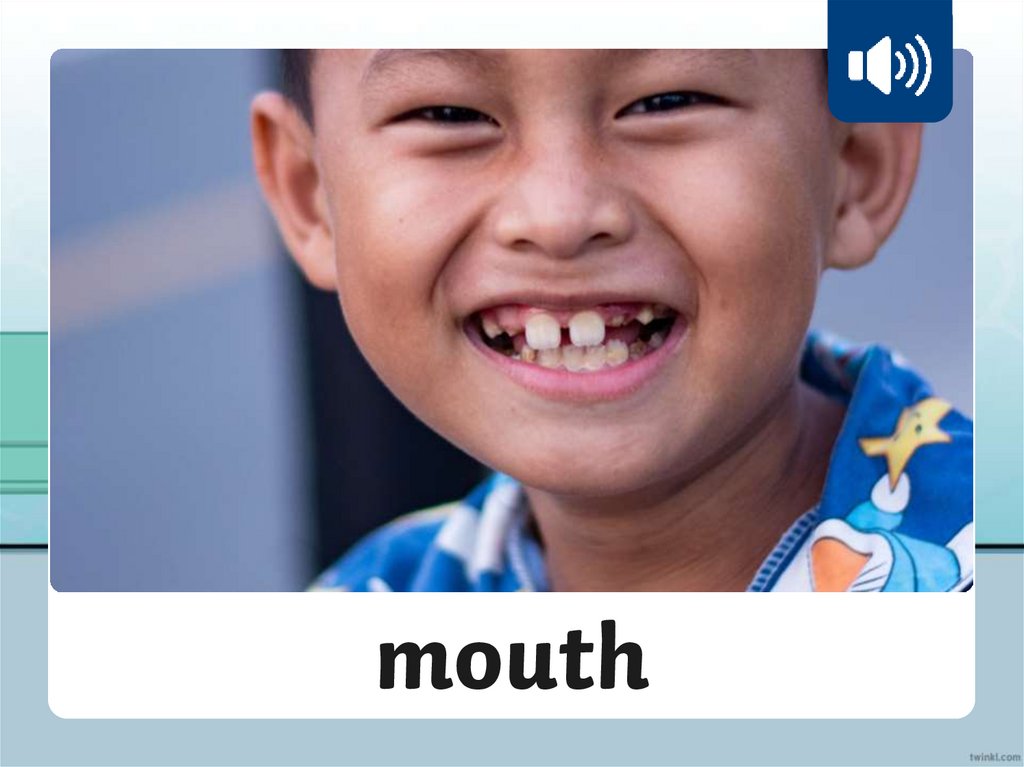
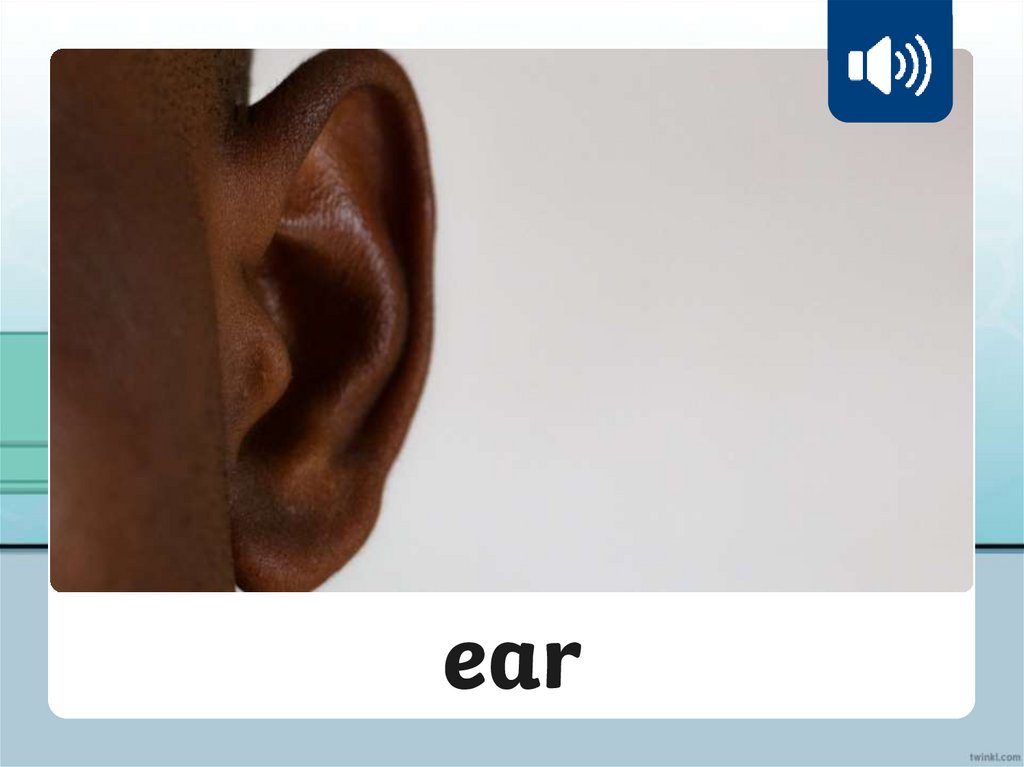

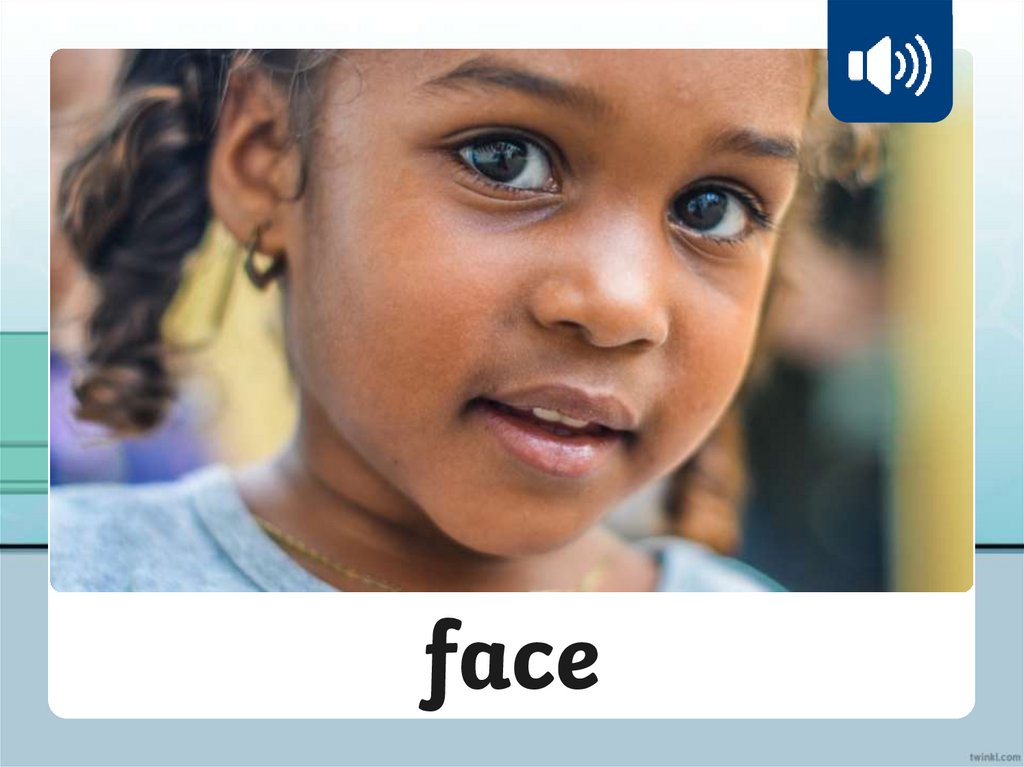

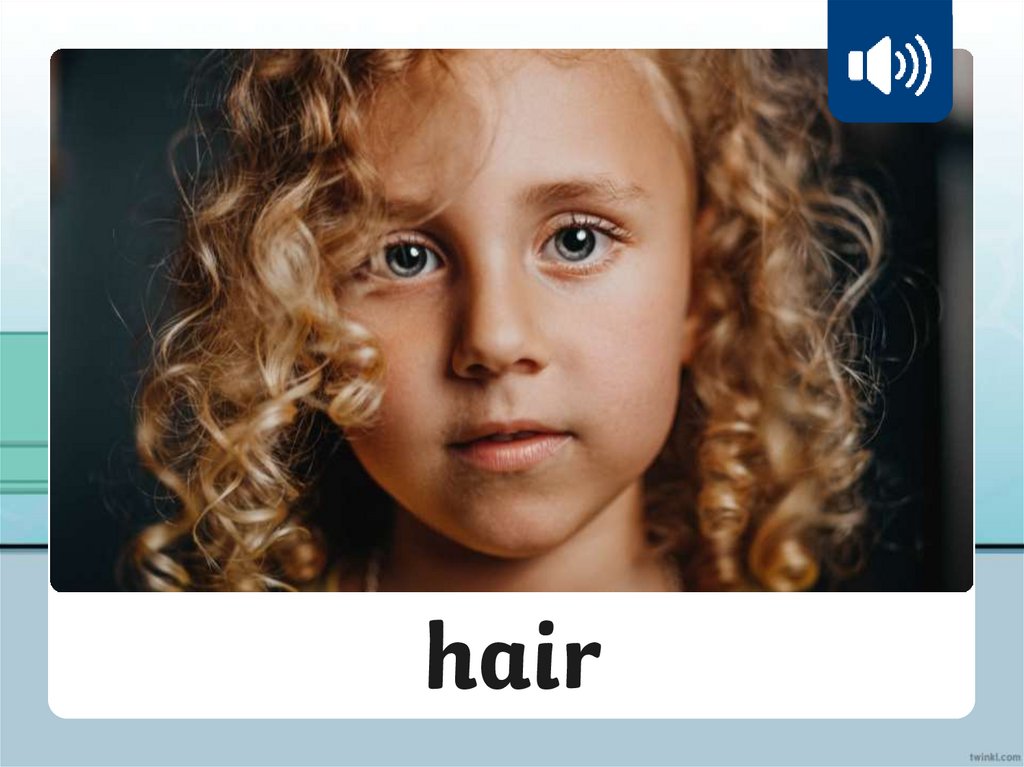
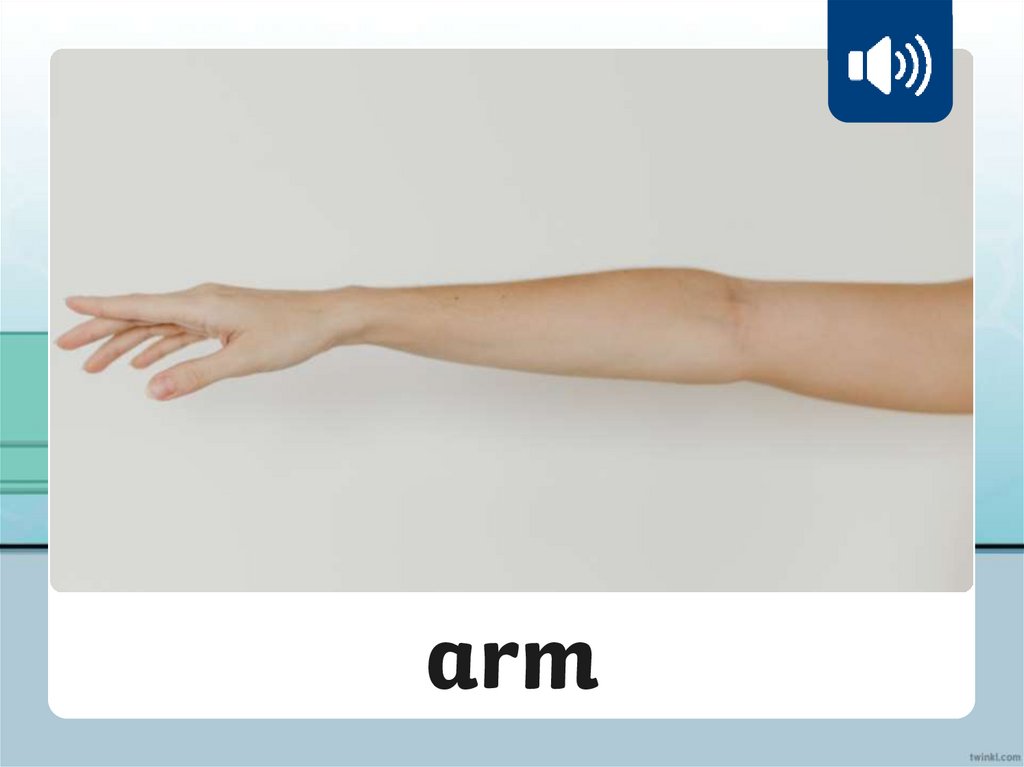




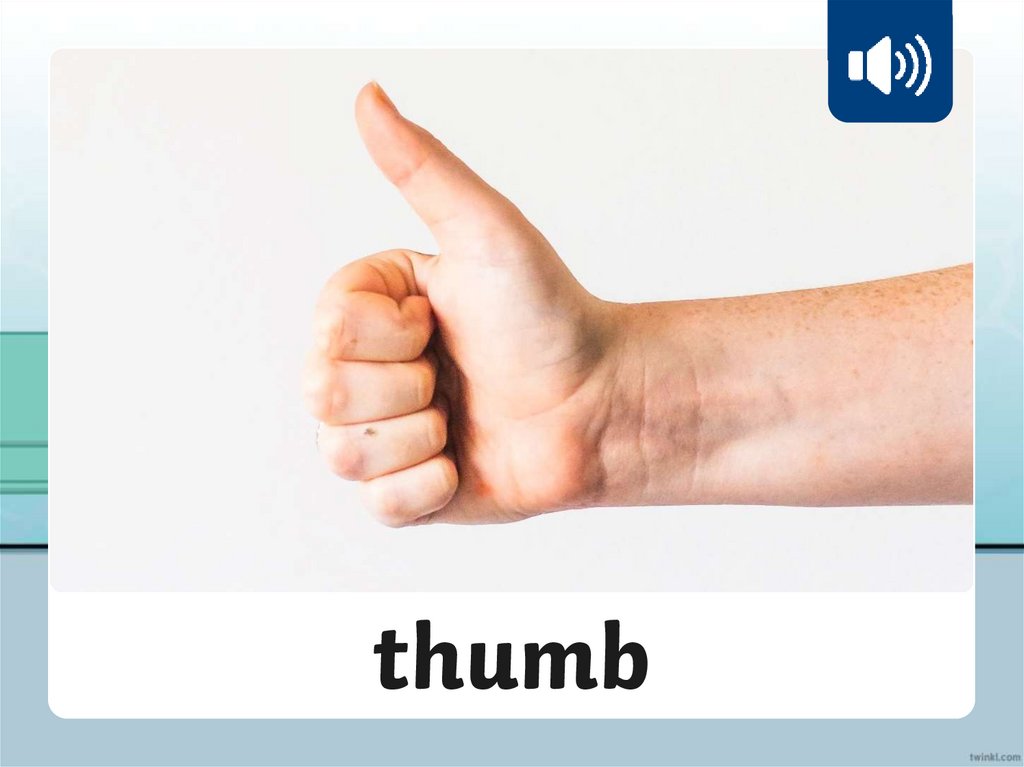
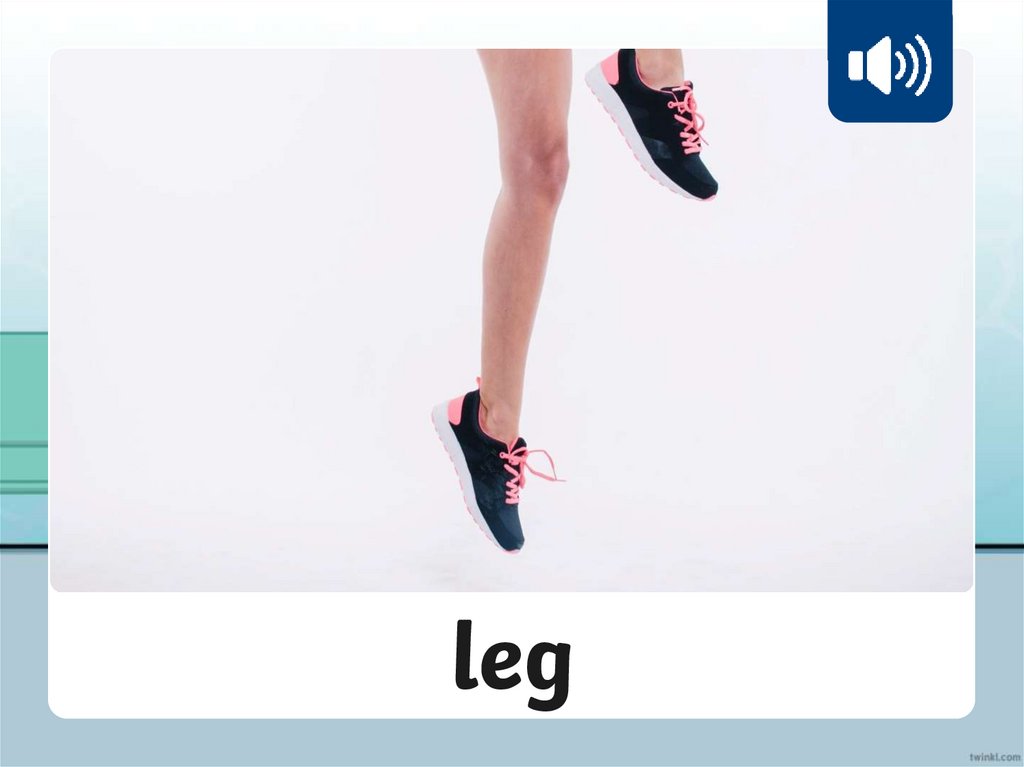

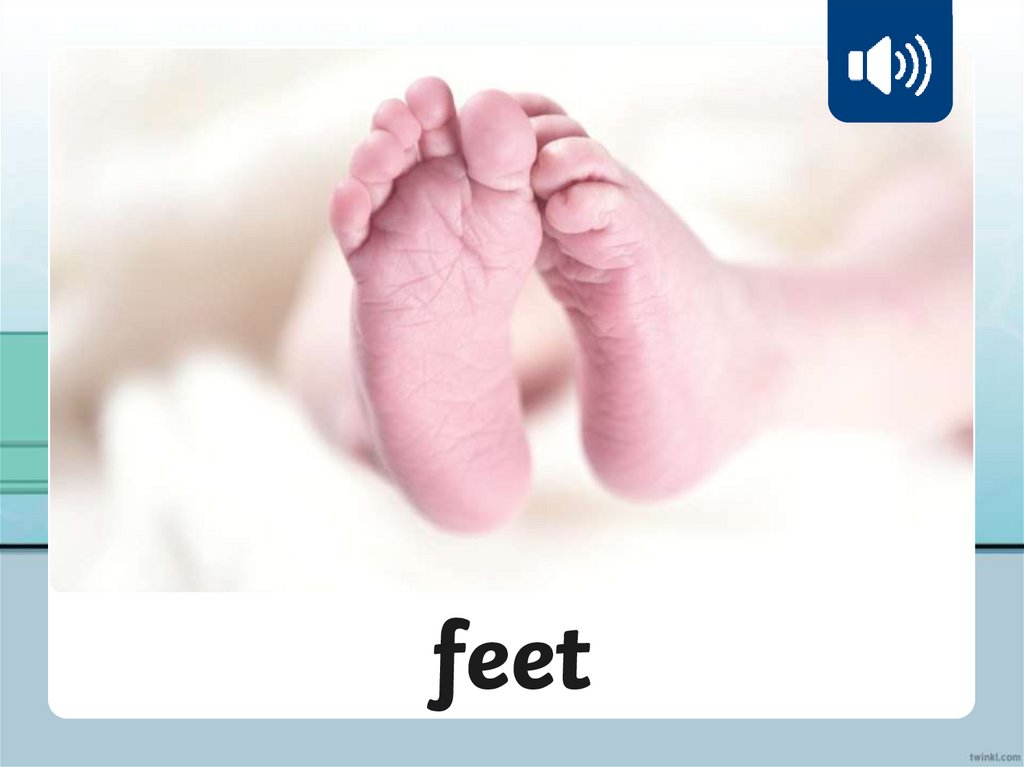


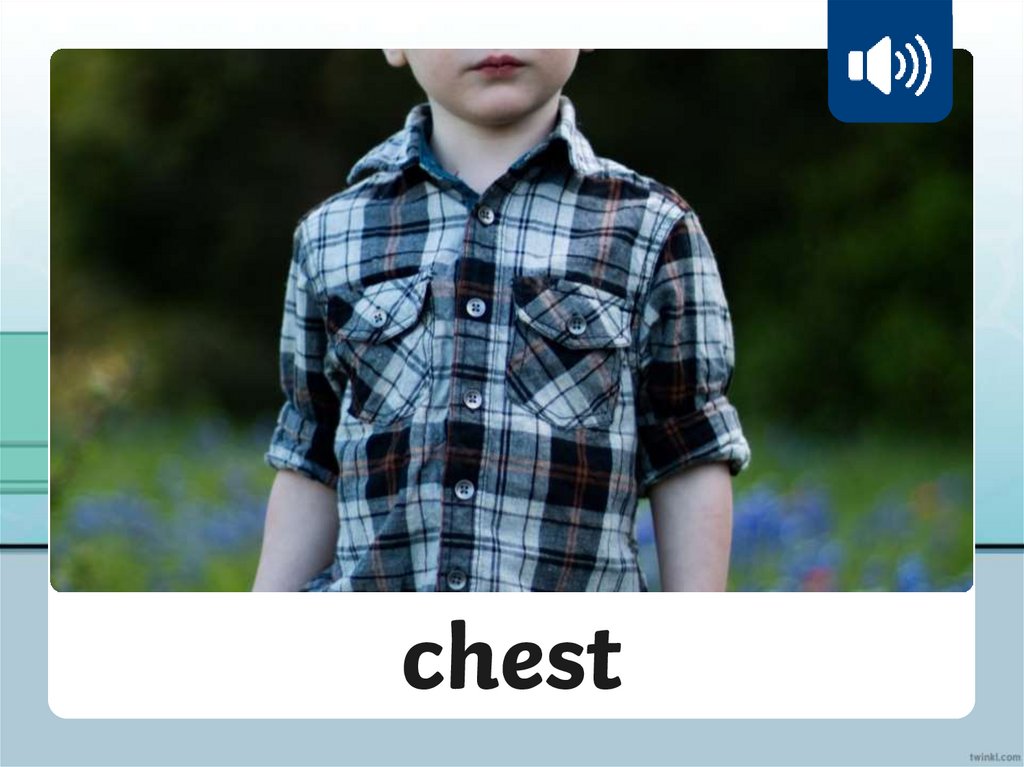

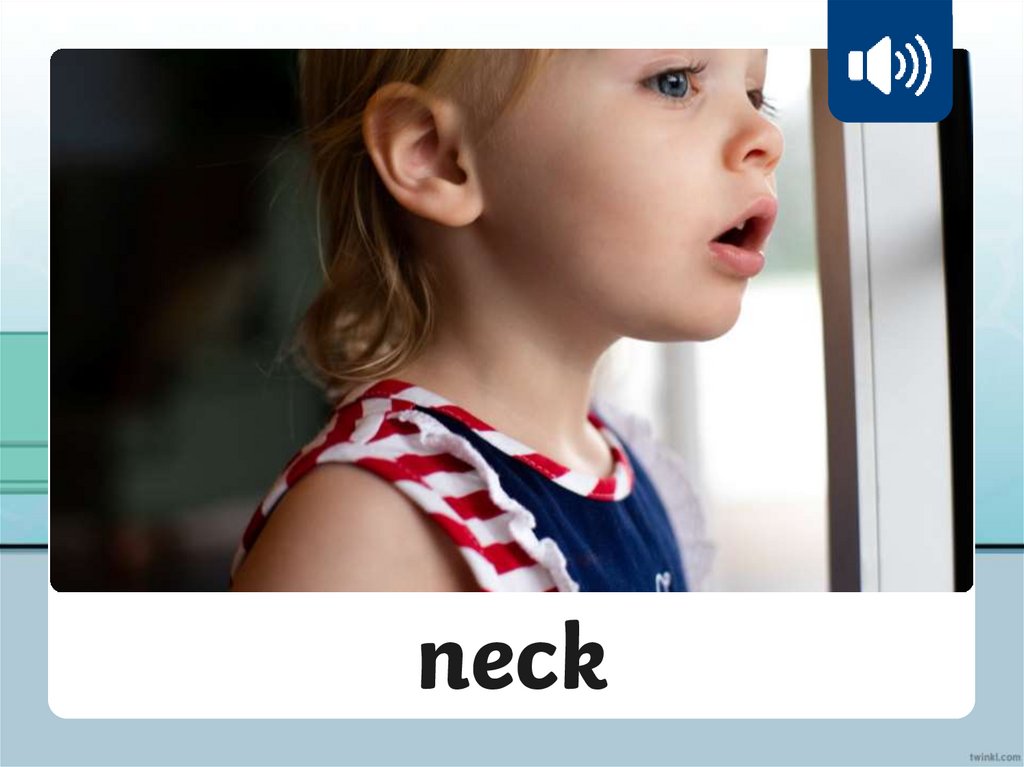
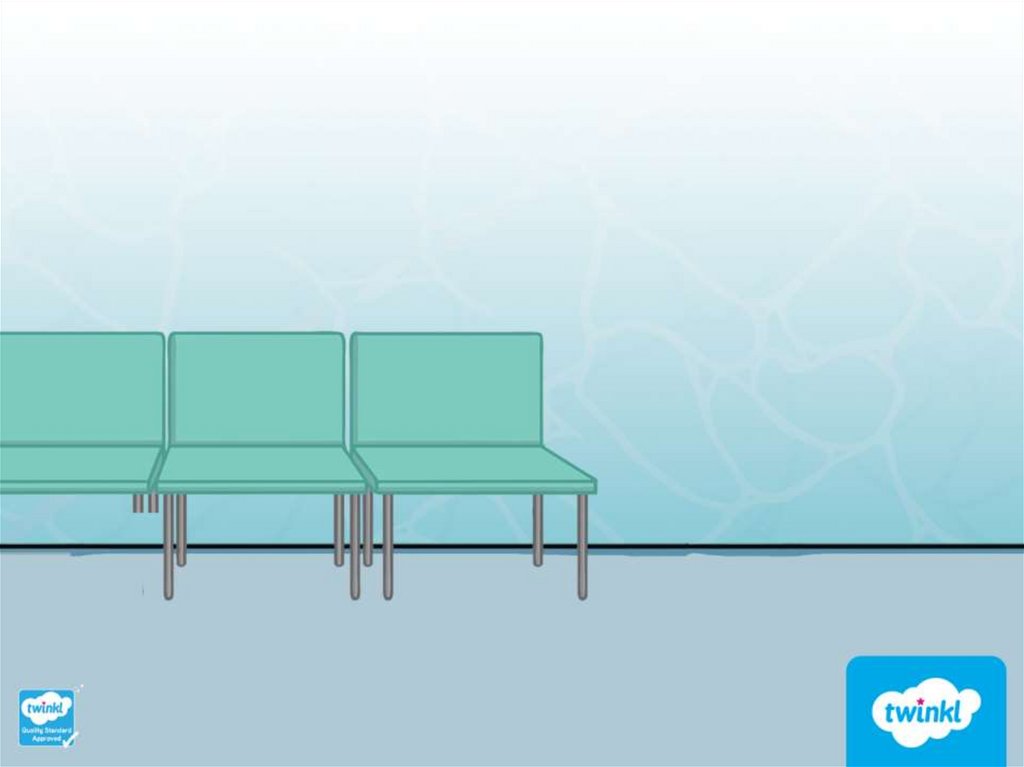
 software
software








