Similar presentations:
Smart Slides. Make Slides in a flash
1.
Smart SlidesMake Slides in a flash
Smart Slides ChatGPT Plugin
2.
19 век РусьОсновные события и моменты
Smart Slides ChatGPT Plugin
3.
Основные события• Отечественная война 1812 года
• Декабристы и восстание 1825 года
• Крестьянская реформа 1861 года
• Развитие промышленности и железных дорог
• Русско-турецкая война 1877-1878 гг.
Smart Slides ChatGPT Plugin
4.
Отечественная война1812 года
• Наполеоновское вторжение в
Россию
• Битва при Бородине
• Захват и пожар Москвы
• Отступление Наполеона и его
поражение
Smart Slides ChatGPT Plugin
Photo: a man in a cowboy hat petting a white horse
Photo by Senya Mitin
Powered by Unsplash
5.
Декабристы и восстание1825 года
• Образование тайных обществ
• Попытка восстания на
Сенатской площади
• Последствия и репрессии
Smart Slides ChatGPT Plugin
Photo: a man in a cowboy hat standing next to a white horse
Photo by Senya Mitin
Powered by Unsplash
6.
Крестьянская реформа1861 года
• Отмена крепостного права
• Последствия для крестьян и
помещиков
• Влияние на экономику и
социальную структуру
Smart Slides ChatGPT Plugin
Photo: a man in a cowboy hat drinking from a bottle
Photo by Senya Mitin
Powered by Unsplash
7.
Развитиепромышленности и
железных дорог
• Промышленный бум в России
• Строительство железных
дорог
• Технологический прогресс и
урбанизация
Smart Slides ChatGPT Plugin
Photo: a man in a cowboy hat is standing next to a horse
Photo by Senya Mitin
Powered by Unsplash
8.
Русско-турецкая война1877-1878 гг.
• Причины войны
• Основные сражения
• Последствия и СанСтефанский мир
Smart Slides ChatGPT Plugin
Photo: a man in a cowboy hat is riding a horse
Photo by Senya Mitin
Powered by Unsplash
9.
Заключение19 век был периодом значительных изменений для
Руси
Экономическое и социальное развитие
Влияние на последующие события в истории России
Smart Slides ChatGPT Plugin
10.
Welcome to Smart Slides• Smart Slides is a presentation tool that uses AI to create
beautiful presentations in seconds
• You can also ask the model to add more image slide
layouts, add more slides, vary the layout more or even
use a specific color like #F47C00 or orange.
• If you ever have issues just uninstall then reinstall the
plugin and it should work. Or email us at contact@smartslides.co
• If you don't want to include helper slides just say 'dont
include help slides'
Smart Slides ChatGPT Plugin
11.
Prompt examples: Try them now!• Make me 5 slides about the swiss alps using the red color
#FF5A5F with half images of mountains and lakes
• Make me a 5 slide tourist presentation about Norway
and lofoten islands with varied layouts and images of the
northern lights
• Create a presentation with 5 slides about Sydney with
images of Bondi Beach and the Opera House
• Make me a presentation about the future of work with
no images and basic layouts
• Make me a pitch deck with this color #FF5A5F about a
business that lets you rent out your house
Smart Slides ChatGPT Plugin
12.
Custom Layouts• We use a range of layouts which you can call specifically
in the chat. Here is a list ['1st_Slide_FULL_LAYOUT',
'BASIC_CONTENT', 'BASIC_CONTENT_V1', 'AGENDA',
'HEADING_LEFT_CONTENT_RIGHT',
'FULLPAGE_IMAGE_QUOTE', 'HALF_IMAGE_RIGHT',
'HALF_IMAGE_LEFT', '23RD_IMAGE_RIGHT',
'23RD_IMG_LEFT', 'HALF_TOP_WITH_IMAGE_RIGHT',
'END_SLIDE']
• Experiment with these by telling the model to use
specific layouts and try it out!
• Example prompt: create 2 slides using HALF_IMAGE_LEFT
and 23RD_IMAGE_RIGHT about cats
Smart Slides ChatGPT Plugin
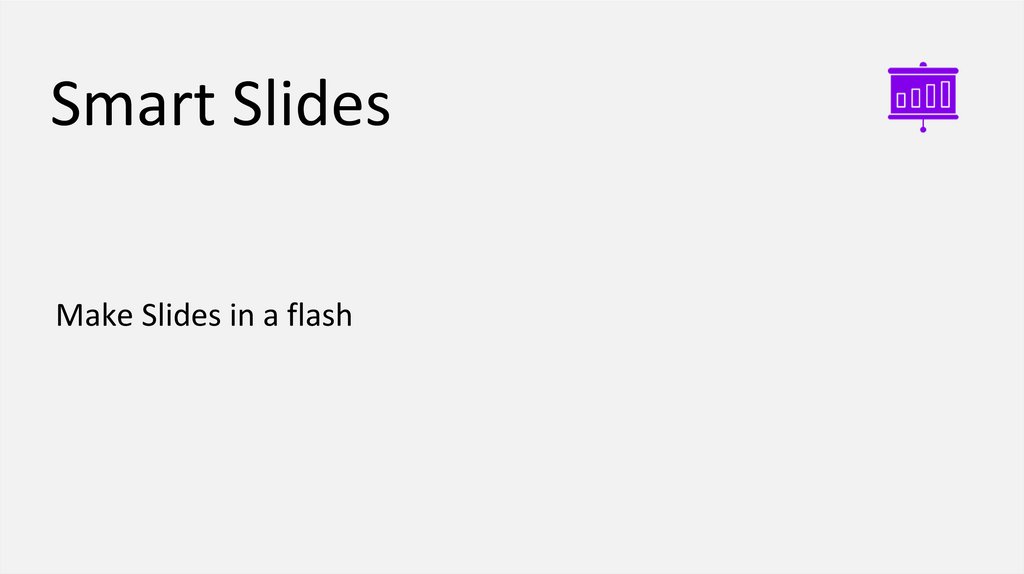
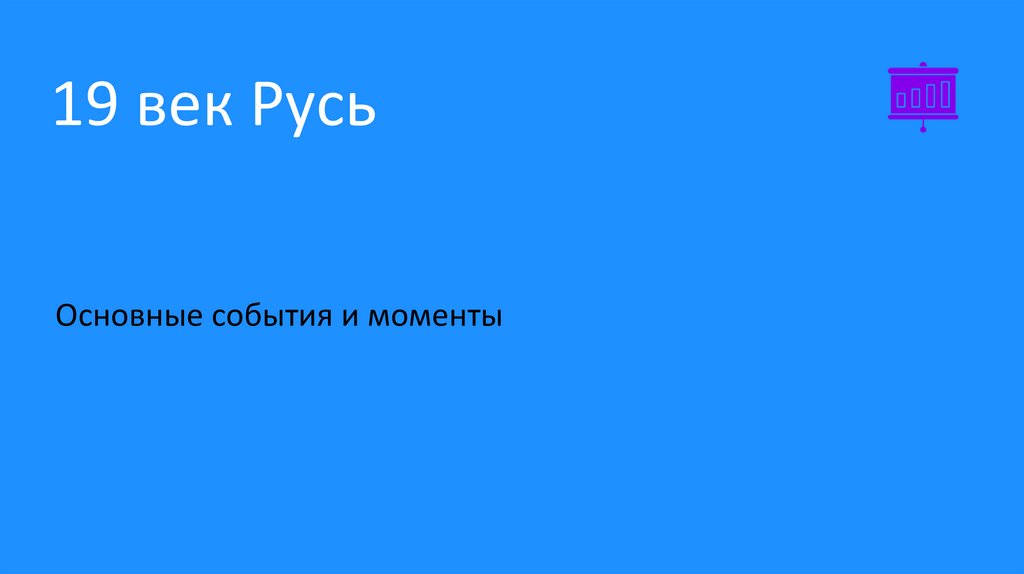
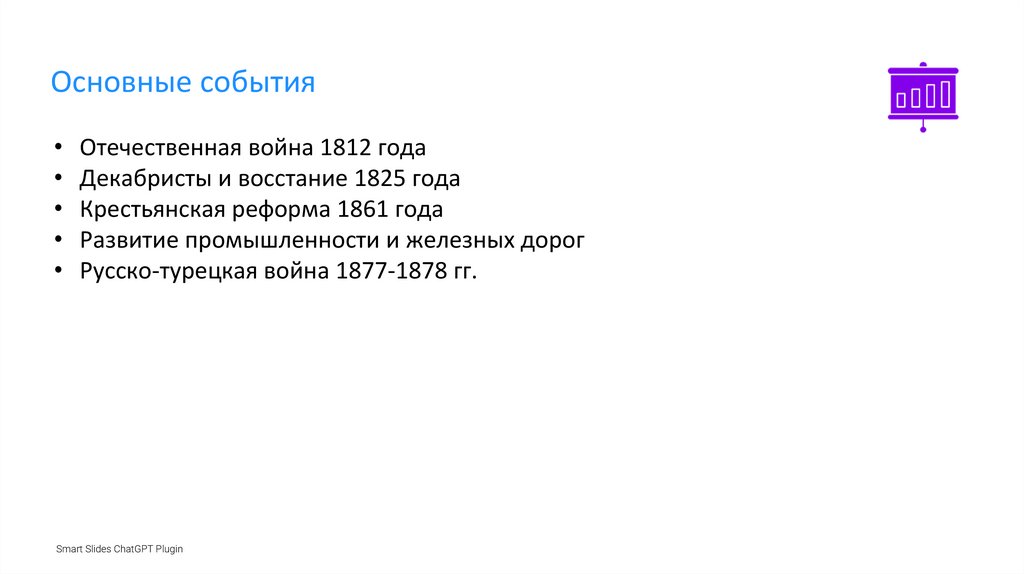
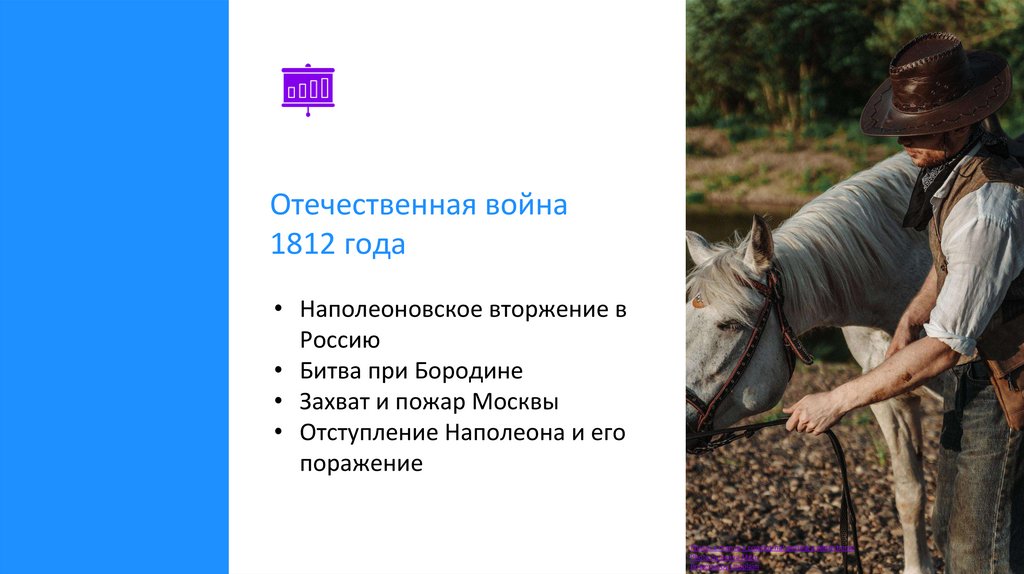
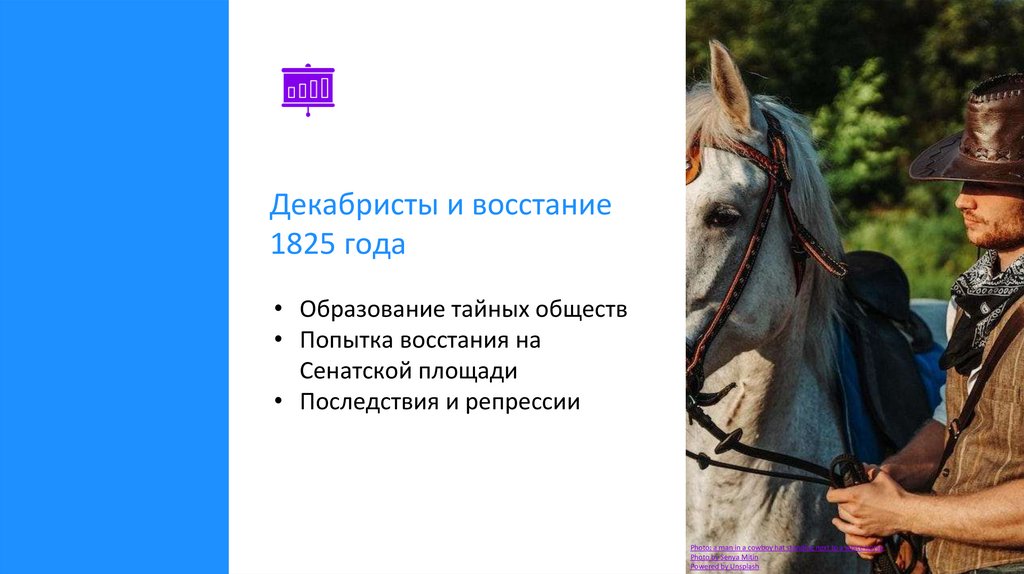
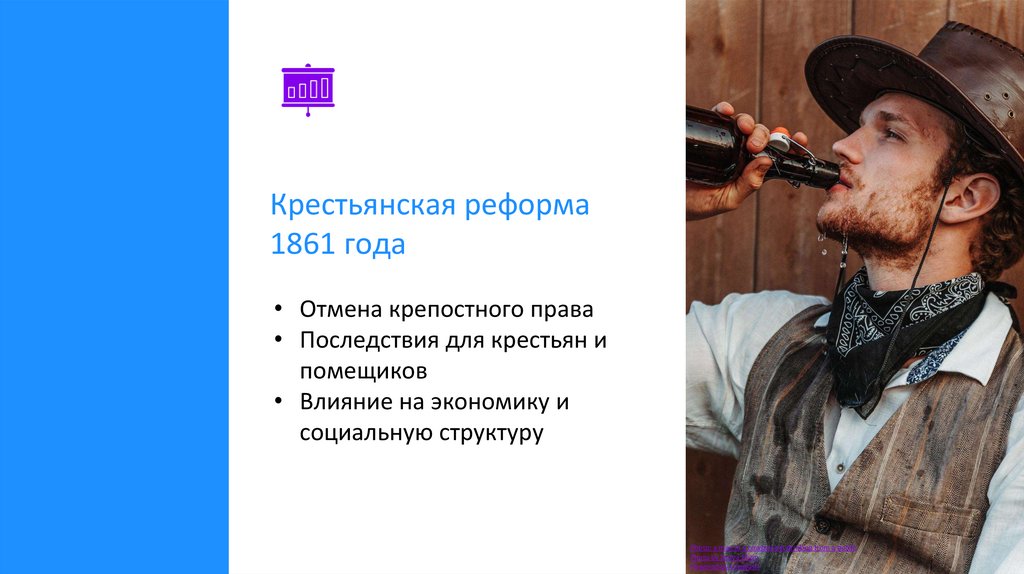
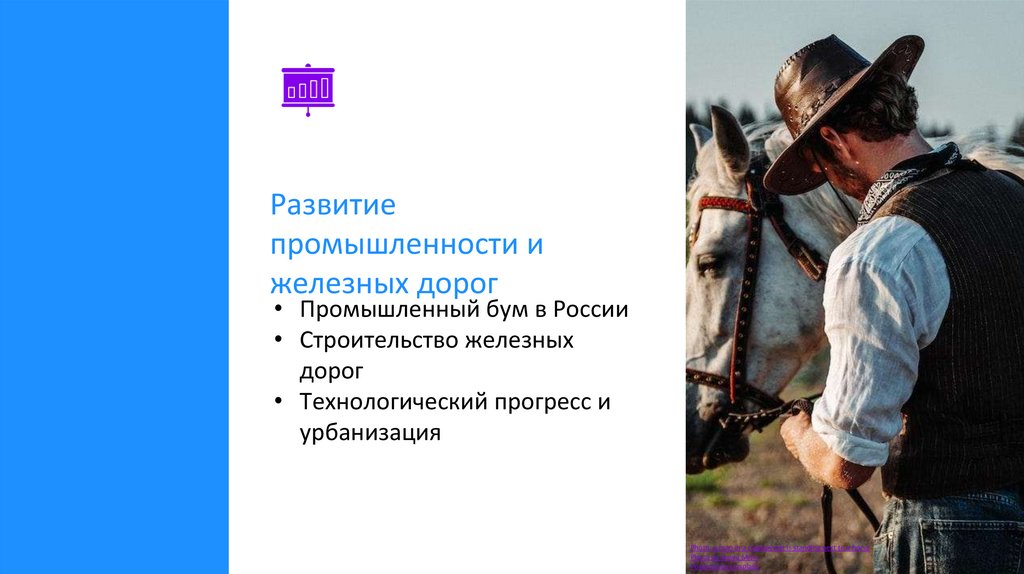
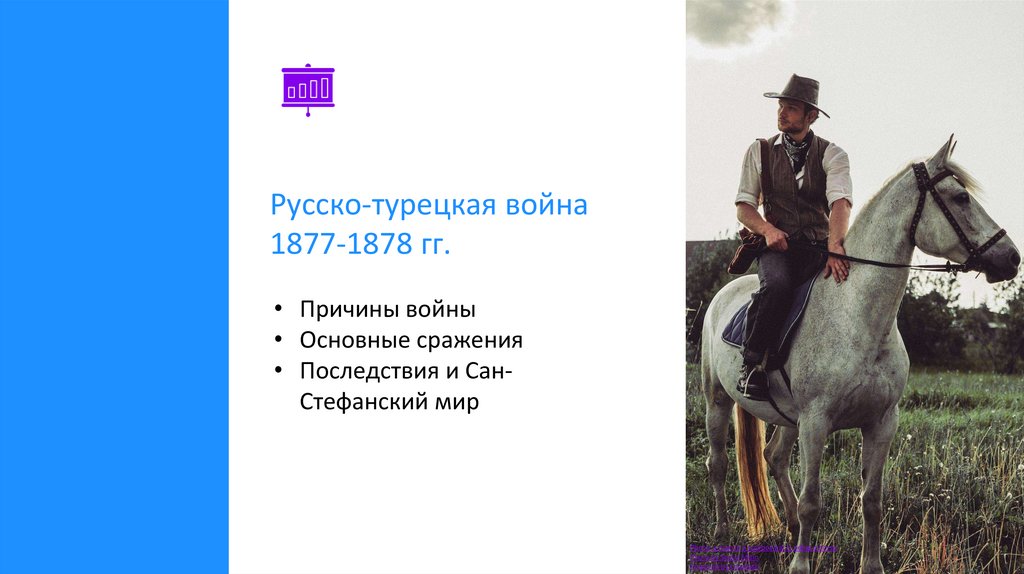
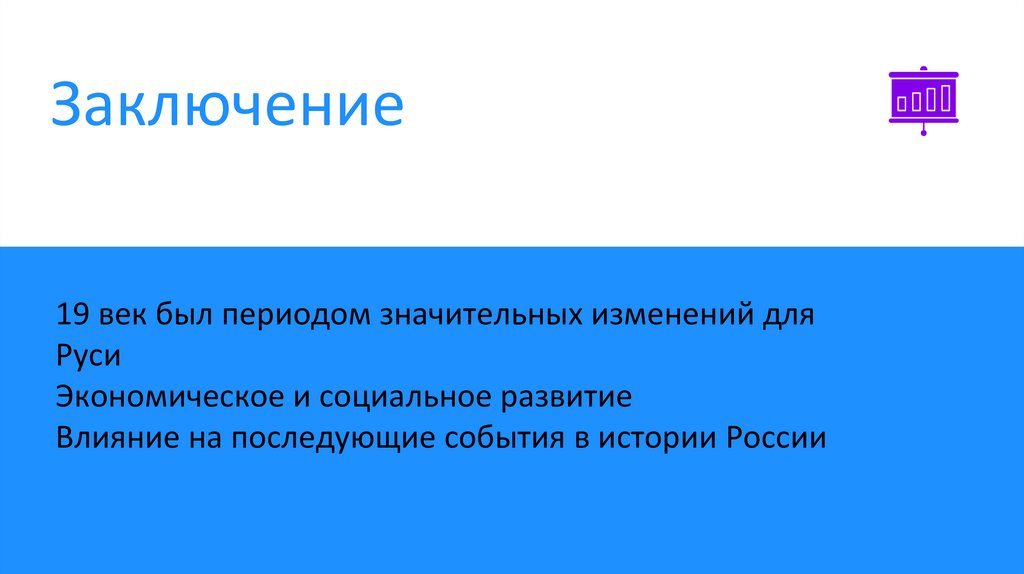

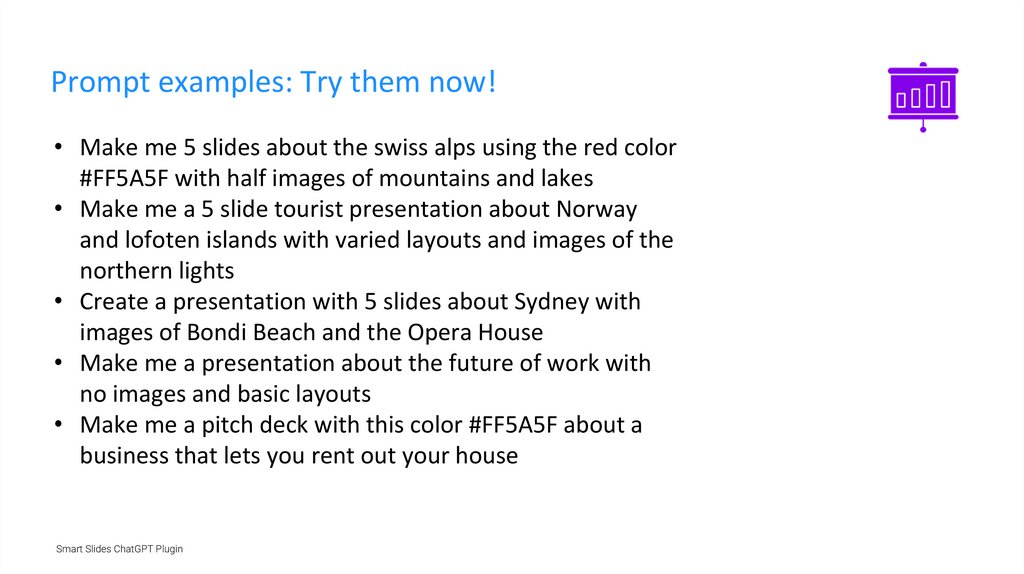
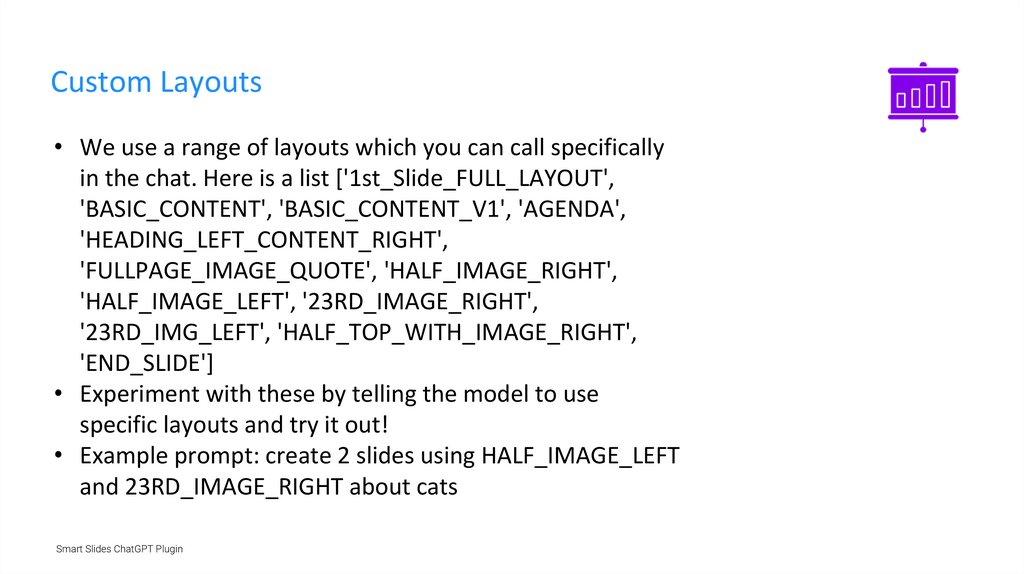
 history
history


