Similar presentations:
Programming on Python (lecture 8)
1.
Programming on2.
Block diagramA block diagram is a diagram of a system in which
the principal parts or functions are represented by
blocks connected by lines that show the
relationships of the blocks.[1] They are heavily used
in engineering in hardware design, electronic
design, software design, and process flow diagrams.
3.
Start/EndThis shape should be used to represent the first
and last steps of the process.
Process.
The figure represents a standard process step. This
is one of the most used shapes in any process.
Solution.
This figure is used at the point where the choice of
the next stage depends on the decision made.
There may be several options, but most often there
are two: "yes" and "no".
Data.
This shape indicates that data is entering or leaving
the process. It is sometimes referred to as the
Input/Output pattern.
ellipse
rectangle
rhombus
parallelogram
4.
ExampleSolve equation: A*X=B,
If A,B any known numbers. Find unknown X.
X=B/A
start
Input A,B
X=B/A
Output X
end
5.
Program. Programming languageA program is a set of instructions for a specific
performer.
A programming language is a formal language for
writing programs (usually for a computer).
Programming languages
low level
high level
6.
Compilers and interpretersA translator is a special program that
converts program code from a particular
programming language into machine
code.
Compiler Immediately
translates all program
code into machine
language.Creates an
executable file.
Interpreter
Translates program code
line by line.Directly
interacts with the
operating system.
7.
Features of Python• Interpreted
• Language Clear
• Syntax complete universal language
8.
Data and their types• integers (integer) - positive and negative
integers, as well as 0
• (ex: 4, 687, -45, 0).
• floating point numbers - fractional numbers
(ex: 1.45, -3.789654, 0.00453).
Note: decimal separator is a dot, not a comma.
• strings (string) - a set of characters enclosed in
quotes
• (for example: "ball", "What is your name?",
'dkfjUUv', '6589'). Note: Quotes in Python can be
single or double.
9.
Operations. Operations on differentdata types
Expression
Execution result
34.907 + 320.65
355.55699999999996
'Hi, ' + 'world :) '
'Hi, world :) '
'Hi, ' * 10
'Hi, Hi, Hi, Hi, Hi, Hi, Hi, Hi, Hi,
Hi, '
'Hi, ' + 15
Oшибка
10.
Changing Data Typesint() – converts the argument to an integer
str() – converts the argument to a string
float() – … to a floating point number
Expression
Результат выполнения
int ('56')
56
int (4.03)
4
int ("comp 486")
Error
str (56)
'56'
str (4.03)
'4.03'
float (56)
56.0
float ("56")
56.0
11.
Mathematical operatorsOperator
Description
example
results
+
Addition
7+3
10
-
Subtraction
7-3
4
*
Multiplication
Division
(истинное)
7*3
21
7/3
2.3333333333333335
**
Exponentiation
7**3
343
//
Integer division
Remainder of
the division
7 // 3
2
7%3
1
/
%
12.
Variables in PythonA variable is a reference to an area of memory where
certain data is stored.
13.
An example of working with variables>>> apples = 100
>>> eat_day = 5
>>> day = 7
>>> apples = apples - eat_day * day
>>> apples
65
>>> |
14.
Data input and outputimplemented using built-in functions
Input :
input (arguments)
Output :
print (arguments)
15.
Data input1.
2. Параметр - приглашение
3. Assigning a value to a variable
>>> input('Введите число:')
Введите число:10
'10'
>>> int(input('Введите число:'))
Введите число:10
10
>>> float(input('Введите число:'))
Введите число:10
10.0
>>>
>>> input()
1234
'1234'
>>> input()
Hello World!
'Hello World!'
>>>
>>> name = input (‘Enter your name:’)
Enter your name: _____________
>>> name
_____________
>>>
16.
output1. Data type string
>>> print("Программа 'Game Over' 2.0")
Программа 'Game Over' 2.0
>>> print("Тоже", "самое", "сообщение")
Тоже самое сообщение
>>> print("Только",
"чуть-чуть",
"побольше")
Только чуть-чуть побольше
2. Variable output
>>> a = 1
>>> b = 2
>>> print(a, '+', b, '=', a + b)
1+2=3
>>>
3. Variable output
sep is the parameter used as separator
>>> a=1
>>> b=2
>>> c=a+b
>>> print(a, b, c, sep = ':')
1:2:3
>>>
17.
Library math1. import math
# connection of the math library
math.sin(x)
# function call from one argument
y = math.sin(x)
# using a function in an expression
print(math.sin(math.pi/2))
screen
2. from math import *
y = sin(x)
print(sin(pi/2))
# outputting a function to the
18.
Library mathRoots, powers, logarithms
sqrt(x)
Square root. Usage: sqrt(x)
pow(a, b)
Exponentiation, returns ab. pow(a,b)
exp(x)
Exponent, returns ex
use: exp(x)
log(x)
natural logarithm
When called as log(x, b), returns the
logarithm to base b.
log10(x)
Decimal logarithm
e
Base of natural logarithms
e ≈ 2,71828 .
19.
Library mathTrigonometry
sin(x)
Sine of an angle specified in radians
cos(x)
Cosine of an angle specified in radians
tan(x)
Tangent of an angle specified in radians
asin(x)
Arcsine, returns value in radians
acos(x)
Arccosine, returns the value in radians
atan(x)
Arctangent, returns the value in radians
atan2(y, x)
Arctangent, returns the value in radians
20.
Library math(continue:)
Тригонометрия
hypot(a, b)
The length of the hypotenuse of a right
triangle with legs a and b
degrees(x)
Converts an angle given in radians to
degrees
radians(x)
Converts an angle specified in degrees to
radians
pi
pi constant
21.
Task 1.(a b)
C
;
|k m|
2
Given a, b, k, m.
Define :
C(a b)
A sin( π 6) · C
.
a·b·k
2
22.
Task 1. (Source code)# Линейная программа
a = int(input("Введите a = "))
b = int(input("Введите b = "))
k = int(input("Введите k = "))
m = int(input("Введите m = "))
from math import *
C = sqrt((a-b)**2/abs(k-m))
A = sin(pi/6)*C**2-C*(a-b)/(a*b*k)
print("C = ", C)
print("A = ", A)
23.
Задачи1.) Дана сторона квадрата a. Найти его периметр P = 4·a.
2. ) Даны стороны прямоугольника a и b. Найти его площадь S = a·b и периметр P =
2·(a + b).
3. ) Дан диаметр окружности d. Найти ее длину L = π·d. В качестве значения π
использовать 3.14.
4. ) Дана длина ребра куба a. Найти объем куба V = a^3 и площадь его поверхности S
= 6·a ^2 .
5.) Даны длины ребер a, b, c прямоугольного параллелепипеда. Найти его объем V =
a·b·c и площадь поверхности S = 2·(a·b + b·c + a·c).
6.) Найти длину окружности L и площадь круга S заданного радиуса R: L = 2·π·R, S =
π·R ^2 . В качестве значения π использовать 3.14.
7. ) Даны два числа a и b. Найти их среднее арифметическое: (a + b)/2.
8. ) Даны два неотрицательных числа a и b. Найти их среднее геометрическое, то есть
квадратный корень из их произведения: √ a·b.
9.) Даны два ненулевых числа. Найти сумму, разность, произведение и частное их
квадратов
10) Дана сторона квадрата a. Найти его площадь S = a^2 .

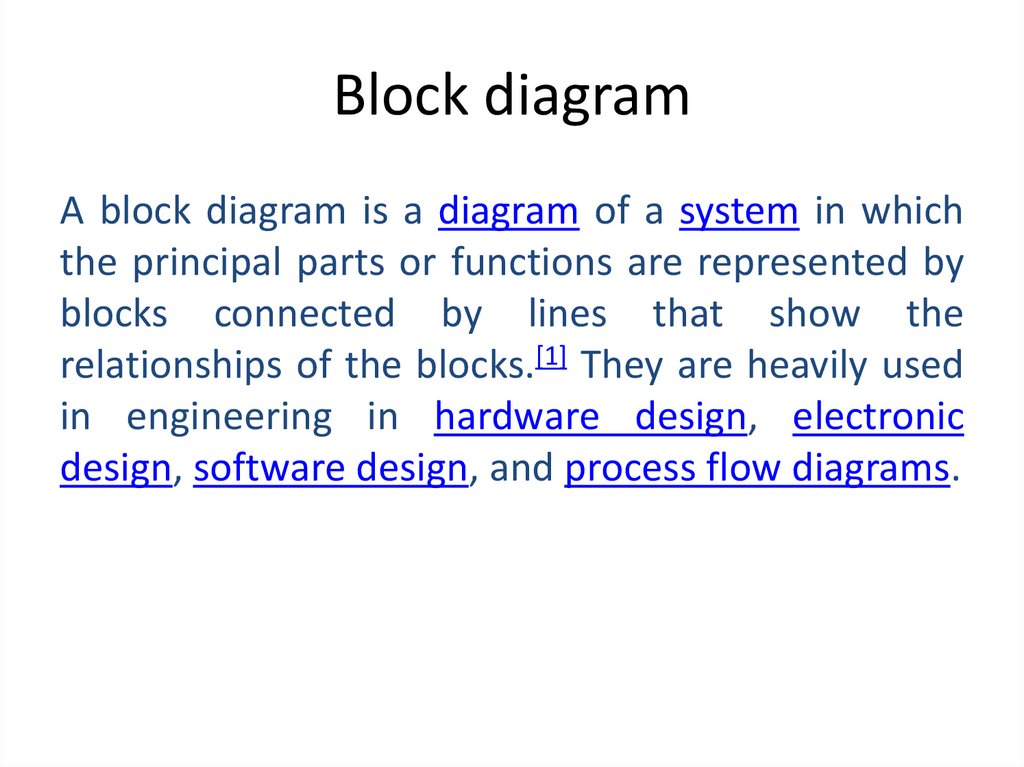
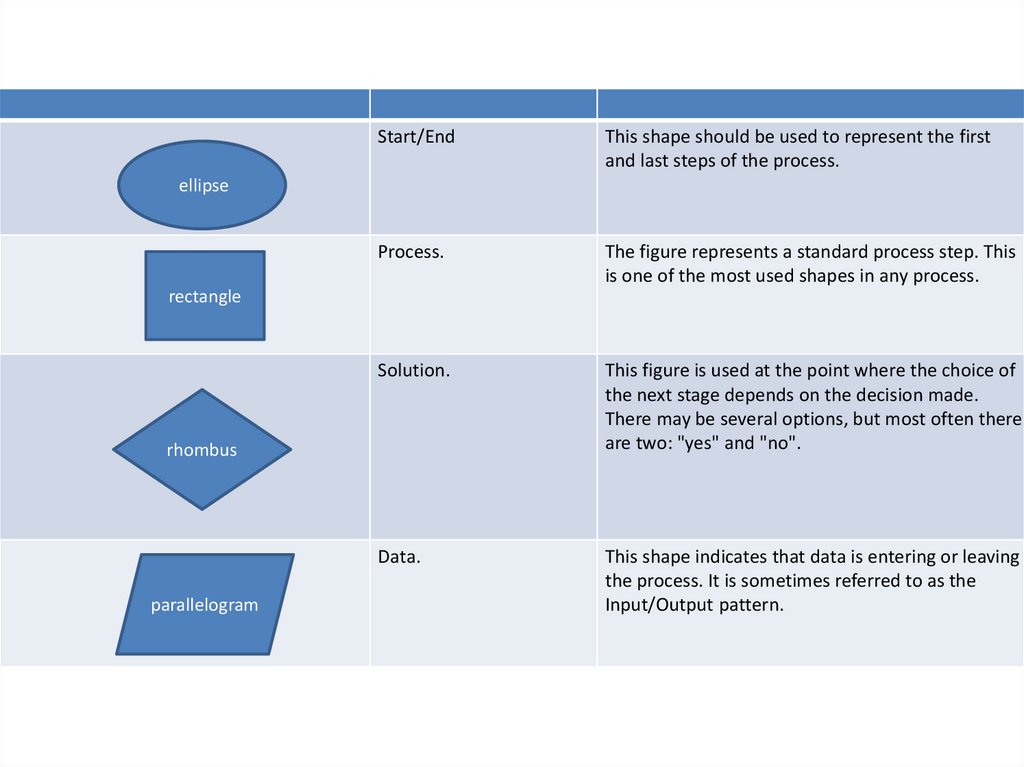
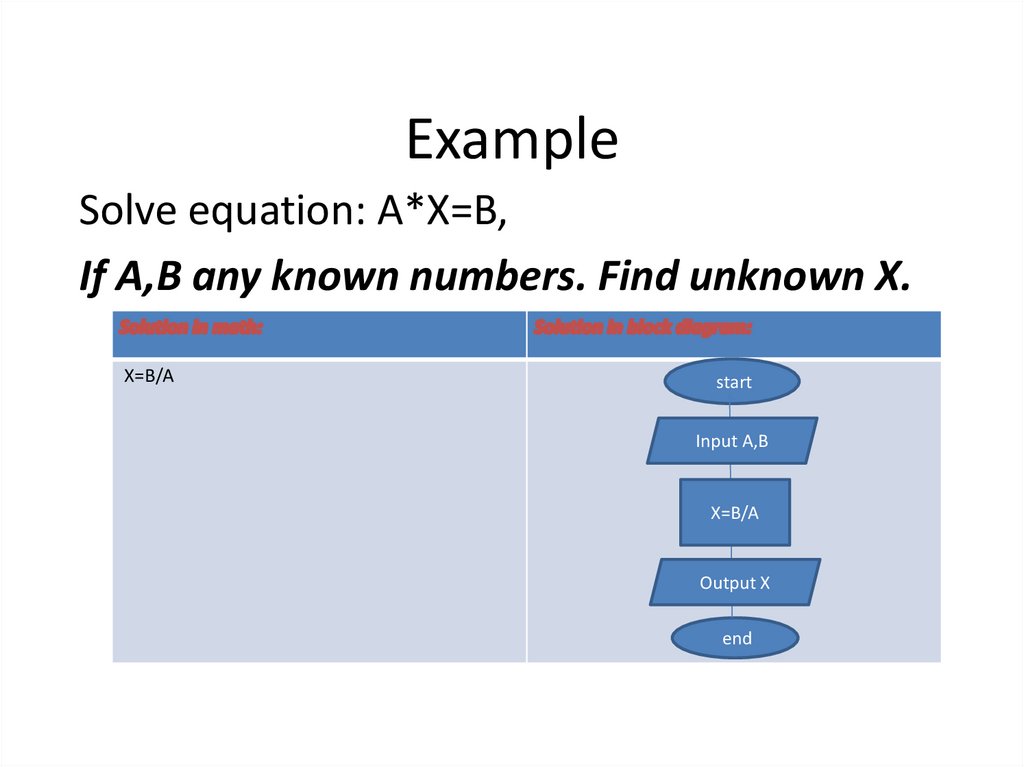
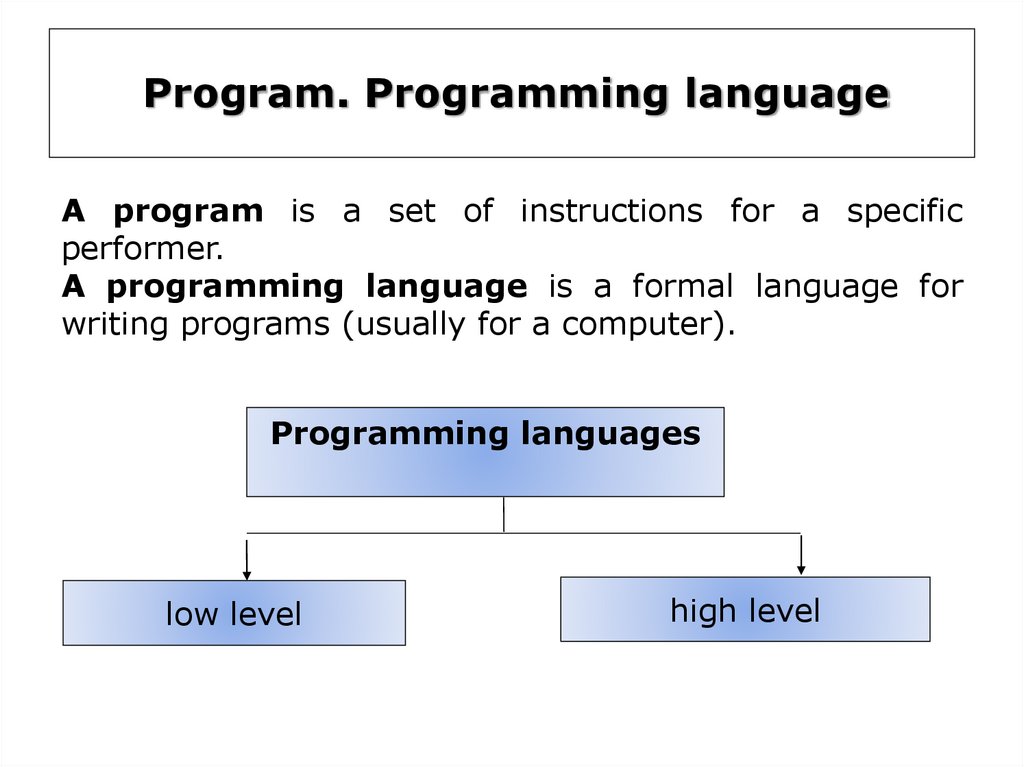

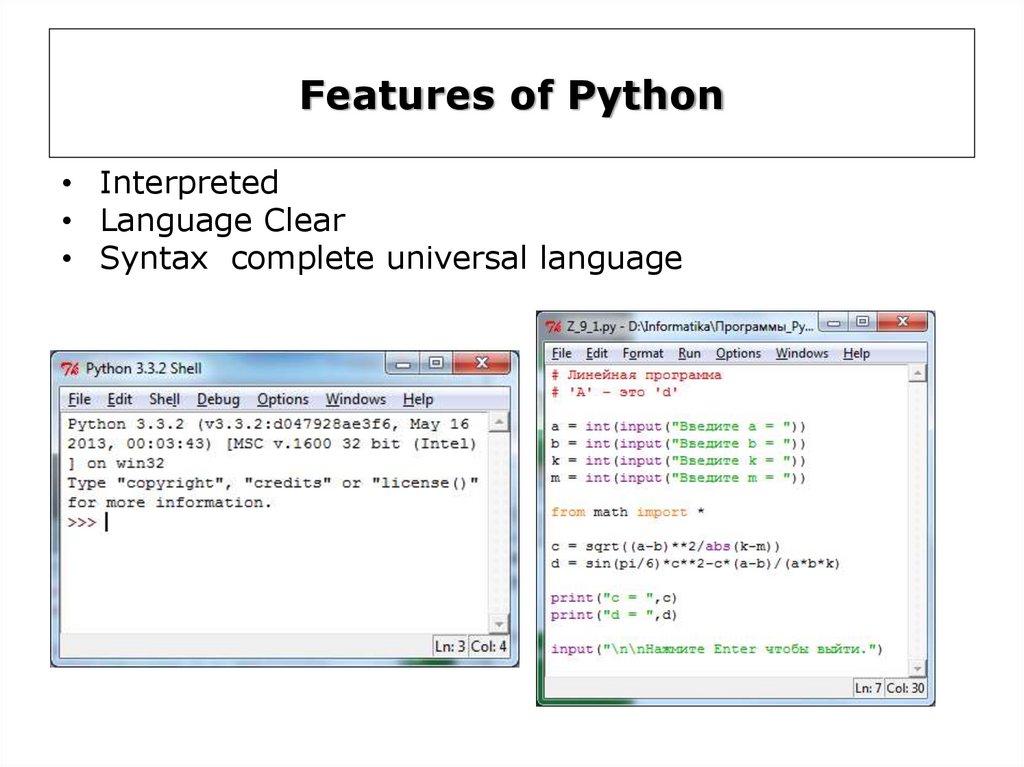

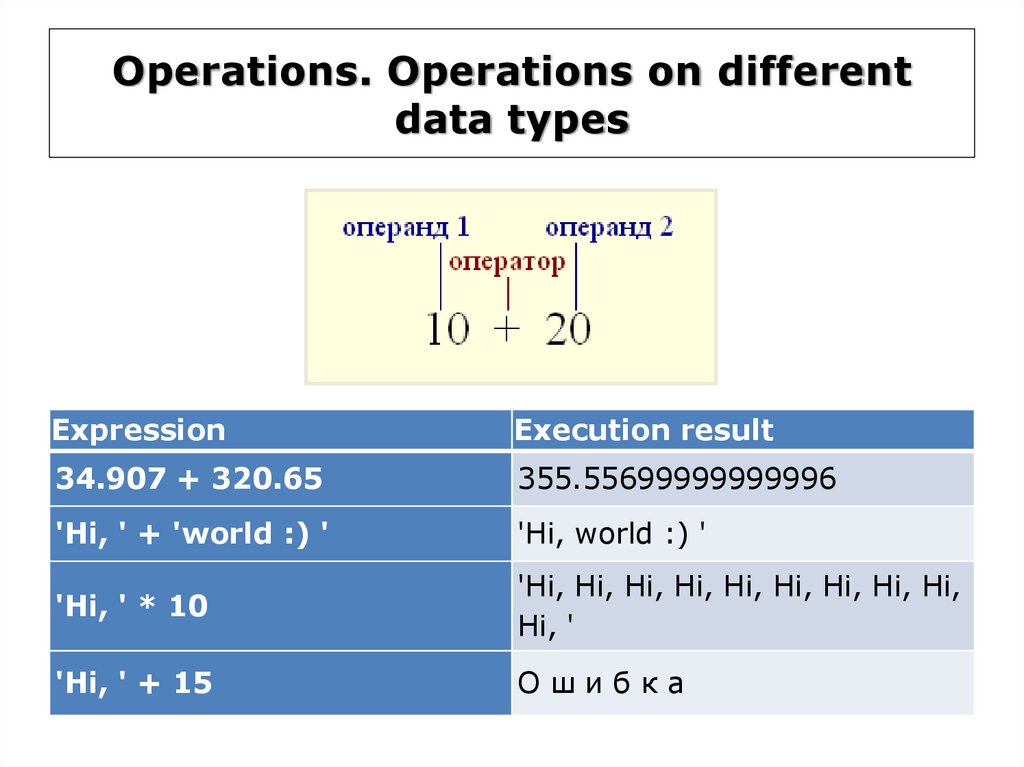
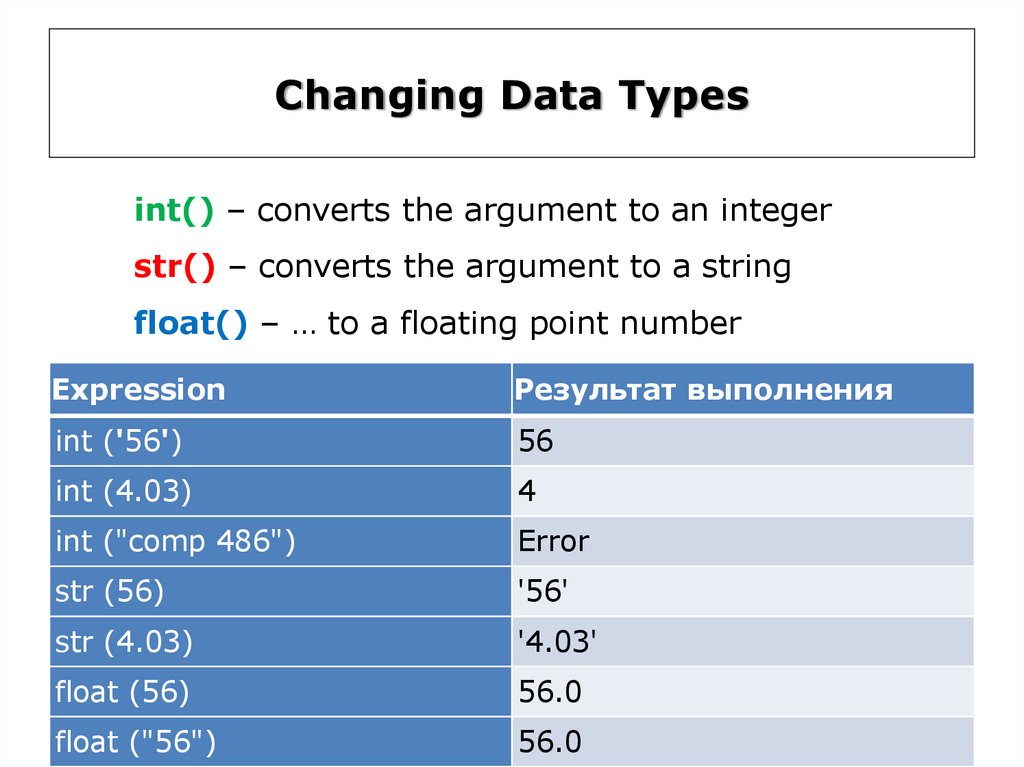


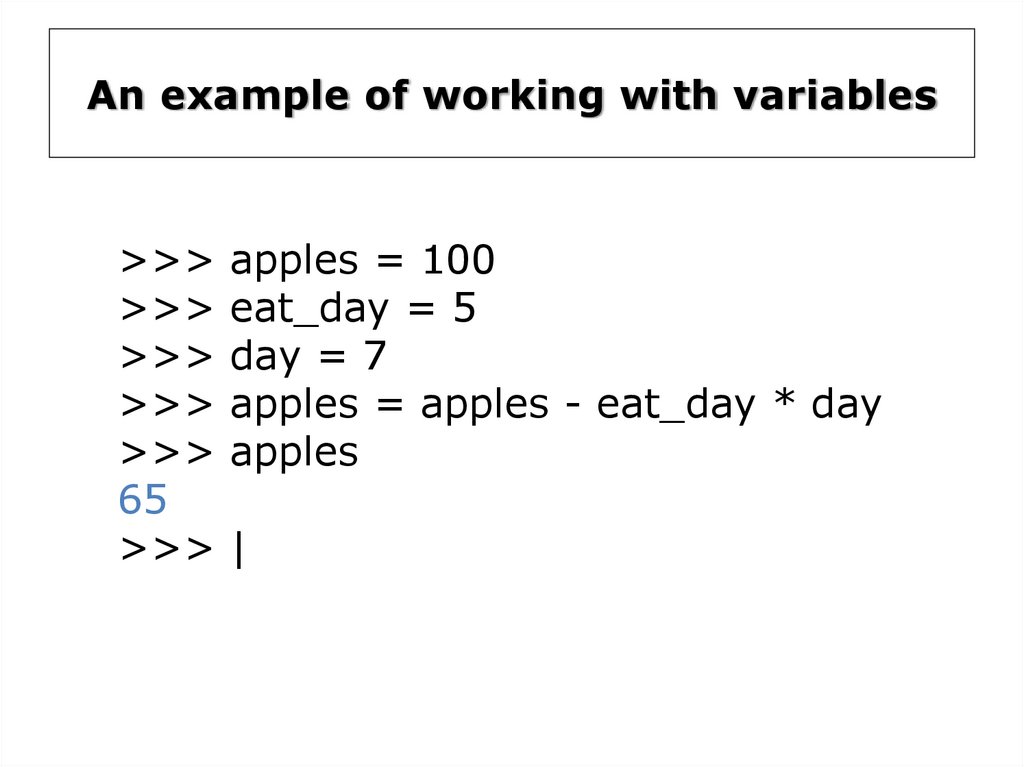

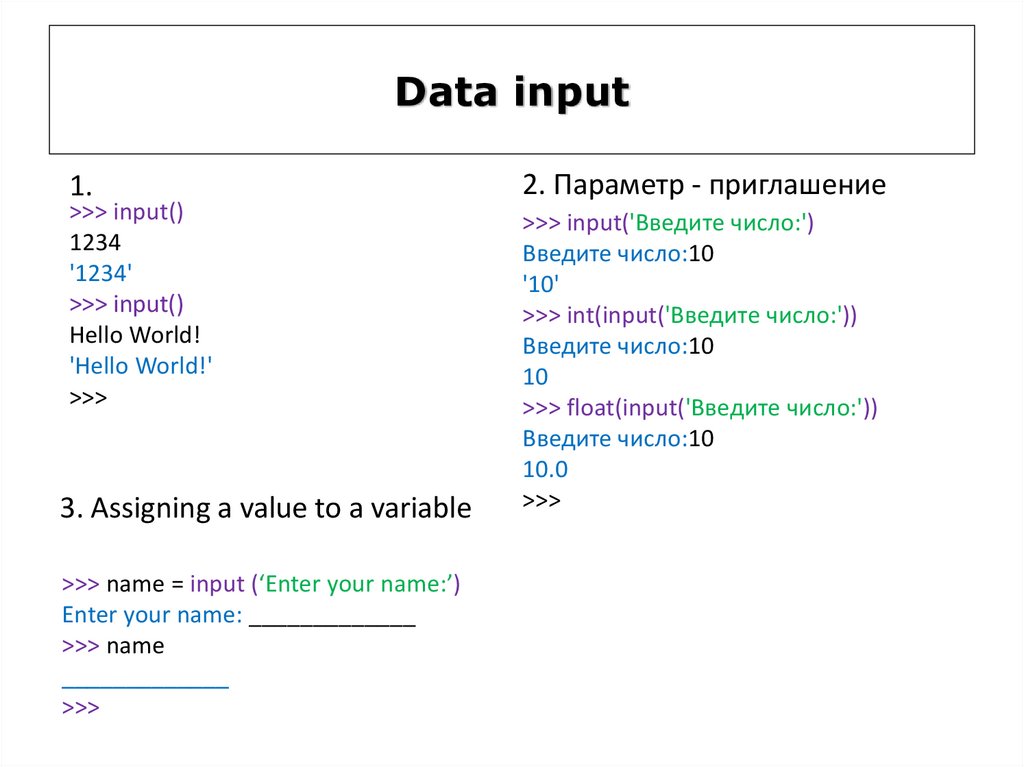


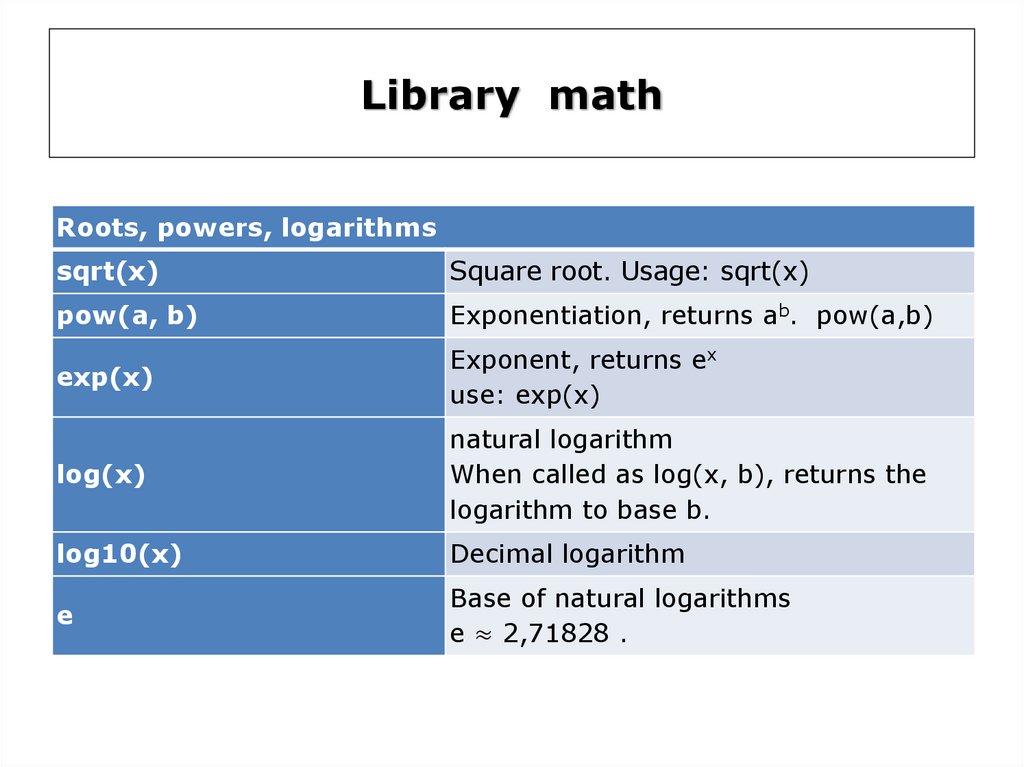
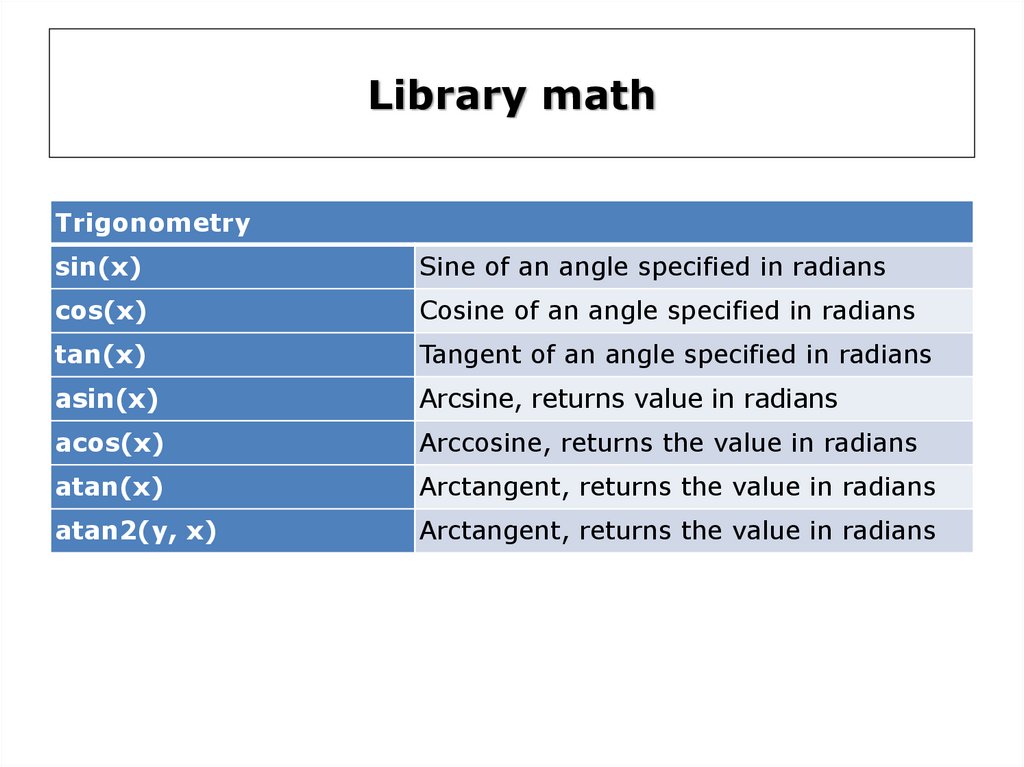

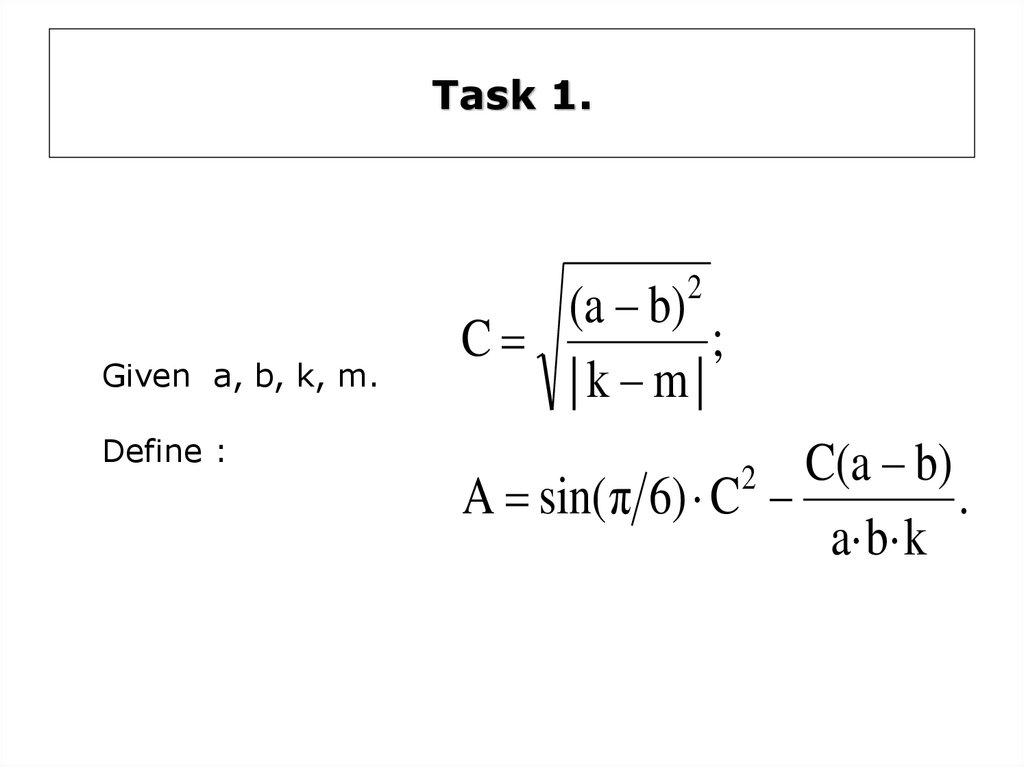
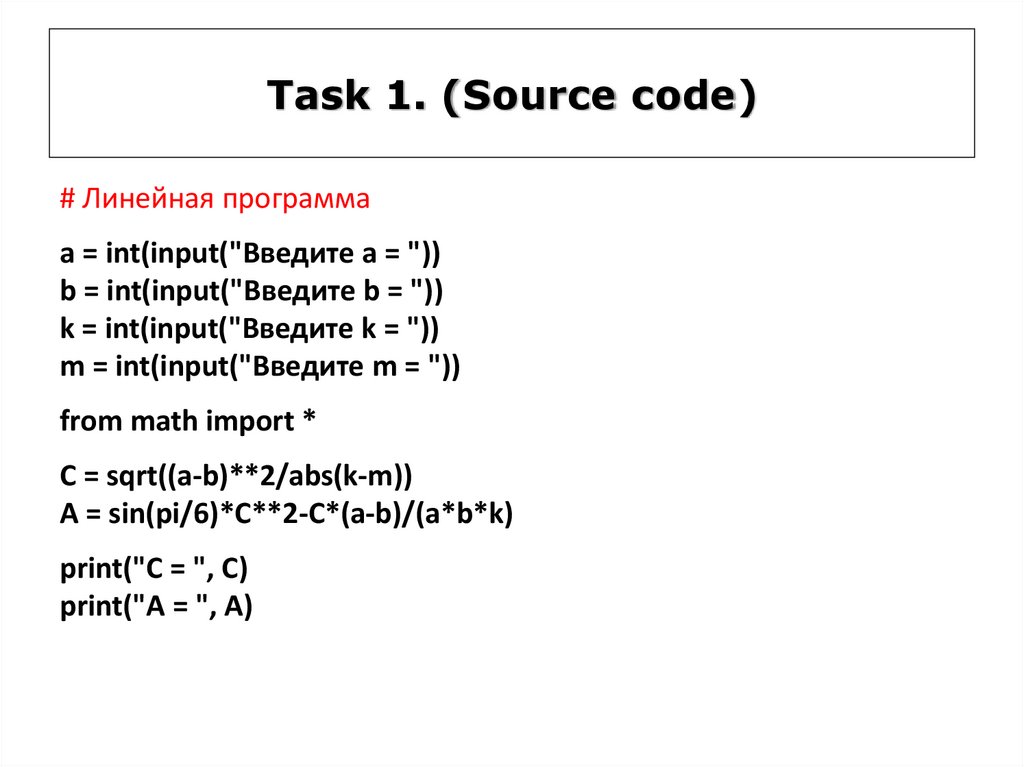
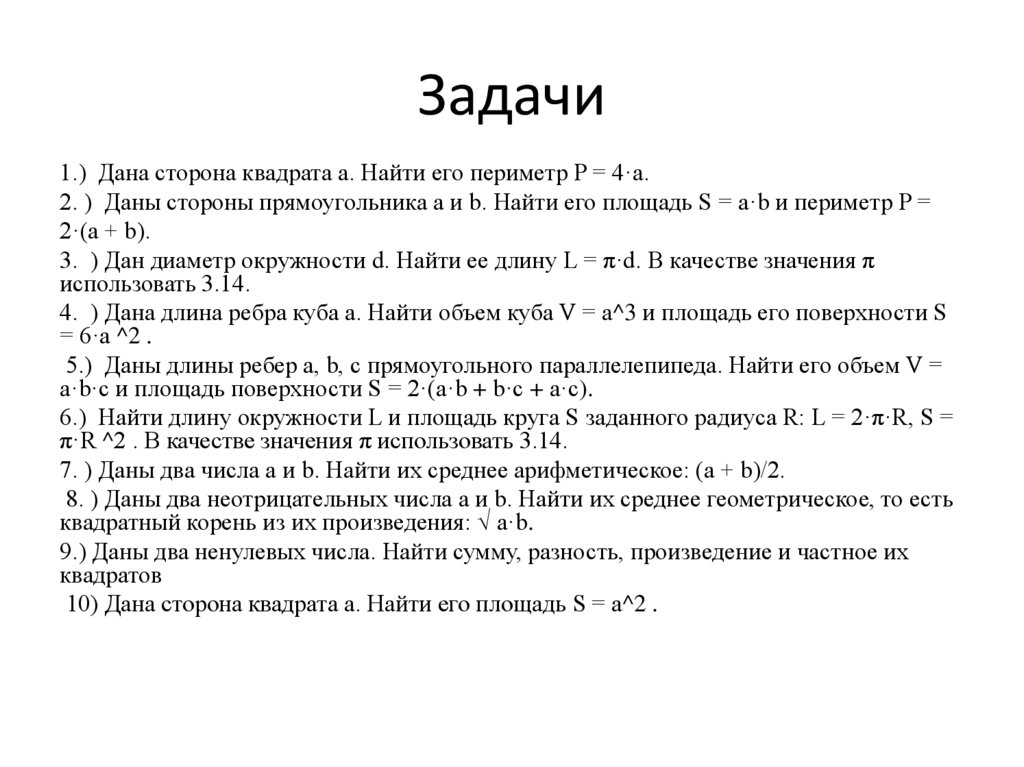
 programming
programming








