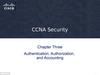Similar presentations:
Security Rewrite - RPO screens
1.
An Extra Layer of SecurityPotentially compromised website passwords and account
verification using email are leading causes of security
breaches. One of the best ways to protect your account is
to have an extra form of verification in place.
We provide several options for two-factor authentication
using one-time access codes.
• Text Message – An access code is SMS messaged to your
verified phone number.
• Voice Message – An access code is provided via a phone
call to your verified phone number.
• Authenticator App – An Authenticator app on your
mobile device generates an access code that is unique to
you using a shared secret key and can work even if your
phone is offline.
IMPORTANT: On April 1, 2023, we will remove email as an
option for receiving one-time access codes. You must
configure at least one alternative method of two-factor
authentication prior to this date.
2.
An Extra Layer of SecurityTwo-factor authentication adds additional security to your
account by requiring you to enter a verification code at
login.
We provide several options for two-factor authentication
using one-time access codes.
• Text Message – An access code is SMS messaged to your
verified phone number.
• Voice Message – An access code is provided via a phone
call to your verified phone number.
• Authenticator App – An Authenticator app on your
mobile device generates an access code that is unique to
you using a shared secret key and can work even if your
phone is offline.
IMPORTANT: On April 1, 2023, we will remove email as an
option for receiving one-time access codes. Prior to this
date, you must configure an alternative method of twofactor authentication.
3.
Select your Authentication MethodPlease select your 2 factor authentication method below:
NEW SCREEN
Text or Phone Message
Authenticator App
Remind Me Later
*
*IMPORTANT: On April 1, 2023, we will remove email as an
option for receiving one-time access codes. Prior to this
date, you must configure an alternative method of twofactor authentication.
4.
Add a Phone NumberTo enhance security, please provide a
phone number. We will use this number
to send you a one-time code, either by
an SMS text message or a phone call.
5.
Verify Your Phone NumberThe phone number associated with your
account is not verified.
6xx-xxx-3894
How do you want to receive an access
code?
Call me
Text me
Note: Standard message and data rates
may apply.
6.
Authenticator AppYou can download any authenticator
app (Google Authenticator, Duo,
Authy, etc.) for Andriod or iPhone.
Once installed on your mobile device,
scan the QR code below and enter the
secret code provided by the
authenticator app.
7.
Enter Code ManuallyYou can manually enter the key below
in your Authenticator App.
8.
Additional VerificationTwo-factor authentication adds
additional security to your account by
requiring you to enter a verification
code at login.
Enter your phone number:
Note: Standard message and data
rates may apply.
9.
Additional VerificationA message with a one-time access code
has been sent to (4xx) xxx-xx52.
Enter your access code:
10.
Add a Phone NumberTo enhance security, please provide a
phone number. We will use this number
to send you a one-time code, either by an
SMS text message or a phone call.
11.
Verify Your Phone NumberThe phone number associated with your
account is not verified.
6xx-xxx-3894
How do you want to receive an access
code?
Call me
Text me
Note: Standard message and data rates
may apply.
12.
Additional VerificationA message with a one-time access code
has been sent to (4xx) xxx-xx52.
Enter your access code:


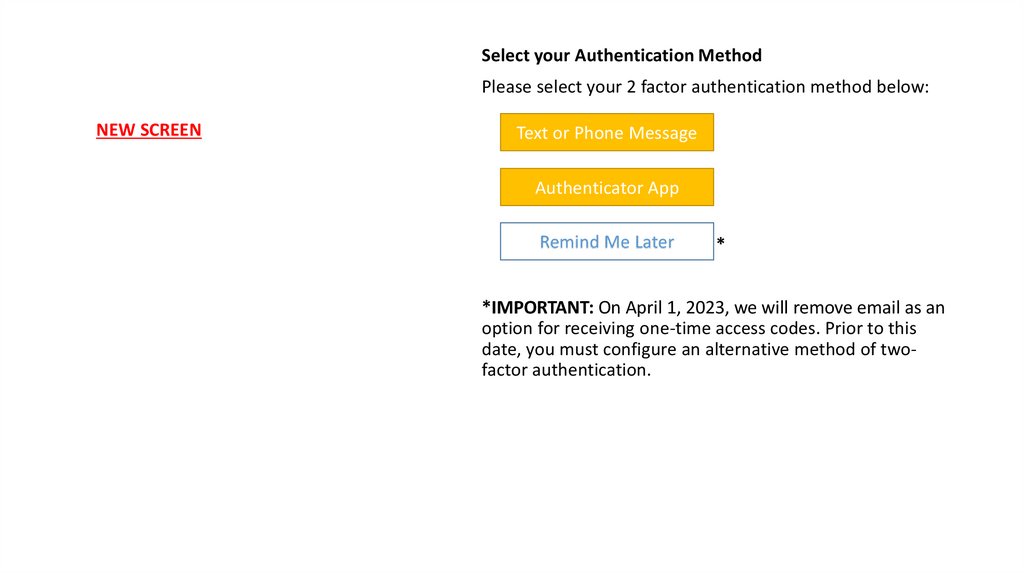
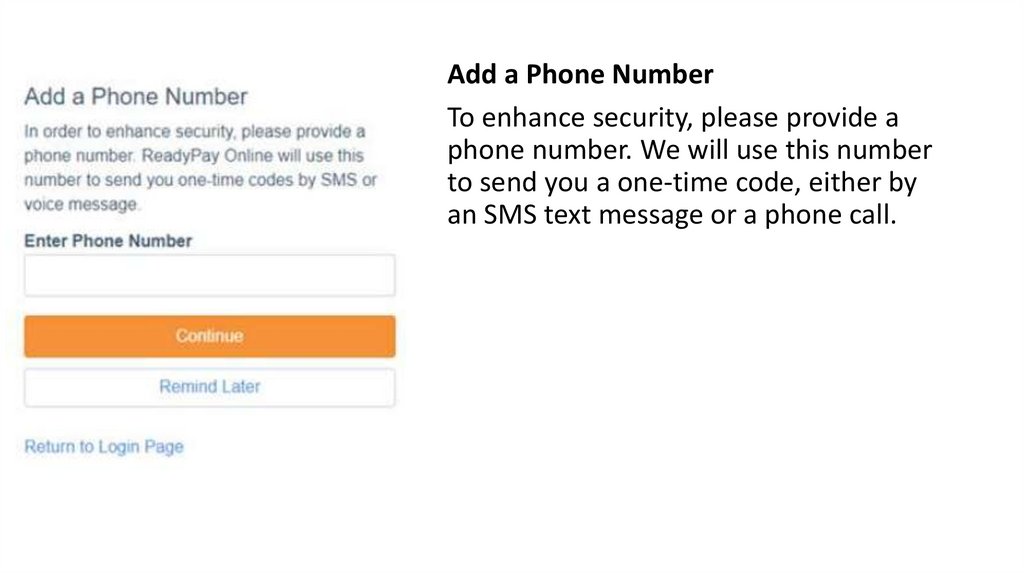




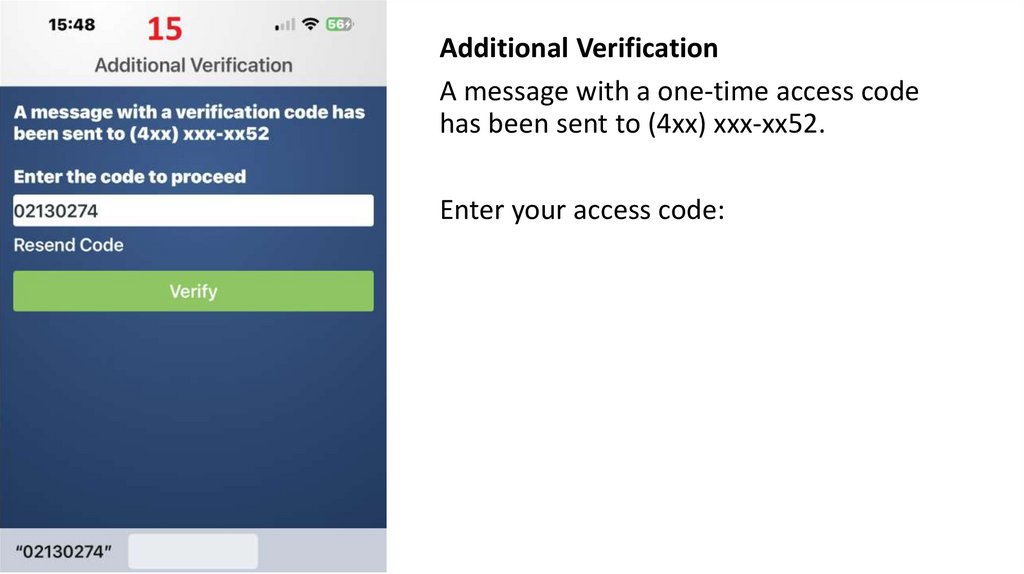



 internet
internet