Similar presentations:
Web-browsing
1. Web-browsing
WebbrowsingЯн Беляев 21 КС
2. intro
Being formally only ordinary computer programs, browsershave actually become the main connecting link between the
Internet and humans, and our perception of the virtual world
depends on how they perform the tasks assigned to them.
3. What is a browser
Web browser, browser (from Web browser) - software for viewingwebsites, that is, for requesting web pages (mainly from the
Web), processing them, displaying and navigating from one page
to another.
Pages are created and interpreted according to industry standards
approved by an international standardizing organization.
4. From the history of creation and development
The first browsers were text-based, capable of displaying onlyletters and numbers. But the author of the world's first browser
in a more real sense was Sir Tim Berners-Lee. It was this
person who developed a "hypertext system" for distributed
access to network information and proposed the abbreviation
WWW. And the world's first browser was simply called WWW.
5. Types of browsers
The following types of browsers are distinguished: - command linemode browser. This type includes the earliest browsers. They do
not allow you to view text and graphics. Such browsers support
moving only using numeric addresses (IP).Currently practically
not used. - full-screen browser. A text browser without the support
of multimedia (pictures, animations, etc.) Internet resources. With
it, you can view only text and links. - browser with multimedia
support. The most common and popular browsers today. They
allow you to work with almost all types of information presented
on the Internet. - add-on browsers. They are add-ons over fullfeatured browsers. Add-ons only change the interface and add
some functions.
6. Text Browser Links Wikipedia Home Page
7. The principle of operation
The WWW service uses the client-server technology.A web server is a software installed on a computer that provides
access to web pages via the HTTP protocol. The browser itself is
used as a client.
Client functions:
- the browser makes a request for the required resource
- the browser processes the received resource
8. The principle of operation
How a page is built by an Internet browserresembles a construction site (web pages are loaded not as a whole,
but in parts, and then text, images, etc.).
The advantage of this method is that individual elements can be
stored on different servers.
To avoid confusion when building a web page, the structure of each
of them is written in HTML format.
The HTML hypertext markup language has been the main standard
for creating web pages for many years. It can be used to describe
the structure of any page containing images, text and videos.
9. The principle of operation
Loading a web pageAt the beginning, enter the address of the web page in the address bar.
This is done in the form of a URL (Uniform Resource Locator) – a
standardized way to record the address of a resource on the Internet.
The URL includes :
resource access method, i.e. access protocol (http, gopher, WAIS, ftp, file,
telnet, etc.)
network address of the resource (host machine and domain name)
full path to the file on the server
10. The principle of operation
Loading a web pageIn general, the URL format looks like this:
method://host.domain[:port]/path/filename where
1. method - has one of the values listed below:
file - a file on your local system or a file on an anonymous FTP server
http file on the World Wide Web server
telnet - access to Telnet network resources, etc.
2. host.domain - the address of the resource on the Internet.
3 .port - the number that must be specified if the method requires a
port number (individual servers may have their own distinctive
port number). The standard ports are:
21 - FTP
23 – Telnet
80 – HTTP, etc.
11. The principle of operation
Loading a web pagehowever, the specified address in the address bar of the desired
resource does not represent anything except a set of alphanumeric
characters until it is translated into an IP address, which is a 32-bit
code (each resource address on the network is assigned its own
unique IP address, with which the request is made by the browser)
Such assignment is carried out either using the stored data on the
computer itself, or using the DNS service.
12. The principle of operation
Loading a web pageNext, the browser checks whether this page is not saved in the program
cache on the local disk. This allows you not to load the same page twice.
The following cache paths are given for different browsers:
Browser Name
Google Chrome
Internet Explorer
Mozilla Firefox
Opera
Directory (for Windows XP)
C:\Documents and Settings\ACCOUNT\Local
Settings\Application Data\Google\Chrome\User
Data\Default\Cache
С:\Documents and Settings\ACCOUNT\Local
Settings\Temporary Internet Files
C:\Documents and Settings\ACCOUNT\Local
Settings\Application
Data\Mozilla\Firefox\Profiles\*.default\Cache
C:\Documents and Settings\ACCOUNT\Local
Settings\Application Data\Opera\Opera\cache
13. The principle of operation
Loading a web pageIf the desired web page is not in the cache, the browser checks for its
address in the Hosts file. This file contains a list of sites and their
associated IP addresses containing information about the
location of sites on the Internet.
In Windows XP, this file is located at the following address:
C:\WINDOWS\system32\drivers\etc\hosts
14. The principle of operation
Loading a web pageFurther, in case of unsuccessful operations described above, the
browser requests the IP
address of the page from the web server - the DNS domain name
system serves to provide
such information. The main task of the DNS server is to translate
domain names to IP
addresses and back. When configuring, at least one DNS server is
specified to the client - its
address is issued by the provider. The client sends a request to this
server. The server, having
received the request, either responds or forwards the request to the
"higher" server or the
root.This is what the "ascending hierarchy" looks like.
15. The principle of operation
Loading a web pageThis is how the DNS server operation scheme looks like
16. The principle of operation
Loading a web pageEven if there is an IP address, the browser does not communicate
directly with the website, but only bypassing several intermediate
servers. The path to the same site is different in most cases – this is
necessary to avoid unnecessary load, for example, on some popular
portals.
17. The principle of operation
What data do browsers save on a PCWhen visiting websites, traces of user actions remain on the
computer, since various data are saved automatically.
Browser cache. Since access to data on the hard disk is much faster than
loading the site, elements of web pages are saved by the web
browser on the user's computer. It is this circumstance that allows
you to significantly speed up loading when you visit a particular
page again.
Journal. All browsers save a list of sites visited by the user. For
example, in Internet Explorer, the default retention period for Log
data is 20 days. Some browsers, such as Firefox, also save a list of
downloaded files.
Bookmarks. The most interesting pages can be saved on your computer
as bookmarks located in the Favorites folder. This eliminates the
need to re-enter the web address in the future.
18. The principle of operation
What data do browsers save on a PCPasswords. If necessary, browsers also save passwords, for example, to
access an account, although in this case they can be stolen from the
computer by intruders. To securely store passwords, it is better to
use a special program, for example, such as Password Depot.
Cookie. When visiting websites, a small text file called a cookie is stored
on the computer - it is used to identify the user on a subsequent visit
to the page.
Web form data. At first glance, saving web form data is a very useful
function: whenever you need to specify, for example, when
registering on the site your name or address, the browser does it for
you. But there is also a downside: the browser saves confidential
information on the computer, thereby making it easy prey for
Internet scammers.
19. Comparative characteristics of browsers
Test results.Category / Test
Winner
Loading time
Opera
Memory Usage
Firefox
Page loading time
Firefox
HTML
Safari
CSS
Safari
Tables
Safari
JavaScript
Chrome
PeaceKeeper
Opera
Acid3
Chrome
DOM
Chrome
Flash
Opera
Java
Opera
SilverLight
Firefox / Internet Explorer
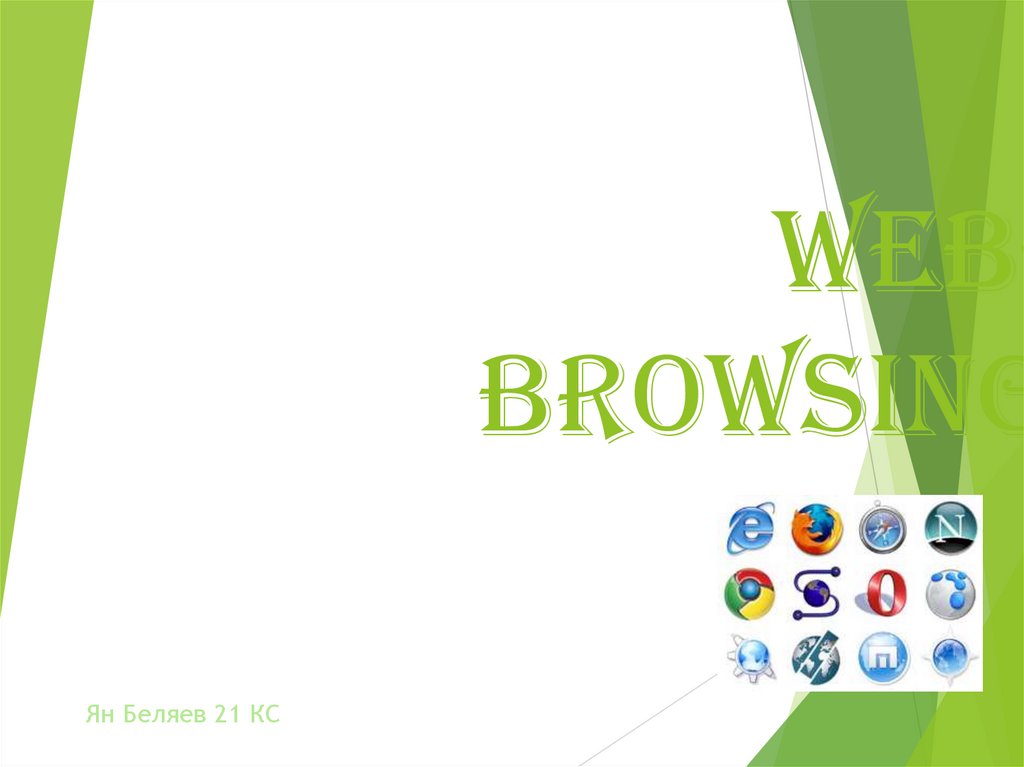
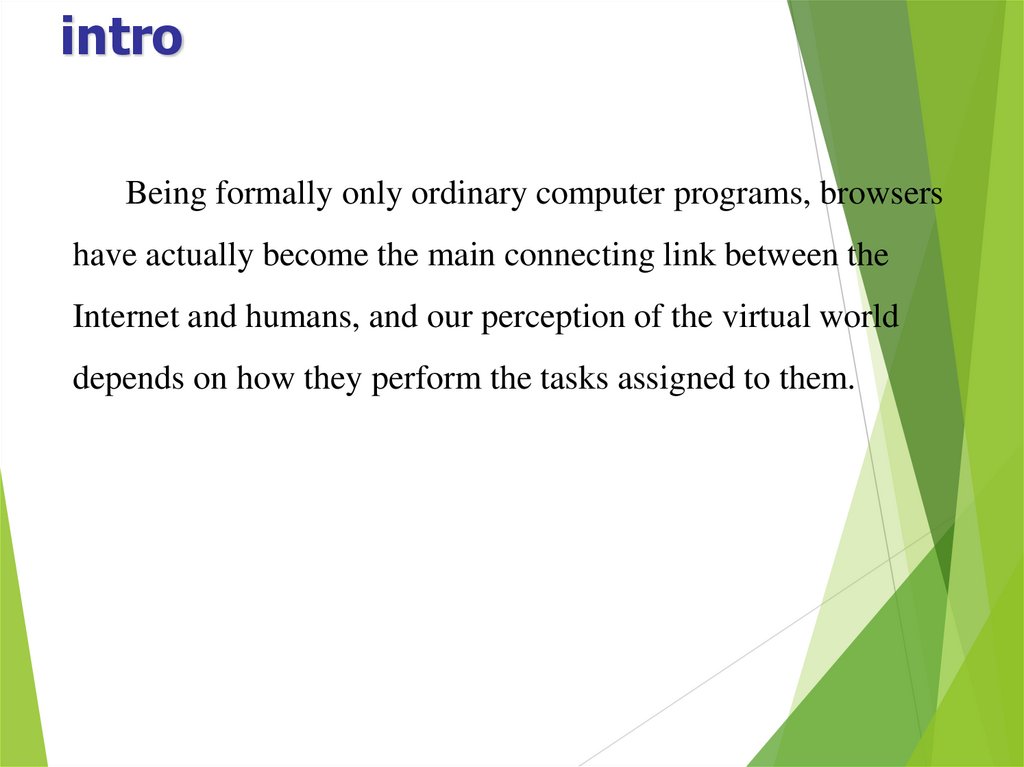
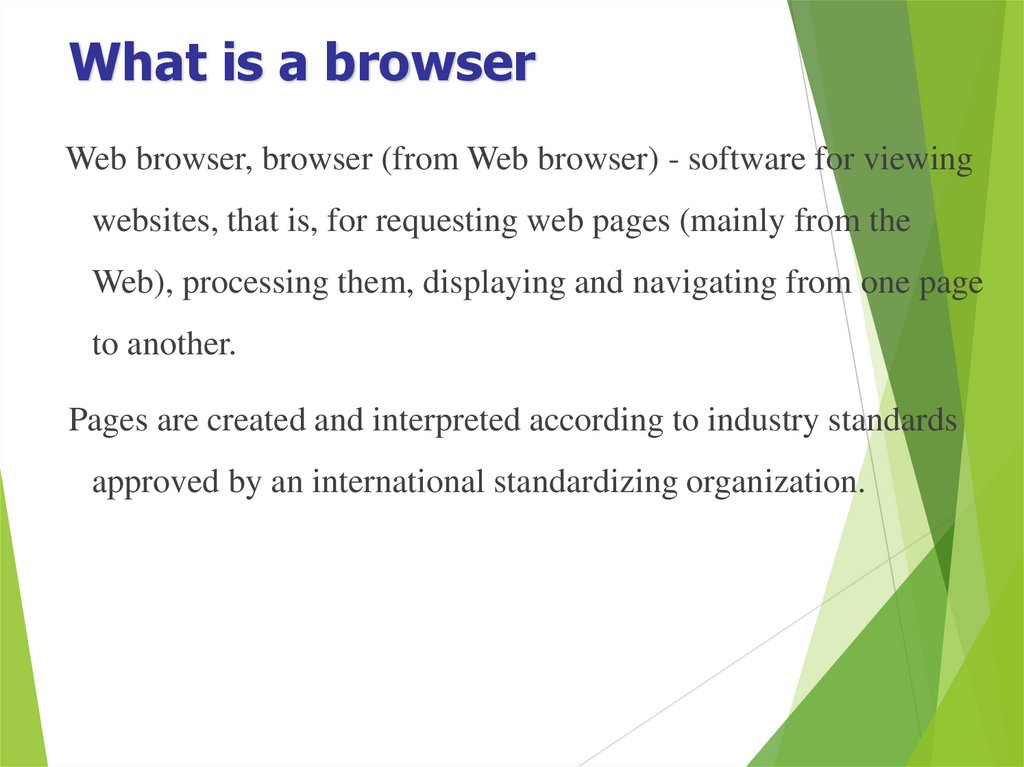
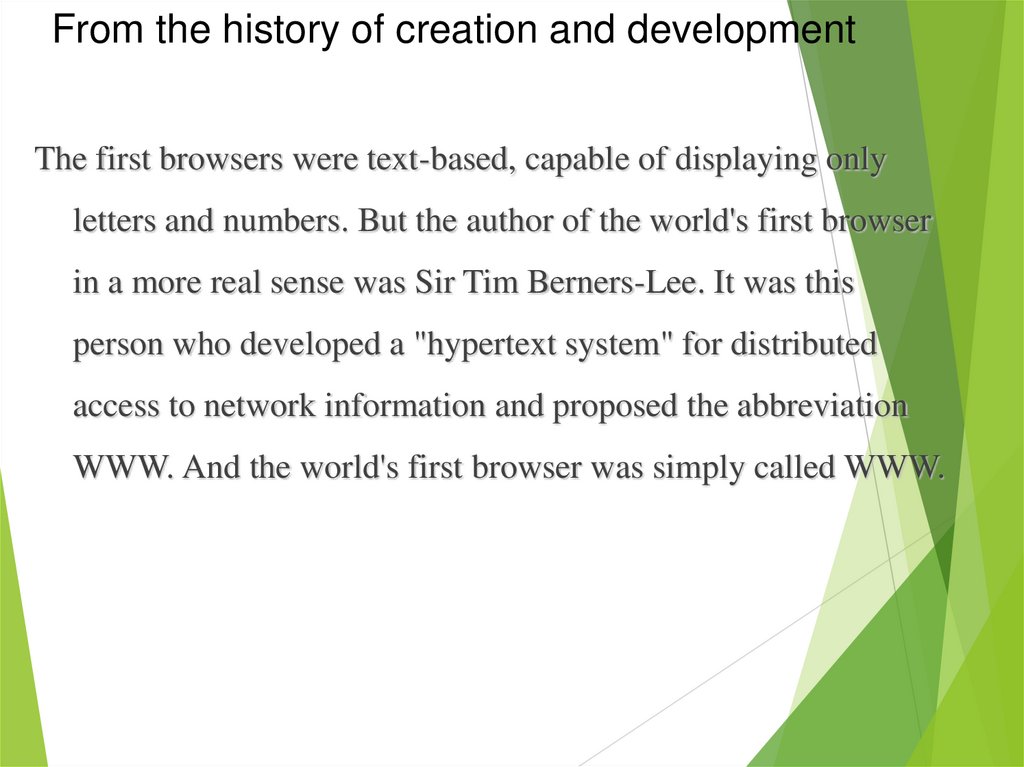
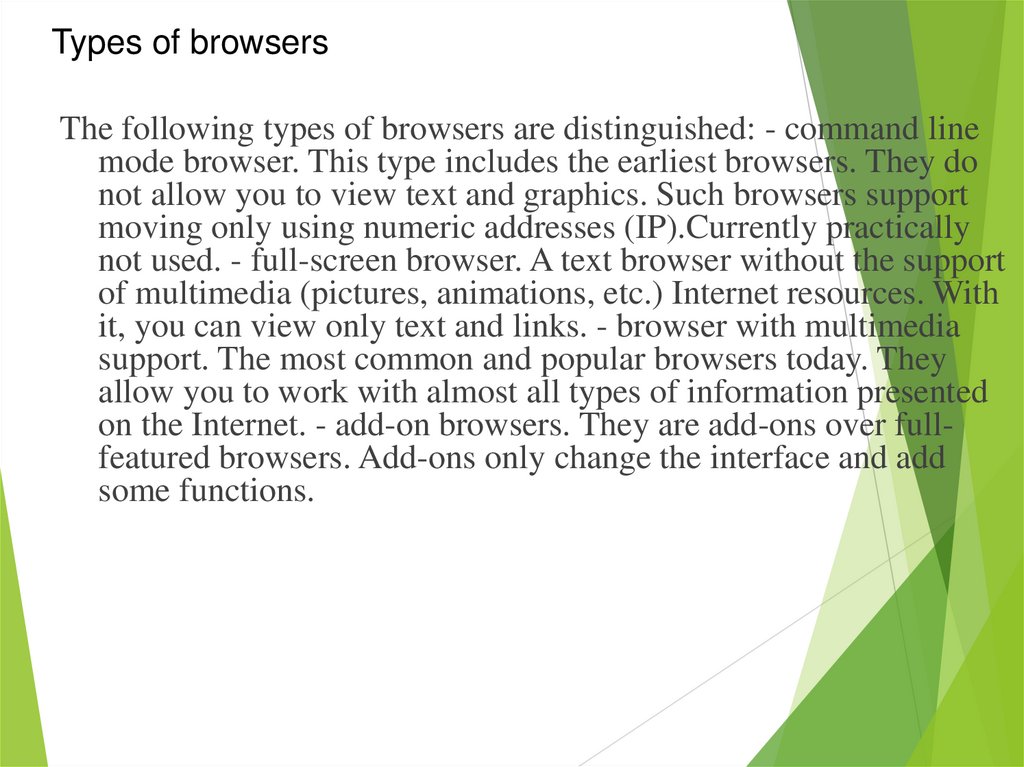
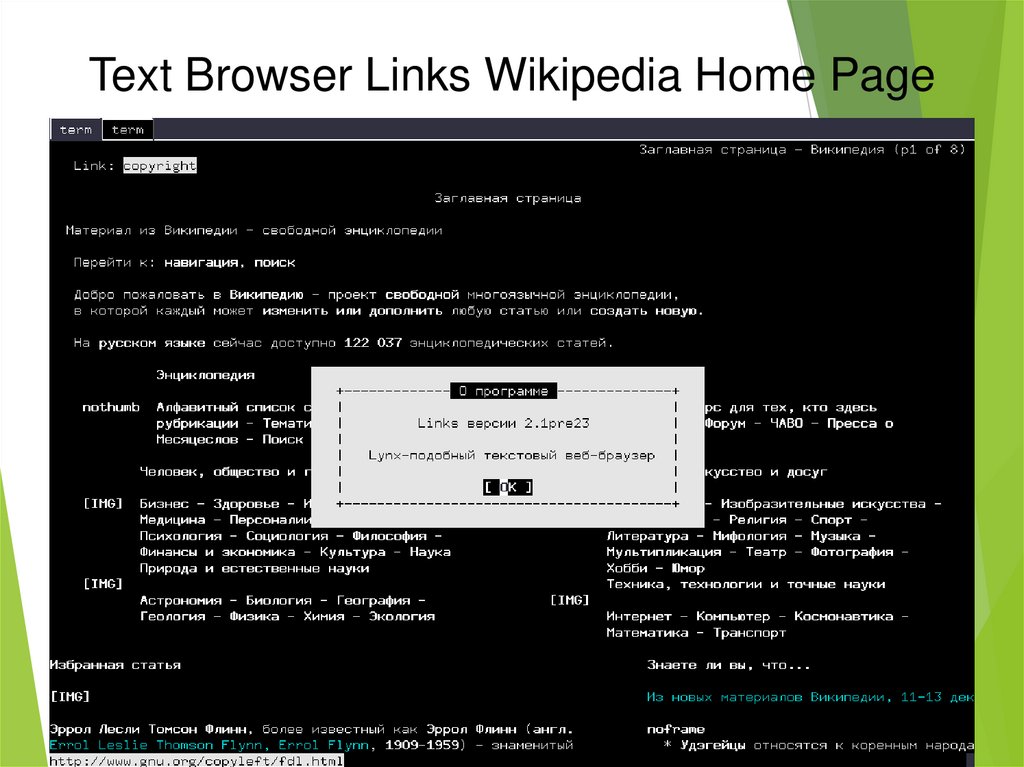
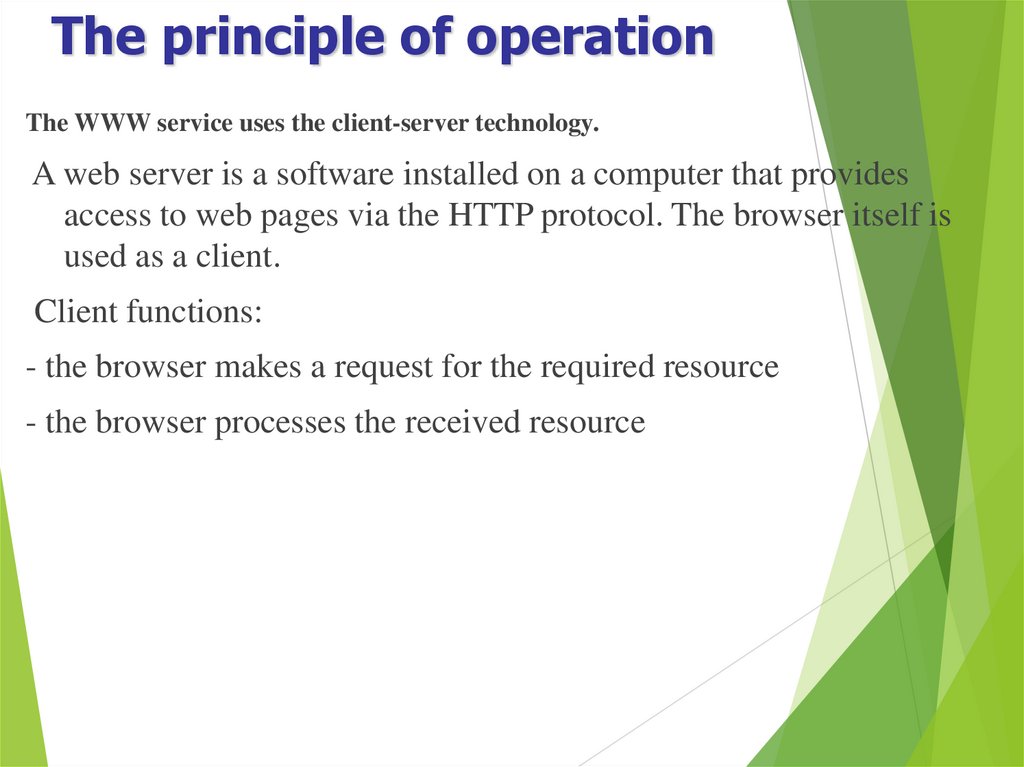
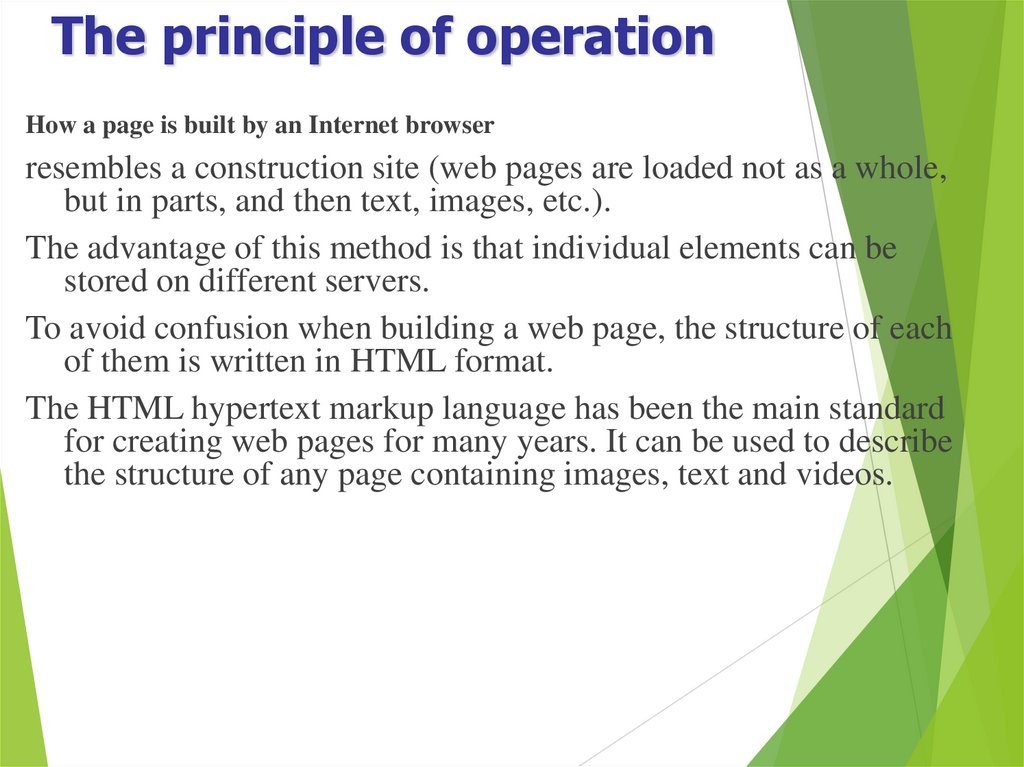
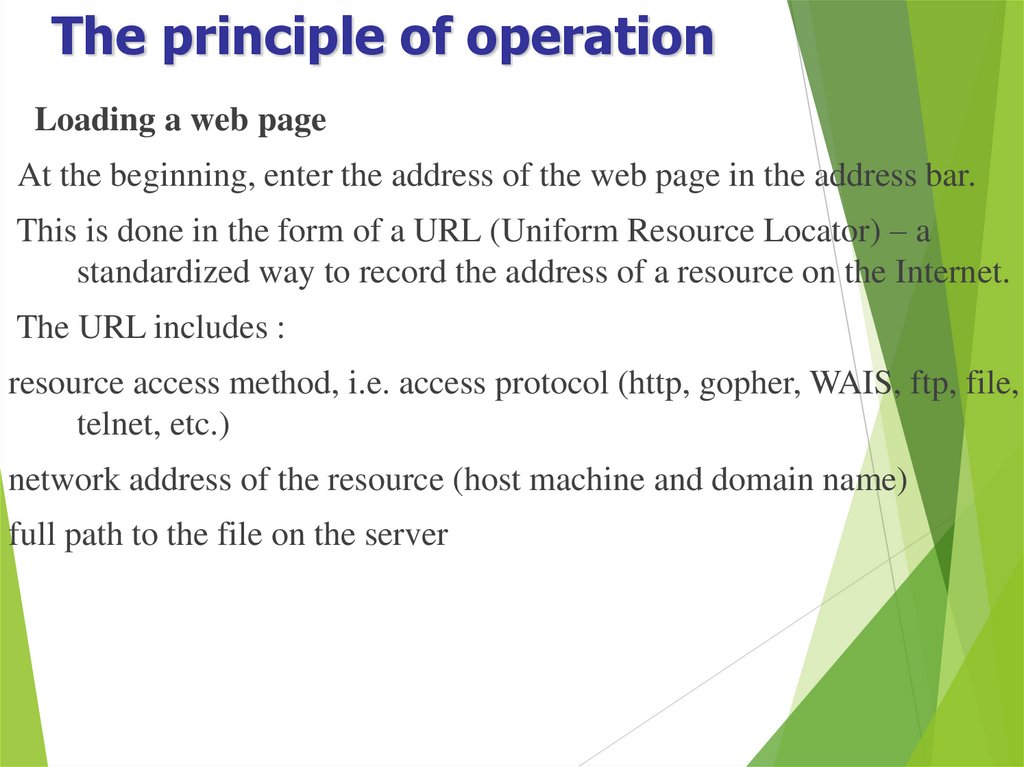
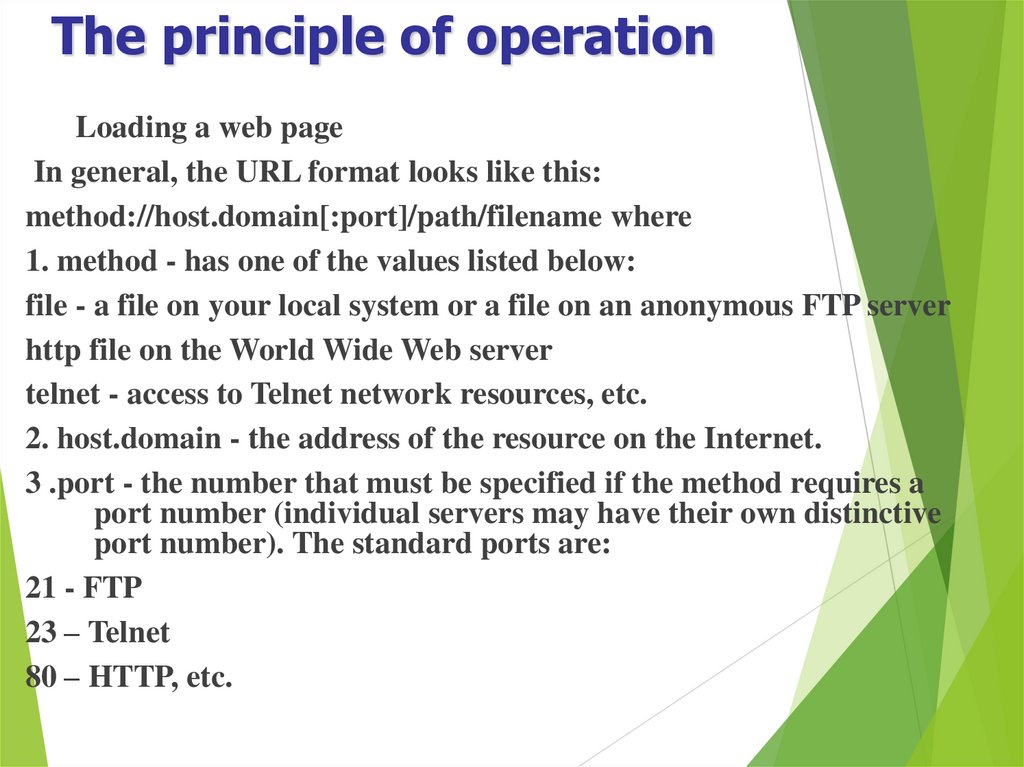
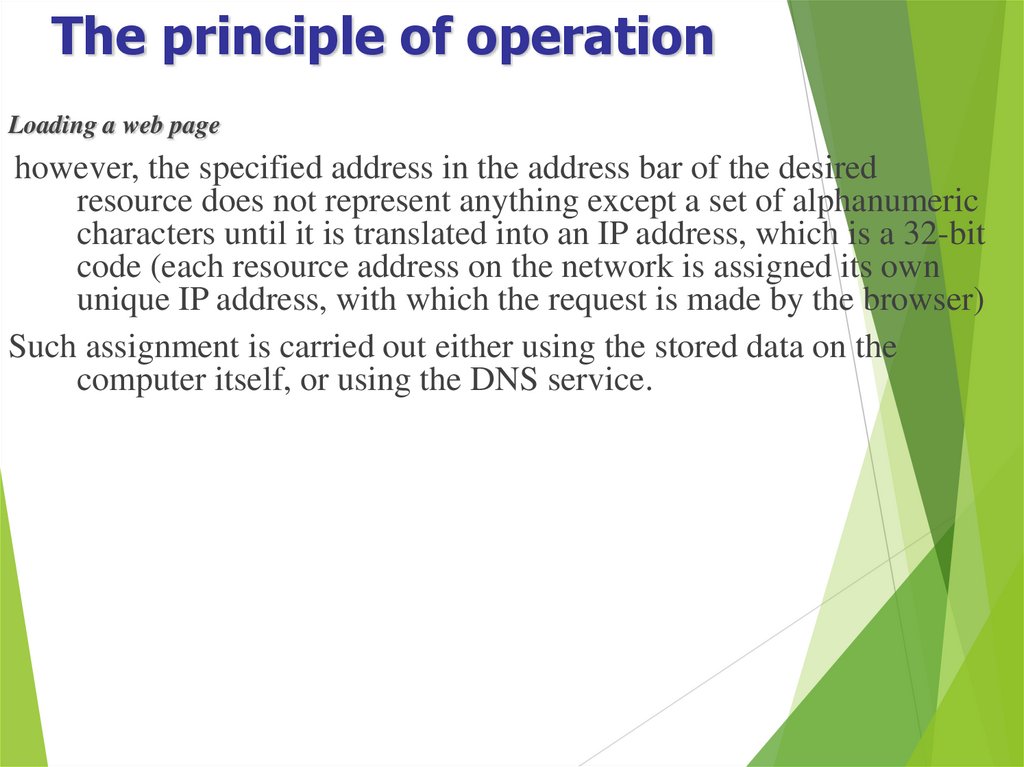
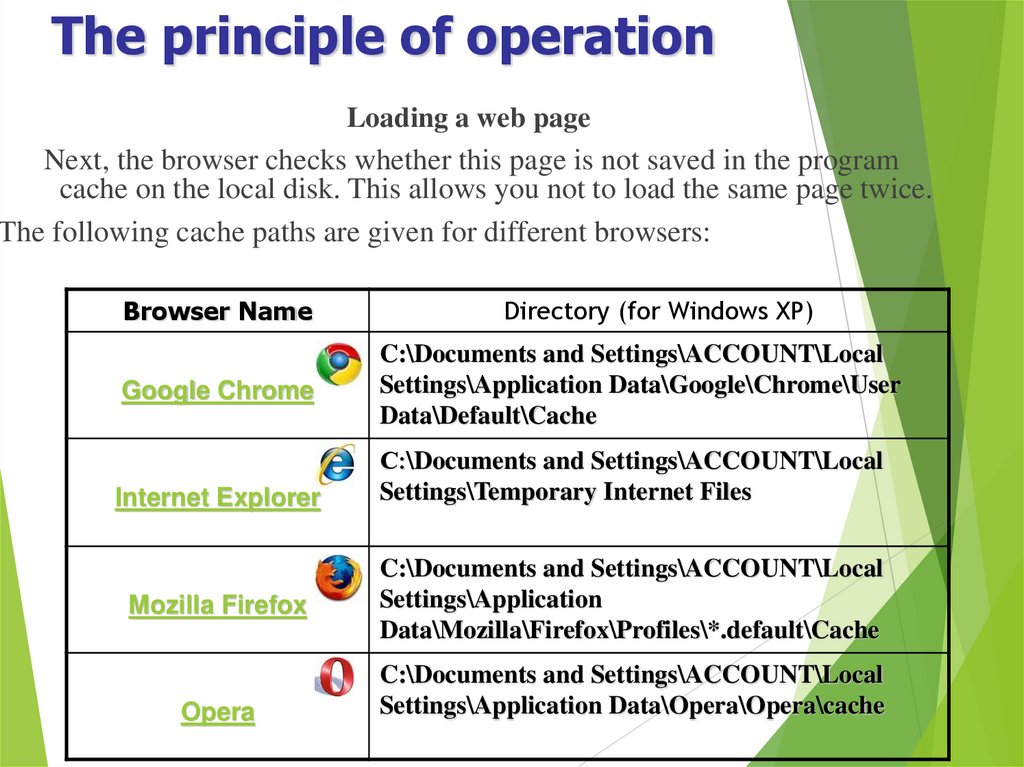
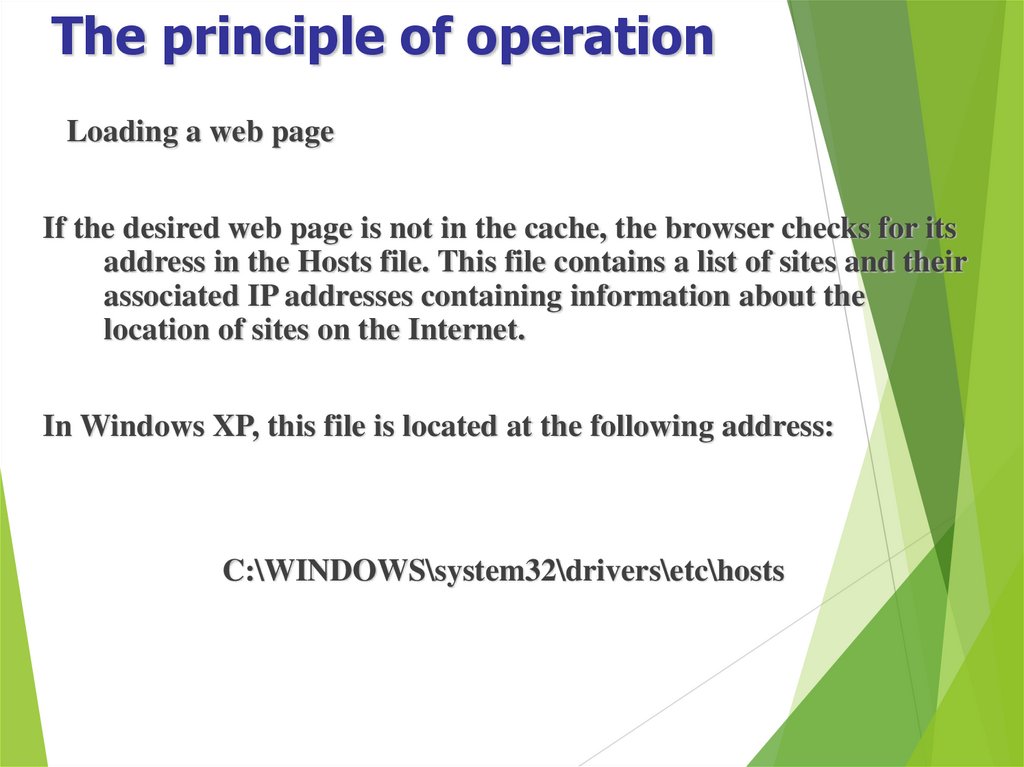
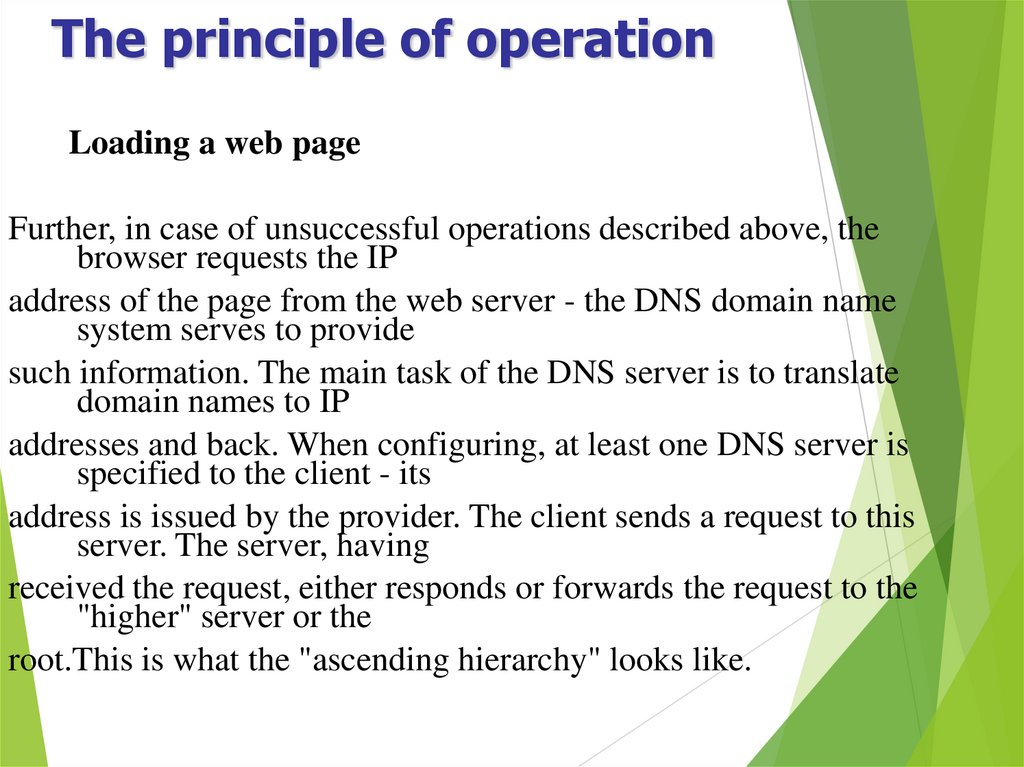
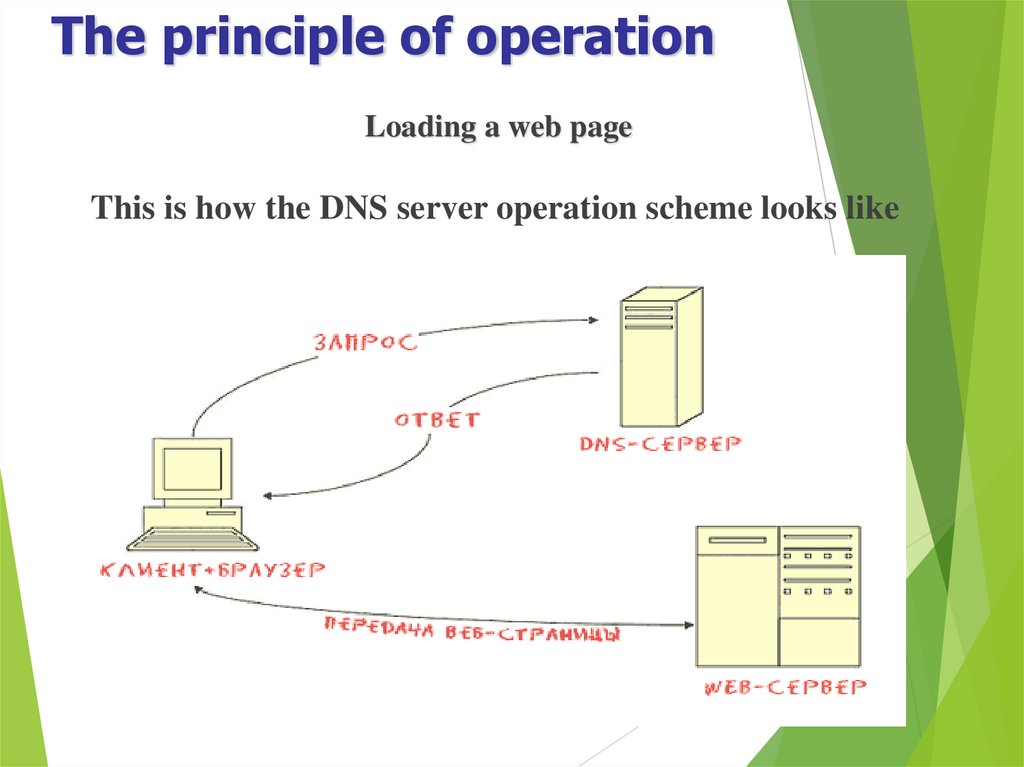
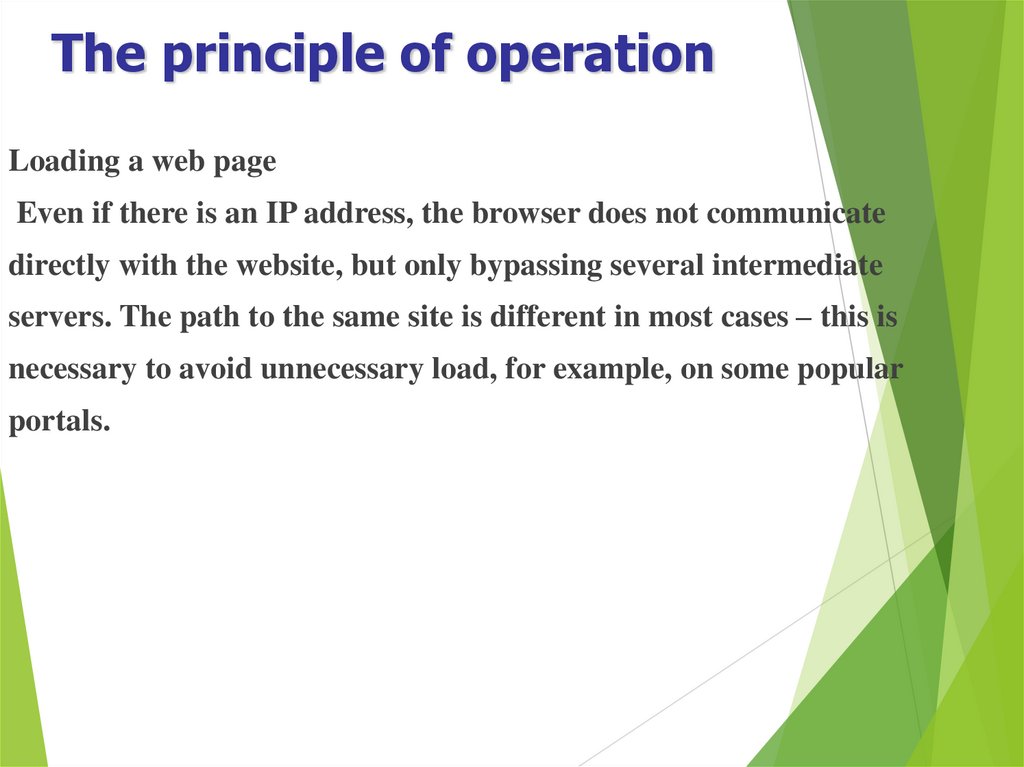
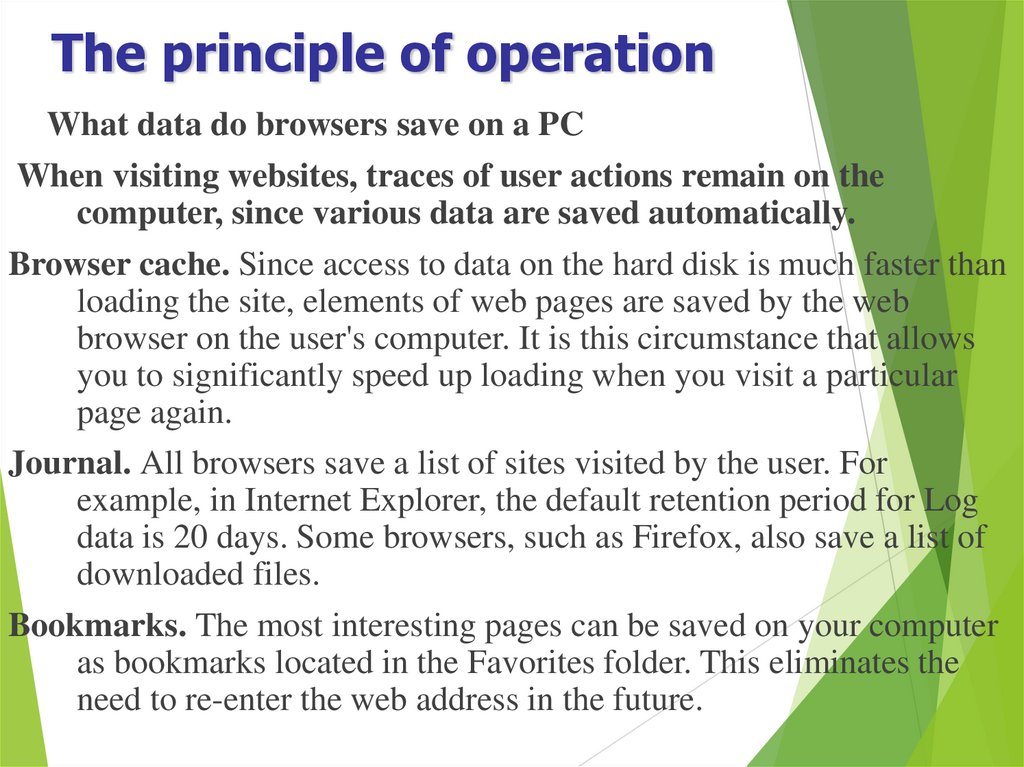
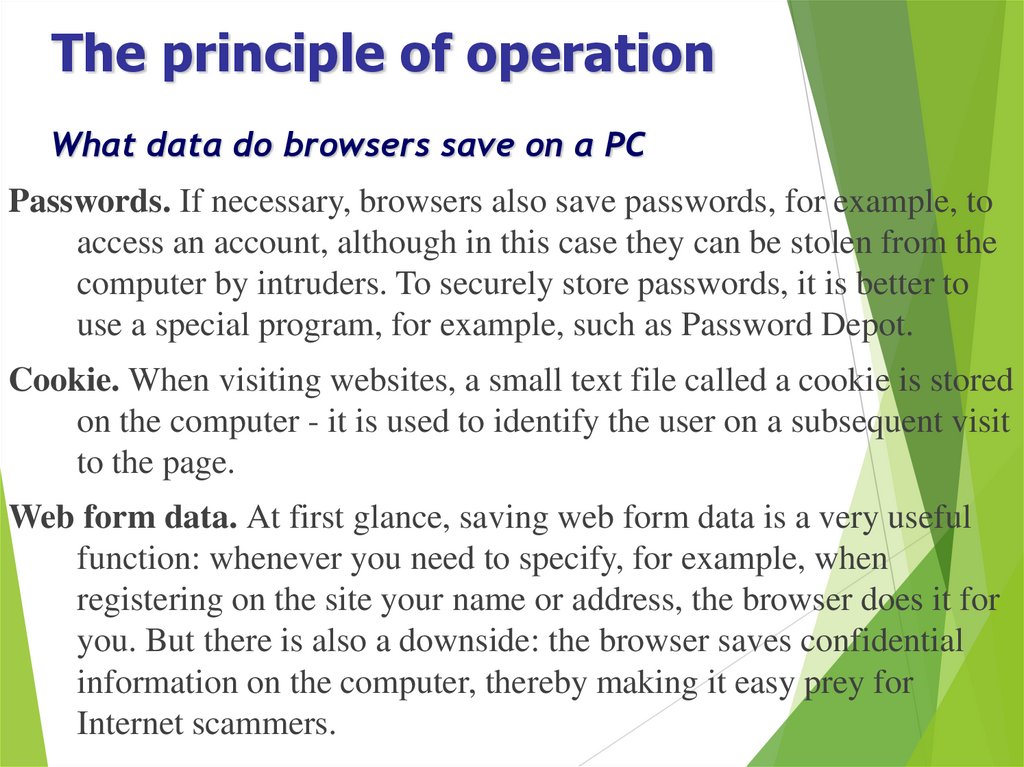
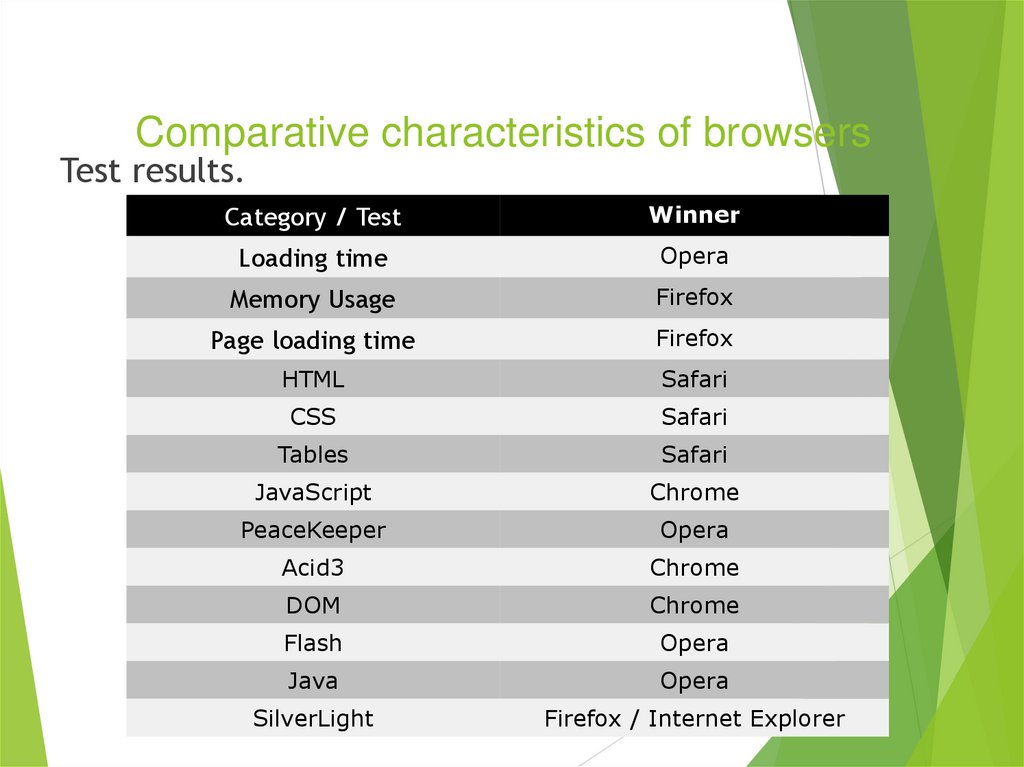

 internet
internet








