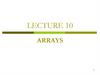Similar presentations:
Arrays & Vectors. Week 5
1.
Arrays & VectorsWeek 5
Sayatbek Orazbekov
s.orazbekov@astanait.edu.kz
2.
Multiple-Subscripted Arrays• Multiple subscripts
– a[ i ][ j ]
– Tables with rows and columns
– Specify row, then column
– “Array of arrays”
• a[0] is an array of 4 elements
• a[0][0] is the first element of that array
Row 0
Column 0
a[ 0 ][ 0 ]
Column 1
a[ 0 ][ 1 ]
Column 2
a[ 0 ][ 2 ]
Column 3
a[ 0 ][ 3 ]
Row 1
a[ 1 ][ 0 ]
a[ 1 ][ 1 ]
a[ 1 ][ 2 ]
a[ 1 ][ 3 ]
Row 2
a[ 2 ][ 0 ]
a[ 2 ][ 1 ]
a[ 2 ][ 2 ]
a[ 2 ][ 3 ]
Column subscript
Array name
Row subscript
2
3.
Multiple-Subscripted Arrays• To initialize
– Default of 0
– Initializers grouped by row in braces
int b[ 2 ][ 2 ] = { { 1, 2 }, { 3, 4 } };
Row 0
1
2
3
4
1
0
3
4
Row 1
int b[ 2 ][ 2 ] = { { 1 }, { 3, 4 } };
3
4.
Multiple-Subscripted Arrays• Referenced like normal
cout << b[ 0 ][ 1 ];
– Outputs 0
– Cannot reference using commas
1
0
3
5
cout << b[ 0, 1 ];
• Syntax error
4
5.
1
2
3
4
5
6
7
8
9
10
11
12
13
14
15
16
17
18
19
20
21
22
23
24
25
26
27
// Fig. 3.22: fig04_22.cpp
// Initializing multidimensional arrays.
#include <iostream>
using std::cout;
using std::endl;
Note the format of the
prototype.
void printArray( int [][ 3 ] );
int main()
{
int array1[ 2 ][ 3 ] = { { 1, 2, 3 }, { 4, 5, 6 } };
int array2[ 2 ][ 3 ] = { 1, 2, 3, 4, 5 };
int array3[ 2 ][ 3 ] = { { 1, 2 }, { 4 } };
Note the various
initialization styles. The
elements in array2 are
assigned to the first row
and then the second.
cout << "Values in array1 by row are:" << endl;
printArray( array1 );
cout << "Values in array2 by row are:" << endl;
printArray( array2 );
cout << "Values in array3 by row are:" << endl;
printArray( array3 );
return 0; // indicates successful termination
} // end main
5
6.
28
29
30
31
32
33
34
35
36
37
38
39
40
41
// function to output array with two rows and three columns
For loops are often used to
void printArray( int a[][ 3 ] )
iterate through arrays.
{
Nested loops are helpful
for ( int i = 0; i < 2; i++ ) { // for each row
with multiple-subscripted
arrays.
for ( int j = 0; j < 3; j++ ) // output column values
cout << a[ i ][ j ] << ' ';
cout << endl; // start new line of output
} // end outer for structure
} // end function printArray
Values in array1 by row are:
1 2 3
4 5 6
Values in array2 by row are:
1 2 3
4 5 0
Values in array3 by row are:
1 2 0
4 0 0
6
7.
Multiple-Subscripted Arrays• Next: program showing initialization
– After, program to keep track of students grades
– Multiple-subscripted array (table)
Quiz1 Quiz2
– Rows are students
Student0 1 85
– Columns are grades
Student1 89 80
7
8.
1
2
3
4
5
6
7
8
9
10
11
12
13
14
15
16
17
18
19
20
21
22
23
// Fig. 3.23: fig04_23.cpp
// Double-subscripted array example.
#include <iostream>
using std::cout;
using std::endl;
using std::fixed;
using std::left;
#include <iomanip>
using std::setw;
using std::setprecision;
const int students = 3; // number of students
const int exams = 4; // number of exams
// function prototypes
int minimum( int [][ exams ], int, int );
int maximum( int [][ exams ], int, int );
double average( int [], int );
void printArray( int [][ exams ], int, int );
8
9.
24
25
26
27
28
29
30
31
32
33
34
35
36
37
38
39
40
41
42
43
int main()
{
// initialize student grades for three students (rows)
int studentGrades[ students ][ exams ] =
{ { 77, 68, 86, 73 },
{ 96, 87, 89, 78 },
{ 70, 90, 86, 81 } };
// output array studentGrades
cout << "The array is:\n";
printArray( studentGrades, students, exams );
// determine smallest and largest grade values
cout << "\n\nLowest grade: "
<< minimum( studentGrades, students, exams )
<< "\nHighest grade: "
<< maximum( studentGrades, students, exams ) << '\n';
cout << fixed << setprecision( 2 );
9
10.
44
45
46
47
48
49
50
51
52
53
54
55
56
57
58
59
60
61
62
63
64
65
66
67
68
69
// calculate average grade for each student
for ( int person = 0; person < students; person++ )
cout << "The average grade for student " << person
<< " is "
<< average( studentGrades[ person ], exams )
<< endl;
return 0; // indicates successful termination
} // end main
// find minimum grade
int minimum( int grades[][ exams ], int pupils, int tests )
{
int lowGrade = 100; // initialize to highest possible grade
Determines the average
for one student. We pass
the array/row containing
the student’s grades. Note
that
studentGrades[0] is
itself an array.
for ( int i = 0; i < pupils; i++ )
for ( int j = 0; j < tests; j++ )
if ( grades[ i ][ j ] < lowGrade )
lowGrade = grades[ i ][ j ];
return lowGrade;
} // end function minimum
10
11.
70
71
72
73
74
75
76
77
78
79
80
81
82
83
84
85
86
// find maximum grade
int maximum( int grades[][ exams ], int pupils, int tests )
{
int highGrade = 0; // initialize to lowest possible grade
for ( int i = 0; i < pupils; i++ )
for ( int j = 0; j < tests; j++ )
if ( grades[ i ][ j ] > highGrade )
highGrade = grades[ i ][ j ];
return highGrade;
} // end function maximum
11
12.
87
88
89
90
91
92
93
94
95
96
97
98
// determine average grade for particular student
double average( int setOfGrades[], int tests )
{
int total = 0;
// total all grades for one student
for ( int i = 0; i < tests; i++ )
total += setOfGrades[ i ];
return static_cast< double >( total ) / tests; // average
} // end function maximum
12
13.
99
100 // Print the array
101 void printArray( int grades[][ exams ], int pupils, int tests )
102 {
103 // set left justification and output column heads
104 cout << left << "
[0] [1] [2] [3]";
105
106 // output grades in tabular format
107 for ( int i = 0; i < pupils; i++ ) {
108
109
// output label for row
110
cout << "\nstudentGrades[" << i << "] ";
111
112
// output one grades for one student
113
for ( int j = 0; j < tests; j++ )
114
cout << setw( 5 ) << grades[ i ][ j ];
115
116 } // end outer for
117
118 } // end function printArray
13
14.
The array is:
[0] [1] [2] [3]
studentGrades[0] 77 68 86 73
studentGrades[1] 96 87 89 78
studentGrades[2] 70 90 86 81
Lowest grade: 68
Highest grade: 96
The average grade for student 0 is 76.00
The average grade for student 1 is 87.50
The average grade for student 2 is 81.75
14
15.
“Well, I’ll eat it,” said Alice, “and if it makes me grow larger, Ican reach the key; and if it makes me grow smaller, I can creep
under the door; so either way I’ll get into the garden.”
Lewis Carroll, Alice’s Adventures in Wonderland
15
16.
VECTORSArray
cannot change the length
Vector
• the same purpose as arrays
except can change length while the program is running
Like an array, a vector has a base type, and like an array, a vector
stores a collection of values of its base type.
16
17.
VectorsLibrary:
#include <vector>
Declaration:
vector <base_type> name;
Example:
vector <int> v;
vector <int> v(10);
17
18.
VectorsTo add an element to a vector for the first time,
you normally use the member function
push_back.
Example:
18
19.
Vectors• The number of elements in a vector is called
the size of the vector.
• The member function size can be used to
determine how many elements are in a
vector.
Example:
19
20.
// Demonstrating C++ Standard Library class template vector.20
21.
2122.
2223.
2324.
2425.
Two / Three / Multi Dimensionedarrays using vector
• A two dimensional array is a vector of vectors.
• The vector contructor can initialize the length of
the array and set the initial value.
• Example of a vector of vectors to represent a two
dimensional array:
– vector< vector<int> > vI2Matrix(3, vector<int>(2,0));
26.
Loop by index:0
1
10
11
20
21
27.
Two / Three / Multi Dimensionedarrays using vector
• A three dimensional vector would be declared as:
28.
29.
Quiz• 1. What is vector?
• Benefits of vector over array.
• Difference between array and vector.
• Which one is better for what purpose?
• 2. Write a program that create a 2-dimensional
vector vec1.
• initialize all elements of a vector to 1.
• then output content of the vector vec1.
30.
Readings:• C++ How to Program, By H. M. Deitel
– Chapter 7. Arrays and Vectors



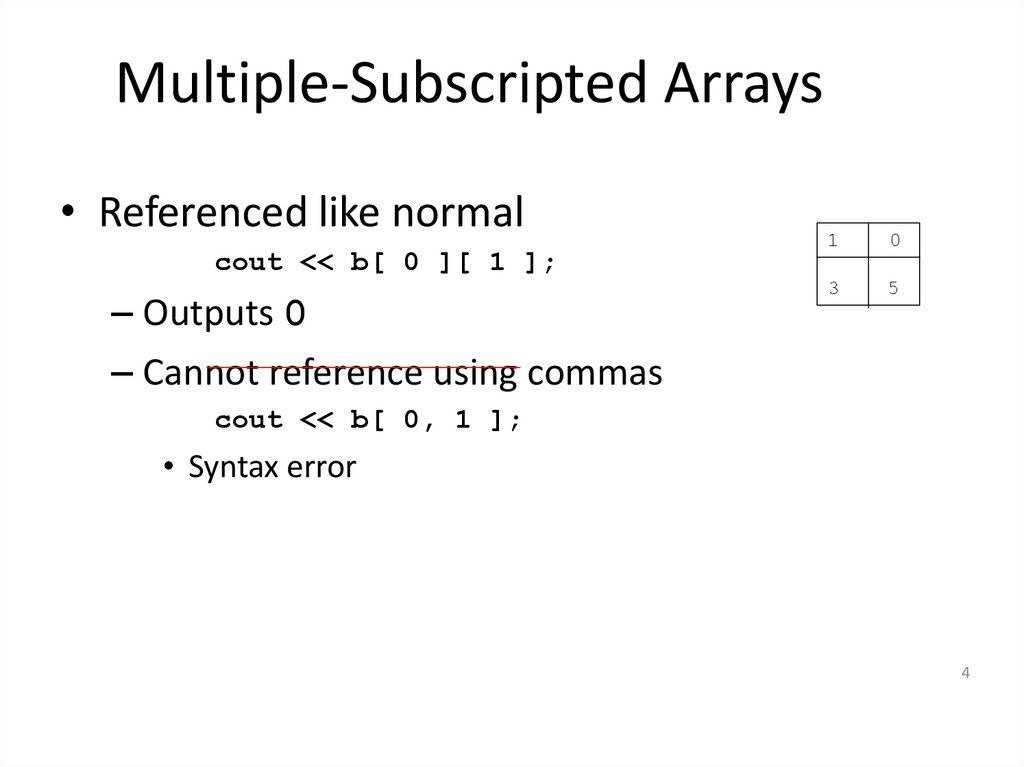
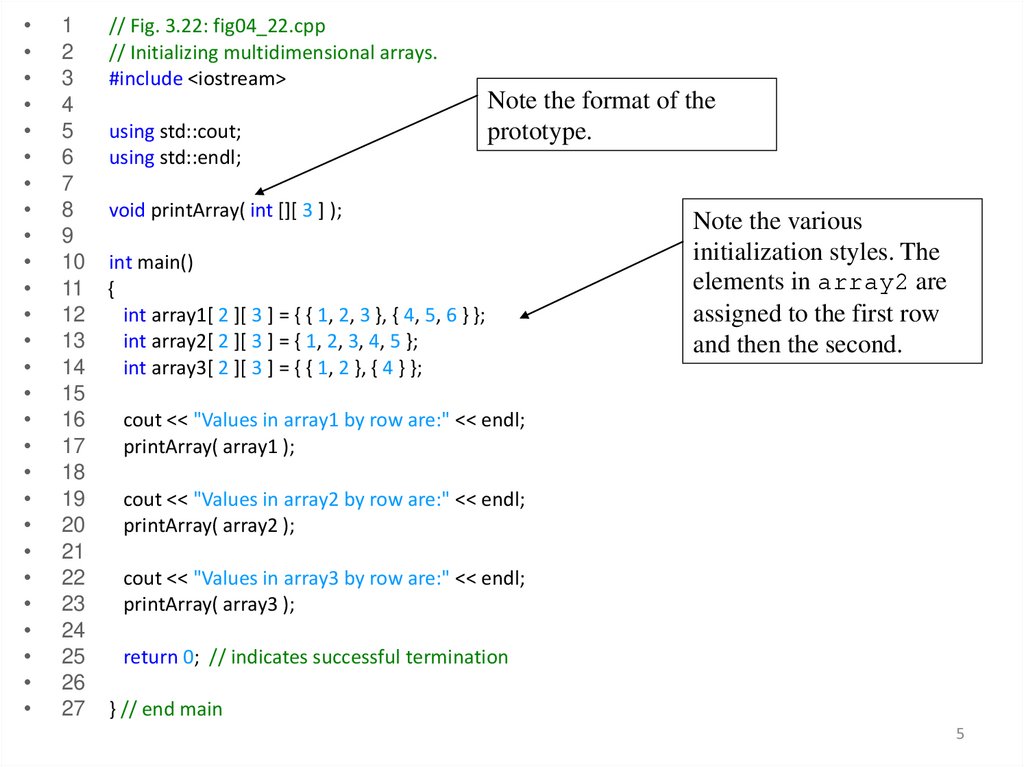
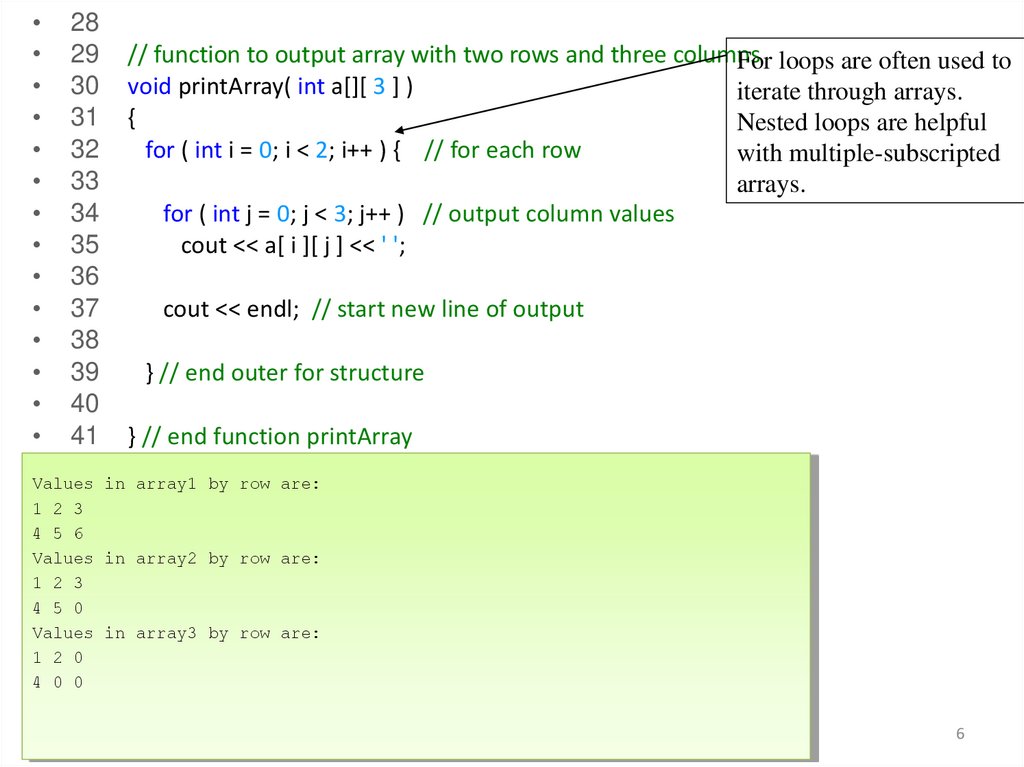










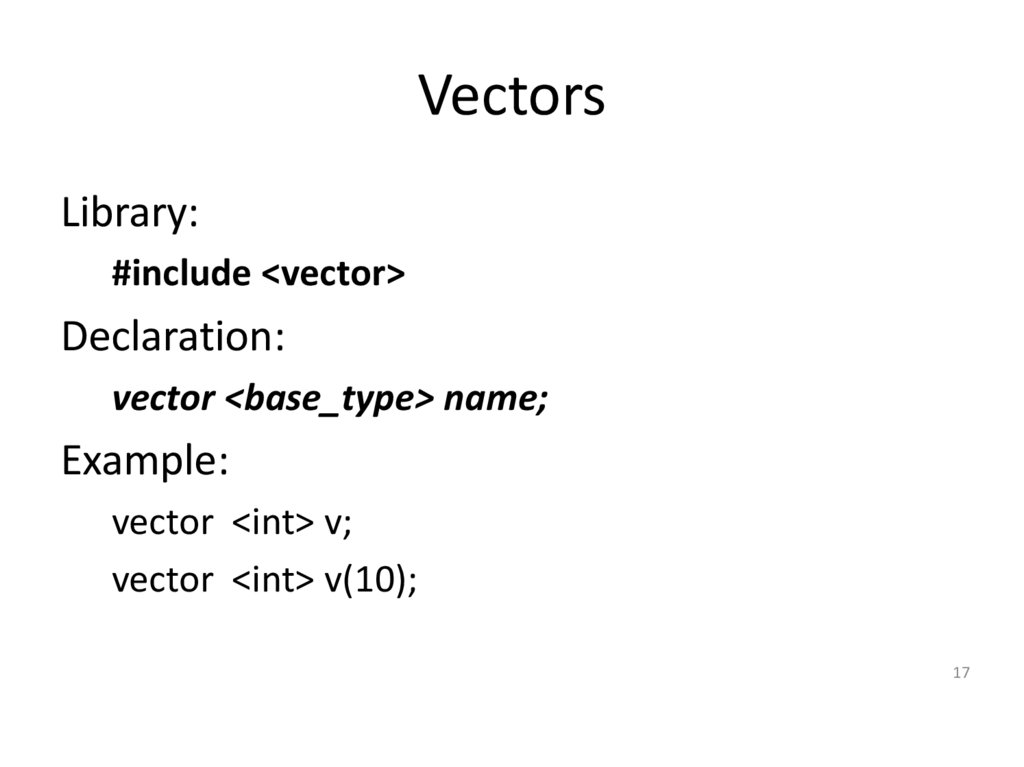
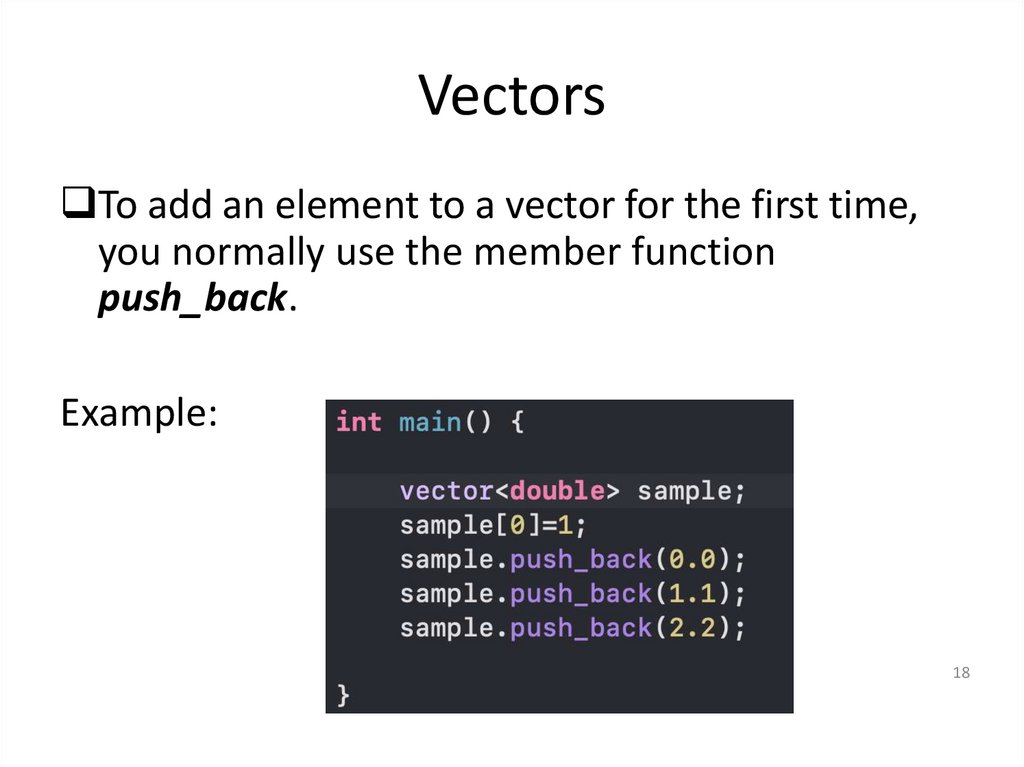






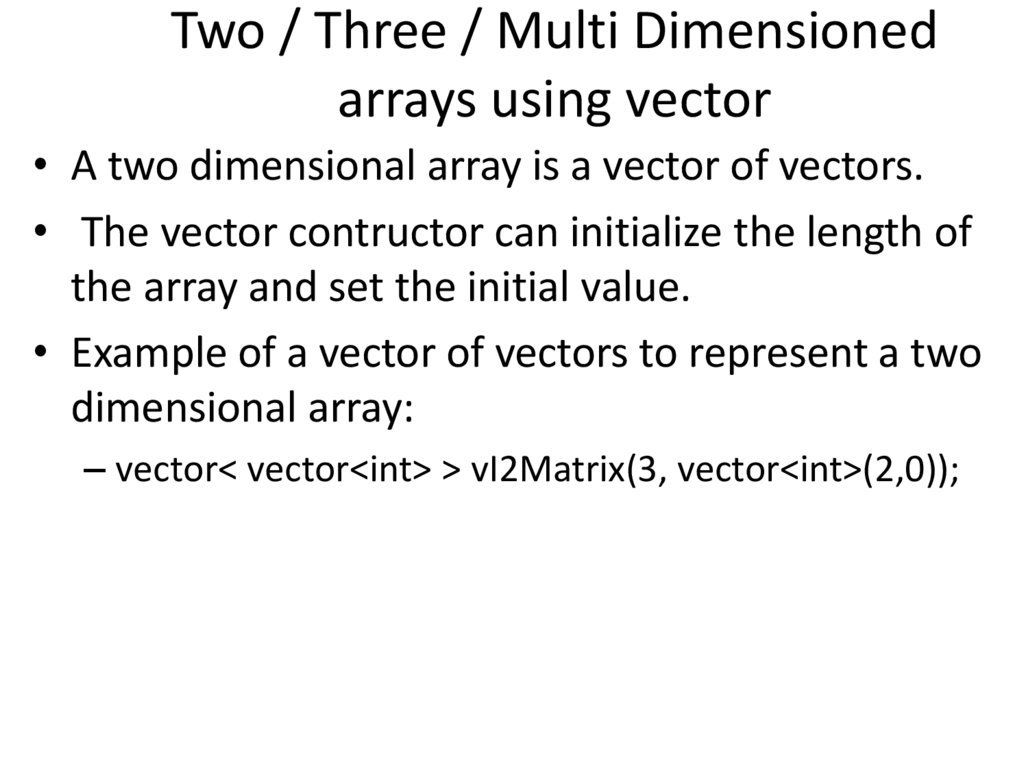




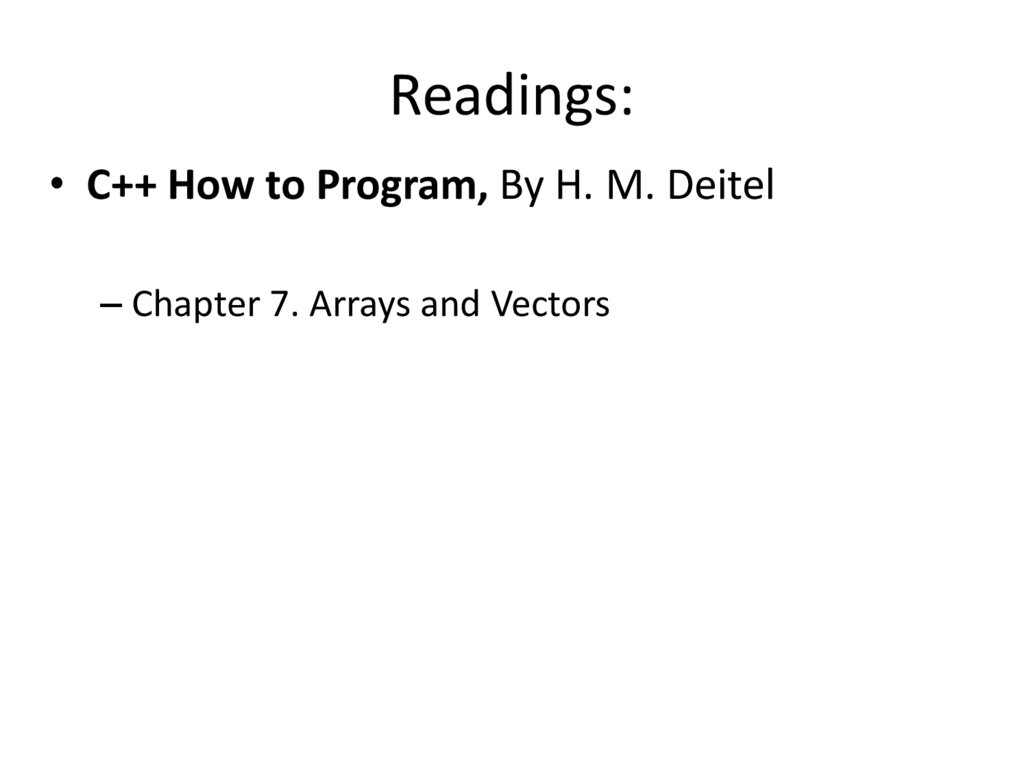
 programming
programming informatics
informatics