Similar presentations:
One Page Designs
1. One-Page Designs
Note: Please turn on the notes view to see thespoken portion of this presentation.
One-Page Designs
Stone Librande
Creative Director, EA/Maxis
2. Overview
• Standard design documentation• What are one-page designs?
• Creating your own one-page designs
• Benefits
3.
Design Bibles4.
1. Game Mechanics4. Sound and Music
1.1. Core Gameplay
4.1. Goals, style, format
1.2. Game Flow
4.2. Sound effects
1.3. Characters/Units
4.2.1 GUI
1.4. Gameplay Elements
4.2.2.Special effects
1.5. Game Physics
4.2.3.Environment
1.6. Statistics
4.3. Music
1.7. AI
4.3.1. Events
1.8. Multiplayer
4.3.2. System screens
4.3.3. Level theme
2. User Interface
4.3.4. Situations
2.1. Flow chart
4.3.5. Cinematic soundtrack
2.2. Functional Requirements
2.3. Mock-up
2.4. Buttons, icons, pointers
3. Art and Video
3.1. Goals, style, mood
3.2. 2D art and animation
3.2.1. GUI
3.2.2. Special Effects
3.3. 3D art and animation
3.4. Cinematics
5. Story
5.1 Backstory and world
5.2. Character descriptions
5.3. Game text, dialog requirements
5.4. Sample scripts
6. Level Requirements
6.1. Level Diagrams
6.1.1. Flow diagrams
6.2. Asset revelation schedule
5.
6.
7.
8.
Pros• Definitive source of information
• Entire design is in one place
• The act of creating the document is
the act of designing the game
Cons
• Doesn’t scale up
• Hard to manage updates
• Difficult to search
9.
Design Wiki10.
11.
12.
13.
14.
ProsEasy access
Easy to update
Bite-sized chunks
Team contributions
History tracking and accountability
Cons
Requires constant maintenance
Hides design relationships
Low resolution
Frustrating viewport limitations
15.
Observation• Problem: Most people don’t read
past the first page or screen.
• Solution: Only use one page.
16.
One-Page DesignInspirations
17.
18.
19.
20.
21.
22.
One-Page DesignExamples
23.
24.
25.
26.
27.
28.
29.
30.
31.
32.
33.
34.
35.
36.
37.
38.
39.
40.
41.
42.
43.
44.
Creating a One-Page Design45.
46.
47.
48.
Flow Charts49.
50.
Storyboards51.
Time + Space52.
Relationships Between Modules53.
Relationships Between Units54.
55.
Matrix56.
Character ClassMetal
Nature
Water
Faction
Fire
Fighter
Archer
Mage
Scout
Thief
Warlock
57.
FighterArcher
Mage
Scout
Thief
Warlock
Fire
Rage
x
Fireball
x
x
Demon
Metal
Cleave
Piercing
x
x
Backstab
x
Nature
x
Hunting
x
Tracking
x
Golem
Water
Faction
Character Class
x
x
Ice Bolt
Swimming
Potion
x
58.
59.
60.
61.
62.
63.
64.
65.
66.
67. Benefits
• TeamEasy to share designs across team
Make sure the designs are seen
Hand out pencils and encourage
participation
68.
69.
70. Benefits
• You (the designer)Forces a complete understanding
Forces concise design
Highlights relationships in the system
Aids problem solving
71.
• The goal of design is to efficientlycommunicate ideas.
• It can take a lot of time and effort,
but isn’t that what you are getting
paid for?
• People will read your designs!

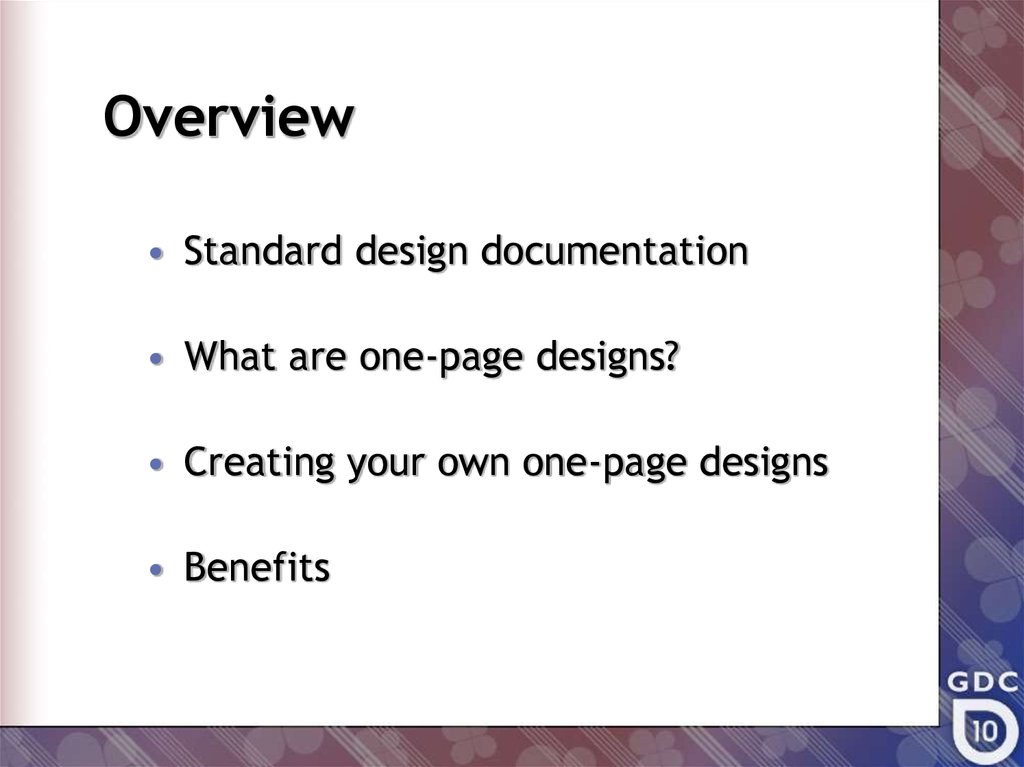
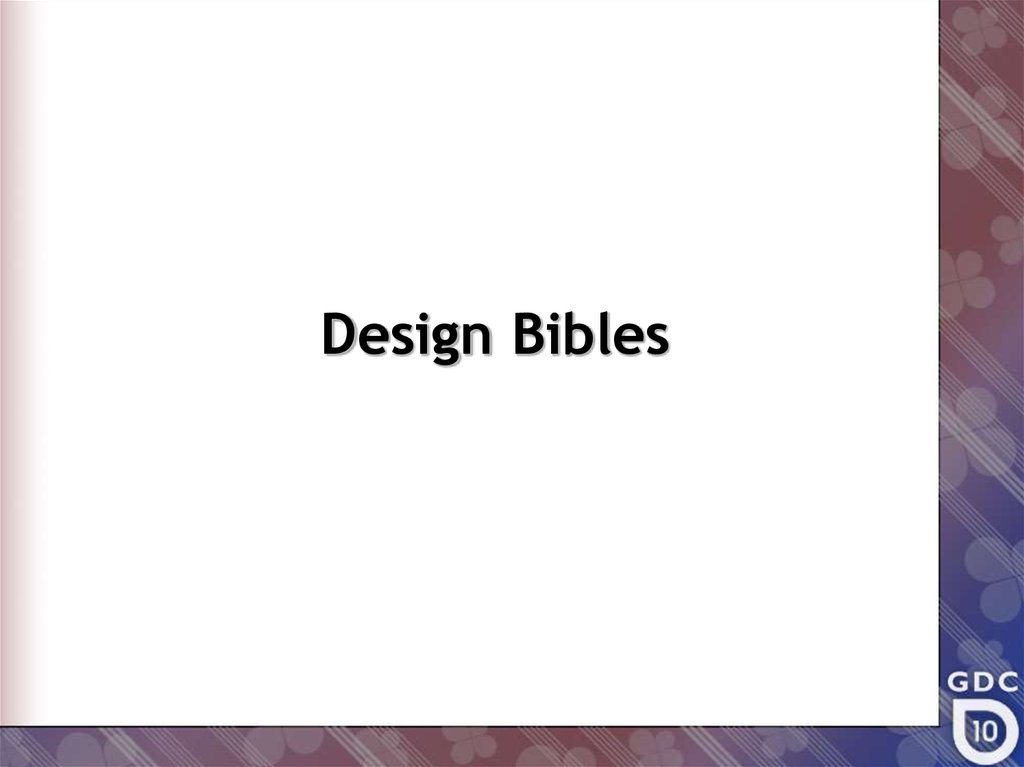
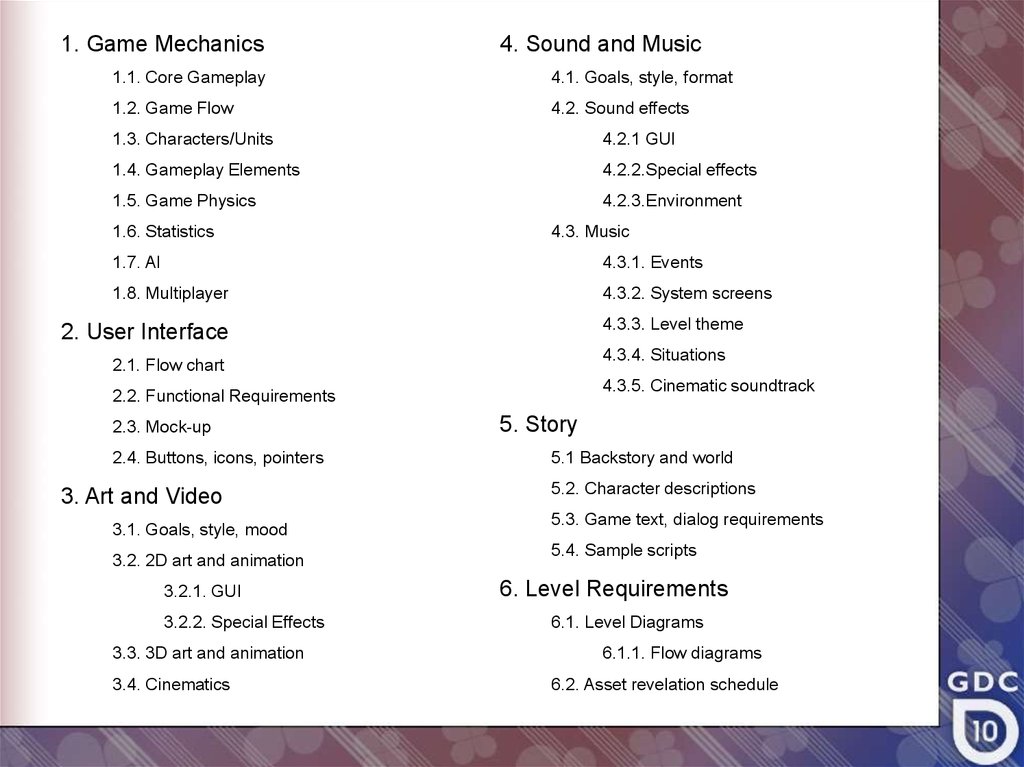
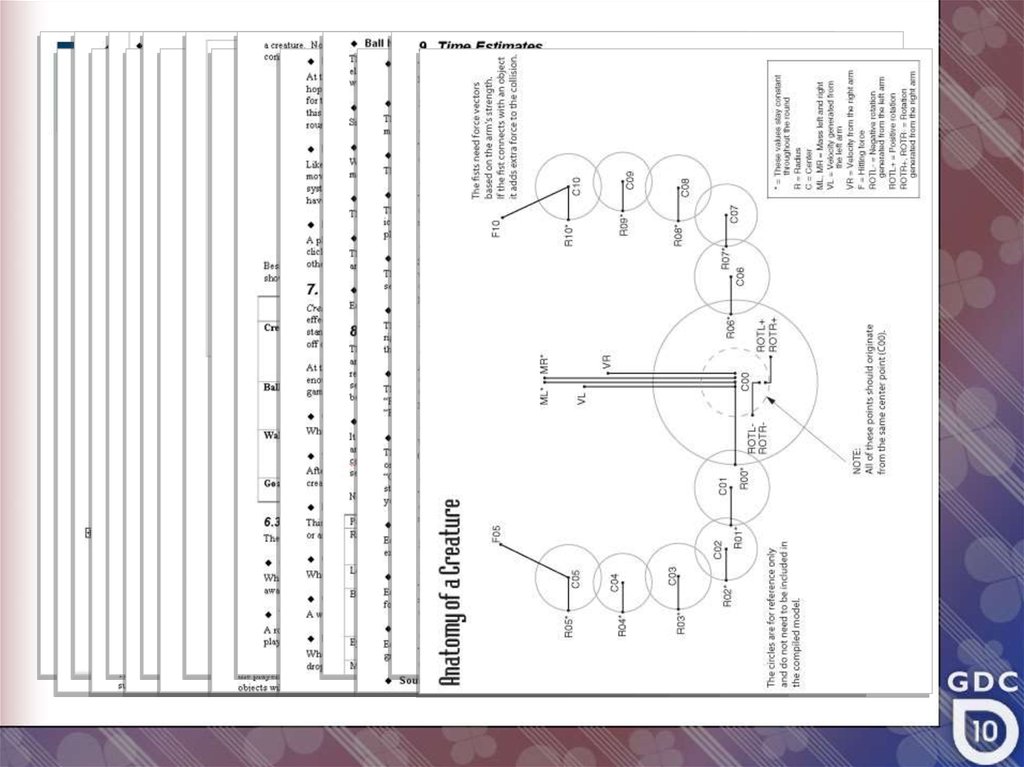
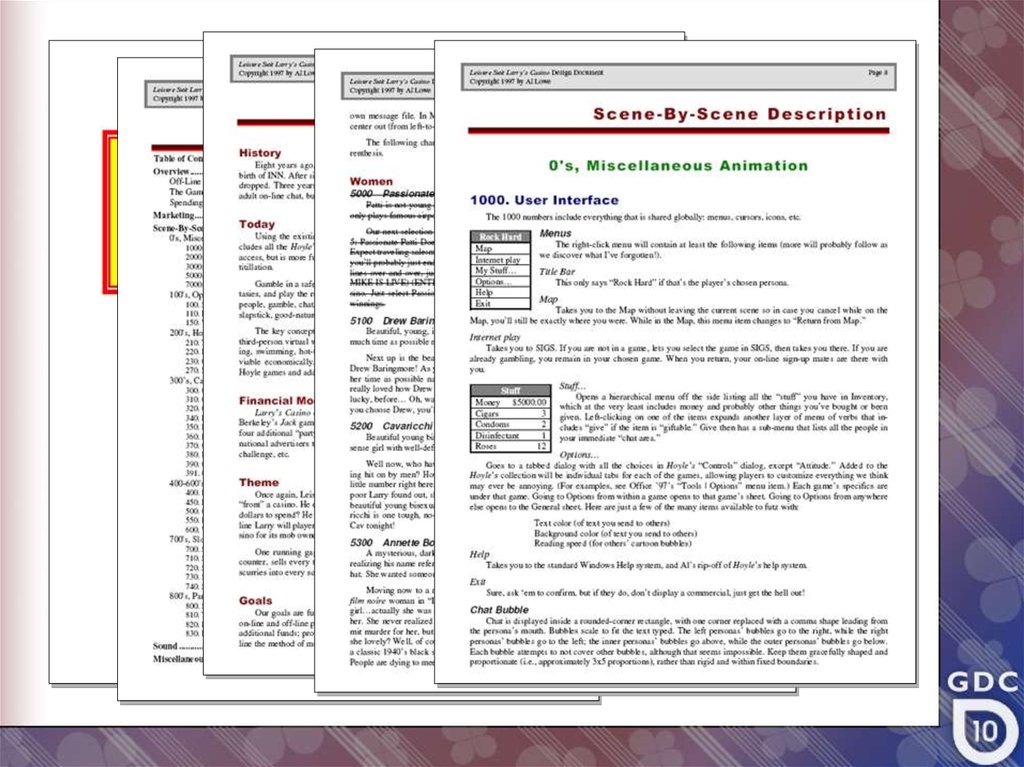
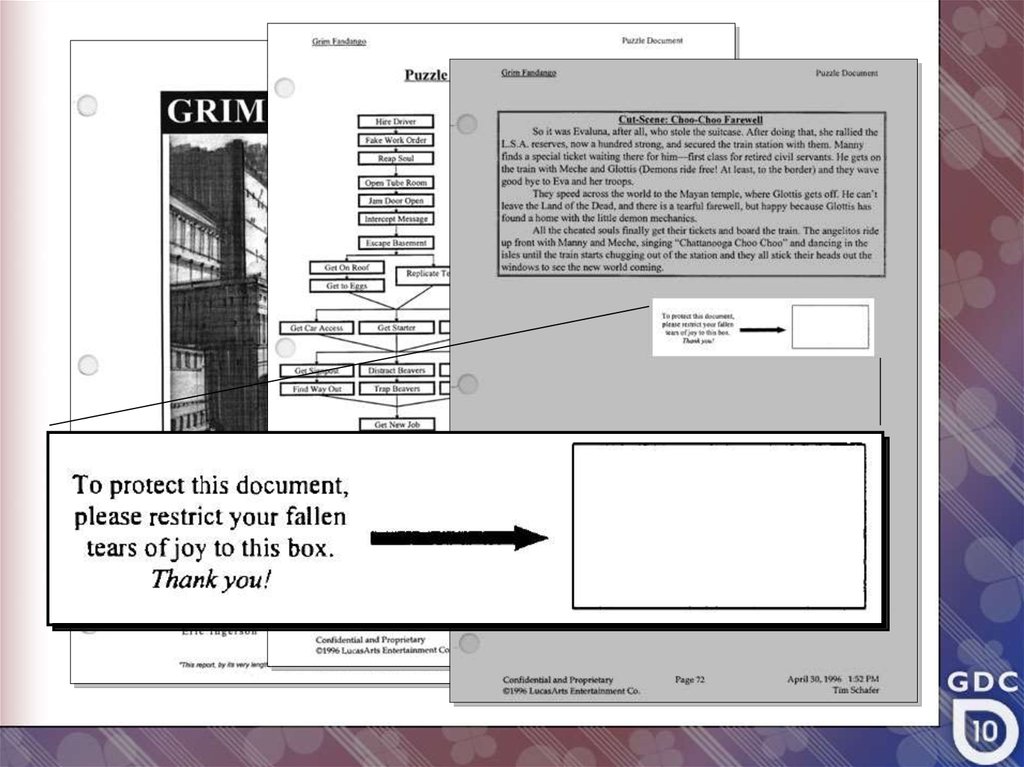

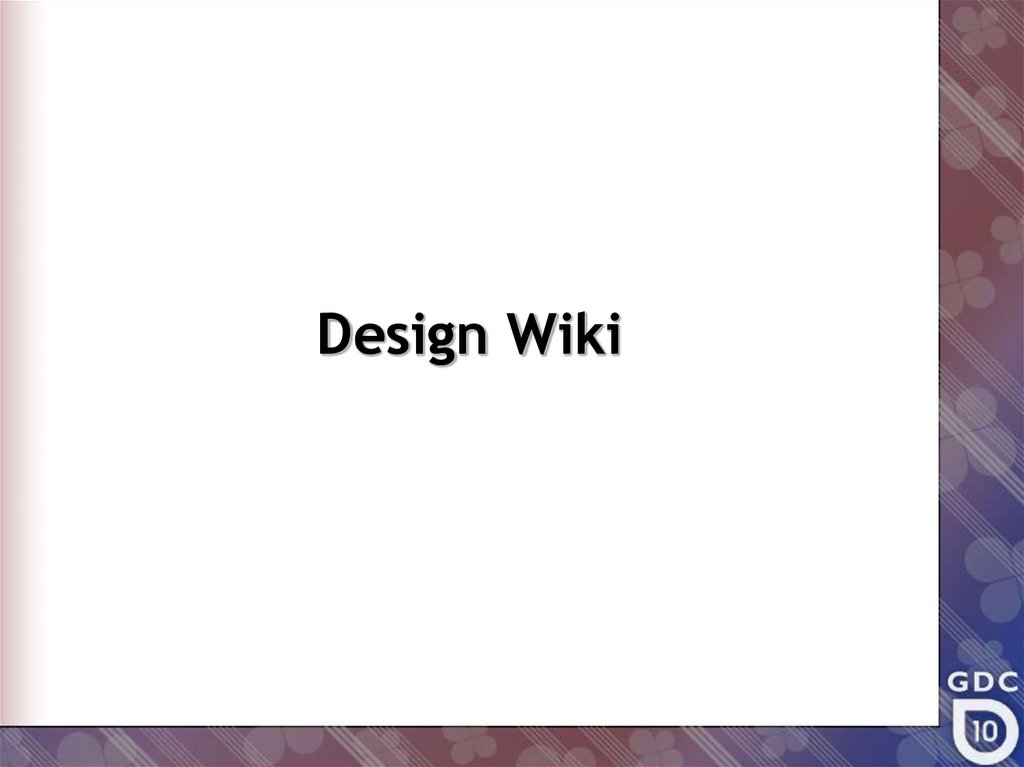


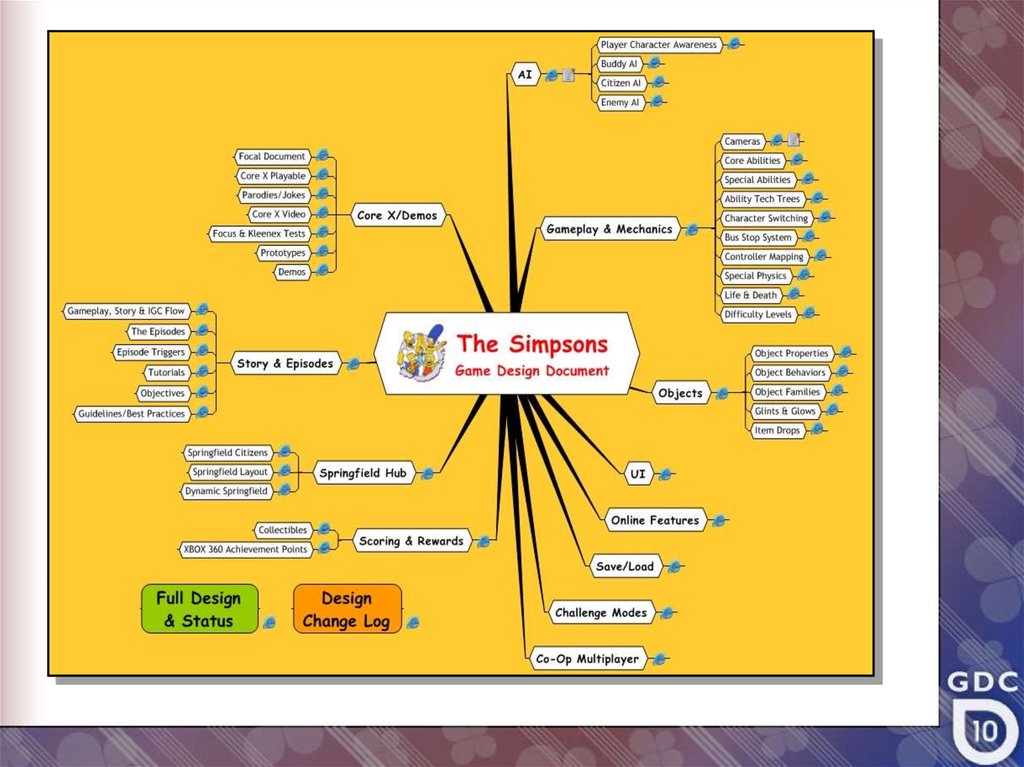
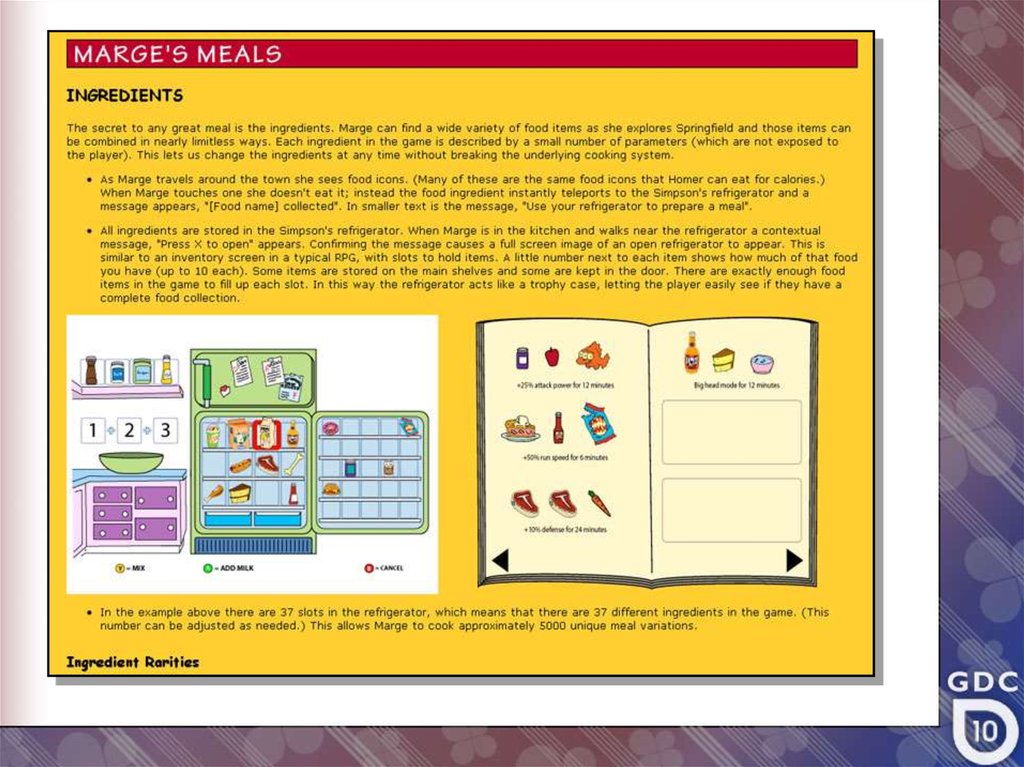
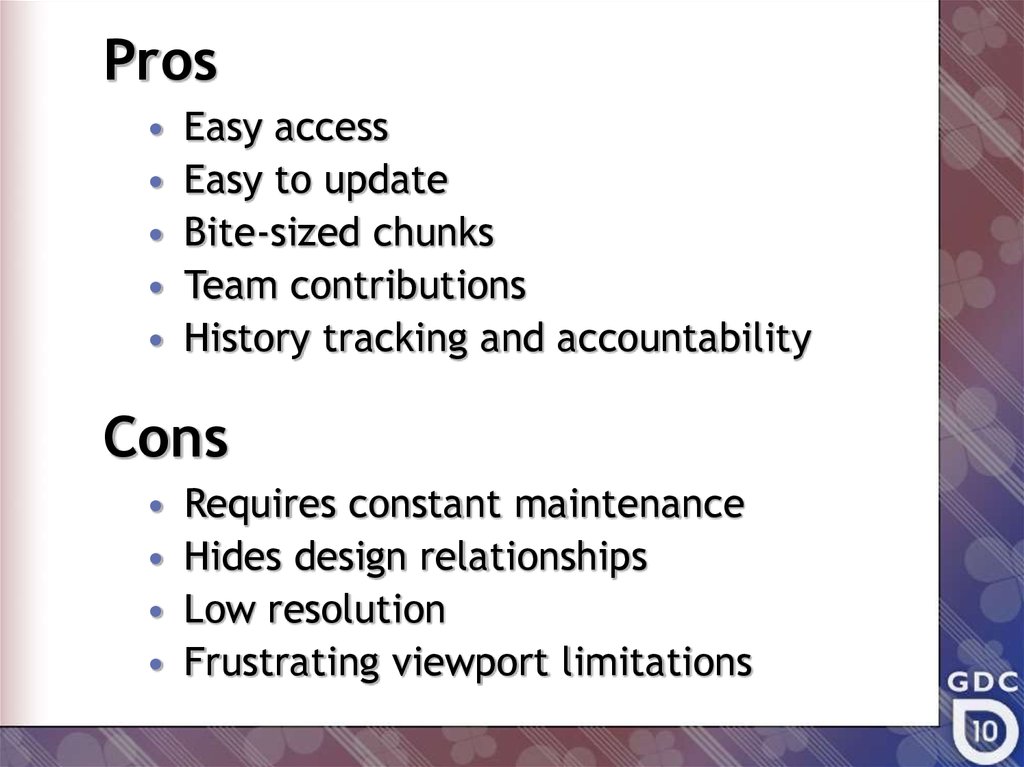
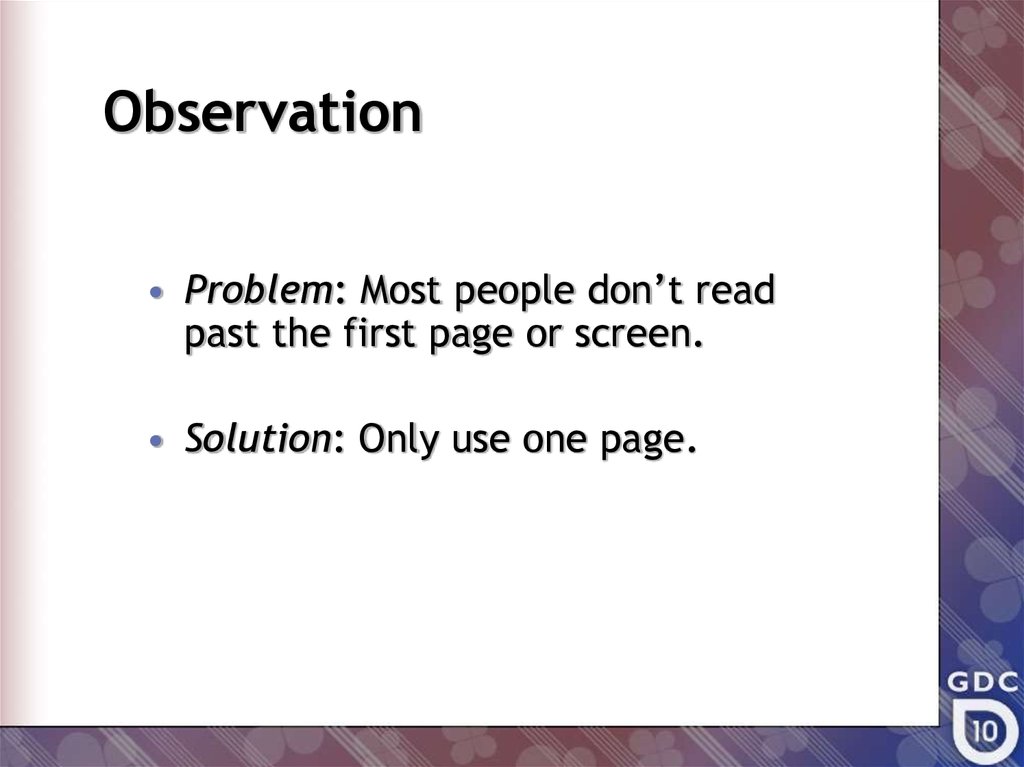
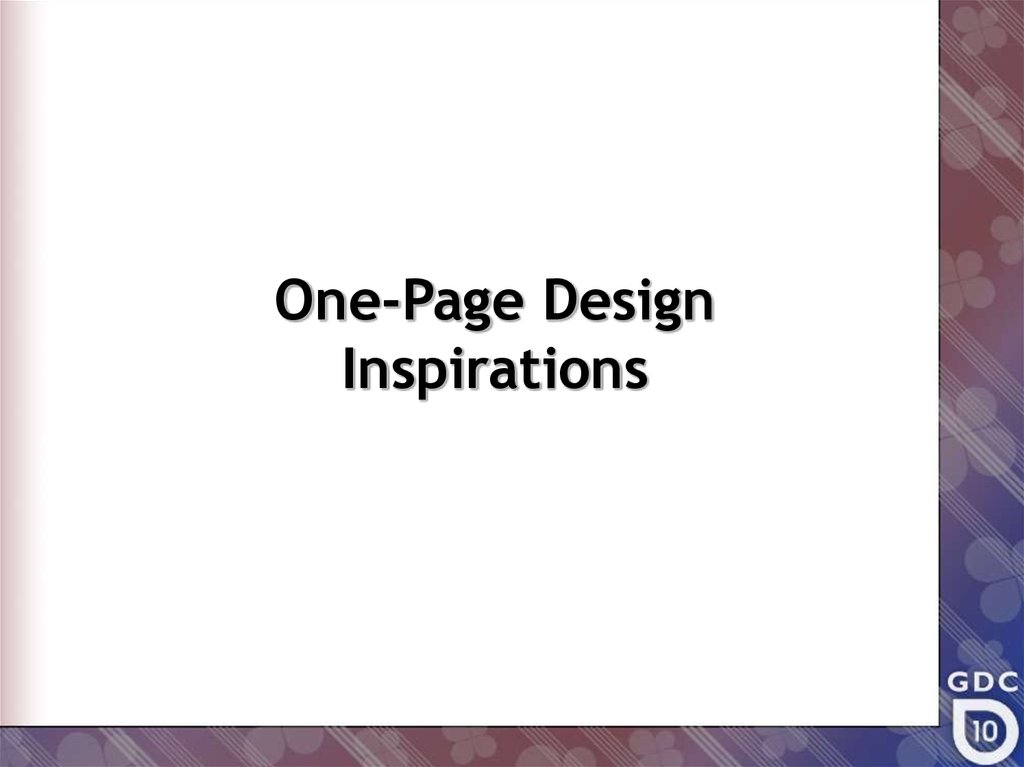
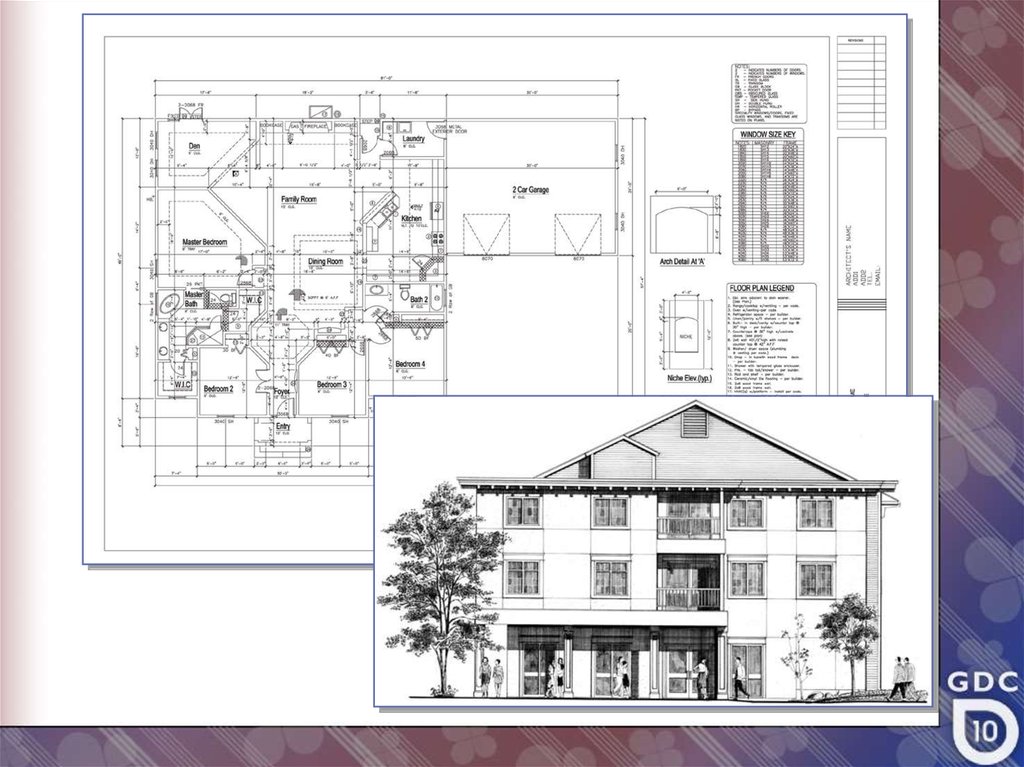
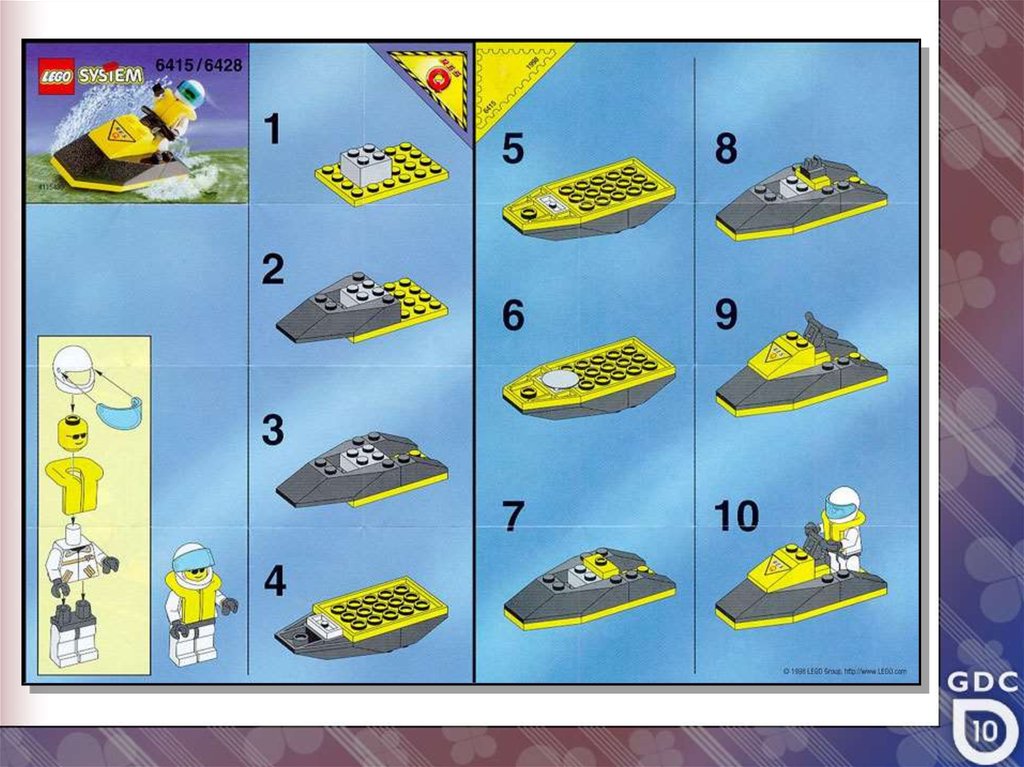
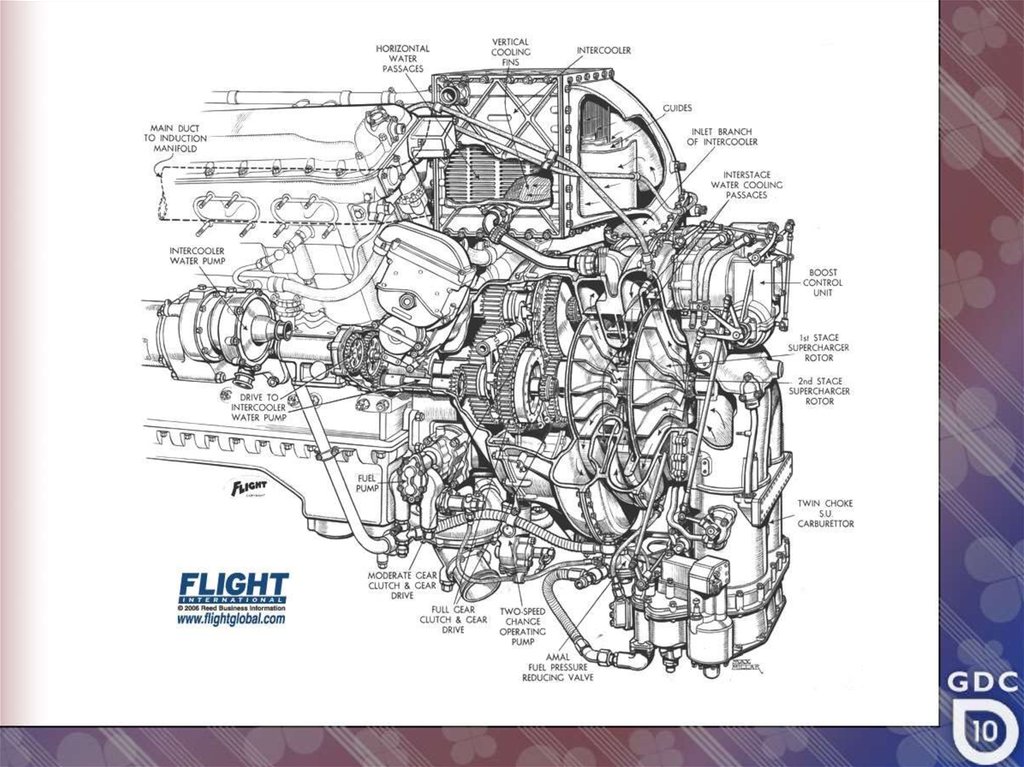
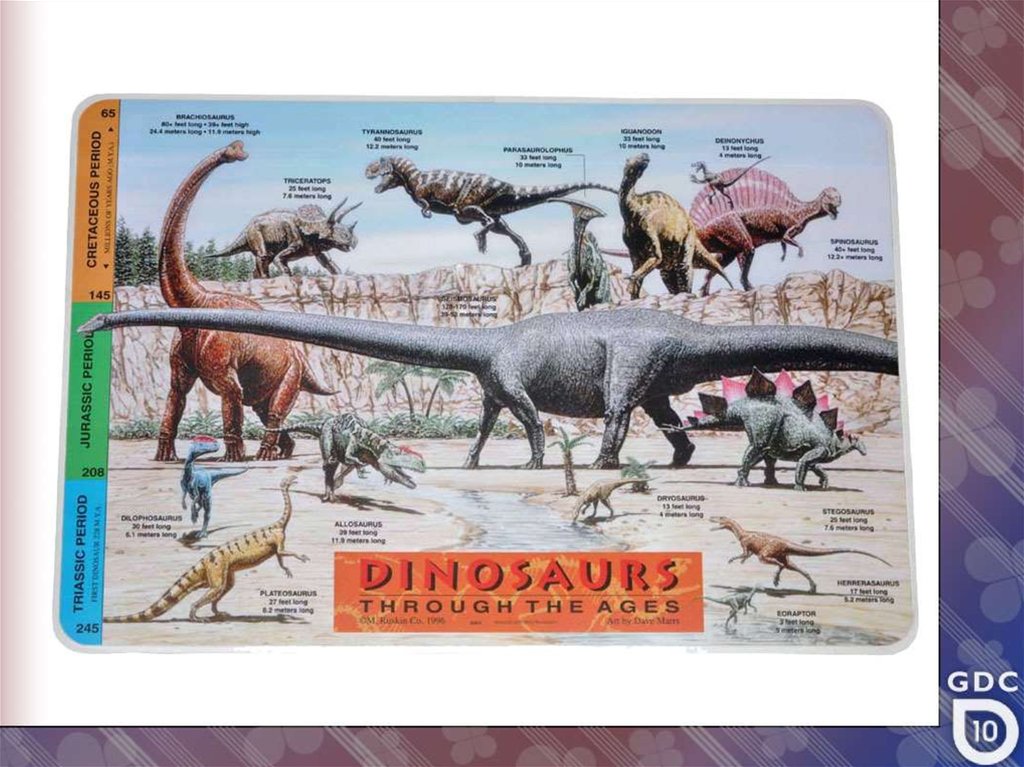
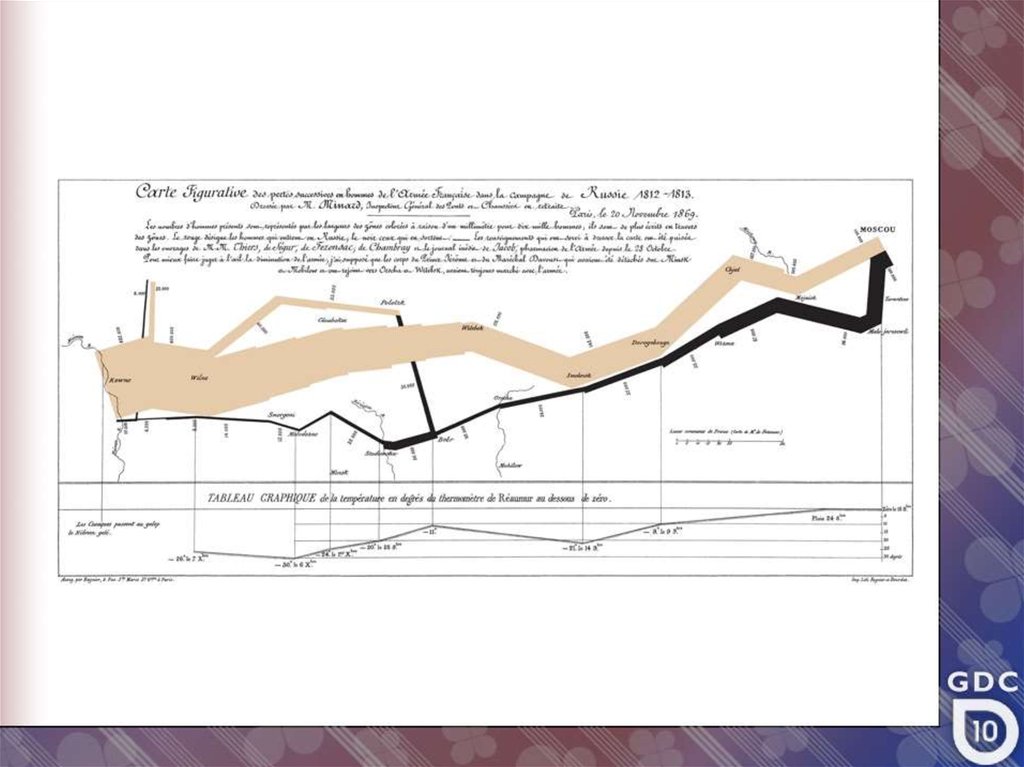
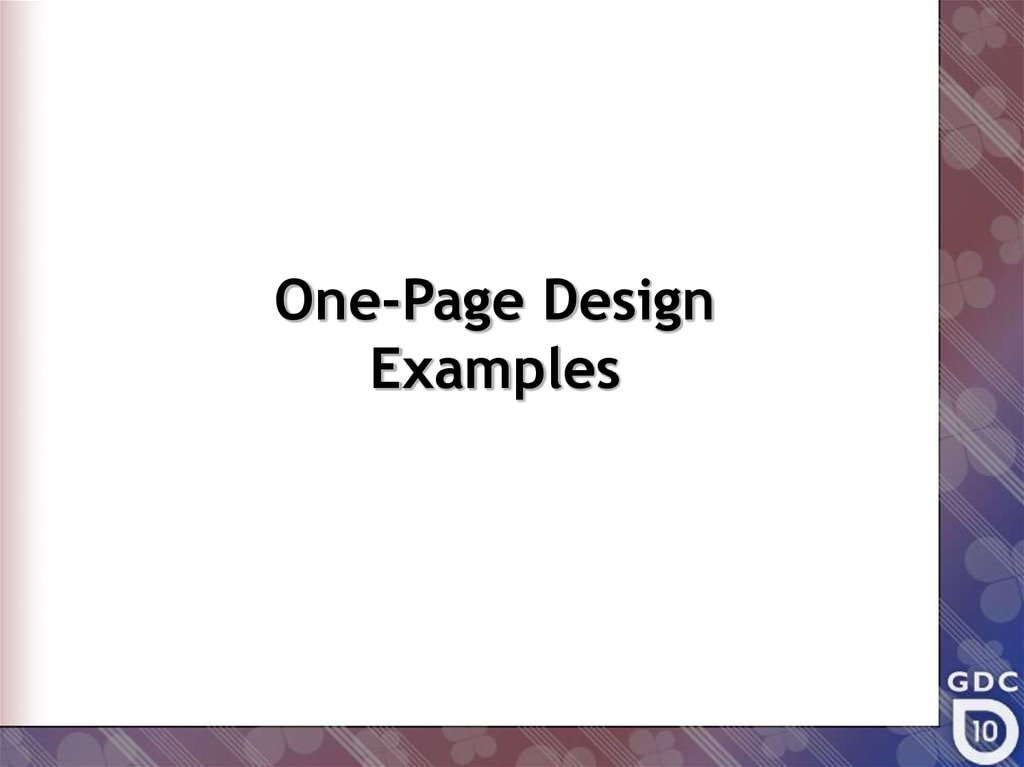
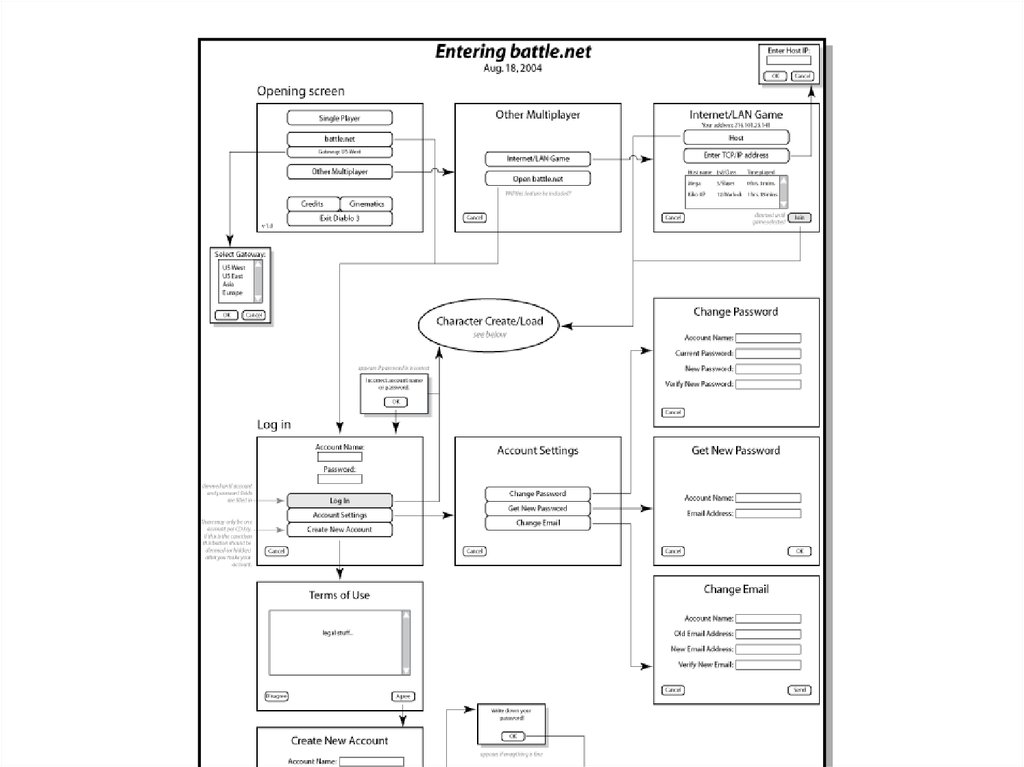

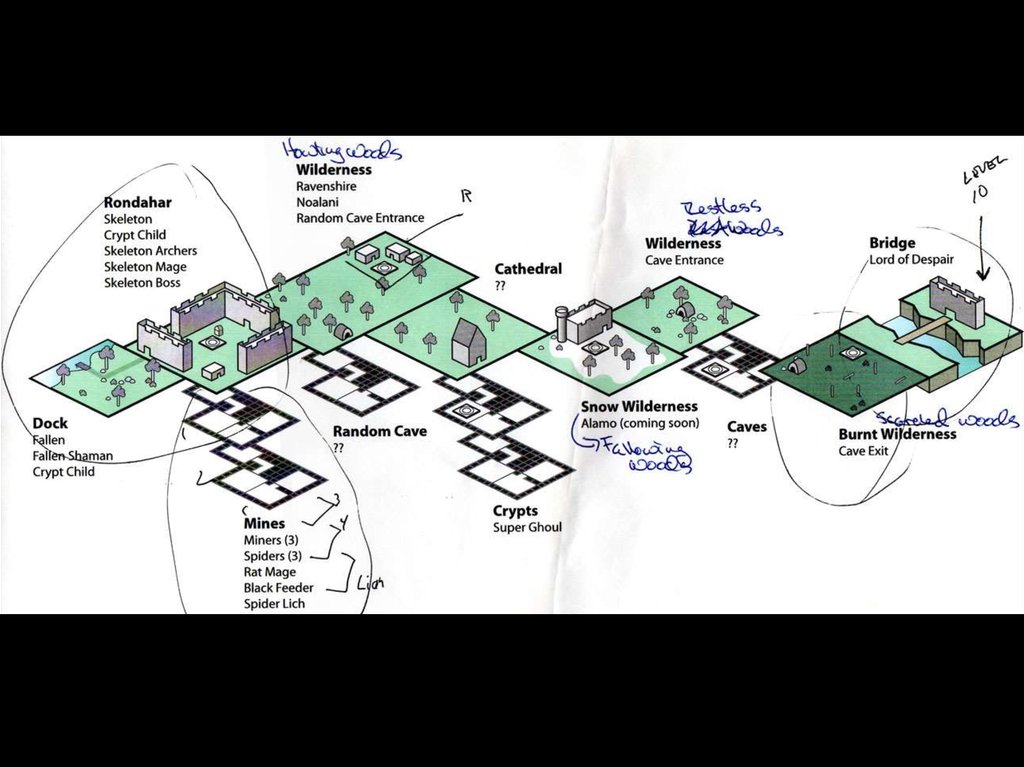
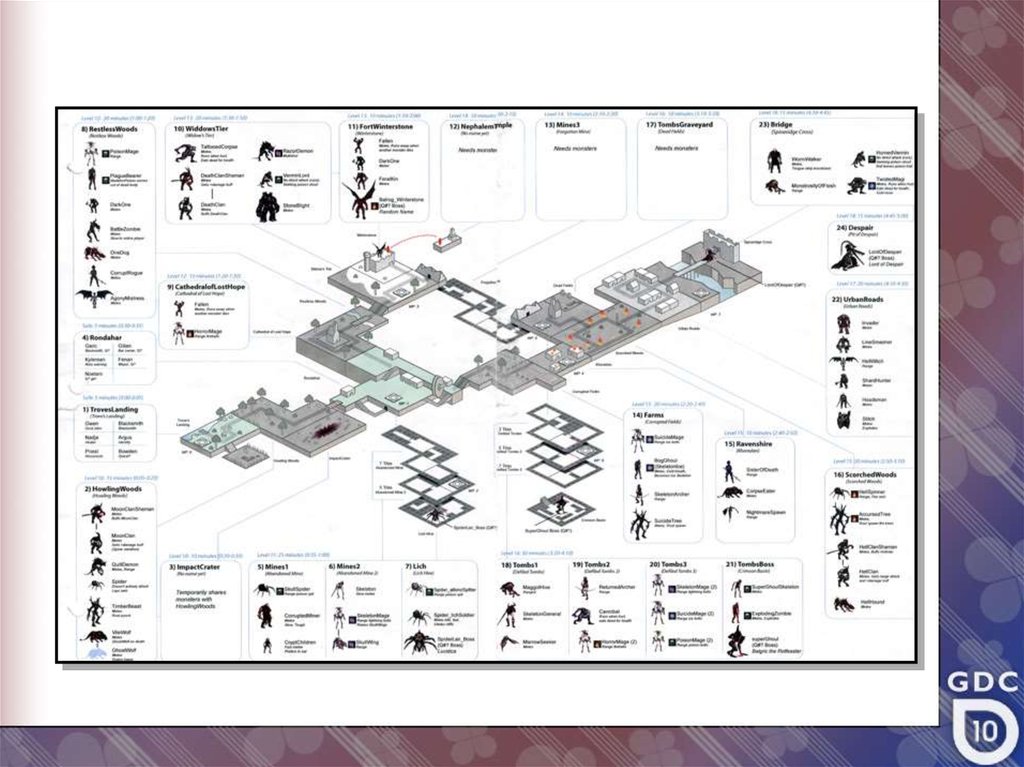
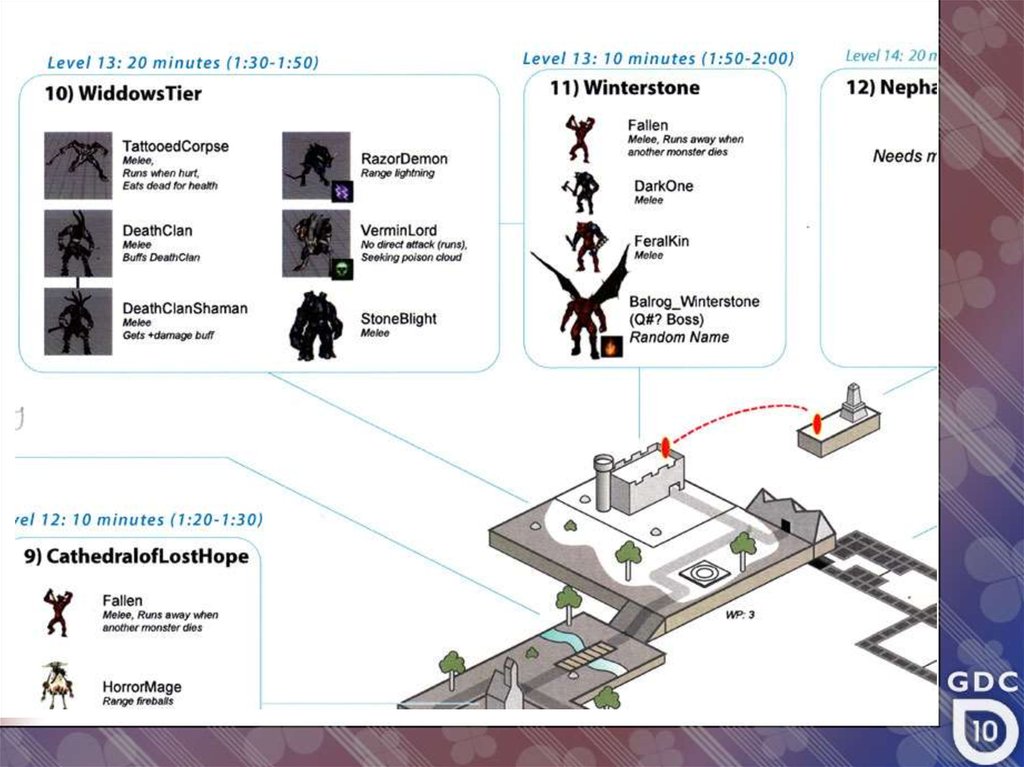

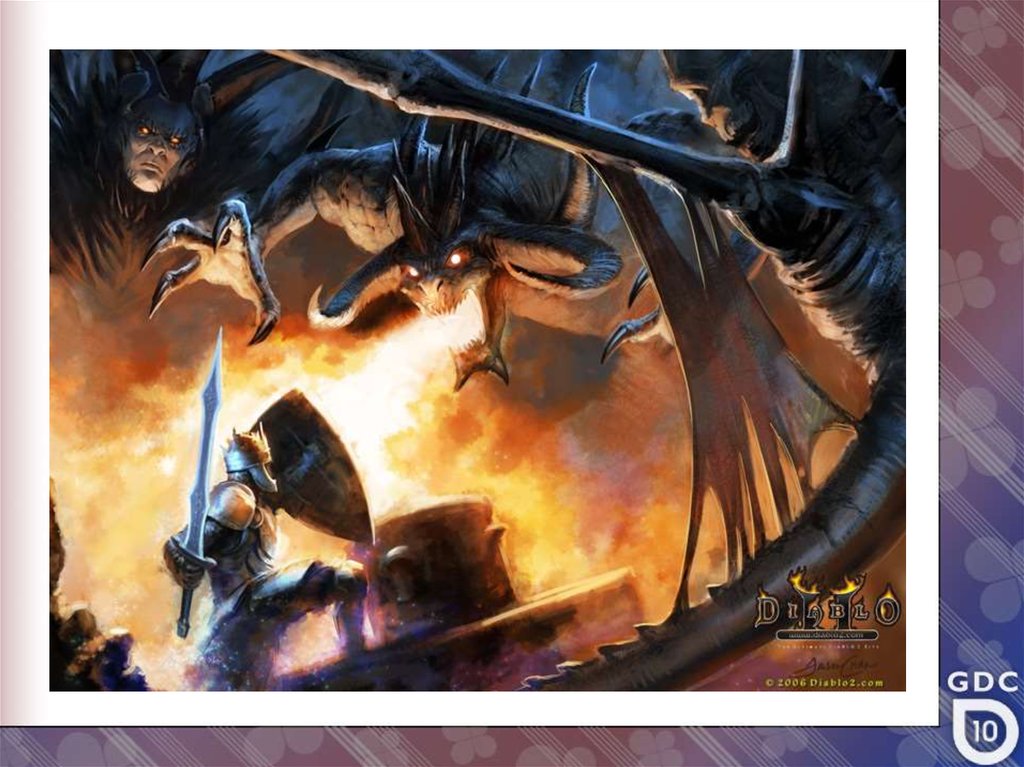



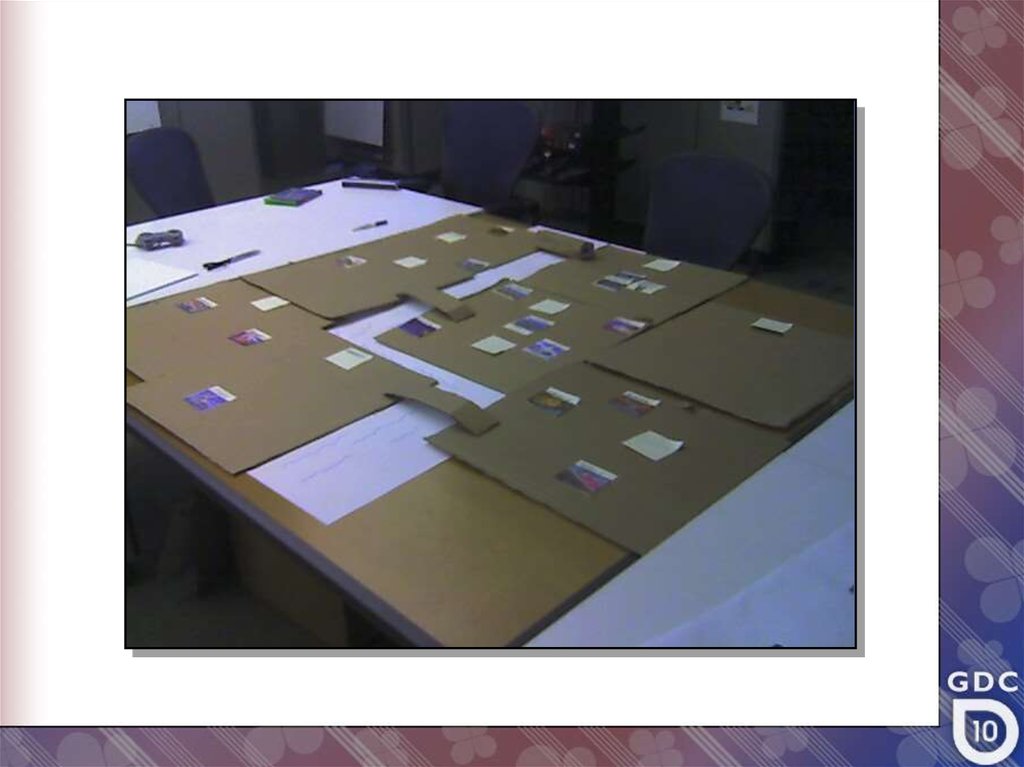
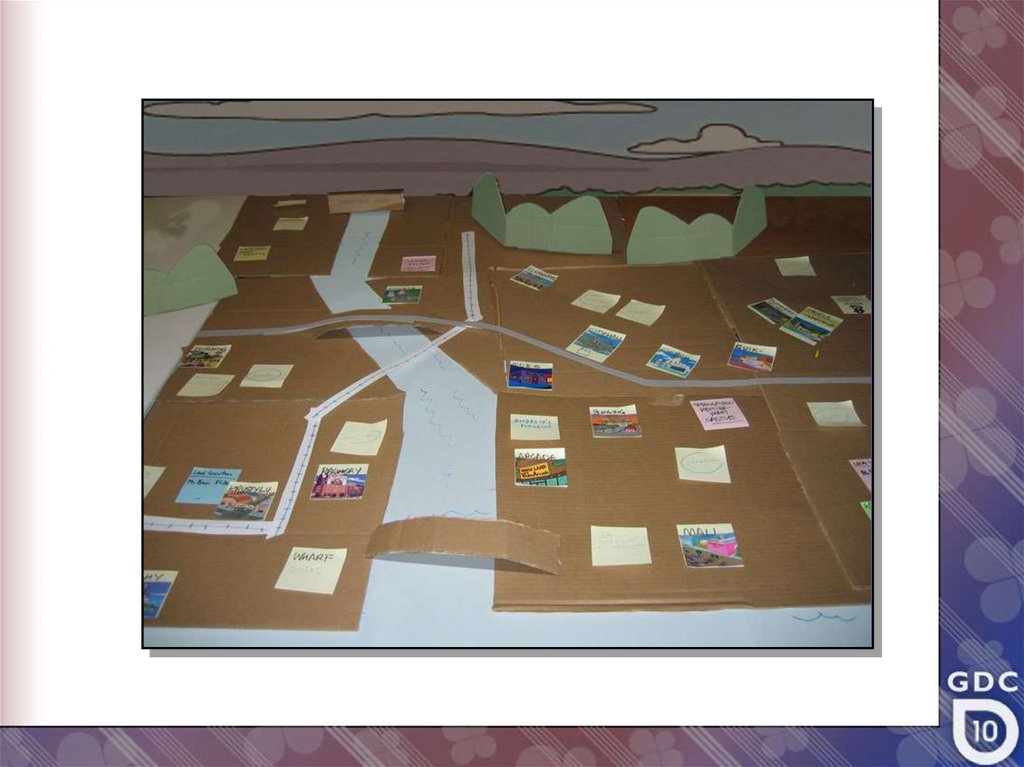




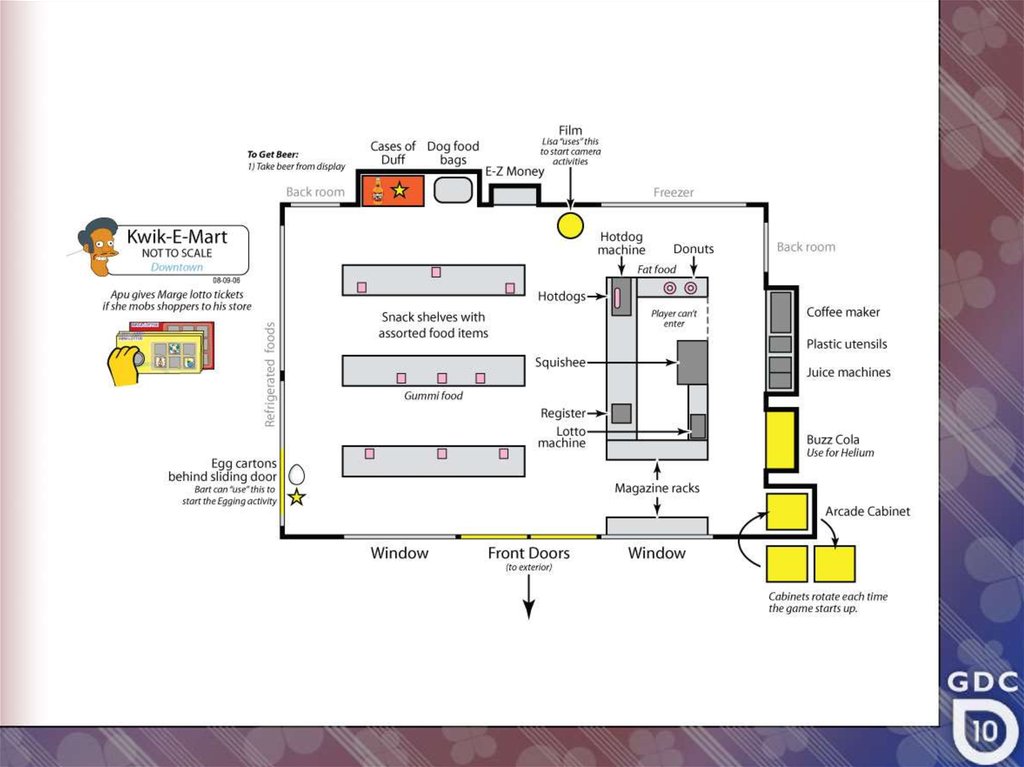
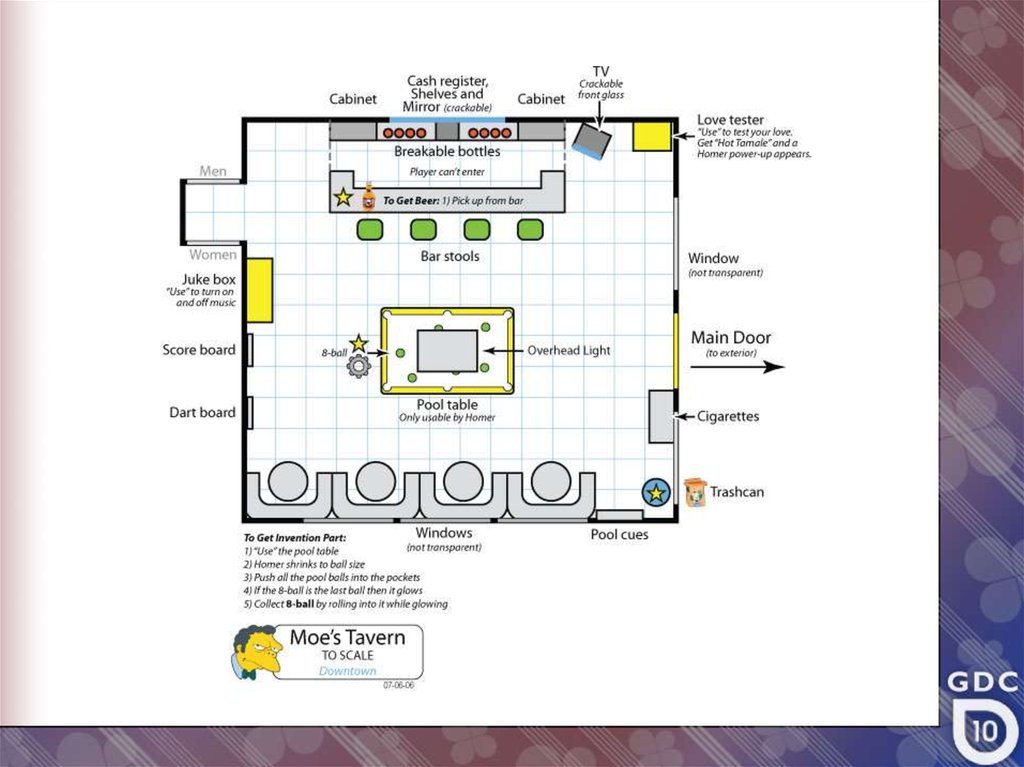
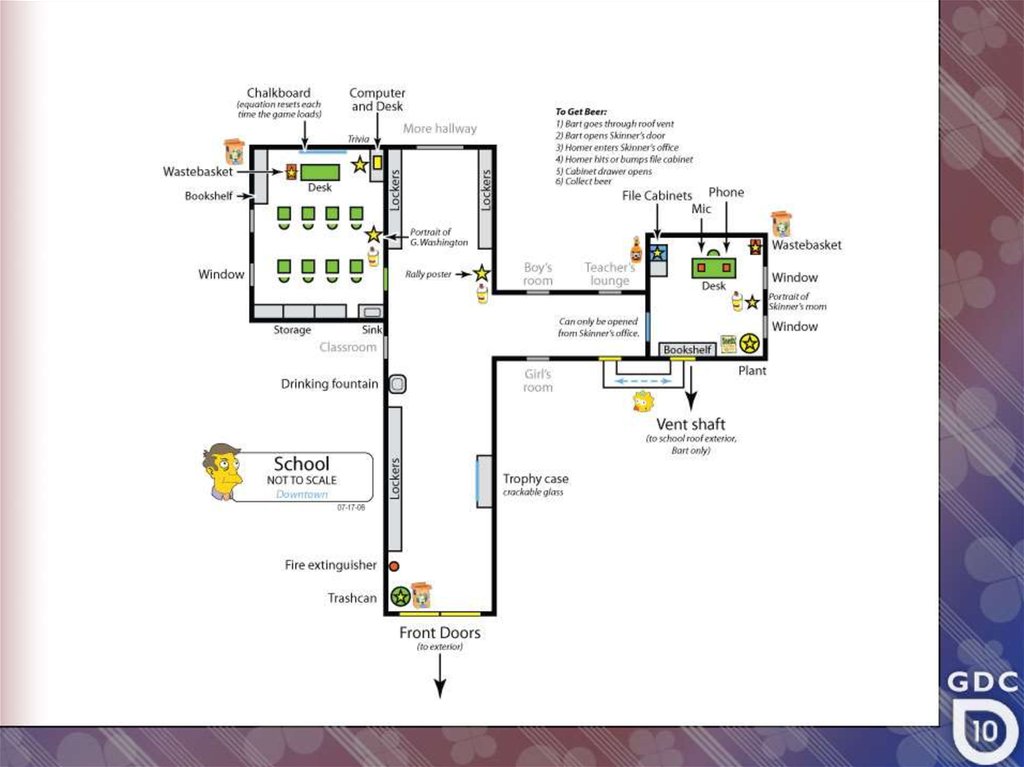

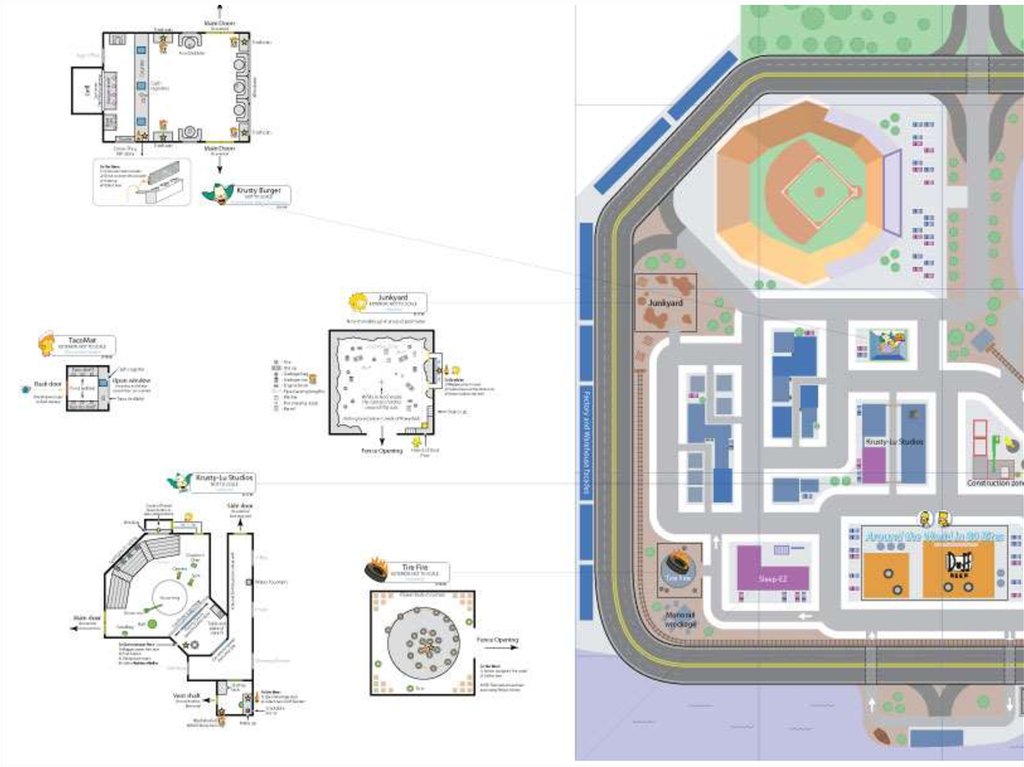


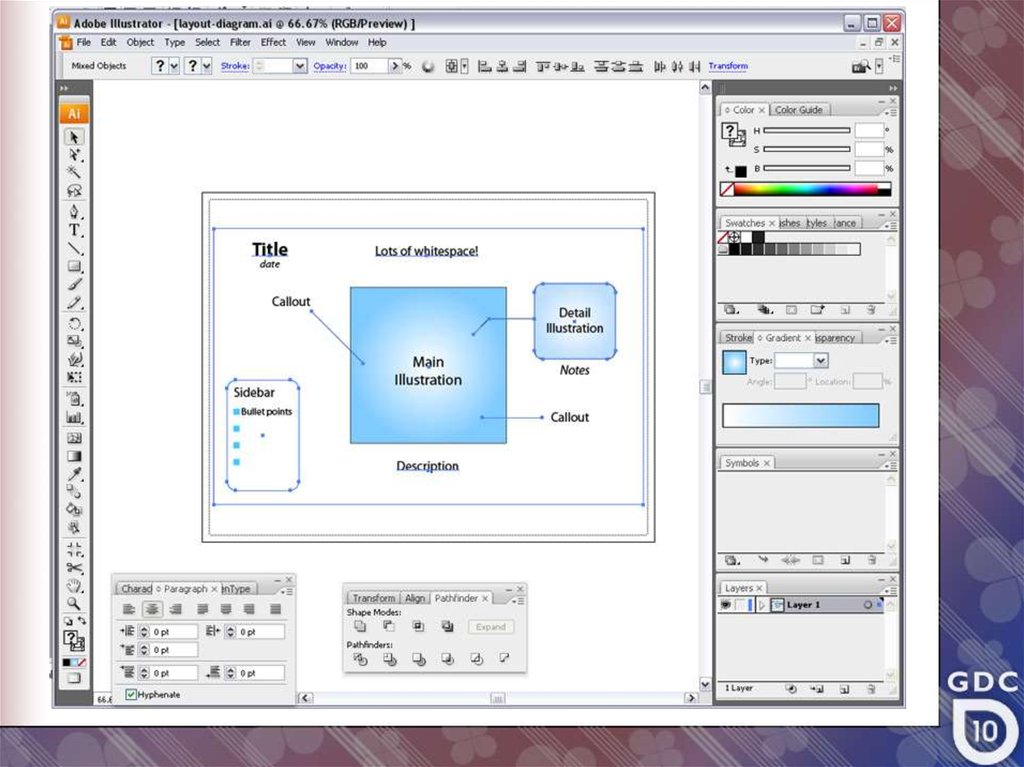

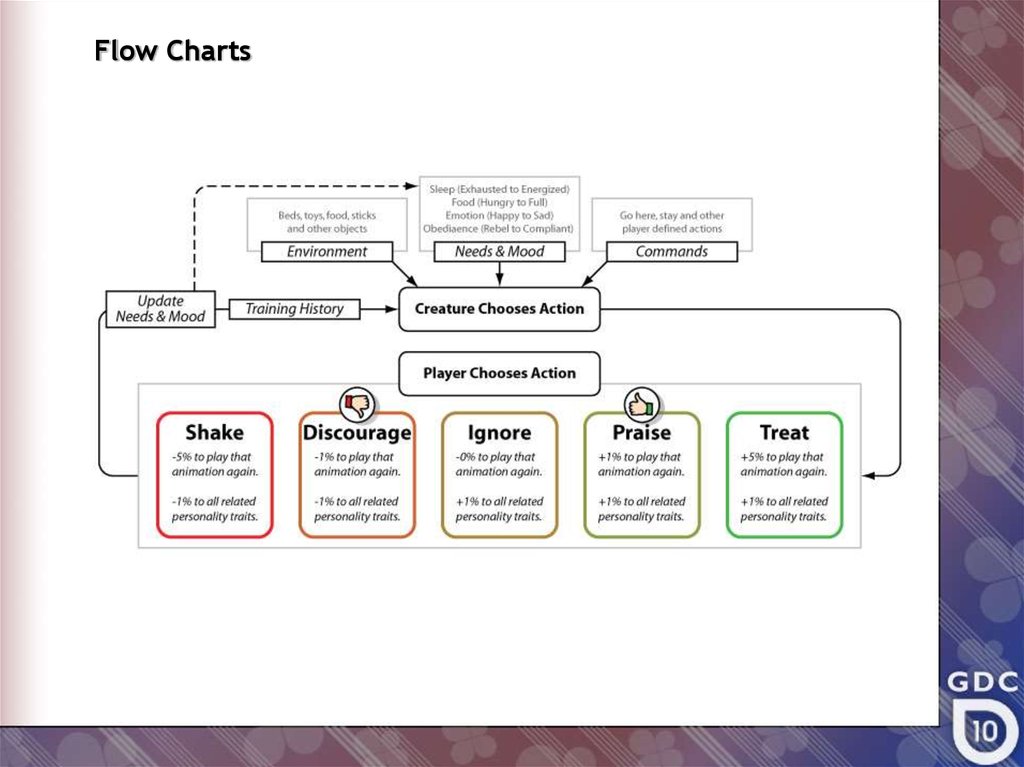
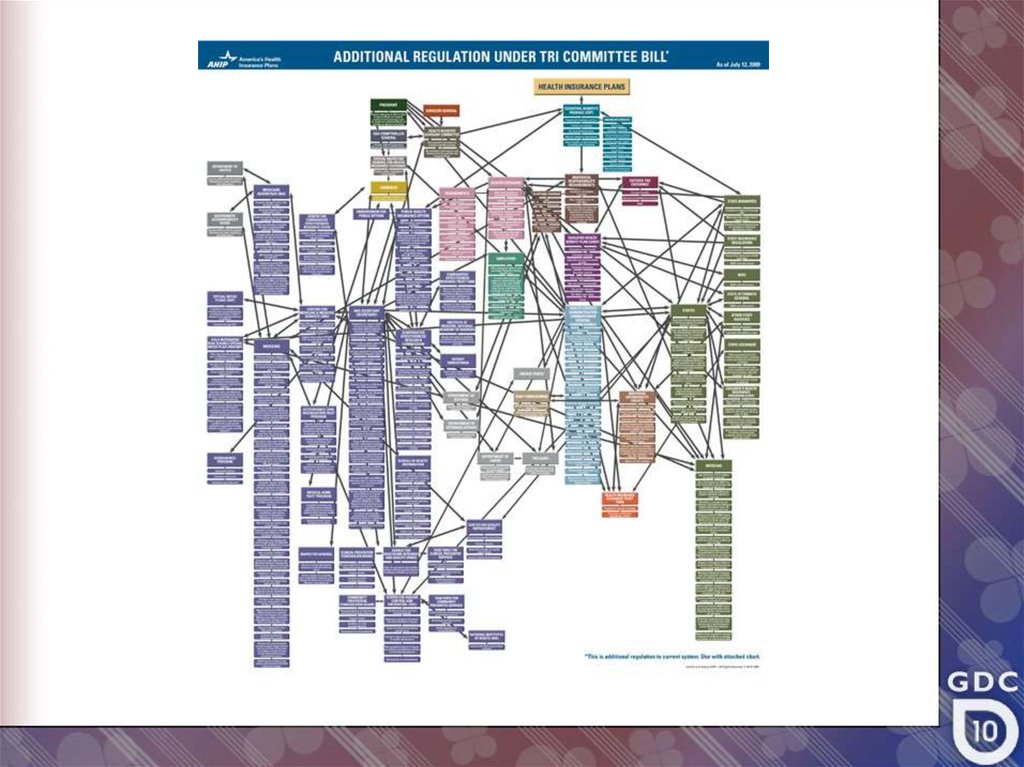

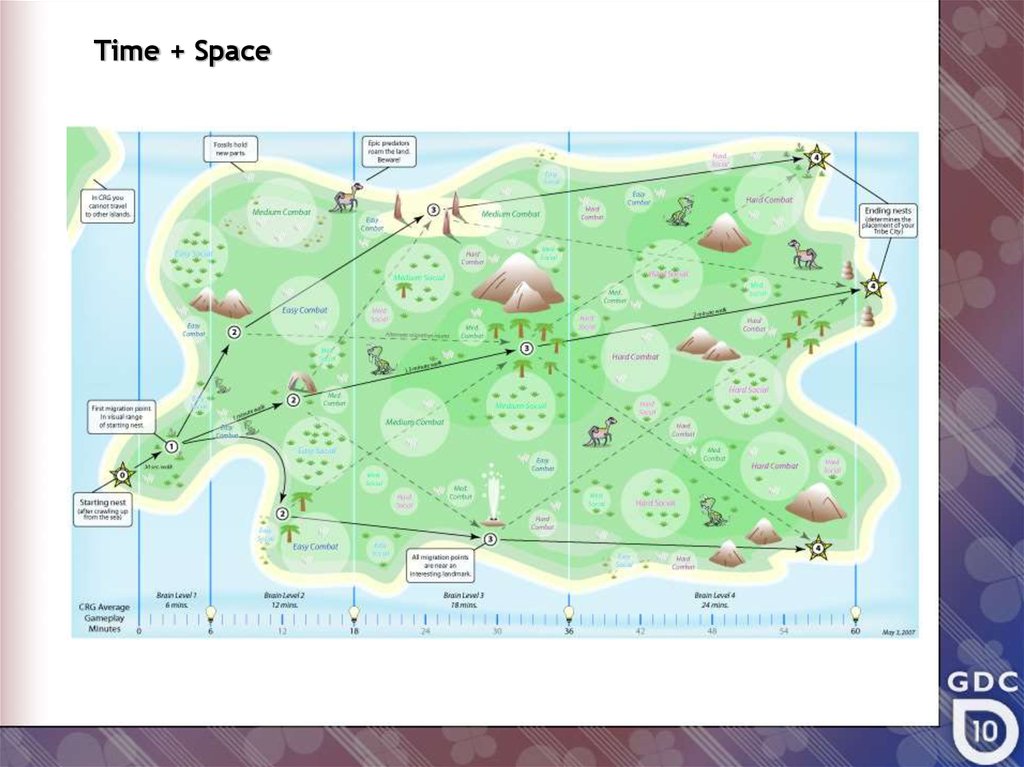
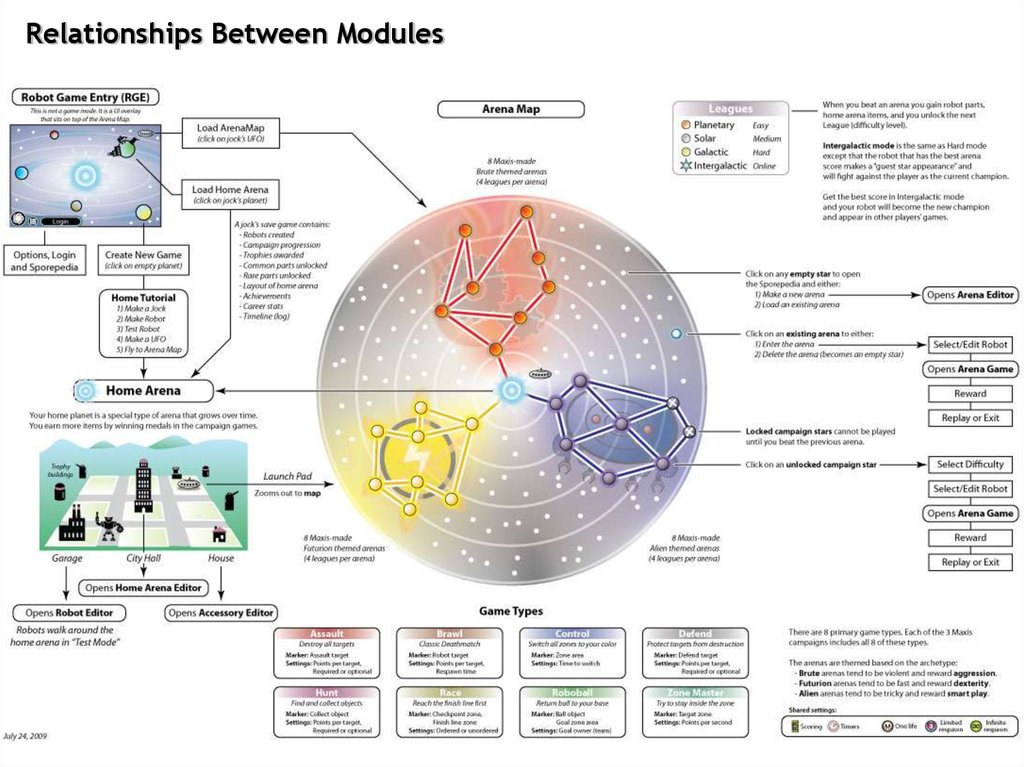
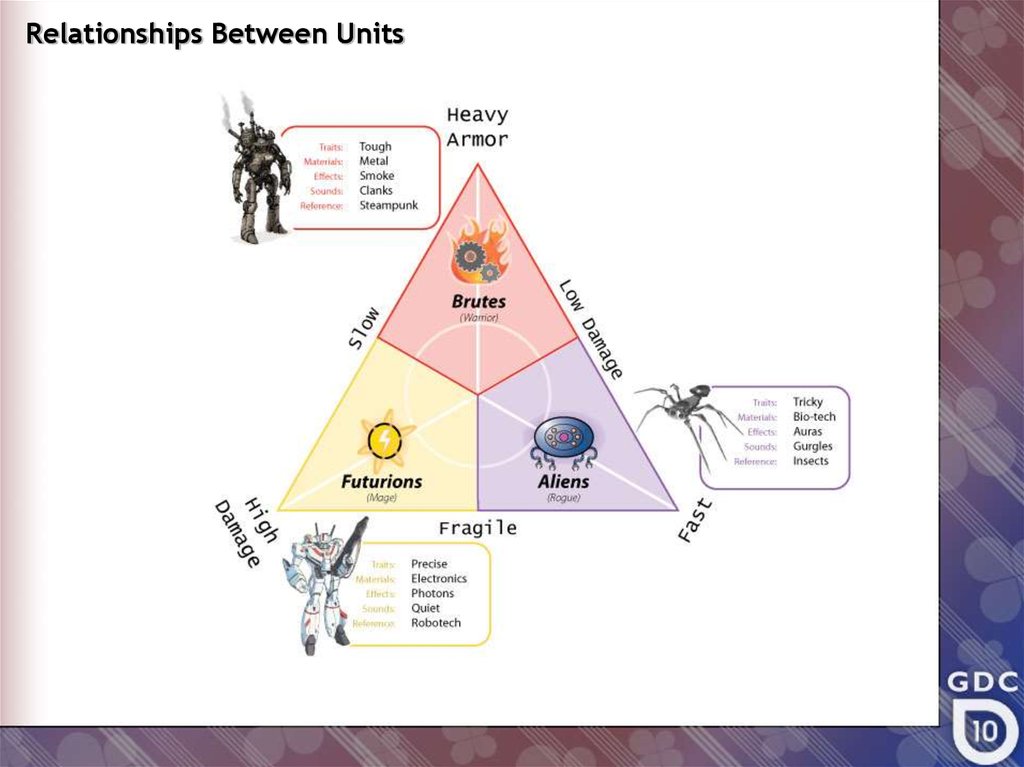
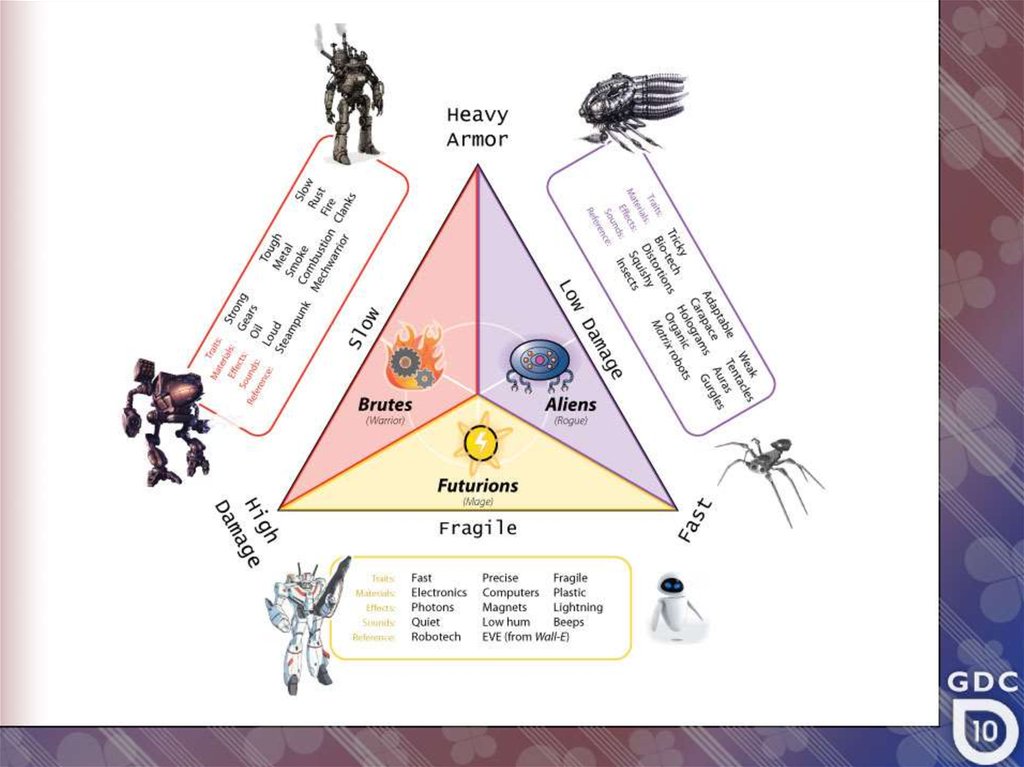

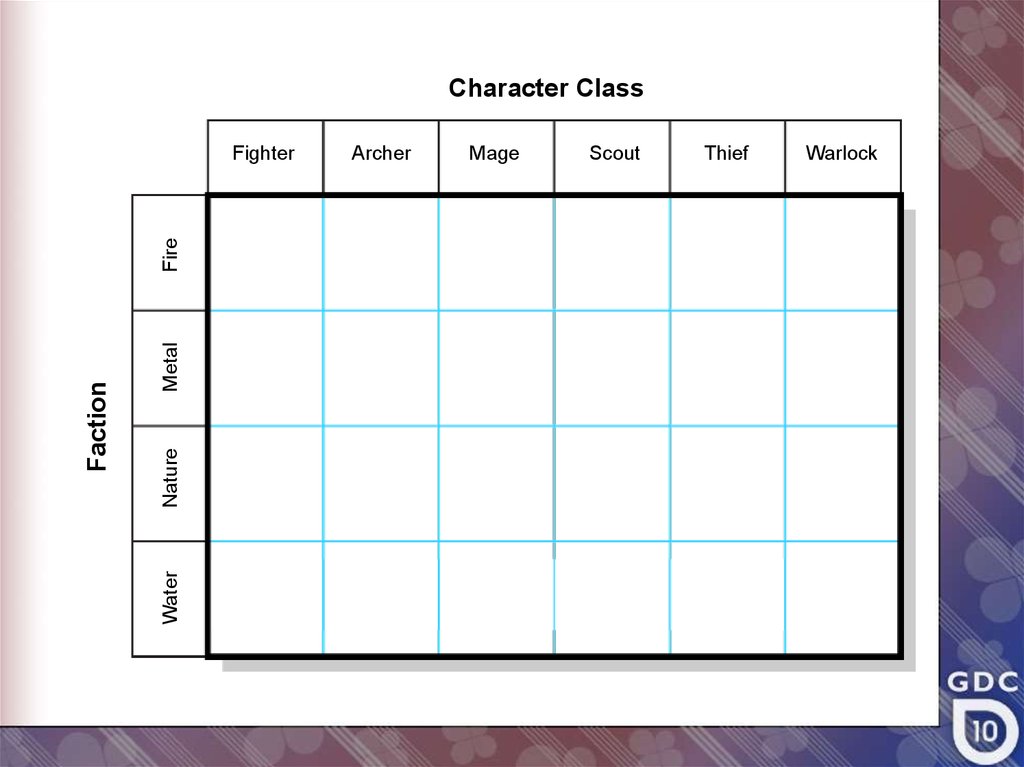
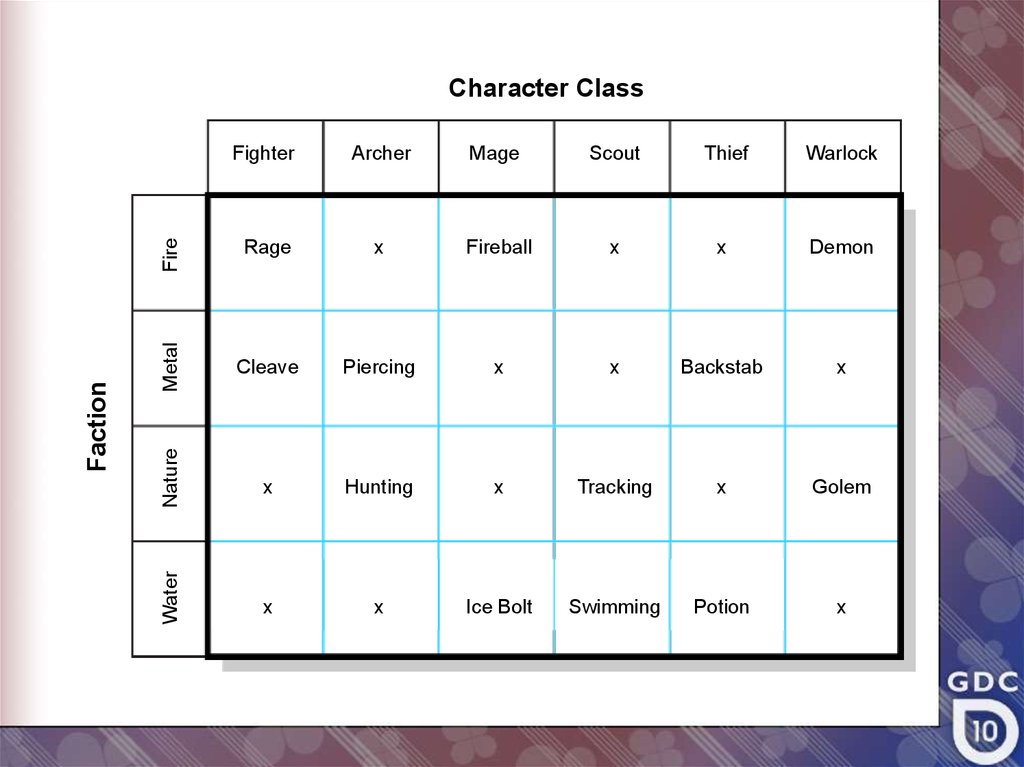
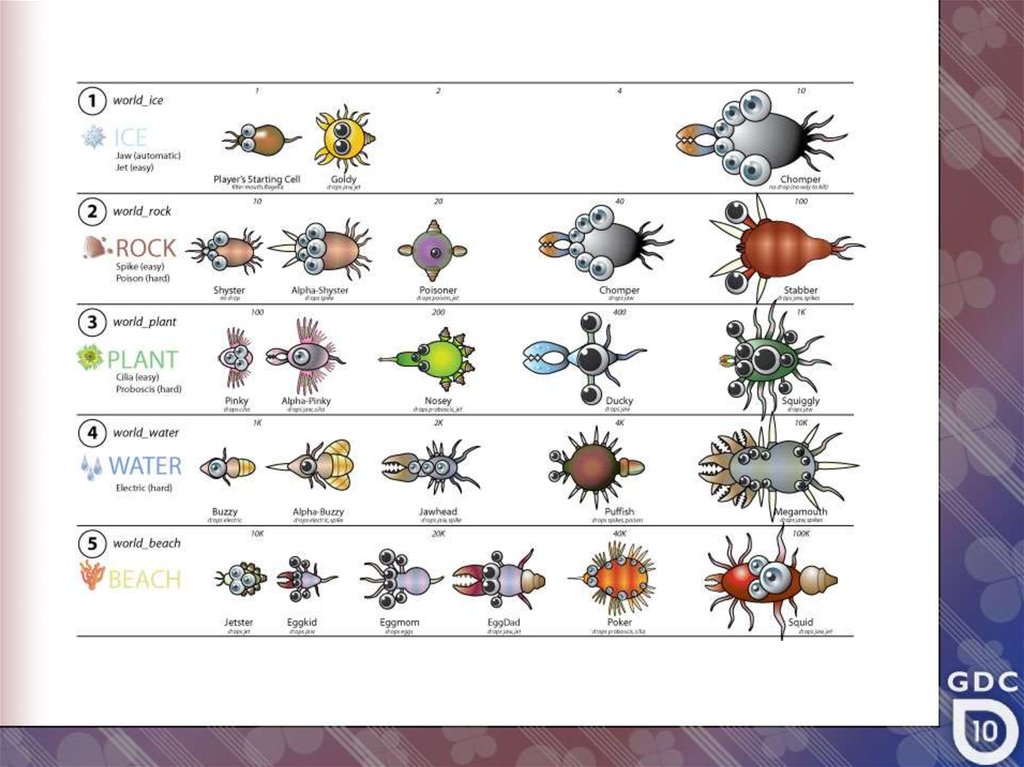
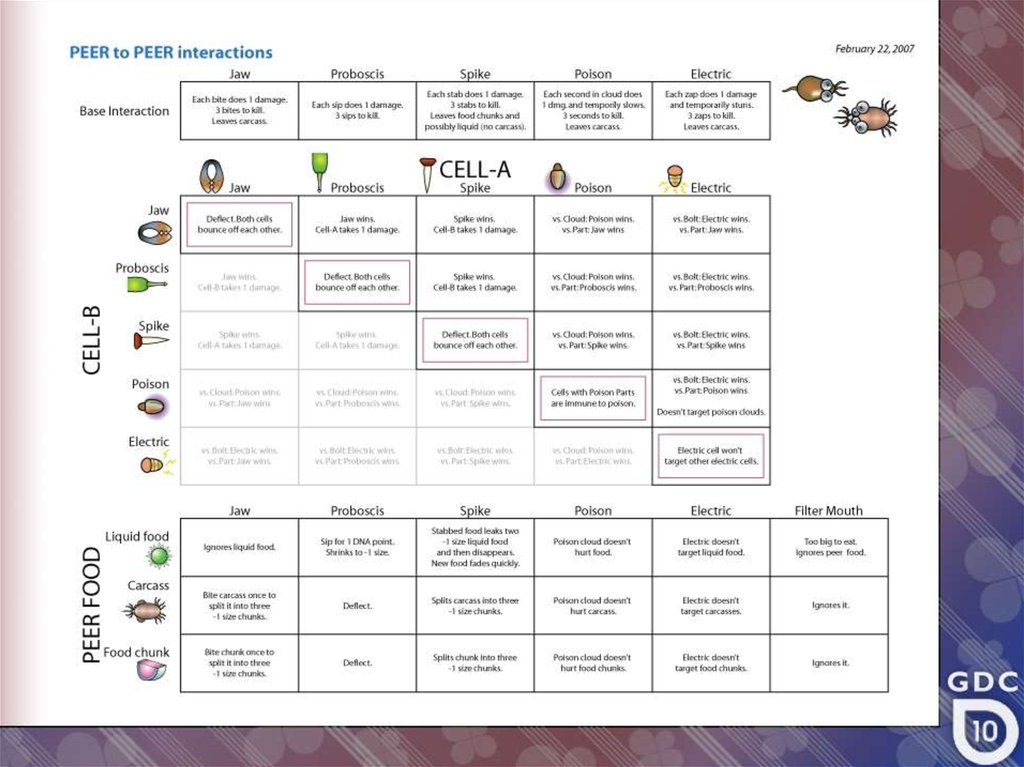
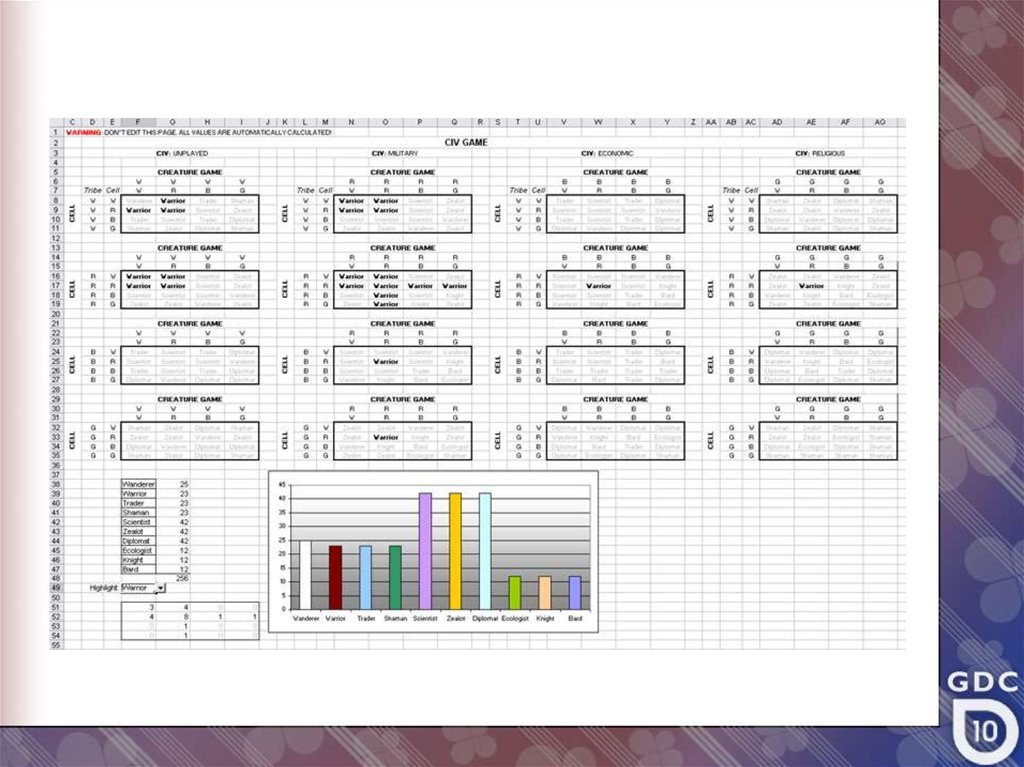
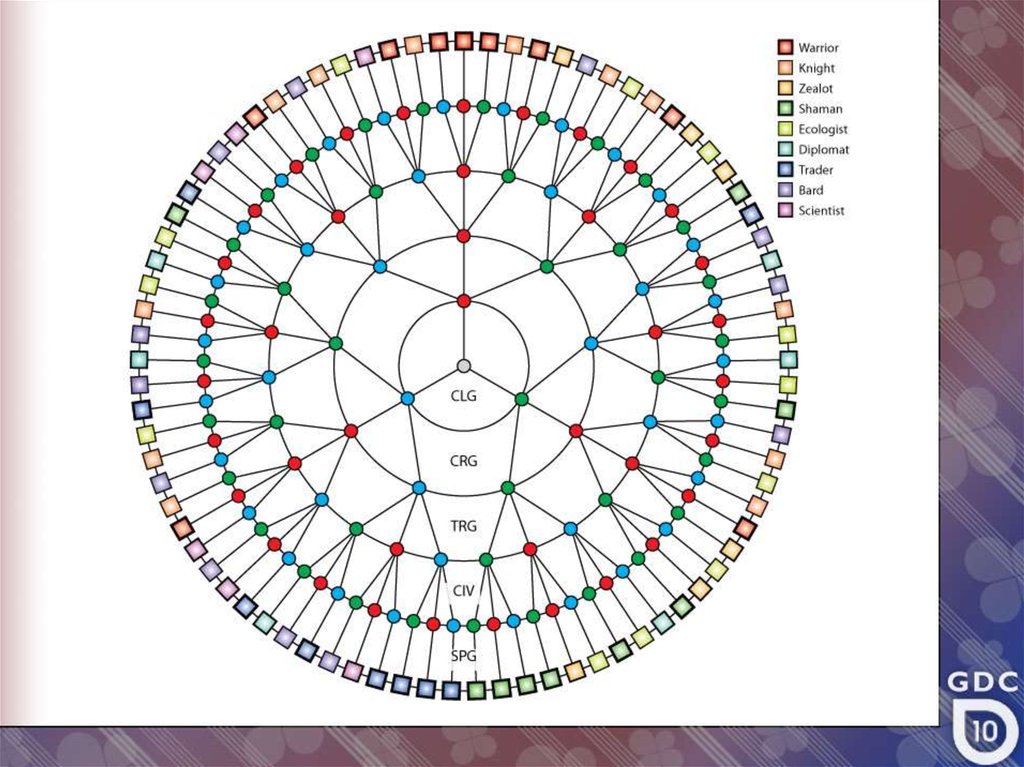
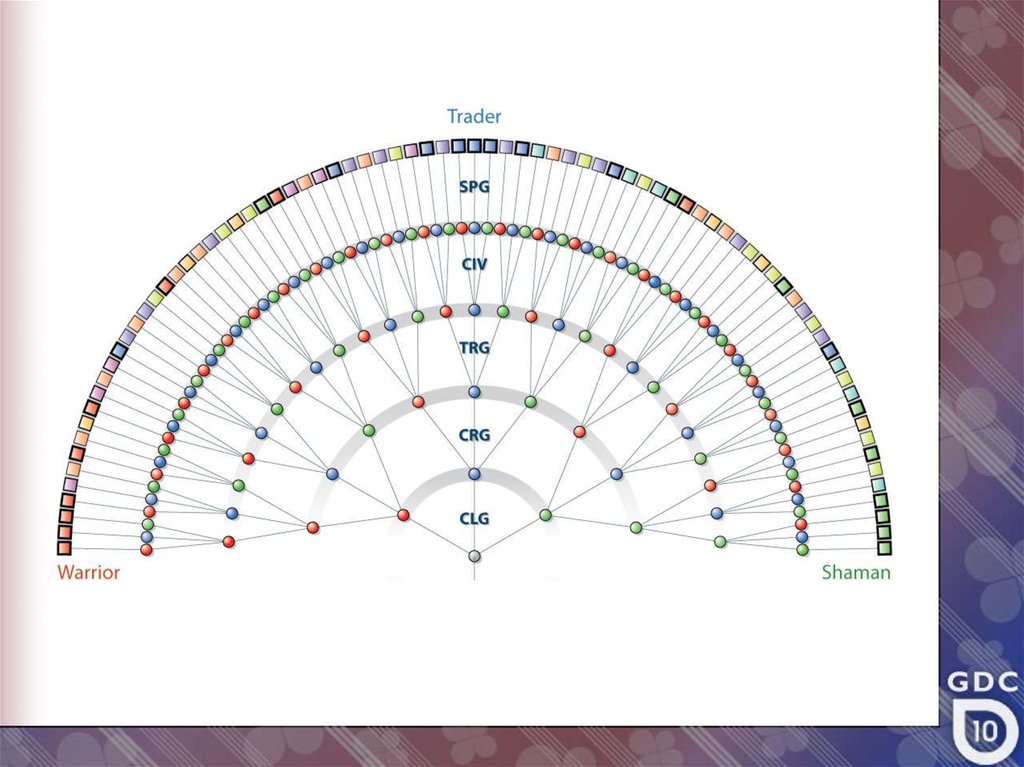
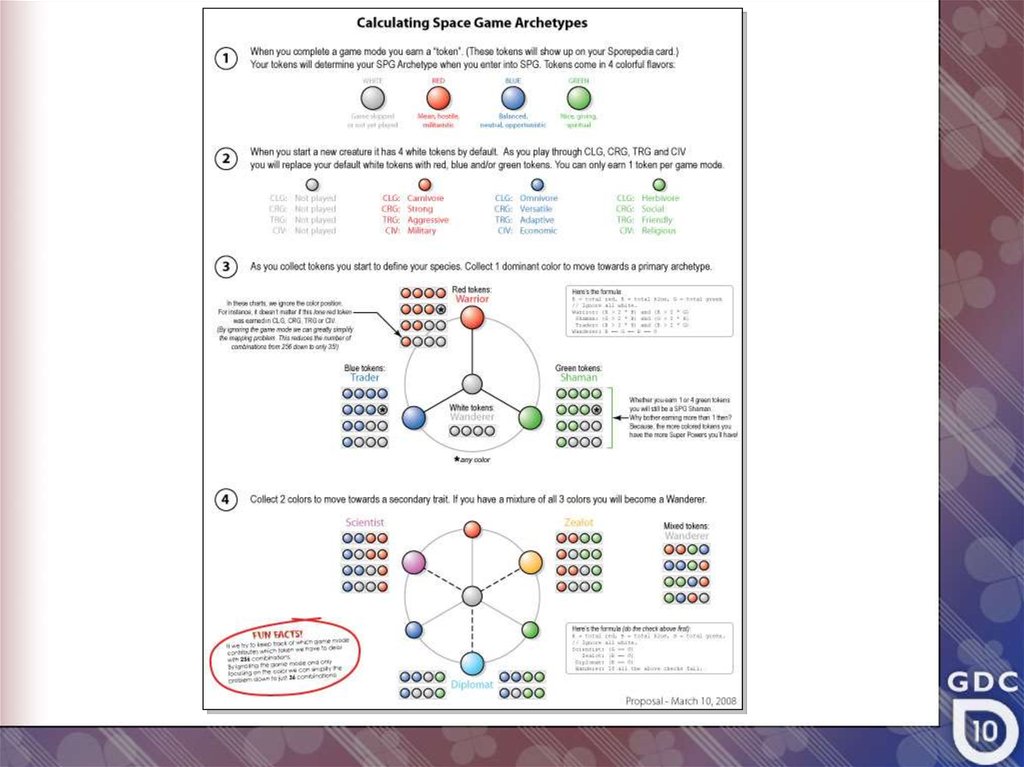

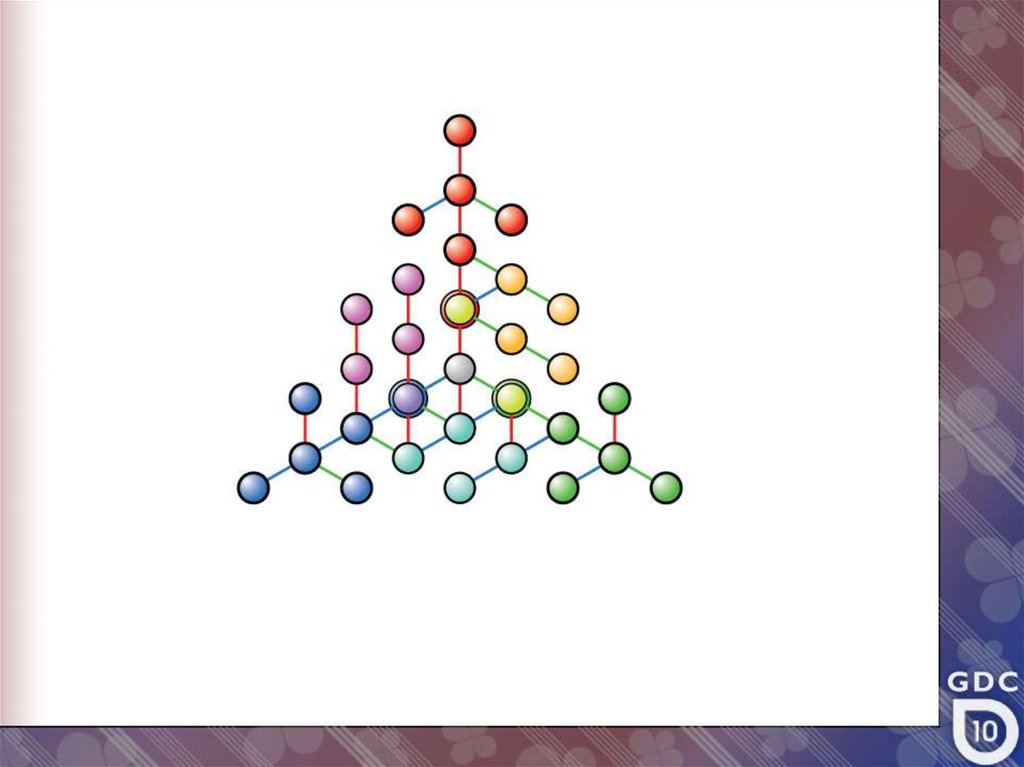

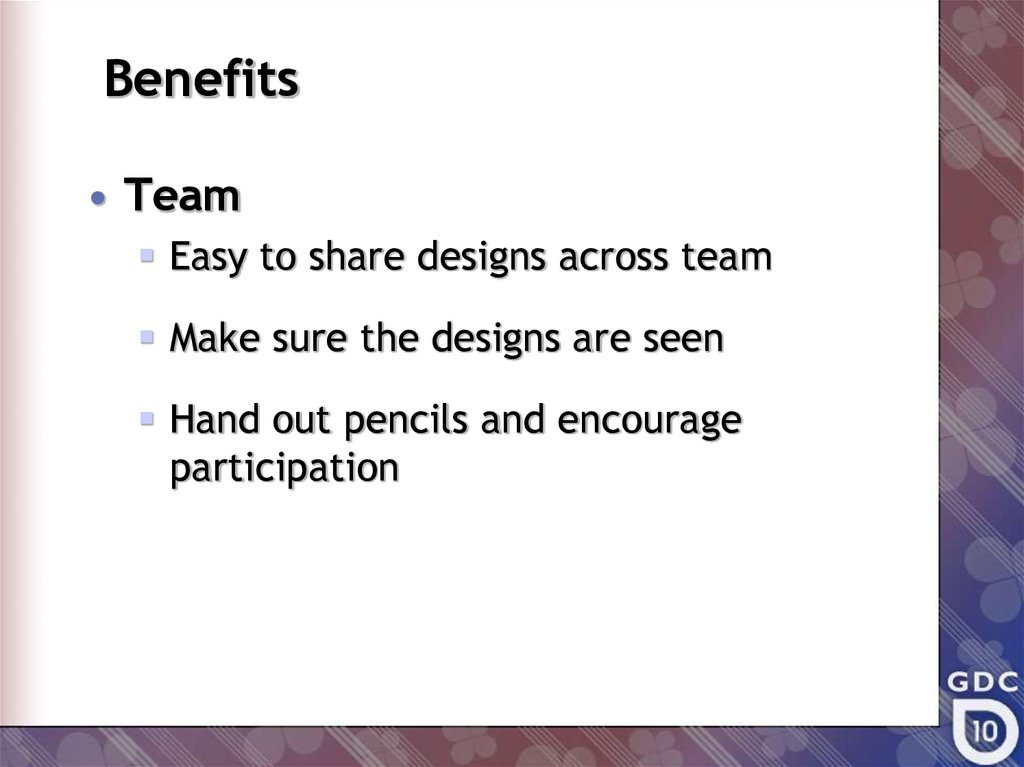

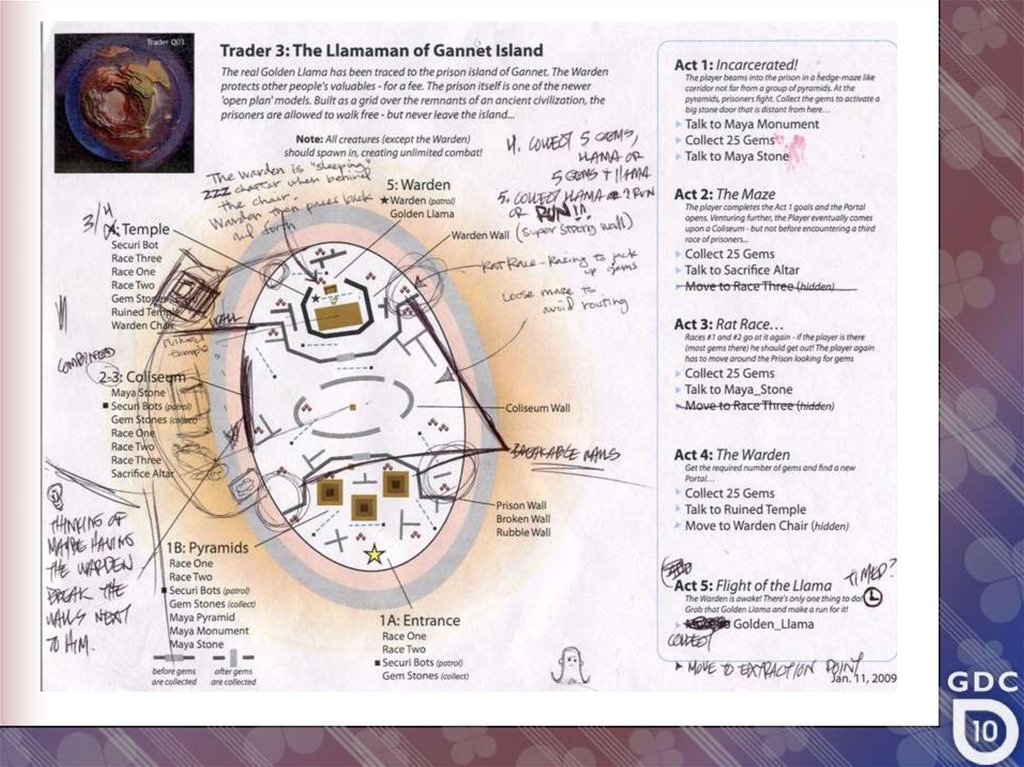
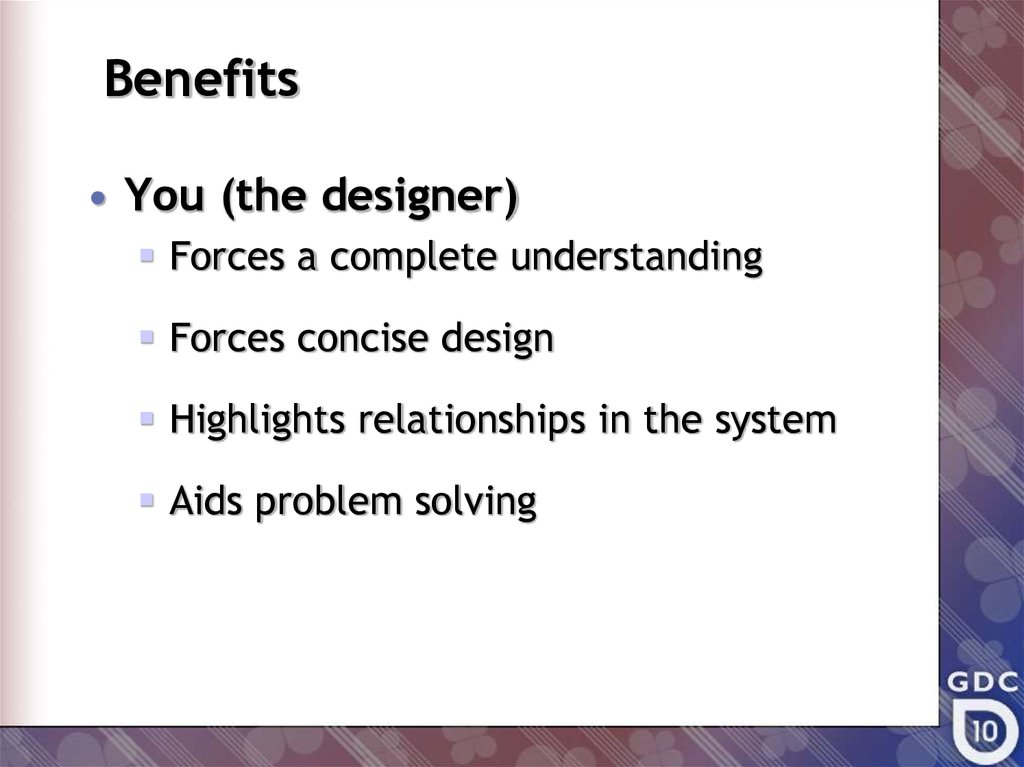
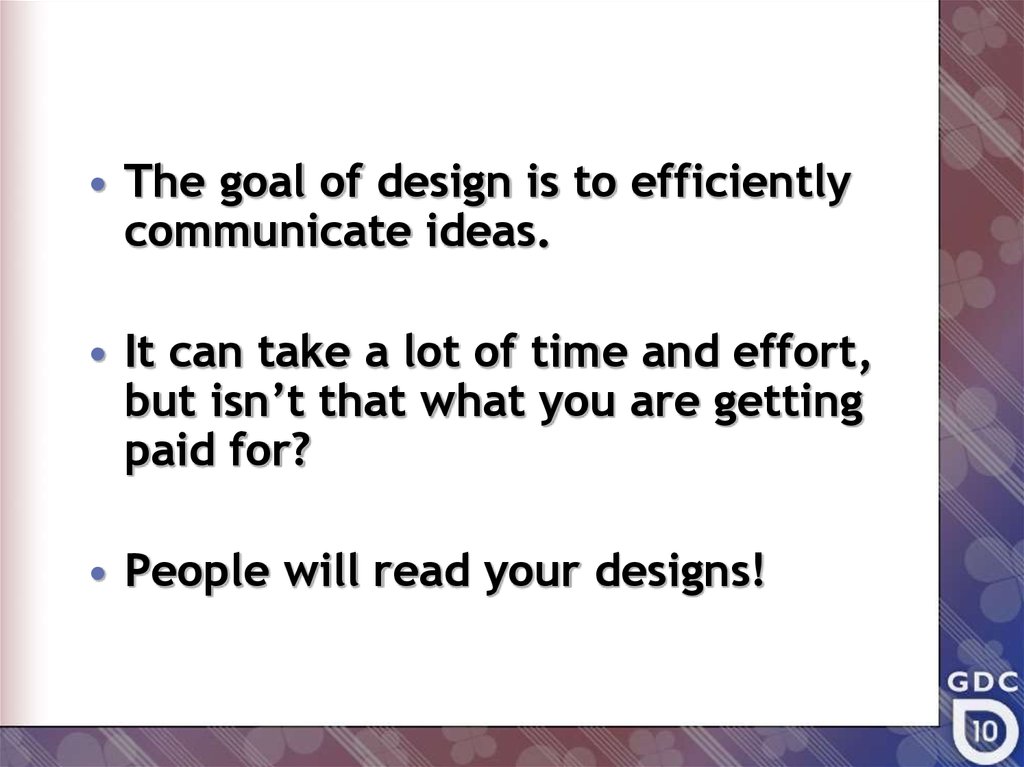
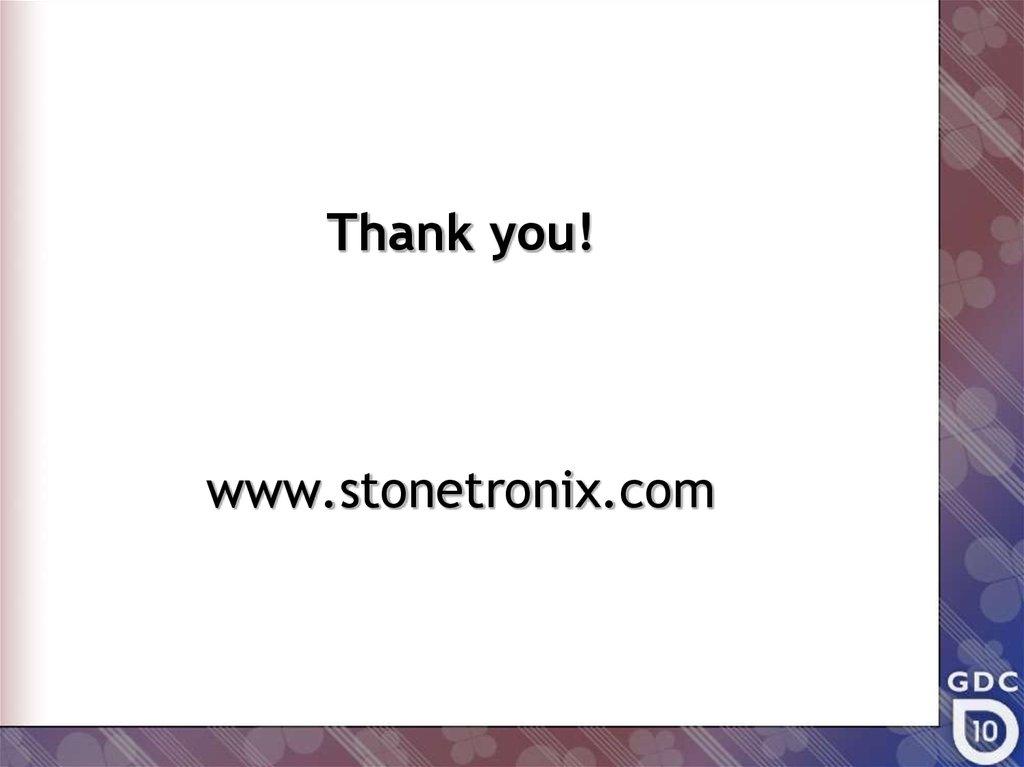
 programming
programming








