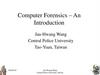Similar presentations:
Cloud Computing (theoretical part)
1.
Cloud Computing(theoretical part)
2.
By now we are all at least once heard about the term cloud, cloud computing,whether on TV commercials, online, slogans and headlines…
Answer the following questions:
-
Look at the word -cloud -. Can you guess what the lesson today is about?
What is cloud computing, computers in the clouds?
How can cloud technology help people?
What are the benefits of this online service?
What are the downsides of this technology?
Do you use this technology?
Do you like it? Why?
3.
1. What is Cloud computing?Let’s talk about the whole principle of Cloud technologies for those who
are interested in but not investigating anything. The idea is based on the
fact that all the data which is essential for the user (applications,
documents of anything else) is available anytime, of course, by the
presence of the Internet network. So, Cloud is a provider of delivery
service instead of the product itself. Cloud provides us with applications,
data access services for data storage and does not require user
knowledge of the physical location of a system that provides us with
service. The word cloud can be seen as a set of hardware, network,
storage, services and interfaces that together comprise the service
industry.
Cloud computing is on-demand access, via the internet, to computing
resources—applications, servers (physical servers and virtual
servers), data storage, development tools, networking capabilities, and
more—hosted at a remote data center managed by a cloud
services provider (or CSP). The CSP makes these resources available for a
monthly subscription fee or bills them according to usage.
4.
2. Why to choose Cloud computing?Compared to traditional on-premises IT, and depending on the cloud services you
select, cloud computing helps do the following:
Lower IT costs: Cloud lets you offload some or most of the costs and effort of
purchasing, installing, configuring, and managing your own on-premises
infrastructure.
Improve agility and time-to-value: With cloud, your organization can start using
enterprise applications in minutes, instead of waiting weeks or months for IT to
respond to a request, purchase and configure supporting hardware, and install
software. Cloud also lets you empower certain users—specifically developers and
data scientists—to help themselves to software and support infrastructure.
Scale more easily and cost-effectively: Cloud provides elasticity—instead of
purchasing excess capacity that sits unused during slow periods, you can scale
capacity up and down in response to spikes and dips in traffic. You can also take
advantage of your cloud provider’s global network to spread your applications
closer to users around the world.
5.
3. Cloud computing in businessCloud computing is a broad umbrella that includes Software-as-a-Service where a
specific application or service is offered to a customer as a subscription. Dropbox,
Salesforce.com, and QuickBooks are all examples of SaaS. SaaS provides a way of
delivering a host of software and technical services that would usually be
cost-prohibitive and difficult to manage as on-premise, local solutions.
Cloud computing has come a long way and is now mainstream technology for
businesses. The cloud does for IT As UPS and Federal Express did for the shipping
industry. Cloud computing capabilities deliver a plethora of network technology.
Small businesses are most likely to not have an IT staff or technical, in-house
expert.
Some companies don’t even know how to ask about their company’s tech
infrastructure. There is a huge opportunity for growth of a small business
when using cloud services. Cloud computing encompasses subscription-based
or pay-per-use service, that in real time or over the Internet, extends IT’s
existing capabilities. Cloud computing is still at an early stage, with a crew
of providers large and small. It delivers not only cloud-based services from
storage to spam filtering but presents a utility-style infrastructure for your
business.
6.
4. Types of models of cloudPublic cloud is available to the general public over the Internet. It’s a “game changer” for
small businesses and gives them access to enterprise-level applications.
The public cloud provider owns, manages, and assumes all responsibility for the data centers,
hardware, and infrastructure on which its customers’ workloads run, and it typically provides
high-bandwidth network connectivity to ensure high performance and rapid access to
applications and data.
Private cloud is within a corporate firewall. It is reserved for larger companies that have
their own IT staff and data centers. A private cloud is typically hosted on-premises in the
customer's data center. But a private cloud can also be hosted on an independent cloud
provider’s infrastructure or built on rented infrastructure housed in an offsite data center.
Many companies choose private cloud over public cloud because private cloud is an easier
way (or the only way) to meet their regulatory compliance requirements. Others
choose private cloud because their workloads deal with confidential documents, intellectual
property, personally identifiable information (PII), medical records, financial data, or
other sensitive data.
Community cloud is shared between different organizations. It’s a multi- tenant
infrastructure with a pay-as-you - go billing structure.
Hybrid cloud is a combination of the three. This cloud addresses
configuration
management, change control, security and budgeting.
SaaS (Software as a Service) is predominantly used for office productivity like email,
work processing, number crunching, and online file sharing.
IaaS (Infrastructure as a Service) functions like storage and computing. It is used to store
intellectual property like documents, drawings, applications and code proprietary to a
business.
PaaS (Platform as a Service) is used to develop and run a website in the cloud or build
applications.
7.
5. Cloud use casesWith a lot of of organizations planning to move all their applications to cloud within the
next year, it would seem that cloud computing use cases are limitless. But even for
companies not planning a wholesale shift to the cloud, certain initiatives and cloud
computing are a match made in IT heaven.
Disaster recovery and business continuity have always been a natural for cloud because
cloud provides cost-effective redundancy to protect data against system failures and the
physical distance required to recover data and applications in the event of a local outage
or disaster. All of the major public cloud providers offer Disaster-Recovery-as-a-Service
(DRaaS).
Anything that involves storing and processing huge volumes of data at high speeds—and
requires more storage and computing capacity than most organizations can or want to
purchase and deploy on-premises—is a target for cloud computing. Examples include:
Big data analytics
Internet of Things (IoT)
Artificial Intelligence—particularly machine learning and deep learning applications
8.
Grammar1. Prepositions
1) We use:
at for the time of day : at five o'clock ; at 11.45; at midnight; at lunchtime;
on for days and dates : on Friday /on Fridays; on 16 May 2009; on Christmas Day; on my birthday ;
in for longer periods (for example: months/years/seasons) : in October; in 1998; in the 18th century ; in the
past .
2) We use at in these expressions:
I don't like working at night.
Will you be here at the weekend/ at weekends ?
Do you give each other presents at Christmas?
The manager isn't here at the moment / at present.
Kate and I arrived at the same time.
3) We say:
I'll see you in the morning.
Do you work in the evenings?
But
I'll see you on Friday morning.
Do you work on Saturday evenings?
4) - On time= punctual, not late. If something happens on time, it happens at the time that was planned:
The 11.45 train left on time. (=it left at 11.45).
- In time (for something I to do something) =soon enough: Will you be home in time for dinner? (=soon
enough for dinner).
5) - At the end (of something) =at the time when something ends. For example: at the end of the month .
- We use in the end when we say what the final result of a situation was: We sold it in the end. (= finally).
9.
2. Past Simple1)
-
Very oft en the past simple ends in -ed (regular verbs):
I work in a travel agency now. Before that I worked in a department store.
2)
But many verbs are irregular. The past simple does not end in -ed. For example:
write → wrote
see → saw
go → went
shut → shut
-
Mozart wrote more than 600 pieces of music.
3)
-
In questions and negative sentences we use did/didn’t + infinitive (enjoy/see/go etc.):
I enjoyed the party a lot.
Did you enjoy it?
How many people did they invite to the wedding?
4)
The past of be (am/is/are) is was/were:
I/he/she/it was/wasn’t
we/you/they were/weren’t
-
was I/he/she/it?
were we/you/they?
I was annoyed because they were late.
Was the weather good when you were on holiday?
They weren’t able to come because they were so busy.

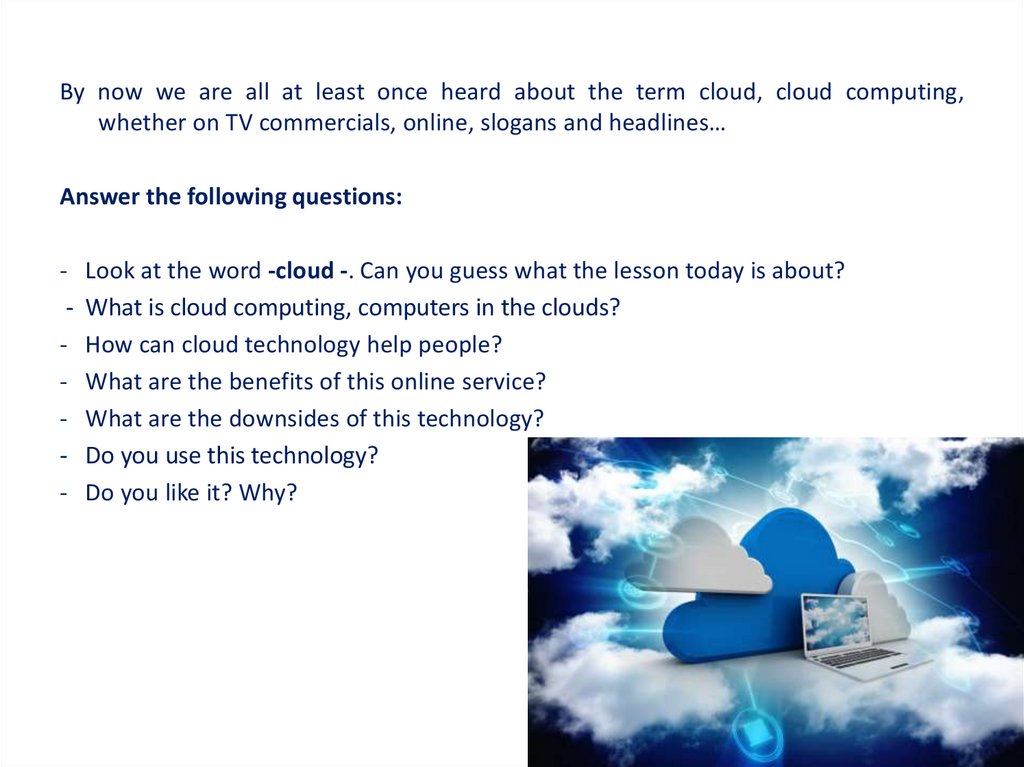
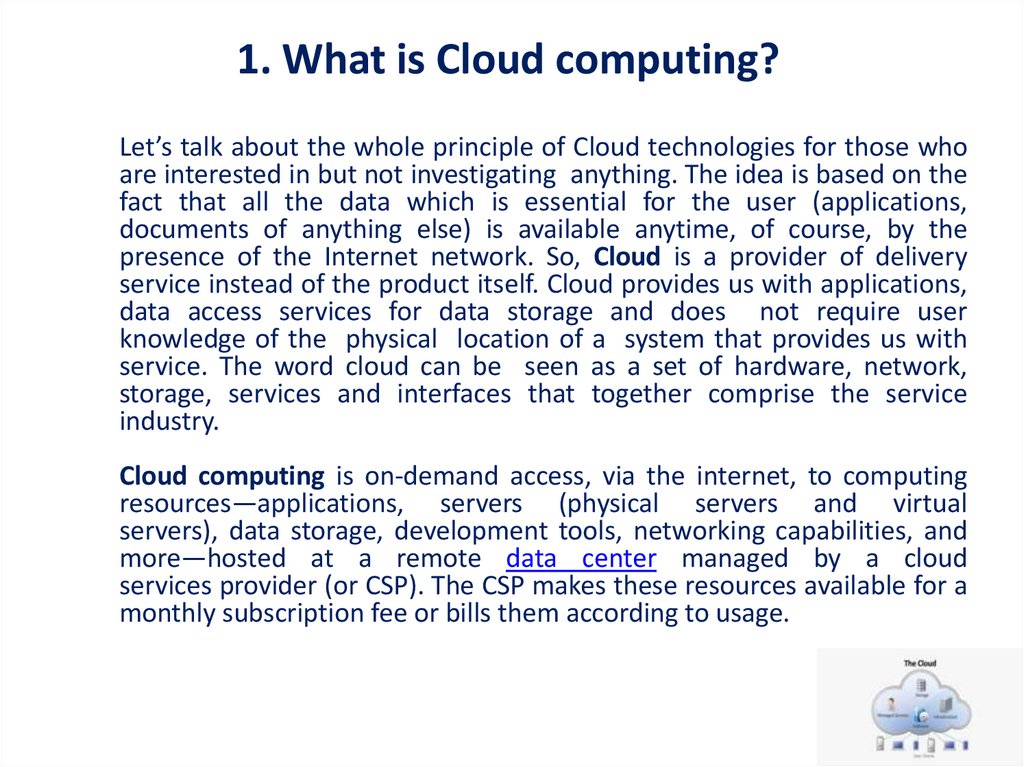
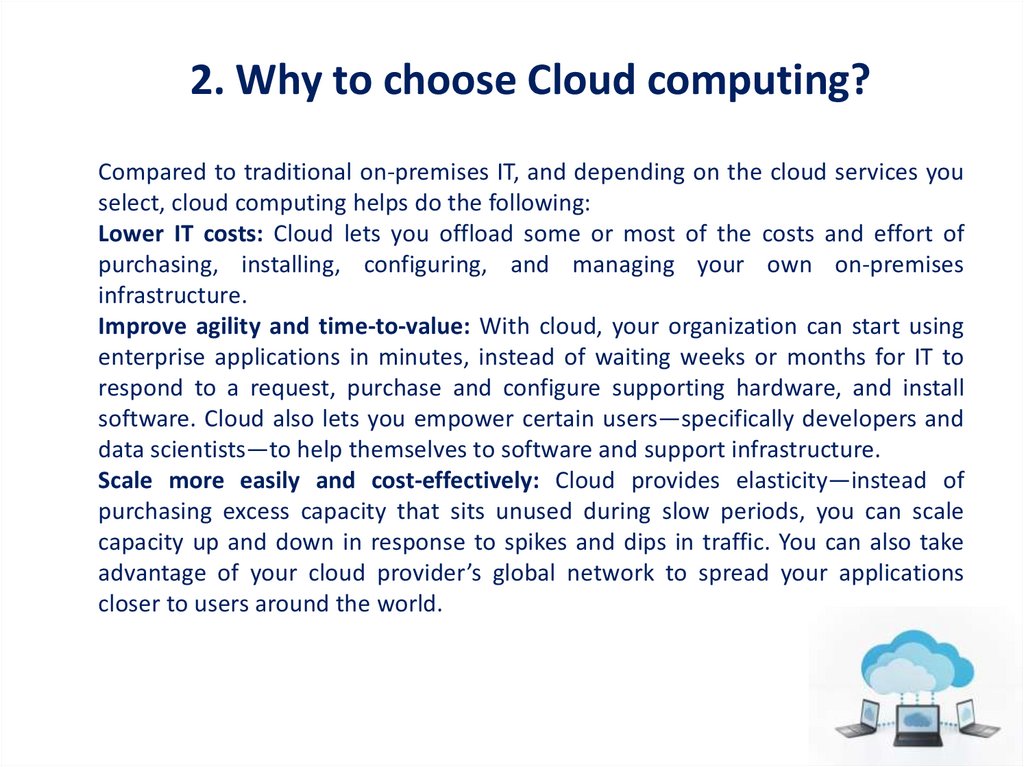
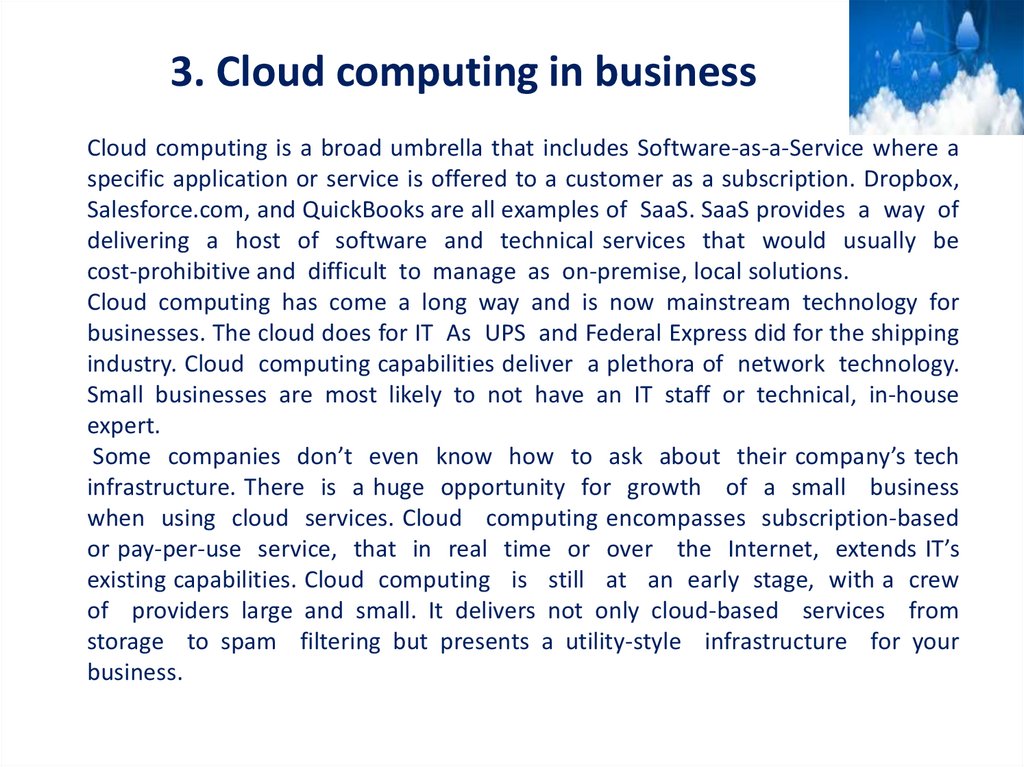
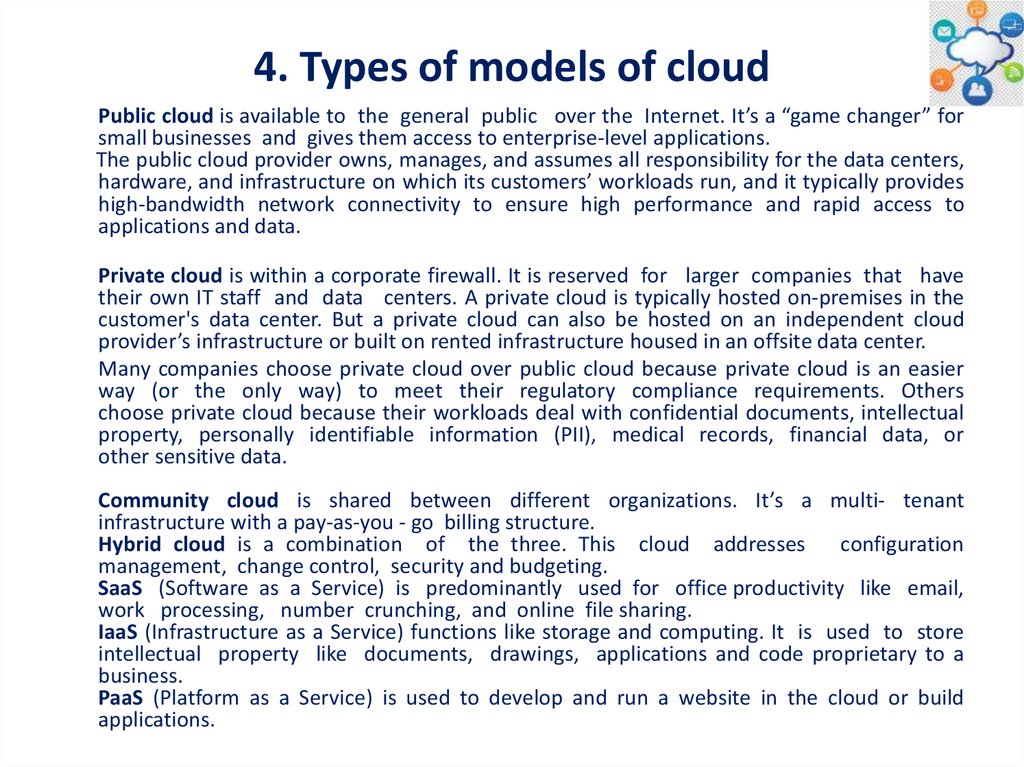
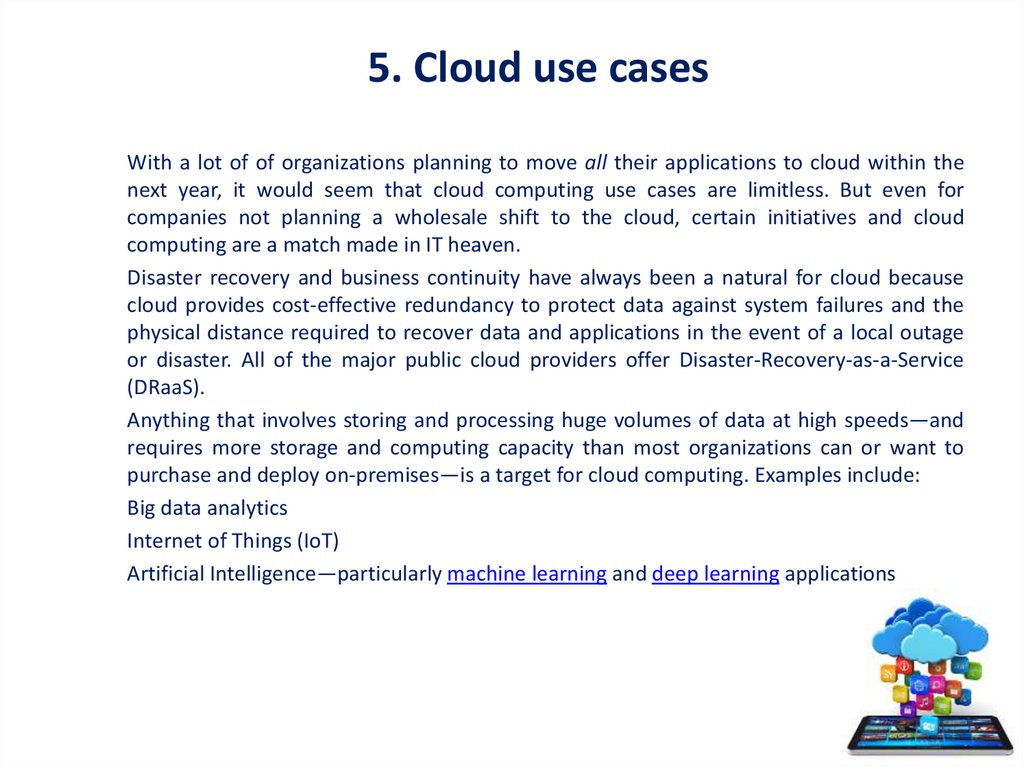
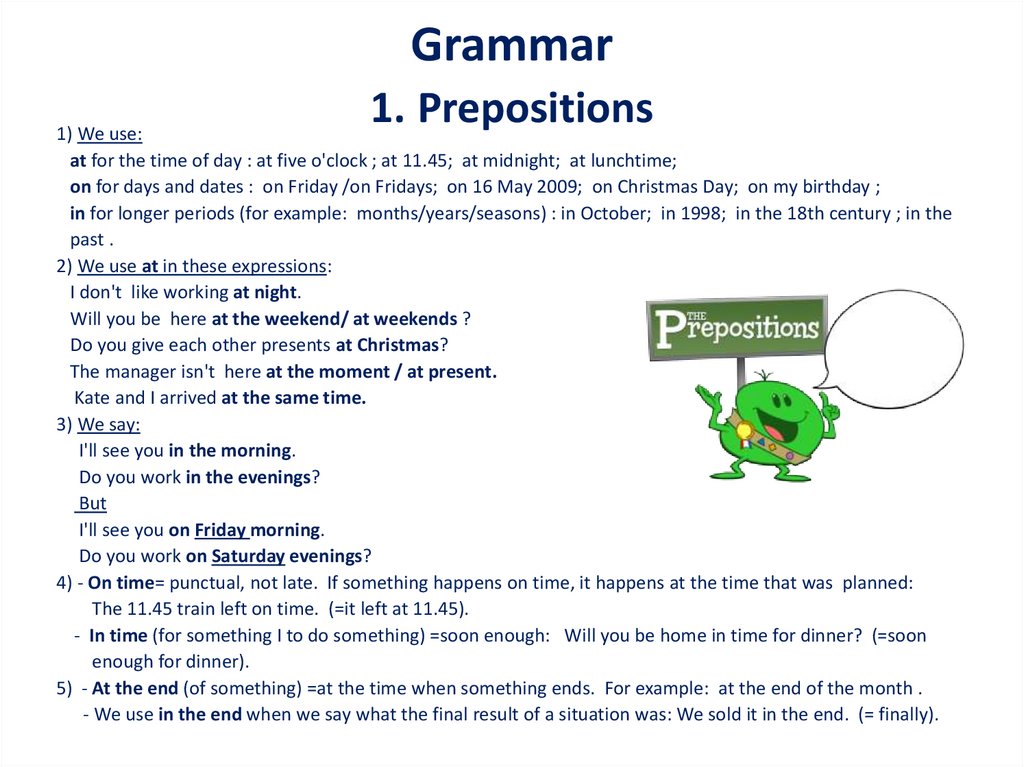
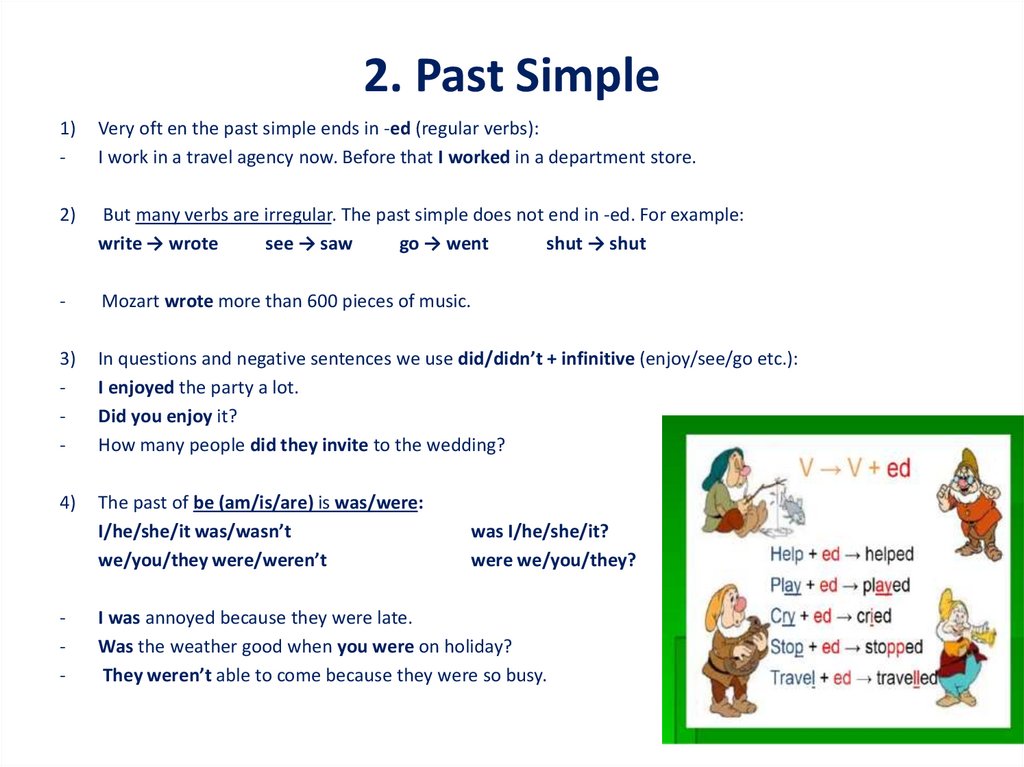
 english
english