Similar presentations:
Chapter 9: Troubleshooting the Network
1.
Chapter 9:Troubleshooting the
Network
Connecting Networks
Presentation_ID
© 2008 Cisco Systems, Inc. All rights reserved.
Cisco Confidential
1
2.
Chapter 99.0 Introduction
9.1 Troubleshooting with a Systematic Approach
9.2 Network Troubleshooting
9.3 Summary
Presentation_ID
© 2008 Cisco Systems, Inc. All rights reserved.
Cisco Confidential
2
3.
9.1 Troubleshooting with aSystematic Approach
Presentation_ID
© 2008 Cisco Systems, Inc. All rights reserved.
Cisco Confidential
3
4.
Chapter 9: ObjectivesExplain how network documentation is developed and used to
troubleshoot network issues.
Describe the general troubleshooting process.
Compare troubleshooting methods that use a systematic, layered
approach.
Describe troubleshooting tools used to gather and analyze
symptoms of network problems.
Determine the symptoms and causes of network problems using a
layered model.
Troubleshoot a network using the layered model.
Presentation_ID
© 2008 Cisco Systems, Inc. All rights reserved.
Cisco Confidential
4
5.
Network DocumentationDocumenting the Network
Network documentation is a complete set of accurate and current
network documentation. This documentation includes:
Configuration files, including network configuration files and endsystem configuration files
Physical and logical topology diagrams
A baseline performance level
Presentation_ID
© 2008 Cisco Systems, Inc. All rights reserved.
Cisco Confidential
5
6.
Network DocumentationNetwork Topology Diagrams
Physical Topology
Logical Topology
Device type
Model and manufacturer
Device identifiers
IP address and prefix lengths
Operating system version
Cable type and identifier
Interface identifiers
Connection type
Cable specification
Connector type
DLCI for virtual circuits
Site-to-site VPNs
Cabling endpoints
Routing protocols
Static routes
Data-link protocols
WAN technologies used
Presentation_ID
© 2008 Cisco Systems, Inc. All rights reserved.
Cisco Confidential
6
7.
Network DocumentationEstablishing a Network Baseline
Presentation_ID
© 2008 Cisco Systems, Inc. All rights reserved.
Cisco Confidential
7
8.
Network DocumentationEstablishing a Network Baseline (cont.)
Step 1. Determine
what types of data
to collect.
Step 2. Identify
devices and ports
of interest.
Step 3. Determine
the baseline
duration.
Presentation_ID
© 2008 Cisco Systems, Inc. All rights reserved.
Cisco Confidential
8
9.
Network DocumentationMeasuring Data
Commands that are useful to the network documentation process
include:
ping
telnet
show ip interface brief
show ipv6 interface brief
show ip route
show ipv6 route
show cdp neighbor detail
Presentation_ID
© 2008 Cisco Systems, Inc. All rights reserved.
Cisco Confidential
9
10.
Troubleshooting ProcessGeneral Troubleshooting Procedures
Presentation_ID
© 2008 Cisco Systems, Inc. All rights reserved.
Cisco Confidential
10
11.
Troubleshooting ProcessGathering Symptoms
Presentation_ID
© 2008 Cisco Systems, Inc. All rights reserved.
Cisco Confidential
11
12.
Troubleshooting ProcessQuestioning End Users
Presentation_ID
© 2008 Cisco Systems, Inc. All rights reserved.
Cisco Confidential
12
13.
Isolating the Issue Using Layered ModelsUsing Layered Models for Troubleshooting
Presentation_ID
© 2008 Cisco Systems, Inc. All rights reserved.
Cisco Confidential
13
14.
Isolating the Issue Using Layered ModelsTroubleshooting Methods
Using the layered models, there are three primary methods for
troubleshooting networks:
Bottom-up
Top-down
Divide-and-conquer
Presentation_ID
© 2008 Cisco Systems, Inc. All rights reserved.
Cisco Confidential
14
15.
Isolating the Issue Using Layered ModelsTroubleshooting Methods (cont.)
In addition to the systematic, layered approach to troubleshooting,
there are also, less-structured troubleshooting approaches:
One troubleshooting approach is based on an educated guess by
the network administrator, based on the symptoms of the problem.
Another approach involves comparing a working and nonworking
situation, and spotting significant differences.
Swapping the problematic device with a known, working one is a
quick way to troubleshoot.
Presentation_ID
© 2008 Cisco Systems, Inc. All rights reserved.
Cisco Confidential
15
16.
Isolating the Issue Using Layered ModelsGuidelines for Selecting a Troubleshooting Method
Presentation_ID
© 2008 Cisco Systems, Inc. All rights reserved.
Cisco Confidential
16
17.
9.2 Network TroubleshootingPresentation_ID
© 2008 Cisco Systems, Inc. All rights reserved.
Cisco Confidential
17
18.
Troubleshooting ToolsSoftware Troubleshooting Tools
Common software troubleshooting tools include:
NMS tools
Knowledge bases
Baselining tools
Host-based protocol analyzers
Cisco IOS EPC
Presentation_ID
© 2008 Cisco Systems, Inc. All rights reserved.
Cisco Confidential
18
19.
Troubleshooting ToolsHardware Troubleshooting Tools
Common hardware troubleshooting tools include:
Network analysis module
Digital multimeters
Cable testers
Cable analyzers
Portable network analyzers
Presentation_ID
© 2008 Cisco Systems, Inc. All rights reserved.
Cisco Confidential
19
20.
Troubleshooting ToolsUsing a Syslog Server for Troubleshooting
Severity Level
Presentation_ID
© 2008 Cisco Systems, Inc. All rights reserved.
Cisco Confidential
20
21.
Symptoms and Causes of Network TroubleshootingPhysical Layer Troubleshooting
Presentation_ID
© 2008 Cisco Systems, Inc. All rights reserved.
Cisco Confidential
21
22.
Symptoms and Causes of Network TroubleshootingData Link Layer Troubleshooting
Presentation_ID
© 2008 Cisco Systems, Inc. All rights reserved.
Cisco Confidential
22
23.
Symptoms and Causes of Network TroubleshootingNetwork Layer Troubleshooting
Presentation_ID
© 2008 Cisco Systems, Inc. All rights reserved.
Cisco Confidential
23
24.
Symptoms and Causes of Network TroubleshootingTransport Layer Troubleshooting – ACLs
Presentation_ID
© 2008 Cisco Systems, Inc. All rights reserved.
Cisco Confidential
24
25.
Symptoms and Causes of Network TroubleshootingTransport Layer Troubleshooting – NAT for IPv4
Presentation_ID
© 2008 Cisco Systems, Inc. All rights reserved.
Cisco Confidential
25
26.
Symptoms and Causes of Network TroubleshootingApplication Layer Troubleshooting
Presentation_ID
© 2008 Cisco Systems, Inc. All rights reserved.
Cisco Confidential
26
27.
Troubleshooting IP ConnectivityComponents of Troubleshooting End-to-End Connectivity
When there is no end-to-end connectivity, and the administrator
chooses to troubleshoot with a bottom-up approach, these are
common steps the administrator can take:
Step 1. Check physical connectivity at the point where network
communication stops, including cables and hardware. The
problem might be with a faulty cable or interface, or involve
misconfigured or faulty hardware.
Step 2. Check for duplex mismatches.
Step 3. Check data link and network layer addressing on the local
network. This includes IPv4 ARP tables, IPv6 neighbor
tables, MAC address tables, and VLAN assignments.
Presentation_ID
© 2008 Cisco Systems, Inc. All rights reserved.
Cisco Confidential
27
28.
Troubleshooting IP ConnectivityComponents of Troubleshooting End-to-End Connectivity (cont.)
Step 4. Verify that the default gateway is correct.
Step 5. Ensure that devices are determining the correct path from
the source to the destination. Manipulate the routing
information if necessary.
Step 6. Verify that the transport layer is functioning properly. Telnet
can also be used to test transport layer connections from the
command line.
Step 7. Verify that there are no ACLs blocking traffic.
Step 8. Ensure that DNS settings are correct. There should be an
accessible DNS server.
Presentation_ID
© 2008 Cisco Systems, Inc. All rights reserved.
Cisco Confidential
28
29.
Troubleshooting IP ConnectivityEnd-to-End Connectivity Problem Initiates Troubleshooting
Presentation_ID
© 2008 Cisco Systems, Inc. All rights reserved.
Cisco Confidential
29
30.
Troubleshooting IP ConnectivityStep 1. Verify the Physical Layer
Presentation_ID
© 2008 Cisco Systems, Inc. All rights reserved.
Cisco Confidential
30
31.
Troubleshooting IP ConnectivityStep 2. Check for Duplex Mismatches
Presentation_ID
© 2008 Cisco Systems, Inc. All rights reserved.
Cisco Confidential
31
32.
Troubleshooting IP ConnectivityStep 3. Verify Layer 2 and Layer 3 Addressing on the
Local Network
IPv4:
IPv6:
arp command (PC)
netsh interface ipv6
show neighbor command
(PC)
show mac addresstable command (router)
Presentation_ID
show ipv6 neighbors
(router)
© 2008 Cisco Systems, Inc. All rights reserved.
Cisco Confidential
32
33.
Troubleshooting IP ConnectivityStep 4. Verify Default Gateway
Presentation_ID
© 2008 Cisco Systems, Inc. All rights reserved.
Cisco Confidential
33
34.
Troubleshooting IP ConnectivityStep 5. Verify Correct Path
Presentation_ID
© 2008 Cisco Systems, Inc. All rights reserved.
Cisco Confidential
34
35.
Troubleshooting IP ConnectivityStep 6. Verify the Transport Layer
Presentation_ID
© 2008 Cisco Systems, Inc. All rights reserved.
Cisco Confidential
35
36.
Troubleshooting IP ConnectivityStep 7. Verify ACLs
Presentation_ID
© 2008 Cisco Systems, Inc. All rights reserved.
Cisco Confidential
36
37.
Troubleshooting IP ConnectivityStep 8. Verify DNS
Presentation_ID
© 2008 Cisco Systems, Inc. All rights reserved.
Cisco Confidential
37
38.
Chapter 9: SummaryPresentation_ID
© 2008 Cisco Systems, Inc. All rights reserved.
Cisco Confidential
38
39.
Presentation_ID© 2008 Cisco Systems, Inc. All rights reserved.
Cisco Confidential
39
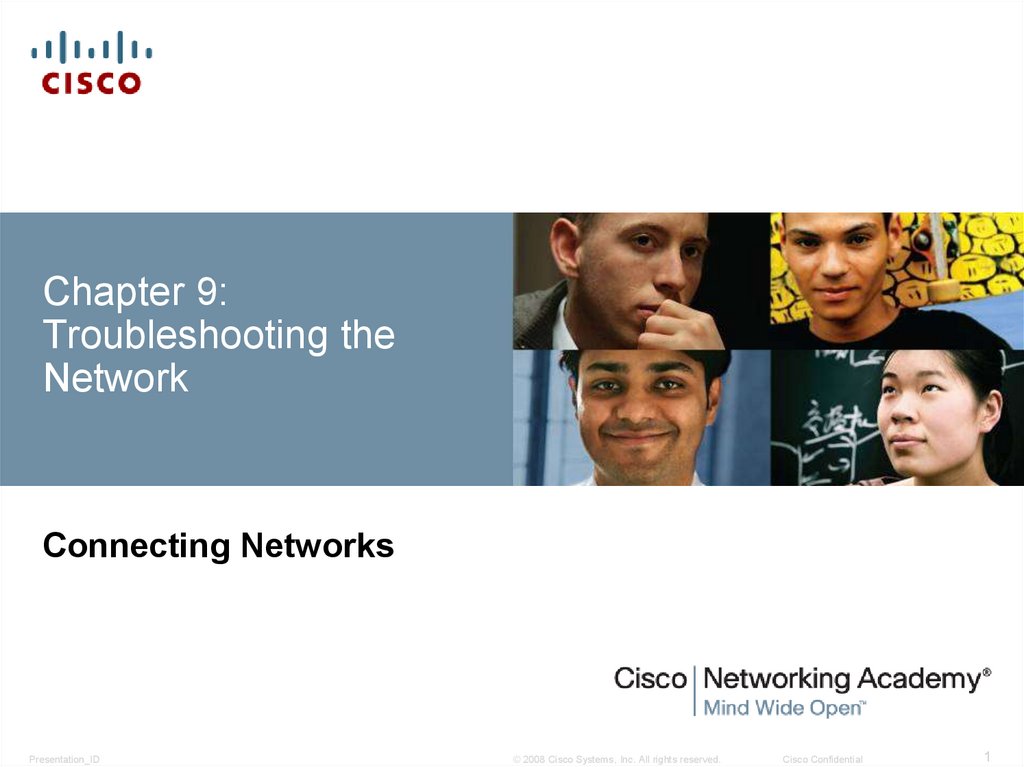
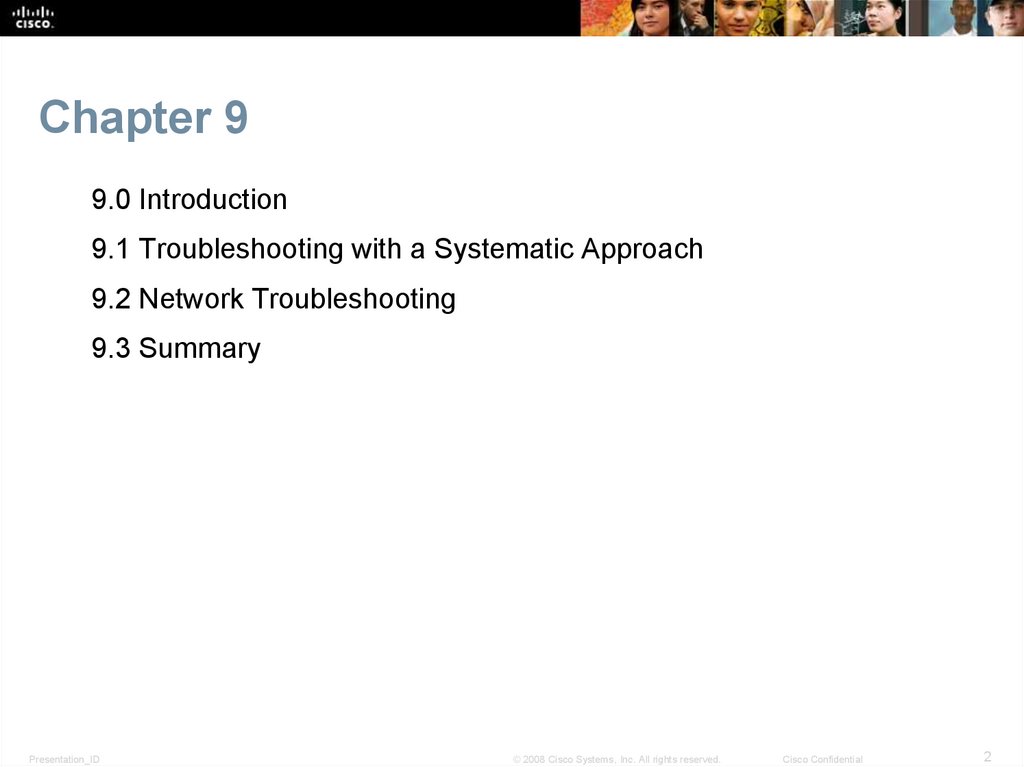
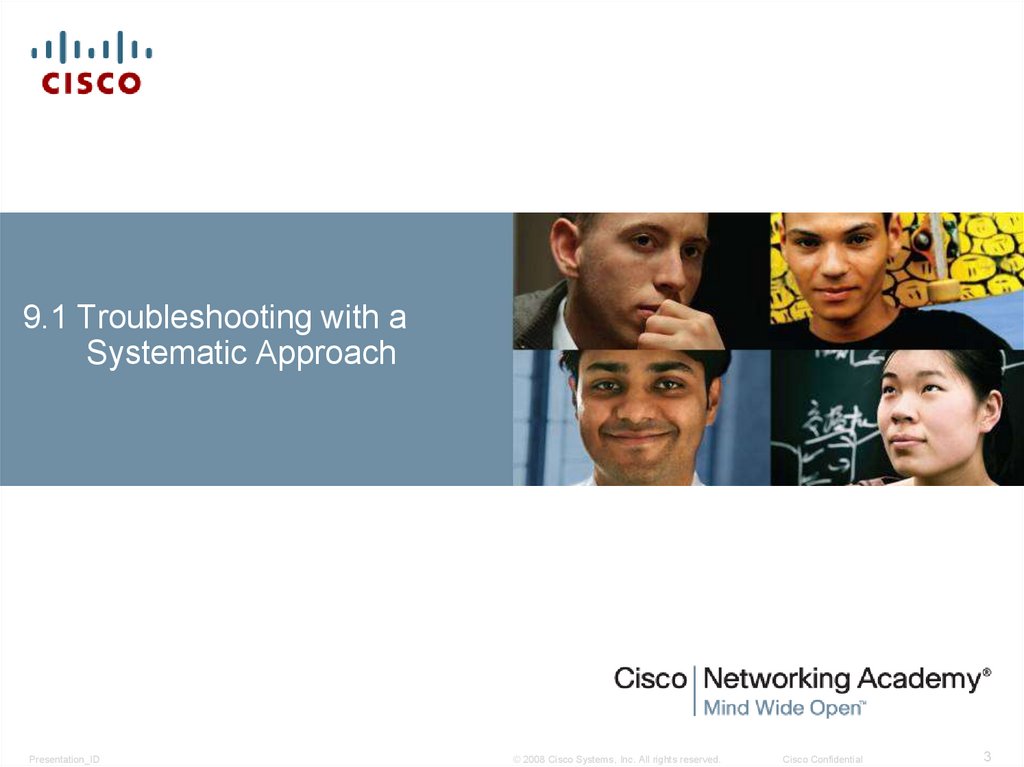
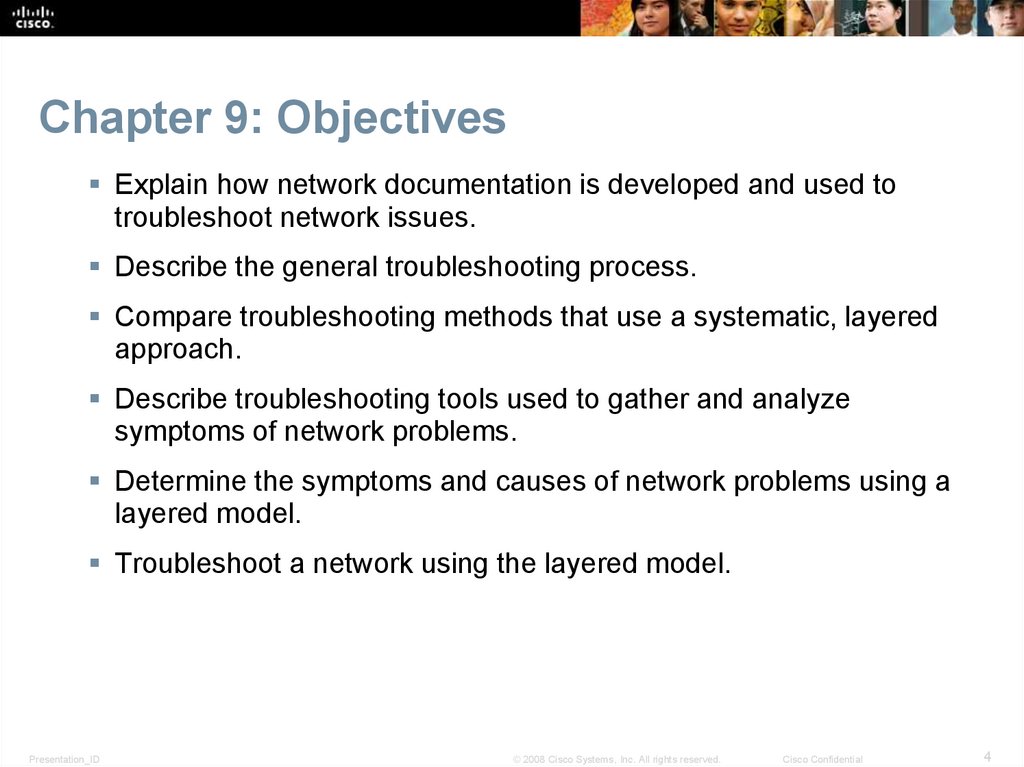
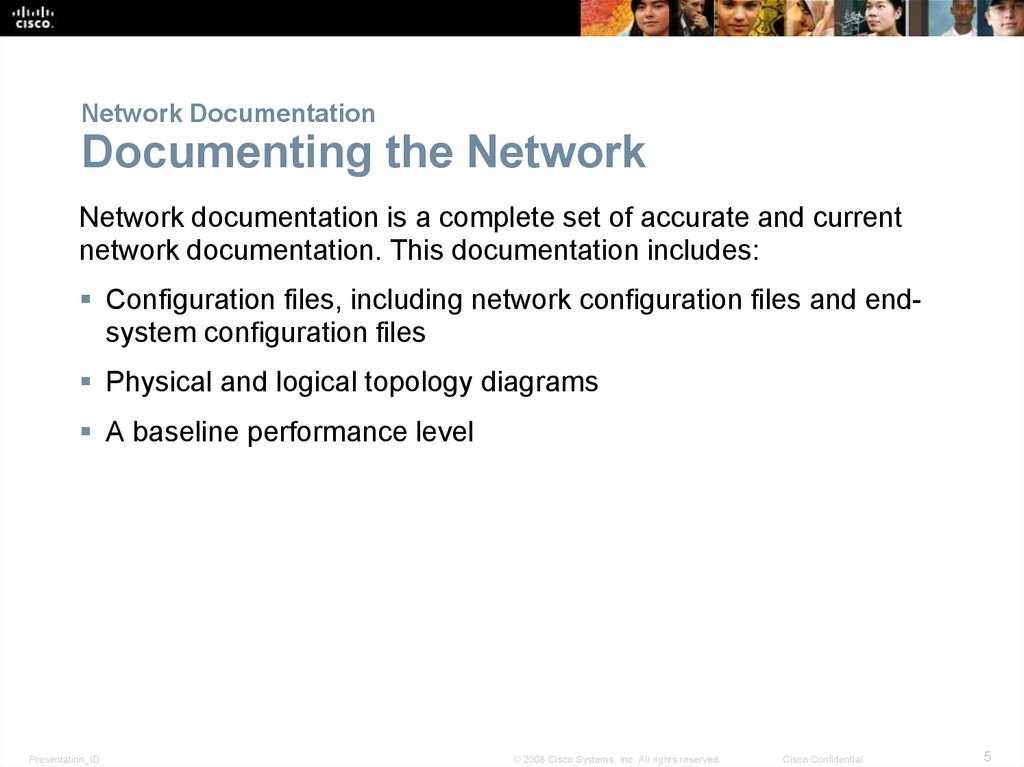
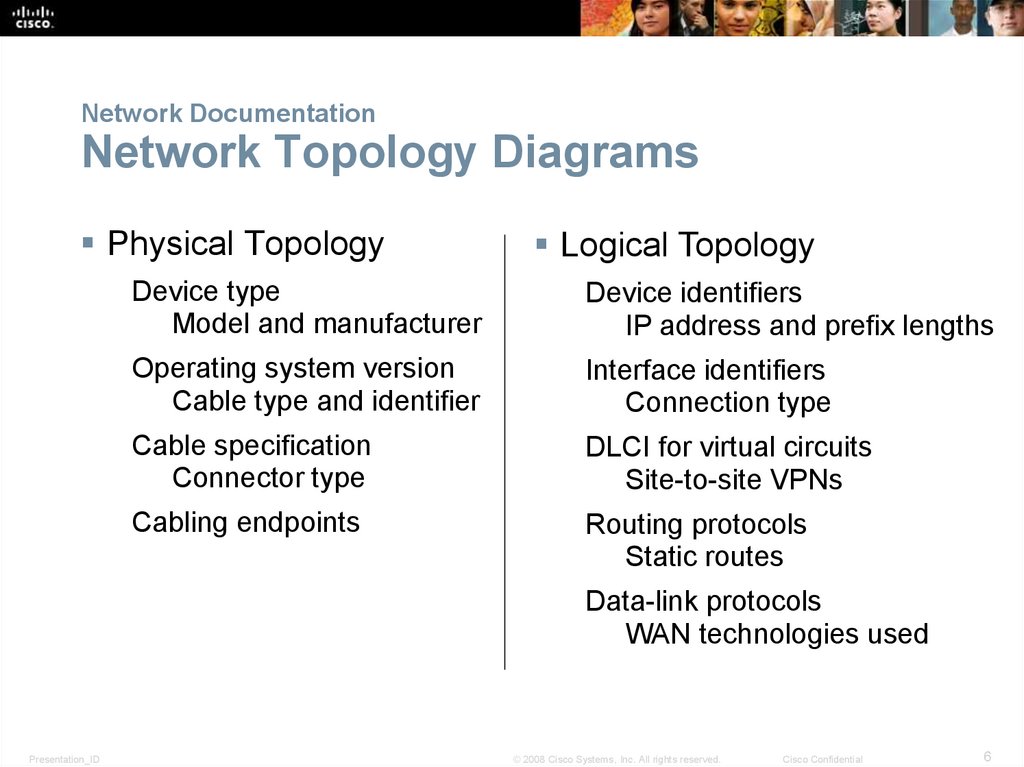
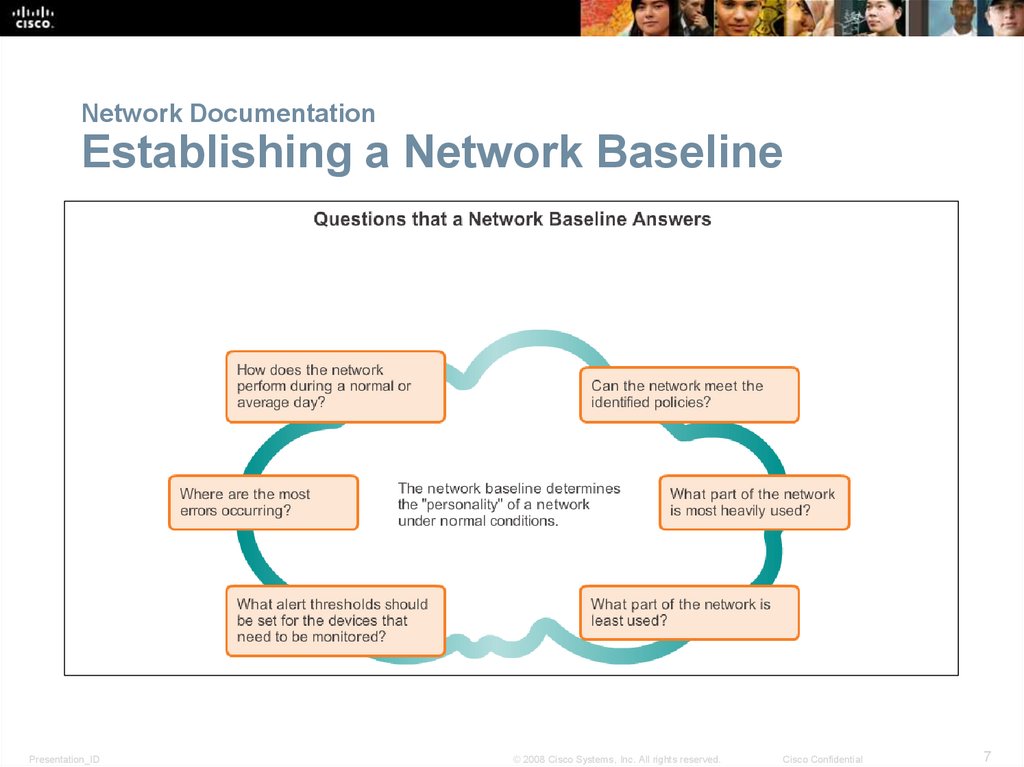
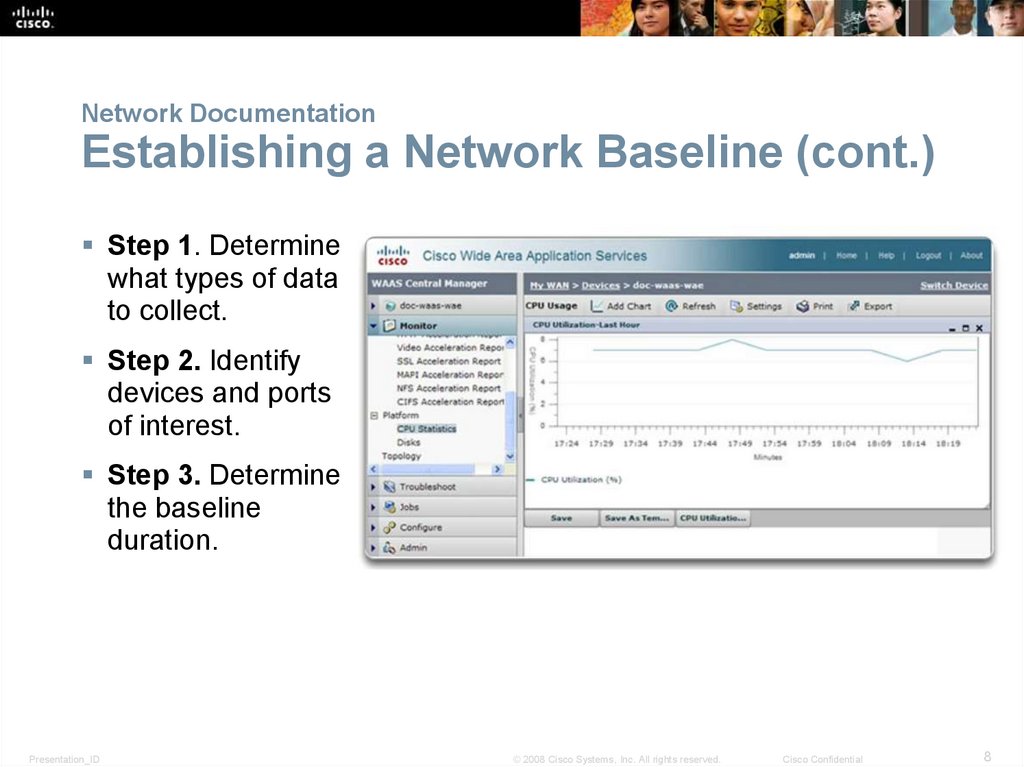
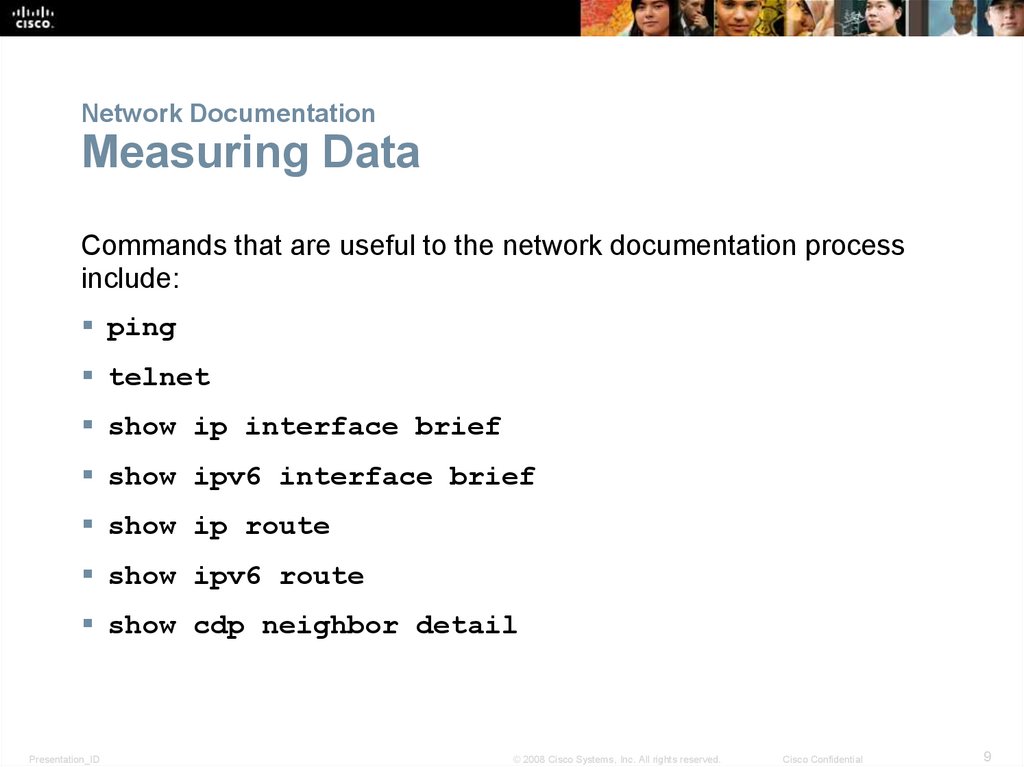
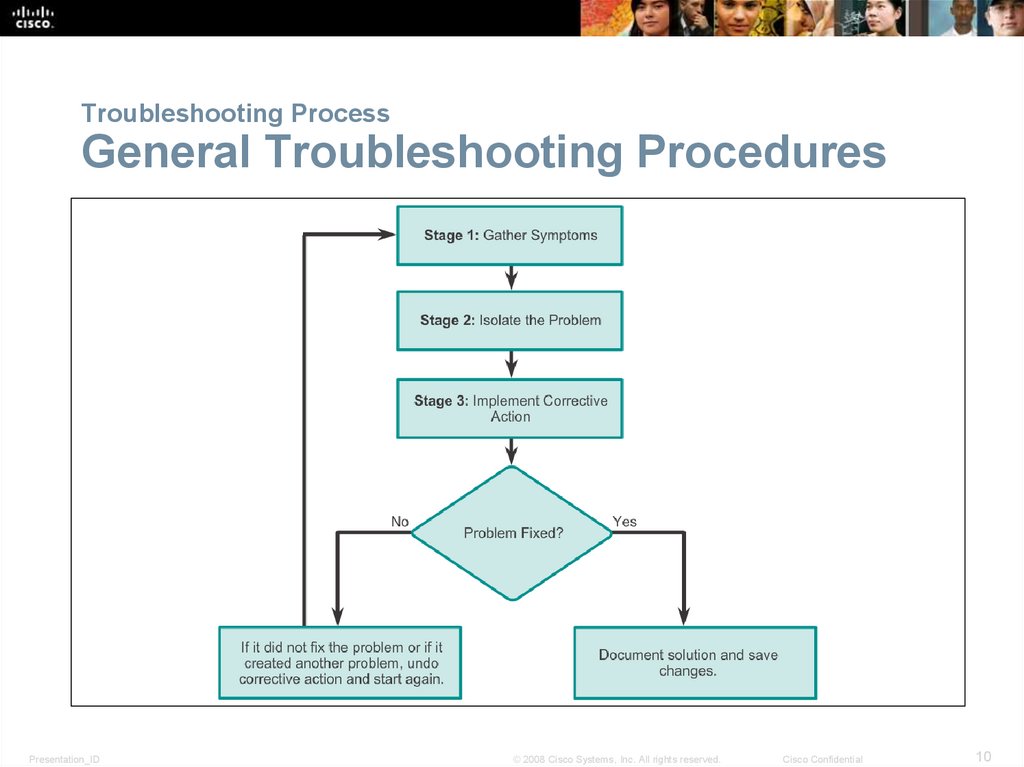
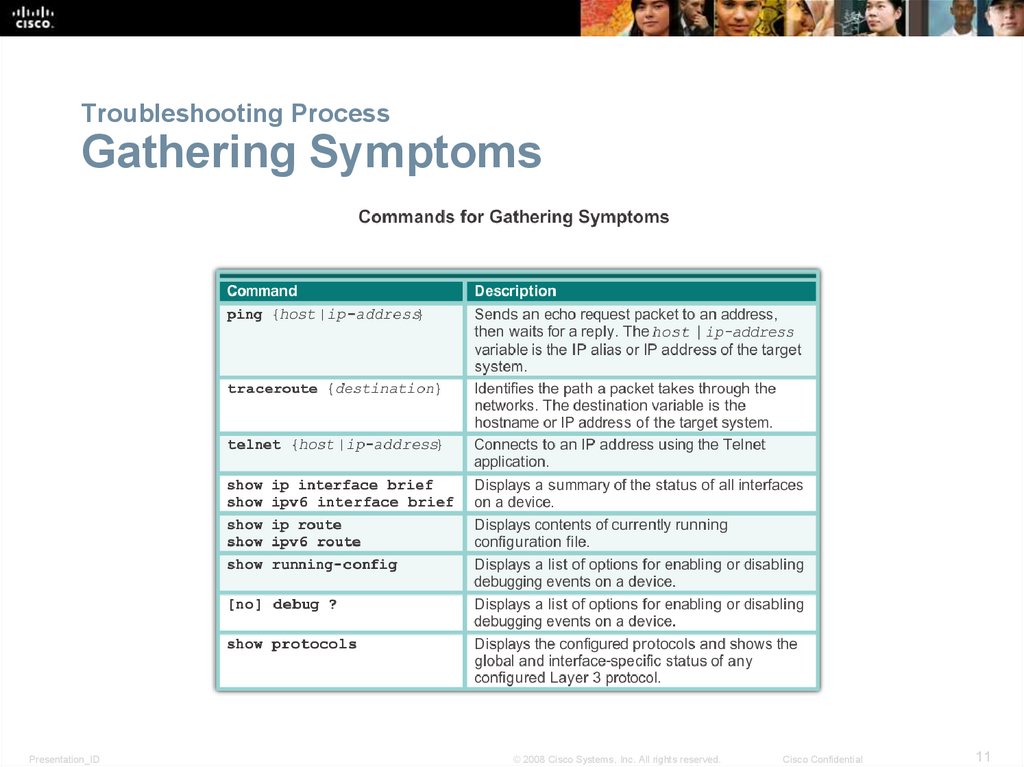
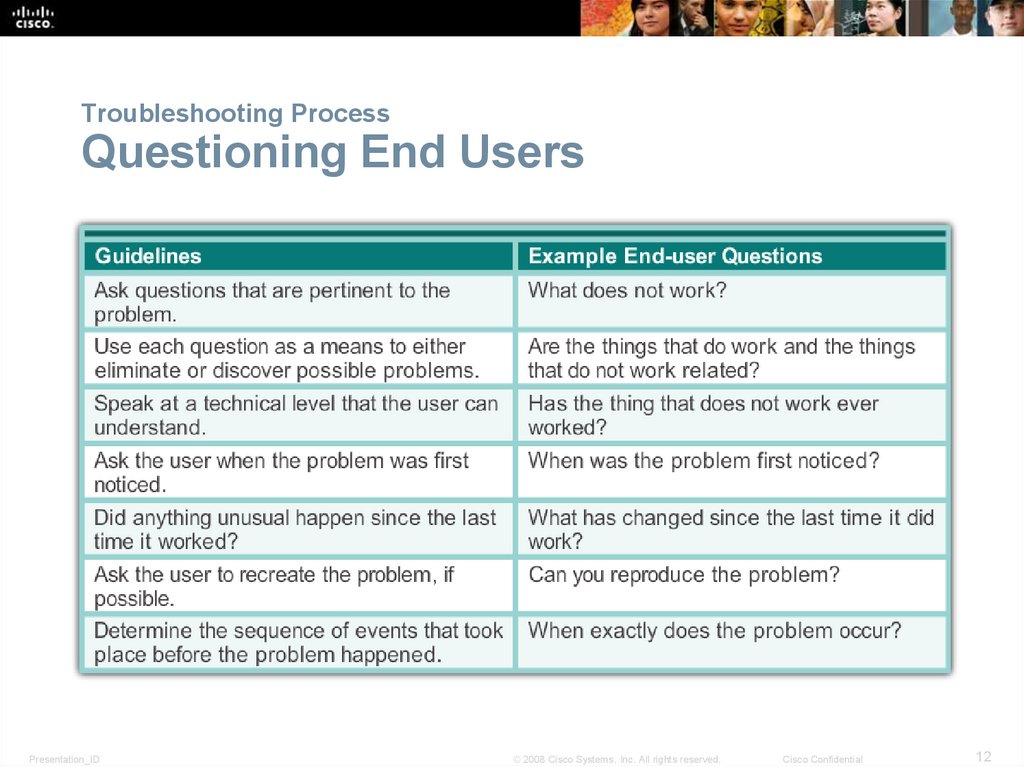
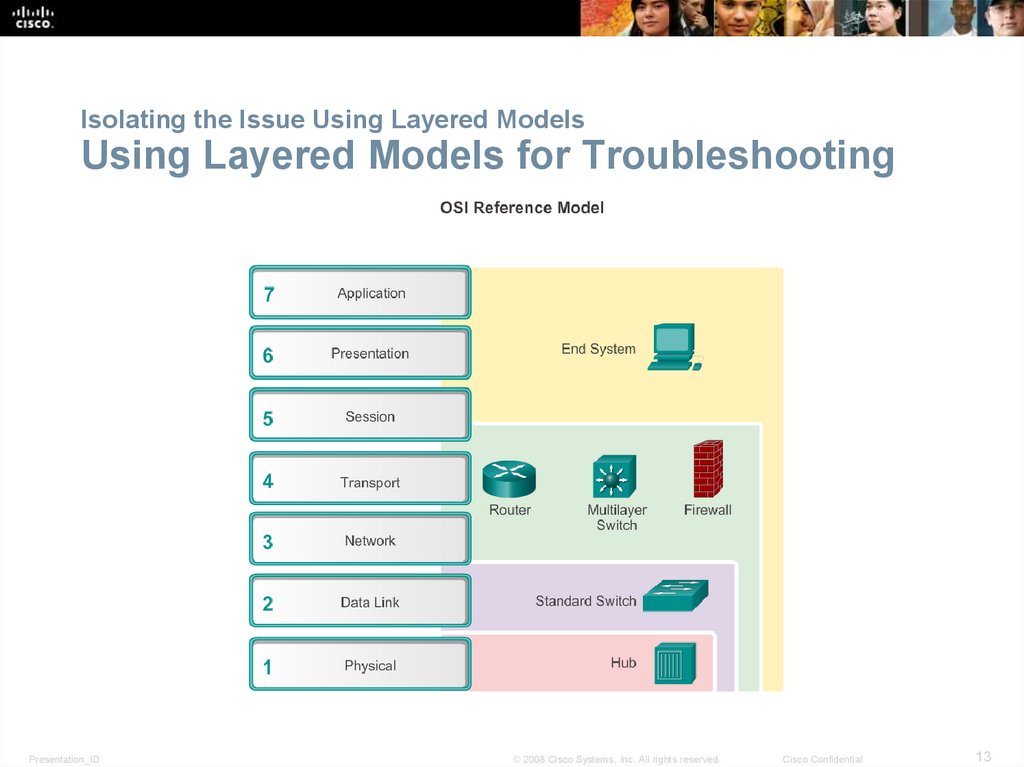
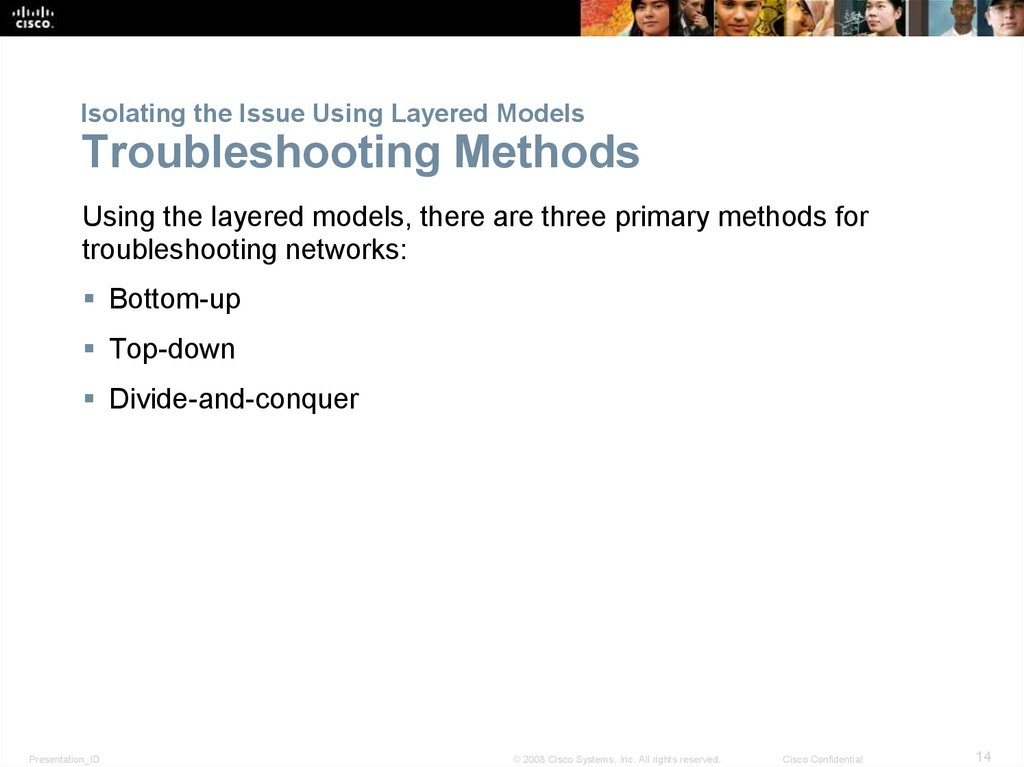

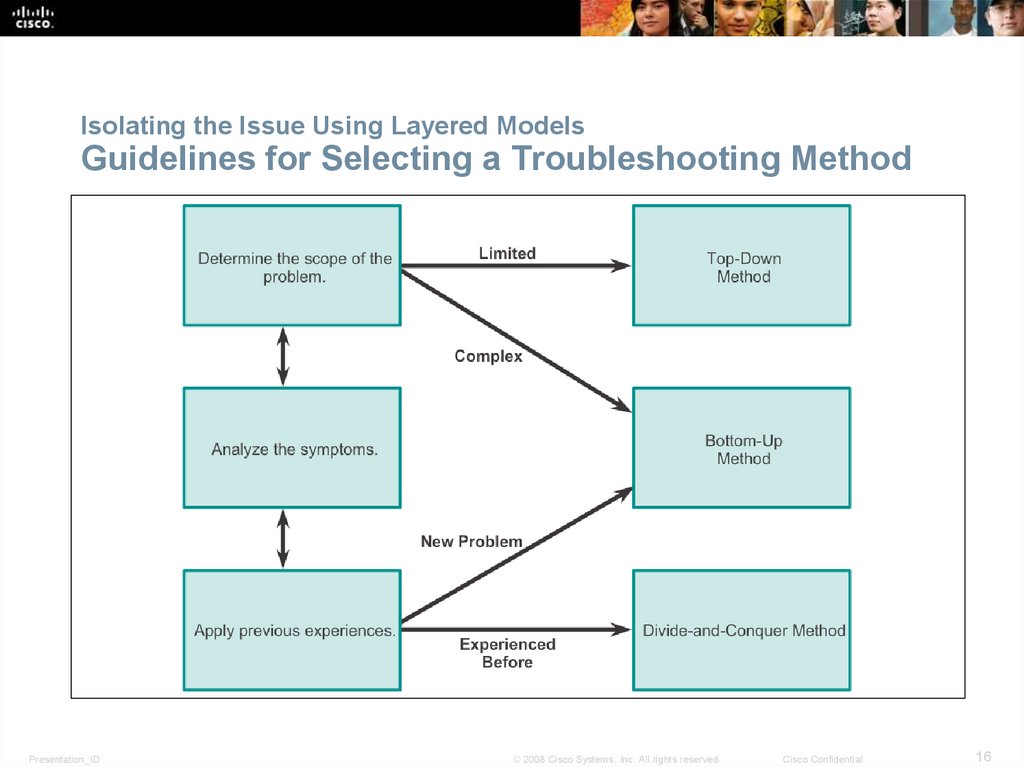

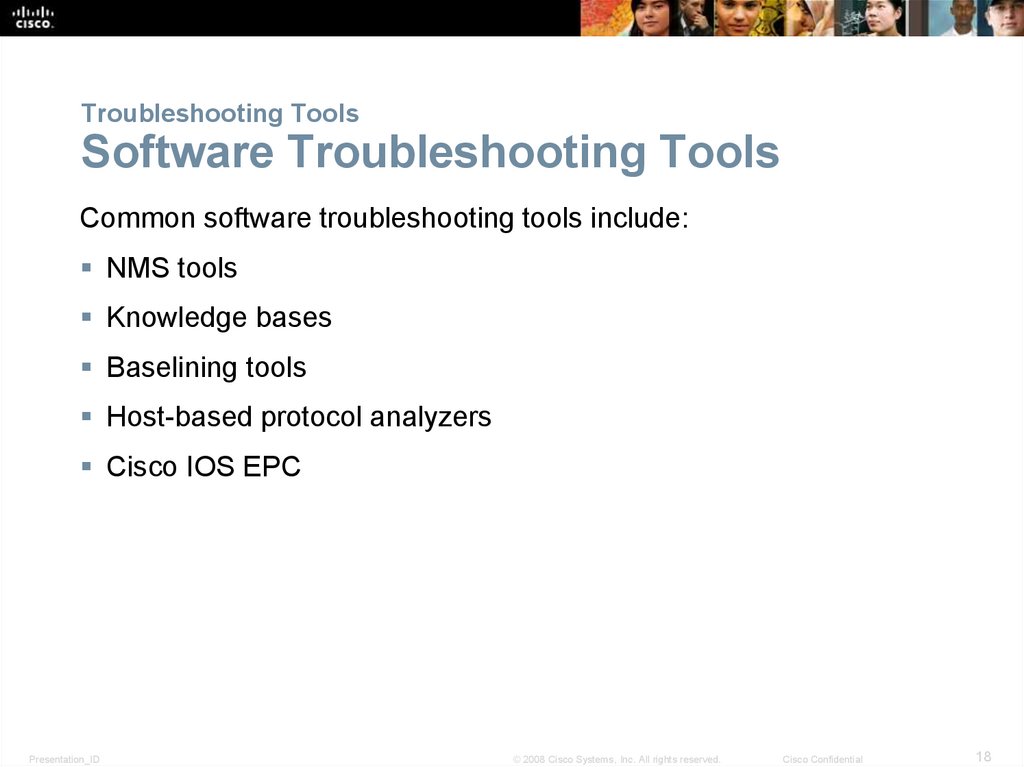
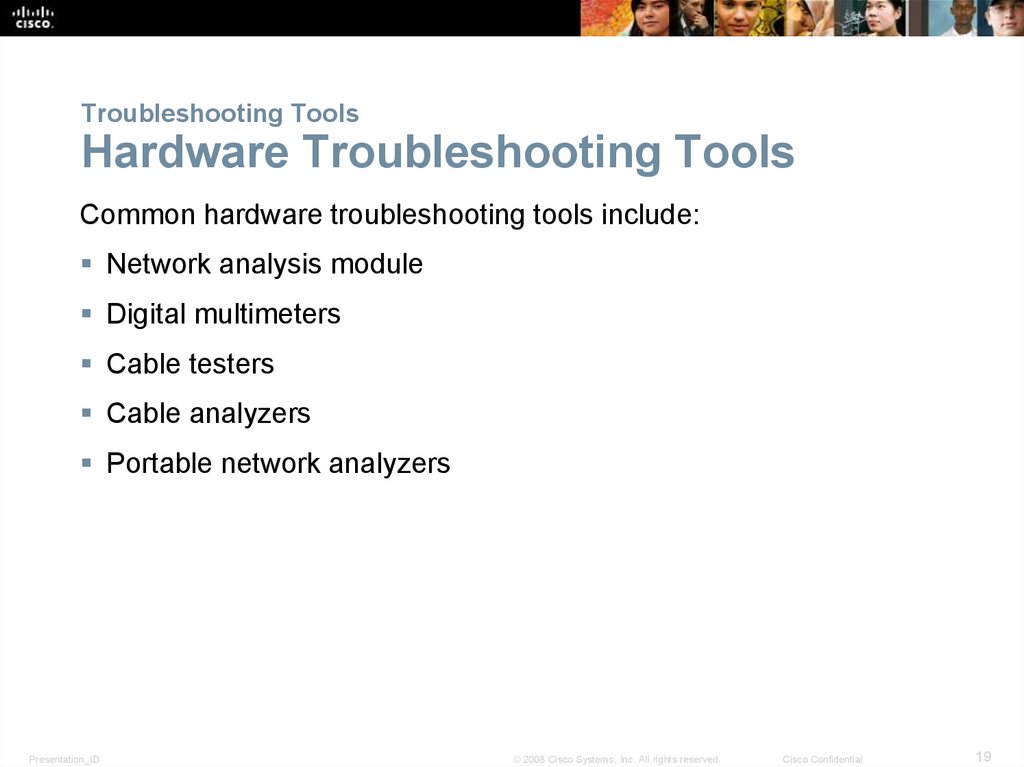
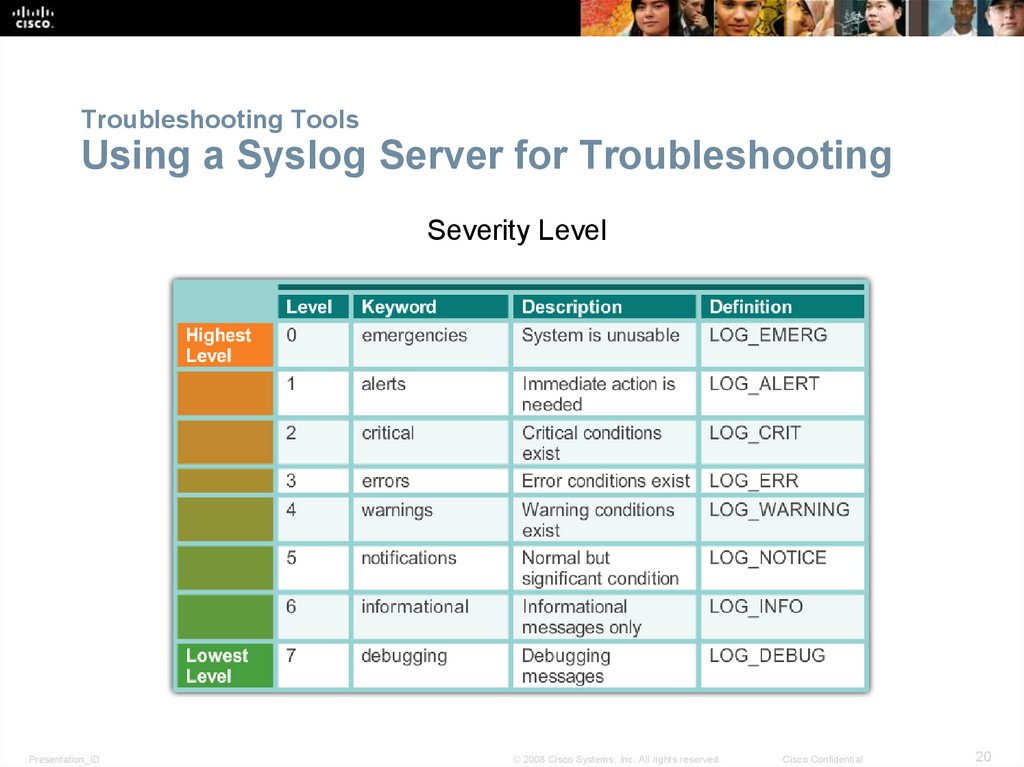
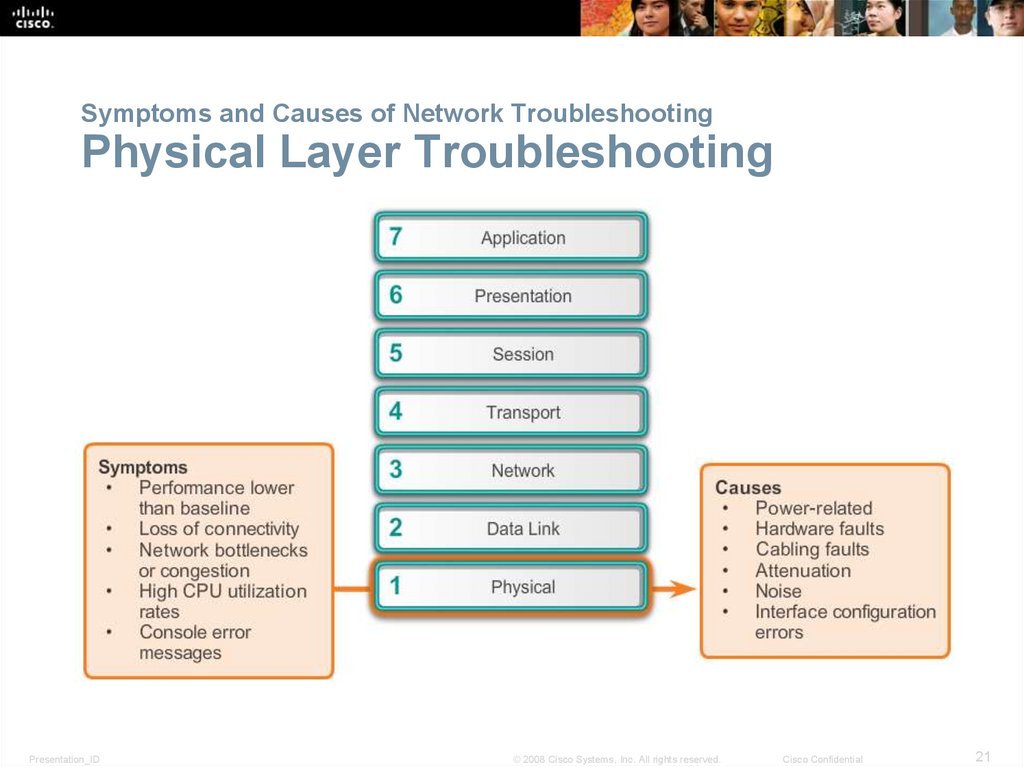
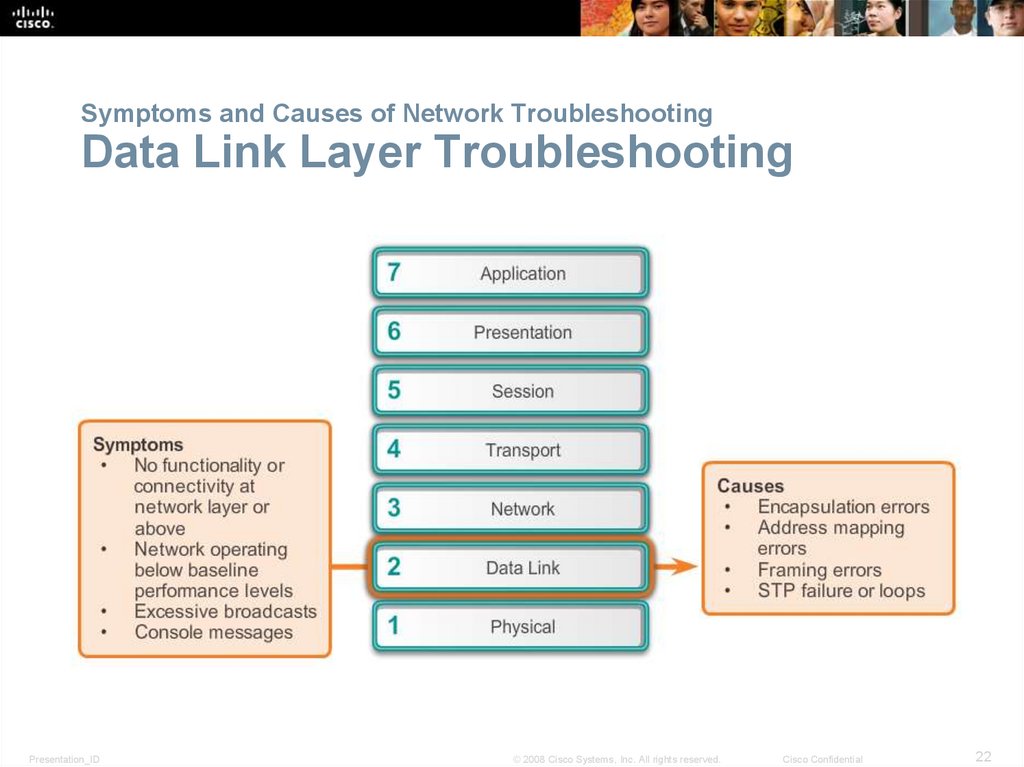
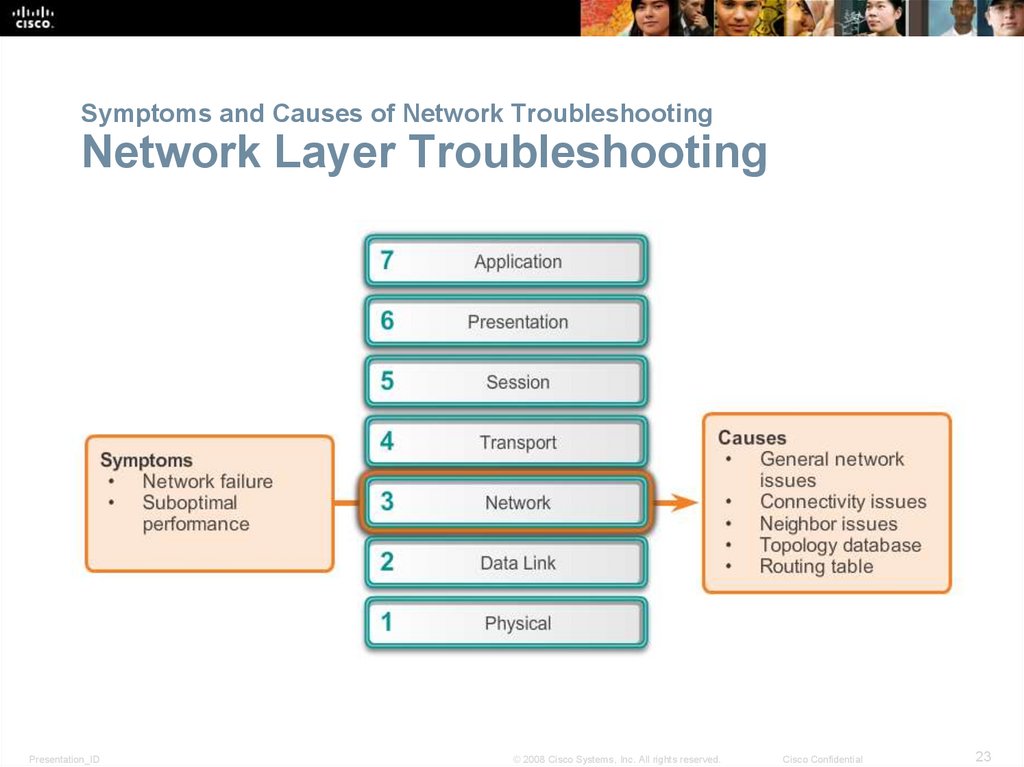
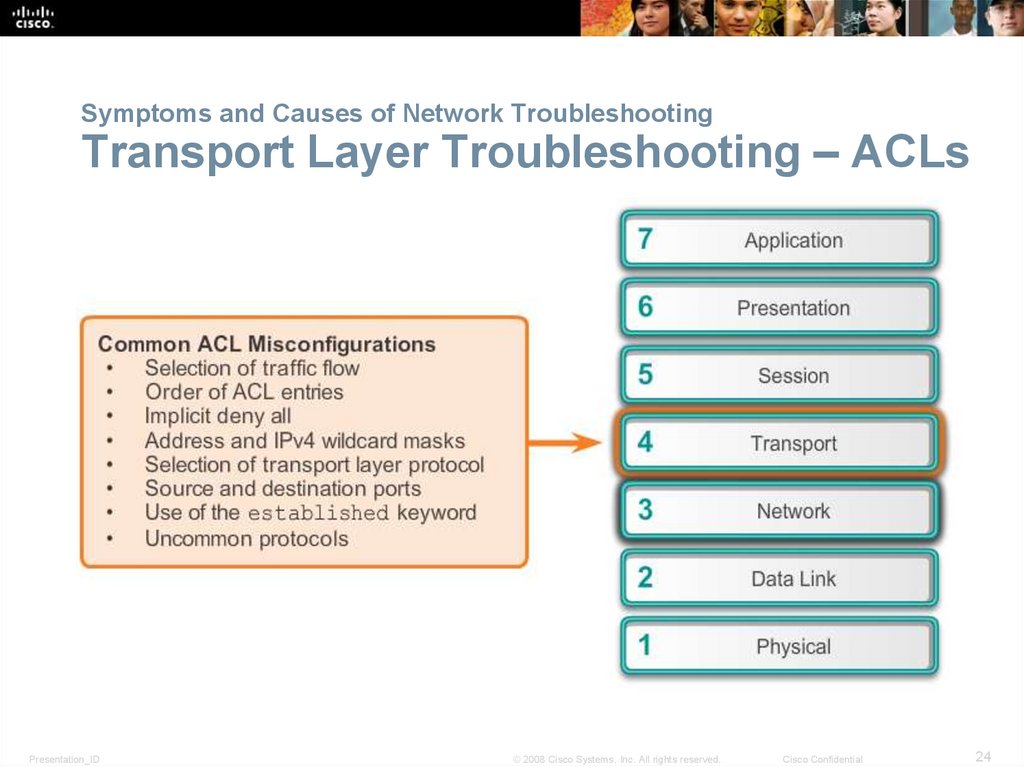
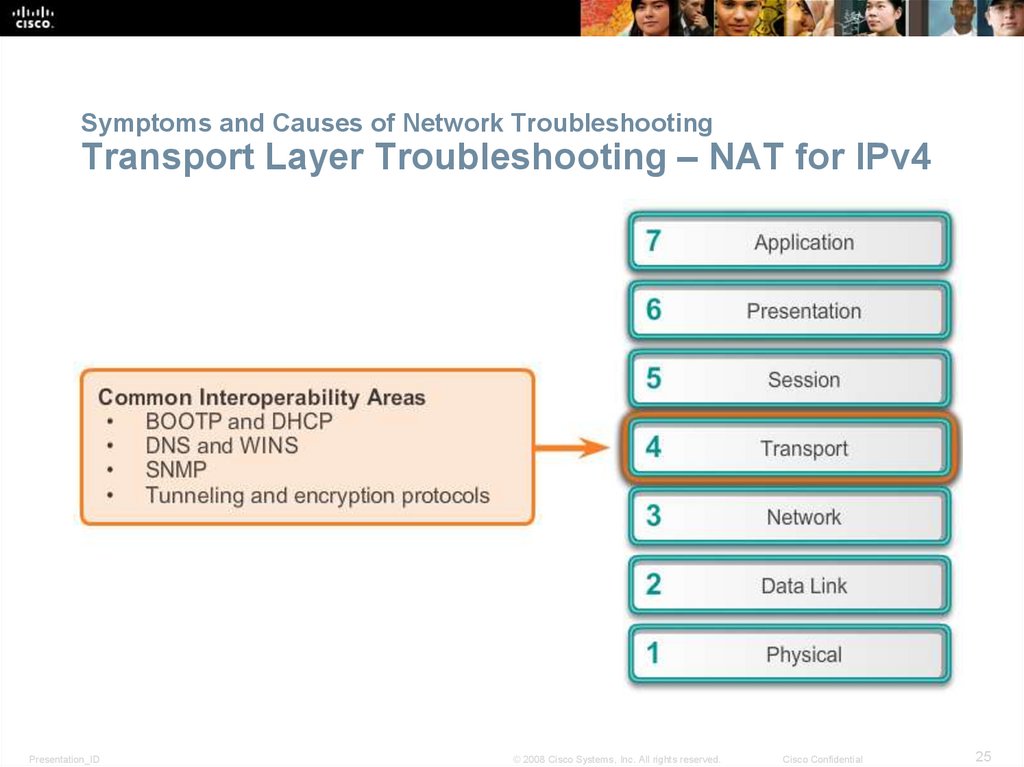
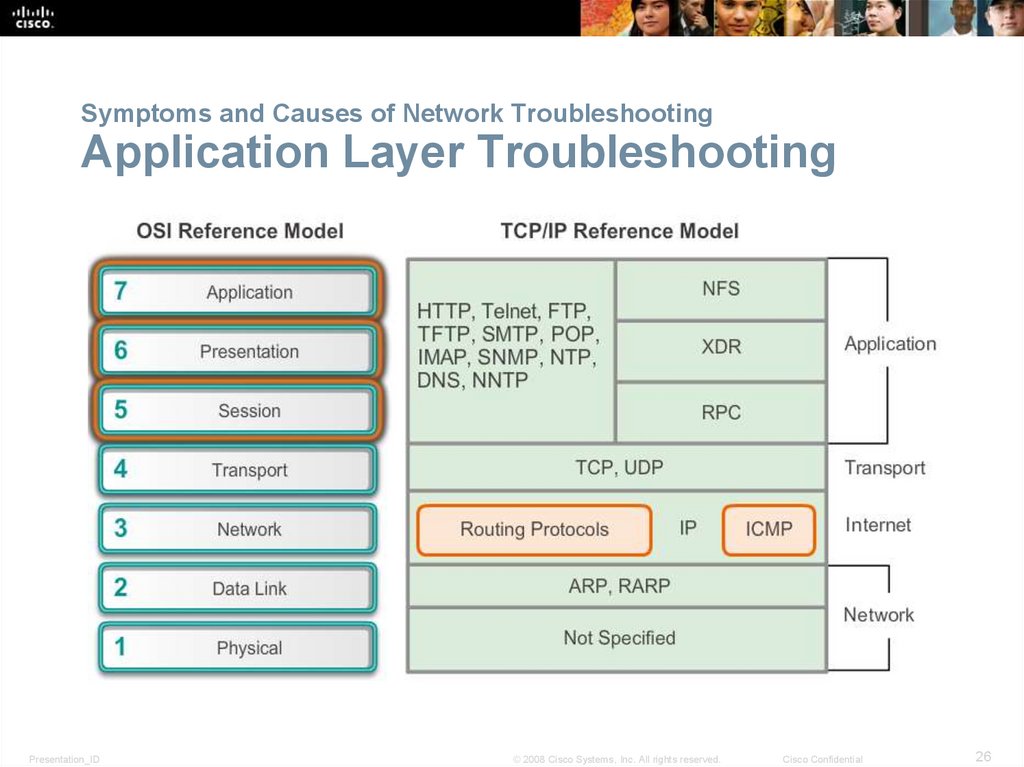
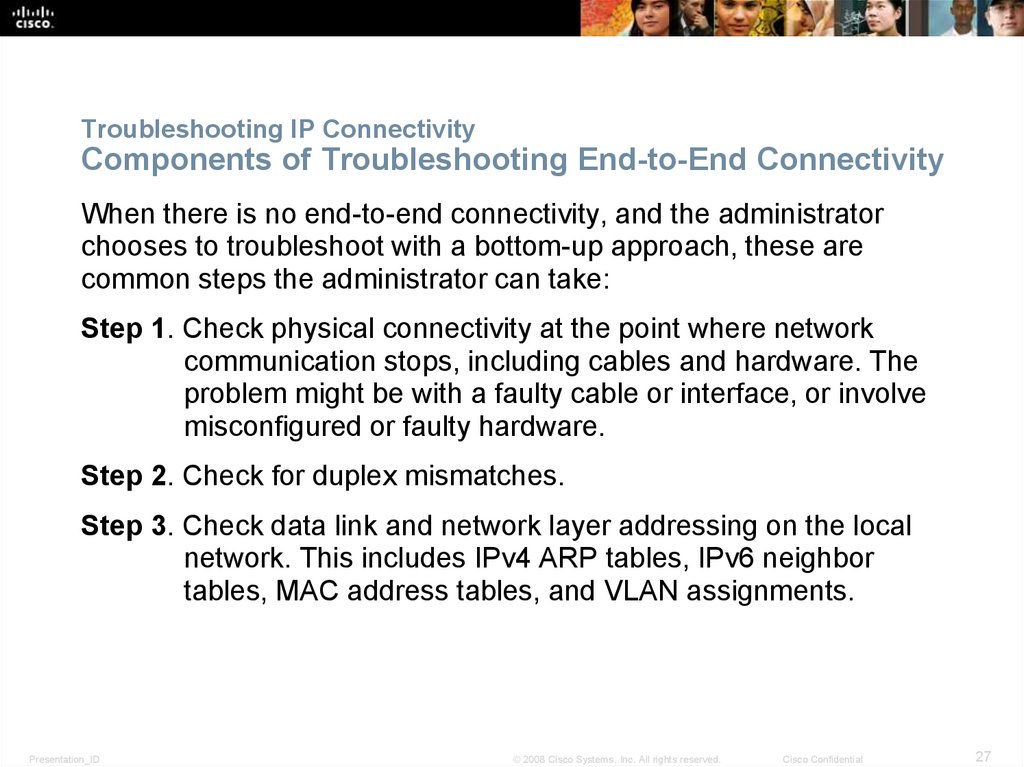
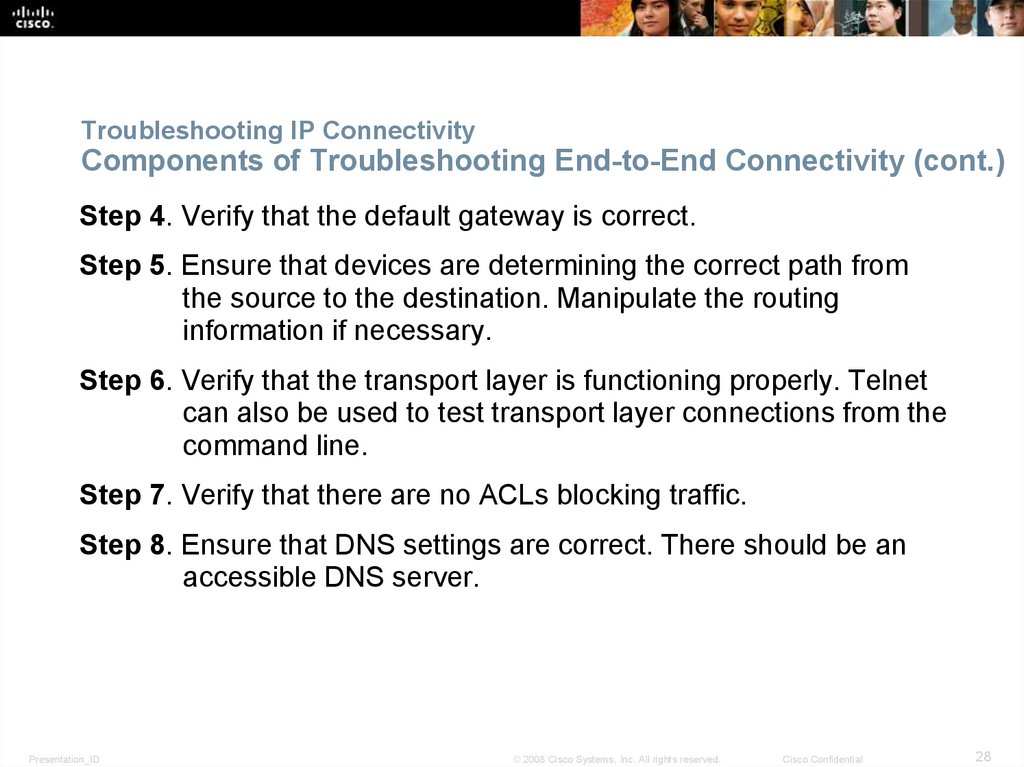
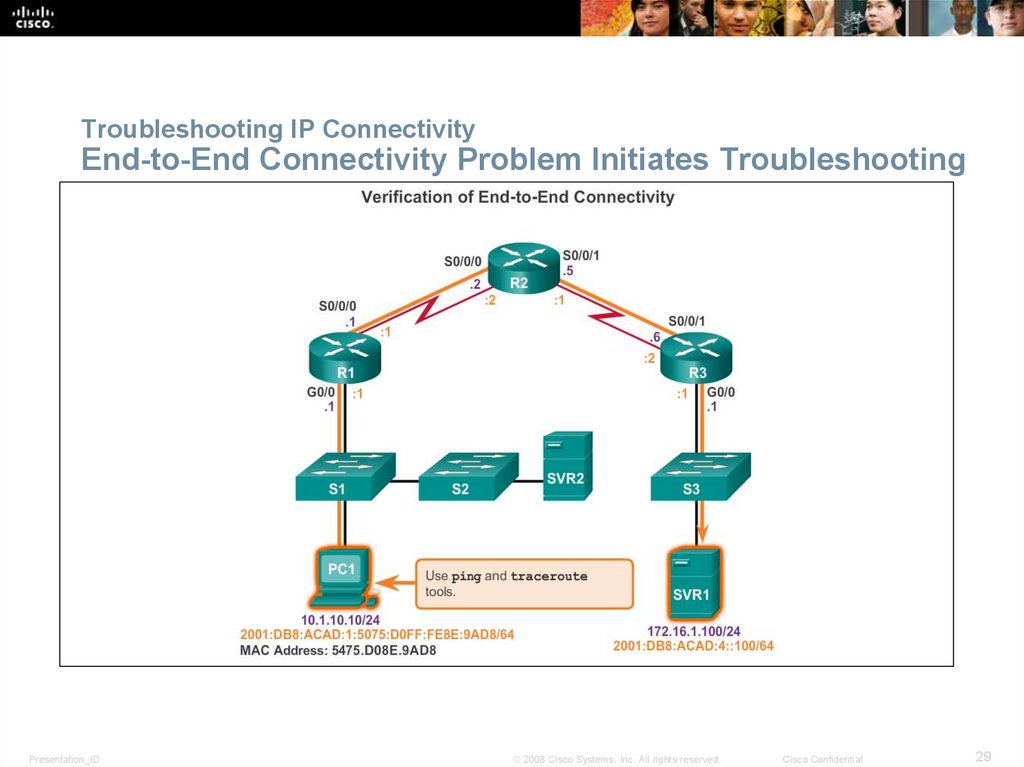
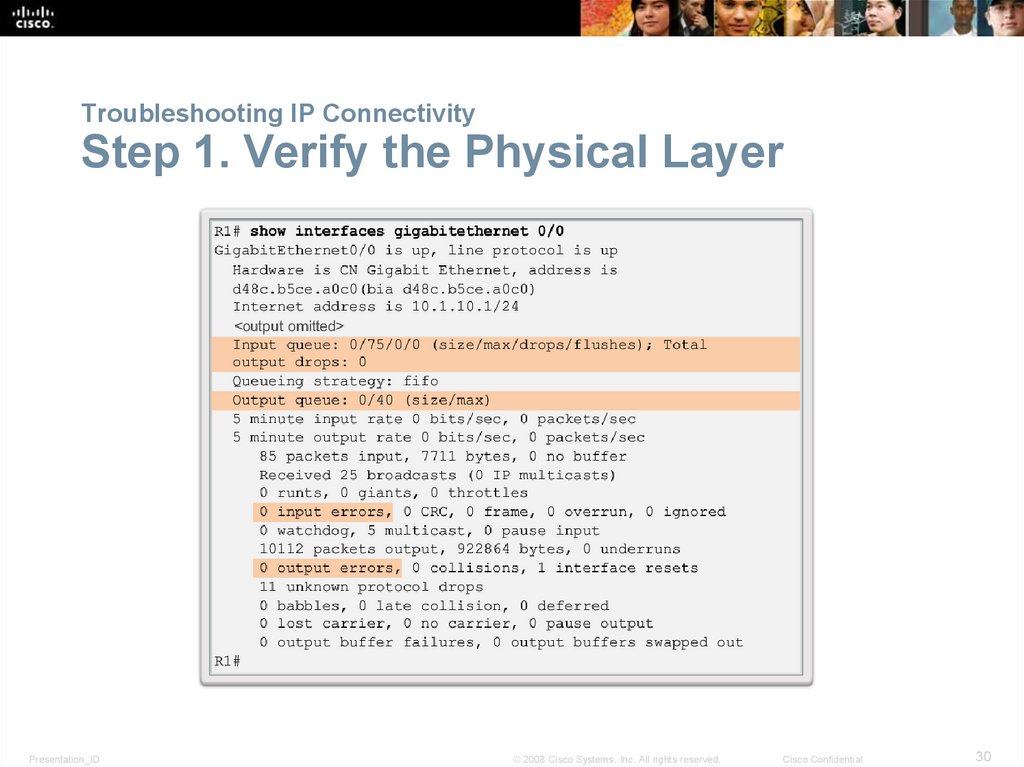
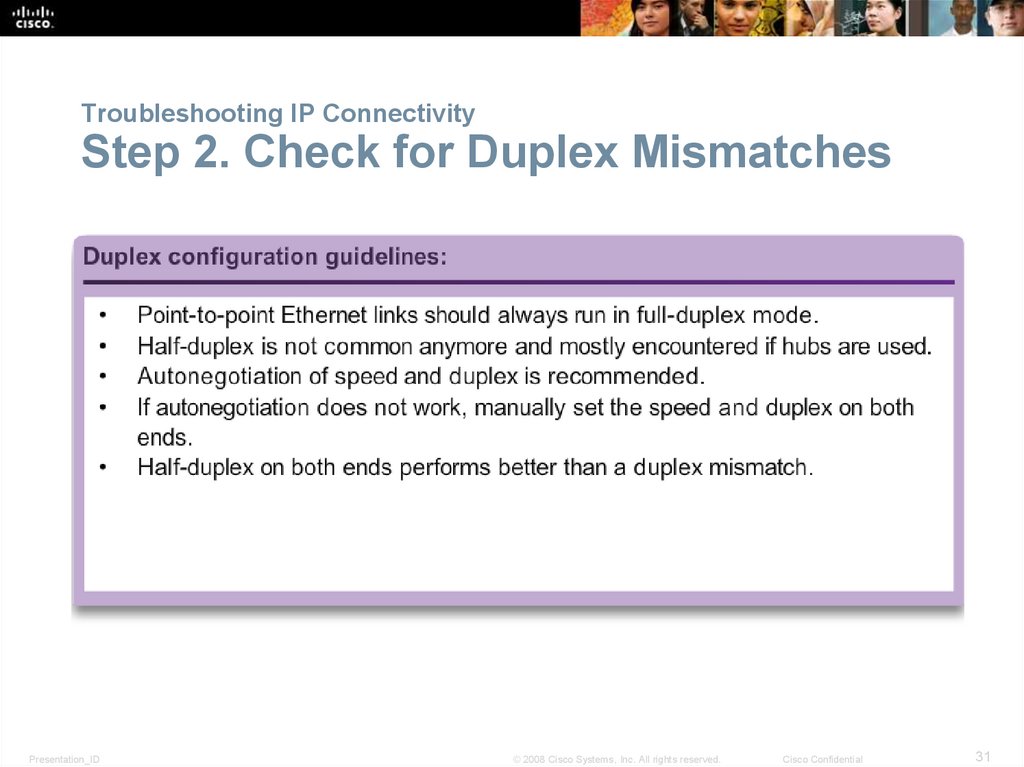
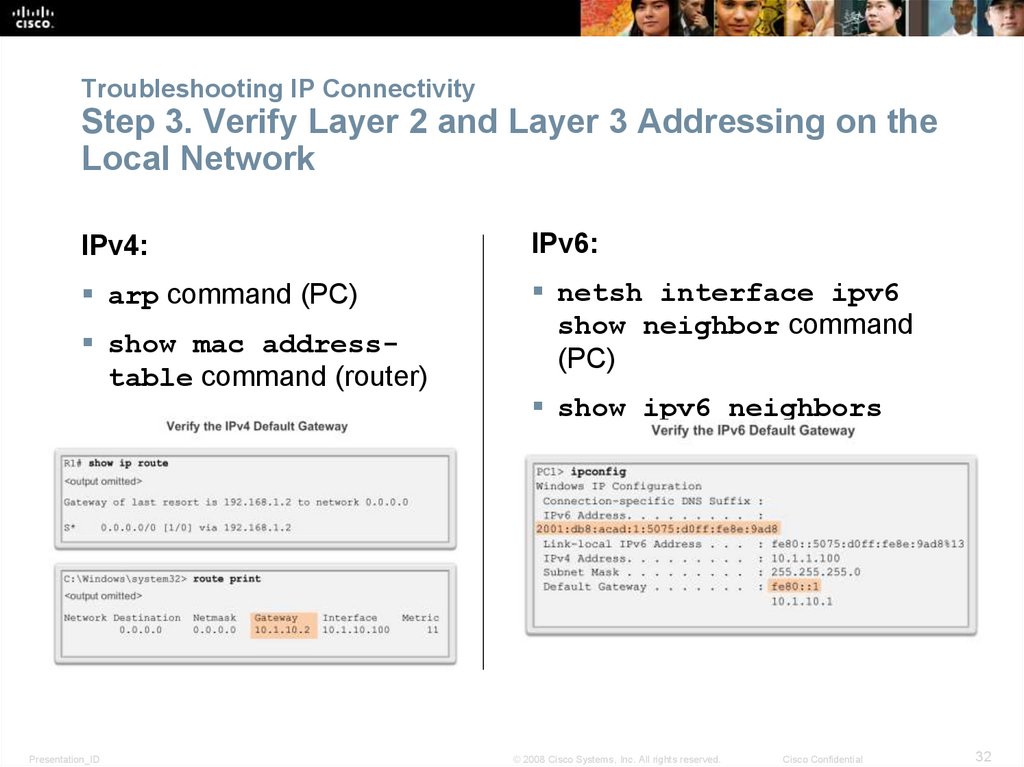
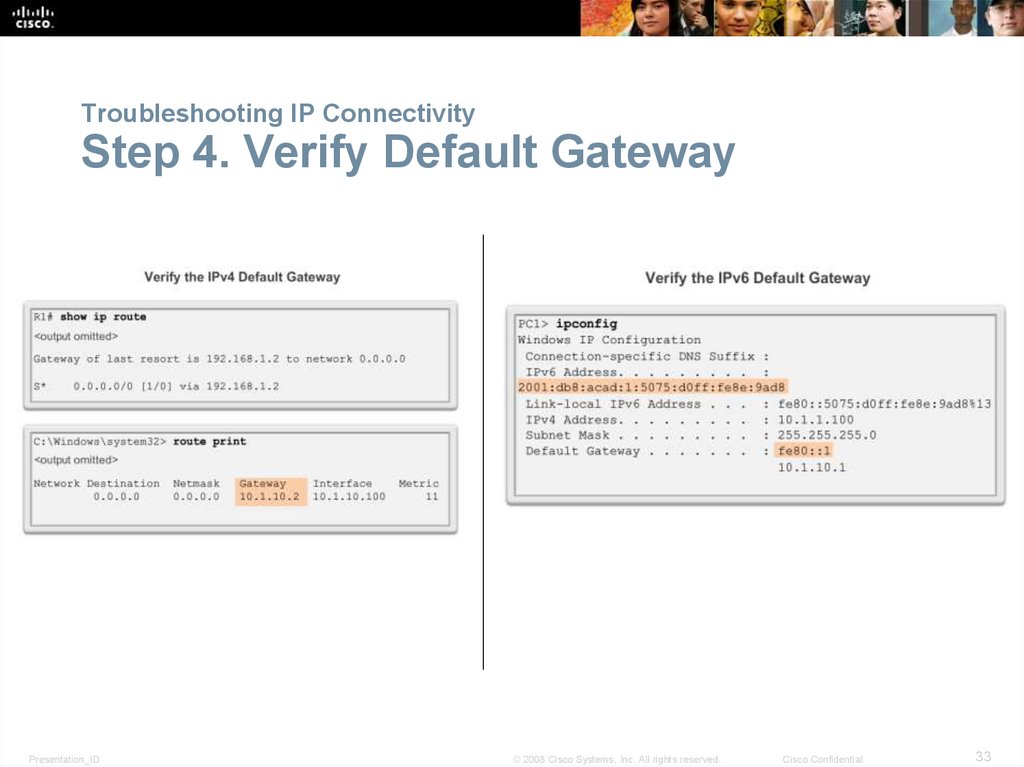
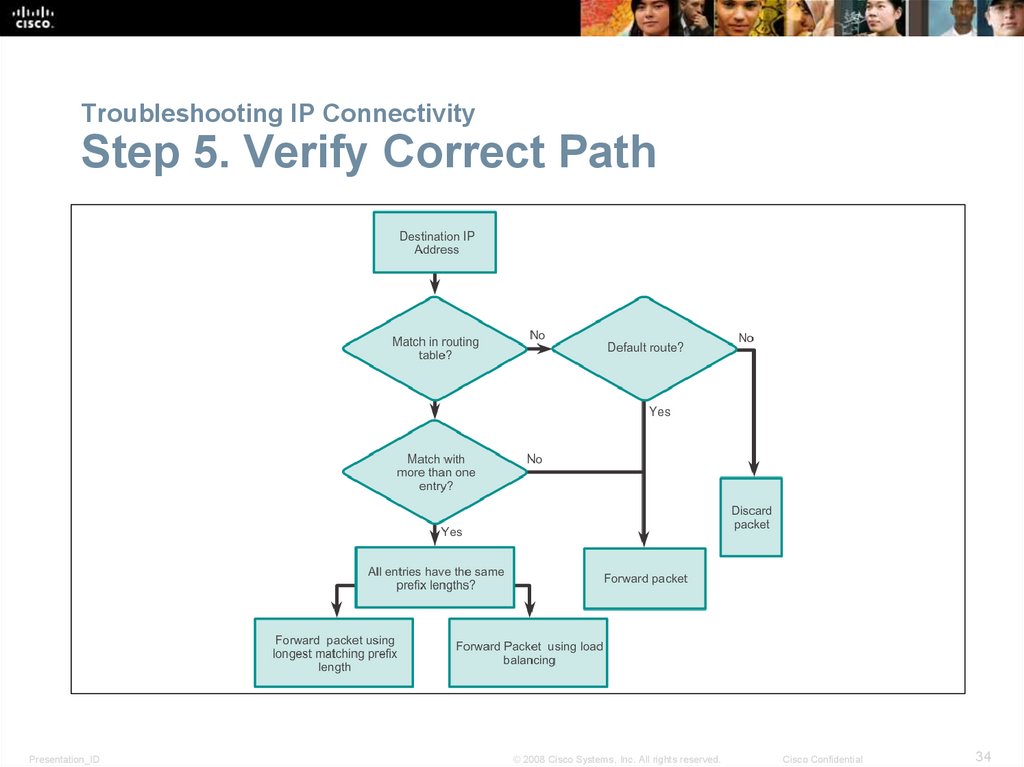
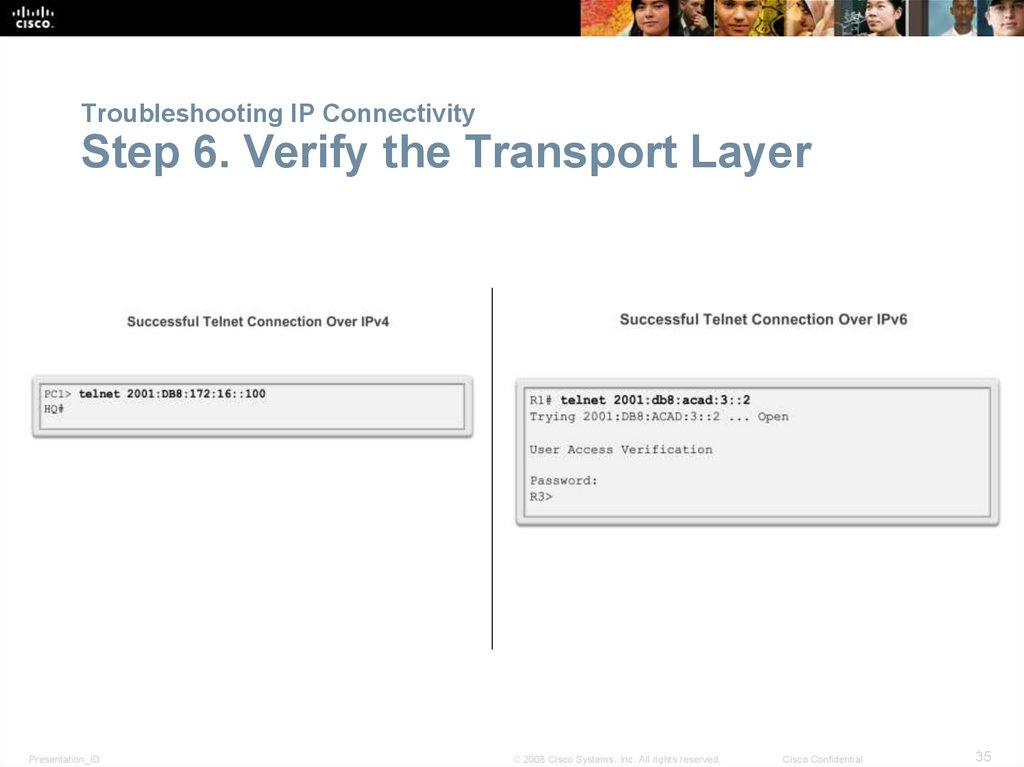
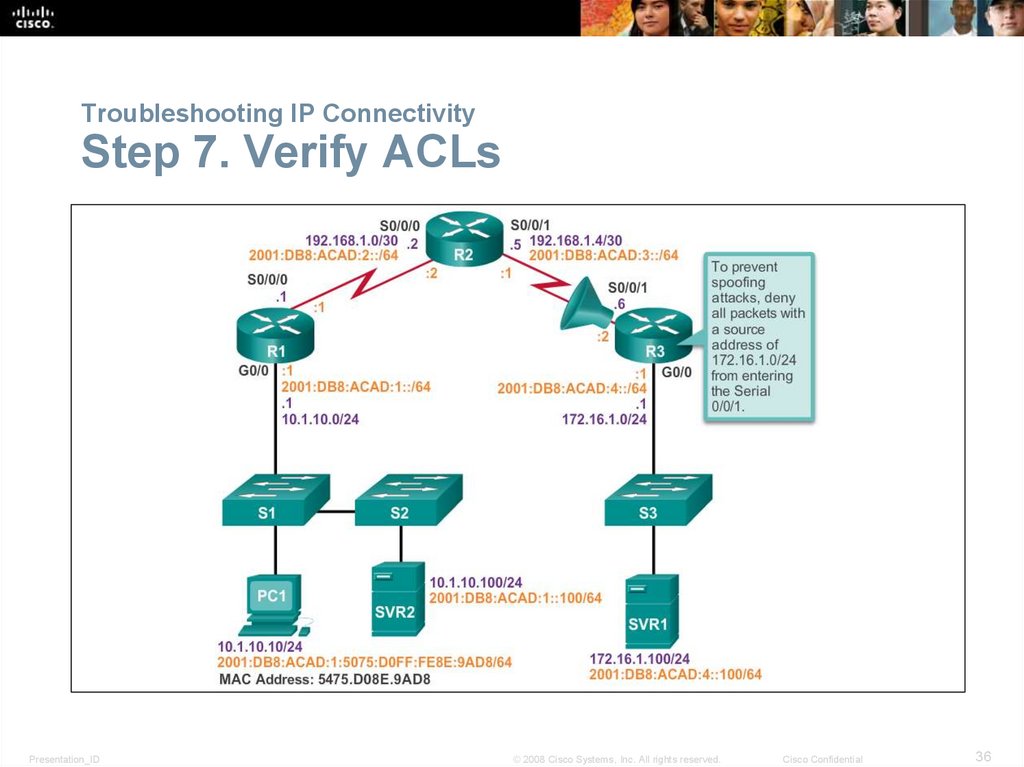
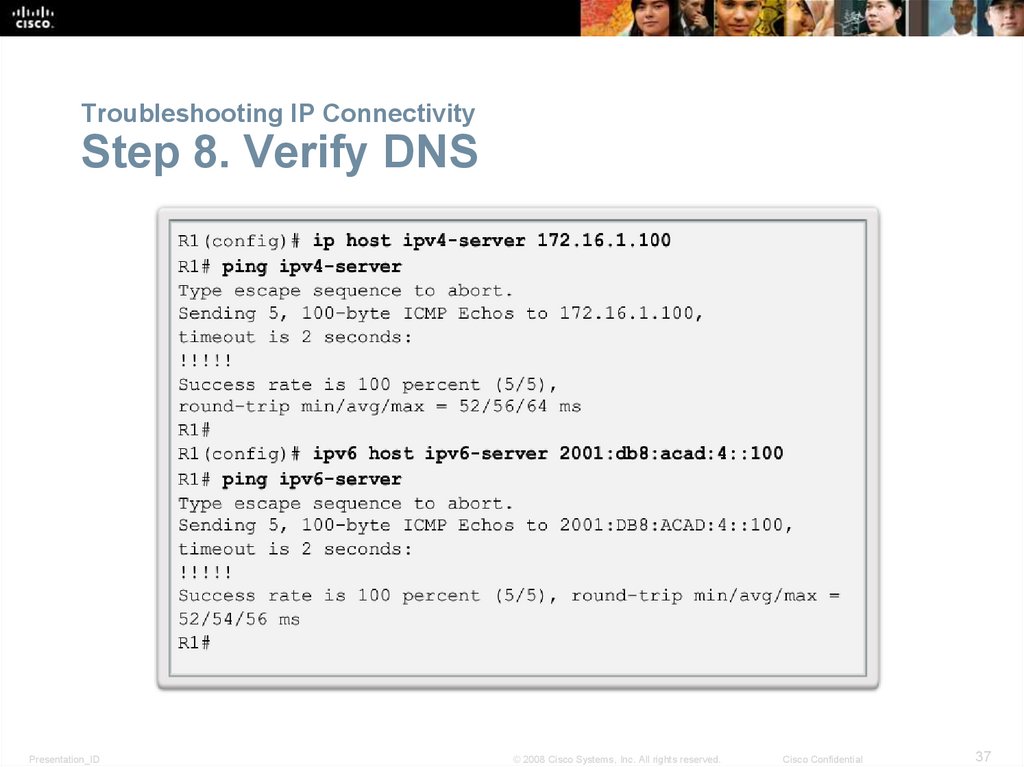
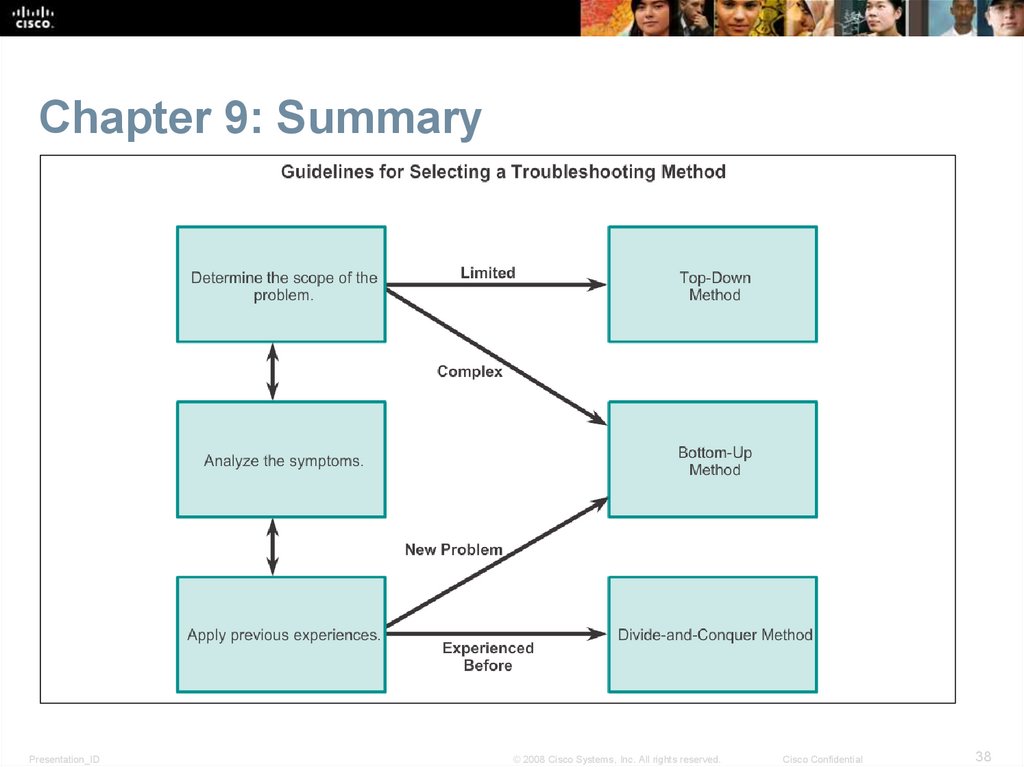
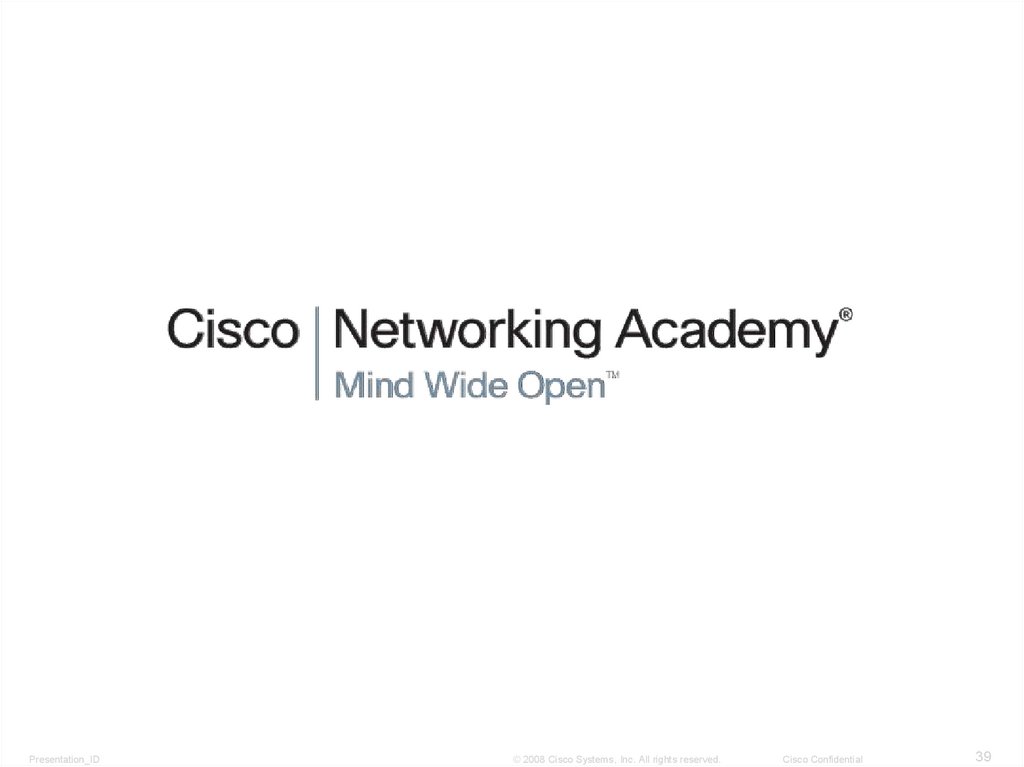
 internet
internet








