Similar presentations:
Chapter 1 Introduction and Data Collection
1. Chapter 1 Introduction and Data Collection
Statistics for Managersusing Microsoft Excel
3rd Edition
Chapter 1
Introduction and
Data Collection
© 2002 Prentice-Hall, Inc.
Chap 1-1
2. Chapter Topics
Why a manager needs to know aboutstatistics
The growth and development of modern
statistics
Key definitions
Descriptive versus inferential statistics
Statistics for Managers using Excel, 3e © 2002 Prentice-Hall, Inc.
Chap 1-2
3. Chapter Topics
Why data are neededTypes of data and their sources
Design of survey research
Types of sampling methods
Types of survey errors
Statistics for Managers using Excel, 3e © 2002 Prentice-Hall, Inc.
(continued)
Chap 1-3
4. Why a Manager Needs to Know about Statistics
To know how to properly presentinformation
To know how to draw conclusions
about populations based on sample
information
To know how to improve processes
To know how to obtain reliable
forecasts
Statistics for Managers using Excel, 3e © 2002 Prentice-Hall, Inc.
Chap 1-4
5. The Growth and Development of Modern Statistics
Needs of government tocollect data on its citizens
The development of the
mathematics of probability
theory
The advent of the computer
Statistics for Managers using Excel, 3e © 2002 Prentice-Hall, Inc.
Chap 1-5
6. Key Definitions
A population (universe) is the collection of thingsunder consideration
A sample is a portion of the population selected for
analysis
A parameter is a summary measure computed to
describe a characteristic of the population
A statistic is a summary measure computed to
describe a characteristic of the sample
Statistics for Managers using Excel, 3e © 2002 Prentice-Hall, Inc.
Chap 1-6
7. Population and Sample
PopulationSample
Use statistics to
summarize features
Use parameters to
summarize features
Inference on the population from the sample
Statistics for Managers using Excel, 3e © 2002 Prentice-Hall, Inc.
Chap 1-7
8. Statistical Methods
Descriptive statisticsCollecting and describing data
Inferential statistics
Drawing conclusions and/or making
decisions concerning a population based
only on sample data
Statistics for Managers using Excel, 3e © 2002 Prentice-Hall, Inc.
Chap 1-8
9. Descriptive Statistics
Collect dataPresent data
e.g. Survey
e.g. Tables and graphs
Characterize data
e.g. Sample mean =
Statistics for Managers using Excel, 3e © 2002 Prentice-Hall, Inc.
X
i
n
Chap 1-9
10. Inferential Statistics
Estimatione.g.: Estimate the population
mean weight using the
sample mean weight
Hypothesis testing
e.g.: Test the claim that the
population mean weight is
120 pounds
Drawing conclusions and/or making decisions
concerning a population based on sample results.
Statistics for Managers using Excel, 3e © 2002 Prentice-Hall, Inc.
Chap 1-10
11. Why We Need Data
To provide input to surveyTo provide input to study
To measure performance of service or
production process
To evaluate conformance to standards
To assist in formulating alternative courses
of action
To satisfy curiosity
Statistics for Managers using Excel, 3e © 2002 Prentice-Hall, Inc.
Chap 1-11
12. Data Sources
PrimarySecondary
Data Collection
Data Compilation
Print or Electronic
Observation
Survey
Experimentation
Statistics for Managers using Excel, 3e © 2002 Prentice-Hall, Inc.
Chap 1-12
13. Types of Data
DataCategorical
(Qualitative)
Numerical
(Quantitative)
Discrete
Statistics for Managers using Excel, 3e © 2002 Prentice-Hall, Inc.
Continuous
Chap 1-13
14. Design of Survey Research
Choose an appropriate mode of responseReliable primary modes
Personal interview
Telephone interview
Mail survey
Less reliable self-selection modes (not appropriate
for making inferences about the population)
Television survey
Internet survey
Printed survey on newspapers and magazines
Product or service questionnaires
Statistics for Managers using Excel, 3e © 2002 Prentice-Hall, Inc.
Chap 1-14
15. Design of Survey Research
(continued)Identify broad categories
Formulate accurate questions
List complete and non-overlapping categories
that reflect the theme
Make questions clear and unambiguous. Use
universally-accepted definitions
Test the survey
Pilot test the survey on a small group of
participants to assess clarity and length
Statistics for Managers using Excel, 3e © 2002 Prentice-Hall, Inc.
Chap 1-15
16. Design of Survey Research
(continued)Write a cover letter
State the goal and purpose of the survey
Explain the importance of a response
Provide assurance of respondent’s anonymity
Offer incentive gift for respondent participation
Statistics for Managers using Excel, 3e © 2002 Prentice-Hall, Inc.
Chap 1-16
17. Reasons for Drawing a Sample
Less time consuming than a censusLess costly to administer than a census
Less cumbersome and more practical to
administer than a census of the targeted
population
Statistics for Managers using Excel, 3e © 2002 Prentice-Hall, Inc.
Chap 1-17
18. Types of Sampling Methods
SamplesNon-Probability
Samples
Probability Samples
Simple
Random
Judgement
Chunk
Quota
Statistics for Managers using Excel, 3e © 2002 Prentice-Hall, Inc.
Stratified
Cluster
Systematic
Chap 1-18
19. Probability Sampling
Subjects of the sample are chosen based onknown probabilities
Probability Samples
Simple
Random
Systematic
Statistics for Managers using Excel, 3e © 2002 Prentice-Hall, Inc.
Stratified
Cluster
Chap 1-19
20. Simple Random Samples
Every individual or item from the frame has anequal chance of being selected
Selection may be with replacement or without
replacement
Samples obtained from table of random
numbers or computer random number
generators
Statistics for Managers using Excel, 3e © 2002 Prentice-Hall, Inc.
Chap 1-20
21. Systematic Samples
Decide on sample size: nDivide frame of N individuals into groups of k
individuals: k=n/n
Randomly select one individual from the 1st
group
Select every k-th individual thereafter
N = 64
n=8
First Group
k=8
Statistics for Managers using Excel, 3e © 2002 Prentice-Hall, Inc.
Chap 1-21
22. Stratified Samples
Population divided into two or more groupsaccording to some common characteristic
Simple random sample selected from each
group
The two or more samples are combined into
one
Statistics for Managers using Excel, 3e © 2002 Prentice-Hall, Inc.
Chap 1-22
23. Cluster Samples
Population divided into several “clusters,” eachrepresentative of the population
Simple random sample selected from each
The samples are combined into one
Population
divided
into 4
clusters.
Statistics for Managers using Excel, 3e © 2002 Prentice-Hall, Inc.
Chap 1-23
24. Advantages and Disadvantages
Simple random sample and systematic sampleStratified sample
Simple to use
May not be a good representation of the
population’s underlying characteristics
Ensures representation of individuals across the
entire population
Cluster sample
More cost effective
Less efficient (need larger sample to acquire the
same level of precision)
Statistics for Managers using Excel, 3e © 2002 Prentice-Hall, Inc.
Chap 1-24
25. Evaluating Survey Worthiness
What is the purpose of the survey?Is the survey based on a probability sample?
Coverage error – appropriate frame
Nonresponse error – follow up
Measurement error – good questions elicit
good responses
Sampling error – always exists
Statistics for Managers using Excel, 3e © 2002 Prentice-Hall, Inc.
Chap 1-25
26. Types of Survey Errors
Coverage errorExcluded from
frame.
Non response error
Follow up on
non responses.
Sampling error
Measurement error
Chance
differences from
sample to sample.
Bad Question!
Statistics for Managers using Excel, 3e © 2002 Prentice-Hall, Inc.
Chap 1-26
27. Chapter Summary
Addressed why a manager needs to knowabout statistics
Discussed the growth and development of
modern statistics
Addressed the notion of descriptive versus
inferential statistics
Discussed the importance of data
Statistics for Managers using Excel, 3e © 2002 Prentice-Hall, Inc.
Chap 1-27
28. Chapter Summary
(continued)Defined and described the different types of
data and sources
Discussed the design of survey
Discussed types of sampling methods
Described different types of survey errors
Statistics for Managers using Excel, 3e © 2002 Prentice-Hall, Inc.
Chap 1-28
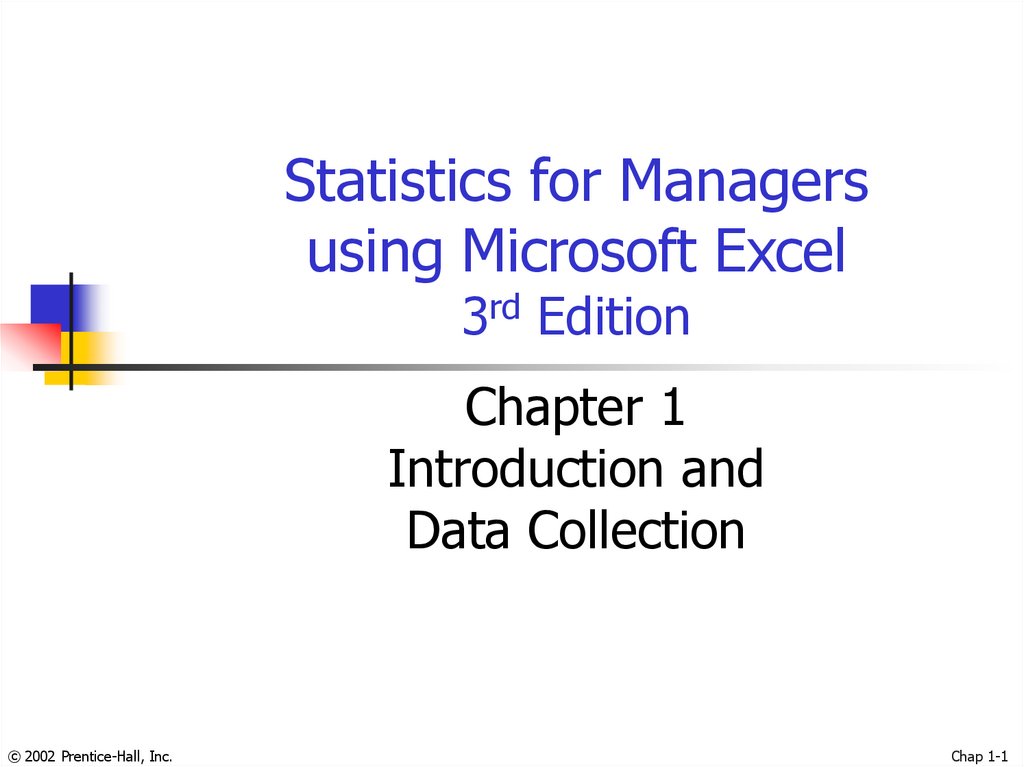
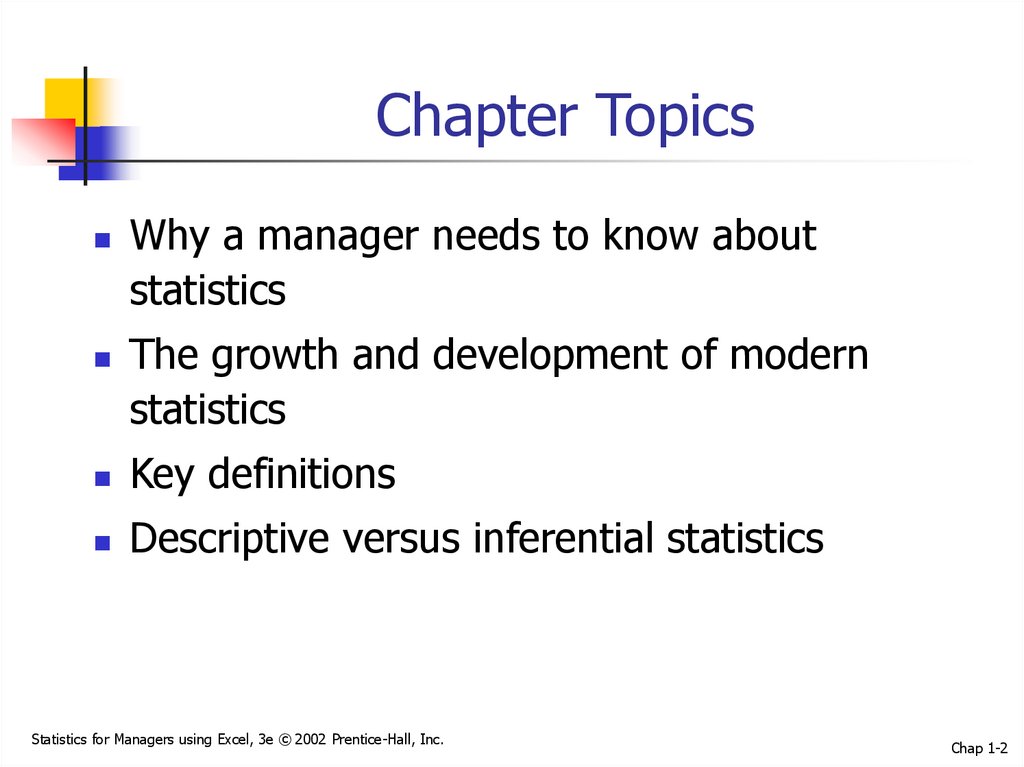
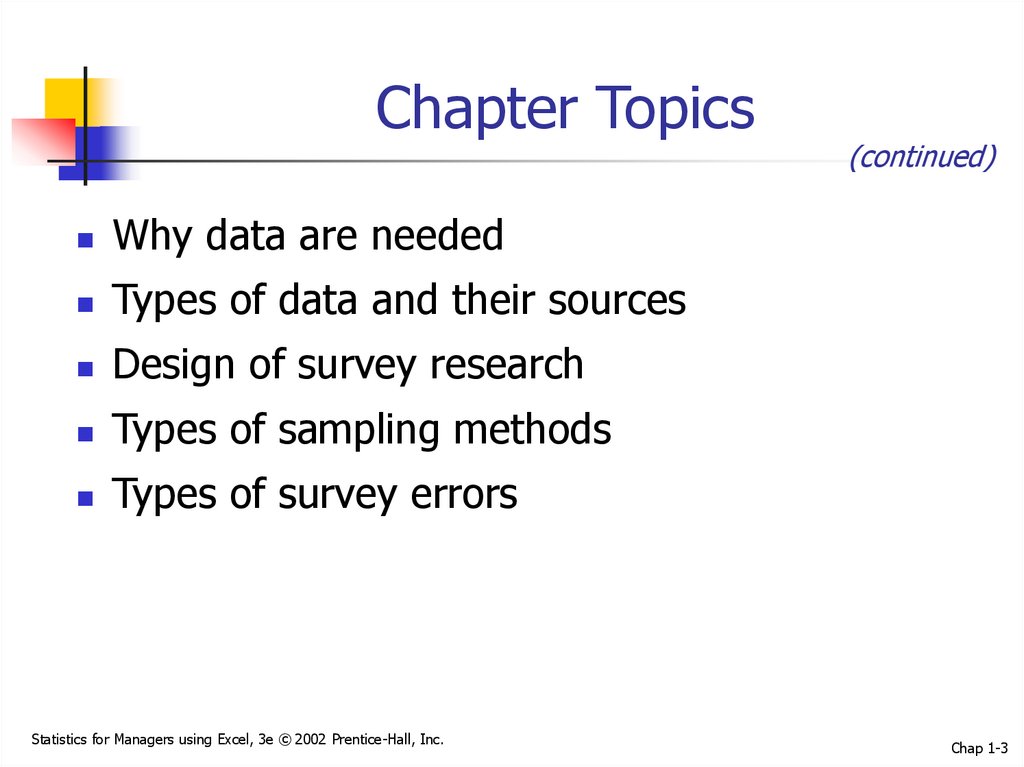
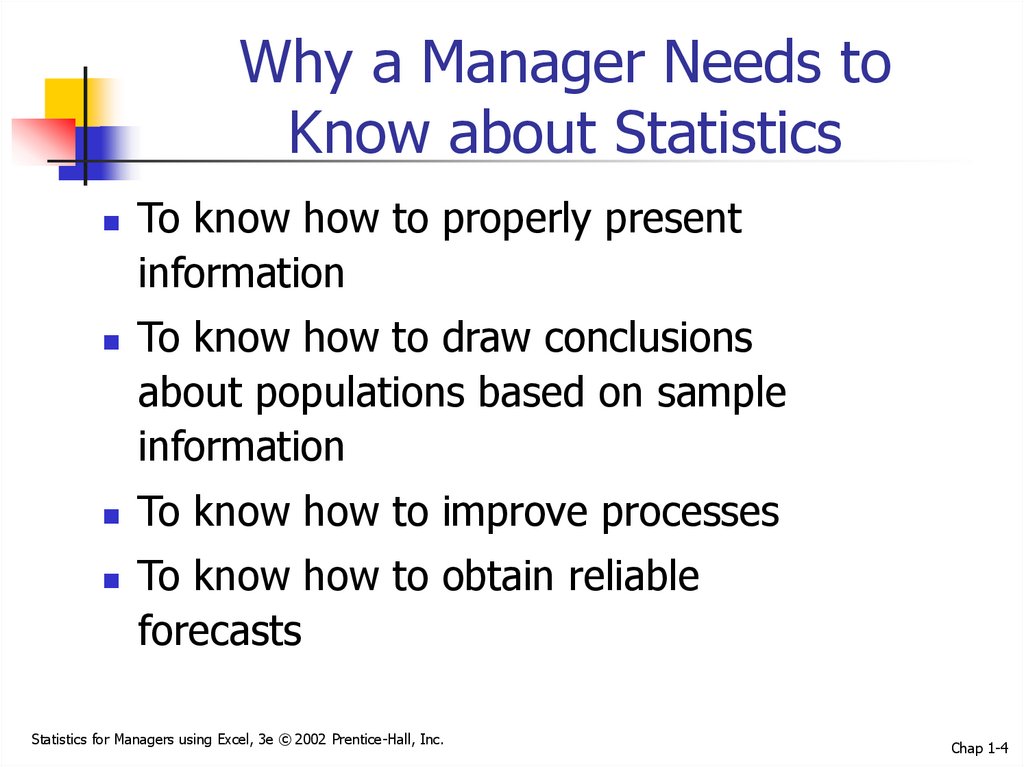
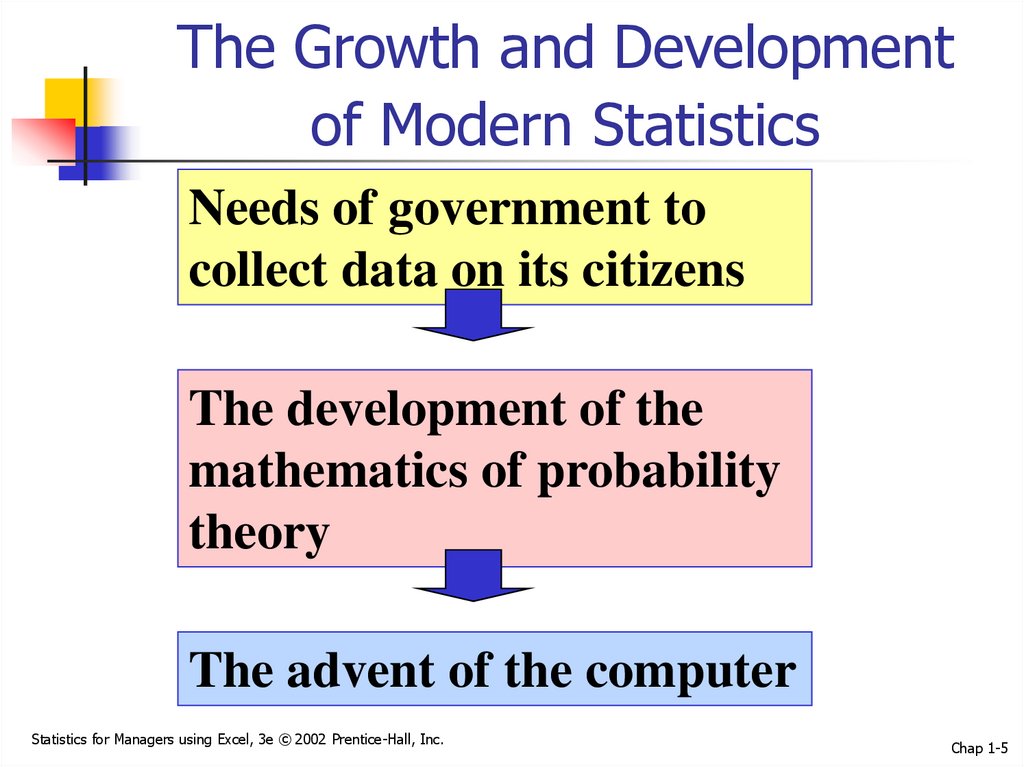
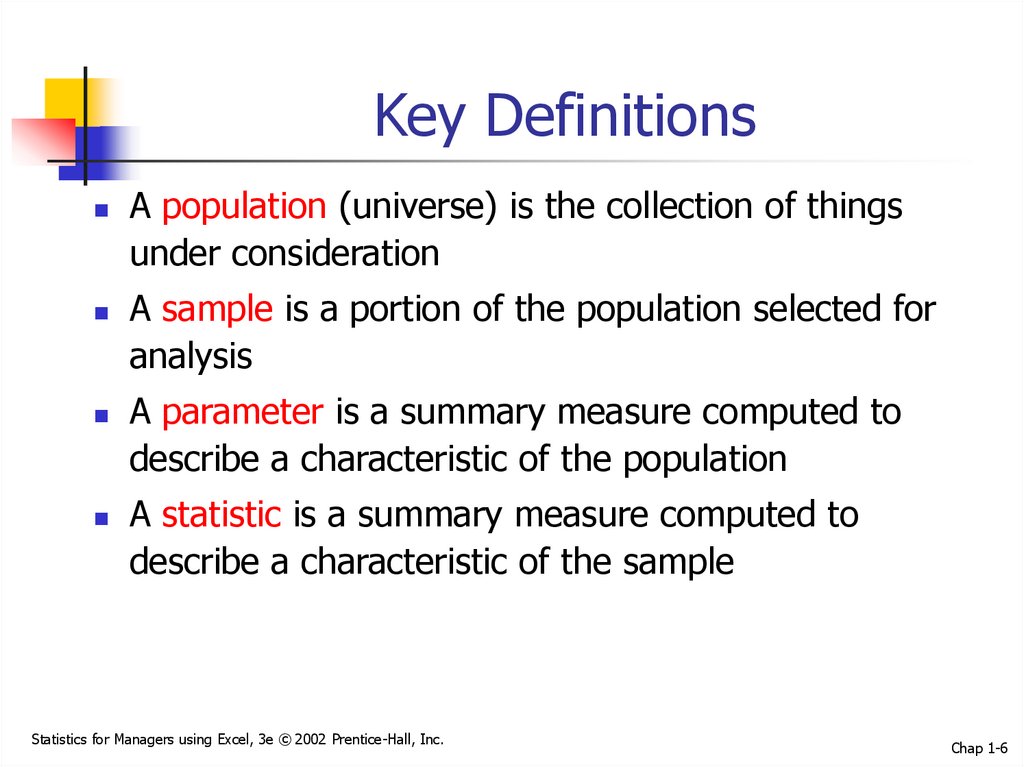

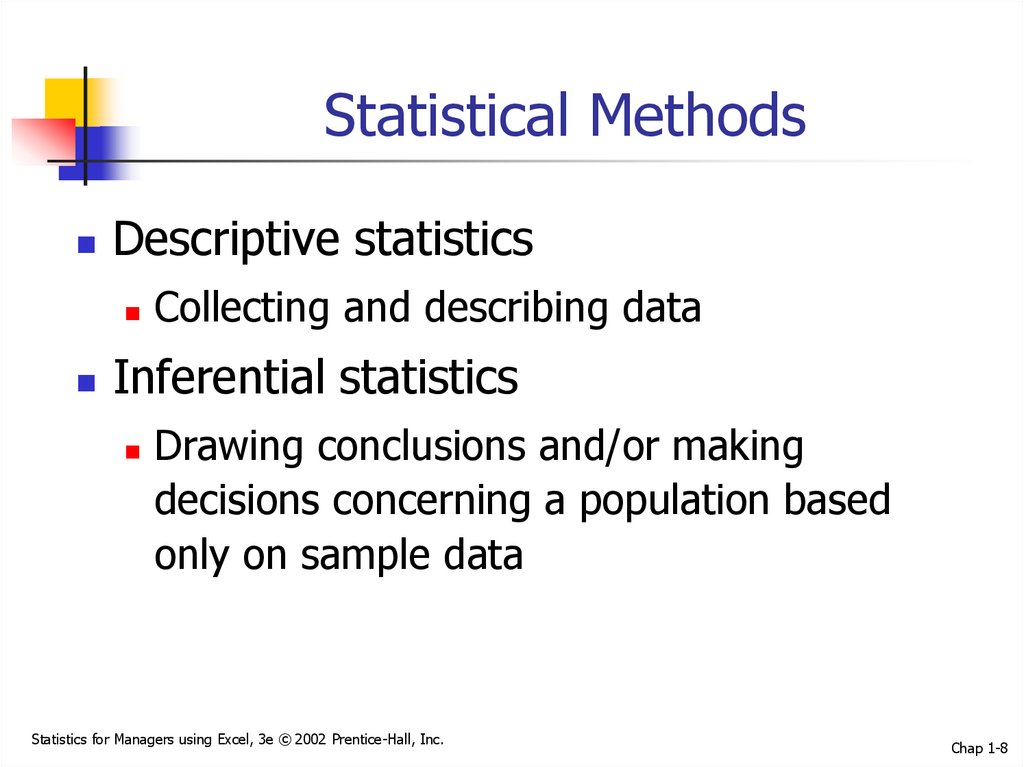
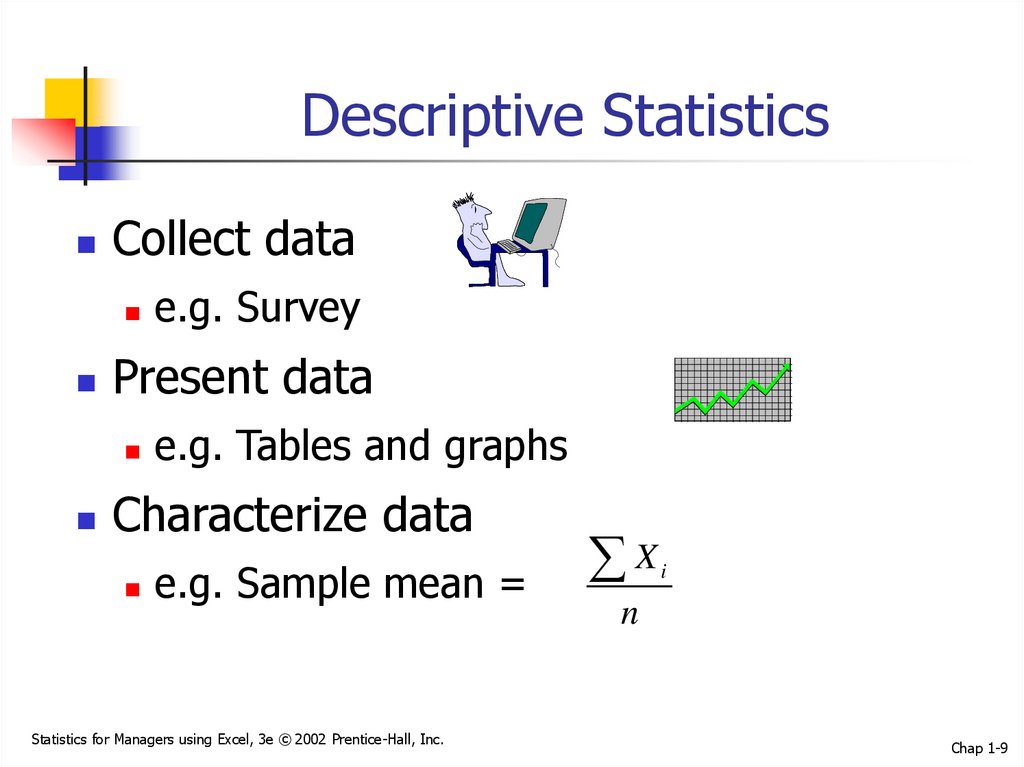
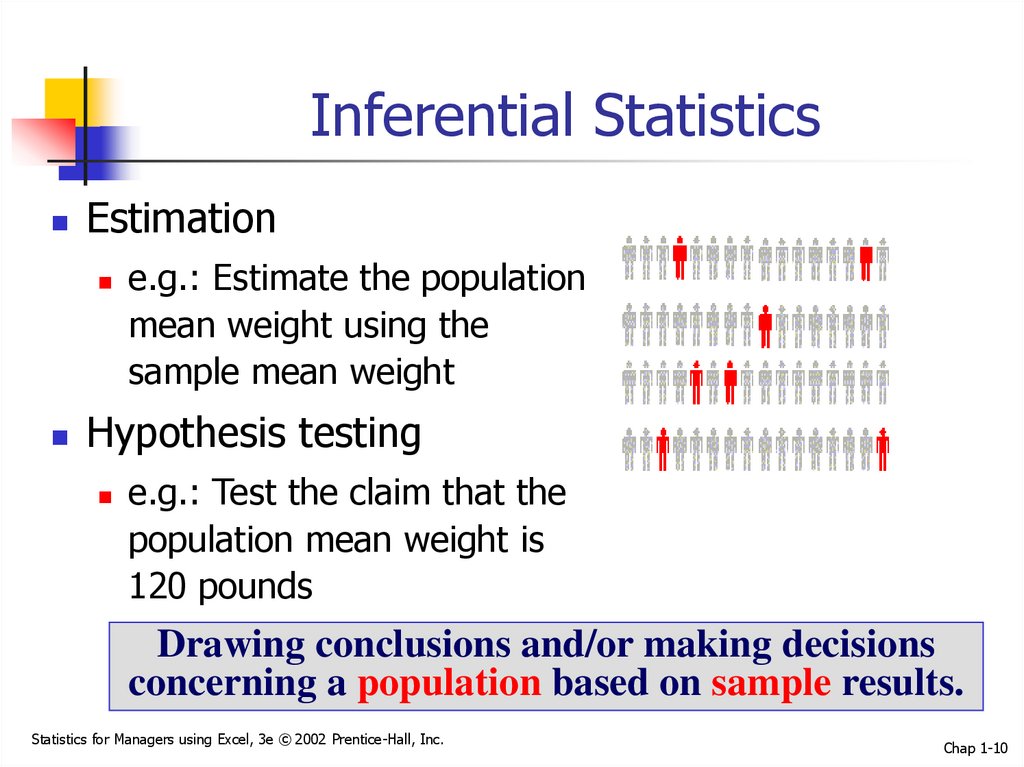
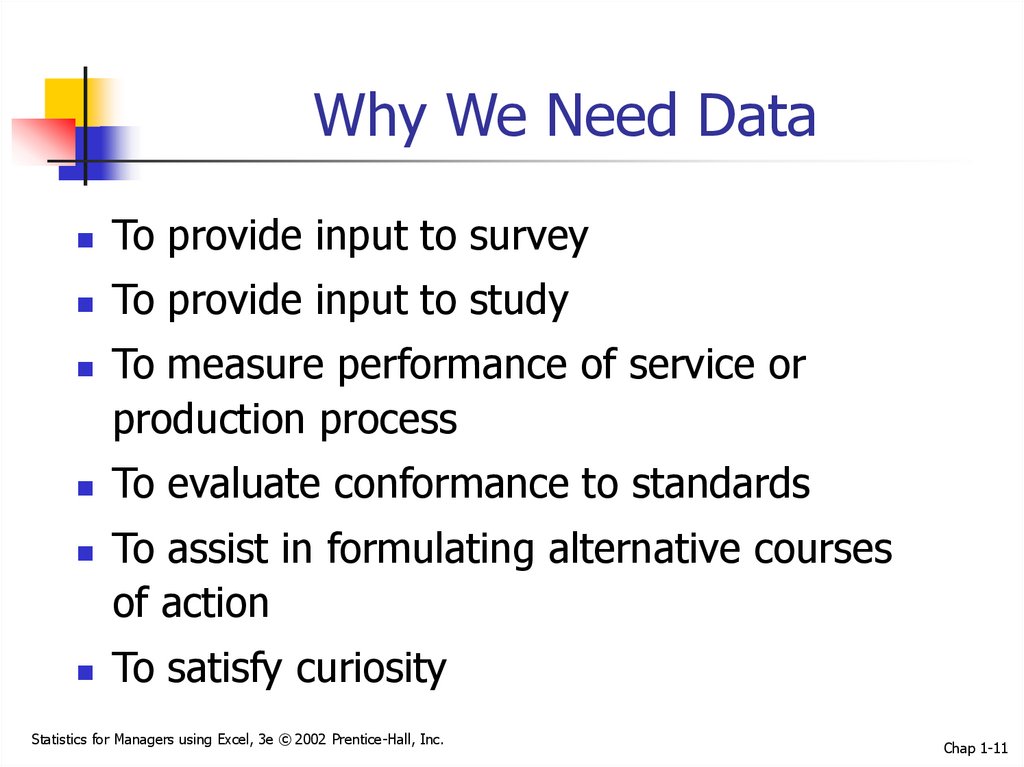
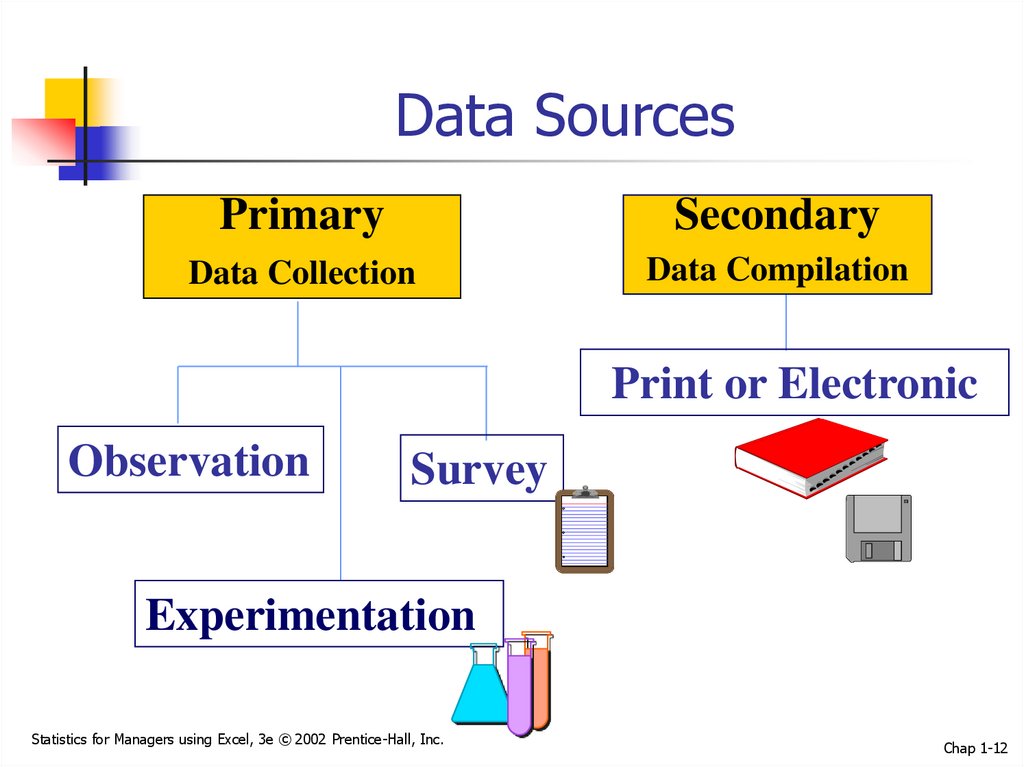
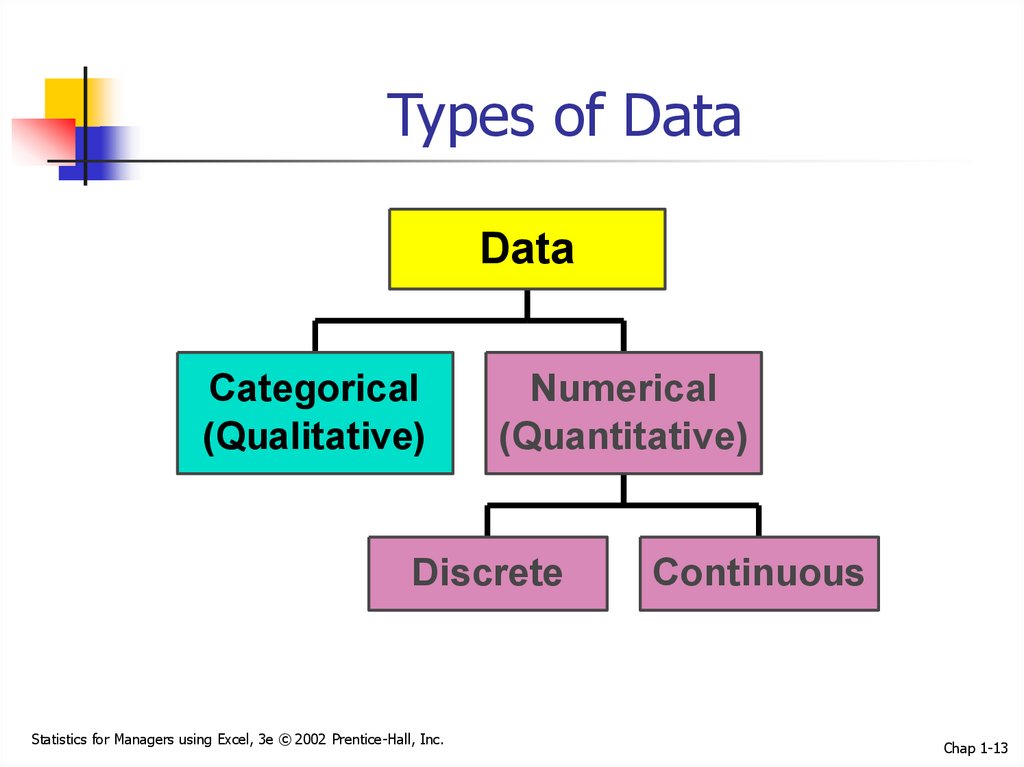
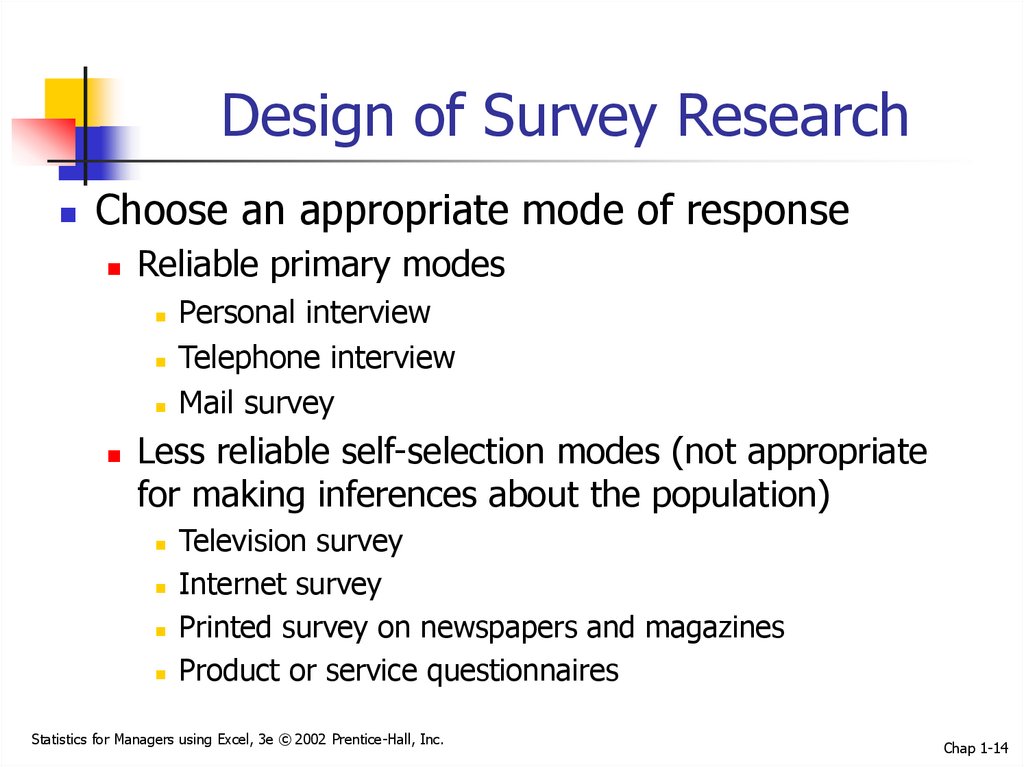

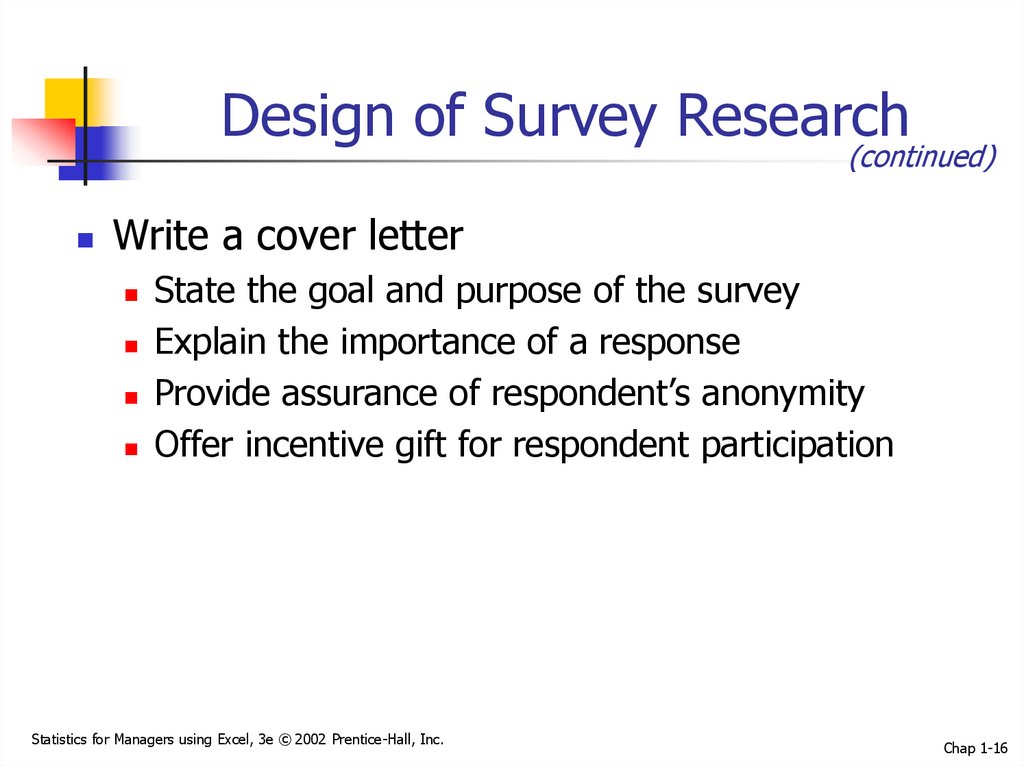
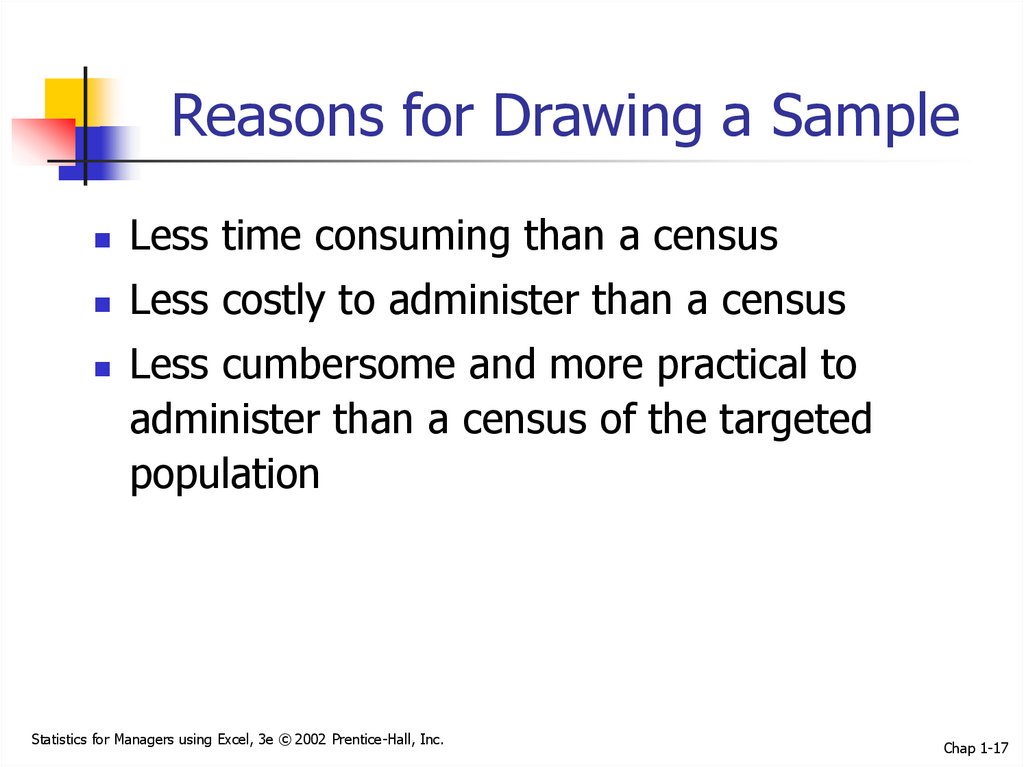
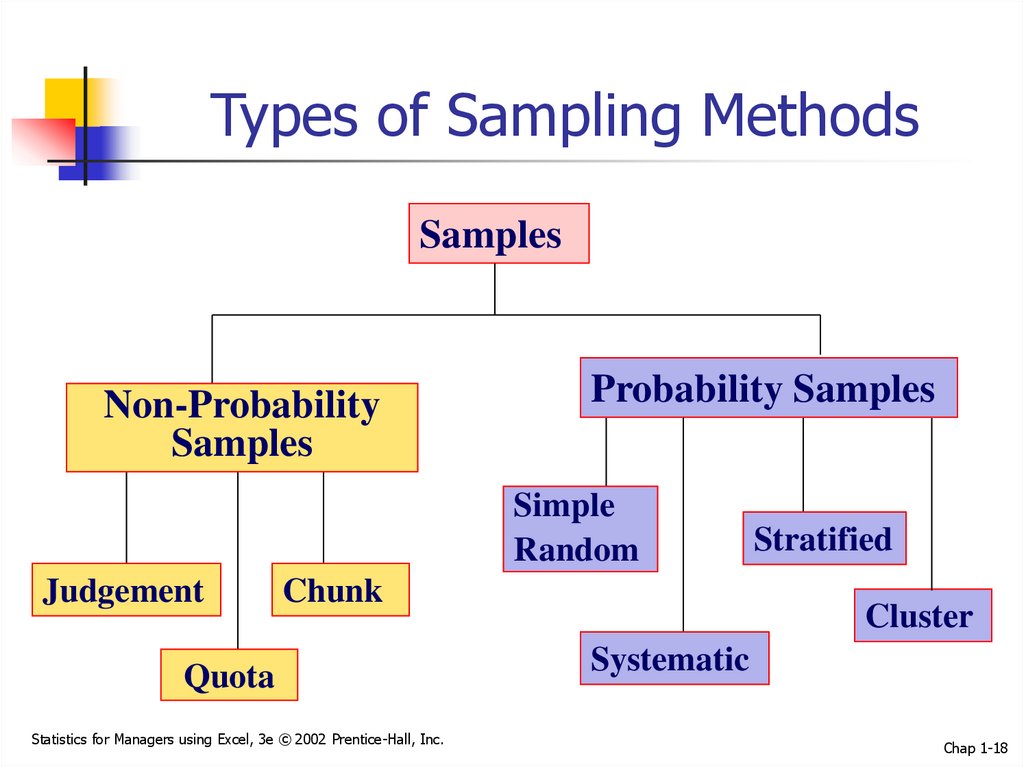
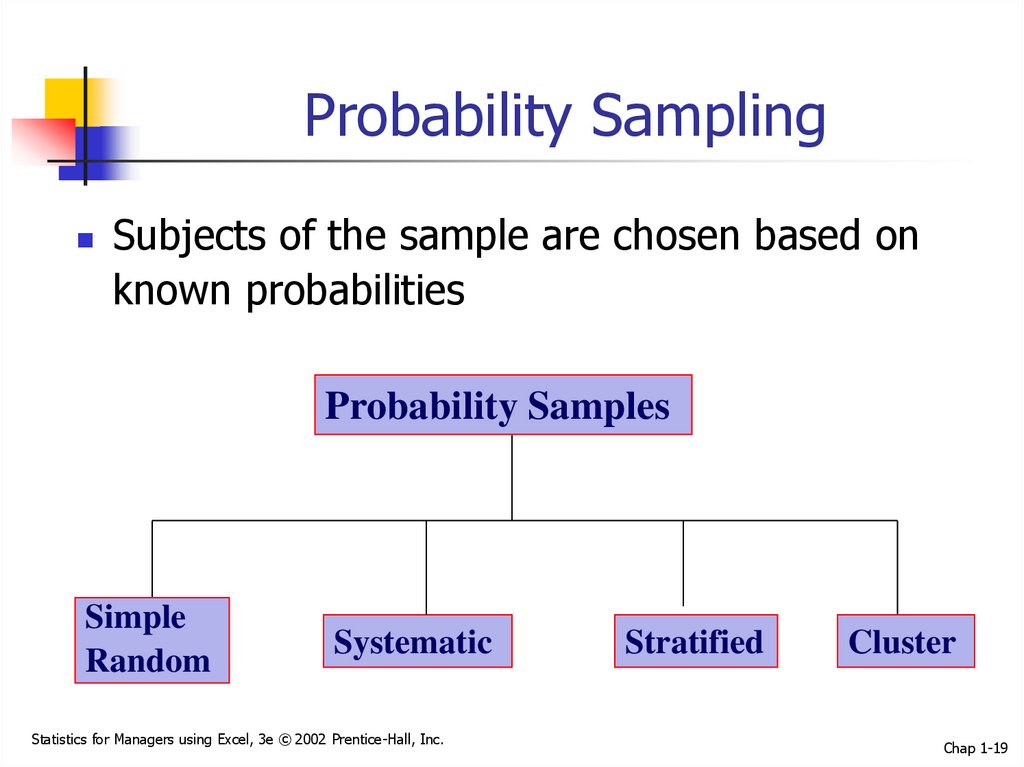
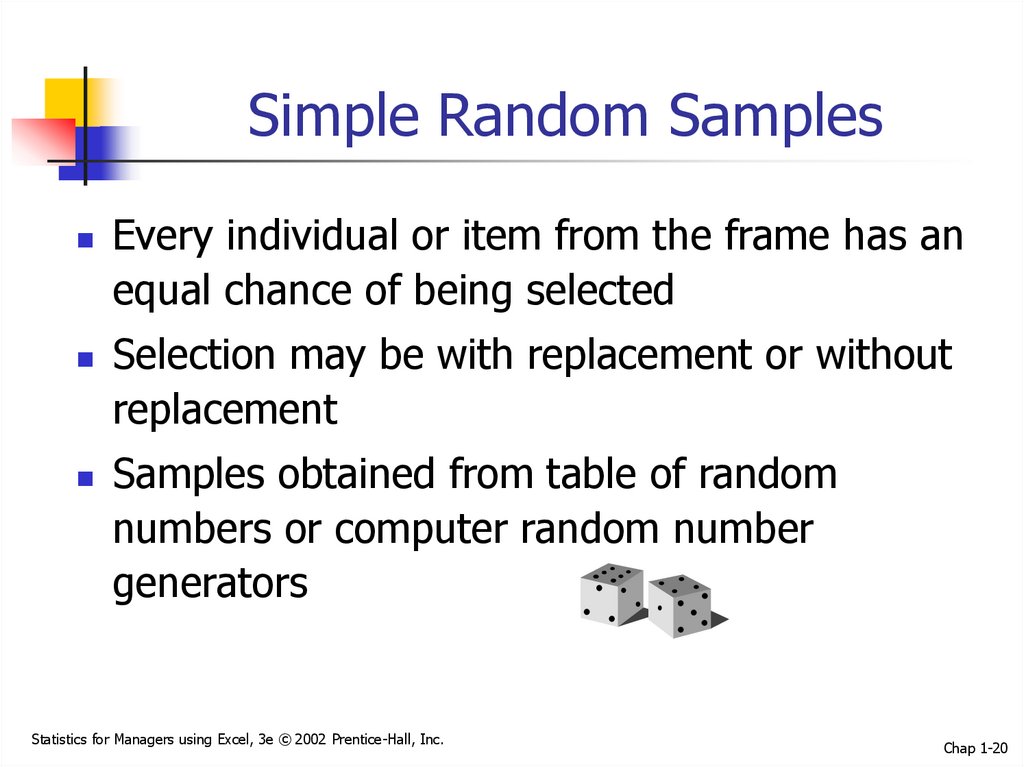
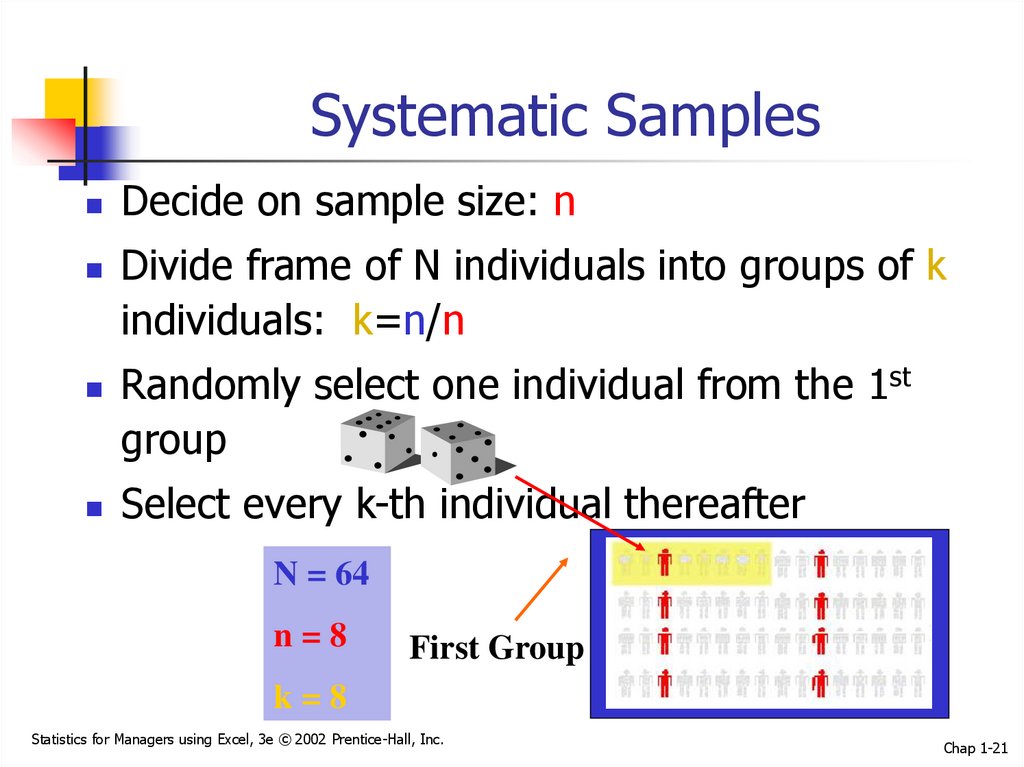
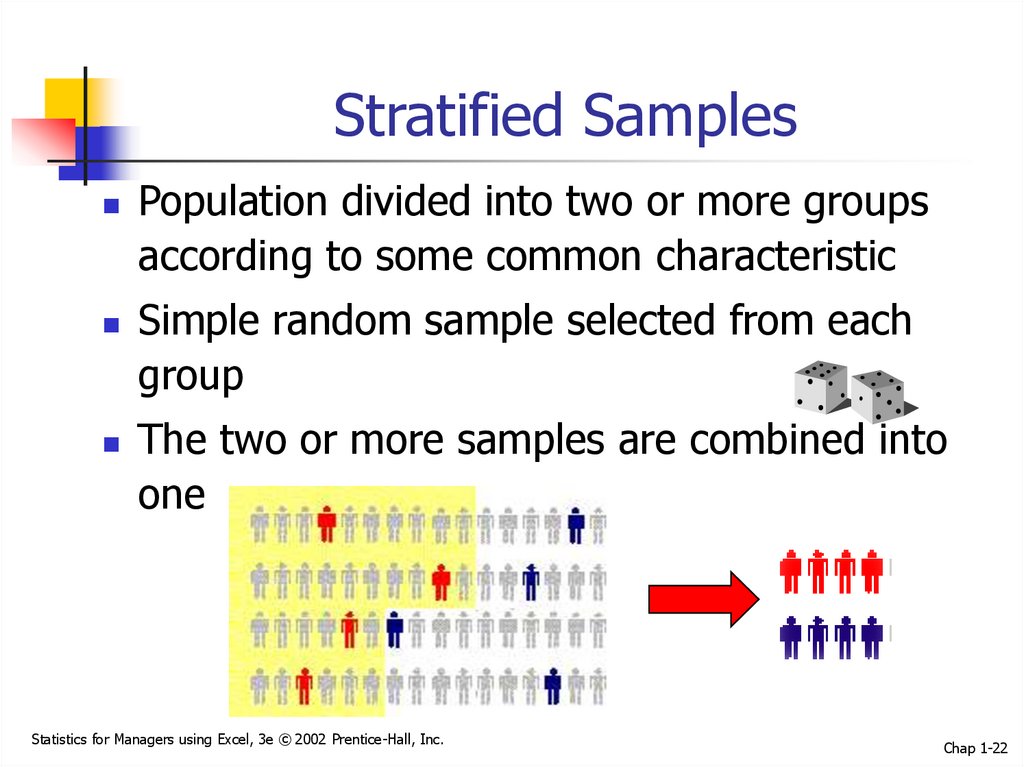
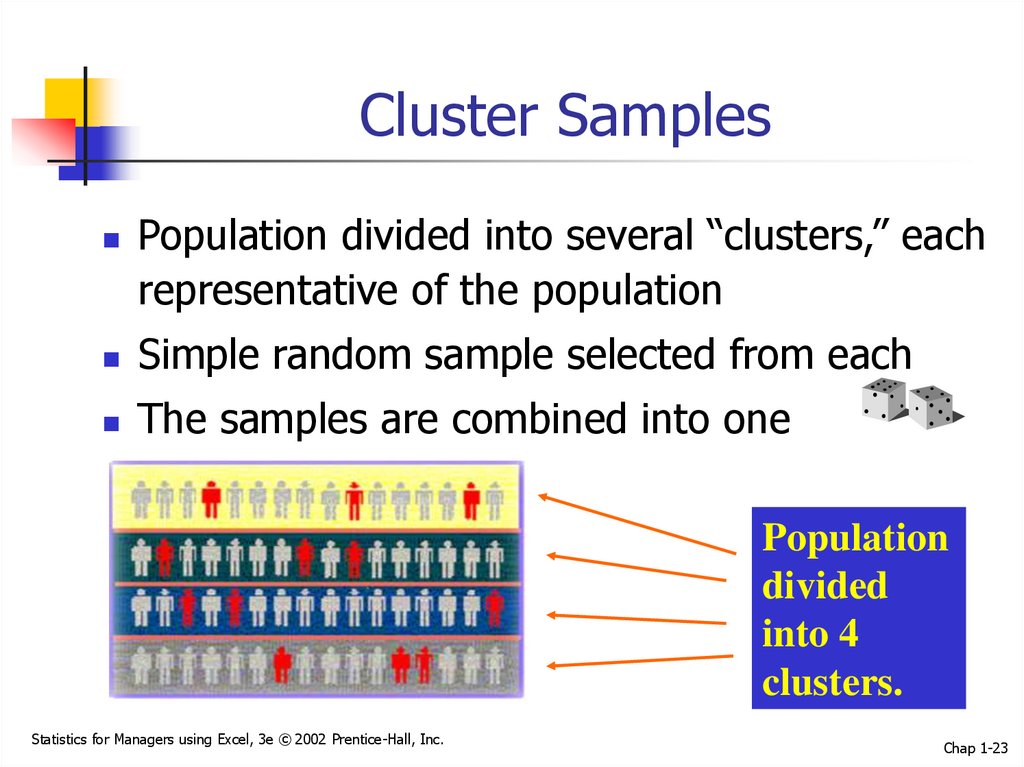
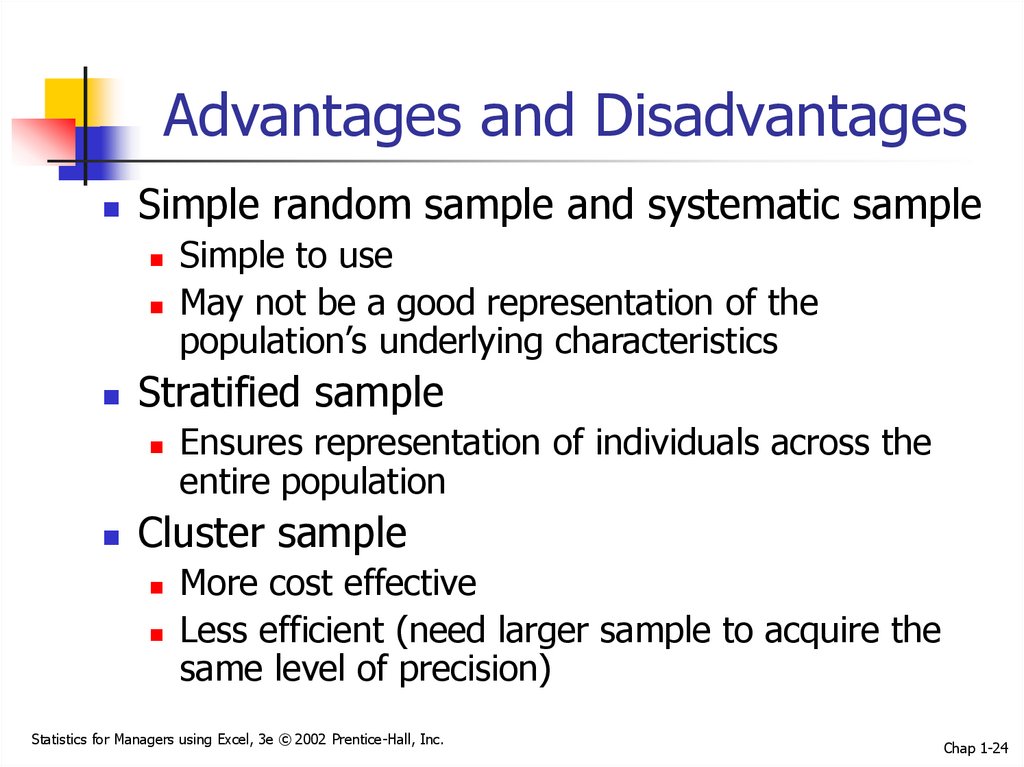
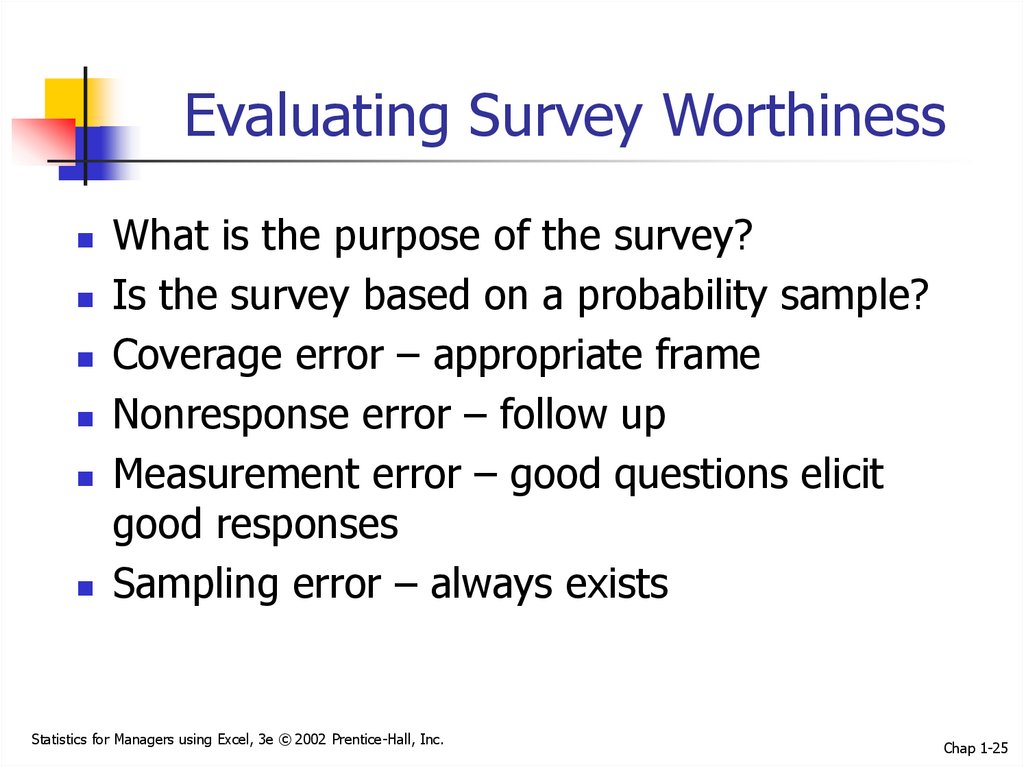
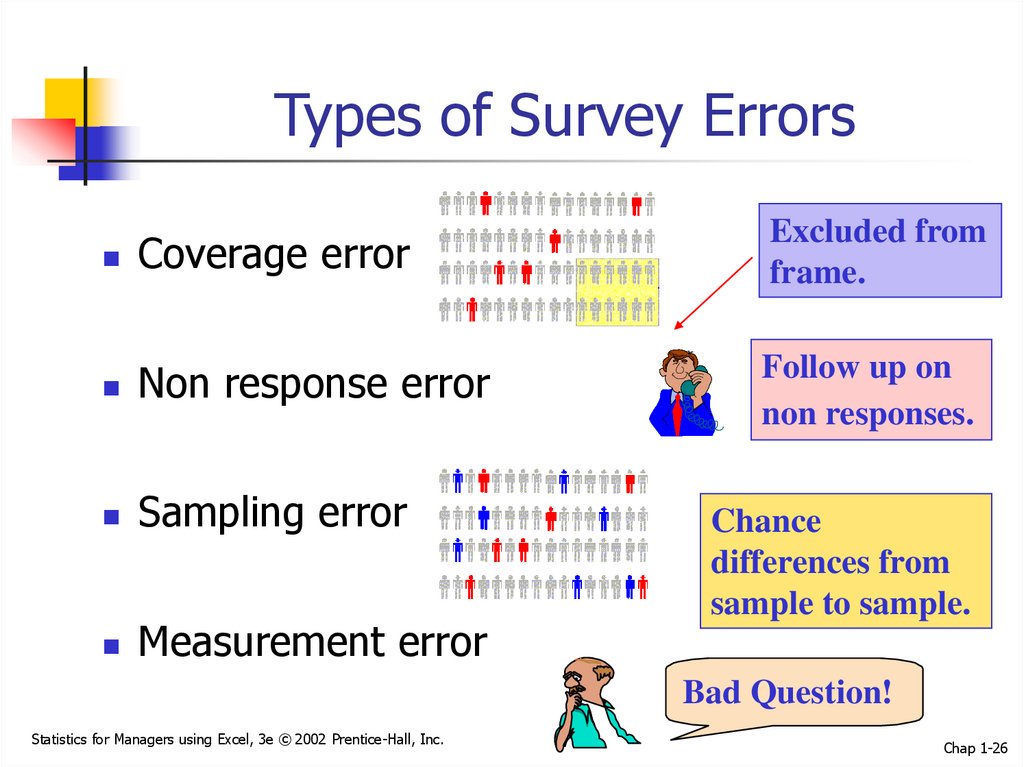
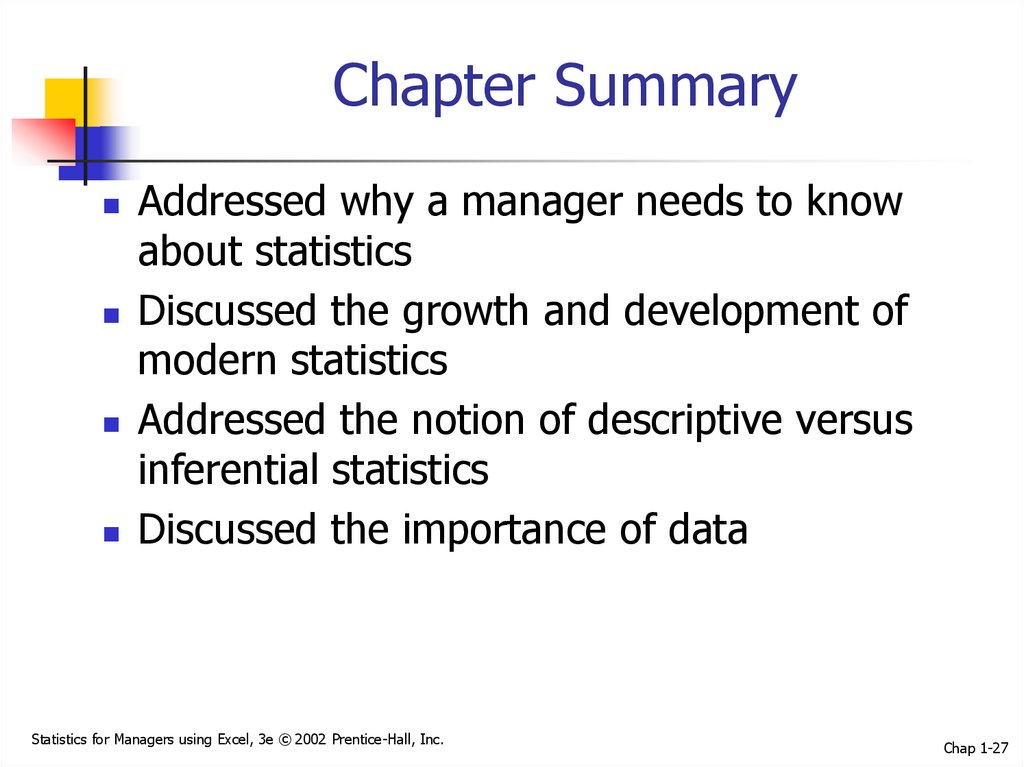
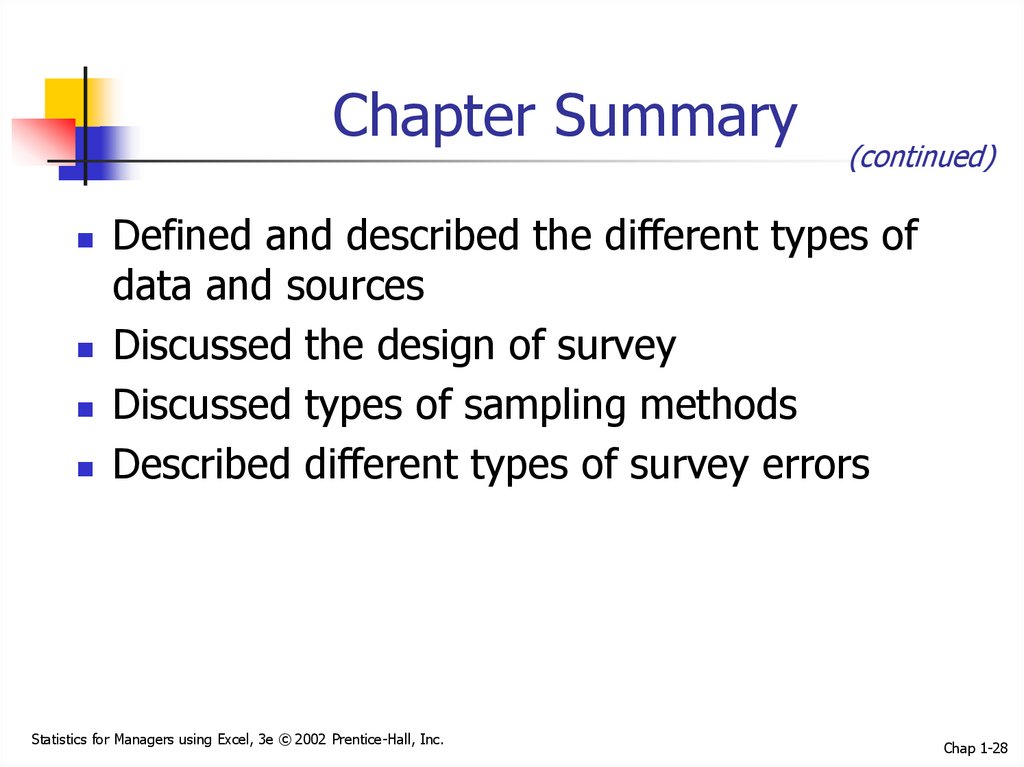
 software
software








