Similar presentations:
Cute Christmas. Cards Collection
1.
Cute ChristmasCards Collection
Here is where your Christmas
cards collection begins
2.
CONTENTS OF THIS TEMPLATEHere’s what you’ll find in this Slidesgo template:
1.
2.
3.
4.
5.
6.
A slide structure based on a multi-purpose presentation, which you can easily adapt to your needs. For more info on how to
edit the template, please visit Slidesgo School or read our FAQs.
An assortment of illustrations that are suitable for use in the presentation can be found in the two alternative resources
slides.
A thanks slide, which you must keep so that proper credits for our design are given.
A resources slide, where you’ll find links to all the elements used in the template.
Instructions for use.
Final slides with:
● The fonts and colors used in the template.
● A selection of illustrations. You can also customize and animate them as you wish with the online editor. Visit
Stories by Freepik to find more.
● More infographic resources, whose size and color can be edited.
● Sets of customizable icons of the following themes: general, business, avatar, creative process, education, help &
support, medical, nature, performing arts, SEO & marketing, and teamwork.
You can delete this slide when you’re done editing the presentation.
3.
THANK YOU!Have a Cheery Christmas!
4.
To our Families and FriendsBEST WISHES
Have a Merry Christmas and Enjoy the Holidays!
5.
THANK YOU!Merry Christmas from the Jones family
6.
MERRYCHRISTMAS
And Enjoy Your Holidays!
7.
HAPPY HOLIDAYSAnd Merry Christmas for Jones family!
And Merry Christmas from the Jones
Family
8.
You are so important for usMERRY
CHRISTMAS
9.
THANK YOUSO MUCH!
We love your gifts!
10.
Wishing you aVERY MERRY
CHRISTMAS
11.
THANK YOU!For celebrating Christmas with us!
12.
SEASON’S GREETINGSFOR THE FAMILY
Hope you all end the year on a bright note
13.
BESTWISHES
For Happy Holidays
14.
Your friendship is the best Christmas giftMERRY
CHRISTMAS
15.
WISHING YOUPEACE
And all the best this wonderful
holiday has to offer
16.
OUR LOVEAND THANKS!
17.
MERRY CHRISTMAS!18.
HAPPY NEWYEAR!
And Happy Holidays!
19.
MERRYCHRISTMAS
And Happy New Year
20.
You are so important for usMERRY
CHRISTMAS
21.
MERRYCHRISTMAS
And Happy Holidays
22.
HAPPYNEW
YEAR
With love from the Smithsons
23.
HO HOHO!
Happy Holidays!
24.
MERRY CHRISTMASAnd Very Happy Holidays
25.
HAPPYHOLIDAYS
26.
MERRYCHRISTMAS
27.
Stay safe and happy these holidaysMERRY
CHRISTMAS!
Thanks for your friendship
28.
MERRYCHRISTMAS
And Happy New Year
29.
Have a cheerful holly, jolly andVERY MERRY
CHRISTMAS
30.
MUCHHAPPINESS
In your Christmas time
31.
Thanks!Do you have any questions?
addyouremail@freepik.com
+91 620 421 838
yourcompany.com
CREDITS: This presentation template was created
by Slidesgo, including icons by Flaticon,
infographics & images by Freepik
Please keep this slide for
attribution
32.
ALTERNATIVE RESOURCES33.
ALTERNATIVE RESOURCES34.
RESOURCESDid you like the resources on this template? Get them for free at our other websites:
Hand drawn christmas background
Countdown calendar for christmas day
Christmas frames and borders collection
Christmas background
Hand drawn christmas background
Peeping out christmas characters
background
Gingerbread man cookie collection
Santa claus flying christmas
Landscape of christmas city with houses
Christmas tree out of gift boxes
Hand drawn christmas elements
Lovely christmas character collection
Lovely christmas character collection
Flat design of christmas background
Nice santa claus in different poses
Christmas animals
Lovely christmas background
Christmas toys in train
Lovely christmas background
Cute christmas animals
Hand drawn polar bear christmas
Decorative christmas background
35.
Instructions for use (free users)In order to use this template, you must credit Slidesgo by keeping the Thanks slide.
You are allowed to:
Modify this template.
Use it for both personal and commercial purposes.
You are not allowed to:
Sublicense, sell or rent any of Slidesgo Content (or a modified version of Slidesgo Content).
Distribute this Slidesgo Template (or a modified version of this Slidesgo Template) or include it in a database or in
any other product or service that offers downloadable images, icons or presentations that may be subject to
distribution or resale.
Use any of the elements that are part of this Slidesgo Template in an isolated and separated way from this
Template.
Delete the “Thanks” or “Credits” slide.
Register any of the elements that are part of this template as a trademark or logo, or register it as a work in an
intellectual property registry or similar.
For more information about editing slides, please read our FAQs or visit Slidesgo School:
https://slidesgo.com/faqs and https://slidesgo.com/slidesgo-school
36.
Instructions for use (premium users)In order to use this template, you must be a Premium user on Slidesgo.
You are allowed to:
Modify this template.
Use it for both personal and commercial purposes.
Hide or delete the “Thanks” slide and the mention to Slidesgo in the credits.
Share this template in an editable format with people who are not part of your team.
You are not allowed to:
Sublicense, sell or rent this Slidesgo Template (or a modified version of this Slidesgo Template).
Distribute this Slidesgo Template (or a modified version of this Slidesgo Template) or include it in a database or in
any other product or service that offers downloadable images, icons or presentations that may be subject to
distribution or resale.
Use any of the elements that are part of this Slidesgo Template in an isolated and separated way from this
Template.
Register any of the elements that are part of this template as a trademark or logo, or register it as a work in an
intellectual property registry or similar.
For more information about editing slides, please read our FAQs or visit Slidesgo School:
https://slidesgo.com/faqs and https://slidesgo.com/slidesgo-school
37.
Fonts & colors usedThis presentation has been made using the following fonts:
Henny Penny
(https://fonts.google.com/specimen/Henny+Penny)
Satisfy
(https://fonts.google.com/specimen/Satisfy)
#1f9388
#f8bd59
#9ae5cf
#2c3260
#fe323d
#ffffff
#f3f3f3
#ffc29d
38.
Stories by FreepikCreate your Story with our illustrated concepts. Choose the style you like the most, edit its colors, pick
the background and layers you want to show and bring them to life with the animator panel! It will boost
your presentation. Check out How it Works.
Pana
Amico
Bro
Rafiki
Cuate
39.
Use our editable graphic resources...You can easily resize these resources without losing quality. To change the color, just ungroup the resource
and click on the object you want to change. Then, click on the paint bucket and select the color you want.
Group the resource again when you’re done. You can also look for more infographics on Slidesgo.
40.
41.
42.
JANUARYFEBRUARY
MARCH
APRIL
MAY
JUNE
PHASE 1
Task 1
Task 2
PHASE 2
Task 1
Task 2
JANUARY
PHASE 1
Task 1
Task 2
FEBRUARY
MARCH
APRIL
43.
44.
45.
...and our sets of editable iconsYou can resize these icons without losing quality.
You can change the stroke and fill color; just select the icon and click on the paint bucket/pen.
In Google Slides, you can also use Flaticon’s extension, allowing you to customize and add even more icons.
46.
Educational IconsMedical Icons
47.
Business IconsTeamwork Icons
48.
Help & Support IconsAvatar Icons
49.
Creative Process IconsPerforming Arts Icons





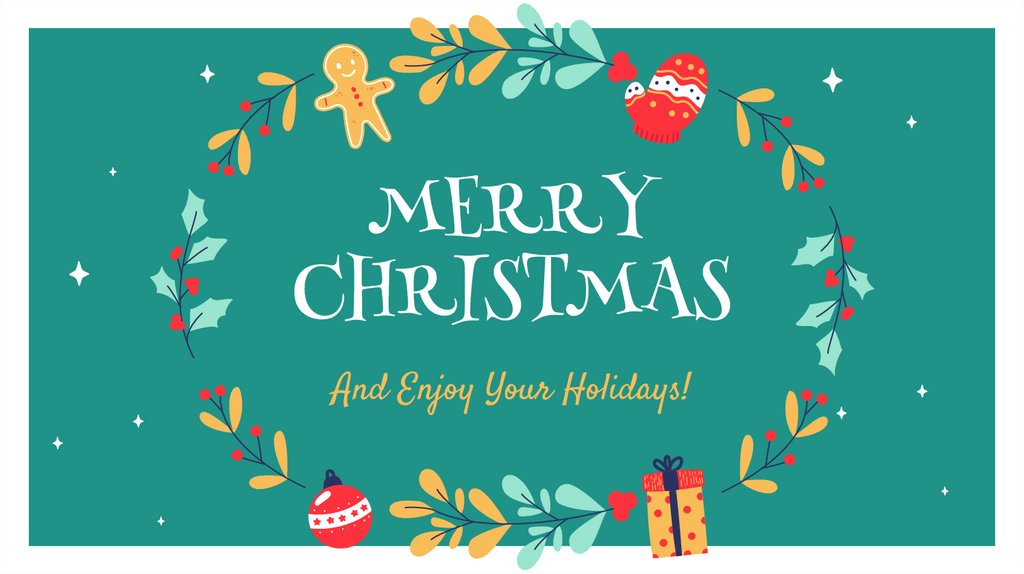
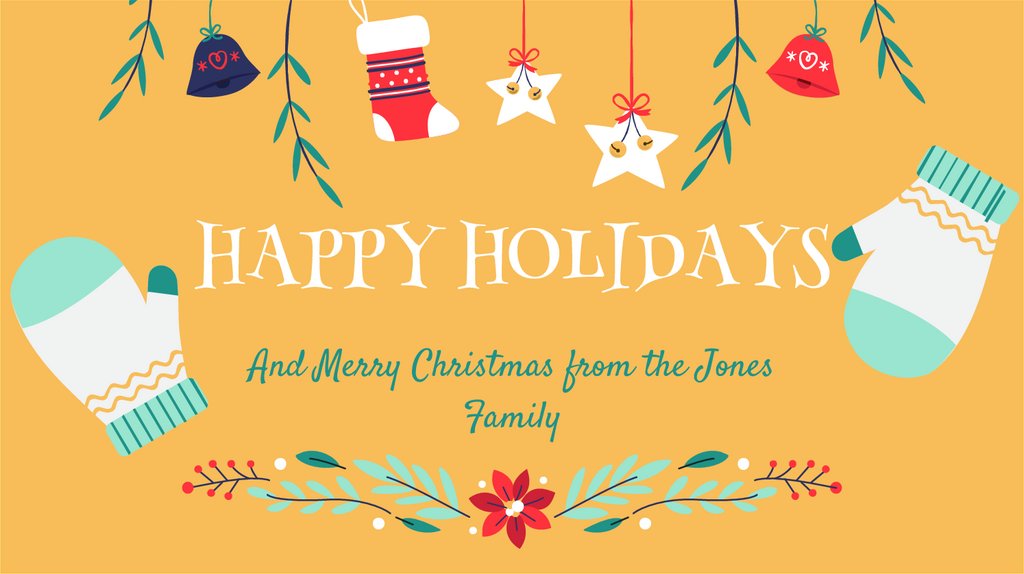











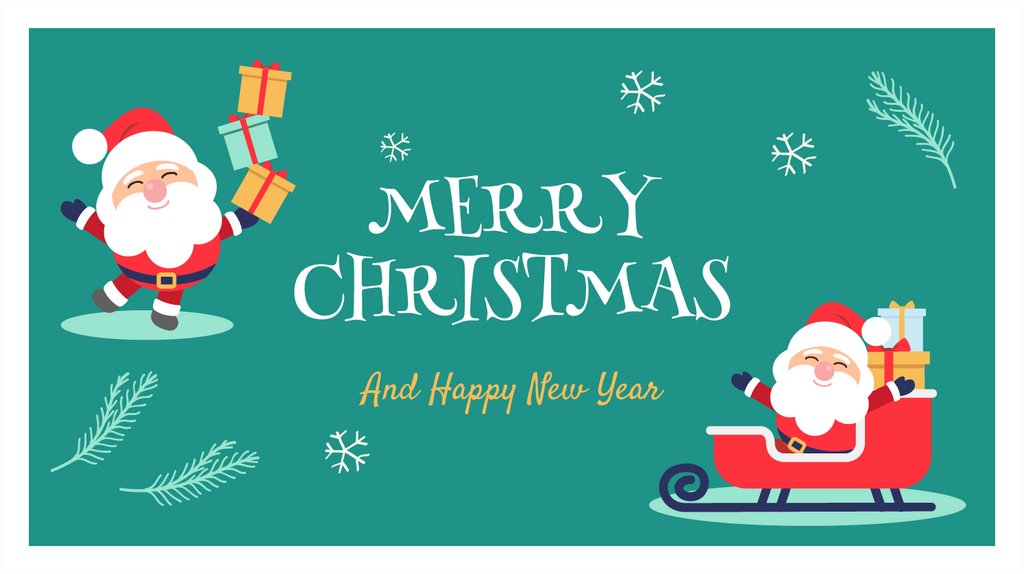















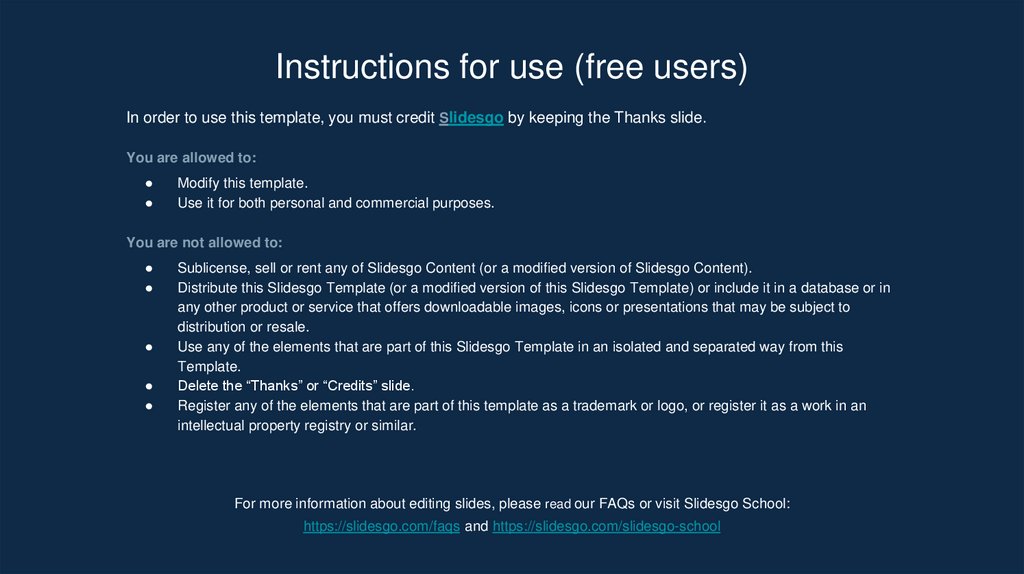

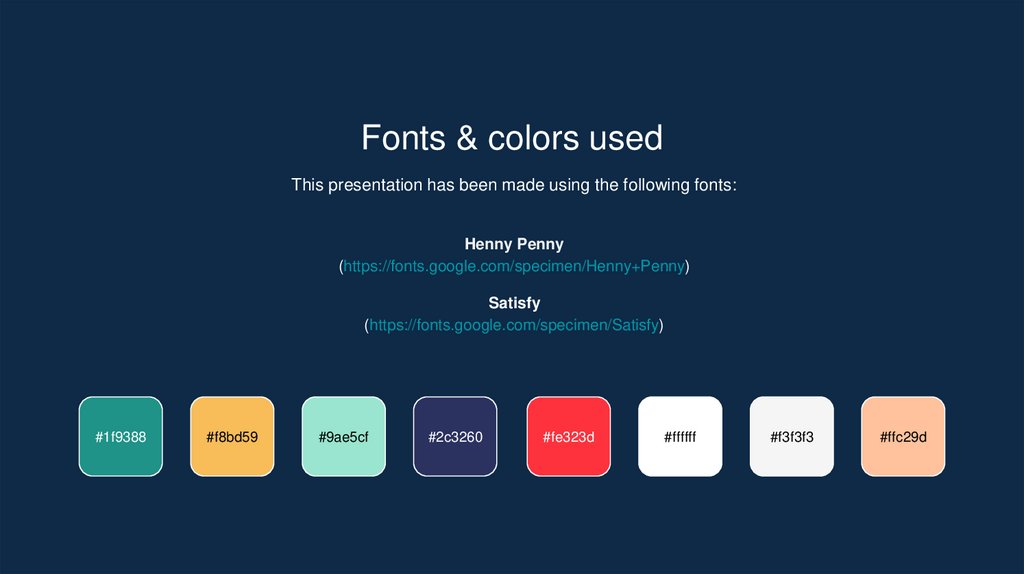
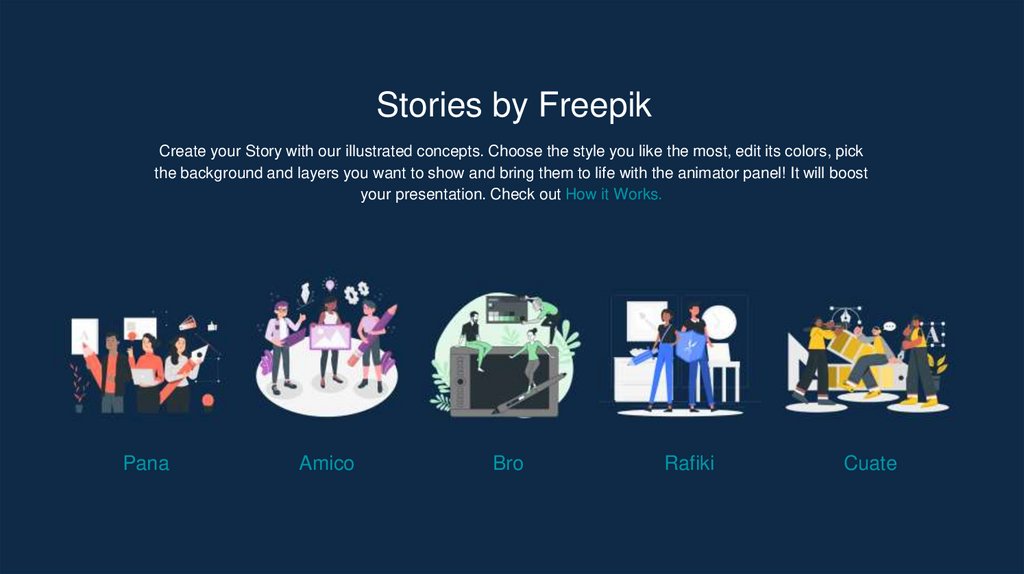



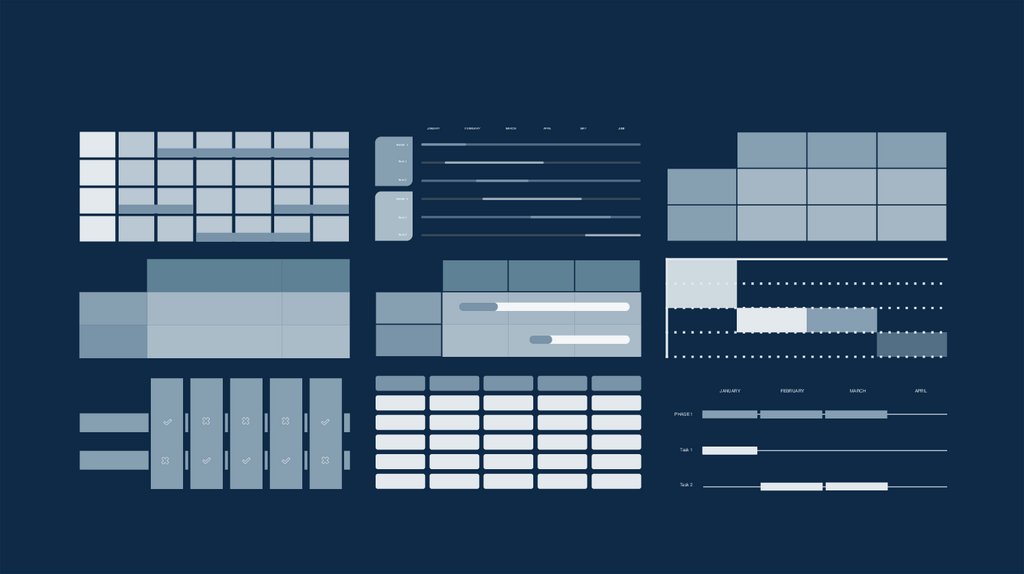
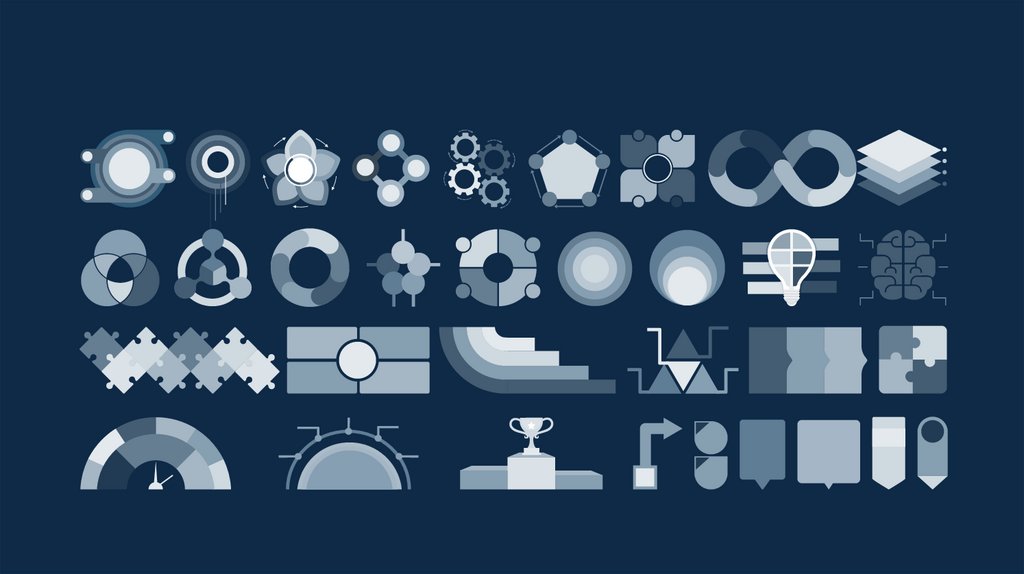
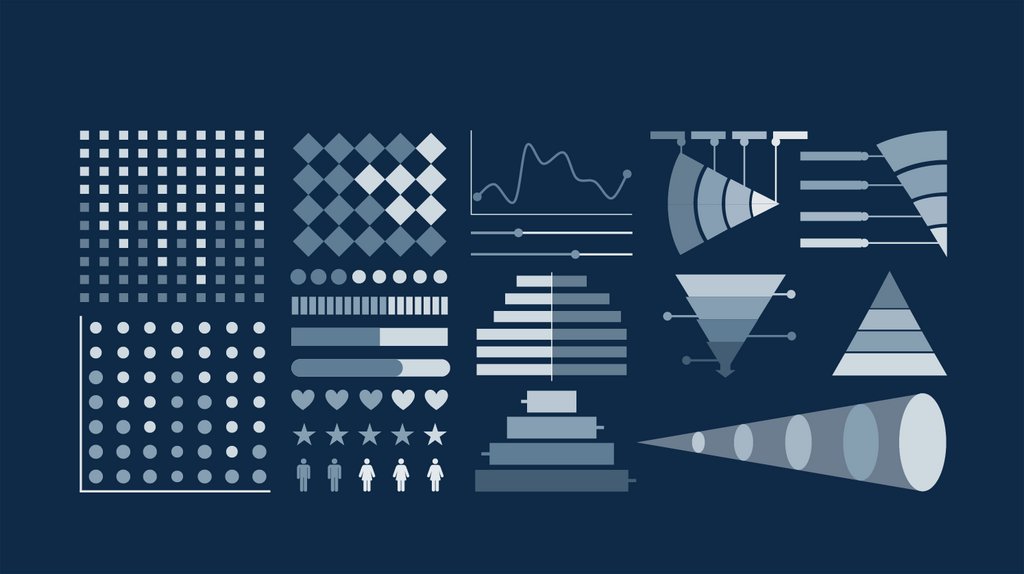

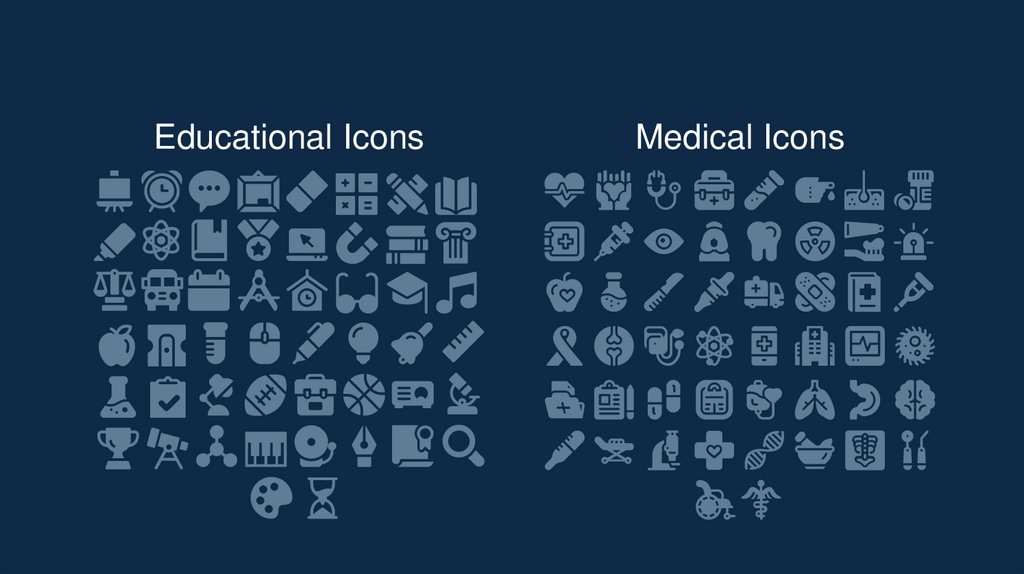

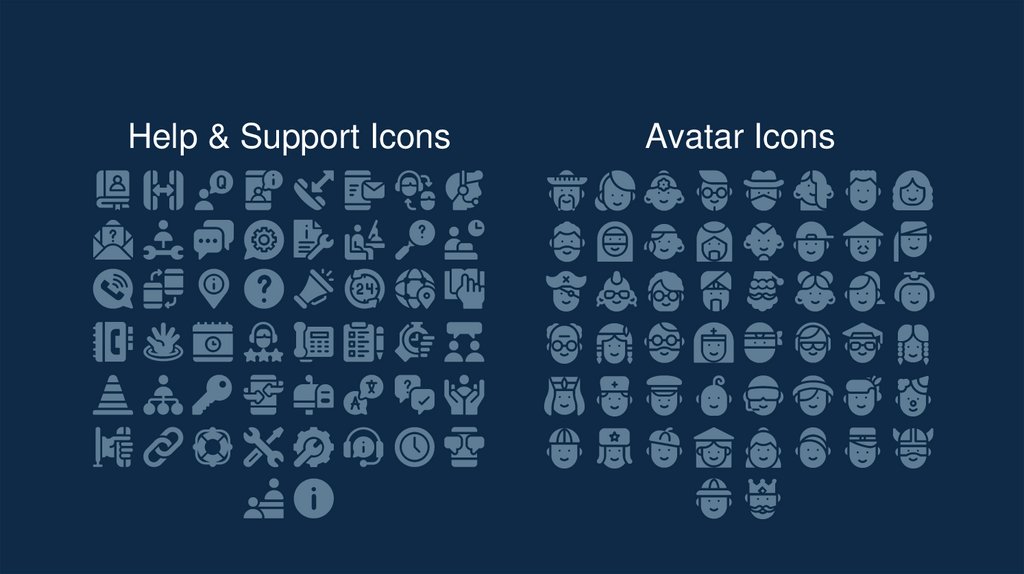




 astronomy
astronomy english
english








