Similar presentations:
Basic of Database System. Lab One
1.
STOPData Base
Basic of Database System
Lab One
START
KEEP
GOING
2.
STOPSTART
Data Base
Database System :
Is tool for gathering and organizing information ,An electronic
database is container of objects.
Single database can contain more than one table.
KEEP
GOING
3.
STOPSTART
KEEP
GOING
Data Base
MC-Access (Microsoft Access Database):
Is program that database specifically designed to use data or code
from another source ,an Access database store its table in a single
file.
4.
STOPData Base
START
KEEP
GOING
5.
STOPData Base
With MC-Access can:
1-adding new database .
2-Editing data in the database.
3- deletion of information .
4- organize and display data in different ways.
5- sharing data with other through reports, e-mail, messages
,internet ,or other other internet.
START
KEEP
GOING
6.
STOPData Base
Parts an Access database:
1-Tables.
2- Forms.
3-Reports.
4-Inquiries.
5-Mecros.
6-Modules.
START
KEEP
GOING
7.
STOPData Base
Tables:
Data is stored in rows and columns.
Each row in the table is referred to as record.
(Records are place where individual pieces of information are
stored).
Each columns in the table is referred to as fields.
START
KEEP
GOING
8.
STOPSTART
KEEP
GOING
Data Base
Forms :
User interface in which you can enter or edit data.
Contain commends and buttons and other controls that do variety
of tasks form.
9.
STOPSTART
Data Base
Reports :
Are what you use to format and summarize data for presentation
are generally formatted to be printed.
KEEP
GOING
10.
STOPSTART
KEEP
GOING
Data Base
Queries :
Is button image Queries can perform many different function in
database .
The most common function is to retrieve specific data from tables.
Fall into:1-select query.
2-action queries.
11.
STOPSTART
Data Base
1-select query :
Is simply retrieves data and makes it available for use.
2-action queries.
Performs a task using data, can be use to create new tables(add,
update , delete data).
KEEP
GOING
12.
STOPSTART
Data Base
Macros :
Button image Access macros can be thought of as a simplified
programming language that you can use to add functionality to
your database.
KEEP
GOING
13.
STOPSTART
KEEP
GOING
Data Base
Modules :
Are items, like macros that use to add functionality to your
database.
Create macros in access by choosing from list of macro action.
Can be either a class module (class modules are attached to forms
or reports.)
14.
STOPData Base
Class work :
Homework :
START
KEEP
GOING
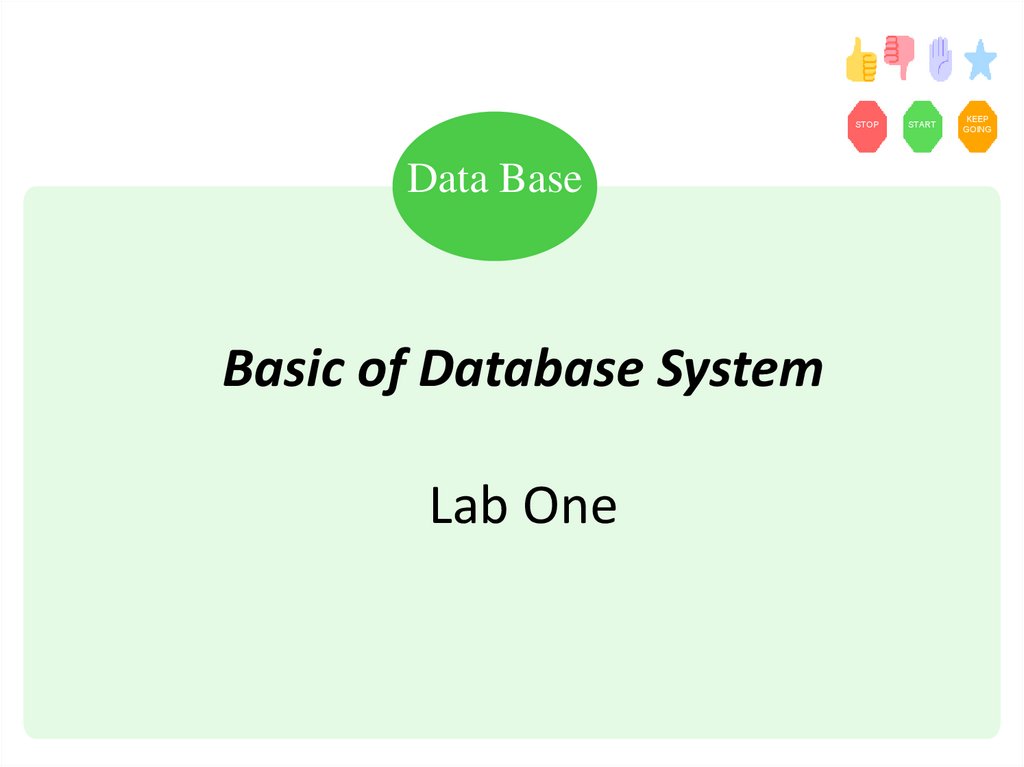
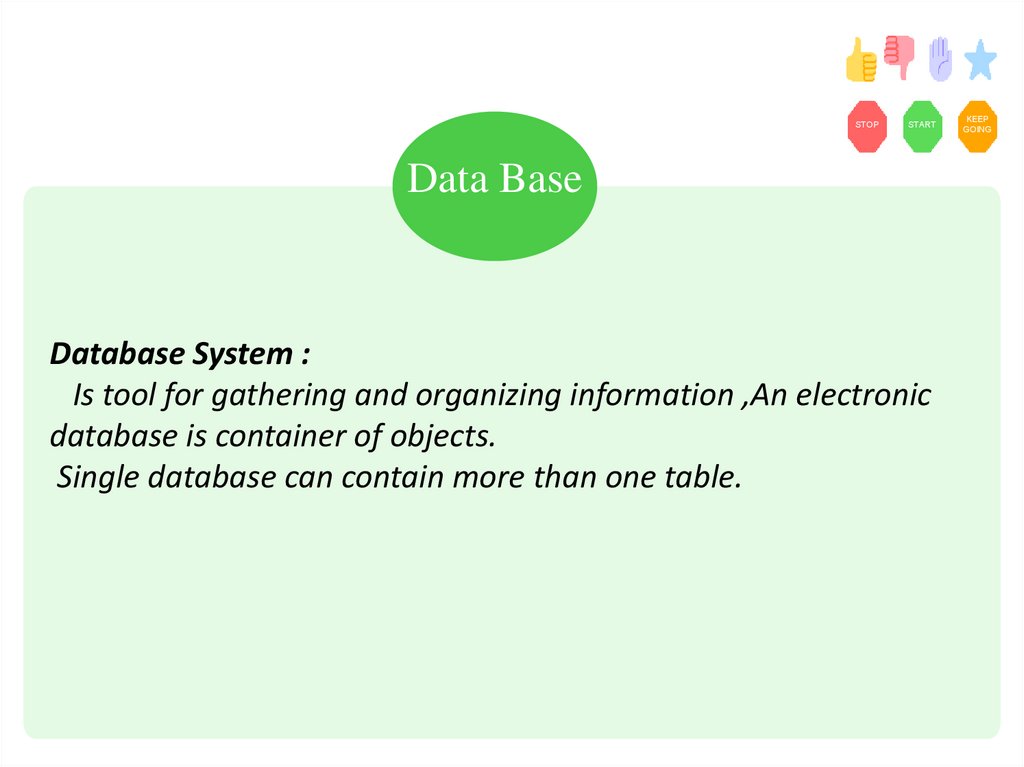
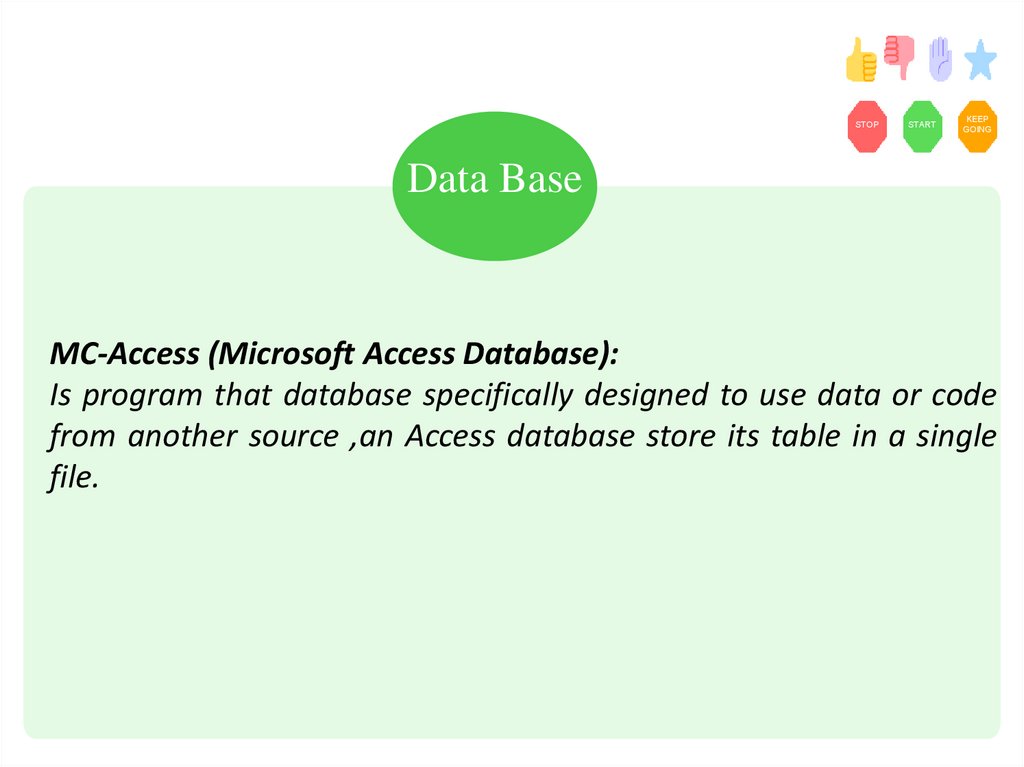
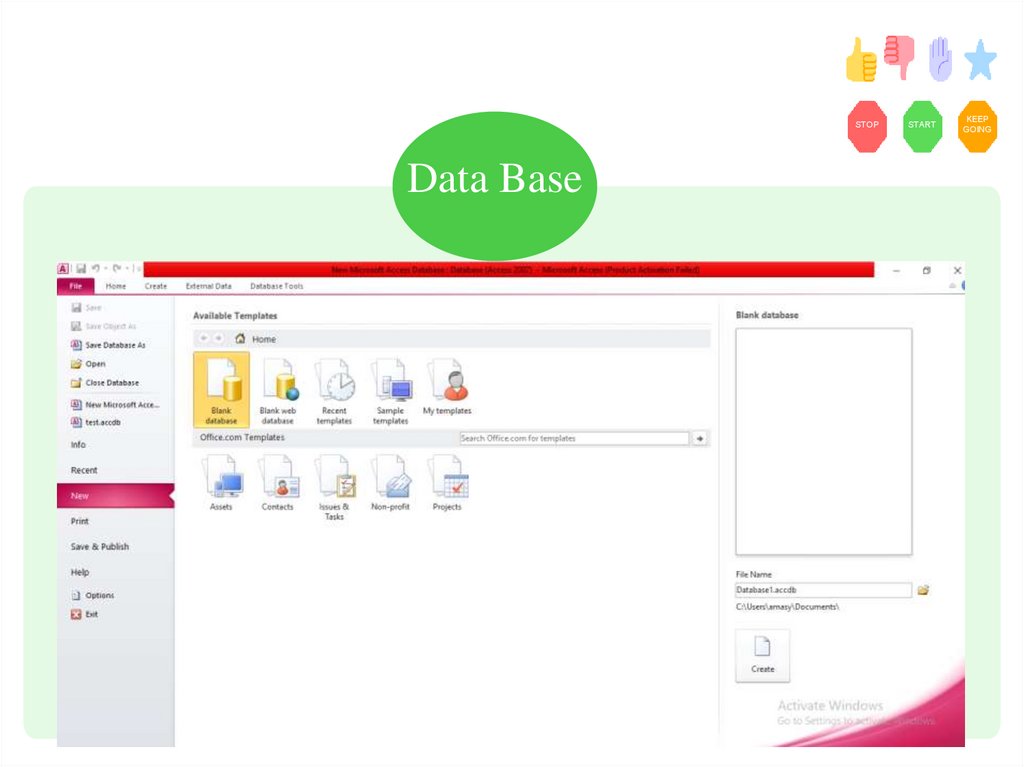
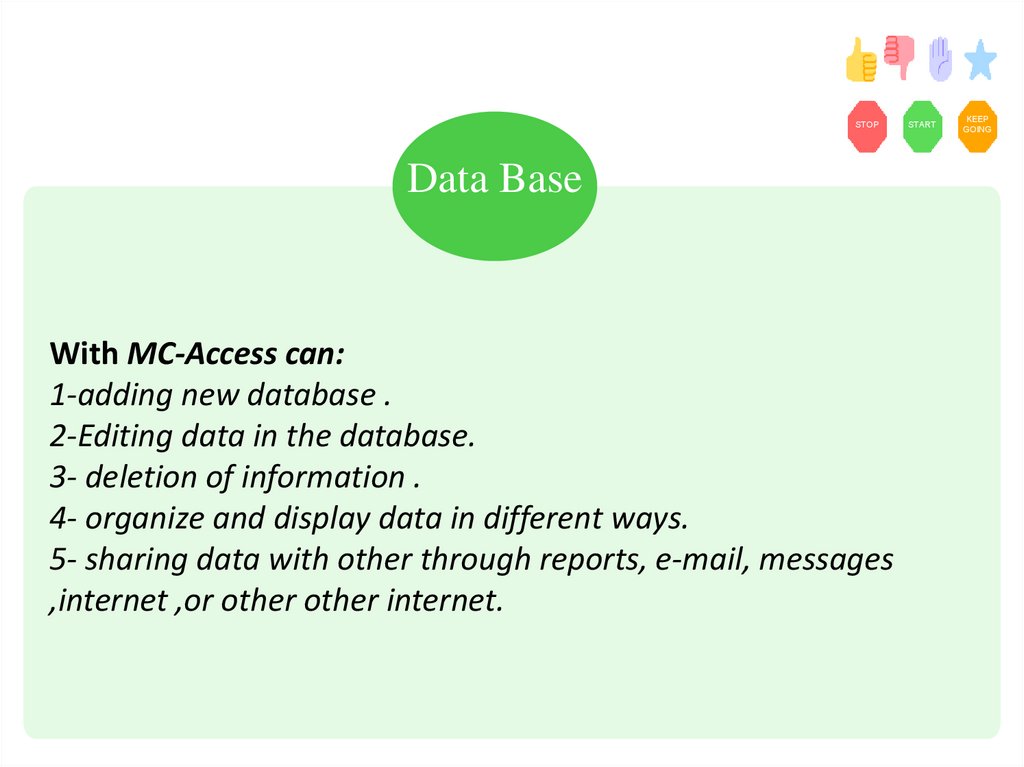
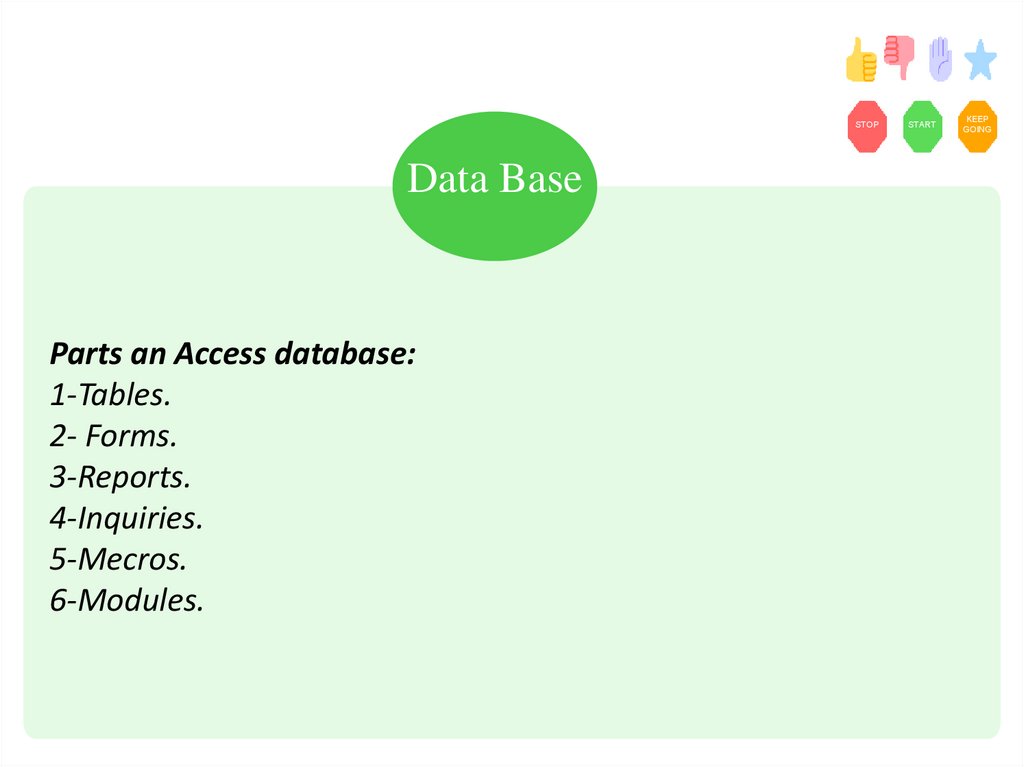
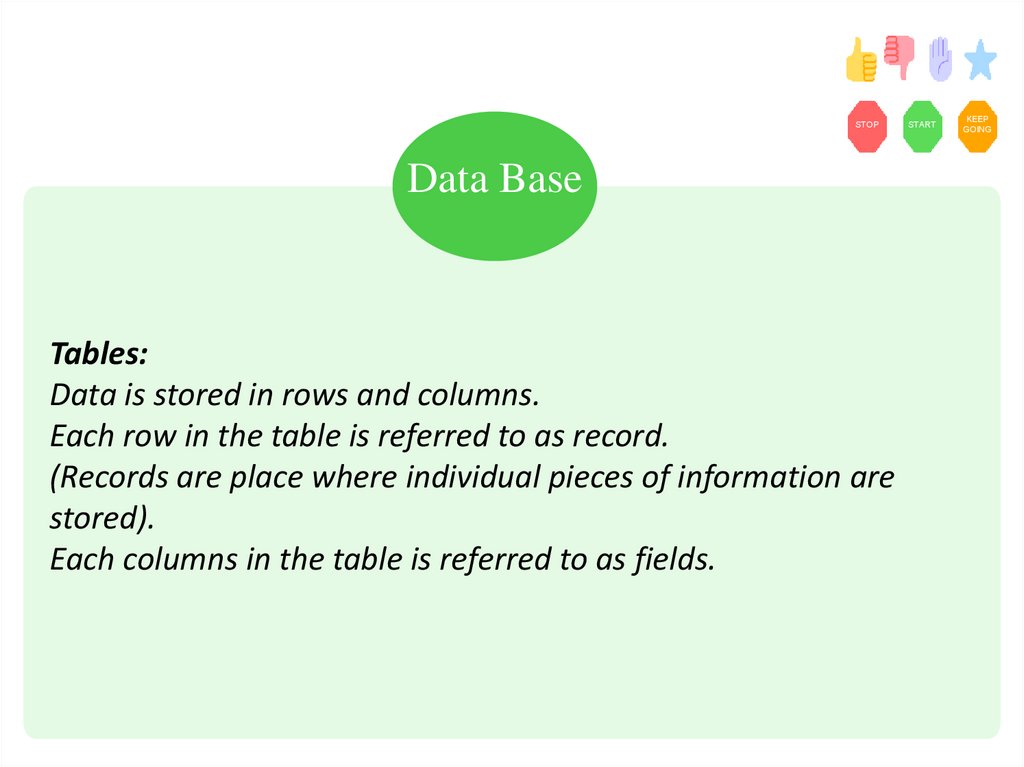
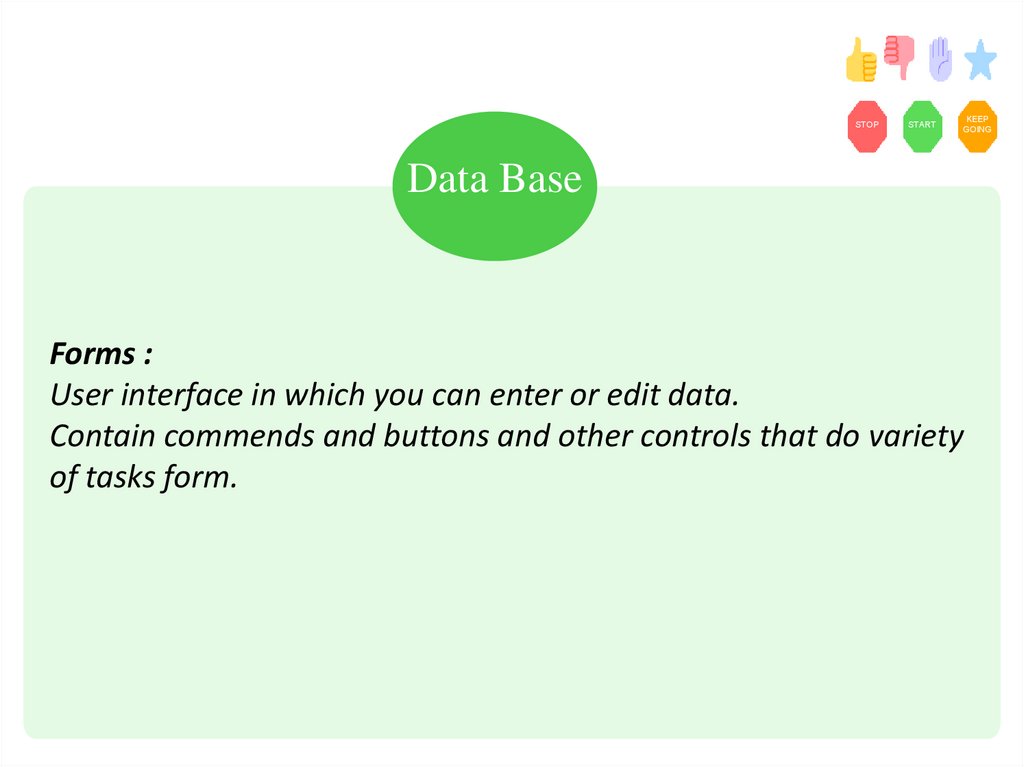
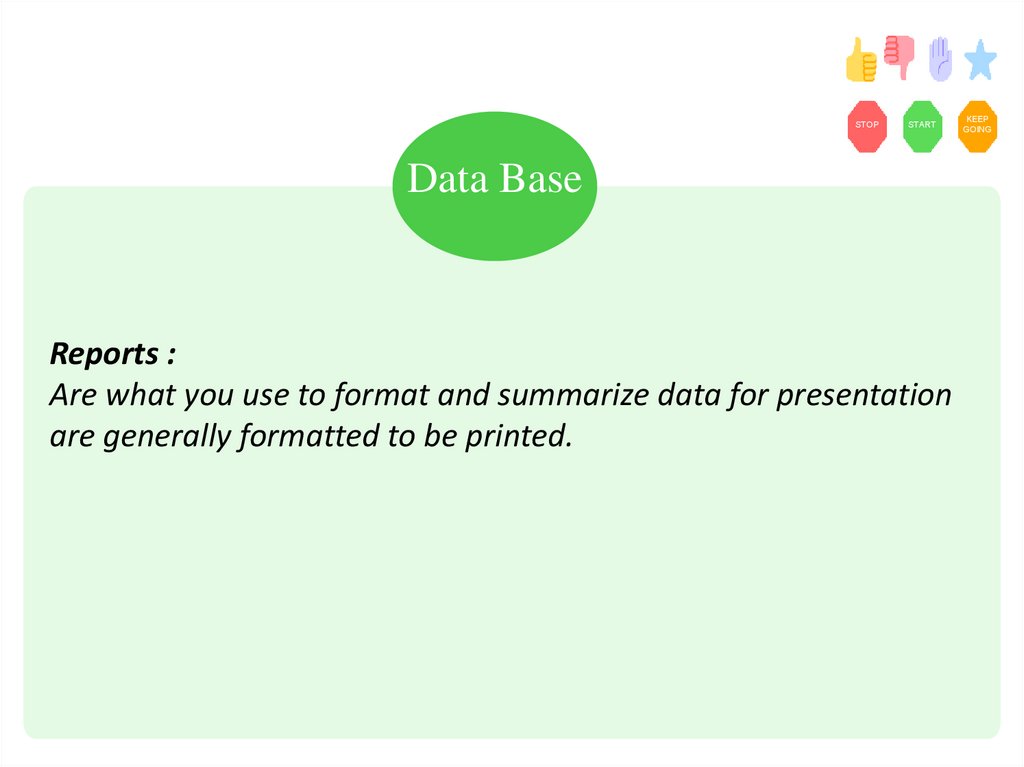
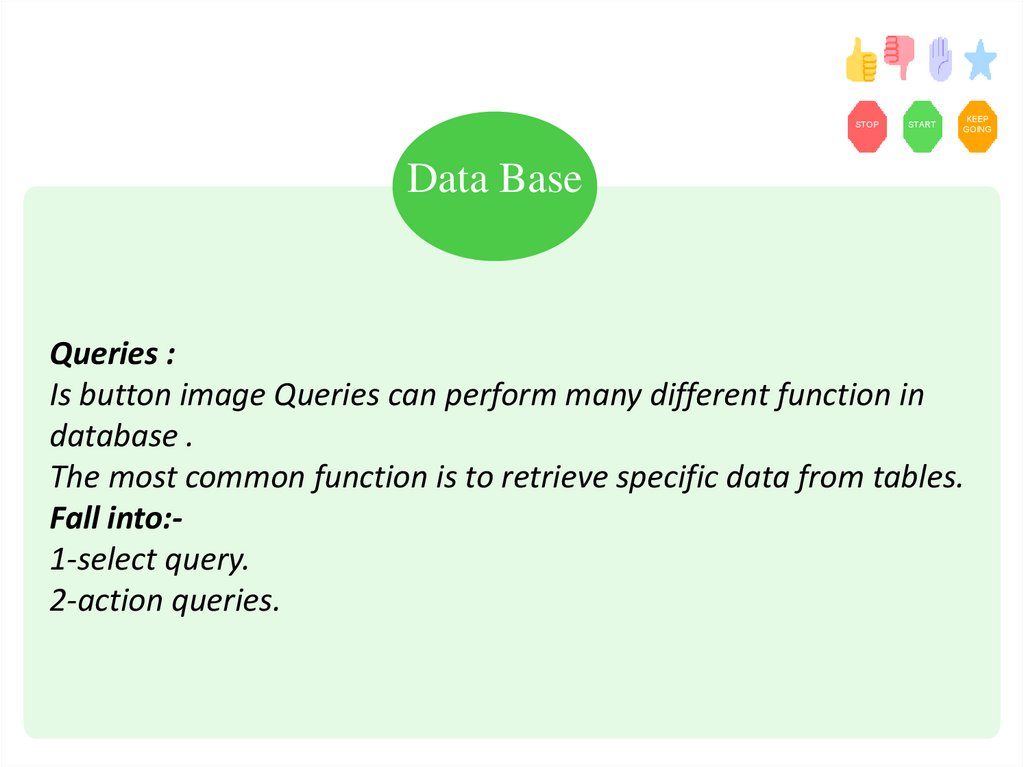
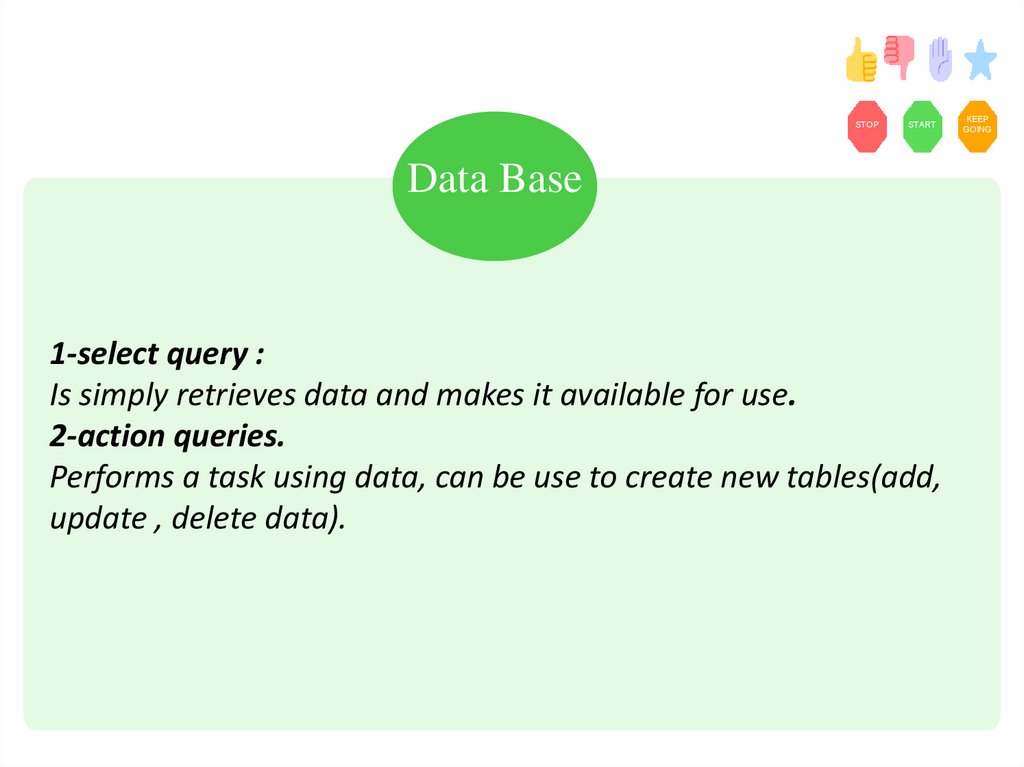
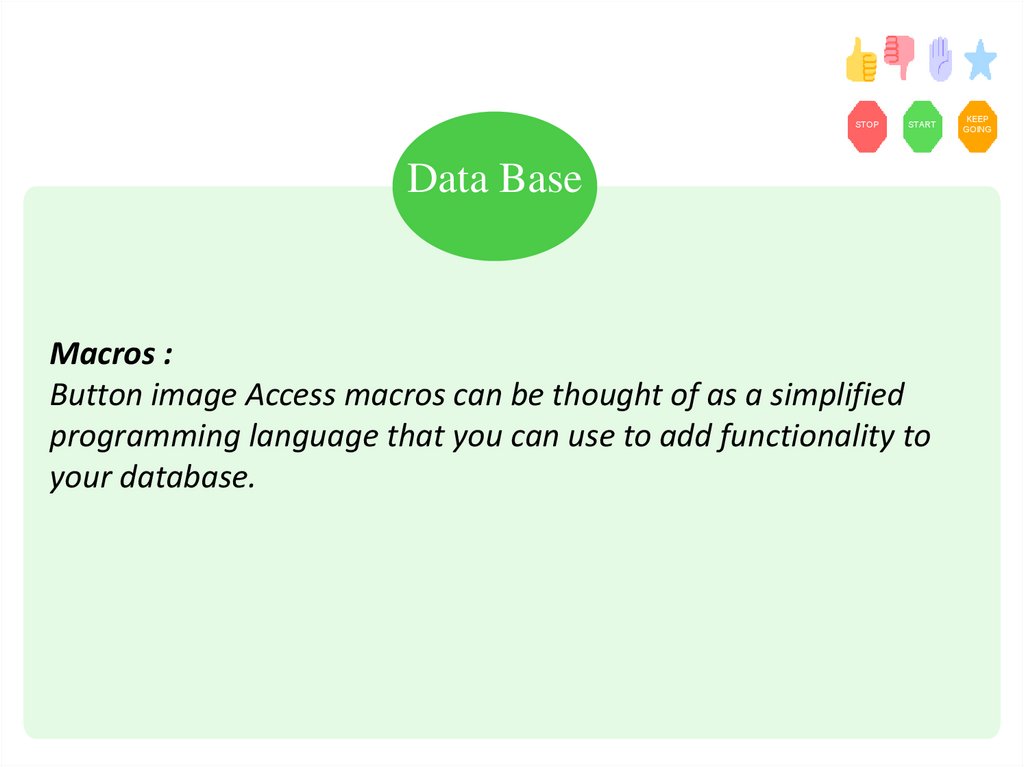
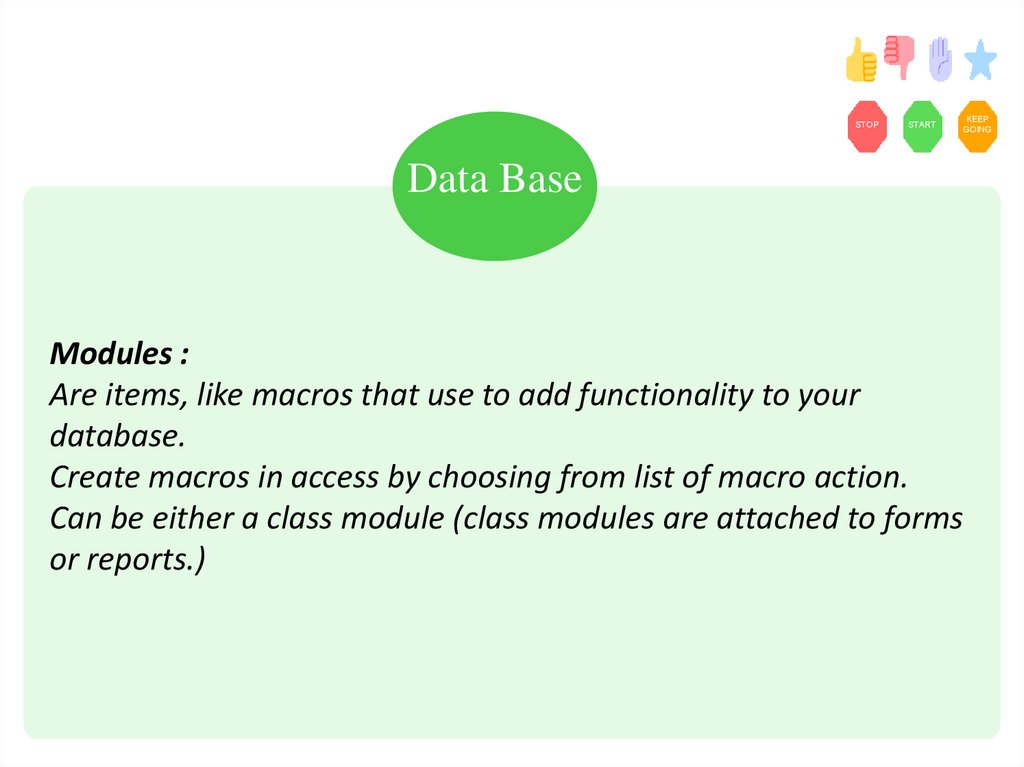
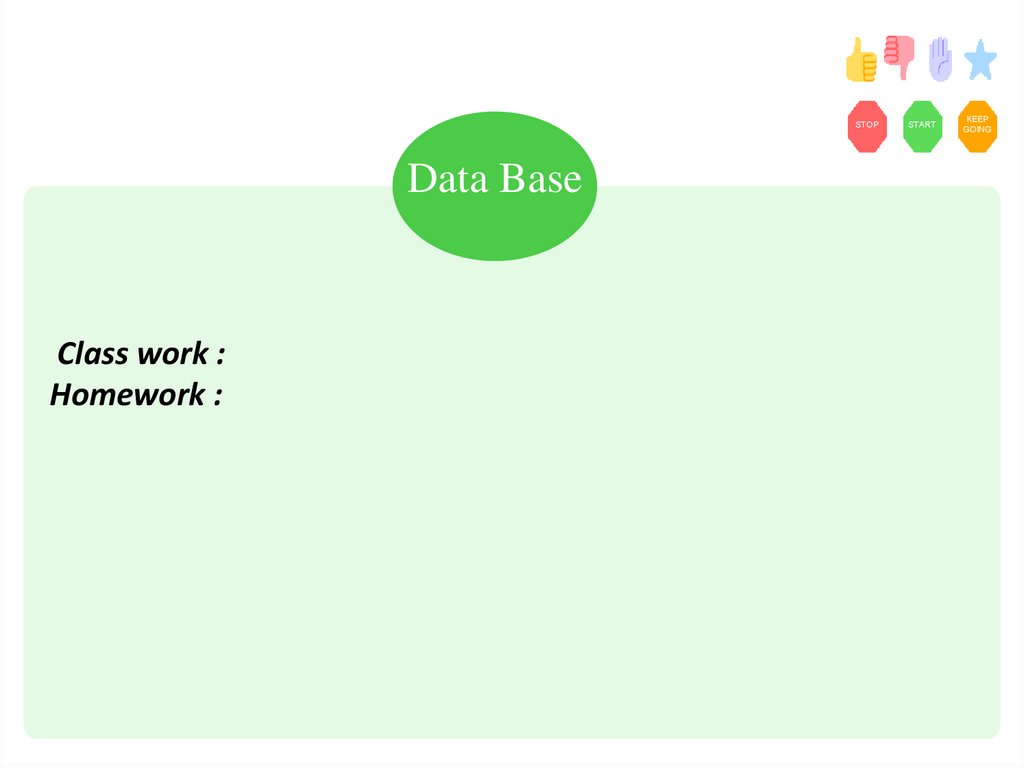
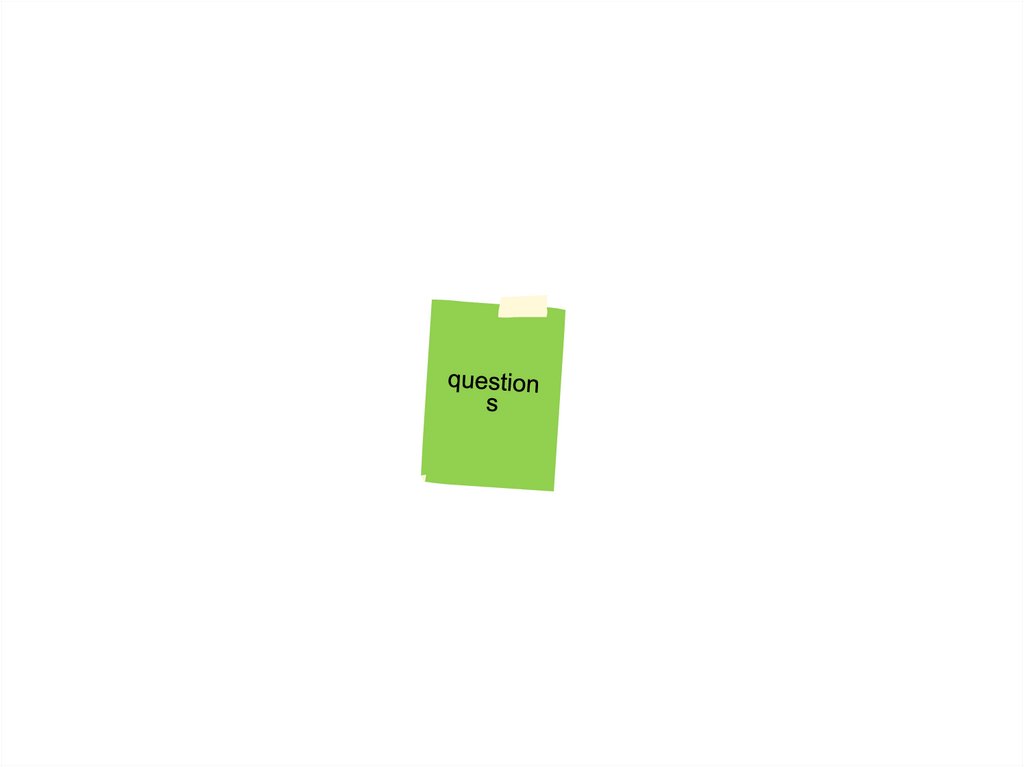
 database
database








