Similar presentations:
Bluetooth headset
1. Bluetooth headset
https://www.amazon.com/Plantronics-Voyager-Wireless-BluetoothHeadset/dp/B01H2RBQUG/ref=sr_1_20?keywords=bluetooth+headset&qid=1559267260&s=gateway&sr=8-202. Less noise. More convenience. Designed for real calls.
3. What's in the box?
hard case
spare eartips
usb charging cable
Conambo K10C
4. Power on and get paired
First pairing for new headset: Turn on the powerand pair the phone directly
Turn the power button on(红蓝灯交替闪烁)
voice: “power on”
voice: “Pairing”
Go to Bluetooth settings on your phone
5. Power on and get paired
Select “K10C” to pairvoice: “connected”
Pairing other devices press for 3s(红蓝灯交
替闪烁)
voice: “Pairing”
6. Get the right fit
替换合适的耳塞 并转动耳钩和麦克风至合适的角度再戴上
7. Answer a call
tap to answercall switching
Press for 2s during a call to switch the
output between headset and phone
8. Reject a call
press for two seconds9. Redial previous call
Double-tap10. Mute on/off during call
press mute button“mute on”
“mute off”
11. Active smartphone voice control
Press for 1s and release, voicecommands activate Siri, Google
Now or Cortana
12. Adjust volume
Press up or down(背景音乐音量随之上下)
13. Pause/ Restart media
tap to pause/ restart(背景音乐随之暂停/播放)


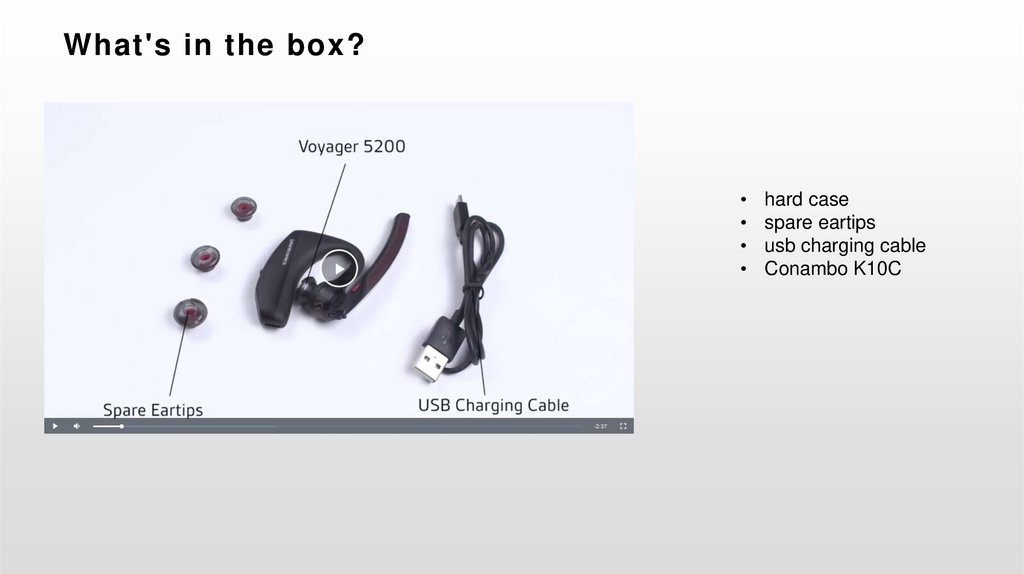
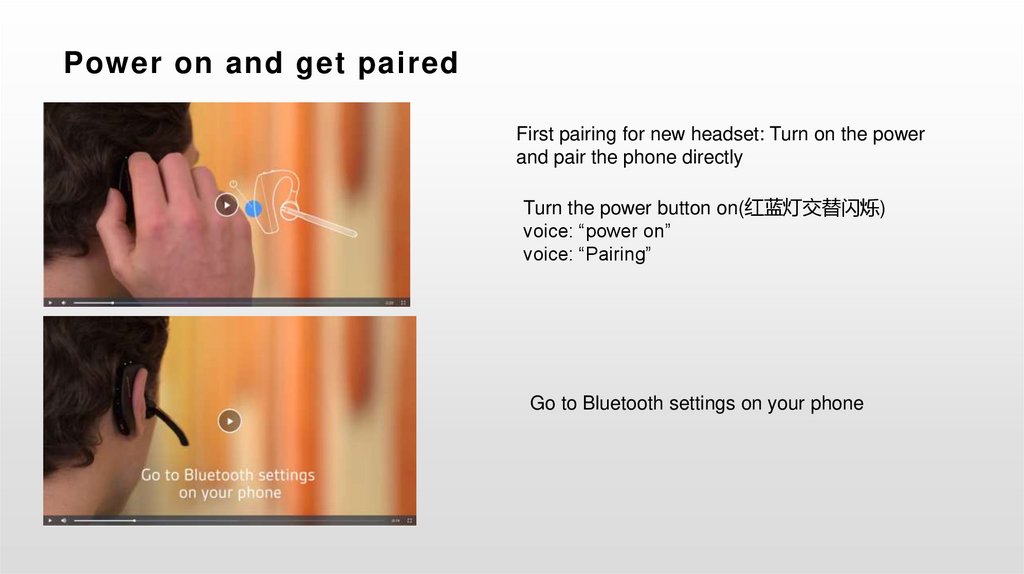


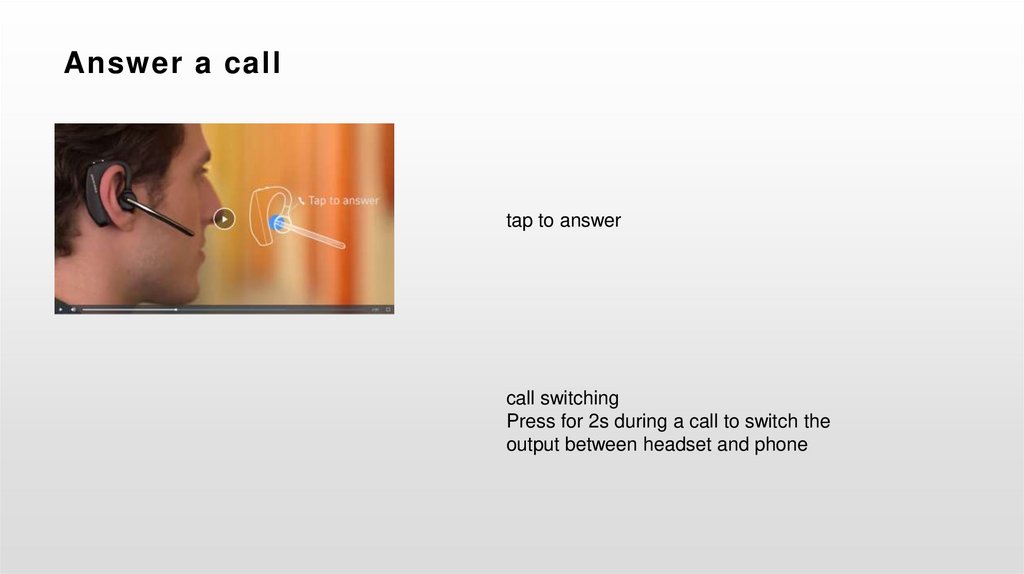
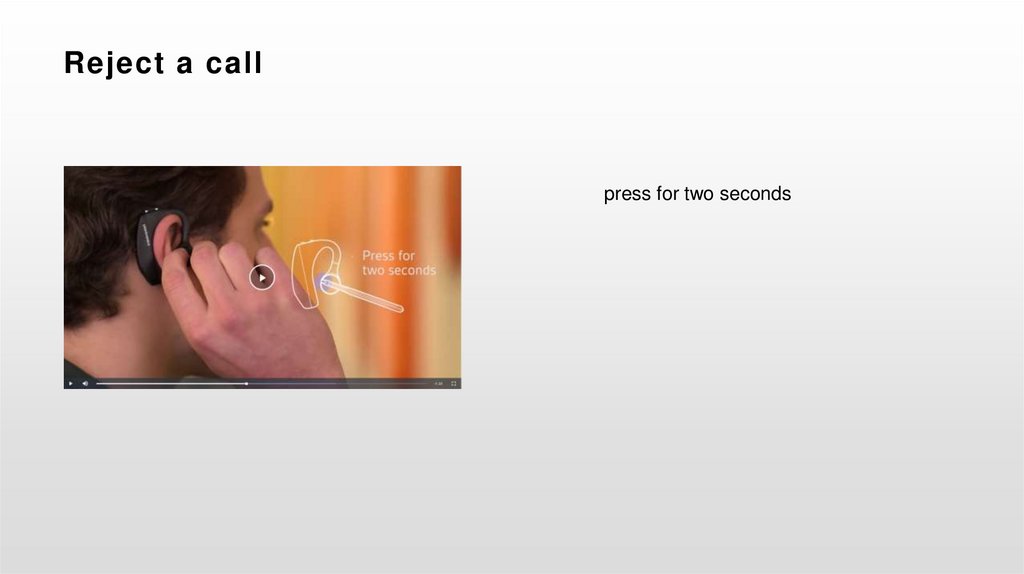
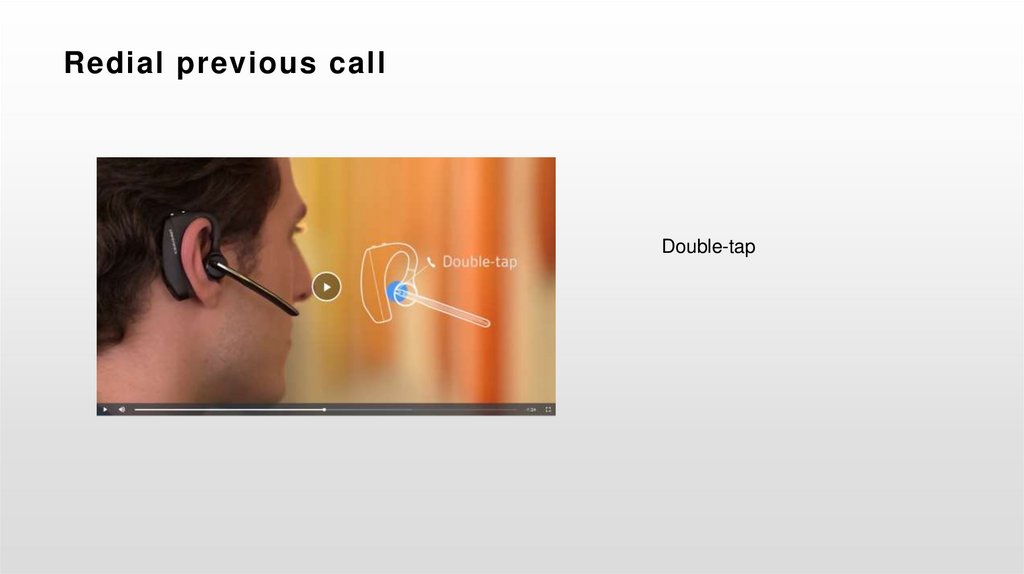
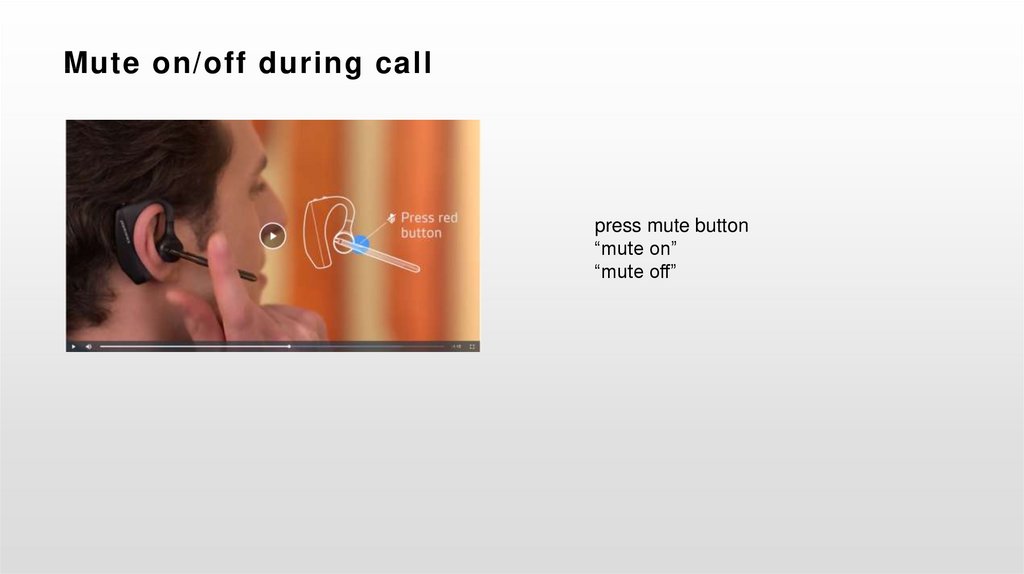
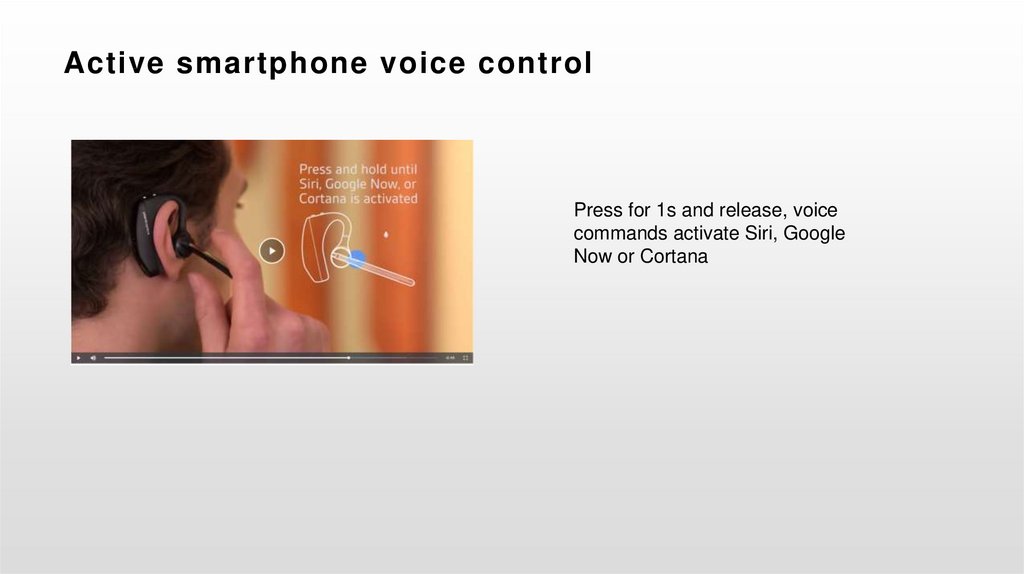
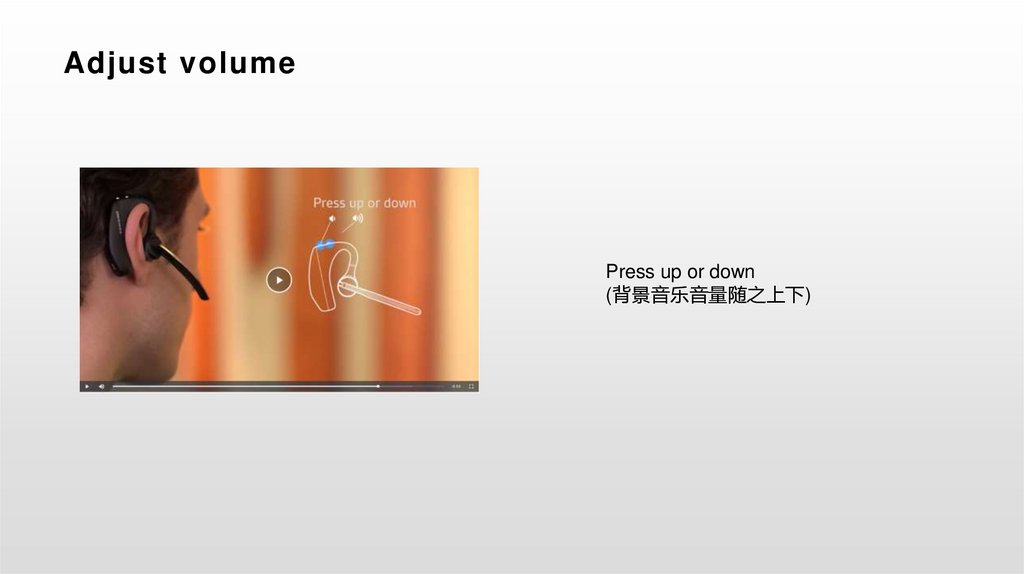




 electronics
electronics







