Similar presentations:
Living in a digital age. Tag questions
1.
Lesson 4. Living in a digital age.Tag questions
2.
Activity 1.Write words or collocations related to digital age using this mind mapto access the Internet
the process of connecting to the internet using
personal computers, laptops or mobile devices by users
or enterprises
to give presentations
a talk to a group in which information about a new
product, plan, etc.
to complete online
If a company goes online, its services become available on
the internet. Do something online.
to pay bills
you give it to them because you are buying something
from them or because you owe it to them
to transfer money
A transfer involves the movement of assets, monetary
funds, or ownership rights from one account to another.
to store information
the part of the accounting system that keeps data
accessible to the information processors
3.
Activity 2. Watch a video and fill in the table with information how people handled their workbefore computers and after computers appeared.
Sphere
Before computers
After computers appeared
4.
Activity 3. Read the text and check your comprehension by doing theexercises.
We are now living in what some people call the digital age, meaning that computers have become
an essential part of our lives. Young people who have grown up with computers and mobile phones are
often called the digital generation.
Computers help students to perform mathematical operations, and improve their maths skills.
They are used to access the Internet to do basic research and to communicate with other students
around the world. Teachers use projectors and interactive whiteboards to give presentations and teach
sciences, history or language courses. PCs/laptops are also used for administrative purposes-schools
use word processing, to write letter, and databases to keep records of students and teachers. A
school website allows teachers to publish exercises for students to complete online. Students can also
enroll for courses via the website and parents can download official reports.
Mobiles let you make voice calls, send texts, email people and download logos, ringtones or
games. With a built-in camera, you can send pictures and make video calls in face-to-face mode.
New smartphones combine a telephone with a web access, video, a games console, an MP3 player, a
personal digital assistant (PDA) and CPS navigation system, all in one.
5.
In banks, computers store information about the money held by each customer, enablestaff to access large databases and to carry out financial transactions at high speed. They
also control the cashpoints, or ATMs (Automatic teller machines), which dispense money to
customers by the use of a PIN-protected card. People use a chip and PIN card to pay for
goods and services. Instead of using signature to verify payments, customers are asked to
enter a four-digit personal identification number (PIN), the same number used at cashpoints;
this system makes transaction more secure. With online banking, clients can easily pay bills
and transfer money from the comfort of their homes.
Airline pilots use computers to help them control the plane. For example, monitors display
data about fuel consumption and weather conditions. In airport control towers, computers are
used to manage radar system and regulate air traffic. On the ground, airlines are connected
to travel agencies by computer. Travel agencies use computers to find out about availability
of flights, prices, times, stopovers and many other details.
6.
Task 1. Find the words (1-10) in the text above. Can you guess the meaning from context? Are they nouns, verbs,adjectives or adverbs? Write n, v, adj, adv next to each word.
1 perform (line 6)………………...
2 word processor (line 13)……….
3 online (line 16)…………………
4 download (line 18)……………..
5 built-in (line 21)………………..
6 digital (line 25)……….
7 store (line 27)……….
8 financial (line 29)……….
9 monitor (line 42)……….
10 data (line 42)……….
Task 2. Match the words in Task 1 (1-10) with the correct meanings (a-j) in Task 2.
a keep, save____________________________________________________________
b. execute, do___________________________________________________________
c monetary_____________________________________________________________
d screen________________________________________________________________
e integrated_____________________________________________________________
f connected to the internet__________________________________________________
g collection of facts or figures_______________________________________________
h describes information that is recorded or broadcast using computers________________
i program used for text manipulation__________________________________________
j copy files from a server to your PC or mobile_________________________________
7.
Activity 4. Listen to four people talking about how they use computer at work. Write each speaker’s job in the table.Electrical engineer Secretary Librarian
Speaker
1
2
3
4
Job
Composer
What they use computer for
8.
Activity 5. Language: Tag questions9.
10.
Activity 6. Complete the sentences1. You are late, __________________________?
2. The garden was quite good, ______________?
3. She never cooks _______________________?
4. Tell the truth, __________________________?
5. Let’s go out tonight, _____________________?
6. Someone was coming with us, ____________?
7. Mary plays the piano, ___________________?
8. You didn’t have anything to do this week, _____?
9. I’m so busy this Monday, _________________?
10. Something fell down here yesterday, _______?
11.
12.
Activity 8. Read, discuss and do exercises. Complete this manual with the words in the box.A database has several parts. These are called (1)____________ . the simplest of these is a table;
most databases have at least two. Tables look like a spreadsheet. Each row in the table is a (n) (2)
___________, containing information about one item such as a person or something that the
compny sells. Each of these contains several (3)____________ with information about the item.
For example, in a company’s employee database, these might be family name, given name, phone
number and so on. One important point is that one field in each record must be (4) __________ the same data must not be any other record. We call this field the (5) ___________ . it can be a
staff ID number, for example, but it can’t be given name because many people have the same
given name. Another type of object is a(n) (6)__________, which is used for entering data into
tables. A third object type is a(n) (7)___________ . this can show data from more than one table
at the same time, looks good and is suitable for printing.
There are several ways to get data out of a database. One is simply to (8)___________- for
example, if we want to check the data in a single record, such as an employee’s phone number. If
we want to combine information from several tables or to do something with the data such as add
up financial information from several records, we can (9)_________ .
13.
Activity 9. Construction There is/are14.
15.
Activity 10. ASKING POLITE QUESTIONS1.Start with “excuse me” or “pardon me” to get a person’s attention.
Eg: “Excuse me, what time is it?”
“Pardon me, is there a bathroom over here?”
“Sorry to bother you, but have you seen James at all?”
2. Begin a statement with “may” if you need to ask for permission.
Eg: “May I use your phone for a minute?”
“May I come in?”
3. Use “can,” “could,” or “would” when you make a request.
Eg:“Could you tell me how late you’re open?”
“You wouldn’t mind picking me up later, would you?”
4. Say “did you want” or “did you need” to find out what someone prefers.
Eg:“Did you want some more water?”
“Did you need some help with that?”
5. Use “know” or “remember” if you’re not sure whether the person can answer.
Eg:“Do you know when the meeting starts?”
“Do you remember what he said last night?”
“Can you remember where I left my keys?”
6. Say “please” once in your question.
Eg:“Could you please tell me where to throw this away?”
“May I have another cookie, please?”
16.
Activity 10. Use the polite phrases in the box to make request for thesituations (1-8)
17.
Activity 11. An interrogative sentenceAn interrogative sentence is a sentence that asks about something.
For example: Can you finish reading the book today?
At the end of an interrogative sentence there is a question mark (?). When a sentence is
pronounced with a very strong feeling, there may be two marks at the end - a question
mark and an exclamation mark (?!).
For example: Aren’t you coming with us?
The intonation of an interrogative sentence is characterized by an increase in the tone of
voice towards the end of the sentence or at the question word. This is a questioning tone.
If there is no question word in a sentence, then the word that is important in terms of
meaning in this particular sentence is highlighted.
AUXILIARY VERB +
BE
DO
DID
WILL
MODAL VERB
SUBJECT +
MAIN VERB +
OBJECT
18.
Activity 12. Check yourself1. A database _________________ several parts.
a. has
b. have
c. having
d. to have
2. These ___________ called objects.
a. is b. are
c. am
d. being
3. Tables ________ like a spreadsheet.
a. looks
b. looking
c. to look
d. look
4. There _______ several ways to get data out of a database.
a. is b. are c. am
d. to be
5. ________________ a set of organized information usually on one topic.
a. Data
b. Information
c. Database
d. Computer
6. Components of data base are_______________.
a. data, user, software, hardware
c. data, user, software, storage
b. information, book, worksheet, key
d. spreadsheet, workbook, character, icon
7. Each row in the table is a ___________, containing information about one item such as a person or something that the compny sells.
a. object
b. field
c. Spreadsheet d. record
8. One important point in database is that one field in each record must be ______________.
a. field
b. unique
c. repeating d. table
10. We are now _______________ in what some people call the digital age.
a. live
b. to live c. living d. lives
11. Computers help students to perform mathematical _________, and improve their maths skills.
a. operations
b. task
c. answers
d. issues
12. Teachers use projectors and interactive whiteboards to give __________ and teach sciences, history or language courses.
a. books
b. presentations
c. to keep records
d. complete
13. PCs/laptops are also used for administrative purposes-schools use word processing, to write letter, and databases to keep ________ of students and
teachers.
a. publish exercises
b. download
c. records d. courses
14. A school website allows teachers to publish __________ for students to complete online.
a. courses
b. books
c. answers
d. exercises


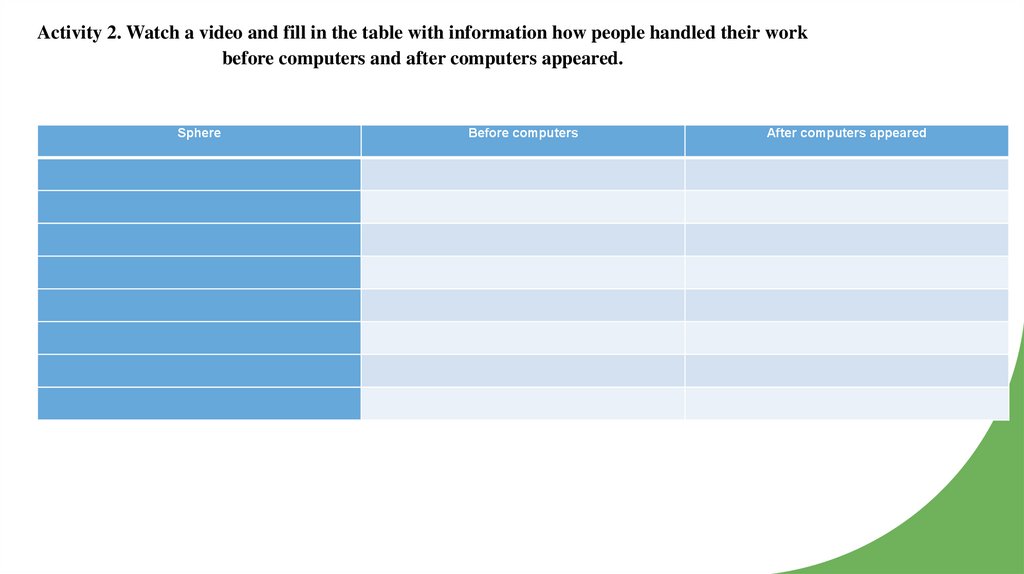

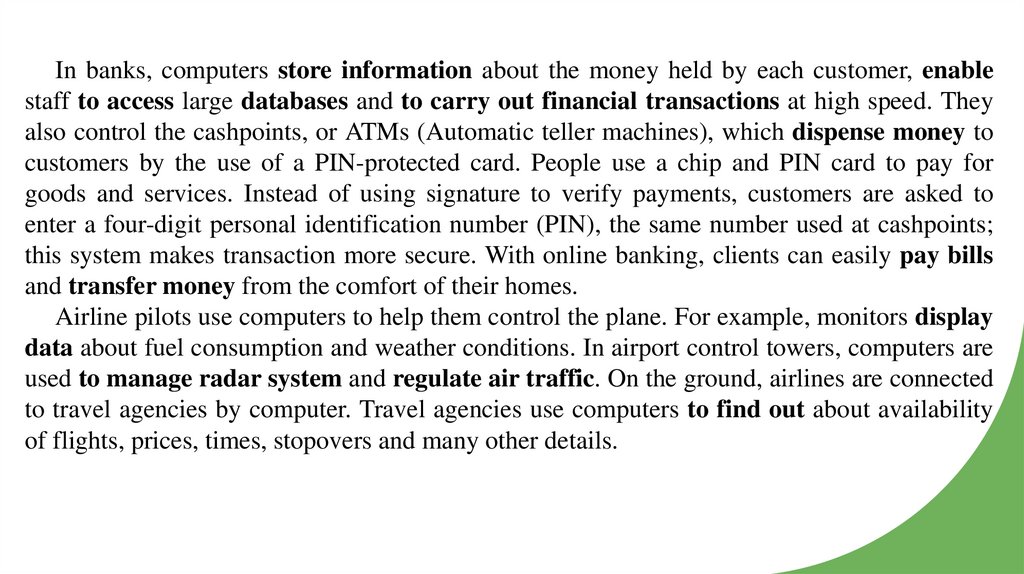
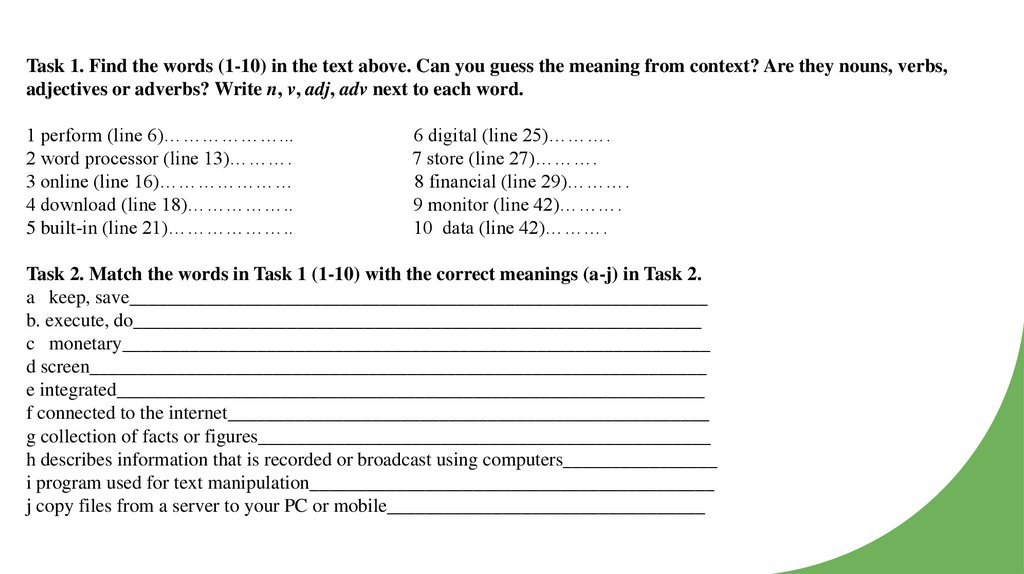
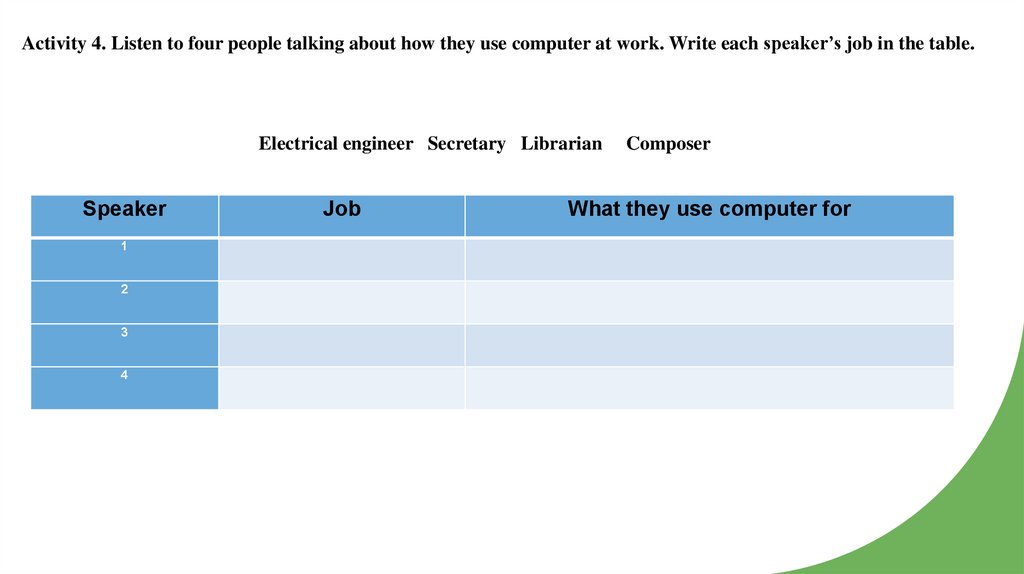
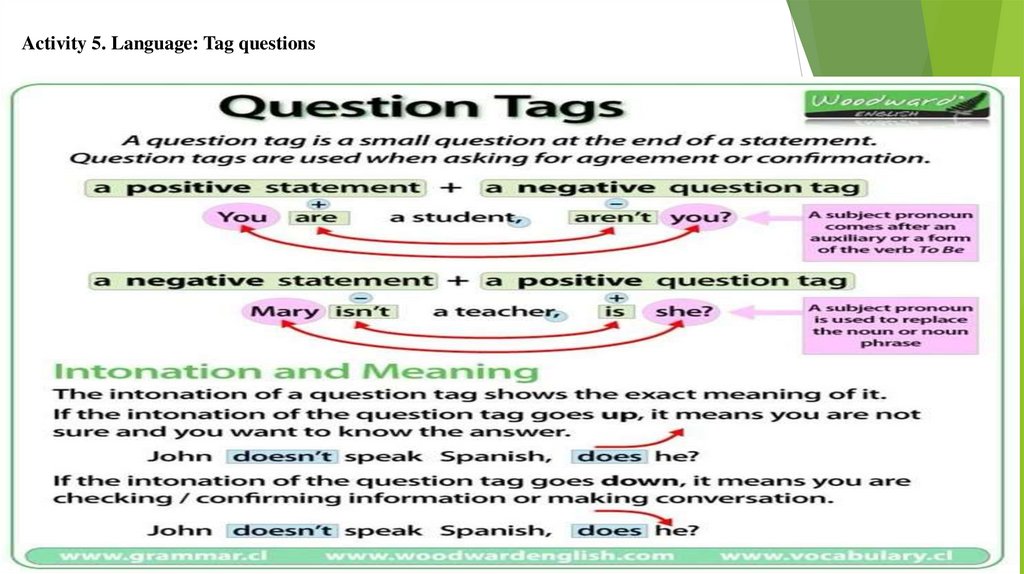
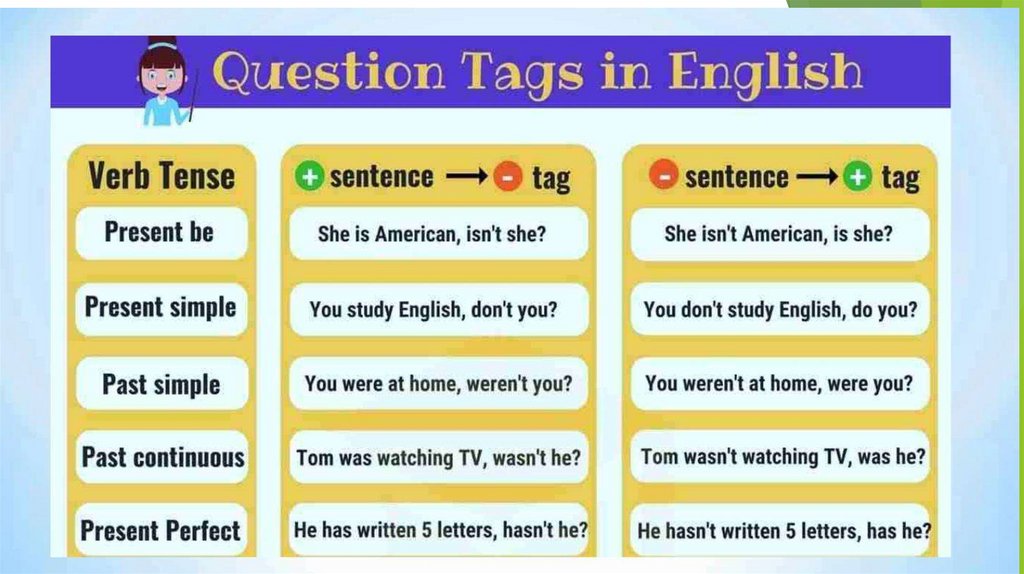
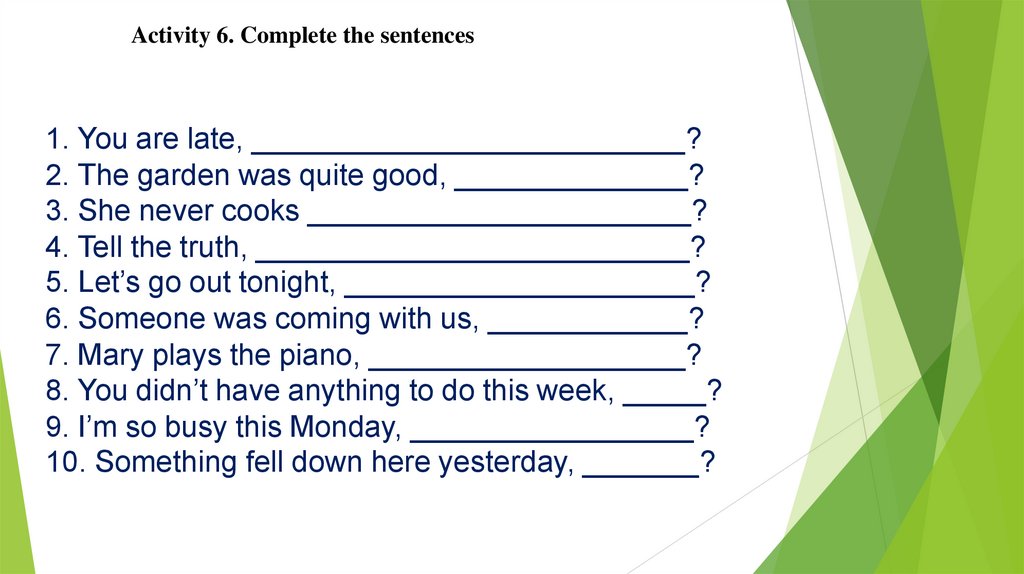
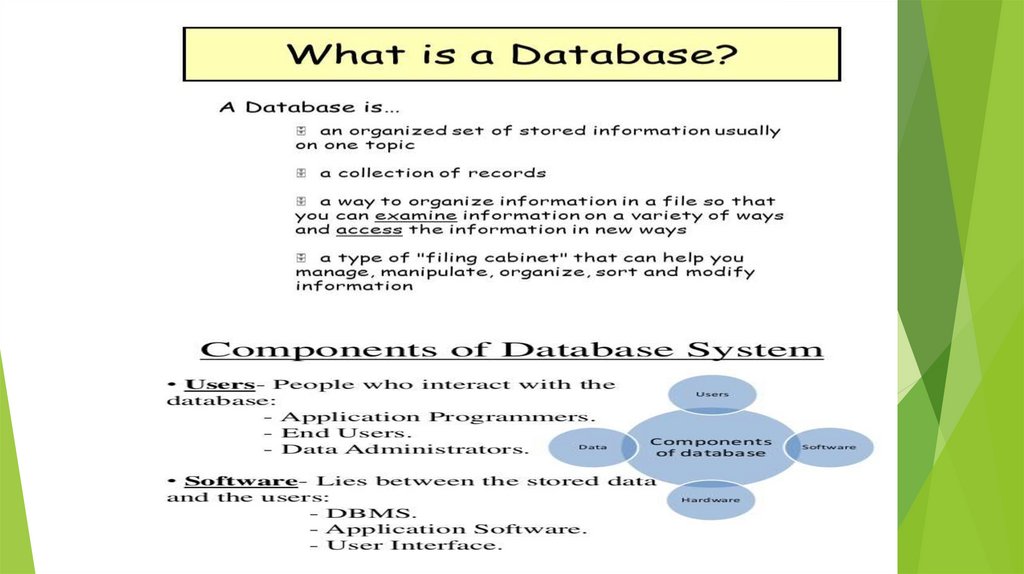


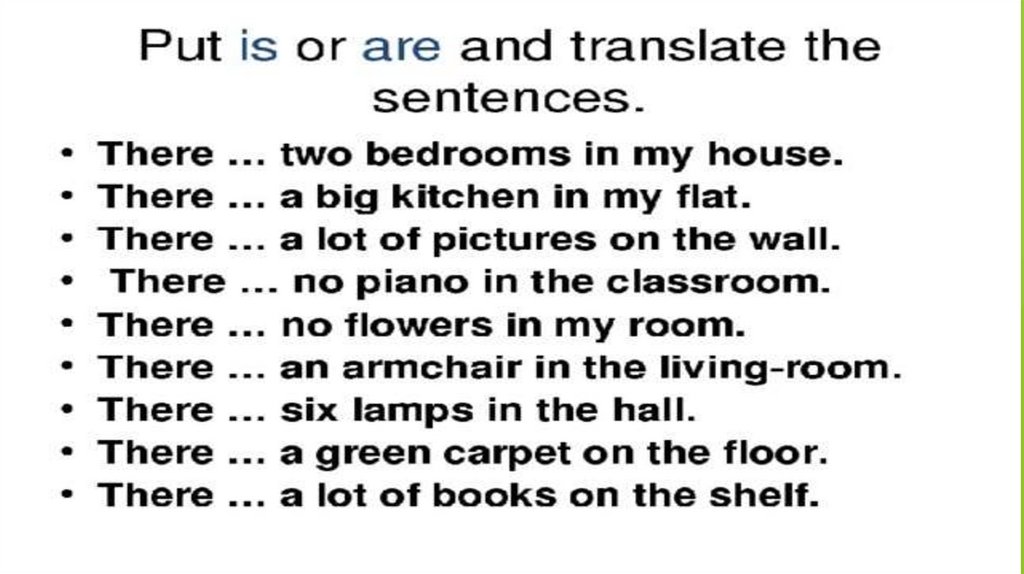

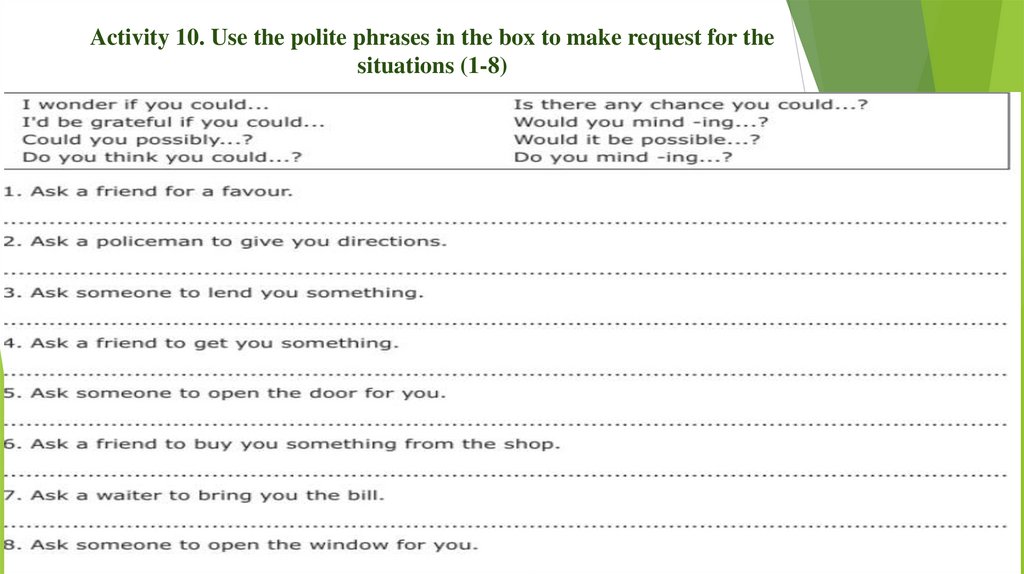
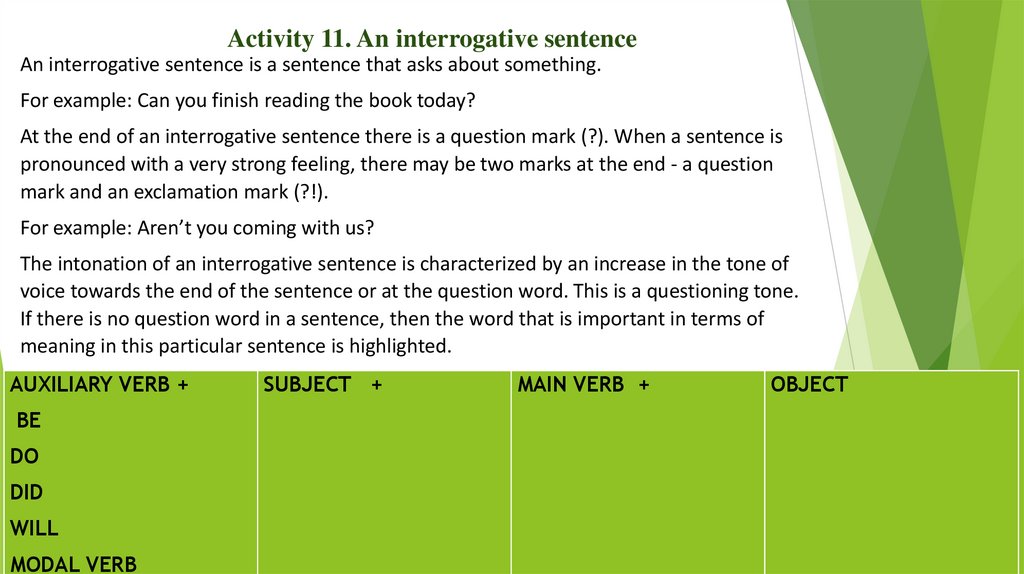
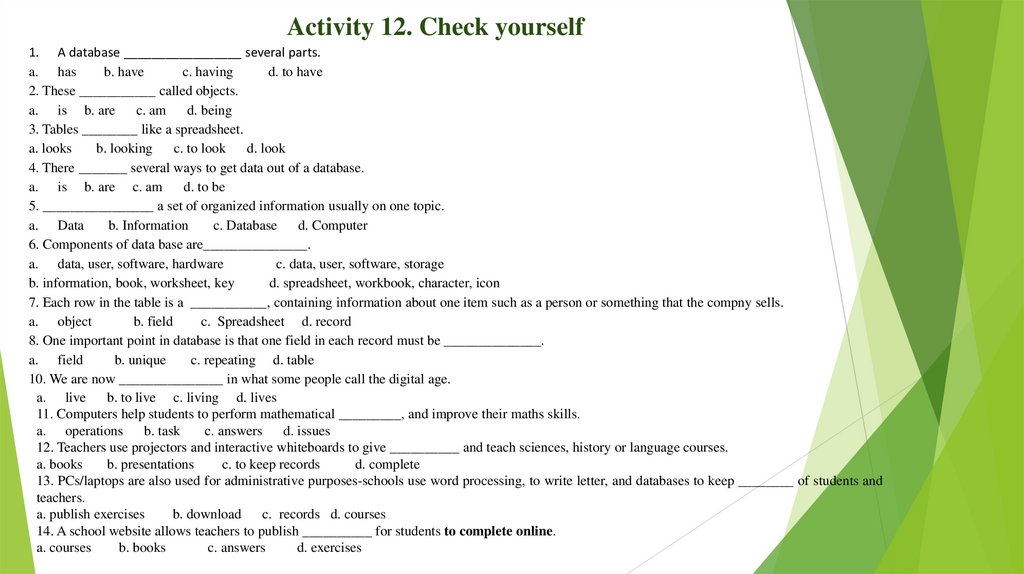
 informatics
informatics








