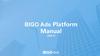Similar presentations:
CAD guidelines
1.
Q checker resultShould be latest
Profile to be
chosen
1.
2.
3.
4.
Q checker to be run every time before promoting the model/drawing
Q-checker result must have OK status and not the accepted/KO status for clean CAD.
Use the latest environment (IO_PROFILE_3.0.8) in Q-checker
Q checker report is to be attached with the request to promotion request of the model
2.
Use of dead bodies must be avoidedThe part should be modelled in CATIA and not inserted directly in the form of dead bodies (Refer to the image in right)
3.
4.
CADENAS items1. It is recommended to add the COTS/on the shelf item from CADENAS library only
2. If the part is not there in the CADENAS, the item should be created and added in the CADENAS library. The PART should
be having required attributes as per CADENAS items.
3. If CUSTOM item (example-bolt with reduced head height) needs to be created then only the part should be added with
PBS specific attribute.
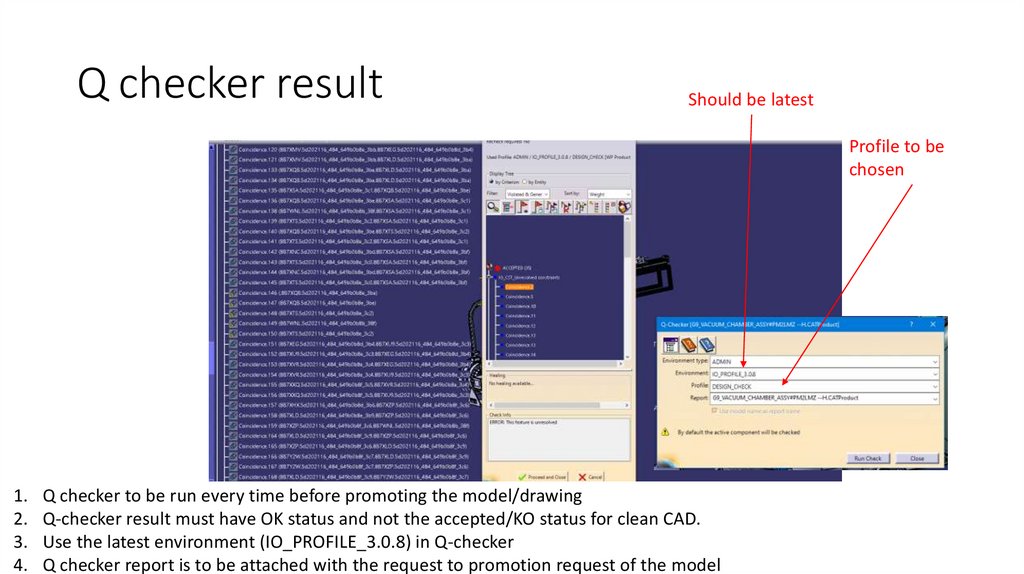
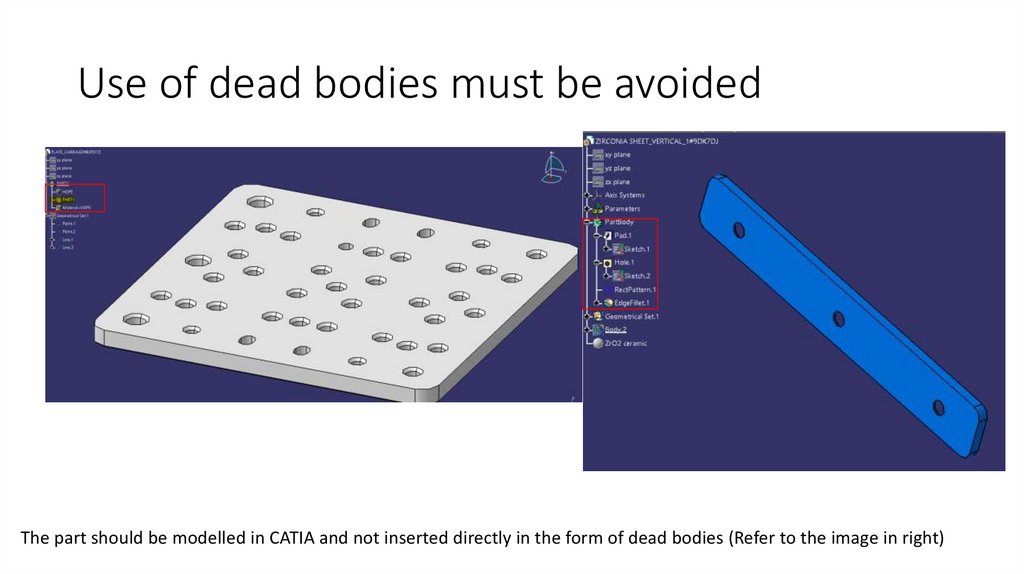
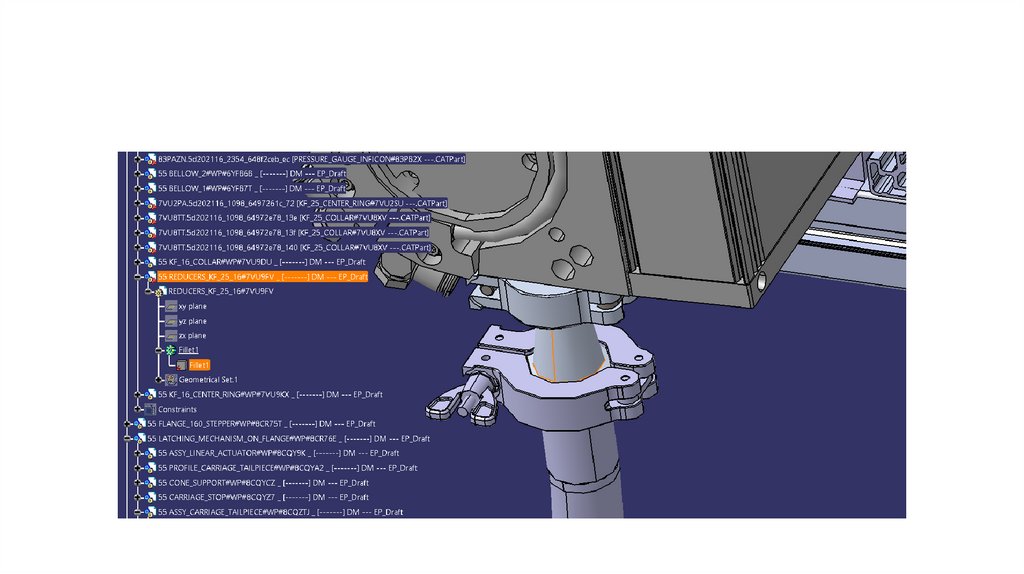
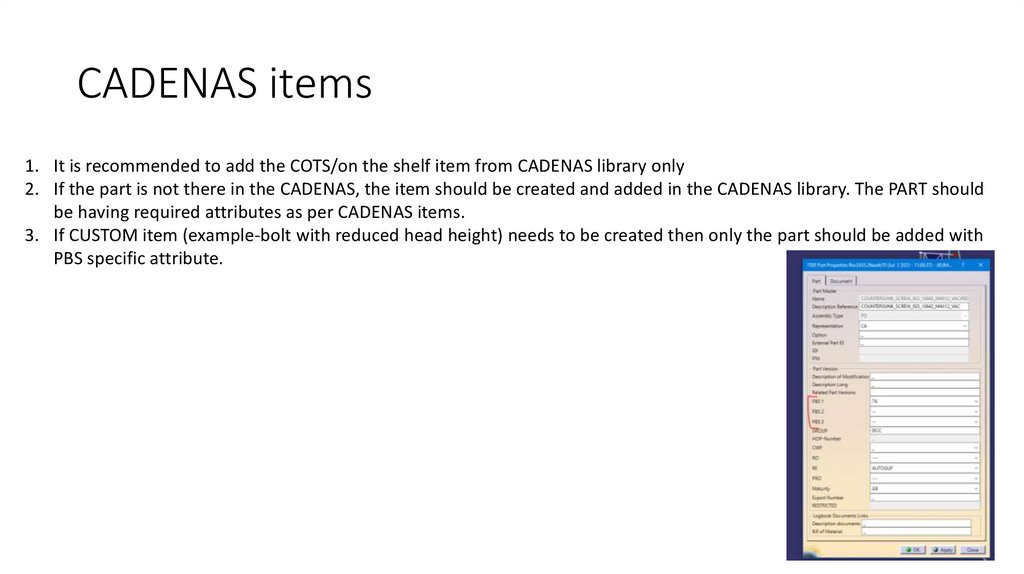
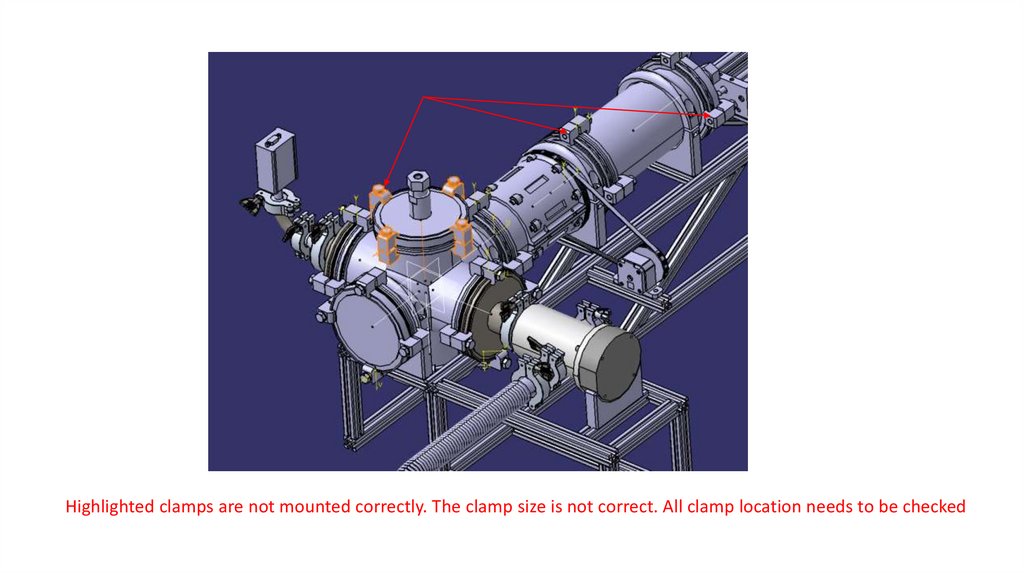
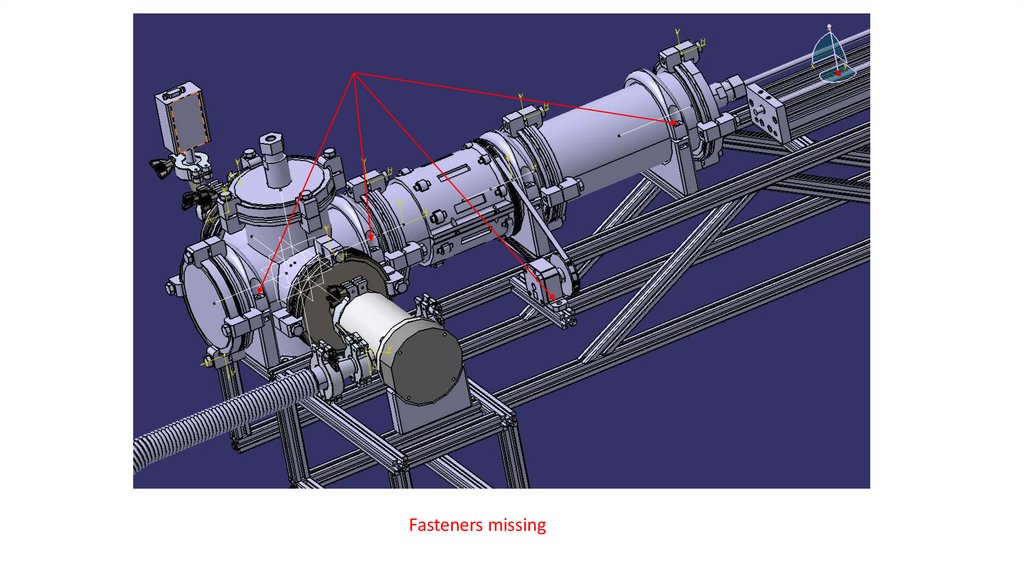
 informatics
informatics software
software