Similar presentations:
FDM Basic Overview. Experion PKS
1. FDM Basic Overview
Experion PKS2. Overview
FDM Field Device Manager• Optimized for the field device maintenance
technician
• Connects to HART devices through Experion PKS
and non-Experion systems (MUXs and modems)
• User can view and modify HART device
configuration and setup information
• Supports large numbers of HART devices
• Supports vendor-tested Device Description (DD) and
EDDL files
• Supports FDT/DTM technology for HART devices
• Supports Profibus devices and HART over Profibus
via FDT/DTM only
• Based on open HCF SDC-625 and validated by the
HART vendor program
2
File Number- 2
3. Features and Functions
• Configuration of HART devices- Online configuration and diagnostics of ANY HART device
from ANY vendor via DD/EDDL files or DTMs
- Optional off-line configuration of HART devices
Stored in FDM database
Downloaded to device when online
• HART device communications
- With Experion HART enabled IO
No extra wiring or hardware, communication via Ethernet, full
redundancy support
- With HART modems for bench configuration
Generic HART modem
DE HART Modem for MCToolkit
- With devices connected via hardware multiplexers
TPS/TDC/FSC/Safety Manager or any third party system
3
File Number- 3
4. Features and Functions
• Integration with Experion- Auto build for devices connected to Experion HART IO
- Database changes made online
- Optional MUX Monitoring
Integration of diagnostic alarms from MUX-connected devices to
Experion
• Security
- All user access guarded by login and password
Flexible “role based security” environment
- Prevents changes during control to devices connected to
Experion PKS
- Application level security for devices connected to
multiplexers
4
File Number- 4
5. Features and Functions
• Instrument database functions- Configuration History -- historical database records for all
device parameters
- Optional Audit Trail -- log of user actions with the device
parameter changes, diagnostics, calibration, etc.
Stored along with user name and reason for action
- Device documentation
Ability to store documents related to a device in the database
- Import / Export -- ability to import / export data to CSV,
Excel, HTML, XML formats
- Ability to backup current database and restore it later
• Integration with MC Toolkit
- Synchronize MC Toolkit data with FDM database
- Historize device testing and calibration results
5
File Number- 5
6. FDM Client ?C Basic Device Info (DD files)
FDM Client – Basic Device Info (DD files)6
File Number- 6
7. FDM Client ?C Device Compare
FDM Client – Device Compare7
File Number- 7
8. FDM Client ?C Offline Configuration
FDM Client – Offline Configuration8
File Number- 8
9. Station Detail Display of HART Data
Normal HARTDetail Display Data
for Operations
9
FDM HART View
(DD or DTM) for
Maintenance
File Number- 9
10. Station Detail Display of HART Data
Device Alarms andAlerts for
Maintenance
10
FDM Client
View for
Maintenance
File Number- 10
11. EDDL and FDT-DTM
• EDDL – Electronic Device Description Language- Based on a text based programming language (DDL)
- Enhancements to DDL that is standardized across HART,
FF and Profibus
- IEC Standard IEC61804-2
• FDT-DTM – Field Device Technology – Device Type
Manager
- Based on Windows COM technology
- New Technology that Defines standards for “plug-in”
software applications (DTM’s) which exchange data with
the host application (FDT) across protocols
- IEC Standard IEC62453
11
File Number- 11
12. EDDL ?C Fisher DVC6000
EDDL – Fisher DVC600012
File Number- 12
13. DTM ?C Honeywell ST3000
DTM – Honeywell ST300013
File Number- 13
14. Basic Architecture
FDM ClientC
FDM Client
FDM Client
FDM Client
Experion
Experion
Station
Station
RCI
MODEM
Honeywell HART-DE Modem
B
RCI
Experion
Server
FDM
Server
Experion
Database
FDM/
Instrument
Database
(HART/Profibus)
A
RCI
FDM Client
PC
RCI
PC
RS232
RS232
RS232
RS485
MUX
RS485
MUX
MODEM
PMIO AI/AO
Series-A (1756) AI/AO
Series C I/O AI/AO
MUX
BASIC FDM
COMPONENTS
HART DEVICES
HART DEVICES
14
HART DEVICES
File Number- 14
15. Communications and HART Device Connections
HART deviceConfiguration
Database
RS-232
*HART
Modem
FDM
(Server)
HART
device
C
SW
MUX
*or HART-DE Modem
Ethernet / FTE
RS-232
A
Experion
Server
Experion
ERDB
RS-485
There are three
ways to connect
HART devices
ControlNet/FTE
CIOM-A (1756) AI/AO
B
Hardware MUX
MTL, P+F, R.Stahl,
Elcon, Arcom
HART
Protocol
Redundant PMIO AI/AO
Redundant Series C AI/AO
HART devices
HART devices
15
File Number- 15
16. Field Device Manager
Providing plant instrument engineers, techniciansand maintenance personnel with an optimized
environment that simplifies tasks and enables
remote management of smart instruments…
16
File Number- 16
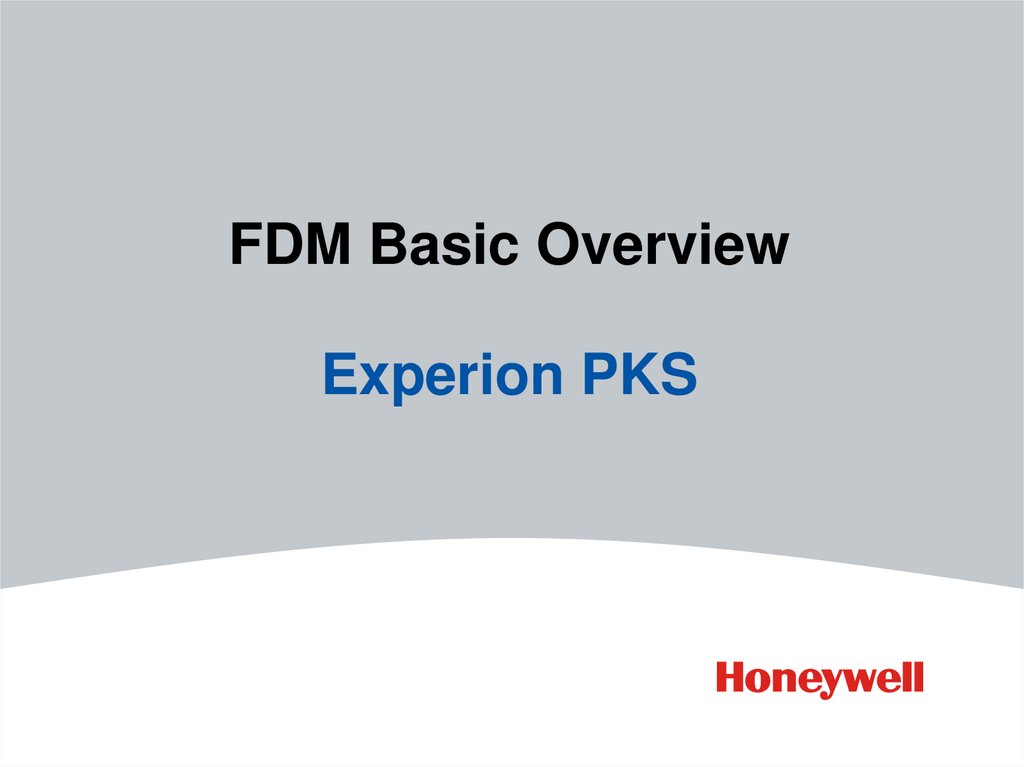
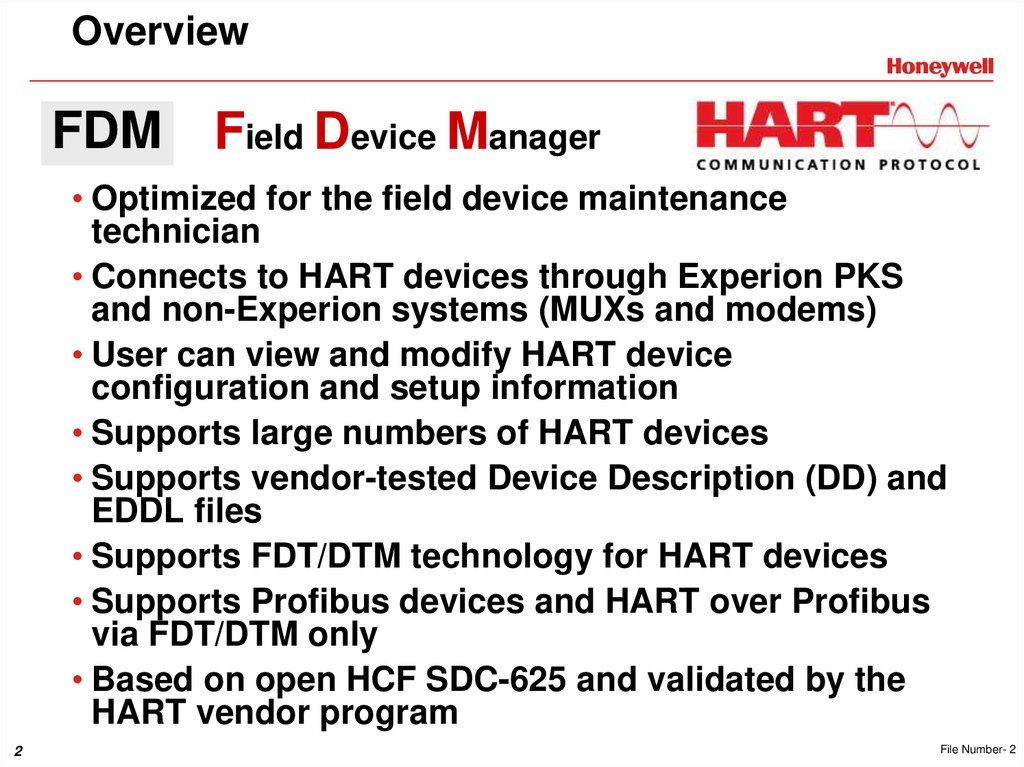
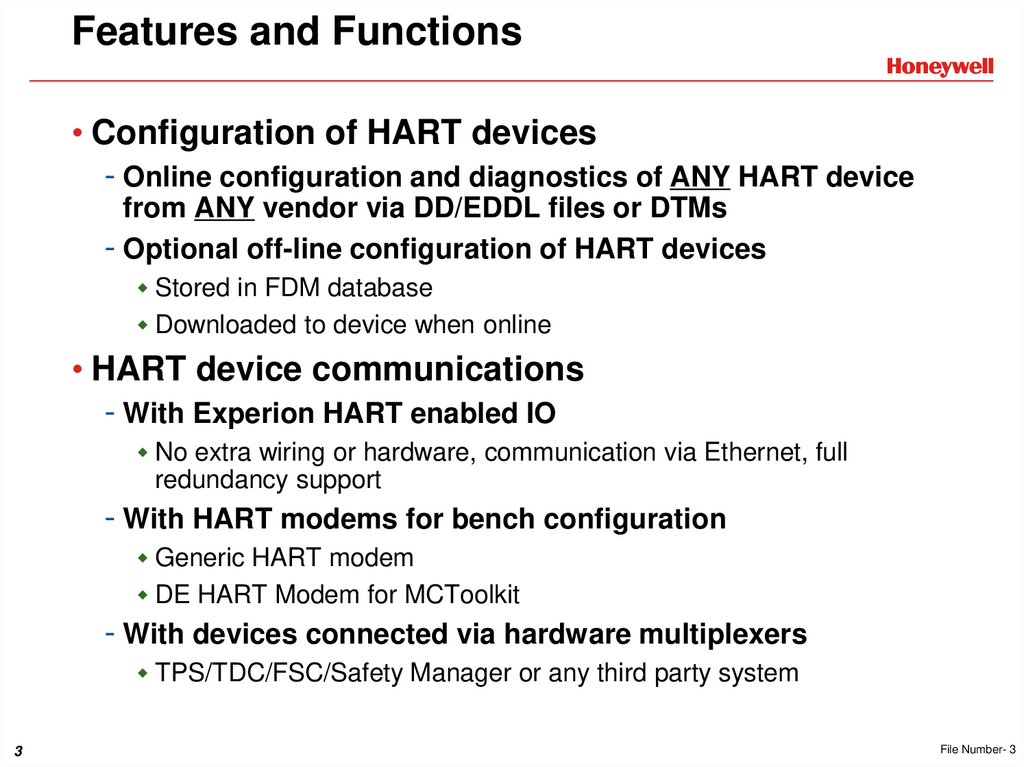
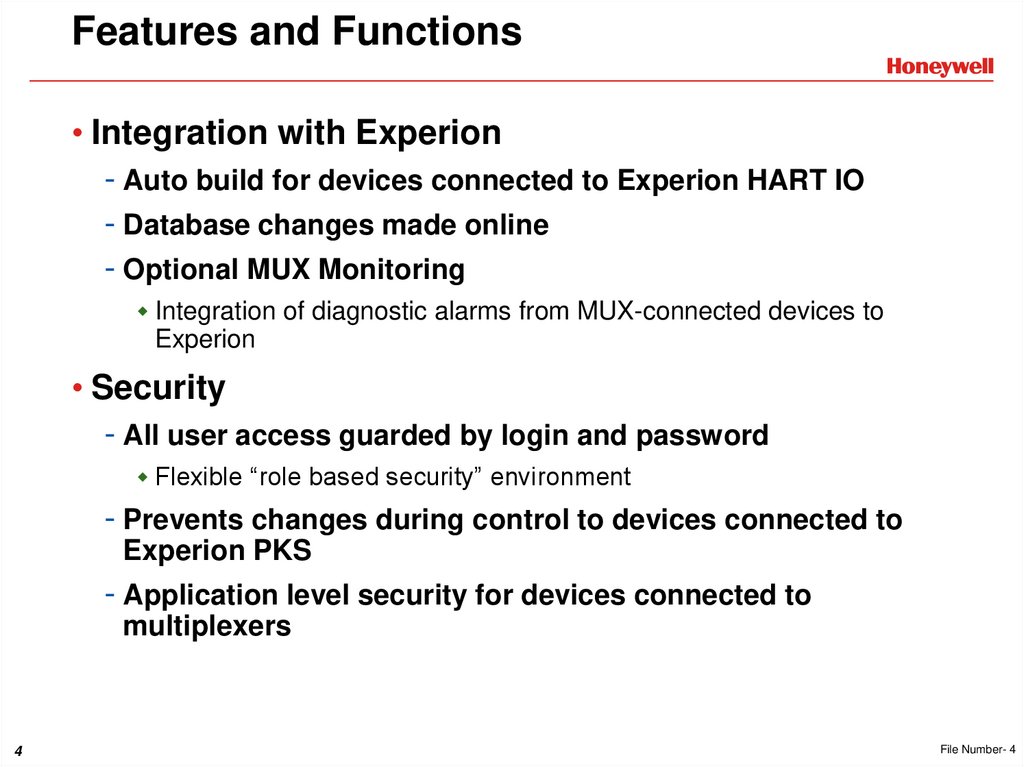
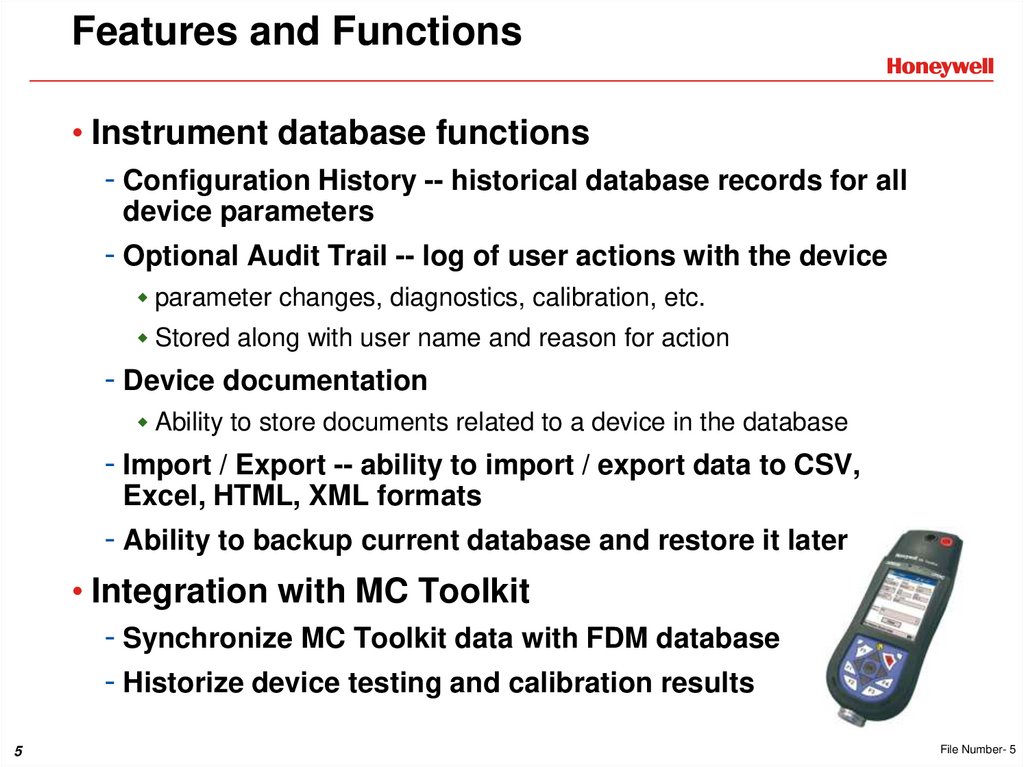
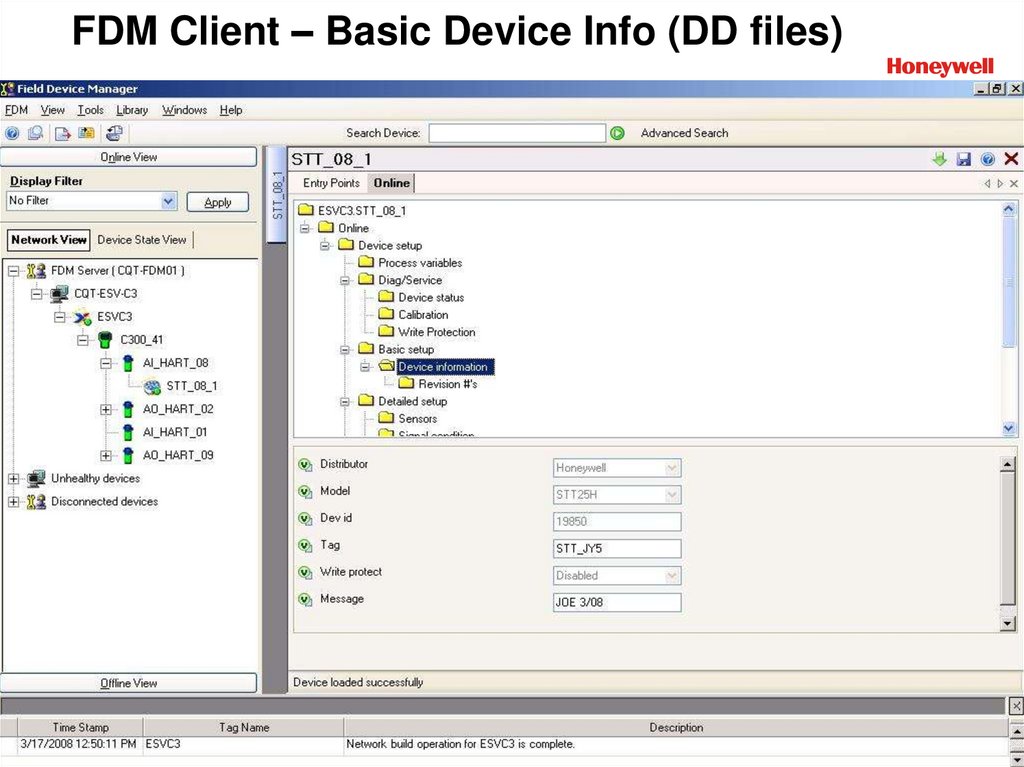
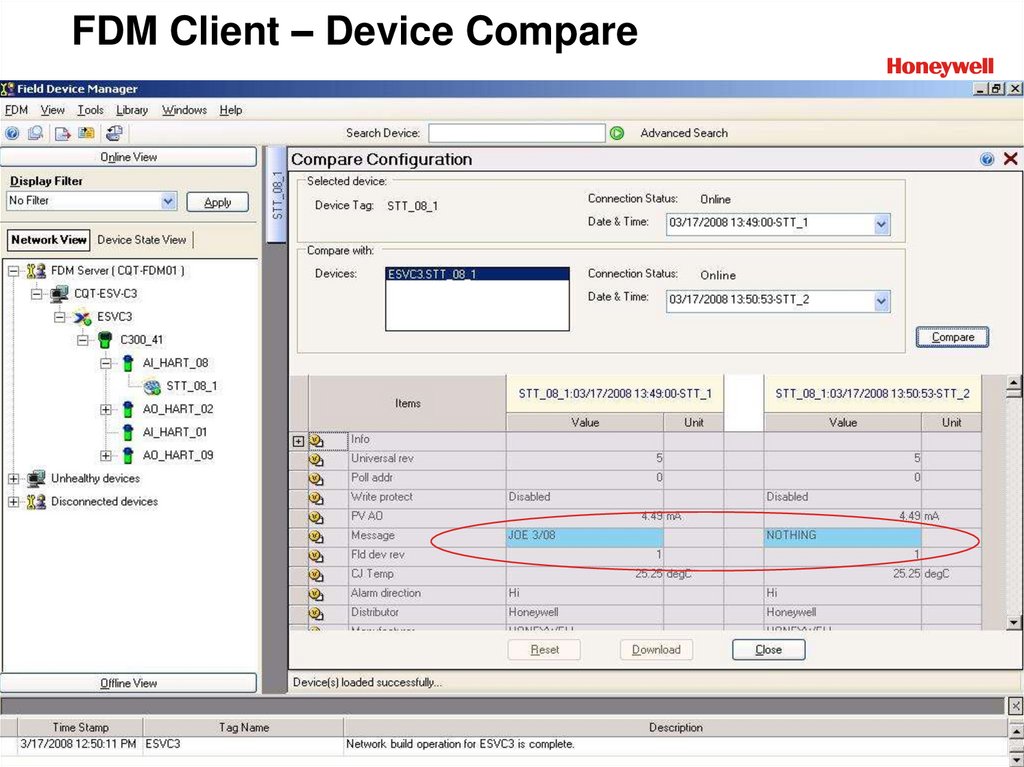
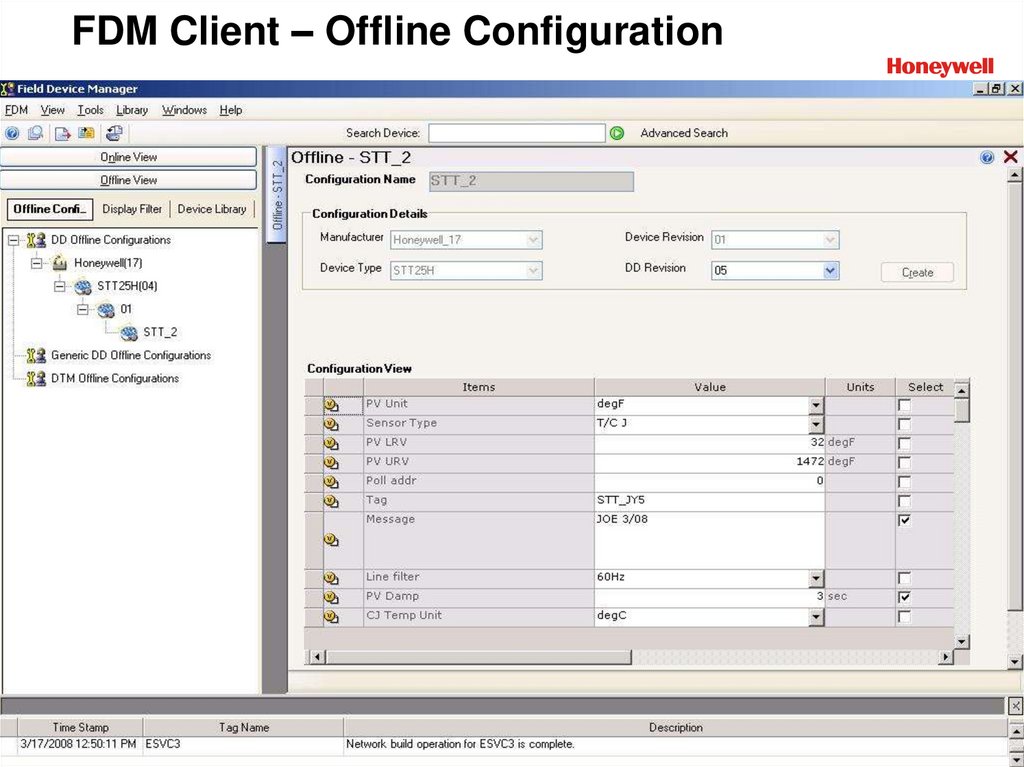
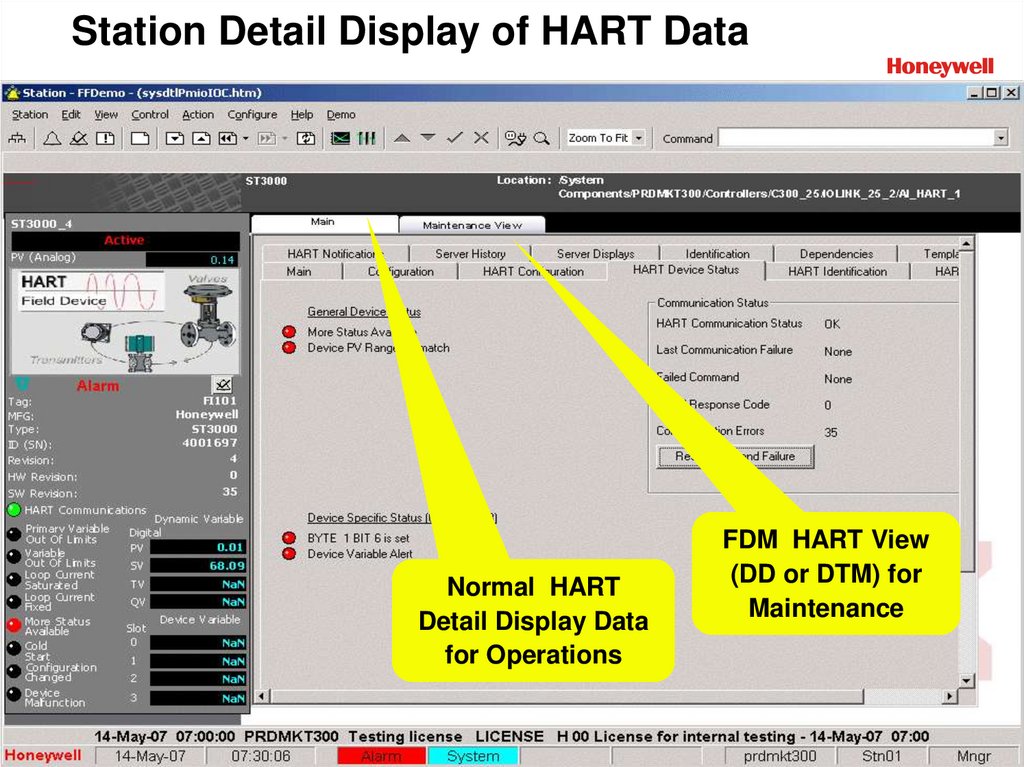
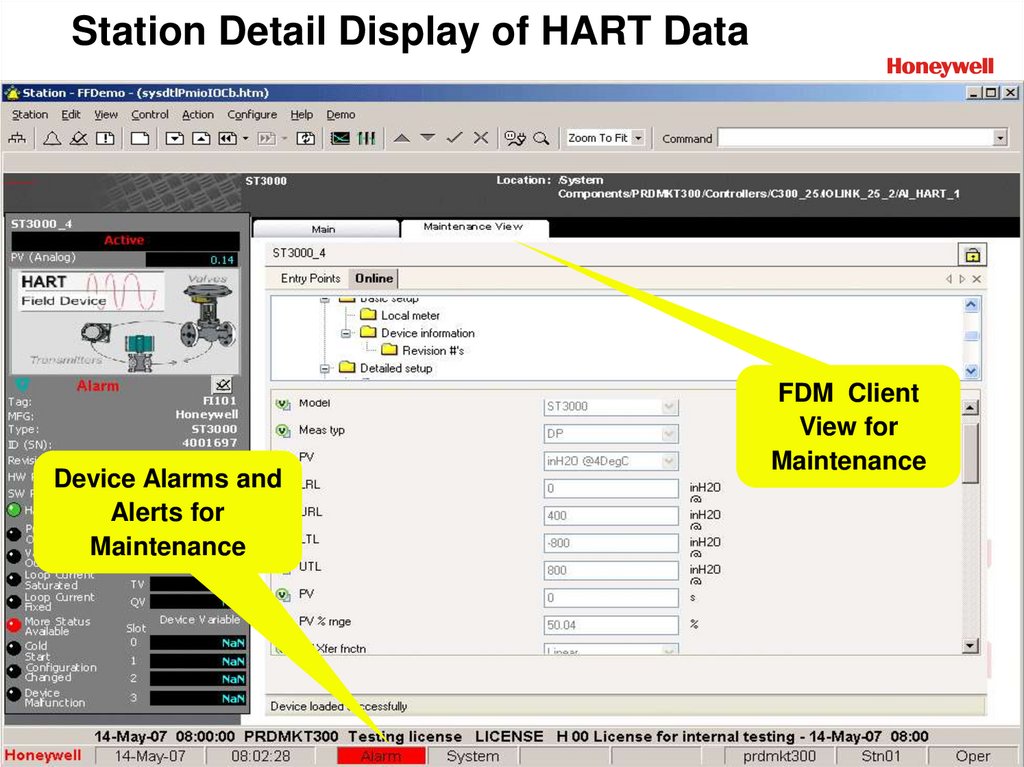
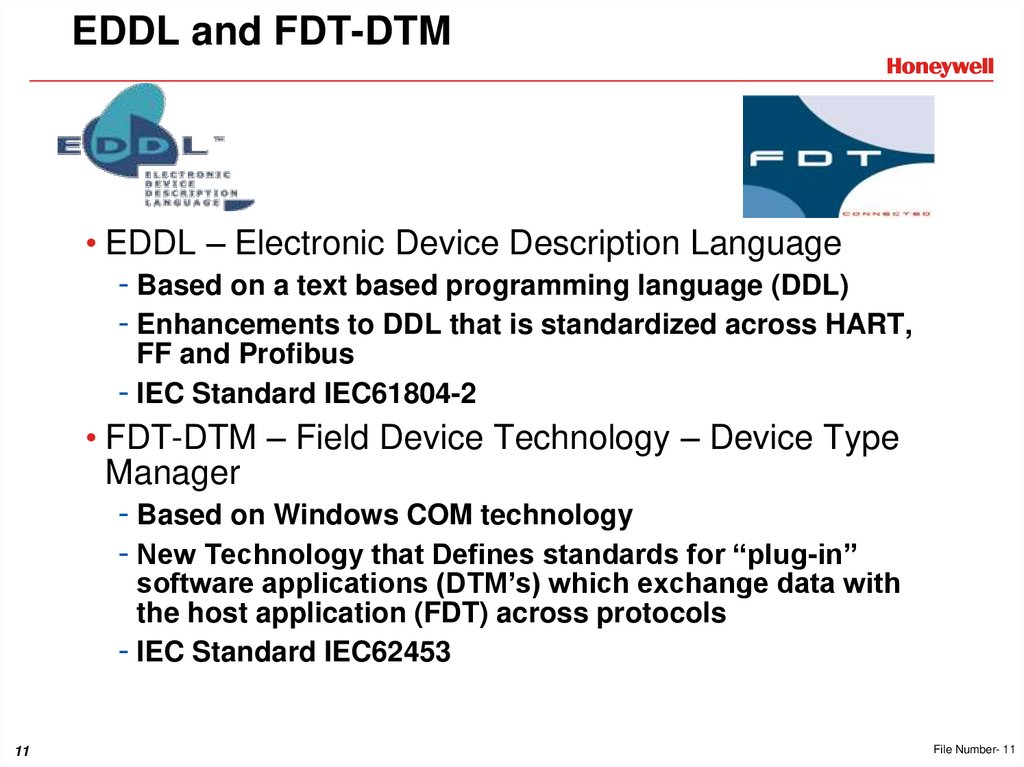
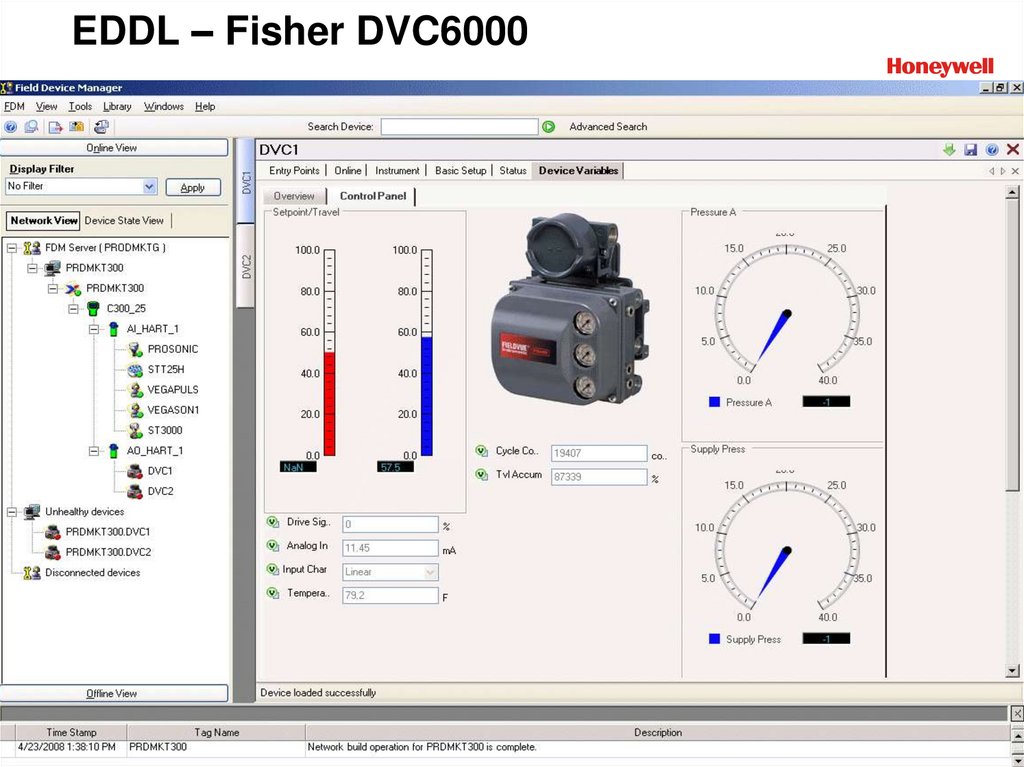
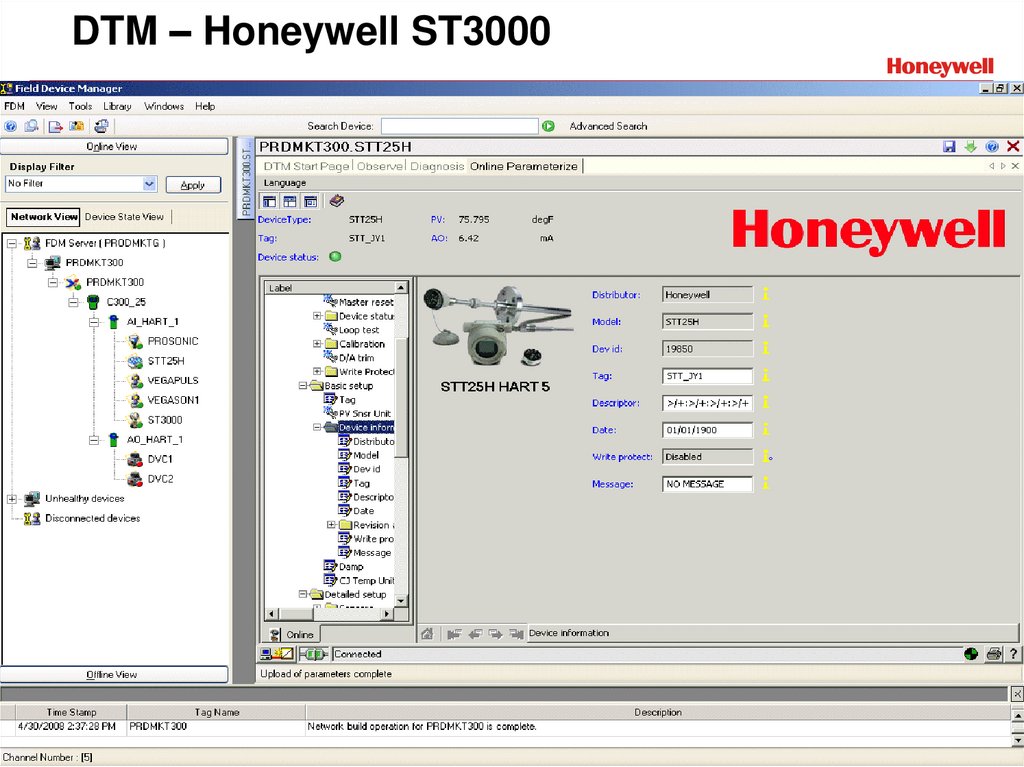
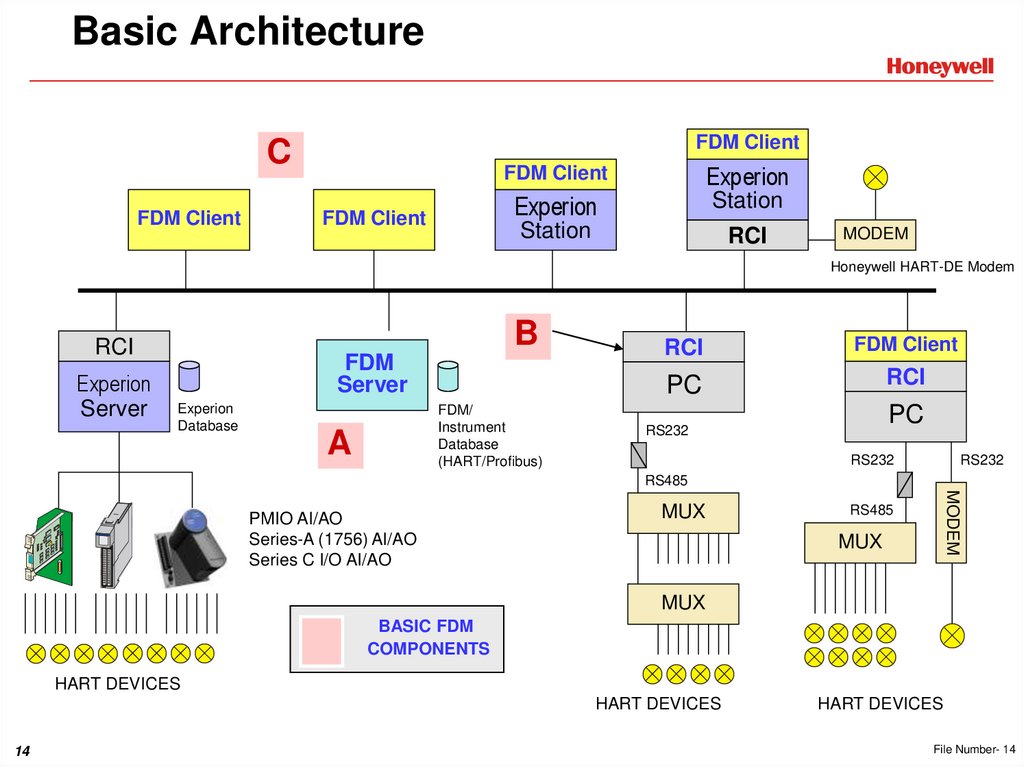
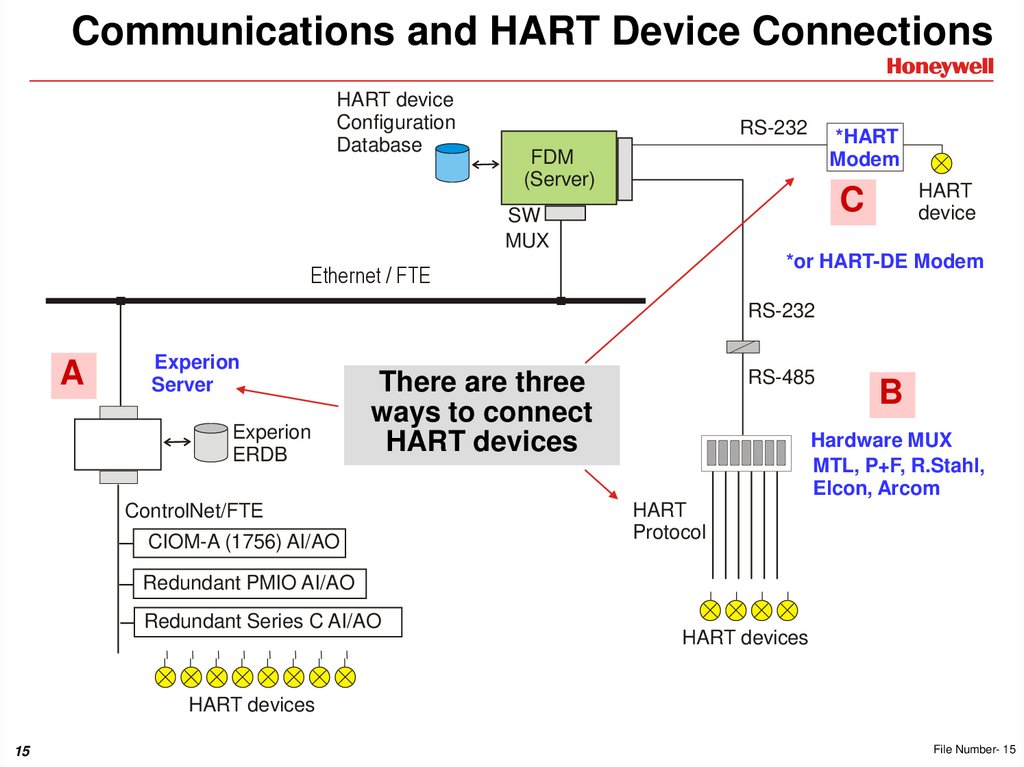


 software
software








