Similar presentations:
Использование информационных технологий в обучении английскому языку
1. Использование информационных технологий в обучении английскому языку
2. Компьютерные программы и материалы
• Готовые, в том числе on-linehttp://www.oup.com/elt/students/?cc=ru
• Изготовленные учителем
• Презентации PowerPoint
3. Интернет
Веб-квесты (web-quests)
Интернет-словари
Сайты для изучающих английский язык
Аутентичные сайты
4. Сайты для изучающих английский язык
• English Language Listening Lab Onlinewww.elllo.org
• BBC for students learning English
www.bbc.co.uk/worldservice/learnenglish
• National Public Radio
www.npr.org
• Randall’s ESL Cyber Listening Lab
www.esl-lab.com
• Voice of America Special English web site
www.voanews.com/specialenglish
5. Сайты для учителей
http://www.onestopenglish.com/
www.oup.com
http://www.macmillanenglish.com
http://www.englishbanana.com/
http://www.teachingenglish.org.uk
6. Аутентичные сайты
• http://channel.nationalgeographic.com/• http://animal.discovery.com/
7. Интернет-безопасность
• Keep your computer in a family room or an open spacewhere you can watch what your child is doing, and can
control how long your child is on the computer.
• Make sure that your child spends only one or two hours a
day in front of a computer screen.
• Discuss with your child which sites you are happy for them
to look at, and have a look at your child's favourite sites
yourself. Teach your child to use search engines, and look
at sites together.
• If you are worried about your child seeing unsuitable
material on the web, you can install specialist software
which blocks sites that have certain words and phrases.
• Make sure that your child does not give personal information
over the web (name, age, address, telephone number).
Teach your child to ask you first.
8. Интернет-безопасность
• Make sure that your child asks your permission beforeentering any competitions or downloading any materials.
• Make sure that your child does not post any photos of
himself/herself on the web.
• Teach your child not to click on links in emails, unless they
know who the email is from.
• If your child wants to use a chatroom, make sure that you
have a look at it first. Be around when your child is chatting.
• Teach your child not to make arrangements to meet anyone
that they have met on the web.
• Make sure that your child keeps their internet passwords a
secret.
• Teach your child to tell you if they see anything that they
think is suspicious or that they don't like.
• Write a list of rules and guidelines for using the computer
and internet. Stick the rules up next to the computer.
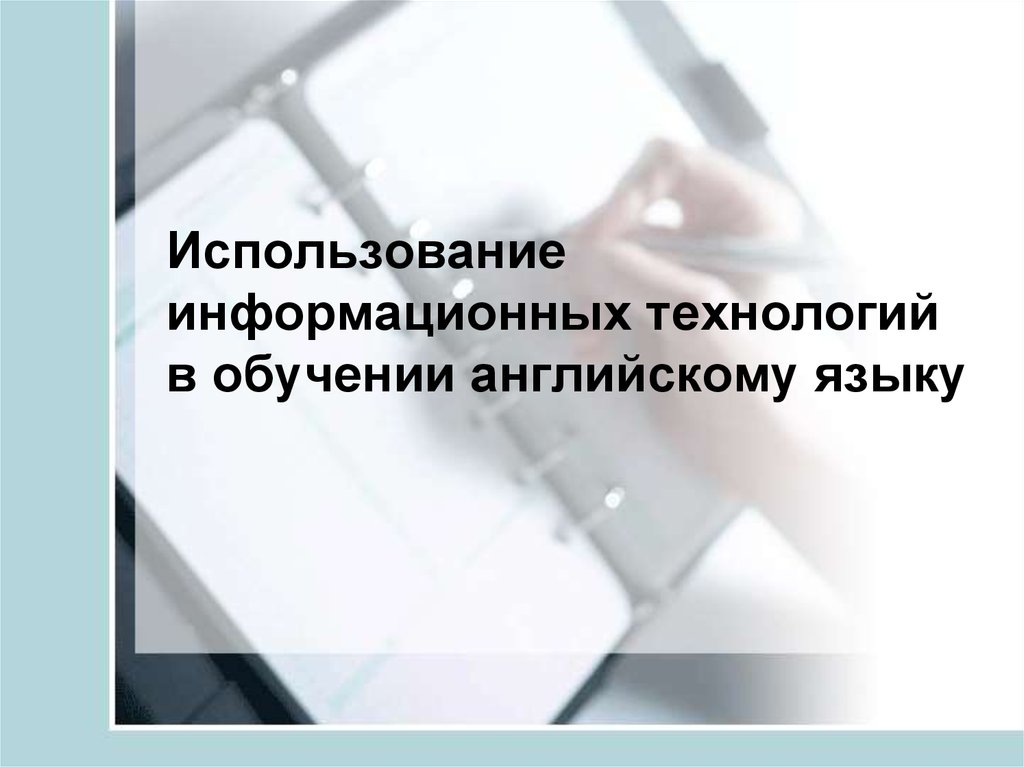
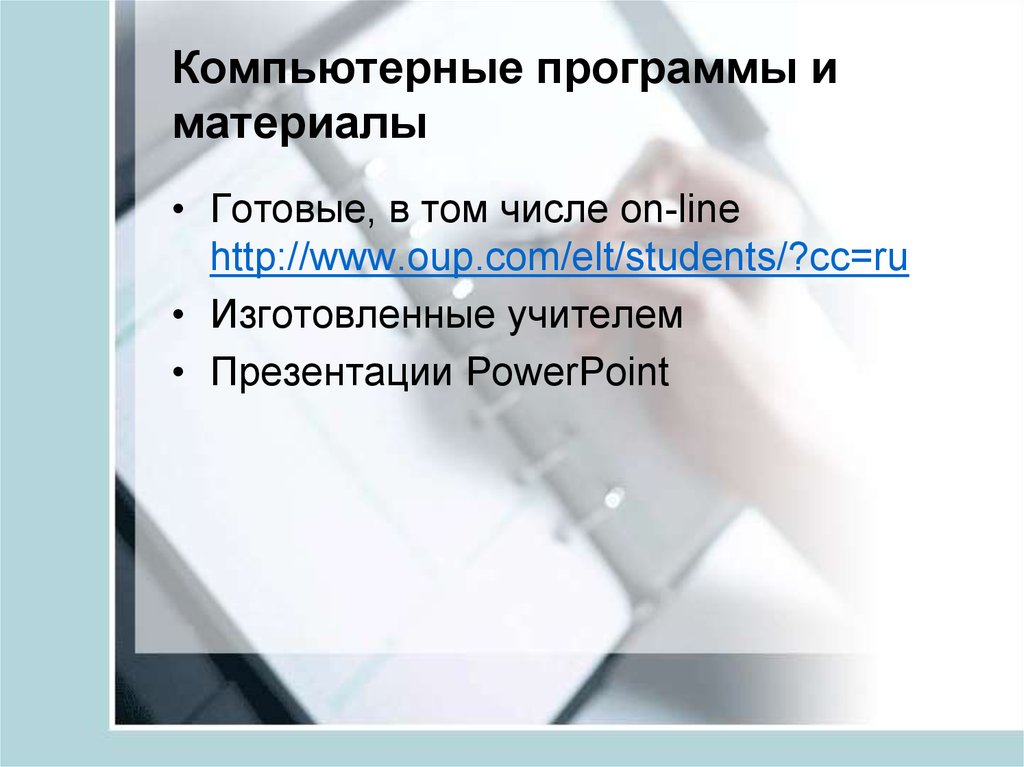
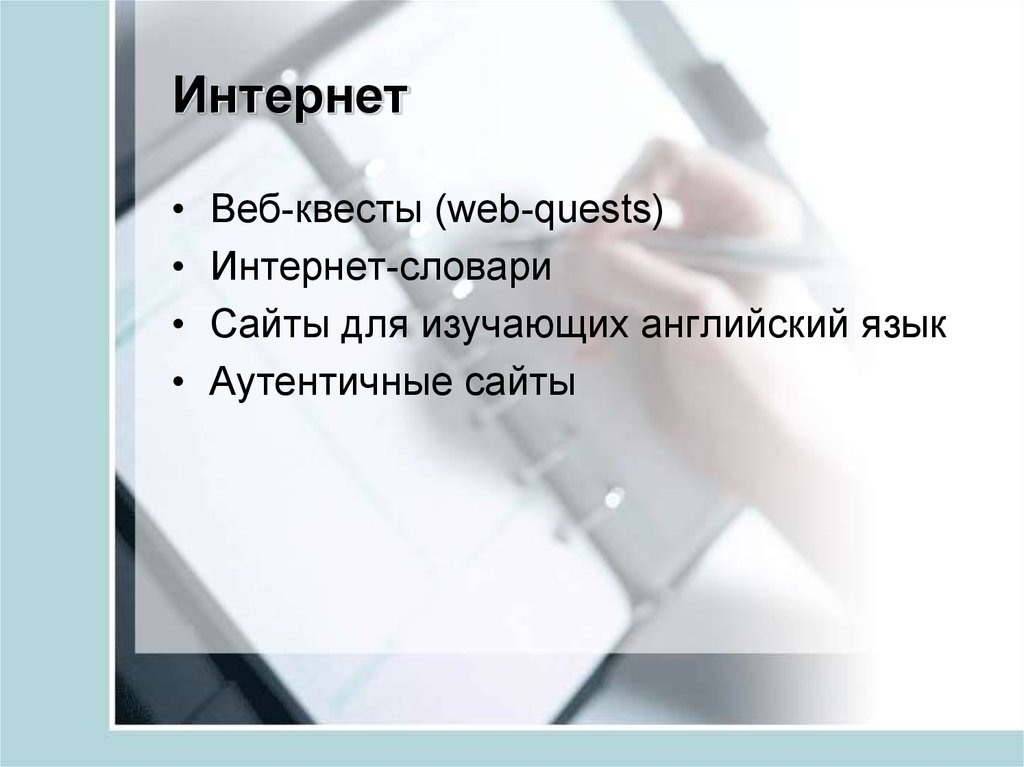
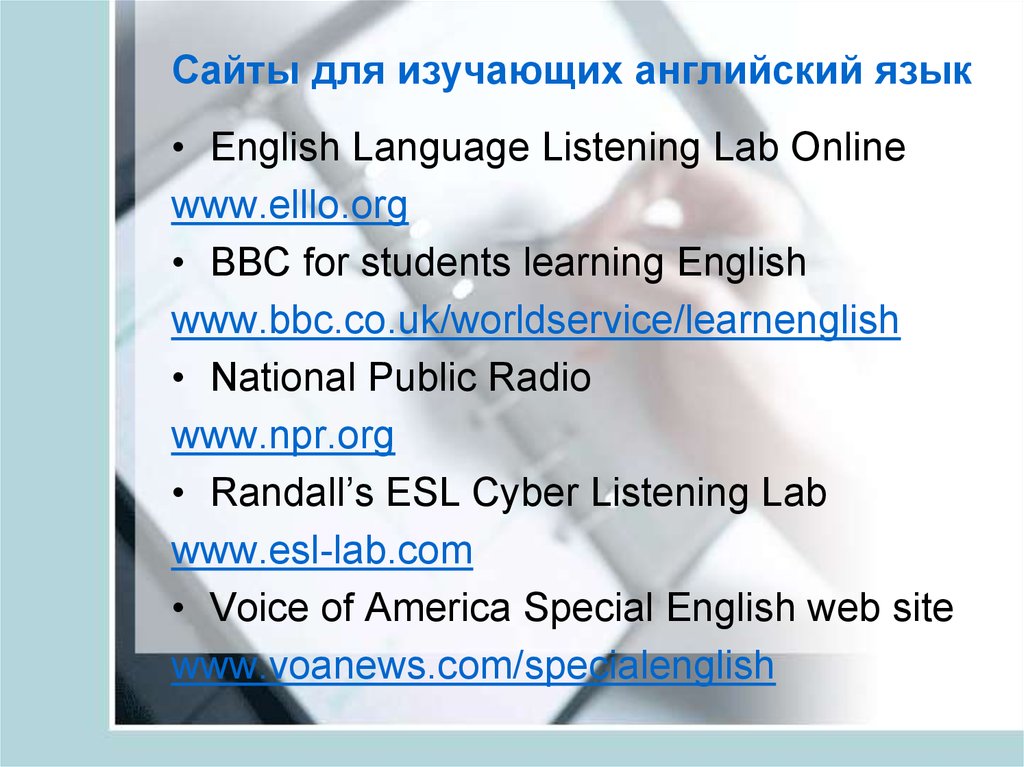
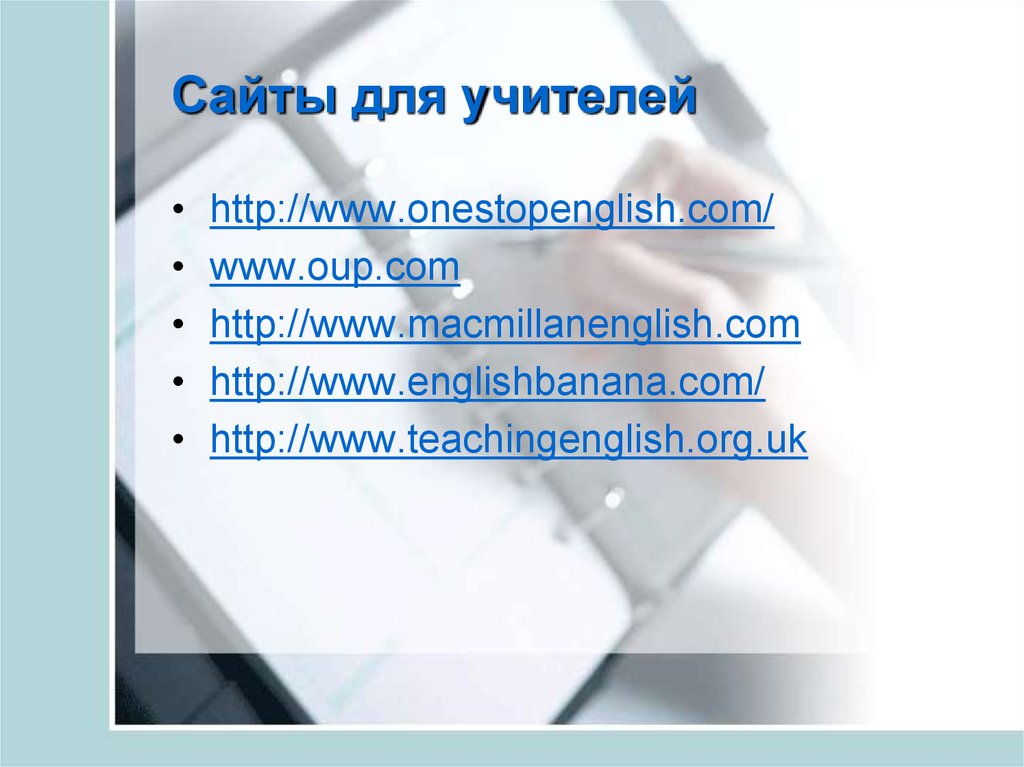

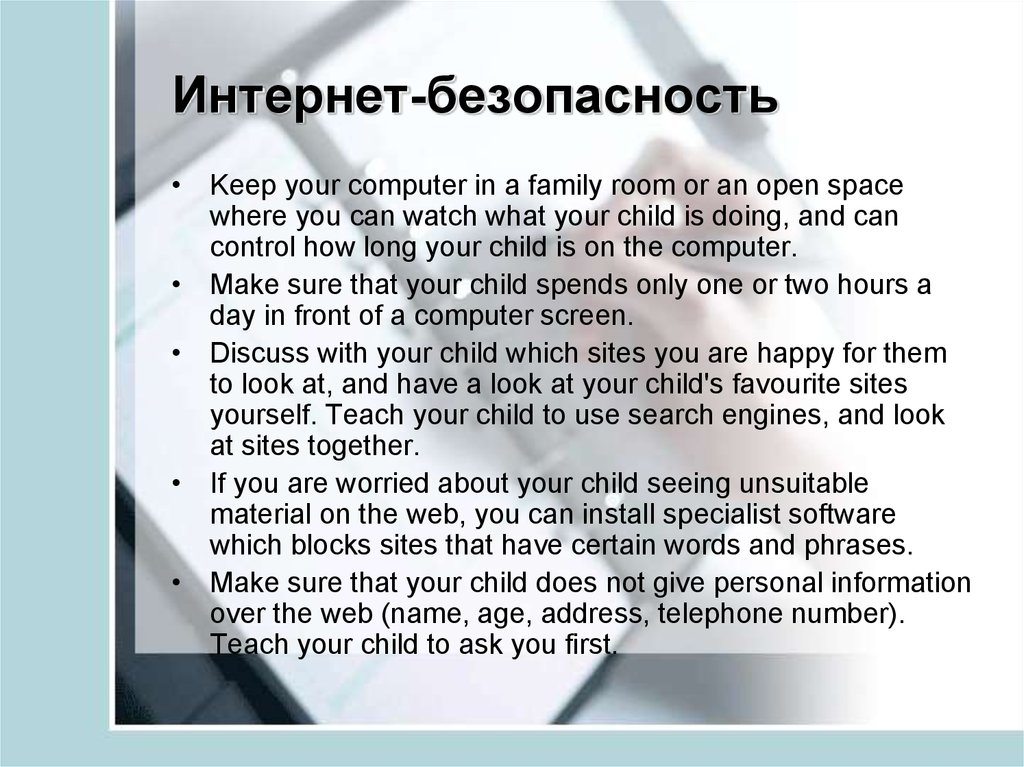

 pedagogy
pedagogy








