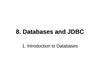Similar presentations:
CS186 - Introductionto Database Systems
1. CS186 - Introduction to Database Systems Fall Semester 2013 Prof. Michael Franklin
- Introduction toDatabase Systems
Fall Semester 2013
Prof. Michael Franklin
“Knowledge is of two kinds: we
know a subject ourselves, or we
know where we can find
information upon it.”
-- Samuel Johnson (1709-1784)
2. What I know about 186 Enrollment
• We are at capacity (room, section & GSI/TA)actually oversubscribed – some attrition built in
about 40 people from the waitlist were let in yesterday
• Wait list will be processed in order, but only as (if)
people drop the course.
The further down the list you are the worse your odds
This happens for the next week and a half or so
• We won’t be able to let in Concurrent Enrollment
Students
• A (smaller) offering of CS 186 is scheduled for next
semester
Taught by visiting DB professor from Oxford
• Michael-David Sasson (CS office) handles it from
here
3. Plan for Today
• Why Study Databases?• What are Databases and DBMSs?
• Overview of the Course
• Introduction to SQL
4. Databases – Why Study Them?
5. Databases – Why Study Them?
6. The “Big Data” Buzz – Why?
“Between the dawn ofcivilization and 2003, we
only created five exabytes
of information; now we’re
creating that amount every
two days.” Eric Schmidt, Google
(and others)
7. The “Big Data” Buzz – Why?
“The sexy job in the next 10 yearswill be statisticians.” “Data Scientists”?
Hal Varian
Prof. Emeritus UC Berkeley
Chief Economist, Google
8. Sources Driving “Big Data”
It’s All Happening OnlineEvery:
Click
Ad impression
Billing event
Fast Forward, pause,…
Friend Request
Transaction
Network message
Fault
…
Internet of Things /
M2M
User Generated (Web &
Mobile)
…
..
Scientific Computing
9. Some Numbers by Industry
Amount of Stored Data By Sector(in Petabytes, 2009)
1000
900
800
700
966
848
715
619
600
500
400
300
434
364
269
227
200
100
0
Sources:
"Big Data: The Next Frontier for Innovation, Competition and Productivity."
US Bureau of Labor Statistics | McKinsley Global Institute Analysis
10. AMPLab@UC Berkeley
1011. Big Data, Societal-Scale App?
• Cancer Tumor Genomics• Vision: Personalized Therapy
“…10 years from now, each cancer patient is
going to want to get a genomic analysis of
their cancer and will expect customized
therapy based on that information.”
Director, The Cancer Genome Atlas (TCGA), Time Magazine,
6/13/11
UCSF cancer researchers
+ UCSC cancer genetic
database + UCB AMPLab
12. What: Current Market
• Relational DBMSs anchor the software industryElephants: Oracle, IBM, Microsoft, Teradata, HP, EMC, …
Open source: MySQL, PostgreSQL
New “Big Data” Entrants: Hive & Pig (Hadoop), Shark (Spark),
• Obviously, Search
Google & Bing
• Open Source “NoSQL”
Hadoop MapReduce, Spark
Key-value stores: Cassandra, Riak, Voldemort, Mongo, …
• Cloud services
Amazon, Google AppEngine, MS Azure, Heroku, …
13. What is a Database?
A database is an integrated and organizedcollection of data
14. Key Concept: Structured Data
•A data model is a collection of concepts fordescribing data.
•A schema is a description of a particular
collection of data, using a given data model.
•The relational model of data is the most widely
used model today.
•Main concept: relation, basically a table with rows
and columns.
•Every relation has a schema, which describes the
columns, or fields.
15. What is a Relational Database?
[The Relational Model] provides a basis for ahigh level data language which will yield
maximal independence between programs on
the one hand and machine representation on
the other. (E.F. Codd, 1981 Turing Award winner)
16. In Other Words…
Relational DataBase ManagementSystems were invented to let you use
one set of data in multiple ways,
including ways that are unforeseen at
the time the database is built and the
1st applications are written.
(Curt Monash, analyst/blogger)
That is, think about the data independently of any
particular program.
17. ANSI/SPARC Model
Users• Views describe how
users see the data.
View 1
• Conceptual schema
defines logical
structure
View 2
View 3
Conceptual Schema
Physical Schema
• Physical schema
describes the files and
indexes used.
DB
18. Data Independence: Two Flavors
• A Simple Idea: Applicationsshould be insulated from how
data is structured and stored.
• Logical data independence:
Protection from changes in
logical structure of data.
• Physical data independence:
Protection from changes in
physical structure of data.
View 1
View 2
View 3
Conceptual Schema
Physical Schema
DB
• Q: Why is this particularly important for DBMS? (compared
to your favorite programming language)
19. Example: University Database
Conceptual schema:
Students(sid: string, name: string, login: string, age:
integer, gpa:real)
Courses(cid: string, cname:string, credits:integer)
Enrolled(sid:string, cid:string, grade:string)
Note: fields high-lighted in green are unique keys or
“primary keys”
20. e.g.: An Instance of Students Relation
sid53666
53688
53650
name
login
Jones jones@cs
Smith smith@eecs
Smith smith@math
age
18
18
19
gpa
3.4
3.2
3.8
21. Example: University Database
Conceptual schema:
Students(sid: string, name: string, login: string, age:
integer, gpa:real)
Courses(cid: string, cname:string, credits:integer)
Enrolled(sid:string, cid:string, grade:string)
• Physical schema:
Relations stored as unordered files
Index on first column of Students, first 2 cols of Enrolled
• External Schema (View):
Course_info(cid: string, enrollment: integer)
CREATE VIEW Course_info AS
SELECT cid, Count (*) as enrollment
FROM Enrolled
GROUP BY cid
22. What is a DBMS?
A database is an integrated and organizedcollection of data
A Database Management System (DBMS) is
software that stores, manages and/or facilitates
access to databases.
23. A DBMS Provides Users with the following:
• “Declarative” Queries & Data IndependenceSay what you want, not how to get it
• Help avoiding data corruption
• Protection from other users/jobs/queries
As if you are the only person accessing the DB
• Fault Tolerance and Durability
Database is protected even if failures occur in the
middle of processing
• Usually a bunch of tools and interfaces for
building applications
24. A DBMS “Lasagna” Diagram
Query in:e.g. “Select min(account balance)”
Database app
• The book
shows a
somewhat
more detailed
version.
• You will build
a simple
version of one
of these
Data out:
e.g. 2000
Query Optimization
and Execution
Relational Operators
Access Methods
Buffer Management
Disk Space Management
Customer accounts
stored on disk
These layers
must consider
concurrency
control and
recovery
25. Key Concepts: Queries, Query Plans, and Operators
SELECTSELECT E.loc,
eid, ename,
AVG(E.sal)
title
COUNT
DISTINCT
(E.eid)
FROM
Emp
E
FROM
Emp
Proj
P, Asgn A
GROUP
BYE,E.loc
WHERE
E.sal
> $50K
WHERE E.eid = A.eid
HAVING Count(*) > 5
AND P.pid = A.pid
AND E.loc <> P.loc
Count
distinct
Having
Group(agg)
Join
Select
Join
System handles query
plan generation &
optimization; ensures
correct execution.
Emp
Proj
Emp
Asgn
Emp
Employees
Projects
Assignments
Issues: view reconciliation, operator ordering, physical operator
choice, memory management, access path (index) use, …
26. Plan for Today
• Why Study Databases?• What are Databases and DBMSs?
• Overview of the Course
• Introduction to SQL
27. What will we learn?
Design patterns for dealing with (Big) Data
When, why and how to structure your data
How Oracle and (a bit of) Google work
SQL ... and (a bit of) noSQL
Managing concurrency
Fault tolerance and Recovery
• Useful concepts for Computer Science in
general
and other sciences and endeavors as well!
28. Who?
• InstructorProf. Michael Franklin (franklin@cs)
• TAs
Lu Cheng+
Daniel Haas#
Evan Sparks#
Liwen Sun*#
Victor Zhu+
Veteran CS 186 GSI
+ Former Star CS 186 Student (Undergrad)
# Database Grad Student, AMPLab Member
*
29. How? Workload
• A New Set of Projects:“SimpleDB” projects from MIT/UW
Done individually or in pairs
Java-based implementations of key DBMS functions
5 project phases:
• Files, Operators, Optimizer, Transactions, Recovery
• Short weekly quizzes called “bunnies” (so as to
be less scary – unless your aMonty Python fan)
• Some Homeworks on SQL, Database Design, etc.
Likely using SQLite
• Exams – 1 Midterm & 1 Final
• 1 Additional Project if you are in 286a (TBD)
30. How? Administrivia
http://inst.eecs.berkeley.edu/~cs186
or tinyurl.com/cs186fall2013
(site under construction)
Lecture notes will be posted (usually before
lecture)
• We will be using Piazza for most communication,
in
Office Hours: Prof. Franklin M 11-12, Th 3-4 pm
449 Soda Hall
TAs hours TBD
Sections start next week
31. Plan for Today
• Why Study Databases?• What are Databases and DBMSs?
• Overview of the Course
• Introduction to SQL
32. The Structure Spectrum
StructuredSemi-Structured
Unstructured
(schema-first)
(schema-later)
(schema-never)
Relational
Database
Formatted
Messages
Documents
XML
Plain Text
Media
Tagged
Text/Media
33. The Relational Model
• The Relational Model is UbiquitousMySQL, PostgreSQL, Oracle, DB2, SQLServer, …l
Foundational work done at
• IBM Santa Teresa Labs (now IBM Almaden in SJ) – “System R”
• UC Berkeley CS – the “Ingres” System
Note: some Legacy systems use older models
• e.g., IBM’s IMS
• Object-oriented concepts have been merged in
• Early work: POSTGRES research project at Berkeley
• Informix, IBM DB2, Oracle 8i
• As has support for XML (semi-structured data)
34. An Aside:
Q: In which Year dideach of the
following happen?
a) First man to walk
on the moon.
b) Woodstock.
c) Relational Model
of data
management first
proposed.
d) Cal last went to
the Rose Bowl.
35. Relational Database: Definitions
• Relational database: a set of relations• Relation: made up of 2 parts:
Schema : specifies name of relation, plus name
and type of each column
Students(sid: string, name: string, login: string,
age: integer, gpa: real)
Instance : the actual data at a given time
• #rows = cardinality
• #fields = degree / arity
36. Some Synonyms
Ex: Instance of Students Relationsid
53666
53688
53650
name
login
Jones jones@cs
Smith smith@eecs
Smith smith @math
age gpa
18
3.4
18
3.2
19
3.8
• Cardinality = 3, arity = 5 , all rows distinct
• Do all values in each column of a relation instance
have to be unique?
37. Ex: Instance of Students Relation
SQL - A language for Relational DBs• Say: “ess-cue-ell” or “sequel”
But spelled “SQL”
• Data Definition Language (DDL)
create, modify, delete relations
specify constraints
administer users, security, etc.
• Data Manipulation Language (DML)
Specify queries to find tuples that satisfy criteria
add, modify, remove tuples
• The DBMS is responsible for efficient
evaluation.
38. SQL - A language for Relational DBs
The SQL Query Language• The most widely used relational query language.
• Originally IBM, then ANSI in 1986
• Current standard is SQL-2011
• 2008 added x-query stuff, new triggers,…
• 2003 was last major update: XML, window functions,
sequences, auto-generated IDs. Not fully supported yet
• SQL-1999 Introduced “Object-Relational” concepts.
• Also not fully supported yet.
• SQL92 is a basic subset
• Most systems support at least this
• PostgreSQL has some “unique” aspects (as do most
systems).
• SQL is not synonymous with Microsoft’s “SQL Server”
39. The SQL Query Language
Creating Relations in SQL• Creates the Students relation.
Note: the type (domain) of each field is specified,
and enforced by the DBMS whenever tuples are
added or modified.
CREATE TABLE Students
(sid CHAR(20),
name CHAR(20),
login CHAR(10),
age INTEGER,
gpa FLOAT)
40. Creating Relations in SQL
Table Creation (continued)• Another example: the Enrolled table holds
information about courses students take.
CREATE TABLE Enrolled
(sid CHAR(20),
cid CHAR(20),
grade CHAR(2))
41. Table Creation (continued)
Adding and Deleting Tuples• Can insert a single tuple using:
INSERT INTO Students (sid, name, login, age, gpa)
VALUES ('53688', 'Smith', 'smith@ee', 18, 3.2)
Can delete all tuples satisfying some condition
(e.g., name = Smith):
DELETE
FROM Students S
WHERE S.name = 'Smith'
Powerful variants of these commands are available;
more later!
42. Adding and Deleting Tuples
Keys• Keys are a way to associate tuples in different
relations
• Keys are one form of integrity constraint (IC)
Enrolled
sid
53666
53666
53650
53666
cid
grade
Carnatic101
C
Reggae203
B
Topology112
A
History105
B
FOREIGN Key
Students
sid
53666
53688
53650
name
login
age gpa
Jones jones@cs
18 3.4
Smith smith@eecs 18 3.2
Smith smith@math 19 3.8
PRIMARY Key
43. Keys
Primary Keys• A set of fields is a superkey if:
No two distinct tuples can have same values in all key fields
• A set of fields is a key for a relation if :
It is a superkey
No subset of the fields is a superkey
• what if >1 key for a relation?
One of the keys is chosen (by DBA) to be the primary key.
Other keys are called candidate keys.
• E.g.
sid is a key for Students.
What about name?
The set {sid, gpa} is a superkey.
44. Primary Keys
Primary and Candidate Keys in SQL• Possibly many candidate keys (specified using
UNIQUE), one of which is chosen as the primary key.
Keys must be used carefully!
“For a given student and course, there is a single grade.”
CREATE TABLE Enrolled
CREATE TABLE Enrolled
(sid CHAR(20)
(sid CHAR(20)
cid CHAR(20),
cid CHAR(20),
vs.
grade CHAR(2),
grade CHAR(2),
PRIMARY KEY (sid),
PRIMARY KEY (sid,cid))
UNIQUE (cid, grade))
“Students can take only one course, and no two students
in a course receive the same grade.”
45. Primary and Candidate Keys in SQL
Foreign Keys, Referential Integrity• Foreign key: a “logical pointer”
Set of fields in a tuple in one relation
that `refer’ to a tuple in another relation.
Reference to primary key of the other relation.
• All foreign key constraints enforced?
referential integrity!
i.e., no dangling references.
46. Foreign Keys, Referential Integrity
Foreign Keys in SQL• E.g. Only students listed in the Students relation
should be allowed to enroll for courses.
sid is a foreign key referring to Students:
CREATE TABLE Enrolled
(sid CHAR(20),cid CHAR(20),grade CHAR(2),
PRIMARY KEY (sid,cid),
FOREIGN KEY (sid) REFERENCES Students);
Enrolled
sid
53666
53666
53650
53666
cid
grade
Carnatic101
C
Reggae203
B
Topology112
A
History105
B
11111 English102 A
Students
sid
53666
53688
53650
name
login
age gpa
Jones jones@cs
18 3.4
Smith smith@eecs 18 3.2
Smith smith@math 19 3.8
47. Foreign Keys in SQL
Next Up• We’ll talk a bit about the SQL DML
• Then we’ll start describing the DBMS from
storage on up



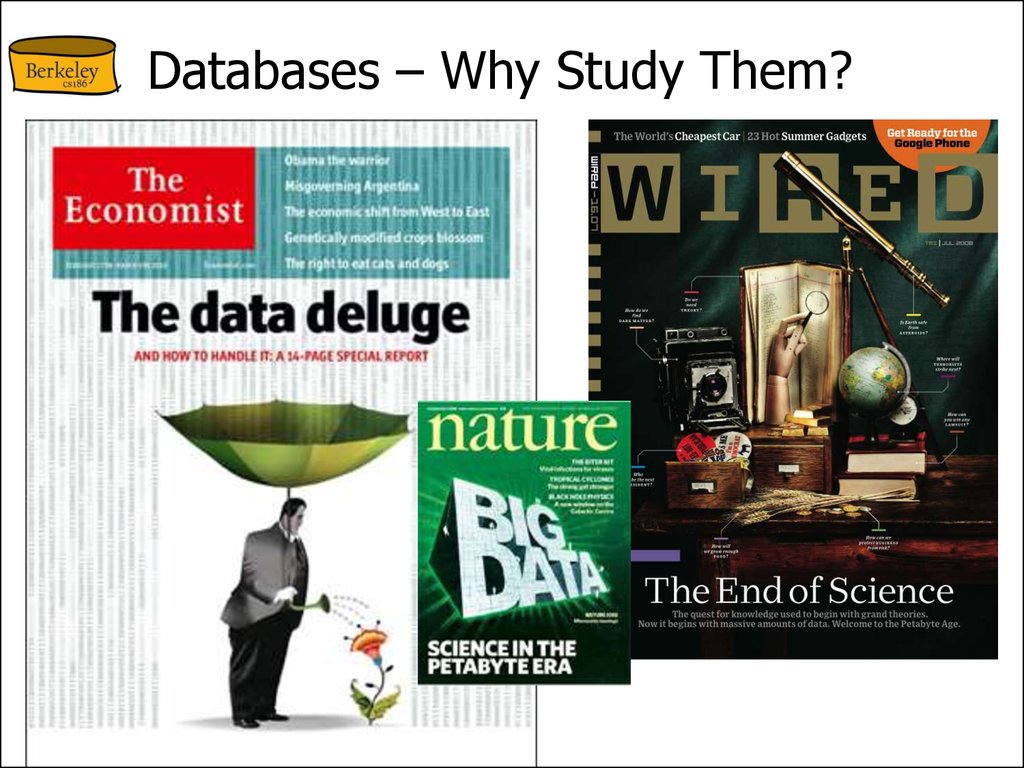

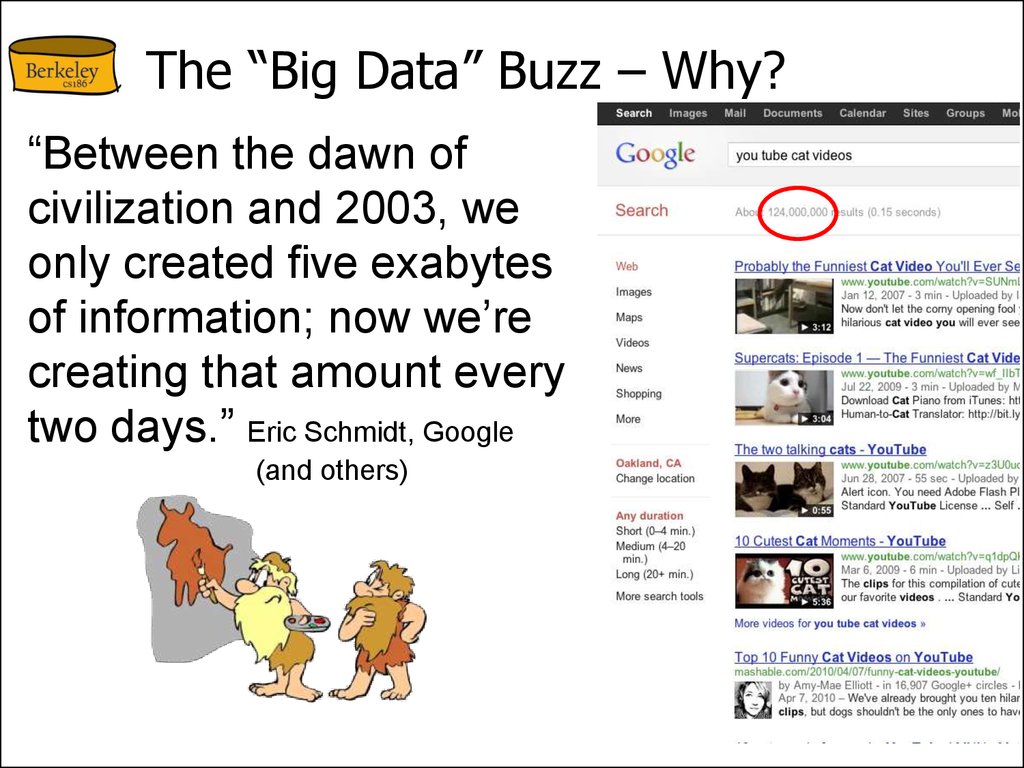
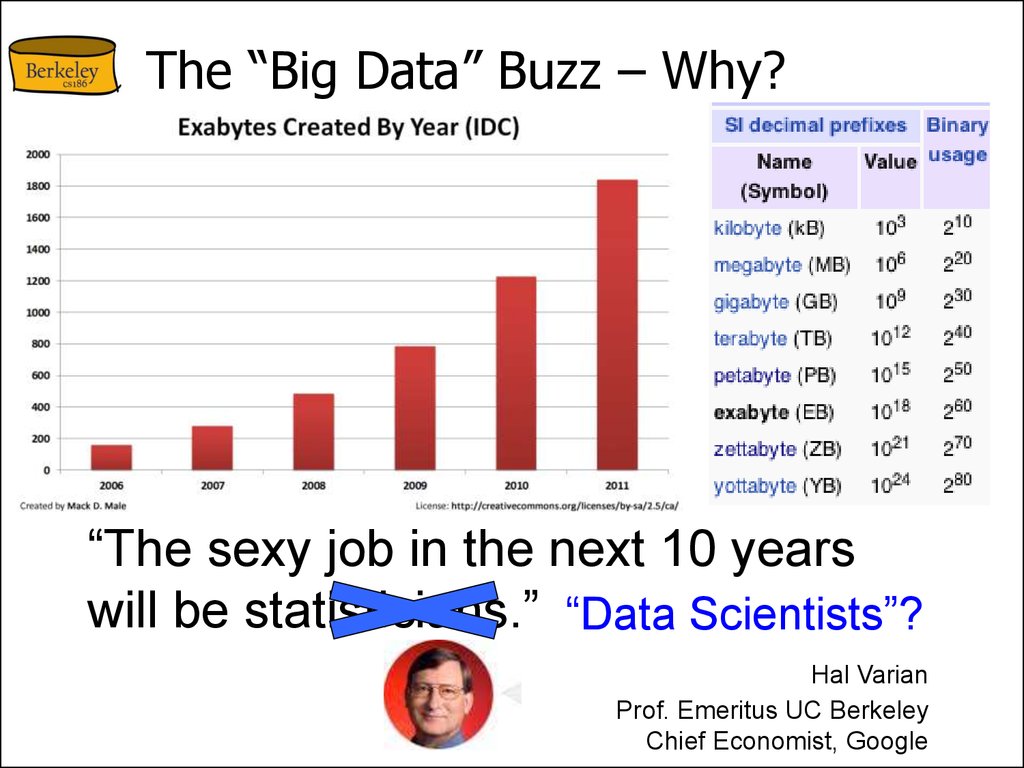
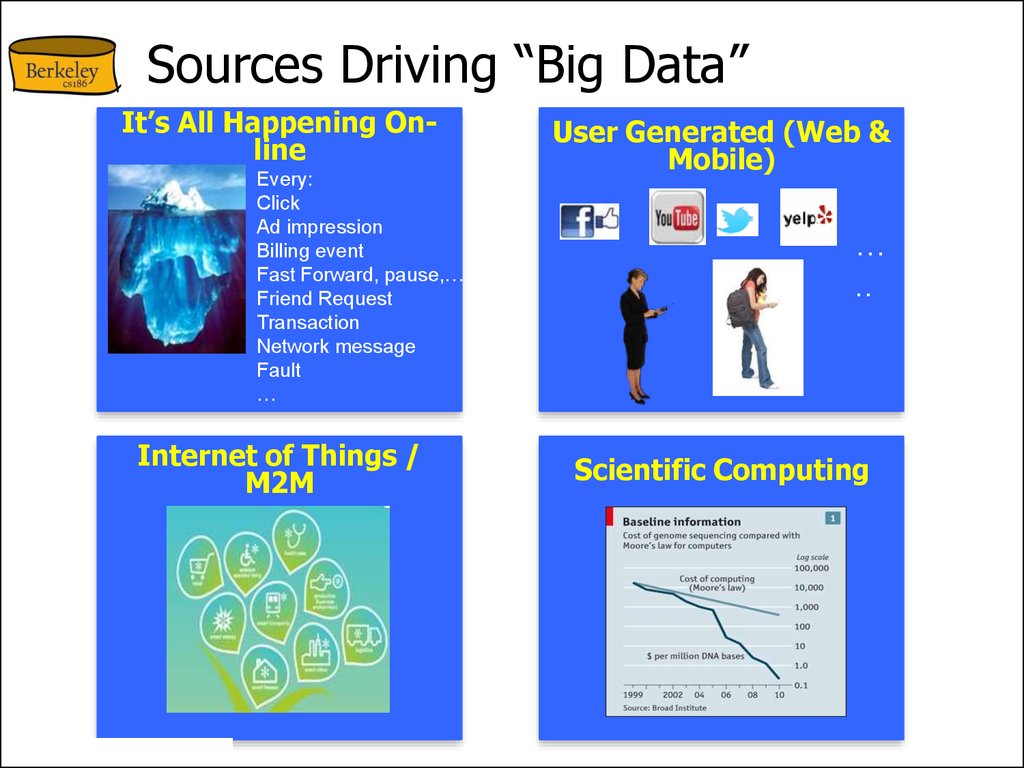

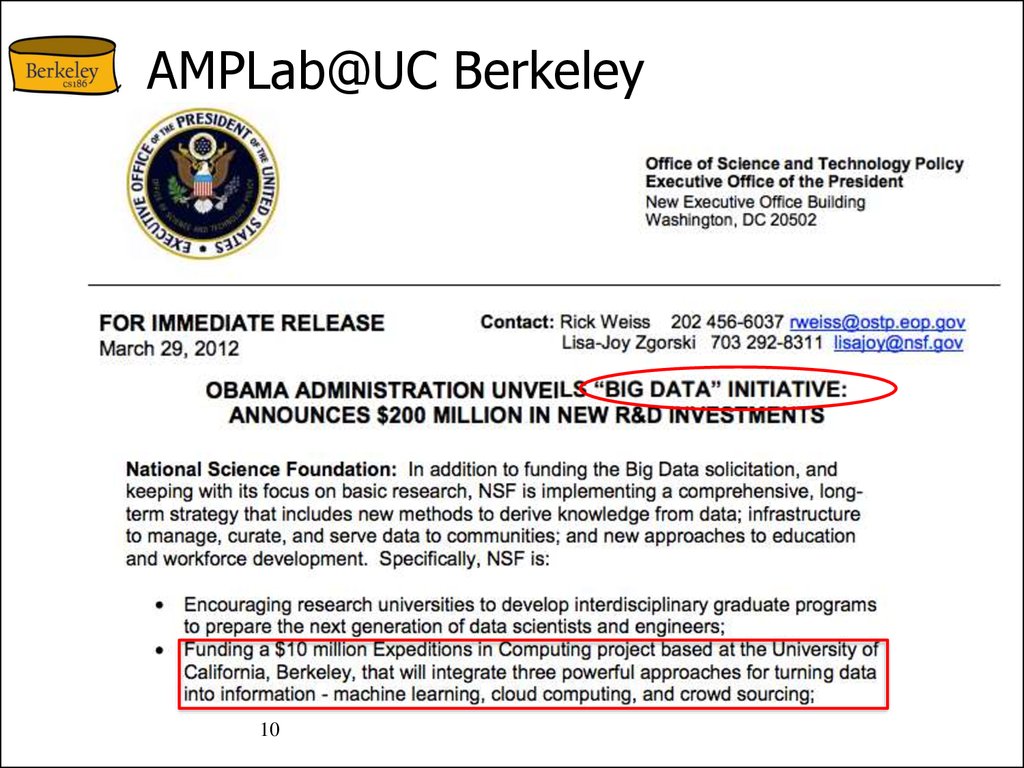




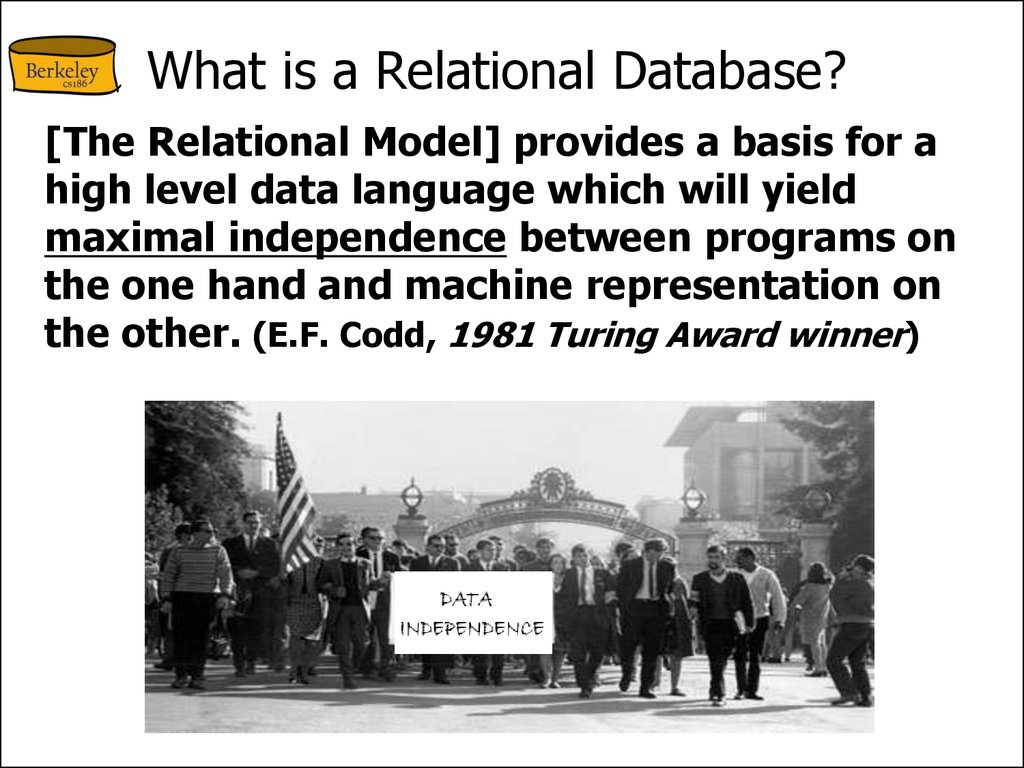

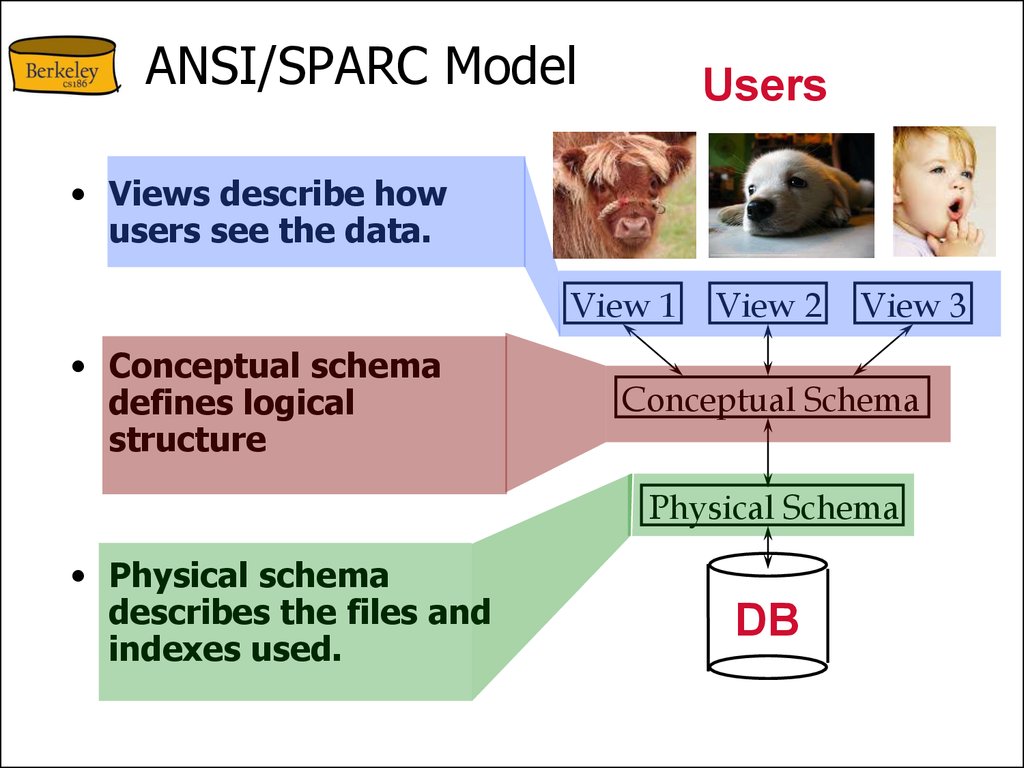





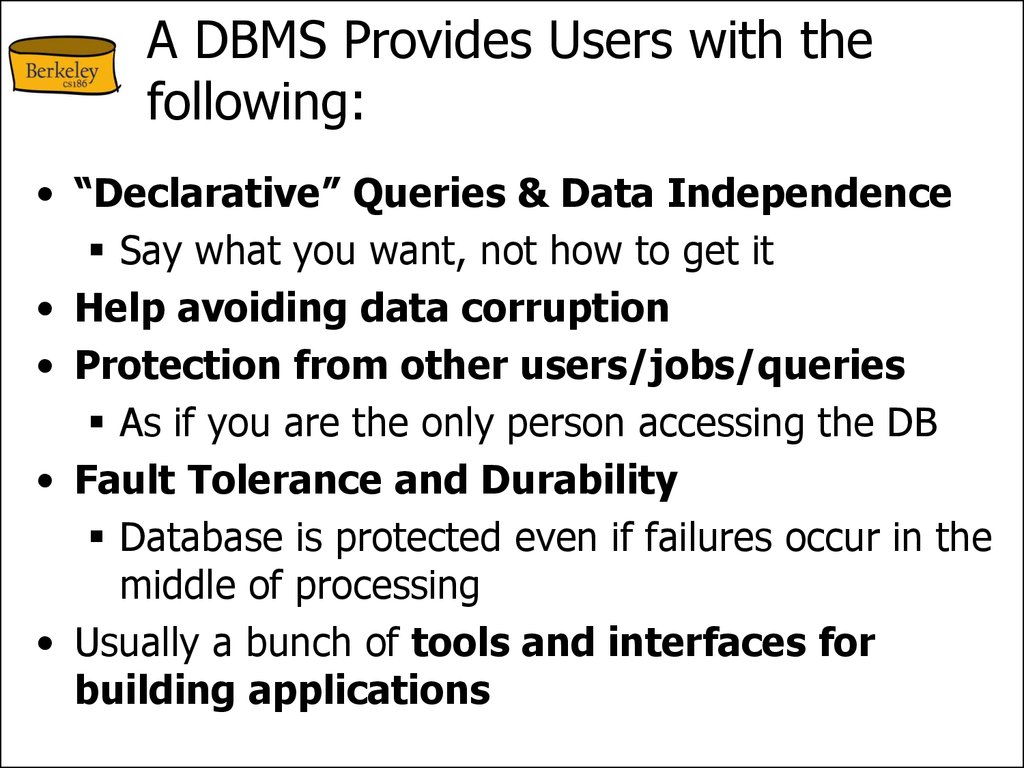



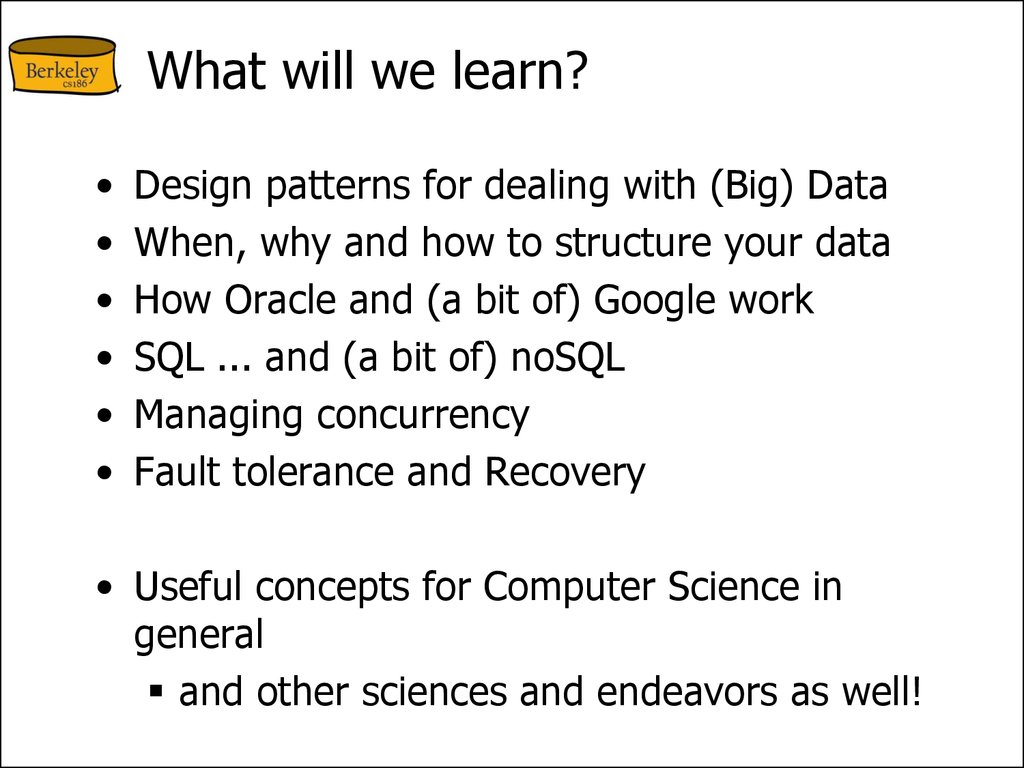
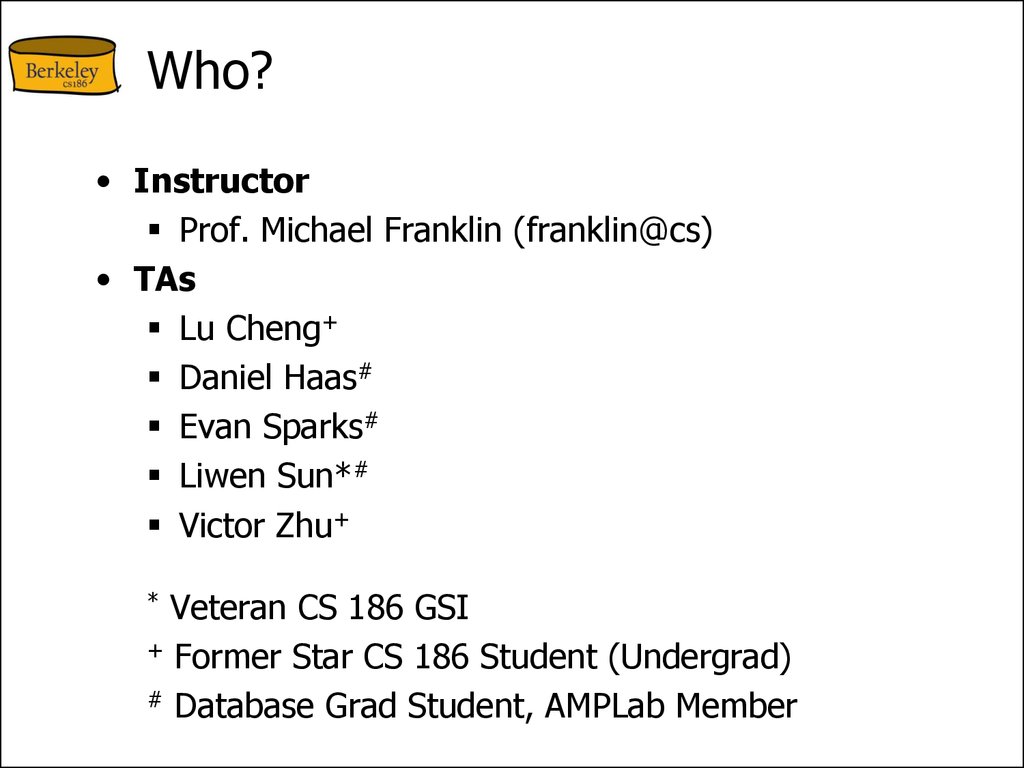
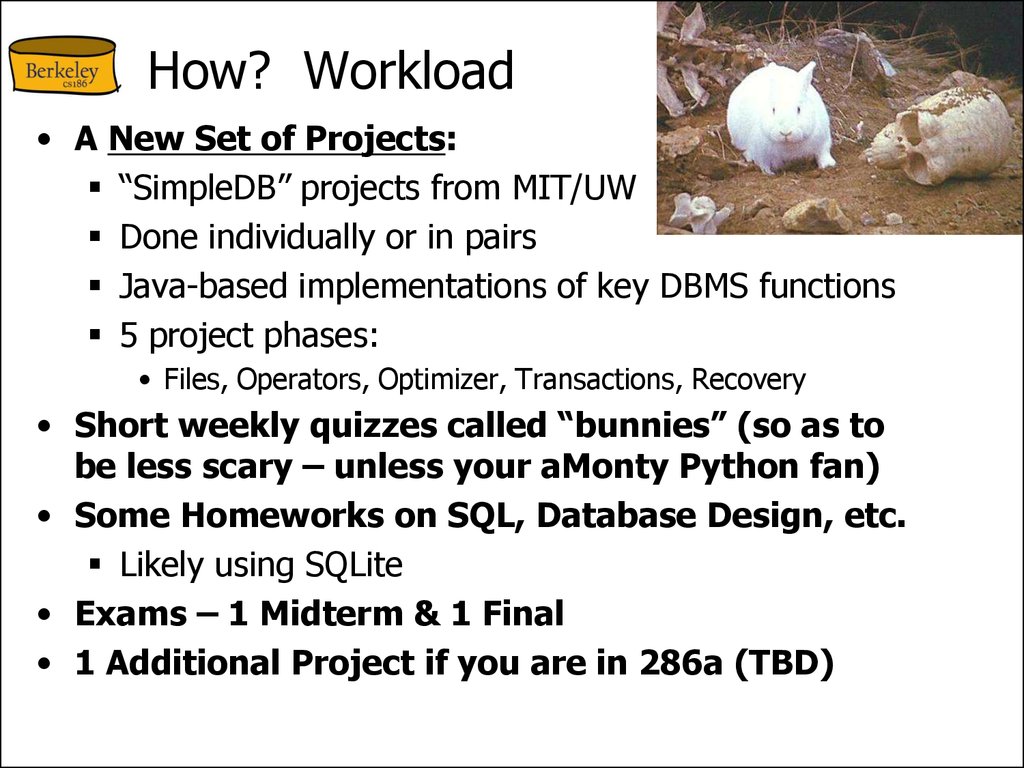
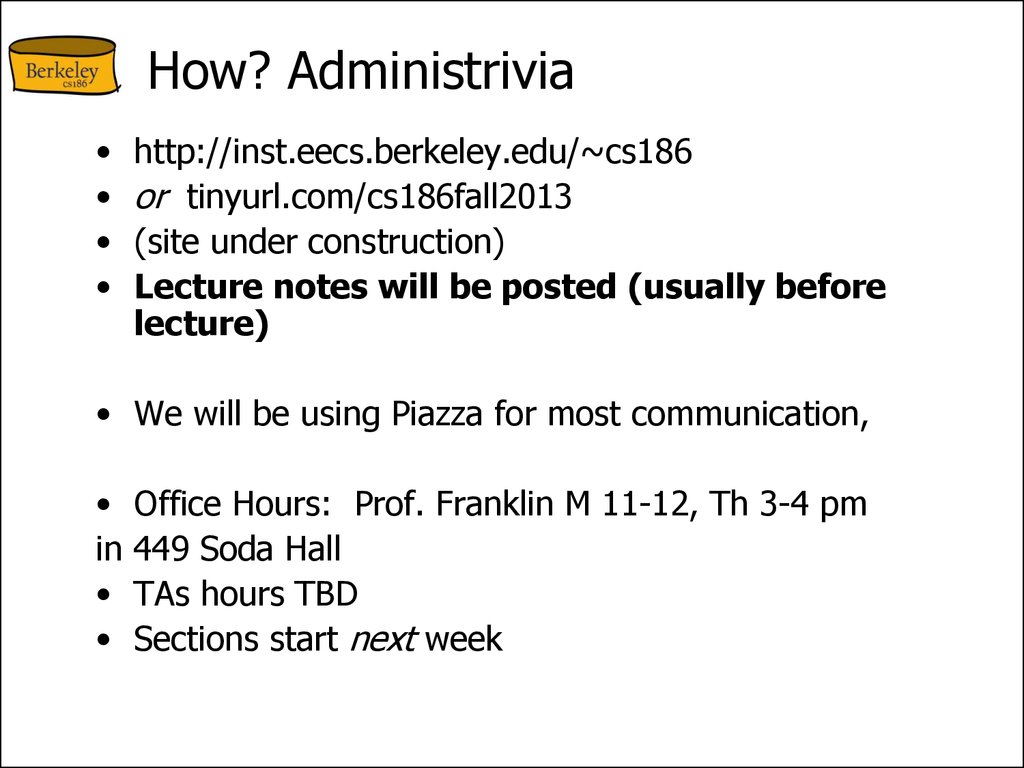
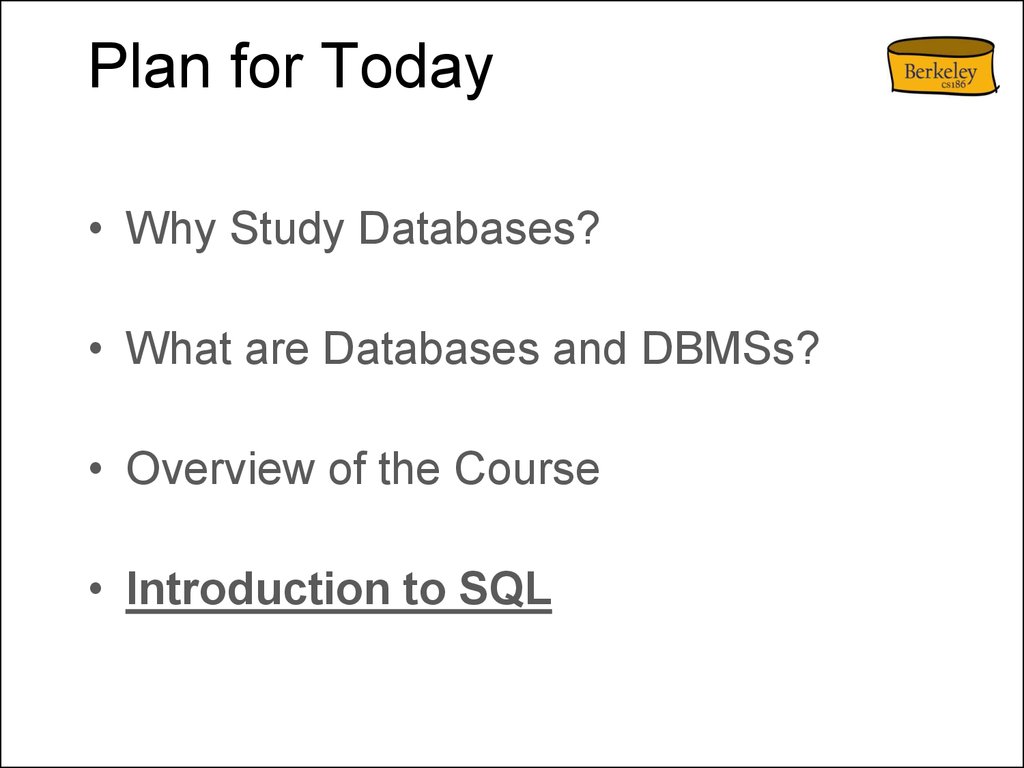
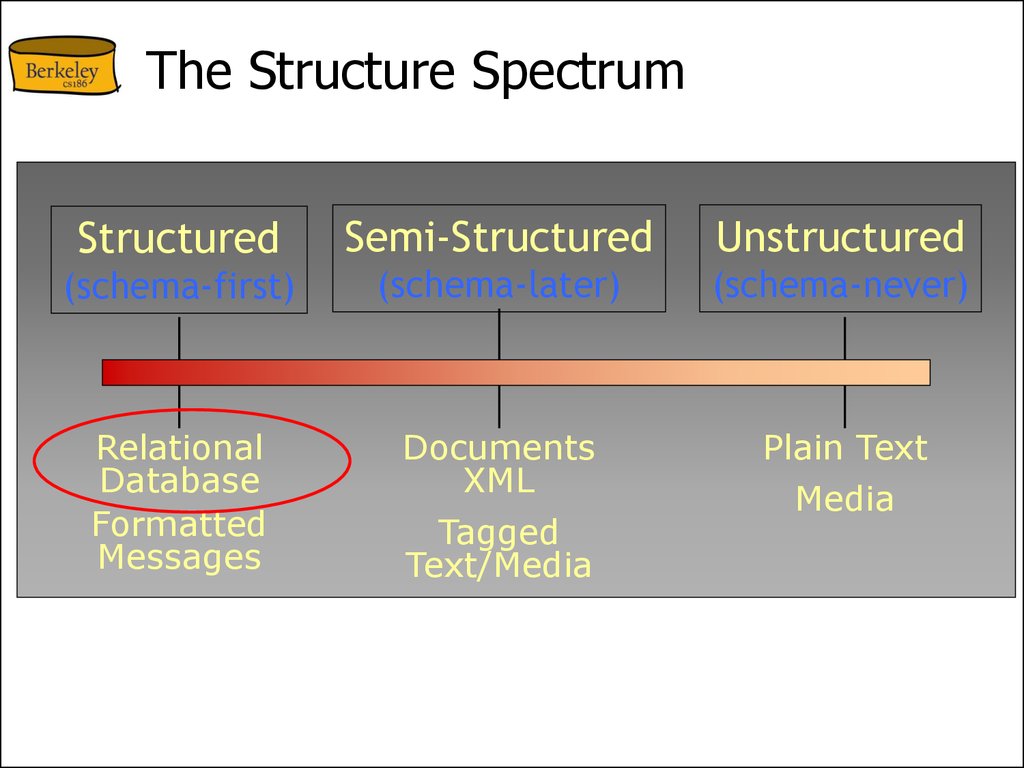
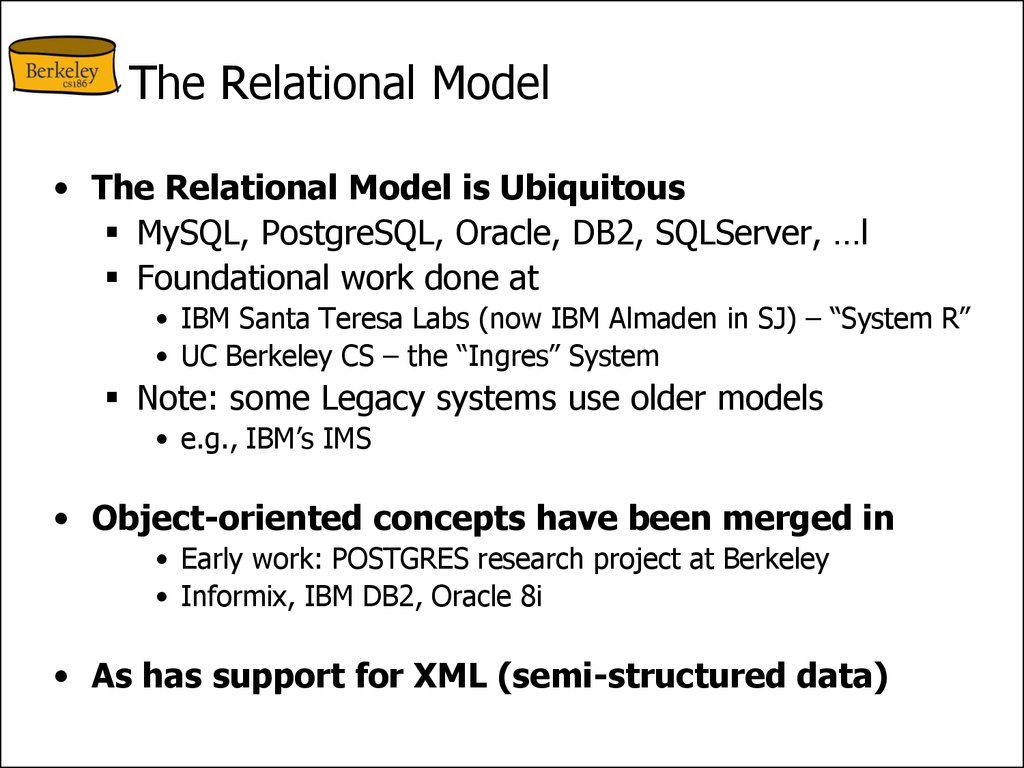




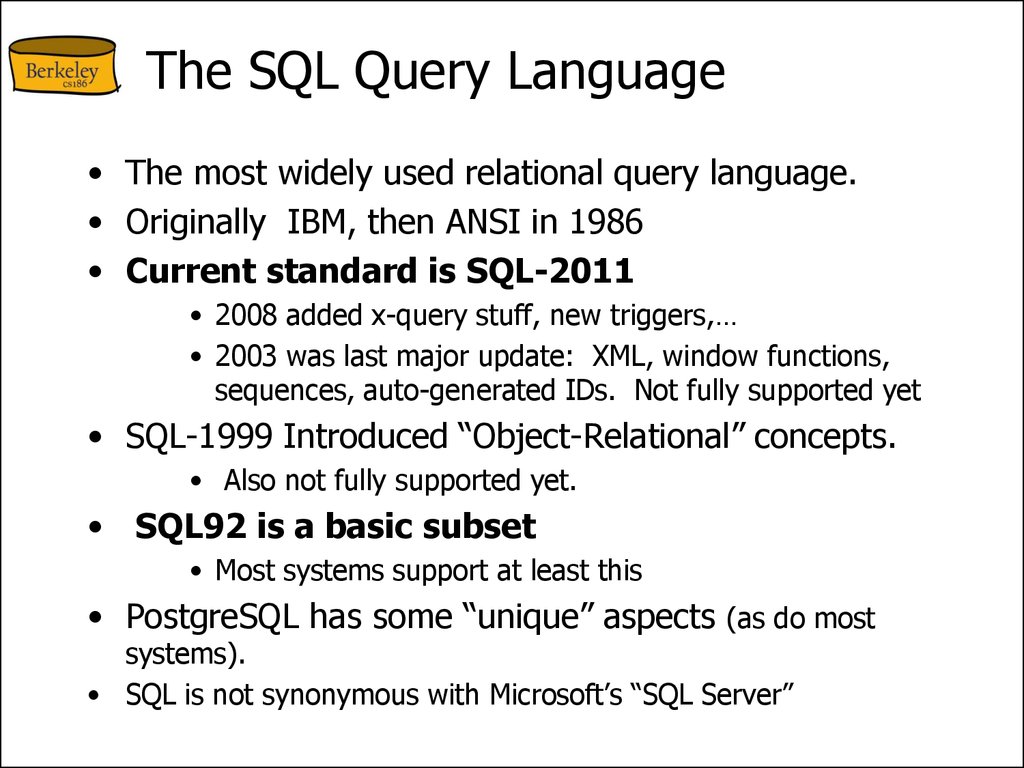
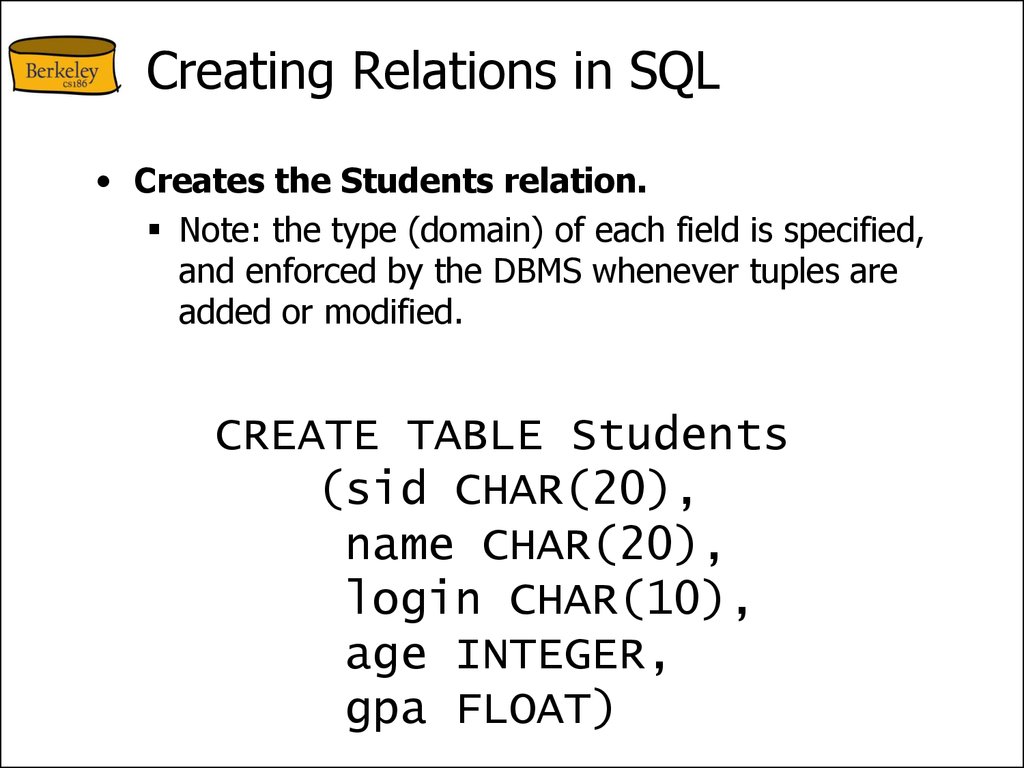





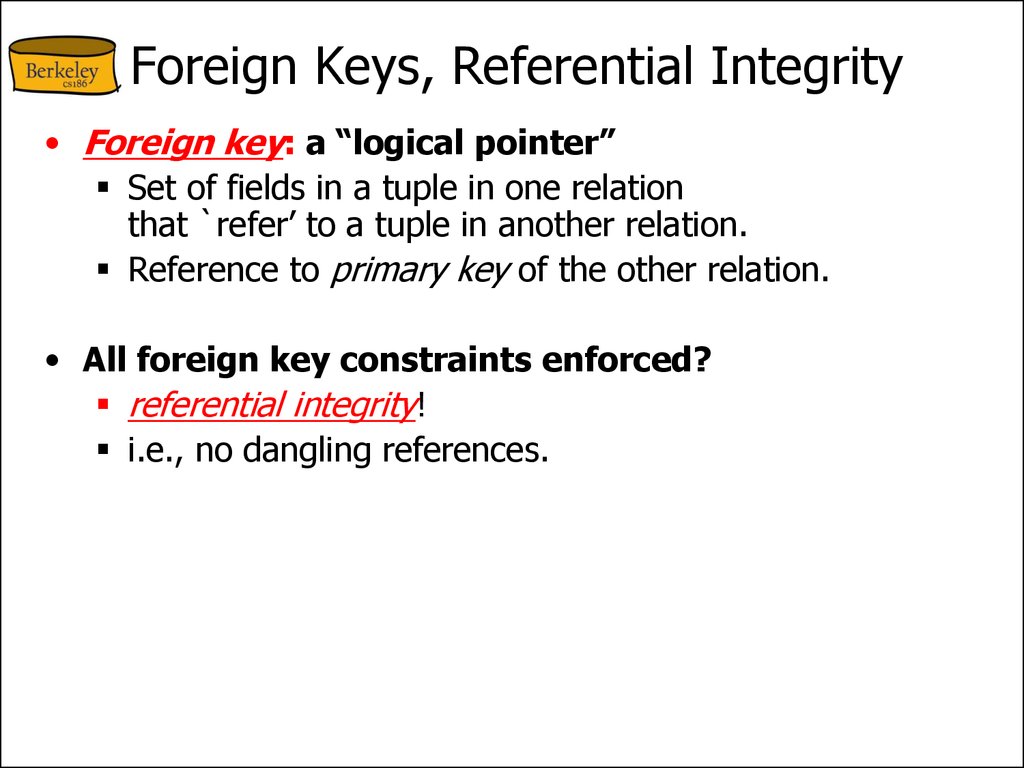

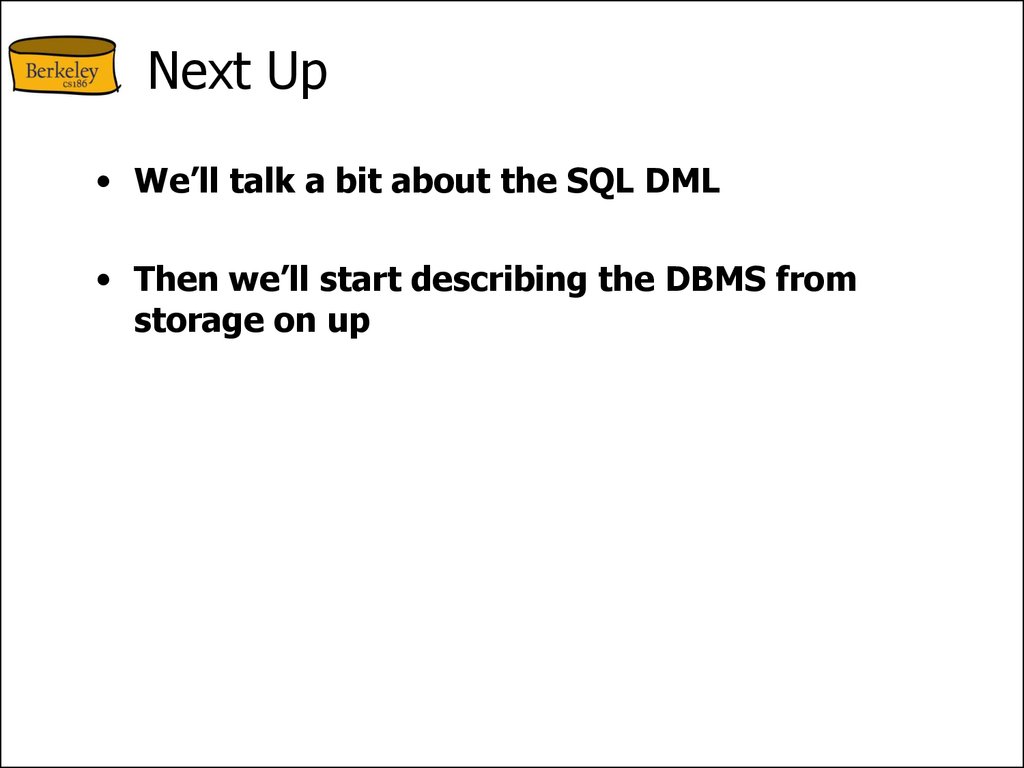
 database
database